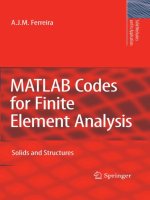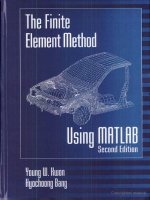Finite Element Programming
Bạn đang xem bản rút gọn của tài liệu. Xem và tải ngay bản đầy đủ của tài liệu tại đây (1.5 MB, 197 trang )
1
-
Introduction
1–1
1–2
Chapter 1: INTRODUCTION
§1.1 SUMMARY
This report presents the first complete implementation of the Finite Element Method (FEM) using
the Mathematica language. The report focuses on data structures, data flow and programming
modules for linear structural mechanics.
The material collected herein directly supports most of the syllabus of the course Finite Element
Programming with Mathematica (ASEN 5519). The programming modules are also used to
support computer homework in the course Introduction to Finite Element Methods (ASEN
5007); however, the logic of those modules is not studied.
The present implementation has been designed with the following extensions in mind:
•
Parallel computation
•
Dynamic analysis, both transient and modal
•
Nonlinear analysis
•
Multiphysics problems
Extensibility is achieved by presenting data structures that are likely to change in list form. Lists
are highly flexible because they can accomodate objects of any type in an arbitrary number of
hierarchical levels. Some list structures can (and should) be readily implemented as arrays to
increase processing efficiency in computational intensive tasks, whereas others may be implemented
as derived data types in languages such as C, C++ or Fortran 90.
Source
Data
Computational
Data
Result
Data
Figure 1.1. High level data flow in a Finite Element program.
§1.2 ORGANIZATION OF A FEM PROGRAM
§1.2.1 Data Flow
The high level data flow in any FEM program is schematized in Figure 1.1. This flows naturally
suggests the grouping of data structures into three classes:
Source Data Structures. These bear a close relation to the FE model as the user defined it. For
example, a table of node coordinates.
1–2
1–3
§1.2
ORGANIZATION OF A FEM PROGRAM
Computational Data Structures. As the name suggests, these are organized with processing efficiency in mind. The use of arrays is important for this goal. Example are sparsely stored coefficient
matrices, and partitioned solution vectors.
Result Data Structures. These contain computed results again organized in a format that bears close
relation to the FE model. Examples are completed node displacement vectors and element stress
tables.
The feedback of results into source depicted in Figure 1.1, is one of the fundamental guides of
the present study. The underlying philosophy is to view results as data that, on return from the
computational phase, completes the unknown portions of source structures. This idea has unifying
power because:
•
It simplifies the merging of pre- and postprocessors so that the user deals with only one
program.
•
It is a natural way to organize saves and restarts in long remote computations.
•
It allows a painless extension of linear into nonlinear analysis through a seamless cycle.
Kernel (local or remote)
Front End (local)
Source
Data
Computational
Data
Result
Data
Figure 1.2. Separation of FEM system into Front End and Kernel.
§1.2.2 Front End and Kernel Programs
To simplify program operation it is convenient to separate the FEM system into the two parts
diagrammed in Figure 1.2:
Front End. This program, or suite of programs, defines the model by direct input or generation
of source data, prepares inputs and control information for the computational kernel, and handles
visualization of input data as well as analysis results. It runs on a local machine such as a workstation
or personal computer with adequate graphic facilities.
1–3
1–4
Chapter 1: INTRODUCTION
Front End
and Kernel
Front End
User
commands
Model
definition
and
generation
Source
Data
Domain
decomposer
Partitioned
Source
Data
Kernel
Resource
mapper &
scheduler
Data
Manager
Graphical
display
Visualization
Result
Data
Model
recomposer
Partitioned
Result
Data
Computational
Data
Processors
Save/restart
handler
Figure 1.3. Further breakdown of data flow in FEM analysis system.
Computational Kernel. Also simply called kernel. This program, or suite of programs, handles
the processing steps that require heavy number crunching. The kernel can run either on the local
computer or on a remote one. Here “remote” is used in the sense of logically separated from the
local, and does not necessarily imply physical distance. Physically remote processing is presently
the rule, however, in the case of large-scale runs on massively parallel platforms.
Even if all runs could be done on the same machine, (for example a local, medium-level parallel computer such as a SGI Onyx), the front-end/kernel separation is strongly recommended for
modularity reasons. If running on high-end parallel supercomputers is one of the main objectives
the separation is mandatory since such systems are typically batch-oriented and not designed for
time-shared local support.
A final consideration that supports separation is the ability to use different programming languages.
The front end is best implemented with an object-oriented language such as C++. On the other
hand that language may be overkill (or be unavailable on some massively parallel platforms) in the
case of the kernel, for which C, or Fortran 90, or C mixed with Fortran 77, may suffice.
§1.2.3 Further Data Flow Breakdown
Figure 1.3 breaks down the data flow into additional steps and identifies the program components
that perform specific functions. Some of these components deserve comment.
Commercial FEM systems usually distinguish between pre-processors, which define the problem
and carry out mesh generation functions, from post-processors, which report and display results.
This distinction has historical roots. The separation has been eliminated in the present organization
by feeding back all results into source data structures. As a consequence there is no artificial
distinction between inputs and outputs at the leftmost end of Figure 1.1.
The program component labeled “domain decomposer” is a fixture of task-parallel parallel processing. Its function is to break down the model into subdomains by element grouping. Usually each
subdomain is assigned to a processor. Its output is called partitioned source data, which is supplied
1–4
1–5
§1.3
REPORT ORGANIZATION AND TERMINOLOGY
as input to the kernel. The results delivered by the kernel are usually partitioned by subdomain,
and must be reorganized through a reconstitution process before being merged back into the source
data.
§1.3 REPORT ORGANIZATION AND TERMINOLOGY
§1.3.1 Coverage
The report is organized as follows. Chapter 1 is an overview of design principles, program organization, data classification, and nomenclature. Chapters 2 through 7 deal with source data structures
associated with nodes, elements, degrees of freedom and loads. Chapters 8, 9 and 10 deal with
auxiliary data structures constructed in preparation for the computational phases. Chapters 11, 12
and 13 deal with solution data structures. Chapter 14 offers conclusions and recommendations.
Sections containing advanced material that may be omitted on first reading are identified by an
asterisk.
The design of result data structures is omitted because of time constraints. It will be incorporated
during the offering of the course.
§1.3.2 Objects, Lists, Table, DataSets
A data structure is an object or collection of objects that store related information, and is identified
by a unique name.
Data structure identifiers are case sensitive: force is not the same as Force.
An object is any primitive or composite entity representable in computer memory and optionally
identified by a name. Objects may be primitive items, such as the integer 3, a complicated composite
item such as a complete PostScript graphic file, a function definition, or a composition of simpler
objects.
A list structure is a named sequence of objects. It is identified enclosing the objects, separated by
commas, with curly braces. For example:
A = { a,b,c,d }
(1.1)
Here list A is a defined as the sequence of four objects named a, b, c and d.
Lists may be embedded within lists through any depth. For example:
B = { a,b, { 1,2,3,cuatro }, d }
(1.2)
B is a two-level list if a, b, cuatro and d are not lists. In practice lists of more than three levels are
rarely needed for the present study.
A list contained within a list is called a sublist.
A table is a list that is entered by a primitive key attribute, such as a node number or an element
name, and returns a sublist associated with that key.
1–5
1–6
Chapter 1: INTRODUCTION
A dataset is a collection or grouping of data that pertains to a general or specific activity. For
example, “node definition dataset” means all the data that pertains to the definition of nodal points.
A dataset generally is a collection of related lists, and does not necessarily needs a name identifier.
§1.3.3 Arrays
A one-dimensional array, or simply array, is a list of objects of the same type, each of which uses
exactly the same storage space. For example:
Squares = { 1,4,9,16,25 }
(1.3)
is an integer array. This may be efficiently implemented as a primitive data type in most programming languages. A two-dimensional array is a list of one-dimensional arrays of identical length
and type, and so on.
Arrays are often related to matrix objects. To emphasize the relationship matrix/vector notation
may be used. In that case brackets are delimiters and comma separators are omitted. Thus (1.3)
can be also displayed as
Squares = [ 1 4 9 16 25 ]
(1.4)
When array data structures are intimately connected to formulas, the name may be a matrix or
vector symbol, which is always written in boldface. For example:
gT = [ g1
g2
g3 ]
(1.5)
defines a 3-component column vector g.
§1.3.4 Naming Conventions
Three kind of names are associated with each of the major data structures presented here:
Complete names. For example, Master Node Definition Table. Such names are mnemonic but often
too long for concise descriptions as well as programming.
Short names. For a list structure this is an acronym normally formed with the initials of the complete
name. For example, MNDT for Master Node Definition Table. Letters are in upper or lower case
following the conventions of Table 1.1. For array structures that correspond directly to vector or
matrix objects, the matrix or vector symbol, such as Kb or u, may serve as short name.
Program names. These are used in the computer implementation. They are always shown in
typewriter font. In this document, program names are usually taken to be the same as short
names, but this is a matter of convenience. Programmers are of course free to make their own
choices; see Remark below.
REMARK 1.1
A program-naming convention that greatly facilitates code maintenance is to use at least one CAPITAL LETTER
for major data structures, while reserving all lower case names for less important entities such as indices,
1 –6
1–7
§1.3
REPORT ORGANIZATION AND TERMINOLOGY
temporary variables and the like. The style may of course vary with the implementation language. For
example, here are some choices for the Master Node Definition Table:
MNDT
M node def tab
MasterNodeDefinitionTable
(1.6)
The first would be accepted by any programming language, whereas the last one is most mnemonic.
In the present implementation the first choice (all-caps acronyms) is used because of its conciseness and
portability. Longer identifiers are used in the naming of modules.
§1.3.5 Qualifiers
Some table data structures are prefixed by the qualifier master. For example, the Master Element
Definition Table or MEDT. The qualifier means that the table contains sufficient information to
reconstruct, by itself or with the help of other Master Tables, the properties of the indicated dataset.
In the case of the MEDT, that table defines the elements of a complete FE model.
The “master” property is obviously critical as to deciding which data must be saved and moved
from one run to another, or from one computer to another, without loss of information.
All data structures which are not qualified as master may be viewed as auxiliary or subordinate.
Those data structures are derived, directly or indirectly, from master tables. But a qualifier such
as “auxiliary” or “subordinate” need not be specifically given as part of the title. The absence of
“master” is sufficient. Non-master data structures may normally be deleted without harm after they
have served their purpose.
The term state appears in some data structures, and this has more of a technical connotation. A
FE model is a discrete system. The state of a discrete system is a set of variables from which the
internal behavior of the system at any point in space can be computed with the help of that and
other information. Data structures that contain those variables are qualified by the term state in
their title.
As a relevant example, the nodal displacements of a displacement-based FE model form a set of
state variables. The stress at, say, an element center can be obtained from the state variables for
that element, plus element definition data such as constitutive and fabrication properties obtained
from Master Tables. The data structure that contains all node displacements (and other data such
as node forces) is in fact called the Master Node State Table or MNST.
Source and results data structures organized according to the partition of the FEM model into
subdomains are qualified by the terms local or partitioned. An example is the Local Element
Definition Table, or LEDT.
The opposite of partitioned or local model is the global or source model. When there is need for
explicit use of a qualifier to identify a global data structure, the term global is used and the name is
prefixed by G.
1–7
1–8
Chapter 1: INTRODUCTION
Table 1.1 Conventions for Short Name Acronyms
Letter
A
a
B
b
C
c
D
d
E
e
F
f
G
g
H
I
i
J
j
K
k
L
M
m
N
n
O
P
p
Q
q
R
r
S
s
T
t
U
u
V
v
W
w
X
x
Y
Z
Meaning
Activity, Address, Arrangement, Assembly
Acceleration (vector)
Bandwidth, Boundary, Built-in
Bodyforce (vector)
Configuration, Connection, Constitutive, Constraint
Constitutive (individual)
Definition
Deformation (vector)
Element
Element (individual)
Fabrication, Freedom, Flexibility, Fluid
Freedom (individual), Fabrication (individual)
Global, Generalized
Gradient (vector)
Heat, History
Identity, Initial, Individual, Interface
Internal
Energy∗∗
Jump
Stiffness
Conductivity
Local, Load
Mass, Master, Matrix, Multiplier
Moment (vector), Multiplier (individual)
Node, Nonlinear
Node (individual)
Object
Partition, Potential, Property
Partition (individual), Momentum (vector), pointer
Force as freedom conjugate∗
Force (vector)
Response, Rigid
Rotation (vector)
Shock, Skyline, Spectrum, State, Structure, Subdomain
Subdomain (individual)
Table, Tag, Tangent, Temperature, Time
Translation (vector)
Unconstrained, Unified
Displacement (vector)
Valency, Vector, Vibration, Visualization
Velocity (vector)
Weight, Width
Frequencies∗
Eigenvectors∗∗
External
Strain∗∗∗∗
Stress∗∗∗∗
* To avoid clash with Freedom et al.
** To avoid clash with Element.
*** To avoid clash with Partition et al.
**** To avoid clash with Structure et al.
1 –8
1–9
§1.4
WHAT’S UNIQUE ABOUT
MATHFET
§1.3.6 Implementation Languages
The ease of implementation of flexible data structures depends on the implementation language. Generally
there is a tradeoff effect between computational efficiency and human effort, and it is important to balance the
two requirements. Two general requirements are:
•
Many computational data structures can be implemented as arrays, but the size is only known at run
time. Thus, any conventional programming language that supports dynamic storage management may
be used.
•
Source data structures may be best implemented as lists for maximum flexibility and to facilitate program
evolution, because for the front end computational efficiency is not usually a major issue.
Following is a brief review of various programming languages for implementing FEM applications.
C, C++, Fortran 90. These languages directly support arrays as primitive objects as well as dynamic storage
allocation. Lists are not directly supported as primitives and must be implemented as programmer-defined
data types: structures in C, classes in C++, derived types in Fortran 90.
Matlab, Fortran 77. These languages do not support lists or the creation of derived data types, although Matlab
handles dynamic storage allocation. Fortran 77 may be considered in kernel implementations if called from
master C routines that handle dynamic resource allocation. This has the advantage of reuse of the large base
of existing FE code. However, mixed language programming can run into serious transportability problems.
Mathematica. Because this language supports primitive and dynamic list operations at run time, the implementation of all data structures described here is straightforward. This simplicity is paid by run time penalties
of order 100-10000. Hence Mathematica deserves consideration as an instructional and rapid prototyping
tool, but should not be viewed as a production vehicle. It is in this spirit that the presently implementation is
offered.
Java. This language deserves consideration as network programming becomes the dominant mode in the
future. But it has not apparently been regarded as a contender in the scientific programming area because of
its interpretive nature.
Automatic translation from Mathematica to Java may offer the ultimate solution to a combination of a rapid
prototyping language for instruction and research exploration, with a highly portable and reasonably efficient
language for numerical computation.
§1.4 WHAT’S UNIQUE ABOUT MATHFET
The present report discusses an implementation of the finite element method using Mathematica.
The implementation is written as a set of modules collectively call MathFET which is an acronym
for Mathematica implementation of a Finite Element Toolkit.
This is believed to be the first complete implementation of a general purpose finite element analysis
in Mathematica. In addition, MathFET provides the following unique features:
1.
A strict treatment of degrees of The minimum number of freedoms at each node needed to
solve the problem is automatically used. For example, if the model contains only flat plate
bending elements, three degrees of freedom are carried at each node. If some nodes of the
model require an additional freedom, that freedom is carried there and nowhere else. This
approach is made possible because of the use of list structures.
2.
The toolkit approach. The user builds custom FEM program by calling toolkit functions. No
unique closed program is provided; just examples. Source code is always available, and the
1–9
1–10
Chapter 1: INTRODUCTION
user is encouraged to write own contributions. This white-box approach ensures that programs
can always contain the latest technology, avoiding the obsolescence typical of finite element
black boxes.
3.
Symbolic capabilities. Toolkit components may be used to conduct symbolic studies useful
in certain applications.
1–10
2
-
Nodes
2–1
2–2
Chapter 2: NODES
§2.1 GENERAL DESCRIPTION
Node points or nodes are selected space locations that serve two functions:
(i)
To define the geometry of the elements and hence that of the finite element model.
(ii) To provide “resident locations” for the degrees of freedom. These freedoms specify the state
of the finite element model.
Nodes are defined by giving their coordinates with respect to a rectangular Cartesian coordinate
system (x, y, z) called the global system. See Figure 2.1.
Attached to each node n there is a local Cartesian coordinate system {x¯n , y¯n , z¯ n }, which is used to
specify freedom directions and is called the Freedom Coordinate System or FCS. The definition
of the FCS is not part of the data structures introduced in this Chapter, because that information
pertains to the freedom data structures. It is treated in §7.2.5.
Nodes are classified into primary and auxiliary. Primary nodes or P-nodes do double duty: specification of element geometry as well as residence for degrees of freedom. Auxiliary nodes or
A-nodes are used only for geometric purposes and bear no degrees of freedom.
§2.1.1 Position and Direction Nodes
Another classification of nodes distinguishes between position and orientation or direction nodes.
The former are points with finite coordinates. The latter are directions or “points at infinity” which
are often used to define local coordinate systems. In the data structures described here position
and orientation nodes are placed in the same table and are treated by the same methods. This
unification is possible thanks to the use of homogeneous nodal coordinates: four numbers may be
given instead of three.
Although orientation nodes are usually of auxiliary type, sometimes they carry degrees of freedom
and thus are categorized as primary. This situation occurs in the definition of infinite elements (in
topic treated in Advanced Finite Element Methods), which have node points at infinity.
§2.1.2 External Identification
Nodes are defined by the user. They are identified by unique positive numbers in the range
1 through laxnod
(2.1)
where laxnod, which stands for largest external node, is a problem parameter. These identifiers
are called external node numbers. All communication with the user employs external numbers.
When it is important to distinguish external node numbers from the internal node numbers defined
below, the former will be shown as boldface numbers, as in the examples (2.2) and (2.4).
External node numbers need not be consecutive. That is, “gaps” may appear. For example, the user
may define 6 nodes numbered
2, 4, 5, 8, 14, 18
(2.2)
2–2
2–3
§2.1 GENERAL DESCRIPTION
_
zn
_
yn
z
n
node
tor
c
n ve
itio
pos
_
xn
y
x
Figure 2.1. Location of a node n in 3D space x, y, z.
Then laxnod is 18 but the number of defined nodes, called numnod, is 6. In programming, external
node numbers are consistently identified by symbols
xnode (as variable), xn (as loop or array index)
(2.3)
§2.1.3 Internal Identification
External nodes are stored consecutively in tables for use by the program. The index for table
retrieval is called internal node number. For the previous example:
External :
Internal :
2
1
4
2
5
3
8 14
4 5
16
6
(2.4)
Internal node numbers are usually identified in programs by
inode or in (as variable), n (as loop or array index)
(2.5)
§2.1.4 *Node Types
Primary nodes can be further classified according to their relationship with element geometries:
Corner nodes or C-nodes. Located at corners of two- and three-dimensional elements. End nodes of onedimensional elements and the single node of zero-dimensional elements are conventionally classified as corner
nodes.
Side nodes or S-nodes. Located on edges of two- and three-dimensional elements. Midpoint nodes of onedimensional elements are conventionally classified as side nodes. Zero-dimensional elements have no side
nodes.
Face nodes or F-nodes. Located on faces of three-dimensional elements. Interior nodes of two-dimensional
elements are conventionally classified as face nodes, although in two dimensional analysis they would be more
logically classified as disconnected nodes. One- and zero-dimensional elements have no face nodes.
2 –3
2–4
Chapter 2: NODES
Table 2.1 Node type identifiers
Letter
missing
A
C
S
F
D
Meaning
Type is unknown
Auxiliary node
Corner node
Side node
Face node
Disconnected node
Disconnected nodes or D-nodes. Located in the interior of three-dimensional elements. Two-, one- and
zero-dimensional elements have no disconnected nodes.
This classification assigns each node an attribute called type. Nodes are usually, but not always, defined before
elements. The type classification cannot be completed until the element information is available. Until that is
done, the node type is said to be unknown.
The node type is identified by a letter as shown in Table 2.1. The type is set to blank until the element
information is available.
§2.2 THE MASTER NODE DEFINITION TABLE
§2.2.1 Configuration
The Master Node Definition Table or MNDT, defines the location of each node through the coordinates
stored in the table. It also has slots for storing node types. This data structure is a list of numnod
sublist items:
MNDT = { nDL(1), nDL(2) . . . nDL(n) . . . nDL(numnod) }
Each of the MNDT components is a list called the Individual Node Definition List or nDL. The nDL
of internal node n is the n th item in the MNDT.
§2.2.2 The Individual Node Definition Table
The nDL(n) is a three-item list:
{ nx, clist, type }
(2.6)
The second and third items are lists with the configuration
clist = { xn , yn , z n } or
{ xn , yn , z n , wn }
(2.7)
type = { } or { type } or { type, pMSGT }
(2.8)
where the items shown are now primitive with the possible exception of pMSGT. The meaning of
those items is as follows.
nx
The external node number for the internal node n.
2–4
2–5
§2.3
AUXILIARY DATA STRUCTURES
Table 2.2 Node Type Configuration
Meaning
type
{}
Type is undefined
{ type }
Type as per Table 2.1, coordinates given
{ type,pMSGT } Type as per Table 2.1, coordinates acquired from MSGT∗
∗
pMSGT is a pointer to a Master-Slave Geometric Table, see Section 2.3.2
1 (12,12)
5
2
y
4
x
3 (12,0)
6
7 (24,12)
8
9 (24,0)
Figure 2.2. Mesh for node definition example.
xn , yn , z n , wn
Homogeneous position coordinates of internal node n. If wn is given and is
nonzero, the node coordinates are xn /wn , yn /wn and z n /wn . If wn is omitted,
as in the form { xn , yn , z n }, wn = 1 is assumed. If wn appears and is zero the
node is located at infinity and xn , yn , z n specify its direction coordinates.
type
Configuration defined in Table 2.2.
EXAMPLE 2.1
Consider the 9-node regular 2D mesh shown in Figure 2.2. Before the node type is known, the MNDT has the
form
MNDT = { { 1,{ 12,12,0 },{ } }, { 2,{ 12,6,0 },{ } }, { 3,{ 12,0,0 },{ } },
{ 4,{ 18,12,0 },{ } }, { 5,{ 18,6,0 },{ } }, { 6,{ 18,0,0 },{ } },
(2.9)
{ 7,{ 24,12,0 },{ } }, { 8,{ 24,6,0 },{ } }, { 9,{ 24,0,0 },{ } } }
After the element data is processed all nodes are known to be of corner type. Consequently the MNDT becomes
MNDT = { { 1,{ 12,12,0 },{ "C" } }, { 2,{ 12,6,0 },{ "C" } }, { 3,{ 12,0,0 },{ "C" } },
{ 4,{ 18,12,0 },{ "C" } }, { 5,{ 18,6,0 },{ "C" } }, { 6,{ 18,0,0 },{ "C" } },
{ 7,{ 24,12,0 },{ "C" } }, { 8,{ 24,6,0 },{ "C" } }, { 9,{ 24,0,0 },{ "C" } } }
2–5
(2.10)
2–6
Chapter 2: NODES
§2.3 AUXILIARY DATA STRUCTURES
§2.3.1 The External To Internal Node Mapping Table
Given an internal node number n, the external number xn may be immediately extracted from
nDL(n). Often it is necessary to perform the inverse operation: get n given nx. That is: given an
external node number, find its slot in the MNDT.
Searching the MNDT would be inefficient, because the user numbers therein are not necessarily
ordered. Thus a binary search is excluded and a time-consuming linear search would be required.
It is therefore convenient to prepare a separate table that directly maps external to internal nodes.
This table is an array called Nx2i, which contains laxnod integer entries:
Nx2i = { Nx2i(1) . . . Nx2i(laxnod) }
(2.11)
such that n = Nx2i(nx). If external node number nx is undefined, a zero is returned.
This table is normally kept separate from the MNDT. In languages that support dynamic storage
allocation, Nx2i may be constructed “on the fly” on entry to a subroutine or module where such
mapping is necessary. On exit the storage is released.
EXAMPLE 2.2
For the correspondence (2.8):
Nx2i = { 0, 1, 0, 2, 3, 0, 0, 4, 0, 0, 0, 0, 0, 5, 0, 6 }
(2.12)
§2.3.2 *The Master-Slave Geometric Table
In advanced FEM implementations nodes may be classified into master or slaves as regard their geometrical
definition. Coordinates of master nodes are specified directly. Coordinates of slave nodes are computed
indirectly, as functions of the coordinates of master nodes.
To give an example, suppose that nodes 2 and 3 are at the thirdpoints of the line segment defined by end nodes
1 and 4. Once 1 and 4 are defined, the coordinates of 2 and 3 can be computed according to the rules
x2 = 13 x1 + 23 x4 ,
y2 = 13 y1 + 23 y4 ,
z 2 = 13 z 1 + 23 z 4 ,
w2 = 13 w1 + 23 w4 ,
x3 = 23 x1 + 13 x4 ,
y3 = 23 y1 + 13 y4 ,
z 3 = 23 z 1 + 13 z 4 ,
w3 = 23 w1 + 13 w4 ,
(2.13)
Such rules are specified in the Master Slave Geometric Table or MSGT, and are activated through the pointer(s)
in type. The configuration of the MSGT is not defined in this document because it is an advanced feature not
required for an initial FEM implementation.
2–6
2–7
§2.4
IMPLEMENTATION OF MNDT OPERATIONS
Cell 2.1 Definition of Individual Node
DefineIndividualNode[MNDT_,nDL_]:= Module [
{ndt=MNDT,n,nn,numnod,xn},
numnod=Length[ndt]; xn=nDL[[1]]; nn=0;
Do [ If [MNDT[[n,1]]==xn, nn=n; Break[] ], {n,1,numnod}];
If [nn==0, AppendTo[ndt,nDL], ndt[[nn]]=nDL];
Return[ndt];
];
MNDT= {};
MNDT= DefineIndividualNode[MNDT, {1,{1,2,-3.,1.},{}}
MNDT= DefineIndividualNode[MNDT, {4,{64,4,-8.,1},{}}
MNDT= DefineIndividualNode[MNDT, {12,{1,1,1,1}, {}}
MNDT= DefineIndividualNode[MNDT, {4,{x4,4,-8.,1},{}}
MNDT= DefineIndividualNode[MNDT, {2,{1,2,1,0},
{}}
Print["MNDT=",MNDT//InputForm];
PrintMasterNodeDefinitionTable[MNDT];
];
];
];
];
];
(*
nmax=100; MNDT={}; Nx2i=Table[0,{nmax}];
Print[Timing[Do [
MNDT= DefineIndividualNode[MNDT, {n,{N[n-1],0,0},{}}],
{n,1,nmax}]]];
PrintMasterNodeDefinitionTable[MNDT];*)
Cell 2.2 Output from the Program of Cell 2.1
MNDT={{1, {1, 2, -3., 1.}, {}}, {4, {x4, 4, -8., 1}, {}},
{12,
Xnode
1
4
12
2
{1, 1, 1,
x
1.00000
x4
1.00000
1.00000
1}, {}}, {2, {1, 2, 1, 0}, {}}}
y
z
w
typ
2.00000 -3.00000
4.00000 -8.00000
1.00000
1.00000
2.00000
1.00000
0.00000
pMSGT
§2.4 IMPLEMENTATION OF MNDT OPERATIONS
This section presents Mathematica modules that implement basic operations pertaining to finite
element nodes and the MNDT.
§2.4.1 Defining an Individual Node
2–7
2–8
Chapter 2: NODES
Cell 2.3 External to Internal Node Mapping
MakeNodeExternalToInternal[MNDT_]:= Module[
{laxnod,n,Nx2i,numnod=Length[MNDT],xn},
If [numnod==0, Return[{}]];
laxnod=0; Do [laxnod=Max[laxnod,MNDT[[n,1]]], {n,1,numnod}];
Nx2i=Table[0,{laxnod}];
Do [xn=MNDT[[n,1]]; Nx2i[[xn]]=n, {n,1,numnod}];
Return[Nx2i]
];
MNDT={{17,{1./81,3,4,1},{" "}}, {6,{1234,69.5678,-134.8,0},{"D"}},
{12,{.1234,.2345,.4567},{"C"}}};
Print[MakeNodeExternalToInternal[MNDT]];
Cell 2.4 Output from the Program of Cell 2.3
{0, 0, 0, 0, 0, 2, 0, 0, 0, 0, 0, 3, 0, 0, 0, 0, 1}
Module DefineIndividualNode is displayed in Cell 2.1. It defines a new node by inserting its
nDL in the MNDT. If the external node number is already in that table, the information is replaced
by the new one; else it is appended to the table. The input arguments are the existing MNDT and the
eNL. The module returns the updated MNDT.
The statements following DefineIndividualNode in Cell 2.1 test the module by building a table
with several nodes, which is then printed with the module PrintMasterNodeDefinitionTable
described below. The output is shown in Cell 2.2.
§2.4.2 External to Internal Node Mapping
Module MakeNodeExternalToInternal, listed in Cell 2.3, constructs the External To Internal
Node Mapping Table Nx2i described in §2.3.2. It receives the MNDT as input and returns Nx2i.
The code is tested by the statements that follow the module, and the results of running the test
program are shown in Cell 2.4.
In practice this module is rarely used as an individual entity, as is just as easy to “inline” the code
into the modules that need to construct Nx2i on the fly. It is shown here for instructional purposes
only.
2–8
2–9
§2.4
IMPLEMENTATION OF MNDT OPERATIONS
Cell 2.5 Printing the Master Node Definition Table
PrintMasterNodeDefinitionTable[MNDT_]:= Module[
{numnod=Length[MNDT],t,n,xn,xnd,c,typlist,type},
t=Table["
",{numnod+1},{7}];
Do [xn=MNDT[[n,1]];
c=MNDT[[n,2]]; If [Length[c]==3, c=AppendTo[c,1]];
typlist=MNDT[[n,3]];
t[[n+1,1]]=ToString[xn];
t[[n+1,2]]=PaddedForm[c[[1]]//FortranForm,{6,5}];
t[[n+1,3]]=PaddedForm[c[[2]]//FortranForm,{6,5}];
t[[n+1,4]]=PaddedForm[c[[3]]//FortranForm,{6,5}];
If [c[[4]]!=1,t[[n+1,5]]=PaddedForm[c[[4]]//FortranForm,{6,5}]];
If [Length[typlist]>0,t[[n+1,6]]=typlist[[1]]];
If [Length[typlist]>1,t[[n+1,7]]=ToString[typlist[[2]] ]],
{n,1,numnod}];
t[[1]] = {"Xnode","x ","y ","z ","w ","typ","pMSGT"};
Print[TableForm[t,TableAlignments->{Right,Right},
TableDirections->{Column,Row},TableSpacing->{0,2}]];
];
MNDT={{17,{1./81,3,4,1},{"?"}}, {2,{123456,69345.5678,-134567.8,0},
{"D"}},
{1513,{.1234,.2345,.4567},{"C"}}};
PrintMasterNodeDefinitionTable[MNDT];
Cell 2.6 Output from the Program of Cell 2.5
Xnode
17
2
1513
x
0.01235
123456.00000
0.12340
y
3.00000
69345.60000
0.23450
z
4.00000
-134568.00000
0.45670
w
0.00000
typ
?
D
C
pMSGT
§2.4.3 Printing the MNDT
Module PrintMasterNodeDefinitionTable, listed in Cell 2.5, prints the MNDT in a tabular
format. Its only input argument is the MNDT. The module is tested by the statements that follow it,
which build an MNDT directly and print it.
Unlike conventional languages such as Fortran or C, printing data structures in a tabular format is
quite involved in Mathematica because of the tendency of the language to print in free-field. Thus if
one attempts to print the MNDT node by node, non-aligned display of coordinates is likely to happen.
2–9
2–10
Chapter 2: NODES
Cell 2.7 Setting the Type Attribute in the MNDT
SetTypeInMasterNodeDefinitionTable[MNDT_,MEDT_]:= Module[
{ndt=MNDT,e,i,k,knl,lenenl,lenknl,n,nodtyp,numele,numnod,nx2i,xn},
numnod=Length[ndt]; k=0;
Do [k=Max[k,ndt[[n,1]]]; If [Length[ndt[[n,3]]]==0, ndt[[n,3]]={" "}],
{n,1,numnod}];
nx2i=Table[0,{k}]; Do [xn=ndt[[n,1]]; nx2i[[xn]]=n, {n,1,numnod}];
nodtyp={"C","M","F","I"}; numele=Length[MEDT];
Do [If [MEDT[[e,2,1]]=="MFC", Continue[]];
enl=MEDT[[e,3]]; lenenl=Length[enl];
Do [knl=enl[[k]]; lenknl=Length[knl];
Do [xn=knl[[i]]; If [xn<=0, Continue[]]; n=nx2i[[xn]];
If [n>0, ndt[[n,3,1]]=nodtyp[[k]]],
{i,1,lenknl}],
{k,1,lenenl}],
{e,1,numele}];
Return[ndt];
];
MNDT={{1,{x1,y1,z1},{"?"}}, {3,{x3,y3,z3},{" "}},
{6,{x6,y6,z6},{" "}}, {8,{x8,y8,z8},{" "}},
{2,{x2,y2,z2},{" "}}, {11,{x11,y11,z11},{"U"}},
{5,{x5,y5,z5},{" "}}, {7,{x7,y7,z7},{" "}}};
PrintMasterNodeDefinitionTable[MNDT];
MEDT={ {"S.1",{"QUAD.4"},{{1,3,8,6},{2,11,5,7},{},{}},{5,2}}};
MNDT=SetTypeInMasterNodeDefinitionTable[MNDT,MEDT];
PrintMasterNodeDefinitionTable[MNDT];
Cell 2.8 Output from the Program of Cell 2.7
Xnode
1
3
6
8
2
11
5
7
Xnode
1
3
6
8
2
11
5
7
x
x1
x3
x6
x8
x2
x11
x5
x7
x
x1
x3
x6
x8
x2
x11
x5
x7
y
y1
y3
y6
y8
y2
y11
y5
y7
y
y1
y3
y6
y8
y2
y11
y5
y7
z
z1
z3
z6
z8
z2
z11
z5
z7
z
z1
z3
z6
z8
z2
z11
z5
z7
w
typ
?
pMSGT
U
w
typ
C
C
C
C
M
M
M
M
pMSGT
2–10
2–11
§2.4
IMPLEMENTATION OF MNDT OPERATIONS
This accounts for the rather elaborate code shown in Cell 2.5. Essentially a character copy of the
complete MNDT is built in array t, which is then displayed in Mathematica’s TableForm.
§2.4.4 Setting Node Types
The last module presented here is SetTypeInMasterNodeDefinitionTable, which is listed in
Cell 2.7. It stores the node type attribute discussed in §2.3.2, in the MNDT. Setting up that attribute
requires element definition information; specifically the Master Element Definition Table or MEDT,
which is supplied as second argument. Thus, execution of this module cannot be done until both
the MNDT and MEDT are concurrently available.
The module is tested by the statements shown in Cell 2.6, which built a MNDT and a MEDT,
execute the module and print the MNDT before and after execution. The outputs are shown in Cell
2.8.
2–11
3
-
Individual
Elements
3–1
3–2
Chapter 3: INDIVIDUAL ELEMENTS
Elements are the fundamental entities in the Finite Element Method. They specify the topological,
constitutive and fabrication properties of a finite element model.
Unlike nodes, there is a great variety of data associated with elements. Because of that variety, the
coverage of element data structures is spread over three Chapters: 3, 4and 5. This Chapter deals with
the identification of individual elements. This data can be grouped into five pieces: identifier, type,
nodes, material, and properties. These are described in the following subsections.
§3.1 ELEMENT IDENTIFICATION
Each element has an external identifier, which is assigned by the user, and an internal identifier, which
is assigned by the program.
§3.1.1 External Identifiers
Elements are externally identified by a (name,number) pair: an object name, and an external number.
The latter is required while the former may be blank.
The object name is a character string that specifies the structural object to which the element belongs.
For example:
"RightWing"
"RightWing.Flap4"
(3.1)
This character string should have a convenient maximum length to accomodate readable descriptions;
for example 80 characters. It is case dependent: "wing" is not the same as "Wing". Sometimes it is
useful to name objects within objects. This is done by writing strings separated by periods. In the
second example, "RightWing.Flap4" is a composite object in which "Flap4" is a component, in
the substructure sense discussed below, of "RightWing".
For simple structures a separation into objects may not be necessary. If so this character string may
be left empty and only an element external number given.
The external element number is an integer in the range
1
through
maxele
(3.2)
where maxele is a program parameter that specifies the maximum element number which may be
assigned to an object. This number is denoted by xe or xele in programming. The element sequence
may have gaps. For example, suppose that six elements for object name "RightWing.Flap4" are
defined with numbers
1, 4, 5, 6, 11, 12
(3.3)
There are two gaps: 2–3, and 7–10, in the sequence for the "RightWing.Flap4" object. The last
element number defined, here 12, is called the last external element for a particular object and is
usually called laxele in programming.
§3.1.2 Internal Element Numbers
As each element is defined, it is assigned an internal element number. This is an integer in the range
1 through numele
3–2
(3.4)
3–3
§3.1 ELEMENT IDENTIFICATION
substructure: MidGrid
external object name: RightWing.MidGrid
individual
element
structure: RightWing
external element identifier: RightWing.MidGrid.5
external element number: 5 for object "RightWing.MidGrid"
internal element number: 48
Figure 3.1. Example illustrating the components of an external element identification. The
structure of the right wing of an airplane is, not surprisingly, called RightWing.
The shaded substructure of ribs and spars is MidGrid. From it an individual spar
element, numbered 5, is distinguished. Its internal number is taken to be 48. That is,
RightWing.MidGrid.5 happens to be the 48th element defined by the user. Note
that dots may be replaced by commas in an actual implementation to simplify parsing.
where numele is the total number of defined elements. There are no gaps. Internal element numbers
are assigned once and for all and never change. They are usually denoted by e, ie or iele in
programming.
External and internal element numbers must be carefully distinguished. They only coalesce when
there is only one object name (which is then often empty) and external element numbers are assigned
in ascending sequence.
§3.1.3 Substructures
An external substructure or simply substructure is the set of elements that pertains to the same object
name. Multilevel structuring can be easily implemented with the dot notation. For many structures
one level is sufficient. The ability to use multiple levels is convenient, however, for mesh generation
and visualization purposes.
See Figure 3.1 for a two-level substructure example.
3–3
3–4
Chapter 3: INDIVIDUAL ELEMENTS
§3.1.4 *Subdomains
To facilitate efficient processing on parallel computers, elements are grouped into sets called subdomains, which
are created by software tools called domain decomposers. Subdomains may span objects and also be empty, that
is, devoid of elements. Subdomains may overlap; that is, an element may belong to more than one subdomain.
A subdomain is identified by a positive integer in the range
1 through numsub
(3.5)
where numsub is the number of subdomains. This sequence has no gaps. The subdomain number is usually
carried in variables
s (in subscripts or loops), sub (otherwise)
(3.6)
Individual elements within a non-empty subdomain are identified by an subdomain element number in the range
1 through nelsub(s)
(3.7)
where nelsub(s) is the number of elements in subdomain s. Again this sequence has no gaps. If the sth
subdomain is empty, nelsub(s)=0.
The subdomain element number is usually carried in variables
se in arrays or loops, sele otherwise
(3.8)
The connection between external and subdomain identifiers is effected through the internal element number, as
described in Chapter 3.
REMARK 3.1
The concepts of subdomains and substructures has had historically many points in common, and most authors
regard them as identical. In the present exposition a logical distinction is established: a substructure is an
external concept whereas a subdomain is an internal concept. More specifically:
1.
Substructures are defined by the user through specification of a common object name. This kind of grouping
is useful for reporting and visualization.
2.
Subdomains are defined by domain decomposers on the basis of efficiency for parallel processing. This
breakdown may have to obey certain rules dictated by the solution procedure. For example, FETI solution
methods may require that subdomains cannot have zero-energy modes other than rigid-body motions.
A necessary (but not sufficient) condition to fulfill this requirement is that subdomain elements must be
connected. On the other hand, substructures can contain any combination of elements whatsoever, whether
connected or not.
3.
Domain decomposers may be forced to respect object boundaries. This is common in coupled field analysis,
since decompositions of different field, such as fluid and structure, may be directed to different solvers.
3–4