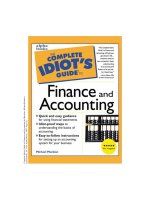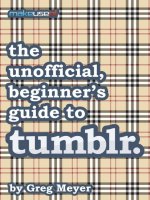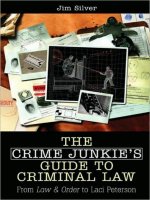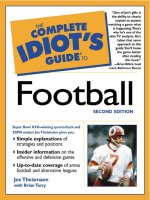The Game Animator''''s Guide To Maya (2006)
Bạn đang xem bản rút gọn của tài liệu. Xem và tải ngay bản đầy đủ của tài liệu tại đây (7.58 MB, 267 trang )
The Game
Animator’s
Guide to Maya
®
Michael McKinley
Wiley Publishing, Inc.
The Game
Animator’s
Guide to Maya
®
Michael McKinley
Wiley Publishing, Inc.
Acquisitions Editor: WILLEM KNIBBE
Development Editor: HEATHER O’CONNOR
Technical Editor: KEITH REICHER
Production Editor: DARIA MEOLI
Copy Editor: LINDA RECKTENWALD
Production Manager: TIM TATE
Vice President and Executive Group Publisher: RICHARD SWADLEY
Vice President and Executive Publisher: JOSEPH B. WIKERT
Vice President and Publisher: DANIEL BRODNITZ
Permissions Editor: SHANNON WALTERS
Media Development Specialist: KATE JENKINS
Book Designer: FRANZ BAUMHACKL
Compositor: CHRIS GILLESPIE, HAPPENSTANCE TYPE-O-RAMA
Proofreader: JENNIFER LARSEN, WORD ONE
Indexer: TED LAUX
Cover Designer: RYAN SNEED
Cover Image: MICHAEL MCKINLEY
Copyright © 2006 by Wiley Publishing, Inc., Indianapolis, Indiana
Published simultaneously in Canada
ISBN-13: 978-0-470-03857-4
ISBN-10: 0-470-03857-8
No part of this publication may be reproduced, stored in a retrieval system or transmitted in any form or by any
means, electronic, mechanical, photocopying, recording, scanning or otherwise, except as permitted under Sections
107 or 108 of the 1976 United States Copyright Act, without either the prior written permission of the Publisher,
or authorization through payment of the appropriate per-copy fee to the Copyright Clearance Center, 222 Rosewood Drive, Danvers, MA 01923, (978) 750-8400, fax (978) 646-8600. Requests to the Publisher for permission
should be addressed to the Legal Department, Wiley Publishing, Inc., 10475 Crosspoint Blvd., Indianapolis, IN 46256,
(317) 572-3447, fax (317) 572-4355, or online at />Limit of Liability/Disclaimer of Warranty: The publisher and the author make no representations or warranties with
respect to the accuracy or completeness of the contents of this work and specifically disclaim all warranties, including
without limitation warranties of fitness for a particular purpose. No warranty may be created or extended by sales or
promotional materials. The advice and strategies contained herein may not be suitable for every situation. This work
is sold with the understanding that the publisher is not engaged in rendering legal, accounting, or other professional
services. If professional assistance is required, the services of a competent professional person should be sought. Neither the publisher nor the author shall be liable for damages arising herefrom. The fact that an organization or Website is referred to in this work as a citation and/or a potential source of further information does not mean that the author
or the publisher endorses the information the organization or Website may provide or recommendations it may make.
Further, readers should be aware that Internet Websites listed in this work may have changed or disappeared between
when this work was written and when it is read.
For general information on our other products and services or to obtain technical support, please contact our Customer
Care Department within the U.S. at (800) 762-2974, outside the U.S. at (317) 572-3993 or fax (317) 572-4002.
Wiley also publishes its books in a variety of electronic formats. Some content that appears in print may not be available in electronic books.
Library of Congress Cataloging-in-Publication Data is available from the publisher.
TRADEMARKS: Wiley, the Wiley logo, and the Sybex logo are trademarks or registered trademarks of John Wiley &
Sons, Inc. and/or its affiliates, in the United States and other countries, and may not be used without written permission. Autodesk and Maya are either registered trademarks or trademarks of Autodesk, Inc., in the U.S.A. and/or other
countries. All other brand names, product names, or trademarks belong to their respective holders. All other trademarks are the property of their respective owners. Wiley Publishing, Inc., is not associated with any product or vendor
mentioned in this book.
10 9 8 7 6 5 4 3 2 1
To my family, for their love and support.
Acknowledgments
So once again, events have allowed me the great opportunity to work with Sybex and Wiley
to produce a book! And once again, while my name may be on the cover, I can’t take all the
credit for its realization. Without the support of my family and friends, the understanding of
those I worked with to produce the book’s artwork, and the hard-working assistance of my
editors, this book would never have made it out of the idea phase!
Great thanks once again to Steve Garcia, who contributed the ace concept art for all
four of this book’s major projects. He was able to take a few sentences of description and create some fantastic pieces of art that I and the other artists were able to really have a blast
making!
Speaking of which, huge thanks to Gary Bergeron, David Russ, Leif Robles, and Evan
Calderaro, who worked with me to create the models and textures used in this book’s projects.
I couldn’t have done it without you guys!
Great thanks to my good friend Sarah Stacy for helping me out at the last minute by
providing her voice for the lip synching chapter.
Thank you very much to Jacque Reimer for performing the sometimes-embarrassing
gunslinger moves for the video reference and lugging those heavy pistols around!
Thank you as well to Michael Morlan for helping me with the video reference filming. A
great feature of this book wouldn’t have been possible without his expertise and equipment. Check
out his impressive body of work (and maybe hire him for some) at www.Michael-Morlan.net.
Big thanks to everyone I worked with at Feverpitch Studios. I’ve never worked with a
greater group of people, and I’d count myself blessed to get the chance to work with any of
you again in the future!
And, of course, I have to thank everyone who withstood my bickering e-mails and
finally conceded to contributing their profiles to this book. Floyd Bishop, Scott Ruggels, Kiel
Figgins, Grayson Chalmers, Adam Houghton, and my good buddy Steve Garcia—thank you!
I have to acknowledge the great people at Sybex, Wiley, and Alias who helped me so
much in the creation of this book. While my writing skills perhaps have improved slightly
since my first book, without their help I’m sure this thing would have been made with cardboard and crayons! Willem Knibbe, Heather O’Connor, Keith Reicher, and Daria Meoli,
thank you very much! Is book number three in the future?
And last, but certainly not least, my parents and family. Without your constant support and encouragement I would never have accomplished as much as I have. I love you all!
Philippians 4:13
Contents
Introduction
Chapter 1
Careers in the Game Industry
viii
1
Developers and Publishers . . . . . . . . . . . . . . . . . . . . . . . . . . . . . . . . 2
Artist Jobs in the Industry . . . . . . . . . . . . . . . . . . . . . . . . . . . . . . . . . 3
Junior Artist
3D Artist
Concept Artist
Character/Environment Artist
FX Artist
Technical Artist
Senior Artist
Lead Artist
Art Director
4
4
4
4
5
5
5
5
5
Demo Reels . . . . . . . . . . . . . . . . . . . . . . . . . . . . . . . . . . . . . . . . . . . 6
Art Tests
7
The Game Development Pipeline . . . . . . . . . . . . . . . . . . . . . . . . . . . . 8
Chapter 2
Animation
13
Animation Concepts . . . . . . . . . . . . . . . . . . . . . . . . . . . . . . . . . . . . 14
Timing
Emphasis
Secondary Motion
Anticipation
Follow-Through
Overlapping Action
Arcing Motion
Squash and Stretch
Settling and Resting
Straight-Ahead Animation
Pose-to-Pose Animation
14
14
17
17
17
18
18
19
19
19
19
3D Animation Terminology . . . . . . . . . . . . . . . . . . . . . . . . . . . . . . 20
Keyframes
Interpolation
Rigging
Binding
Articulation
Forward and Inverse Kinematics
Vertex Animation
Blend Shapes
Animation Cycles
Set Driven Key
20
20
20
21
21
22
23
23
23
24
Rigging Tools and Commands . . . . . . . . . . . . . . . . . . . . . . . . . . . . 24
Joint Tool
IK Handle Tool
IK Spline Handle Tool
Paint Skin Weights Tool
Clusters
Mirror Joint
Smooth Bind
Detach Skin
Go to Bind Pose
24
25
25
26
28
28
28
29
29
Animation Tools and Commands . . . . . . . . . . . . . . . . . . . . . . . . . . 30
Setting Keyframes
Set Driven Key
Blend Shapes
Graph Editor
Dope Sheet
Trax Editor
30
32
34
38
44
45
Animation User Interface . . . . . . . . . . . . . . . . . . . . . . . . . . . . . . . . 46
47
47
47
Upcoming Lessons . . . . . . . . . . . . . . . . . . . . . . . . . . . . . . . . . . . . . 48
Chapter 3
Project: Calamity Jane
53
Assignment Breakdown . . . . . . . . . . . . . . . . . . . . . . . . . . . . . . . . . 54
Tutorial: Blend Shapes . . . . . . . . . . . . . . . . . . . . . . . . . . . . . . . . . . 54
Creating Blend Shape Targets
Assigning Blend Shapes
Setting Up Set Driven Key
56
59
60
Tutorial: Rigging Calamity Jane . . . . . . . . . . . . . . . . . . . . . . . . . . . 63
Creating Leg and Feet Joints
Setting Up the Arm Skeleton
Mirroring Joints
Creating Specialized Joints
Setting Animation Controls
Binding the Skeleton
Painting Skin Weights
64
65
70
70
76
80
82
Tutorial: Walk Cycle . . . . . . . . . . . . . . . . . . . . . . . . . . . . . . . . . . . . 85
Establishing Arm Movement
Ensuring Smooth Cycling
Incorporating Secondary Animation
90
91
92
Tutorial: Action Sequence . . . . . . . . . . . . . . . . . . . . . . . . . . . . . . . . 96
Setting Pistol Constraints
Continuing the Animation
97
99
v
■ CONTENTS
Time Slider
Range Slider
Playback Controls
Chapter 4
Project: Dire Wolf
103
Assignment Breakdown . . . . . . . . . . . . . . . . . . . . . . . . . . . . . . . . 104
Tutorial: Rigging the Dire Wolf . . . . . . . . . . . . . . . . . . . . . . . . . . . 106
Hind Legs
Front Legs
Remaining Joints
Animation Controls
Binding to the Skeleton
Painting Skin Weights
107
109
109
110
112
113
Tutorial: Run Cycle . . . . . . . . . . . . . . . . . . . . . . . . . . . . . . . . . . . 116
Chapter 5
Spine
Legs
Finishing Touches
Secondary Animation
117
118
125
126
Project: Giant Kraken
131
Assignment Breakdown . . . . . . . . . . . . . . . . . . . . . . . . . . . . . . . . 132
CONTENTS ■
vi
Tutorial: Rigging the Giant Kraken . . . . . . . . . . . . . . . . . . . . . . . . 134
Continuing the Skeleton
Applying Animation Controls
Binding to the Skeleton
Painting the Weights
136
138
140
141
Tutorial: Idle Cycle . . . . . . . . . . . . . . . . . . . . . . . . . . . . . . . . . . . . 143
Beginning the Animation
Smoothing the Cycle’s Repeat
Creating the Head Movement
145
145
146
Tutorial: Attack Animation . . . . . . . . . . . . . . . . . . . . . . . . . . . . . . 147
Finishing the Sequence
150
Tutorial: Death Animation . . . . . . . . . . . . . . . . . . . . . . . . . . . . . . 151
Chapter 6
Project: Storm Tank
157
Assignment Breakdown . . . . . . . . . . . . . . . . . . . . . . . . . . . . . . . . 158
Tutorial: Rigging the Storm Tank . . . . . . . . . . . . . . . . . . . . . . . . . 160
Parenting to the Skeleton
Creating Animation Controls
163
163
Tutorial: Walk Cycle . . . . . . . . . . . . . . . . . . . . . . . . . . . . . . . . . . . 164
Setting Back Leg Movement
Creating Middle Leg Movement
Creating Body Movement
Establishing Gun Bounce
166
168
170
172
Tutorial: Action Sequence . . . . . . . . . . . . . . . . . . . . . . . . . . . . . . . 175
Creating Body Movement
Making Recoil Brace Animation
Continuing the Sequence
177
178
178
Chapter 7
Lip-Synching
183
Acting in Video Games . . . . . . . . . . . . . . . . . . . . . . . . . . . . . . . . . 184
Using Audio in Maya . . . . . . . . . . . . . . . . . . . . . . . . . . . . . . . . . . 184
Tutorial: Lip-Synching . . . . . . . . . . . . . . . . . . . . . . . . . . . . . . . . . 185
Phoneme Shapes
Matching the Mouth
186
192
Tutorial: Conversation Animation . . . . . . . . . . . . . . . . . . . . . . . . . 200
Chapter 8
Creating Eye Movement
Adding the Details
Animating the Body
Arming the Animation
Adding Secondary Animation
201
203
204
207
210
Other Animation Projects
213
Assignments Breakdown . . . . . . . . . . . . . . . . . . . . . . . . . . . . . . . . 214
Tutorial: Taking Flight . . . . . . . . . . . . . . . . . . . . . . . . . . . . . . . . . 216
Oozing Down the Street
Getting Mean
Stretching Out
222
224
225
Tutorial: Getting Ready to Drive . . . . . . . . . . . . . . . . . . . . . . . . . . 226
Final Thoughts . . . . . . . . . . . . . . . . . . . . . . . . . . . . . . . . . . . . . . . 230
Glossary
234
Index
237
■ CONTENTS
Tutorial: Oozing Blob . . . . . . . . . . . . . . . . . . . . . . . . . . . . . . . . . . 220
vii
Introduction
Welcome to The Game Animator’s Guide to Maya! Whether you’re a
current animator in the game industry or looking forward to becoming one, this book will help you learn the skills and techniques you
need to become successful.
INTRODUCTION ■
viii
When I first began to use Maya, the greatest learning tool I ever found was studying the work of those actually doing the job I wanted and striving to be like them. None
of the books or tutorials I found really conveyed this same principle—of actually teaching
me how to do a job and not just teaching me how to use a tool. When I was put in the
position of instructing and mentoring up-and-coming artists, it became my goal to give
the kind of instruction that a student will find really useful after school and long into
their careers!
The lessons in this book are created with the actual job of a game animator in mind.
Instead of lessons that teach the tools but do nothing to give you any real experience or
knowledge useful in a career, these lessons are real-world tasks that you can expect to find
given to you long after you’ve finished school and found your first job in the industry!
And the techniques and tools you learn within are the same techniques and tools used on
a day-to-day basis while working in the field.
What You Will Learn from This Book
In The Game Animator’s Guide to Maya, you’ll learn about the game industry as a whole
and the different artist positions that are generally available. I’ll walk you through rigging and
animating a variety of different character types for video games. Also, spread throughout the
book, I’ve placed profiles of current industry professionals whose insight into the field can
help answer some of the questions you aspiring artists and animators may have.
Who Should Read This Book
Anyone who is interested in working as an animator in the game industry, has recently
joined the field, or perhaps is a veteran of the industry interested in new game art possibilities will find the contents of this book very useful. It goes over real-life responsibilities
that professional game animators have to deal with on a daily basis. As such, some basic
Maya knowledge is good to have beforehand, such as basic interface navigation as well as
basic knowledge of Maya’s toolset.
How to Use This Book
The content of this book falls into two categories: Introductory Information and Project
Activities. In the opening two chapters, I focus on useful information about the game
industry, how one might find employment within it, and about the background of animation, discussing the terms, tools, and editors that all animators should know before jumping into an animation assignment. Each of the five project chapters that follow go over an
entire animation assignment, beginning with creating a skeleton and animation controls all
the way through creating example animations for each project, giving a thorough introduction to the process as one might expect to find when employed as an actual game animator.
How This Book Is Organized
Here are some specifics about the chapter breakdown for this book.
Chapter 2: The Ins-and-Outs of Animation This chapter delves into the technical information behind animation—discussing the tools, editors, terms, and concepts in depth and
at length.
Chapter 3: Project: Calamity Jane For the first animation project chapter of the book, I
discuss the animation of Calamity Jane, a sci-fi/western gunslinger character that would
serve as the major focus character of a real game project. The focus of the lesson is to go
over rigging and animating a biped, humanoid character.
Chapter 4: Project: Dire Wolf In this project chapter, you’ll animate Dire Wolf, a carnivorous, nasty wolf-like monster that would serve as a standard enemy in a real game project.
The focus of the lesson is to give you a background in the rigging and animation of a
quadruped creature.
Chapter 5: Project: Giant Kraken This chapter covers the animation of the Giant Kraken,
a huge octopus-like sea monster that would serve as a “boss” encounter in a real game
project. The focus of the lesson is to go over the rigging and animation of a spinal creature made up of multiple tentacles.
Chapter 6: Project: Storm Tank In this project chapter, I discuss the animation of the
Storm Tank, a spider-legged mechanical vehicle that would serve as a fantasy military
vehicle in a real game project. The focus of the lesson is to go over the rigging and animation of a non-organic, mechanical object.
ix
■ INTRODUCTION
Chapter 1: Careers in the Game Industry Before delving into art production, this first
chapter gives you a quick introduction to how the game industry and the game development pipeline works. I’ll go over the differences between Developers and Publishers, and
the many different artist jobs that are out there. I also include demo reel advice for when
you’re ready to get that game job!
Chapter 7: Lip Synching In this chapter, you’ll learn about the importance of acting when
animating characters. We’ll also create the different mouth shapes necessary for forming
the vowel and consonant sounds to synch a character’s face to the audio. The chapter’s
project takes Calamity Jane from Chapter 3 and goes over how to create a conversation
animation using provided audio from the included with the book CD.
Chapter 8: Other Animation Tasks For the final chapter, I cover three other common
animation tasks: animating wings, a blobby material, and a standard vehicle suspension
system.
Artist Profiles Throughout the book I’ve added sidebars that profile current game art
professionals from all over the country. I think you’ll find their perspectives on the industry and how Maya is used in it inspiring.
Hardware and Software Considerations
INTRODUCTION ■
x
Maya is quite the athlete these days, as the program is capable of running on many different operating systems and computer setups. Autodesk provides specifics as to what hardware and software are compatible with Maya at their website:
www.autodesk.com/maya
In general, though, the faster the computer, the better; a nice, fast processor, a good
chunk of RAM (memory), and a capable video card are all must-haves. A sizeable hard
drive for storage is also very desirable. Some good numbers to shoot for are:
•
At least 3–3.5 Ghz processor
•
1 GB–2 GB of RAM
•
A nice video card, such as the nVidia Quadro or ATI FireGL series
•
200+ GB Hard drive
The Companion CD
I’ve stocked the companion CD for this book with all sorts of useful files for you to complete the projects in the text as well as supplemental materials that you will find useful in
your own projects. Here’s a rundown of what’s included on the CD:
Images This folder contains the concept art of each of the book’s projects as well as many
sample high-resolution images of photo sources provided by the fine folks at www.3d.sk,
one of the best human anatomy sources on the internet. These images can be useful for
anatomy reference or as texture sources.
Project Files This folder is divided into each chapter’s specific section. Each chapter folder
has the Maya project directories for the tutorials in question, which include saved stages
of the projects at each major step for the reader’s convenience. The project directories for
each chapter contain a scenes and sourceimages folder containing the Maya files and their
textures respectively.
Audio This folder contains a variety of sample audio files as well as the audio used in
Chapter 7’s lip synching lessons.
Video Divided into a couple sections, the video folder has a Gallery and Reference folders. The Gallery simply provides some sample game animations from the projects within
the book as well as other sources to serve as examples. The References folder contains
many sample videos of movement from www.3d.sk as well as other sources that can be
used in your own projects as well as the Calamity Jane project in Chapter 3. The generous
folks at DivX () have graciously granted us permission to supply you
with a trial version of DivX Player 6.1 so you can access the video files on the CD.
Note:
For the Chapter 2,“The Ins-and-Outs of Animation,”files on the CD, you can find a few supplemental files, such as a run-and-climb animation sequence as well as a bouncing ball animation.
These extra files serve as examples that will help you understand the principles of animation discussed
within Chapter 2.
About the Author
Michael McKinley is a 3D Artist for Buzz Monkey Software (www.buzzmonkey.com), a
game developer in Eugene, Oregon. He can often be found helping out with Maya questions online at www.simplymaya.com. More information about Michael and his past and
future projects can be discovered at his website: www.mtmckinley.net. Feel free to track him
down at either location to say hello and ask any Maya or general video game questions.
xi
■ INTRODUCTION
Maya Personal Learning Edition 7 Also on the CD is the Maya Personal Learning Edition 7
(Maya PLE 7), the free version of Maya that gives you access to Maya Complete for noncommercial uses. Everything in the tutorials is capable of being done with this free version, and the software runs on Windows 2000/XP Professional and Mac OS.
Careers in the
Game Industry
For many aspiring digital artists, a job in the game
industry is the dream of a lifetime. Whether it’s
fashioning fantastic worlds and characters from
scratch or painstakingly re-creating accurate
World War II submarines, the life of a game artist
comes with its fair share of challenging times,
however. The more you know early in your career,
1
the better off you will be. Before you delve into
the ins and outs of art production, it’s important
to understand not only what is expected of you as
a game artist but also what the game industry is
all about.
In this chapter, we’ll discuss the following topics:
Developers and Publishers
Artist Jobs in the Industry
Demo Reels
The Game Development Pipeline
1
■ C A R E E R S I N T H E G A M E I N D U S T RY
can be greatly rewarding. A game artist’s career
Developers and Publishers
More often than not, games are created through a partnership between two distinct
companies known as a developer and a publisher. The developer actually creates the
game. The publisher takes that game, markets it, and distributes it throughout the rest
of the country or world.
The relationships between developers and publishers have evolved in many ways.
These relationships are normally divided into three categories: first-party developers,
second-party developers, and third-party developers.
First-party developers These developers are entirely owned by their publishers. One
example is Nintendo. In addition to being the originator of the Nintendo brand gaming consoles (Game Boy Advance, Nintendo Revolution, and Nintendo DS), they are
also the developer. Their trademark games, such as Super Mario Brothers and The
Legend of Zelda, are games they create themselves using teams of developers under
their employ.
Second-party developers These independent developers are not owned by a publisher.
They have, however, signed agreements giving a specific publisher the exclusive right to
publish their titles. An example is Naughty Dog, the developer of popular titles such as
Crash Bandicoot and Jak & Daxter. They have signed exclusive publishing rights with
Sony to develop their games for the Playstation2.
Note: The defining line between first-party and second-party developers is a thin one.Generally, a firstparty developer can be considered an in-house department of the publisher, while a second-party developer
is a separate entity.
CHAPTER
1:
C A R E E R S I N T H E G A M E I N D U S T RY ■
2
Third-party developers These developers are the most common type. They sign contracts with a publisher on a per-game basis. In fact, many third-party-developed games
are released on multiple gaming platforms. An example studio would be Neversoft.
Their game GUN was developed and released on the Microsoft Xbox, the Microsoft
Xbox 360, the Nintendo GameCube, the Sony Playstation2, the Sony PSP, and the PC.
For this game, Neversoft partnered with a publisher known as Activision, a company
that arranges distribution deals for all major game platforms.
There are many pros and cons to being a first-, second-, or third-party developer.
For instance, third-party developers have a lot more freedom to develop a larger variety
of projects for a larger variety of platforms because they aren’t constrained to a certain
publisher or platform. Once a project ends for one publisher, they can sign another
Artist Jobs in the Industry
As an artist in the game industry, you will eventually work for a developer of some
sort. But what jobs are available for someone of your talents? A variety of jobs are
available in the art departments of game developers—anything from junior artist and
3D artist to art director.
One thing about the modern working world in general that’s true about the
gaming industry in particular is that you may end up wearing a lot of hats under one
job title. It’s becoming more and more common to find game developer positions combined into a single job. For example, most modelers are also expected to be very capable
texture artists. When browsing a studio’s help wanted list, always keep the other job
criteria in mind. Make sure that you are at least familiar with the whole process that
goes into creating a piece of game art, since you never know when you may be called
upon to pick up the slack in another department.
Now let’s discuss these positions in depth.
Note:
The positions at game studios vary greatly.For instance, a 3D artist at one studio may have a completely different set of responsibilities or duties than a 3D artist at another.I can, however, give you a general
idea of what you might expect in such positions.These generalizations should help you better understand the
kinds of jobs available to you in this industry.
3
■ A RT I S T J O B S I N T H E I N D U S T RY
project for a completely separate publisher if they so desire. However, a third-party
studio is always on the lookout for its next project and is constantly trying to get
that next deal. Sometimes there can be long gaps of time between projects—and thus
between paychecks! These gaps in revenue often result in having to cut costs—and
subsequently employees.
First- or second-party developers, because the studio is owned by the platform
for which they are developing (or because the studio has been given exclusive rights to
their games), do not necessarily have to worry as much about where that next project
will come from. However, there can be a lack of variety in the work and a greater
chance of creative burnout in such environments. There are also far fewer first-party
developers in the industry, and therefore they can be much more difficult to find
employment with.
All in all, typical rookie game artists may not be terribly concerned with this
information since they’re just trying to get their feet in the door. As you gain both
experience and a more discerning eye for the kind of work you want to do in the
future, keep in mind these distinctions.
Junior Artist
A junior artist is typically an entry-level position in the industry. With little or no prior
game experience, a junior artist is usually hired into a company primarily to create
background elements for the developing games and to learn the development process.
Many studios hire junior artists on a temporary basis. These positions are used
to ramp up the art staff to handle the stress period of the development schedule, which
eventually ramp back down as the game nears completion. You must prove that you
are a capable and talented artist during these kinds of arrangements so that you can
increase your chances of becoming a permanent employee.
3D Artist
CHAPTER
1:
C A R E E R S I N T H E G A M E I N D U S T RY ■
4
The position of a 3D artist (or staff artist) is fairly generic in title if not in duty. As
unexciting as this position might sound, it could very well be the job with the most
exciting variety of duties. As a 3D artist, you could be called upon to create just
about anything—vehicles and weapons, structures and environments, characters and
creatures, planets and star fields, and beyond. In most cases, 3D artists make up a
large percentage of a studio’s art department, and the position can be divided into
three main categories: modeler, texture artist, and animator.
Modeler A modeler is an artist responsible for creating the geometry, or the surfaces,
of an object in a game.
Texture artist A texture artist takes the completed 3D model and creates textures, or
surface details, for the object. In most cases, the same person acts as both the modeler
and the texture artist.
Animator An animator is an artist who is responsible for rigging and animating the
characters, creatures, and moving objects found in a game. Animators rarely are
involved with the modeling or texturing of a game model. Instead, they focus on that
model’s movement.
Concept Artist
Concept artists are responsible for creating the look of the game world. A concept
artist illustrates the big-picture ideas of the game, such as environments, characters,
creatures, and vehicles. These designs, once approved, are then given to the 3D artists
to develop into the game.
Character/Environment Artist
A character or environment artist is a specialist who is responsible for creating (and
sometimes animating) the characters and creatures or the environments and structures
found in a game. Such specialized positions are generally found at larger studios, where
there are enough people to make such positions viable.
FX Artist
An FX artist (or effects artist) is responsible for creating the many particle effects found
in games. These can range from weather effects such as rain and snow to action effects
such as the flash of a gun barrel. The vast majority of such effects are generally composed
entirely of sprites, small images that are affected by dynamic forces such as gravity,
wind, or turbulence.
Technical Artist
A technical artist is a combination artist and programmer. While such persons have the
creative responsibilities of an artist, they also have the scripting and programming skills
necessary to create scripts and plug-ins for Maya or other applications to make the
artists’ jobs easier and more efficient.
A technical artist can also be responsible for creating setup tools, such as a common animation rig that is used for all of the characters in the game.
A senior artist is someone who more than likely has been in the industry for a number
of years or who has a couple of finished games on his résumé and a proven track record.
They are generally the ones given the more important responsibilities, such as creating
the main characters or other critical elements, in a game project.
Lead Artist
Lead artists are put in charge of a group of artists within a team. They ensure that their
group follows instructions and accomplishes its goals on time. They are generally the
first people who review a finished art asset before it is sent along on the approval process.
While lead artists incorporate more management into their roles than most other artists,
they also tend to have at least some art production duties. Depending on the size of the
team, a project can have any number of lead artists.
Art Director
The art director holds the top position in the artist chain of command. Responsibilities
of this position include managing and scheduling the rest of the art staff, hiring and firing, and other such managerial duties. In general, art directors have a lot of experience
in the game industry and usually work their way up from the position of lead artist.
Note: How much money does a game artist make? The answer is highly relative.The latest results
(as of this writing) from the Game Development Salary Survey can be found on the Features page at
.
5
■ A RT I S T J O B S I N T H E I N D U S T RY
Senior Artist
Demo Reels
Getting your foot in the door of a game development studio can be challenging. It’s
mostly a matter of the quality of your portfolio, but applying for the right job at the
right time and having a little bit of luck can also be factors. If you don’t have any luck
in your first few attempts to find a job, have patience and keep trying. With a quality
portfolio and the willingness to relocate, you should eventually find a job.
Your portfolio is the most important tool you need to get that first job. I also
recommend creating a website to display your portfolio online. Even something simple
containing only your portfolio of images and animation and an e-mail address is better
than nothing. A website will give possible employers something that is easy to click
through, so they can get a good idea of your potential. Preparing a demo reel is definitely a good idea. A demo reel is a video presentation of your portfolio. Here are
some demo reel tips:
CHAPTER
1:
C A R E E R S I N T H E G A M E I N D U S T RY ■
6
Keep it short and sweet. Try to limit the length of your reel to two or three minutes.
As it approaches the four-minute mark, no matter how good the work is, potential
employers may start looking at their watches. Get their attention with a short, highquality reel. If you have additional work, you can direct them to your website or have
them request more samples from you.
Don’t make your opening too long. An opening sequence that shows your name and
contact info is fine, but don’t make it too long. Two or three seconds should be enough.
Don’t forget that a viewer can pause it. Try to make sure any blank, silent time before
the reel starts is as short as possible. Reel reviewers can be pretty impatient, and if
they don’t see something within a few seconds, they might just discard the reel before
it starts.
Put your best work first. You may feel like you want to end your reel with a bang by
showing your very best work last, but many reviewers might not have the time or
patience to view an entire reel. Putting your best work up front will grab their interest
early, which may entice them to watch the rest of the demo. If a weak piece is the first
thing they see, they may not wait to see the awesome work you display later.
Use a pleasant music track. A reel doesn’t necessarily need to be an audio extravaganza,
but you should put some sort of music to your reel to involve the viewer’s ears. Silence
during a reel’s playback can seem boring, even if the work being shown is good. Adding
a little audio can make your reel more appealing, which is always a good thing!
Don’t dwell too long on a single piece. When your reel is short, focusing on a single
piece for thirty seconds or more may seem conspicuously like padding your reel for
length. Don’t be afraid to have a shorter reel, but make sure the work is your best.
Keep your reel focused. Customize your reel for the job for which you are applying.
If you are applying for a modeler or texture artist position, don’t have too much animation or other off-topic work. Otherwise, you’re just wasting the employer’s time. If
you’re applying for different kinds of jobs, make multiple reels that focus on the jobs
in question.
Label your work accurately. Make sure that the employer understands what your contribution is to the work you submitted. If you collaborated with a group to complete a
certain piece of work, send a breakdown sheet, a description of the reel that details the
project title, what the piece was used for, and your role in its creation. This way, the
employer can focus on your work and not someone else’s. If you did all the work yourself, say so.
Be kind. Rewind. Possibly the most frequent mistake that job candidates make is forgetting to rewind their reels before sending them to potential employers. Don’t forget
to rewind your VHS reel before you submit it.
7
Make sure you carefully read the submission requirements of a job ad.Many will specifically ask for
a website or a VHS reel rather than other more-modern media.CDs and DVDs are not as desirable because of
the many different DVD brands and audio/video codecs out there that potentially won’t work on their players.
In contrast, a VHS tape works with any VCR.
Art Tests
Studios frequently ask applicants to complete an art test. This is usually a good sign,
because it means they are interested in you for the job and they want to see how you
perform a given task.
Art tests are also given to make sure that the work you are taking credit for is
actually yours. If you deliver an out-of-this-world demo reel, but your art test results
are poor, they may call into question your truthfulness.
In most cases, however, the art test is to gauge your performance for their current project. After all, you may have shown in your demo reel that you can create
awesome skyscrapers and motorbikes, but can you do just as well with a knight on
horseback or a post-apocalyptic robot? The art test will find out. Make sure you’re
prepared.
■ DEMO REELS
Note:
Crunch Time
The thought of creating games is obviously very appealing. One common misconception, however,
is that working at a game studio means you’re just playing games all day.That could not be further
from the truth! In fact, your game-playing time might dwindle because of the amount of work
that is involved. It can be fun work, but it is work just the same.
Most people interested in game development have heard of the dreaded crunch time.This refers to
a period of time in a game’s development schedule where overtime is mandatory in order to meet
fast-approaching deadlines.What was once a fairly mild eight- or nine-hour day suddenly balloons
to twelve, fifteen, or more hours a day. Crunch time can potentially last weeks or even months
on end.
CHAPTER
1:
C A R E E R S I N T H E G A M E I N D U S T RY ■
8
The best way to avoid massive amounts of crunch time is to do your best to get things done efficiently, accurately, and on schedule during your normal workday. Some crunch time should probably
be expected. However, if everyone on a project works together and makes full use of their time, it
can be minimized.
Of course, crunch time doesn’t necessarily have to be all bad. A good employer will reward such
hard work with extra pay or bonuses!
The Game Development Pipeline
The art production pipeline is the path that a game object takes from beginning to end,
from conception to effects. This path actually comprises only one facet of the overall
game development pipeline. Understanding the pipeline processes early is a great asset
to potential employers, as it gets you that much closer to being able to contribute to it.
The average development pipeline is as follows:
Design In the design stage of the production pipeline, writers and designers play a crucial role in the development of a game. They are the ones who actively give birth to the
idea that eventually becomes a game you see on the shelf. They come up with the story,
script, and the overall game play. When the writers and designers are ready, they pass
their ideas on to the concept artist.
Concept art Concept artists receive the documents that describe the game’s characters
and world. They visually interpret the ideas, creating dozens of sketches and paintings
before they finally find that perfect look for the game. This is an important step in the
development of a piece of game art. When a concept has been completed and approved
by the art director, it moves on to the modelers.
Modeling A modeler takes the approved concept art and uses that information to create a 3D model, or art asset, that can ultimately be used in the game. Before it does,
however, it must go to texturing.
Rigging To create movement, models need to be rigged. Rigging can be done either by
a specialized technical artist or by the animator. Rigging, as described throughout this
book, is the creation of animation controls that the animator uses to create movement.
Once the controls are in place, the character can travel to the animator, so to speak.
Animation With the animation controls in place, animation can commence. The animators will perform any number of actions with the model, as if they were manipulating a marionette—a highly complex, digital marionette, but a puppet just the same.
When the finished model’s performance actions are approved, the model can then go to
the FX artists.
Special FX All that is left in the art production part of this pipeline is adding the eyecandy effects. The FX artists can use any number of tools to jazz things up. They usually use custom tools developed for the game in question. Once the model’s journey
through the art pipeline has completed, the model is exported to the programmers.
Programming While the artists were hard at work creating this model, the programmers were plugging away at their own workstations. They created code for the express
purpose of giving the completed model the necessary attributes to make it behave and
react as expected. Before an art asset can be utilized in a game, however, it must make
one more trip—this time to the level designers.
Level design Using custom tools, the level designers place the newly completed character into a level in the game, ready to meet the players who later will purchase the finished product.
Thus ends the life cycle of an art asset. Make way for the next one. Now that you
understand how games and game assets are made, let’s get started on one of your own.
9
■ THE GAME DEVELOPMENT PIPELINE
Texturing Once modeled, the 3D object must be textured. Textures are primarily
created with a 2D program such as Adobe Photoshop. After textures are applied, the
model continues on to be rigged, if necessary.
Artist Profile: Floyd Bishop
Job Title Creative director/owner
Studio Bishop Animation
Credits Rise of the Kasai, SOCOM II: U.S. Navy SEALS, Ice Age (feature film)
Personal Site
Q.
How and why did you get into the game industry?
A.
I have a degree in communication design. About halfway through school, I decided that I didn’t
like graphic design enough to do it as my career. I bought a bunch of books and talked to as
many animators as I could to get feedback on my work and improve my skills. I moved around
a lot and tried to meet as many CG artists as I could.
My big break as an animator came when I was hired at Blue Sky as a character animator on the first
Ice Age film.I learned a lot there,and it really opened my eyes to the realities of the industry.After Ice
Age wrapped and most of the crew was let go,I freelanced around Manhattan for a while.I worked
mostly on commercials and television shows at this point.I got together with a few friends to take
on bigger projects and got to work on my first game project,which was SOCOM II.
C A R E E R S I N T H E G A M E I N D U S T RY ■
10
I was then asked by Sony to work for them full time on-site in San Diego. After only three or
four weeks of work, I was let go because the title I was working on got canceled (the realities
of the industry). I had a job interview the next morning and was hired at Bottlerocket Entertainment in Del Mar, California, only eight hours after being laid off at Sony.
CHAPTER
1:
At Bottlerocket, I really learned all about games and what goes into making them. It was
there that I worked on Rise of the Kasai for the PS2. It was a great experience. In addition to
animation, I was responsible for the bulk of the effects in the game (both in-game and
cinematics).
In April of 2005 my family and I left California and moved back to our home state of Pennsylvania, where I started up Bishop Animation.
Q.
Describe your role at your studio.
A.
Well, I’m the owner/creative director here. I have a small in-house crew and an extended network of freelancers that I use for specific projects from time to time.
Q.
What has been the most inspirational to you in regard to your artwork?
A.
In the summer of 2004, I got the chance to meet Frank Thomas and Ollie Johnston. A friend
and I spent an afternoon at Frank’s house.They looked at some of my work and gave me
feedback on my animation.They also filled my head with stories of their careers, their views
on the future of animation, and stories of working with Walt Disney (the man). It was very