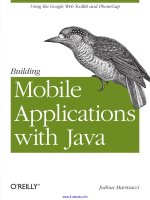Building android games with cocos2d x
Bạn đang xem bản rút gọn của tài liệu. Xem và tải ngay bản đầy đủ của tài liệu tại đây (2.15 MB, 160 trang )
[1]
www.it-ebooks.info
Building Android Games
with Cocos2d-x
Learn to create engaging and spectacular games for
Android using Cocos2d-x
Raydelto Hernandez
BIRMINGHAM - MUMBAI
www.it-ebooks.info
Building Android Games with Cocos2d-x
Copyright © 2015 Packt Publishing
All rights reserved. No part of this book may be reproduced, stored in a retrieval
system, or transmitted in any form or by any means, without the prior written
permission of the publisher, except in the case of brief quotations embedded in
critical articles or reviews.
Every effort has been made in the preparation of this book to ensure the accuracy
of the information presented. However, the information contained in this book is
sold without warranty, either express or implied. Neither the author, nor Packt
Publishing, and its dealers and distributors will be held liable for any damages
caused or alleged to be caused directly or indirectly by this book.
Packt Publishing has endeavored to provide trademark information about all of the
companies and products mentioned in this book by the appropriate use of capitals.
However, Packt Publishing cannot guarantee the accuracy of this information.
First published: March 2015
Production reference: 1240315
Published by Packt Publishing Ltd.
Livery Place
35 Livery Street
Birmingham B3 2PB, UK.
ISBN 978-1-78528-383-3
www.packtpub.com
Cover image by Ricardo Diaz ()
www.it-ebooks.info
Credits
Author
Project Coordinator
Raydelto Hernandez
Reviewers
Sanchita Mandal
Proofreaders
Alejandro Duarte
Maria Gould
Emanuele Feronato
Julie Jackson
Akihiro Matsuura
Joyce Littlejohn
Luma
Indexer
Commissioning Editor
Priya Sane
Veena Pagare
Production Coordinator
Komal Ramchandani
Acquisition Editor
Sam Wood
Cover Work
Content Development Editor
Komal Ramchandani
Samantha Gonsalves
Technical Editor
Manan Patel
Copy Editor
Deepa Nambiar
www.it-ebooks.info
Foreword
I really like this book and the work Raydelto did writing it. This book teaches
you from scratch how to develop games using Cocos2d-x and how the JNI works.
I know this book will be useful for anyone who is new in this framework or has
experience in it. I read each chapter and I can say that Raydelto wrote each chapter
well, so I'm sure this book contains his passion and each reader will enjoy and
learn because it is an excellent book.
Carlos Piñan
CTO, Vitrum Games
www.it-ebooks.info
About the Author
Raydelto Hernandez is a software engineer and university professor living in
Santo Domingo, Dominican Republic. He has developed games for BlackBerry 10,
Android, and iOS. He currently teaches topics related to game development at
INTEC University.
At the age of 22, he started teaching at Las Americas Institute of Technology, where
he earned the Professor of the Year award many times. Then he the became director of
the software development center. He has also taught at UNAPEC University, UNIBE
University, and INTEC University, where he is currently a research professor.
He is a BlackBerry Certified Builder, Zend Certified Engineer, Certified Java
programmer, CompTIA A+ professional, and Microsoft Technology Associate.
Raydelto has posted on YouTube dozens of video tutorials on different programming
environments, which are also available on his website at www.raydelto.org. Here,
you can also find information about his open source projects.
Raydelto has founded two technology companies, Soluciones GBH (in 2005) and
AST Technology (in 2008), which develop software for all platforms.
www.it-ebooks.info
About the Reviewers
Alejandro Duarte has been coding since 1994, when he was 13 years old, using
languages such as Basic, C, C++, Assembler, C#, PHP, Java, Groovy, and Lua. He
focuses mainly on Java technologies for enterprise applications, but always keeps an
eye on the video game development industry and technologies. He has collaborated
with several open source and closed source projects based on Cocos2d-x, Processing,
Irrlicht Engine, and the Allegro library.
Alejandro has worked for companies in Colombia and the United Kingdom as a
software developer and consultant. He is the author of Vaadin 7 UI Design by Example:
Beginner's Guide, and a technical reviewer for Cocos2d-x by Example Beginner's Guide. He
maintains several open source projects hosted on GitHub (github.com/alejandro-du).
You can contact him at or through his personal blog
(www.alejandrodu.com). If you are feeling social, you can follow him on Twitter at
@alejandro_du.
Emanuele Feronato has been studying programming languages since the
early 1980s, with a particular interest in game development. He taught online
programming for the European Social Fund (ESF), and then founded a web
development company in Italy.
As a game developer, he has developed Flash games sponsored by the biggest game
portals, and his games have been played more than 90 million times. He is currently
porting most of them on mobile platforms as well as developing HTML5 games that
have been featured in the most prominent mobile web markets, such as Amazon.
Emanuele has worked as a technical reviewer for Packt Publishing and published
the books Flash Game Development by Example, Box2D for Flash Games, and Learning
Cocos2d-JS Game Development.
www.it-ebooks.info
His blog, www.emanueleferonato.com, is one of the most visited blogs about indie
game development.
First, I would like to thank Packt Publishing for giving me the
opportunity to review this book, especially Richard Harvey,
Azharuddin Sheikh, and Samantha Golsalves for helping me to
improve this book's quality.
The biggest thank you obviously goes to my blog readers and my
Facebook fans for appreciating my work and giving me the will
to write more and more. Also, thank you for playing my games,
and I hope you will enjoy playing them as much as I enjoyed
developing them.
Finally, a special thank you goes to my wife, Kirenia, who patiently
waited for me late at nights while I was reviewing the book.
Akihiro Matsuura has 3 years of experience as a Cocos2d-x developer.
He founded his own company called Syuhari, 5 years ago. He also has more
than 20 years of experience as a programmer. He has written three technical
books in Japanese.
I wish to thank the author and Packt Publishing for giving me the
opportunity to review this book.
Luma has several years of experience on iOS and Android, and he focuses
on game development for mobile platforms. He is the creator of WiEngine,
Cocos2dx-better, and Cocos2dx-classical. His GitHub page can be found at
/>
www.it-ebooks.info
www.PacktPub.com
Support files, eBooks, discount offers, and
more
For support files and downloads related to your book, please visit www.PacktPub.com.
Did you know that Packt offers eBook versions of every book published, with PDF
and ePub files available? You can upgrade to the eBook version at www.PacktPub.
com and as a print book customer, you are entitled to a discount on the eBook copy.
Get in touch with us at for more details.
At www.PacktPub.com, you can also read a collection of free technical articles, sign
up for a range of free newsletters and receive exclusive discounts and offers on Packt
books and eBooks.
TM
/>
Do you need instant solutions to your IT questions? PacktLib is Packt's online digital
book library. Here, you can search, access, and read Packt's entire library of books.
Why subscribe?
• Fully searchable across every book published by Packt
• Copy and paste, print, and bookmark content
• On demand and accessible via a web browser
Free access for Packt account holders
If you have an account with Packt at www.PacktPub.com, you can use this to access
PacktLib today and view 9 entirely free books. Simply use your login credentials for
immediate access.
www.it-ebooks.info
Table of Contents
Prefacev
Chapter 1: Setting Up Your Development Environment
1
Cocos2d-x overview
2
Setting up Java
2
Setting up the Android SDK
3
Downloading the Android SDK
3
Downloading Eclipse
4
Setting up the Eclipse ADT plugin
5
Setting up the Android Native Development Kit
5
Setting up Apache Ant
6
Setting up Python
6
Setting up Cocos2d-x
7
Creating your first project
8
Setting up the Eclipse IDE
9
Template code walk-through
10
Java classes
10
The Android application configuration
11
C++ classes
11
Scenes12
Summary13
Chapter 2: Graphics15
Creating scenes
Understanding Layers
Using the director
Pausing the game
Organizing our resources files
Creating our pause scene header file
[i]
www.it-ebooks.info
15
16
16
17
17
18
Table of Contents
Creating the pause scene implementation file
18
Transitions20
Understanding nodes
Understanding sprites
Creating sprites
Positioning sprites
Setting anchor points
Understanding the Cocos2d-x coordinate system
Adding sprites to the scene
Positioning sprites outside the visible area
Positioning the player sprite
21
21
21
21
22
22
24
25
26
Understanding actions
26
Moving sprites
26
Creating sequences
27
Animating sprites
28
Improving performance with sprite sheets
29
Game menus
29
Handling multiple screen resolutions
30
Putting everything together
31
Summary34
Chapter 3: Understanding Game Physics
Setting up the physics world
Collision detection
Handling gravity
Handling physics properties
Applying velocity
Linear damping
Applying force
Applying impulse
Applying torque
35
36
38
40
41
41
42
42
42
44
Putting everything together
44
Summary47
Chapter 4: User Input
49
Understanding the Event Dispatcher mechanism
49
Handling the touch event
50
Handling multi-touch events
53
Handling accelerometer events
55
Keeping the screen alive
56
Handling the Android back key pressed event
57
Putting everything together
58
Summary63
[ ii ]
www.it-ebooks.info
Table of Contents
Chapter 5: Handling Text and Fonts
65
Creating TrueType font labels
65
Creating our GameOverScene
66
Calling our GameOverScene when a player loses
67
Customizing the GameOverScene
67
Adding label effects
67
Creating system fonts
69
Creating bitmap font labels
70
Adding more bombs to our game
70
Putting everything together
73
Summary79
Chapter 6: Audio81
Playing background music and sound effects
81
Modifying audio properties
83
Handling audio when leaving the game
83
The new audio engine
84
New features included in the new audio engine
85
Adding a mute button to our game
86
Putting everything together
89
Summary95
Chapter 7: Creating Particle Systems
97
Chapter 8: Adding Native Java Code
113
Creating collections of Cocos2d-x objects
97
Exploding bombs
99
Adding particle systems to our game
100
Configuring particle systems
102
Creating customized particle systems
104
Putting everything together
107
Summary112
Understanding the Cocos2d-x structure for the Android platform
113
Understanding the JNI capabilities
114
Adding Java code to the Cocos2d-x game
116
Adding ads to the game by inserting Java code
119
Configuring the environment
120
Modifying the Android manifest
123
Adding the Java code
123
Putting everything together
125
Summary134
Index135
[ iii ]
www.it-ebooks.info
www.it-ebooks.info
Preface
Cocos2d-x is the most used open source game framework. It has official support
from Microsoft for their mobile and desktop platform, and its small core runs
faster than other frameworks, allowing it to run on low-end Android devices
with outstanding performance. It is currently maintained by an active open
source development community led by the author of the original Cocos2d for
iPhone and Chukong Technologies.
This introductory book will guide you through the steps for creating a simple
two-dimensional game for Android from scratch. During this journey, you will
learn the fundamentals of the Cocos2d-x C++ multiplatform game framework
and how to handle sprites, add physics to your games, play sounds, display text,
generate realistic explosions using particle systems, and add native Android
functionalities using Java Native Interface (JNI).
What this book covers
Chapter 1, Setting Up Your Development Environment, guides you step by step for
configuring Cocos2d-x and all its prerequisites.
Chapter 2, Graphics, covers handling backgrounds, sprites, animating them, and
boosting their performance using sprite sheets.
Chapter 3, Understanding Game Physics, demonstrates the basics of the new Cocos2d-x
physics engine based on Chipmunk, which was introduced in Cocos2d-x version 3.0.
We will create physics-based bodies, add gravity to them, and detect collisions.
Chapter 4, User Input, is where we add interaction to our game, allowing it to
interact with the user with the help of touch listeners and the accelerometer.
[v]
www.it-ebooks.info
Preface
Chapter 5, Handling Text and Fonts, proves that handling text is crucial for game
development. Irrespective of the complexity of your game, the odds are that you
will display information, sometimes with foreign character sets. This chapter
shows you how to use simple true-type fonts and more stylized bitmap fonts to
make your game look more professional.
Chapter 6, Audio, shows that part of the emotion of playing a game comes from
the music and sound effects. Within this chapter, you learn how to add background
music and sound effects to your game using the CocosDenshion audio engine, which
has been present since the original Cocos2d iPhone game engine. This chapter also
covers how to play media using the new audio engine and highlights the major
differences between them.
Chapter 7, Creating Particle Systems, illustrates the creation of realistic explosions,
fire, snow, rain using the built-in particle systems engine. This chapter shows you
how to create your own particle system when you require a customized effect,
using the most popular tools.
Chapter 8, Adding Native Java Code, helps you when you need to add native code
for creating and invoking Android-specific behavior from within your Cocos2d-x
game activity. We do this using the Java Native Interface (JNI) mechanism,
available on the Android platform.
What you need for this book
In order to follow this book's narrative and be able to reproduce all the steps,
you will need a PC with Windows 7 or higher, any Linux distribution or a Mac
running the operating system, and OS X 10.10 Yosemite. Most of the tools that
we'll use throughout the book are free to download. We've explained how to
download and install them.
Who this book is for
This book was written for people with little or no experience in game programming,
and with notions of the C++ programming language, who are willing to create their
first Android game in a very comprehensive way.
Conventions
In this book, you will find a number of styles of text that distinguish between
different kinds of information. Here are some examples of these styles, and an
explanation of their meaning.
[ vi ]
www.it-ebooks.info
Preface
Code words in text folder names, filenames, file extensions, pathnames, dummy
URLs, and user input are shown as follows: "In order to add accelerometer support
to our game, we are first going to add the following method declaration to our
HelloWorldScene.h header file."
A block of code is set as follows:
void HelloWorld::movePlayerByTouch(Touch* touch, Event* event)
{
Vec2 touchLocation = touch->getLocation();
if(_sprPlayer->getBoundingBox().containsPoint(touchLocation)){
movePlayerIfPossible(touchLocation.x);
}
}
When we wish to draw your attention to a particular part of a code block, the
relevant lines or items are set in bold:
Size screenSize = glview->getFrameSize();
Size designSize(768, 1280);
std::vector<std::string> searchPaths;
searchPaths.push_back("sounds");
Any command-line input or output is written as follows:
cocos new MyGame -p com.your_company.mygame -l cpp -d NEW_PROJECTS_DIR
New terms and important words are shown in bold. Words that you see on the
screen, in menus or dialog boxes for example, appear in the text like this: "Clicking
on the Next button moves you to the next screen."
Warnings or important notes appear in a box like this.
Tips and tricks appear like this.
[ vii ]
www.it-ebooks.info
Preface
Reader feedback
Feedback from our readers is always welcome. Let us know what you think about
this book—what you liked or may have disliked. Reader feedback is important for
us to develop titles that you really get the most out of.
To send us general feedback, simply send an e-mail to ,
and mention the book title via the subject of your message.
If there is a topic that you have expertise in and you are interested in either writing
or contributing to a book, see our author guide on www.packtpub.com/authors.
Customer support
Now that you are the proud owner of a Packt book, we have a number of things to
help you to get the most from your purchase.
Downloading the example code
You can download the example code files for all Packt books you have purchased
from your account at . If you purchased this book
elsewhere, you can visit and register to
have the files e-mailed directly to you.
Errata
Although we have taken every care to ensure the accuracy of our content, mistakes
do happen. If you find a mistake in one of our books—maybe a mistake in the text or
the code—we would be grateful if you would report this to us. By doing so, you can
save other readers from frustration and help us improve subsequent versions of this
book. If you find any errata, please report them by visiting ktpub.
com/submit-errata, selecting your book, clicking on the errata submission form link,
and entering the details of your errata. Once your errata are verified, your submission
will be accepted and the errata will be uploaded on our website, or added to any list of
existing errata, under the Errata section of that title. Any existing errata can be viewed
by selecting your title from />
[ viii ]
www.it-ebooks.info
Preface
Piracy
Piracy of copyright material on the Internet is an ongoing problem across all media.
At Packt, we take the protection of our copyright and licenses very seriously. If
you come across any illegal copies of our works, in any form, on the Internet, please
provide us with the location address or website name immediately so that we can
pursue a remedy.
Please contact us at with a link to the suspected
pirated material.
We appreciate your help in protecting our authors, and our ability to bring you
valuable content.
Questions
You can contact us at if you are having a problem with
any aspect of the book, and we will do our best to address it.
[ ix ]
www.it-ebooks.info
www.it-ebooks.info
Setting Up Your Development
Environment
In this chapter, we will explain how to download and set up all the required tools
to get you started with setting up an environment for building games for the
Android platform. Although there are huge similarities between the Mac OS and
the Windows development environment, we will cover all the details regarding
the installation in both of these operating systems.
The following topics will be covered in this chapter:
• Cocos2d-x overview
• Setting up Java
• Setting up the Android SDK
• Setting up the Android Native Development Kit (NDK)
• Setting up Apache Ant
• Setting up Python
• Setting up Cocos2d-x
• Setting up the Eclipse IDE
• Template code walk-through
[1]
www.it-ebooks.info
Setting Up Your Development Environment
Cocos2d-x overview
Cocos2d-x is a C++ cross-platform port of the popular iOS gaming framework
Cocos2d. It was first released in November 2010, and bought in 2011 by Chukong
Technologies, a Beijing-based mobile gaming company. Nevertheless, it is still
maintained by an active community of more than 400,000 developers worldwide,
including Ricardo Quesada, the creator of the original Cocos2d iPhone engine.
This framework encapsulates all the game details, such as sound, music, physics,
user inputs, sprites, scenes, and transitions, so the developer will only have to
focus on the game logic rather than re-inventing the wheel.
Setting up Java
The Android platform technology stack is based on the Java technology; that is why
the first item to be downloaded will be the Java Development Kit (JDK). Although
Java JDK 8 is the latest version at the time of writing this book, it is not officially
supported by all Android versions, so we will download JDK 6, all the template
Java codes generated by Cocos2d-x can be successfully compiled with this version.
Java Runtime Environment (JRE) is not enough for building the Android
applications, since it only contains the files required for running the Java
applications, but it does not contain the tools required for building the
Java applications.
You can download the JDK 6 from Oracle at />technetwork/java/javase/downloads/java-archive-downloadsjavase6-419409.html regardless of your development environment.
If Windows is your current environment, then after installing JDK you are required
to add the path of the binaries folder to the PATH environment variable. This path
will look like this: C:\Program Files\Java\jdk1.6.0_45\bin.
Open a new system console and type javac –version, if Java compiler's version
number is displayed, then you have successfully installed JDK in your system.
JDK 7 is required for building the applications for Android 5.0 and
higher. You should download this version if you are targeting the latest
Android versions. But, if you want your game to be compatible with the
Android versions that are older than 4.4, then you should pick JDK 6.
[2]
www.it-ebooks.info
Chapter 1
Setting up the Android SDK
The Android SDK contains all the required command line tools for building
an Android application. It has versions for Windows, Mac, and GNU/Linux
operating systems.
Android Studio is now the only officially supported IDE; nevertheless, Cocos2d-x 3.4
provides only out-of-the-box support for Eclipse, which was the former official IDE
for Android development. It is no longer available for downloading, since it is not in
active development any more, but you may download Eclipse manually and install
the Android Development Tools (ADT) by following the steps below.
Downloading the Android SDK
You can download Android SDK from the link: />sdk. At the bottom of the page, under Other Download Options, you will find
the option for downloading the SDK tools. Choose the version that matches your
operating system.
At the time of writing this book, the latest version of SDK was 24.0.2.
Run the Android SDK Installer and install the Android SDK on your computer.
When the Android SDK finishes installing, it is not yet ready to build the Android
apps. So, at the final screen of the installation wizard, mark the checkbox for
Start SDK Manager so you can download the required components for building
your games, as shown in the following screenshot:
[3]
www.it-ebooks.info
Setting Up Your Development Environment
Once the Android SDK Manager starts, select Android SDK Platform-tools and
Android SDK Build-tools from the Tools folders. Then select SDK Platform from
your desired API level, as shown in the following screenshot:
Downloading Eclipse
Download the latest version of the Eclipse IDE for Java Developers from
It will suggest the download versions
compatible with your current operating system, select the version that better
suits your operating system platform which will either be 32-bit or 64-bit.
At the time of writing this book, Eclipse Luna (4.4.1) was the latest version.
[4]
www.it-ebooks.info
Chapter 1
Setting up the Eclipse ADT plugin
Open Eclipse and navigate to Help | Install new Software and add the Eclipse ADT
download location, which is />as shown in the following screenshot:
Click on OK, then select the Developer Tools checkbox, and click on Next in order
to finish the ADT installation wizard.
Setting up the Android Native
Development Kit
We have already downloaded the Android SDK that allows you to create Android
applications using the Java Technology; nevertheless, the Cocos2d-x framework is
written in C++, so you will need the Android Native Development Kit (NDK) in
order to build the C++ code for the Android platform.
Android's official documentation clearly states that you should use this
native kit for specific circumstances, but you should not use it just because
you are familiar with the C++ language, or because you want your
application to perform faster. The manufacturer makes this suggestion
because the Android core API is only available for Java.
Download the latest NDK revision. At the time this book was written, it was 10d.
This version of NDK will allow you to build for all the Android platforms, including
the latest.
You can download the latest version of the Android NDK for all the platforms from
the following link:
/>[5]
www.it-ebooks.info
Setting Up Your Development Environment
After downloading it, run the executable file. It will decompress the Android NDK
directory on the current path; you need to be aware of this path since you will need
it later.
Setting up Apache Ant
Apache Ant is a build management tool widely used for automating the Java projects
build process. It has been introduced in Cocos2d-x 3.0 for building the framework for
the Android platform. It has made the Android build process simpler and enhanced
the cross-platform build. Back in Cocos2d-x 2.x, building the Android apps within
the Windows operating system required simulating the UNIX environment by using
Cygwin. This required minor hacks for successfully building the code, many of them
still remain undocumented on the official Cocos2d-x site.
This tool can be downloaded from the link: />binaries/
At the time of writing this book, version 1.9.4 was the latest. This tool is a crossplatform tool so a single download will work on any operating system that provides
support for the Java technology.
In order to install this tool, just unzip the file. Remember the path since you will
need it during the Cocos2d-x setup process.
Setting up Python
All the Cocos2d-x configuration files are written in Python. If you are using Mac OS
or any Linux distribution, it will already be installed on your OS. So, you can skip
this section.
If you are using Windows, you need to download Python 2 from the following link:
/>Take in to consideration that Python, as Cocos2d-x, keeps simultaneous support for
versions 2 and 3. Cocos2d-x only supports Python 2. At the time of writing this
book the latest version of the 2 branch was 2.7.8.
After the installer finishes with the setup, you should manually add the Python
installation path to the PATH environment variable. The default installation path
is C:\Python27.
[6]
www.it-ebooks.info