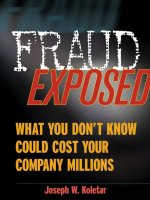You Don''''''''t Know JS - ES6 & Beyond
Bạn đang xem bản rút gọn của tài liệu. Xem và tải ngay bản đầy đủ của tài liệu tại đây (5.79 MB, 228 trang )
You Don’t Know JS: ES6 and
Beyond
Kyle Simpson
You Don’t Know JS: ES6 & Beyond
by Kyle Simpson
Copyright © FILL IN YEAR Getify Solutions, Inc.. All rights reserved.
Printed in the United States of America.
Published by O’Reilly Media, Inc. , 1005 Gravenstein Highway North, Sebastopol, CA 95472.
O’Reilly books may be purchased for educational, business, or sales promotional use. Online editions are
also available for most titles ( ). For more information, contact our corporate/
institutional sales department: 800-998-9938 or .
Editors: Simon St. Laurent and Brian MacDonald
Interior Designer: David Futato
June 2015:
Cover Designer: Karen Montgomery
Illustrator: Rebecca Demarest
First Edition
Revision History for the First Edition
2015-05-07: First Release
See for release details.
The O’Reilly logo is a registered trademark of O’Reilly Media, Inc. You Don’t Know JS: ES6 & Beyond, the
cover image, and related trade dress are trademarks of O’Reilly Media, Inc.
While the publisher and the author(s) have used good faith efforts to ensure that the information and
instructions contained in this work are accurate, the publisher and the author(s) disclaim all responsibil‐
ity for errors or omissions, including without limitation responsibility for damages resulting from the use
of or reliance on this work. Use of the information and instructions contained in this work is at your own
risk. If any code samples or other technology this work contains or describes is subject to open source
licenses or the intellectual property rights of others, it is your responsibility to ensure that your use
thereof complies with such licenses and/or rights.
978-1-491-90424-4
[FILL IN]
Table of Contents
Foreword. . . . . . . . . . . . . . . . . . . . . . . . . . . . . . . . . . . . . . . . . . . . . . . . . . . . . . . . . . . . . . . . . . . . . ix
1. ES? Now & Future. . . . . . . . . . . . . . . . . . . . . . . . . . . . . . . . . . . . . . . . . . . . . . . . . . . . . . . . . . . . 1
Versioning
Transpiling
Shims/Polyfills
Review
2
3
4
5
2. Syntax. . . . . . . . . . . . . . . . . . . . . . . . . . . . . . . . . . . . . . . . . . . . . . . . . . . . . . . . . . . . . . . . . . . . . 7
Block-Scoped Declarations
let Declarations
const Declarations
Spread / Rest
Default Parameter Values
Default Value Expressions
Destructuring
Object Property Assignment Pattern
Not Just Declarations
Too Many, Too Few, Just Enough
Default Value Assignment
Nested Destructuring
Destructuring Parameters
Object Literal Extensions
Concise Properties
Concise Methods
Computed Property Names
Setting [[Prototype]]
Object super
7
8
12
13
15
17
19
20
22
24
26
26
27
32
32
33
37
38
40
iii
Template Literals
Interpolated Expressions
Tagged Template Literals
Arrow Functions
Not Just Shorter Syntax, But this
for..of Loops
Regular Expressions
Unicode Flag
Sticky Flag
Regular Expression flags
Number Literal Extensions
Unicode
Unicode-Aware String Operations
Character Positioning
Unicode Identifier Names
Symbols
Symbol Registry
Symbols as Object Properties
Review
40
42
43
46
49
51
53
54
55
60
61
62
63
65
67
67
70
71
72
3. Organization. . . . . . . . . . . . . . . . . . . . . . . . . . . . . . . . . . . . . . . . . . . . . . . . . . . . . . . . . . . . . . . 73
Iterators
Interfaces
next() Iteration
Optional: return(..) and throw(..)
Iterator Loop
Custom Iterators
Iterator Consumption
Generators
Syntax
Iterator Control
Early Completion
Error Handling
Transpiling a Generator
Generator Uses
Modules
The Old Way
Moving Forward
The New Way
Circular Module Dependency
Module Loading
Classes
iv
|
Table of Contents
73
74
75
76
77
78
82
83
83
89
92
94
96
98
98
99
99
102
111
113
115
115
117
122
122
124
class
extends and super
new.target
static
Review
4. Async Flow Control. . . . . . . . . . . . . . . . . . . . . . . . . . . . . . . . . . . . . . . . . . . . . . . . . . . . . . . . 127
Promises
Making And Using Promises
Thenables
Promise API
Generators + Promises
Review
127
128
131
131
134
136
5. Collections. . . . . . . . . . . . . . . . . . . . . . . . . . . . . . . . . . . . . . . . . . . . . . . . . . . . . . . . . . . . . . . 139
Typed Arrays
Endianness
Multiple Views
Typed Array Constructors
Maps
Map Values
Map Keys
WeakMaps
Sets
Set Iterators
WeakSets
Review
139
140
141
142
143
145
146
146
147
148
149
149
6. API Additions. . . . . . . . . . . . . . . . . . . . . . . . . . . . . . . . . . . . . . . . . . . . . . . . . . . . . . . . . . . . . 151
151
151
153
155
156
157
157
159
160
161
161
161
Array
Array.of(..) Static Function
Array.from(..) Static Function
Creating Arrays And Subtypes
copyWithin(..) Prototype Method
fill(..) Prototype Method
find(..) Prototype Method
findIndex(..) Prototype Method
entries(), values(), keys() Prototype Methods
Object
Object.is(..) Static Function
Object.getOwnPropertySymbols(..) Static Function
Table of Contents
|
v
Object.setPrototypeOf(..) Static Function
Object.assign(..) Static Function
Math
Number
Static Properties
Number.isNaN(..) Static Function
Number.isFinite(..) Static Function
Integer-related Static Functions
String
Unicode Functions
String.raw(..) Static Function
repeat(..) Prototype Function
String Inspection Functions
Review
162
163
164
165
165
166
166
167
168
168
169
169
169
170
7. Meta Programming. . . . . . . . . . . . . . . . . . . . . . . . . . . . . . . . . . . . . . . . . . . . . . . . . . . . . . . . 171
Function Names
Inferences
Meta Properties
Well Known Symbols
Symbol.iterator
Symbol.toStringTag and Symbol.hasInstance
Symbol.species
Symbol.toPrimitive
Regular Expression Symbols
Symbol.isConcatSpreadable
Symbol.unscopables
Proxies
Proxy Limitations
Revocable Proxies
Using Proxies
Reflect API
Property Ordering
Feature Testing
FeatureTests.io
Tail Call Optimization (TCO)
Tail Call Rewrite
Non-TCO Optimizations
Meta?
Review
vi
|
Table of Contents
172
173
174
175
175
176
177
178
179
180
180
181
184
185
185
193
194
196
198
199
201
202
204
206
8. Beyond ES6. . . . . . . . . . . . . . . . . . . . . . . . . . . . . . . . . . . . . . . . . . . . . . . . . . . . . . . . . . . . . . . 207
`async function`s
Caveats
Object.observe(..)
Custom Change Events
Ending Observation
Exponentiation Operator
Objects Properties and ...
Array#includes(..)
SIMD
Review
208
210
211
213
214
214
215
215
216
217
Table of Contents
|
vii
Foreword
Kyle Simpson is a thorough pragmatist.
I can’t think of higher praise than this. To me, these are two of the most important
qualities that a software developer must have. That’s right: must, not should. Kyle’s
keen ability to tease apart layers of the JavaScript programming language and present
them in understandable and meaningful portions is second to none.
ES6 & Beyond will be familiar to readers of the You Don’t Know JS series: they can
expect to be deeply immersed in everything from the obvious, to the very subtle—
revealing semantics that were either taken for granted or never even considered. Until
now, the You Don’t Know JavaScript book series has covered material that has at least
some degree of familiarity to its readers. They have either seen or heard about the
subject matter; they may even have experience with it. This entry covers material that
only a very small portion of the JavaScript developer community has been exposed to:
the evolutionary changes to the language introduced in the ECMAScript 2015 Lan‐
guage Specification.
Over the last couple years, I’ve witnessed Kyle’s tireless efforts to familiarize himself
with this material to a level of expertise that is rivaled by only a handful of his profes‐
sional peers. That’s quite a feat, considering that at the time of this writing, the lan‐
guage specification document hasn’t been formally published! But what I’ve said is
true, and I’ve read every word that Kyle’s written for this book. I’ve followed every
change, and each time, the content only gets better and provides yet a deeper level of
understanding.
This book is about shaking up your sense of understanding by exposing you to the
new and unknown. The intention is to evolve your knowledge in step with your tools
by bestowing you with new capabilities. It exists to give you the confidence to fully
embrace the next major era of JavaScript programming.
Rick Waldron [@rwaldron]( Open Web Engineer at
Bocoup Ecma/TC39 Representative for jQuery
ix
CHAPTER 1
ES? Now & Future
Before reading this book, I assume you have a solid working proficiency over Java‐
Script up to the most recent standard (at the time of this writing), which is commonly
called ES5 (technically ES 5.1). Here, we plan to talk squarely about the upcoming
ES6, as well as cast our vision beyond to understand how JS will evolve moving for‐
ward.
If you are still looking for confidence with JavaScript, I highly recommend you read
the other titles in this series first:
• “Up & Going”: Are you new to programming and JS? This is the roadmap you
need to consult as you start your learning journey.
• “Scope & Closures”: Did you know that JS lexical scope is based on compiler (not
interpreter!) semantics? Can you explain how closures are a direct result of lexi‐
cal scope and functions as values?
• “this & Object Prototypes”: Can you recite the four simple rules for how this is
bound? Have you been muddling through fake “classes” in JS instead of adopting
the simpler “behavior delegation” design pattern? Ever heard of OLOO?
• “Types & Grammar”: Do you know the built-in types in JS, and more importantly
do you know how to properly and safely use coercion between types? How com‐
fortable are you with the nuances of JS grammar/syntax?
• “Async & Performance”: Are you still using callbacks to manage your asynchrony?
Can you explain what a promise is and why/how it solves “callback hell”, and how
generators improve the legibility of async code? What exactly constitutes mature
optimization of JS programs and individual operations?
1
If you’ve read all those titles and you feel pretty comfortable with those topics, it’s
time we dive into the evolution of JS to explore all the changes coming not only soon
but farther over the horizon.
ES6 is not just a modest set of new APIs added to the langauge, as ES5 was. It incor‐
porates a whole slew of new syntactic forms, some of which may take quite a bit of
getting used to. There’s also a variety of new organization forms and new API helpers
for various data types.
ES6 is a radical jump forward for the language. Even if you think you do know JS in
ES5, ES6 is full of new stuff you don’t know yet, so get ready! This book will explore
all the major themes of ES6 that you need to get up to speed on, and even gaze at
future features you should be aware of that are coming down the track.
All code in this book assumes an ES6+ environment. At the time of
this writing, ES6 support varies quite a bit in browsers and JS envi‐
ronments (like node.js), so your mileage may vary.
Versioning
The JavaScript standard is referred to officially as “ECMAScript” (abbreviated “ES”),
and up until just recently has been versioned entirely by ordinal number (i.e., “5” for
“5th edition”).
The earliest versions ES1 and ES2 were not widely known or implemented, but ES3
was the first widespread baseline for JavaScript. ES3 constitutes the JavaScript stan‐
dard for browsers like IE6-8 and older Android 2.x mobile browsers. For politicial
reasons beyond what we’ll cover here, the ill-fated ES4 never came about.
In 2009, ES5 was officially finalized (later ES5.1 in 2011), and settled as the wide‐
spread standard for JS for the modern revolution and explosion of browsers, such as
Firefox, Chrome, Opera, Safari, and many others.
Leading up to the expected next version of JS (slipped from 2013 to 2014 and then
2015), the obvious and common label in discourse has been ES6.
However, late into the ES6 specification timeline, suggestions have surfaced that ver‐
sioning may in the future switch to being year-based, such ES2016 (aka ES7) to refer
to whatever version of the specification is finalized before the end of 2016. Some disa‐
gree, but ES6 will likely maintain its dominant mindshare over the late change substi‐
tute ES2015. However ES2016 may in fact signal the new versioning scheme.
It has also been observed that the pace of JS evolution is much faster even than singleyear versioning. As soon as an idea begins to progress through standards discussions,
2
|
Chapter 1: ES? Now & Future
browsers start prototyping the feature, and early adopters start experimenting with
the code.
Usually well before there’s an official stamp of approval, a feature is de facto standar‐
dized by virtue of this early engine/tooling prototyping. So it’s also valid to consider
the future of JS versioning to be per-feature rather than per-arbitrary-collection-ofmajor-features (as it is now) or even per-year (as it may become).
The takeaway is that the version labels stop being as important, and JavaScript starts
to be seen more as an evergreen, living standard. The best way to cope with this is to
stop thinking about your code base as being “ES6-based” for instance, and instead
consider it feature-by-feature for support.
Transpiling
Made even worse by the rapid evolution of features, a problem arises for JS develop‐
ers who at once may both strongly desire to use new features while at the same time
being slapped with the reality that their sites/apps may need to support older brows‐
ers without such support.
The way ES5 appears to have played out in the broader industry, the typical mindset
was that code bases waited to adopt ES5 until most if not all pre-ES5 environments
had fallen out of their support spectrum. As a result, many are just recently (at the
time of this writing) starting to adopt things like strict mode which landed in ES5
five or more years ago.
This is widely considered to be a harmful approach for the future of the JS ecosystem,
to wait around and trail the specification by so many years. All those responsible for
evolving the language desire for developers to begin basing their code on the new fea‐
tures and patterns as soon as they stabilize in specification form and browsers have a
chance to implement them.
So how do we resolve this seeming contradiction? The answer is tooling, specifically a
technique called transpiling (transformation
compiling). Roughly, the idea is to use a special tool to transform your ES6 code into
equivalent (or close!) matches that work in ES5 environments.
For example, consider shorthand property definitions (see “Object Literal Exten‐
sions” in Chapter 2). Here’s the ES6 form:
var foo = [1,2,3];
var obj = {
foo
// means `foo: foo`
};
obj.foo;
// [1,2,3]
Transpiling
|
3
But (roughly) here’s how that transpiles:
var foo = [1,2,3];
var obj = {
foo: foo
};
obj.foo;
// [1,2,3]
This is a minor but pleasant transformation, that lets us shorten the foo: foo in an
object literal declaration to just foo, if the names are the same.
Transpilers perform these transformations for you, usually in a build workflow step
similar to how/when you perform linting, minification, etc.
Shims/Polyfills
Not all new ES6 features need a transpiler. Polyfills (aka shims) are a pattern for
defining equivalent behavior from a newer environment into an older environment,
when possible. Syntax cannot be polyfilled, but APIs often can be.
For example, Object.is(..) is a new utility for checking strict equality of two values
but without the nuanced exceptions that === has for NaN and -0 values. The polyfill
for Object.is(..) is pretty easy:
if (!Object.is) {
Object.is = function(v1, v2) {
// test for `-0`
if (v1 === 0 && v2 === 0) {
return 1 / v1 === 1 / v2;
}
// test for `NaN`
if (v1 !== v1) {
return v2 !== v2;
}
// everything else
return v1 === v2;
};
}
Pay attention to the outer if statement guard wrapped around the
polyfill. This is an important detail, which means the snippet only
defines its fallback behavior for older environments where the API
in question isn’t already defined; it would be very rare that you’d
want to overwrite an existing API.
4
|
Chapter 1: ES? Now & Future
There’s a great collection of ES6 shims called “ES6 Shim” ( />millr/es6-shim/) that you should definitely adopt as a standard part of any new JS
project!
It is assumed that JS will continue to evolve constantly, with browsers rolling out sup‐
port for features continually rather than in large chunks. So the best strategy for keep‐
ing updated as it evolves is to just introduce polyfill shims into your code base, and a
transpiler step into your build workflow right now, and get used to that new reality.
If you decide to keep the status quo and just wait around for all browsers without a
feature supported to go away before you start using the feature, you’re always going to
be way behind. You’ll sadly be missing out on all the innovations designed to make
writing JavaScript more effective, efficient, and robust.
Review
ES6 (some may try to call it ES2015) is just landing as of the time of this writing, and
it has lots of new stuff you need to learn!
But it’s even more important to shift your mindset to align with the new way that
JavaScript is going to evolve. It’s not just waiting around for years for some official
document to get a vote of approval, as many have done in the past.
Now, JavaScript features land in browsers as they become ready, and it’s up to you
whether you’ll get on train early or whether you’ll be playing costly catch-up games
years from now.
Whatever labels that future JavaScript adopts, it’s going to move a lot quicker than it
ever has before. Transpilers and shims/polyfills are important tools to keep you on
the forefront of where the language is headed.
If there’s any narrative important to understand about the new reality for JavaScript,
it’s that all JS developers are strongly implored to move from the trailing edge of the
curve to the leading edge. And learning ES6 is where that all starts!
Review
|
5
CHAPTER 2
Syntax
If you’ve been writing JS for any length of time, odds are the syntax is pretty familiar
to you. There are certainly many quirks, but overall it’s a fairly reasonable and
straightforward syntax that draws many similarities from other languages.
However, ES6 adds quite a few new syntactic forms which are going to take some get‐
ting used to. In this chapter we’ll tour through them to find out what’s in store.
At the time of this writing, some of the features in this book have
been implemented in various browsers (Firefox, Chrome, etc.), but
many others have not, or the features are only partially imple‐
mented. Your experience may be mixed trying these examples
directly. If so, try them out with transpilers, as most of these fea‐
tures are covered by those tools. ES6Fiddle (http://
www.es6fiddle.net/) is a great, easy-to-use playground for trying
out ES6, as is the online REPL for the Babel transpiler (http://
babeljs.io/repl/).
Block-Scoped Declarations
You’re probably aware that the fundamental unit of variable scoping in JavaScript has
always been the function. If you needed to create a block of scope, the most preva‐
lent way to do so was the IIFE (immediately invoked function expression), such as:
var a = 2;
(function IIFE(){
var a = 3;
console.log( a );
})();
// 3
7
console.log( a );
// 2
let Declarations
However, we can now create declarations which are bound to any block, called
(unsurprisingly) block scoping. This means all we need is a pair of { .. } to create a
scope. Instead of using var, which always declares variables attached to the enclosing
function (or global, if top level) scope, use let:
var a = 2;
{
let a = 3;
console.log( a );
// 3
}
console.log( a );
// 2
It’s not very common or idiomatic thus far in JS to use a standalone { .. } block as
shown there, but it’s always been totally valid. And developers from other languages
that have block scoping will readily recognize that pattern.
I’m going to suggest that I think this is the far better way to create block-scoped vari‐
ables, with a dedicated { .. } block. Moreover, I will also strongly suggest you
should always put the let declaration(s) at the very top of that block. If you have
more than one to declare, I’d recommend using just one let.
Stylistically, I even prefer to put the let on the same line as the opening {, to make it
clearer that this block is only for the purpose of declaring the scope for those vari‐
ables.
{
let a = 2, b, c;
// ..
}
Now, that’s going to look strange and it’s not likely going to match the recommenda‐
tions by most other ES6 literature. But I have reasons for my madness.
There’s another proposed form of the let declaration called the let-block, which
looks like:
let (a = 2, b, c) {
// ..
}
That form is what I’d called explicit block scoping, whereas the let .. declaration
form that mirrors var is more implicit, since it kind of hijacks whatever { .. } pair
it’s found in. Generally developers find explicit mechanisms a bit more preferable
than implicit mechanisms, and I claim this is one of those cases.
8
| Chapter 2: Syntax
If you compare the previous two snippet forms, they’re very similar, and in my opin‐
ion both qualify stylistically as explicit block scoping. Unfortunately, the let (..)
{ .. } form, the most explicit of the options, was not adopted in ES6. That may be
revisited post-ES6, but for now the former option is our best bet, I think.
To reinforce the implicit nature of let .. declarations, consider these usages:
let a = 2;
if (a > 1) {
let b = a * 3;
console.log( b );
// 6
for (let i = a; i <= b; i++) {
let j = i + 10
console.log( j );
}
// 12 13 14 15 16
let c = a + b;
console.log( c );
// 8
}
Quick quiz without looking back at that snippet: which variable(s) exist only inside
the if statement, and which variable(s) existing only inside the for loop?
The answers: the if statement contains b and c block-scoped variables, and the for
loop contains i and j block-scoped variables.
Did you have to think about it for a moment? Does it surprise you that i isn’t added
to the enclosing if statement scope? That mental pause and questioning — I call it a
“mental tax" — comes from the fact that this let mechanism is not only new to us,
but it’s also implicit.
There’s also hazard in the let c = .. declaration appearing so far down in the scope.
Unlike traditional var-declared variables, which are attached to the entire enclosing
function scope regardless of where they appear, let declarations attach to the block
scope but are not initialized until they appear in the block.
Accessing a let-declared variable earlier than its let .. declaration/initialization
causes an error, whereas with var declarations the ordering doesn’t matter (except
stylistically).
Consider:
{
console.log( a );
console.log( b );
// undefined
// ReferenceError!
var a;
Block-Scoped Declarations
|
9
let b;
}
This ReferenceError from accessing too-early let-declared refer‐
ences is technically called a TDZ (temporal dead zone) error —
you’re accessing a variable that’s been declared but not yet initial‐
ized. This will not be the only time we see TDZ errors — they crop
up in several places in ES6. Also, note that “initialized” doesn’t
require explicitly assigning a value in your code, as let b; is totally
valid. A variable that’s not given an assignment at declaration time
is assumed to have been assigned the undefined value, so let b; is
the same as let b = undefined;. Explicit assignment or not, you
cannot access b until the let b statement is run.
One last gotcha: typeof behaves differently with TDZ variables than it does with
undeclared (or declared!) variables.
{
if (typeof a === "undefined") {
console.log( "cool" );
}
if (typeof b === "undefined") {
// ..
}
// ReferenceError!
// ..
let b;
}
The a is not declared, so typeof is the only safe way to check for its existence or not.
But typeof b throws the TDZ error because much farther down in the code there
happens to be a let b declaration. Oops.
Now it should be clearer why I strongly prefer — no, I insist — let declarations must
all be at the top of the scope. That totally avoids the accidental errors of accessing too
early. It also makes it more explicit when you look at the start of a block, any block,
what variables it contains.
Your blocks don’t have to share their original behavior with scoping behavior.
This explicitness on your part, which is up to you to maintain with discipline, will
save you lots of refactor headaches and footguns down the line.
10
|
Chapter 2: Syntax
For more information on let and block scoping, see Chapter 3 of
the “Scope & Closures” title of this series.
let + for
The only exception I’d make to the preference for the explicit form of let declaration
block’ing is a let that appears in the header of a for loop. The reason may seem
nuanced, but I consider it to be one of the more important ES6 features.
Consider:
var funcs = [];
for (let i = 0; i < 5; i++) {
funcs.push( function(){
console.log( i );
} );
}
funcs[3]();
// 3
The let i in the for header declares an i not just for the for loop itself, but it redec‐
lares a new i for each iteration of the loop. That means that closures created inside
the loop iteration close over those per-iteration variables the way you’d expect.
If you tried that same snippet but with var i in the for loop header, you’d get 5
instead of 3, because there’d only be one i in the outer scope that was closed over,
instead of a new i for each iteration’s function to close over.
You could also have accomplished the same thing slightly more verbosely:
var funcs = [];
for (var i = 0; i < 5; i++) {
let j = i;
funcs.push( function(){
console.log( j );
} );
}
funcs[3]();
// 3
Here, we forcibly create a new j for each iteration, and then the closure works the
same way. I prefer the former approach; that extra special capability is why I endorse
the for (let .. ) .. form. It could be argued it’s somewhat more implicit, but it’s
explicit enough, and useful enough, for my tastes.
Block-Scoped Declarations
|
11
const Declarations
There’s one other form of block-scoped declaration to consider, the const, which cre‐
ates constants.
What exactly is a constant? It’s a variable that’s read-only after its initial value is set.
Consider:
{
const a = 2;
console.log( a );
// 2
a = 3;
// TypeError!
}
You are not allowed to change the value of the variable once it’s been set, at declara‐
tion time. A const declaration must have an explicit initialization. If you wanted a
constant with the undefined value, you’d have to declare const a = undefined to get
it.
Constants are not a restriction on the value itself, but on the variable assignment of
that value. In other words, the value is not frozen, just the assignment of it. If the
value is complex, such as an object or array, the contents of the value can still be
modified:
{
const a = [1,2,3];
a.push( 4 );
console.log( a );
// [1,2,3,4]
a = 42;
// TypeError!
}
The a variable doesn’t actually hold a constant array, it holds a constant reference to
the array; the array itself is freely mutable.
Assigning an object or array as a constant means that value will
never be able to be garbage collected, since the reference to the
value can never be unset. That may be desirable, but be careful if it’s
not your intent!
Essentially, const declarations enforce what we’ve stylistically signaled with our code
for years, where we declared a variable name of all uppercase letters and assigned it
some literal value that we took care never to change. There’s no enforcement on a var
assignment, but there is now with a const assignment, which can help you catch
unintended changes.
12
|
Chapter 2: Syntax
There’s some rumored assumptions that a const likely will be more optimizable for
the JS engine than a let or var would be, since the engine knows the variable will
never change so it can eliminate some possible tracking.
Whether that is the case or just our own fantasies and intuitions, the much more
important decision to make is if you intend constant behavior or not. Don’t just use
const on variables that otherwise don’t obviously appear to be treated as constants in
the code, as that will just lead to more confusion.
Spread / Rest
ES6 introduces a new ... operator that’s typically referred to as the spread or rest
operator, depending on where/how it’s used. Let’s take a look:
function foo(x,y,z) {
console.log( x, y, z );
}
foo( ...[1,2,3] );
// 1 2 3
When ... is used in front of an array (actually, any iterable, which we cover in Chap‐
ter 3), it acts to “spread” it out into its individual values.
You’ll typically see that usage as is shown in that previous snippet, when spreading
out an array as a set of arguments to a function call. In this usage, ... acts to give us a
simpler syntactic replacement for the apply(..) method, which we would typically
have used pre-ES6 as:
foo.apply( null, [1,2,3] );
// 1 2 3
But ... can be used to spread out/expand a value in other contexts as well, such as
inside another array declaration:
var a = [2,3,4];
var b = [ 1, ...a, 5 ];
console.log( b );
// [1,2,3,4,5]
In this usage, ... is basically replacing concat(..), as the above behaves like [1].con
cat( a, [5] ).
The other common usage of ... can be seen as almost the opposite; instead of
spreading a value out, the ... gathers a set of values together into an array. Consider:
function foo(x, y, ...z) {
console.log( x, y, z );
}
foo( 1, 2, 3, 4, 5 );
// 1 2 [3,4,5]
Spread / Rest
|
13
The ...z in this snippet is essentially saying: “gather the rest of the arguments (if any)
into an array called z.” Since x was assigned 1, and y was assigned 2, the rest of the
arguments 3, 4, and 5 were gathered into z.
Of course, if you don’t have any named parameters, the ... gathers all arguments:
function foo(...args) {
console.log( args );
}
foo( 1, 2, 3, 4, 5);
// [1,2,3,4,5]
The ...args in the foo(..) function declaration is usually called
“rest parameters”, since you’re collecting the rest of the parameters.
I prefer “gather”, since it’s more descriptive of what it does, not
what it contains.
The best part about this usage is that is provides a very solid alternative to using the
long-since deprecated arguments array — actually, it’s not really an array, but an
array-like object. Since args (or whatever you call it — a lot of people prefer r or
rest) is a real array, we can get rid of lots of silly pre-ES6 tricks we jumped through
to make arguments into something we can treat as an array.
Consider:
// doing things the new ES6 way
function foo(...args) {
// `args` is already a real array
// discard first element in `args`
args.shift();
// pass along all of `args` as arguments
// to `console.log(..)`
console.log( ...args );
}
// doing things the old-school pre-ES6 way
function bar() {
// turn `arguments` into a real array
var args = Array.prototype.slice.call( arguments );
// add some elements on the end
args.push( 4, 5 );
// filter out odd numbers
args = args.filter( function(v){
return v % 2 == 0;
} );
14
|
Chapter 2: Syntax