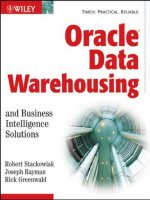Oracle Data Modeling and Relational Database Design Ed 1 (Student Guide - Volume 1)
Bạn đang xem bản rút gọn của tài liệu. Xem và tải ngay bản đầy đủ của tài liệu tại đây (6.9 MB, 326 trang )
Volume I • Student Guide
D56497GC10
Edition 1.0
September 2010
D67007
Development Program (WDP) eKit materials are provided for WDP in-class use only. Copying eKit materials is strictly prohibited and is in
violation of Oracle copyright. All WDP students must receive an eKit watermarked with their name and email. Contact
if you have not received your personalized eKit.
Oracle University and Bridge Human Skills Developments,GCC use only
Oracle Data Modeling and
Relational Database Design
Author
Copyright © 2010, Oracle and/or it affiliates. All rights reserved.
Marcie Young
Disclaimer
Sue Harper
Philip Stoyanov
Nancy Greenberg
Rick Green
Brian Pottle
This document contains proprietary information and is protected by copyright and
other intellectual property laws. You may copy and print this document solely for your
own use in an Oracle training course. The document may not be modified or altered in
any way. Except where your use constitutes "fair use" under copyright law, you may
not use, share, download, upload, copy, print, display, perform, reproduce, publish,
license, post, transmit, or distribute this document in whole or in part without the
express authorization of Oracle.
The information contained in this document is subject to change without notice. If you
find any problems in the document, please report them in writing to: Oracle University,
500 Oracle Parkway, Redwood Shores, California 94065 USA. This document is not
warranted to be error-free.
Anjula Subbiahpillai
Gerry Jurrens
Nick Donatone
David Lapoint
Tom Provenzano
Mike Ritz
Tim Trauernicht
Zhicheng Xu
Ron Berry
David Lyons
Restricted Rights Notice
If this documentation is delivered to the United States Government or anyone using
the documentation on behalf of the United States Government, the following notice is
applicable:
U.S. GOVERNMENT RIGHTS
The U.S. Government’s rights to use, modify, reproduce, release, perform, display, or
disclose these training materials are restricted by the terms of the applicable Oracle
license agreement and/or the applicable U.S. Government contract.
Trademark Notice
Oracle and Java are registered trademarks of Oracle and/or its affiliates. Other names
may be trademarks of their respective owners.
Kim Bell
Maria Billings
Steve Friedberg
Bryan Roberts
Priyanka Sharma
Matthew Gregory
Angelika Krupp
Editors
Daniel Milne
Vijayalakshmi Narasimhan
Graphic Designer
Rajiv Chandrabhanu
Publishers
Shaik Basha
Jayanthy Keshavamurthy
Development Program (WDP) eKit materials are provided for WDP in-class use only. Copying eKit materials is strictly prohibited and is in
violation of Oracle copyright. All WDP students must receive an eKit watermarked with their name and email. Contact
if you have not received your personalized eKit.
Oracle University and Bridge Human Skills Developments,GCC use only
Technical Contributors
and Reviewers
O Course Overview
Course Objectives O-2
Agenda: Day 1 O-4
Agenda: Day 2 O-5
Agenda: Day 3 O-6
Agenda: Day 4 O-7
Oracle SQL Developer Data Modeler O-8
Oracle SQL Developer Data Modeler Viewer O-9
Oracle SQL Developer Data Modeler O-10
I
Setting the Stage
Overview I-2
1
Introduction to Modeling
Objectives 1-2
Why Model? 1-3
Why Model: A Practical Example 1-4
Database and Application Development Life Cycle 1-5
Process Modeling 1-6
Logical Data Modeling 1-8
Database Design 1-10
Database Generation 1-11
Data Type Model 1-12
Multidimensional Model 1-13
Quiz 1-15
Approaches to Modeling 1-17
Top-Down Modeling 1-18
Bottom-Up Modeling 1-19
Targeted Modeling 1-20
Quiz 1-21
Summary 1-23
Practice 1-1 Overview: Identify the Modeling Approach 1-24
2
Documenting the Business Background
Objectives 2-2
Documenting the Business Direction 2-3
iii
Development Program (WDP) eKit materials are provided for WDP in-class use only. Copying eKit materials is strictly prohibited and is in
violation of Oracle copyright. All WDP students must receive an eKit watermarked with their name and email. Contact
if you have not received your personalized eKit.
Oracle University and Bridge Human Skills Developments,GCC use only
Contents
II
Representing the Flow of Data by Using a Process Model (Data Flow Diagram)
Overview II-2
3
Building a Process Model (Data Flow Diagram)
Objectives 3-2
What Is a Process Model? 3-3
Why Create a DFD? 3-4
Components of a Data Flow Diagram 3-5
Process 3-6
External Agents 3-7
Information Stores 3-8
Information Flows 3-9
Quiz 3-10
Events 3-14
Analyzing Event Responses 3-15
Quiz 3-16
Class Practice: Create a Data Flow Diagram 3-18
Summary 3-19
Practice 3-1 Overview: Create a Data Flow Diagram 3-20
4
Using Oracle SQL Developer Data Modeler to Create Your Data Flow Diagram
Objectives 4-2
Oracle SQL Developer Data Modeler 4-3
Oracle SQL Developer Data Modeler Main Window 4-5
Specifying General Options: General 4-6
Specifying General Options: Model 4-7
Specifying General Options: Diagram 4-8
Specifying General Options: Naming Standard 4-9
Building a Data Flow Diagram 4-10
Editing the Diagram Layout 4-16
iv
Development Program (WDP) eKit materials are provided for WDP in-class use only. Copying eKit materials is strictly prohibited and is in
violation of Oracle copyright. All WDP students must receive an eKit watermarked with their name and email. Contact
if you have not received your personalized eKit.
Oracle University and Bridge Human Skills Developments,GCC use only
Components of a Business Direction Statement 2-4
Business Objectives 2-5
Assumptions 2-6
Critical Success Factors 2-7
Key Performance Indicators 2-8
Problems 2-9
Devising Business Direction Objectives and Actions 2-10
Quiz 2-11
Summary 2-13
Practice 2-1 Overview: Identify Types of Business Direction Information 2-14
5
Validating Your Data Flow Diagram
Objectives 5-2
DFD Rules: Process 5-3
DFD Rules: External Agents 5-4
DFD Rules: Information Store 5-5
DFD Rules: Information Flow 5-6
Design Rules in Oracle SQL Developer Data Modeler 5-7
Quiz 5-8
Types of Processes 5-10
Primitive Process 5-11
Composite Process 5-12
Transformation Task Process 5-14
Process Decomposition 5-17
Decomposition Guidelines 5-18
Quiz 5-19
Summary 5-20
Practice 5-1 Overview: Decompose a Process in Your Data Flow Diagram 5-21
III Developing a Logical Data Model
Overview III-2
6
Identifying Entities and Attributes
Objectives 6-2
What Is a Logical Data Model? 6-3
Why Create an ERD? 6-4
Components of an Entity Relationship Diagram 6-5
Entity 6-6
Entity Types 6-7
Entities and Instances 6-8
Entities Represent Sets 6-9
Quiz 6-10
Attributes 6-12
Attribute Characteristics 6-13
Class Practice: Identify Entities and Attributes 6-14
Summary 6-15
v
Development Program (WDP) eKit materials are provided for WDP in-class use only. Copying eKit materials is strictly prohibited and is in
violation of Oracle copyright. All WDP students must receive an eKit watermarked with their name and email. Contact
if you have not received your personalized eKit.
Oracle University and Bridge Human Skills Developments,GCC use only
Adding and Reusing Process Events 4-20
Opening and Saving Your Model 4-21
Summary 4-22
Practice 4-1 Overview: Build a Data Flow Diagram in Oracle SQL Developer Data
Modeler 4-23
7
Identifying Relationships
Objectives 7-2
Relationships 7-3
Components of a Relationship 7-4
Relationships: Additional Examples 7-5
Quiz 7-6
Class Practice: Define Business Rules 7-7
Relationship Types 7-8
Many-to-One Relationships 7-9
Many-to-Many Relationships 7-10
One-to-One Relationships 7-11
Recursive Relationships 7-12
Quiz 7-13
Using a Relationship Matrix 7-14
Determining a Relationship’s Existence 7-16
Naming the Relationship 7-17
Determining the Relationship’s Cardinality 7-18
Validating the Relationship 7-20
Quiz 7-21
Class Practice: Build a Relationship Matrix 7-22
Summary 7-23
Practice 7-1 Overview: Analyze and Model Relationships 7-24
Practice 7-2 Overview: Analyze and Model Relationships 7-25
8
Assigning Unique Identifiers
Objectives 8-2
Unique Identifiers 8-3
Unique Identifier Examples 8-4
Identifying Relationships 8-5
Identifying Relationships with Multiple Entities 8-6
Non-Identifying Relationships 8-7
Primary and Secondary Unique Identifiers 8-8
Searching for Unique Identifiers 8-9
Quiz 8-10
Class Practice: Specify Unique Identifiers 8-11
Summary 8-12
Practice 8-1 Overview: Identify Unique Identifiers 8-13
Practice 8-2 Overview: Identify Unique Identifiers 8-14
vi
Development Program (WDP) eKit materials are provided for WDP in-class use only. Copying eKit materials is strictly prohibited and is in
violation of Oracle copyright. All WDP students must receive an eKit watermarked with their name and email. Contact
if you have not received your personalized eKit.
Oracle University and Bridge Human Skills Developments,GCC use only
Practice 6-1 Overview: Identify Entities and Attributes 6-16
Practice 6-2 Overview: Identify Entities and Attributes 6-17
Using Oracle SQL Developer Data Modeler to Create an Entity Relationship
Diagram
Objectives 9-2
Building an Entity Relationship Diagram 9-3
Specifying Logical Model General Option 9-9
Specifying Logical Model Diagram Defaults 9-10
Modifying Model Properties 9-11
Notation Types 9-12
Editing a Diagram Layout: Moving an Object 9-13
Editing a Diagram Layout: Redrawing Lines 9-14
Editing a Diagram Layout: Moving a Relationship Line 9-15
Editing a Diagram Layout: Adding an Elbow 9-17
Editing a Diagram Layout: Showing Levels of Detail 9-18
Editing a Diagram Layout: Resizing Multiple Objects 9-19
Editing a Diagram Layout: Aligning Objects 9-21
What Is a Subview? 9-22
Creating a Subview 9-23
What Is a Display? 9-24
Creating a Display 9-25
Opening and Saving a Model 9-26
Exporting a Model 9-27
Importing a Model 9-28
Quiz 9-29
Summary 9-31
Practice 9-1 Overview: Build an ERD in Oracle SQL Developer Data Modeler 9-32
10 Validating Your Entity Relationship Diagram
Objectives 10-2
ERD Checklist 10-3
Attribute Rules 10-5
Distinguishing Attributes and Entities 10-6
Attribute Optionality 10-8
Naming Standards 10-9
Defining Naming Standards 10-11
Using a Glossary 10-13
Creating a Glossary 10-14
Applying the Glossary to the Naming Standards 10-15
Defining Abbreviations 10-16
Applying Design Rules 10-17
Adding Additional Information to the ERD 10-18
vii
Development Program (WDP) eKit materials are provided for WDP in-class use only. Copying eKit materials is strictly prohibited and is in
violation of Oracle copyright. All WDP students must receive an eKit watermarked with their name and email. Contact
if you have not received your personalized eKit.
Oracle University and Bridge Human Skills Developments,GCC use only
9
Quiz 10-19
Summary 10-21
Practice 10-1 Overview: Develop and Validate Your ERD 10-22
11 Normalizing Your Data Model
Objectives 11-2
What Is Normalization? 11-3
First Normal Form (1NF) 11-4
Second Normal Form (2NF) 11-5
Third Normal Form (3NF) 11-6
Quiz 11-7
Normalization Example: Unnormalized Data 11-8
Normalization Example: Transforming to First Normal Form 11-9
Normalization Example: Transforming to Second Normal Form 11-11
Normalization Example: Transforming to Third Normal Form 11-12
Summary 11-13
Practice 11-1 Overview: Normalize an ERD 11-14
Practice 11-2 Overview: Validate ERD for Normalization 11-15
12 Validating Relationships
Objectives 12-2
Resolving M:M Relationships 12-3
Quiz 12-6
Modeling Hierarchical Data 12-7
Examining Recursive Relationships 12-8
Resolving a M:M Recursive Relationships 12-11
Quiz 12-12
Modeling Exclusive Relationships 12-13
Creating an Exclusive Relationship in Oracle SQL Developer Data Modeler 12-14
Quiz 12-16
Entity Type Hierarchies 12-17
Modeling Subtypes in Oracle SQL Developer Data Modeler 12-19
Representing Entity Type Hierarchies 12-20
Changing Preference for Box-in-Box Presentation 12-21
Quiz 12-22
Model Data Over Time 12-23
Quiz 12-28
Summary 12-29
viii
Development Program (WDP) eKit materials are provided for WDP in-class use only. Copying eKit materials is strictly prohibited and is in
violation of Oracle copyright. All WDP students must receive an eKit watermarked with their name and email. Contact
if you have not received your personalized eKit.
Oracle University and Bridge Human Skills Developments,GCC use only
IV Utilizing Advanced Data Modeling Techniques
Overview IV-2
13 Adding and Using Data Types
Objectives 13-2
Attribute Data Types 13-3
Logical Type 13-4
Types Administration 13-5
Domain 13-6
Adding a Check Constraint to a Domain 13-7
Adding Ranges or Value Lists to a Domain 13-8
Preferred Logical Types and Domains 13-9
Creating Domains from Logical Types 13-10
Data Type Model 13-11
Distinct Type 13-12
Structured Type 13-13
Using Distinct Types Within a Structured Type 13-14
Collection Type 13-15
Building a Data Type Model 13-16
Assigning Data Types to an Attribute 13-17
Quiz 13-18
Summary 13-20
Practice 13-1 Overview: Create and Assign Data Types 13-21
14 Putting It All Together
Objectives 14-2
Practice 14-1 Overview: Develop and Validate your ERD 14-3
Practice 14-2 Overview: Develop and Validate your ERD (Optional) 14-4
Summary 14-5
V Transforming Your Logical Model to a Relational Design
15 Mapping Your Entity Relationship Diagram to a Relational Database Design
Objectives 15-2
Why Create a Relational Model? 15-3
REVIEW: Database Design 15-4
Relational Database Overview 15-5
Terminology Mapping 15-6
ix
Development Program (WDP) eKit materials are provided for WDP in-class use only. Copying eKit materials is strictly prohibited and is in
violation of Oracle copyright. All WDP students must receive an eKit watermarked with their name and email. Contact
if you have not received your personalized eKit.
Oracle University and Bridge Human Skills Developments,GCC use only
Practice 12-1 Overview: Resolve M:M Relationships 12-30
Practice 12-2 Overview: Model Hierarchical Data 12-31
Practice 12-3 Overview: Model Hierarchical Data and Recursive Relationships 12-32
Practice 12-4 Overview: Examine Exclusive Relationships 12-33
Practice 12-5 Overview: Examine Exclusive Relationships 12-34
x
Development Program (WDP) eKit materials are provided for WDP in-class use only. Copying eKit materials is strictly prohibited and is in
violation of Oracle copyright. All WDP students must receive an eKit watermarked with their name and email. Contact
if you have not received your personalized eKit.
Oracle University and Bridge Human Skills Developments,GCC use only
Naming Conventions 15-7
Naming Restrictions with Oracle 15-11
Ensuring That Your Logical Data Model Is Complete 15-12
Mapping Simple Entities 15-13
Naming Entities 15-14
Engineering Entities 15-15
Mapping Attributes to Columns 15-16
Mapping Attributes to Columns: Column Names 15-17
Engineering Attributes 15-18
Reviewing the Glossary 15-19
Adding the Glossary as the Naming Standard 15-20
Mapping Attributes to Columns with the Glossary 15-21
Applying Name Abbreviations 15-22
Mapping Unique Identifiers to Primary Keys 15-23
Engineering Unique Identifiers 15-24
Mapping Relationships to Foreign Keys 15-25
Defining Naming Templates 15-27
Applying Templates to One Table 15-29
Applying Templates to the Relational Model 15-30
Managing Prefixes 15-31
Quiz 15-32
Practice 15-1 Overview: Create an Initial Relational Model 15-34
Mapping Exclusive Relationships to Foreign Keys 15-35
Engineering Exclusive Relationships 15-36
Mapping Subtypes to Tables 15-37
Engineering Subtypes 15-38
Mapping Subtypes to a Single Table 15-39
Changing the FWD Engineering Strategy 15-40
Engineering Subtypes to Table per Child 15-41
Mapping Subtypes for a Table per Child 15-42
Changing the FWD Engineering Strategy 15-43
Mapping Subtypes for a Table for Each Entity 15-44
Quiz 15-45
Applying General Options 15-46
Setting Compare/Copy Options 15-47
Viewing the Mapping Comparison 15-48
Synchronizing Deleted Objects 15-49
Identifying Overlapping and Folding Keys 15-50
Summary 15-52
Practice 15-2 Overview: Forward Engineer a Model 15-53
16 Analyzing Your Relational Model
Objectives 16-2
General Options: Relational Diagram 16-3
Reviewing Table Properties 16-4
Previewing the DDL for a Table 16-5
General Options: Classification Types 16-6
Assigning a Classification Type to One Table 16-7
Changing the Color for Classified Tables 16-8
Changing the Prefix for Classified Tables 16-9
Assigning Classification Types to Multiple Tables 16-10
Reviewing Column Properties 16-11
Defining a Unique Constraint 16-12
Defining Indexes 16-13
Defining a Table-Level Constraint 16-15
Specifying Volume Properties 16-16
Defining Spatial Properties 16-17
Defining Column Groups 16-21
Analyzing Your View 16-22
Quiz 16-24
Summary 16-26
Practice 16-1 Overview: Analyze Your Relational Model 16-27
17 Denormalizing Your Design to Increase Performance
Objectives 17-2
What Is Denormalization? 17-3
Storing Derivable Values 17-4
Pre-Joining Tables 17-5
Hard-Coded Values 17-6
Keeping Details with the Master Table 17-8
Repeating Current Detail with the Master Table 17-9
End Date Columns 17-10
Current Indicator Column 17-11
Hierarchy Level Indicator 17-12
Short Circuit Keys 17-13
Quiz 17-14
Summary 17-16
Practice 17-1 Overview: Denormalize Your Relational Model 17-17
xi
Development Program (WDP) eKit materials are provided for WDP in-class use only. Copying eKit materials is strictly prohibited and is in
violation of Oracle copyright. All WDP students must receive an eKit watermarked with their name and email. Contact
if you have not received your personalized eKit.
Oracle University and Bridge Human Skills Developments,GCC use only
VI Evaluating Your Design for Database Creation
Overview VI-2
19 Generating Your Database
Objectives 19-2
Database Generation 19-3
Generating DDL: Selecting a Database 19-4
Generating DDL: ‘Create’ Selection 19-5
Generating DDL: DDL Script 19-6
Generating DDL: Assigned to Users 19-7
Generating DDL: “Drop” Selection 19-8
Generating DDL: Name Substitution 19-9
Generating DDL: Including Table Scripts 19-10
Generating DDL: Masking Oracle Errors 19-11
Generating DDL: Using Find 19-13
DDL General Options 19-14
DDL/Migration General Options 19-17
Summary 19-18
Practice 19-1 Overview: Generate DDL 19-19
VII Other Needs for Modeling
Overview VII-2
20 Altering an Existing Design
Objectives 20-2
Approaches to Modeling 20-3
xii
Development Program (WDP) eKit materials are provided for WDP in-class use only. Copying eKit materials is strictly prohibited and is in
violation of Oracle copyright. All WDP students must receive an eKit watermarked with their name and email. Contact
if you have not received your personalized eKit.
Oracle University and Bridge Human Skills Developments,GCC use only
18 Defining Your Physical Model
Objectives 18-2
What Is a Physical Model? 18-3
Creating a Physical Model 18-4
RDBMS Administration 18-5
RDBMS Administration: Changing the Default RDBMS Sites 18-6
Creating Physical Model Objects 18-7
Adding a User 18-9
Adding Segment Templates (Storage) 18-10
Associating Physical Objects with Your Table 18-11
Propagating Properties to Other Physical Objects 18-12
Partitioning a Table 18-13
Creating a Materialized View 18-15
Cloning a Database 18-16
Quiz 18-18
Summary 18-19
Practice 18-1 Overview: Create a Physical Model 18-20
21 Creating a Multidimensional Model
Objectives 21-2
What Is a Multidimensional Model? 21-3
Measures 21-4
Measure Types 21-5
Dimensions 21-6
Sharing Dimensions 21-7
Hierarchy 21-8
Hierarchy: Example 21-10
Level 21-11
Types of Hierarchy 21-12
Attributes 21-13
Dimensional Model Summarized 21-14
Quiz 21-15
xiii
Development Program (WDP) eKit materials are provided for WDP in-class use only. Copying eKit materials is strictly prohibited and is in
violation of Oracle copyright. All WDP students must receive an eKit watermarked with their name and email. Contact
if you have not received your personalized eKit.
Oracle University and Bridge Human Skills Developments,GCC use only
Using Import 20-4
Importing an Existing Database 20-6
Importing Domains 20-11
Quiz 20-12
Creating a Logical Data Model from Your Relational Model 20-13
Reviewing and Making Changes to Your Logical Model 20-14
Checking Design Rules 20-15
Forward Engineering to a New Relational Model 20-16
Comparing Your Relational Model Changes with What Is in the Database 20-18
Mapping to an Existing Column 20-21
Compare Mapping 20-22
Previewing the DDL 20-23
Comparing and Merging Two Models 20-24
Exporting Your Model 20-28
Exporting to a Data Modeling Design 20-29
Producing Data Modeling Metadata Reports 20-30
Steps to Produce Data Modeler Reports 20-31
Creating a SYSTEM Connection 20-32
Creating a New User for Reporting 20-33
Creating a Connection for the New Reporting User 20-34
Exporting Your Model to the Reporting Schema 20-35
Running Data Modeler Reports 20-37
Quiz 20-41
Summary 20-42
Practice 20-1 Overview: Re-Engineer the HR Schema 20-43
VIII Additional Information
xiv
Development Program (WDP) eKit materials are provided for WDP in-class use only. Copying eKit materials is strictly prohibited and is in
violation of Oracle copyright. All WDP students must receive an eKit watermarked with their name and email. Contact
if you have not received your personalized eKit.
Oracle University and Bridge Human Skills Developments,GCC use only
Steps to Build a Multidimensional Model in Oracle SQL Developer Data
Modeler 21-17
Importing a Database with Dimensions 21-18
Reverse Engineering Your Model 21-21
Creating Your Multidimensional Model 21-23
Reviewing Your Multidimensional Model 21-24
Reviewing Multidimensional Object Properties 21-25
Modifying Properties for the Time Dimension 21-26
Reviewing Properties of Multidimensional Object Components 21-27
Reviewing Detailed Properties of Object Components 21-28
Creating New Multidimensional Objects 21-29
Impact Analysis 21-30
Creating an Oracle AW 21-31
Exporting the Multidimensional Model 21-32
Upgrading Your Oracle AW by Using AWM 11g 21-33
Summary 21-34
Practice 21-1 Overview: Build a Multidimensional Model 21-35
Copyright © 2010, Oracle and/or its affiliates. All rights reserved.
Development Program (WDP) eKit materials are provided for WDP in-class use only. Copying eKit materials is strictly prohibited and is in
Oracle
Data
Modeling
and
Database
Design
-1
violation of Oracle copyright.
All WDP
students
must receive
an Relational
eKit watermarked
with their name
and email. O
Contact
if you have not received your personalized eKit.
Oracle University and Bridge Human Skills Developments,GCC use only
Course Overview
After completing this course, you should be able to do the
following:
• Create a data flow diagram by identifying processes,
external agents, information stores, and information flows
that show how the information flows and how it is being
transformed.
• Create an entity relationship diagram by identifying
entities, attributes, relationships, and constraints from a set
of requirements
• Normalize the entity relationship diagram to third normal
form
• Enhance the entity relationship diagram to utilize many
data modeling techniques
Copyright © 2010, Oracle and/or its affiliates. All rights reserved.
Course Objectives
This course teaches the concepts required to create models that are used to generate a database. In
this course, you create a process model by creating a data flow diagram and develop a data model by
creating an entity relationship diagram. Then you normalize your entity relationship diagram and
verify your model by utilizing many advanced techniques.
Development Program (WDP) eKit materials are provided for WDP in-class use only. Copying eKit materials is strictly prohibited and is in
Oracle
Data
Modeling
and
Database
Design
-2
violation of Oracle copyright.
All WDP
students
must receive
an Relational
eKit watermarked
with their name
and email. O
Contact
if you have not received your personalized eKit.
Oracle University and Bridge Human Skills Developments,GCC use only
Course Objectives
•
•
•
•
•
•
Engineer the entity relationship diagram into an initial
relational database design
Optimize the Relational Database Design
Complete the Physical Model and generate the DDL
Re-engineer an existing database
Generate a Multidimensional Model
Use Oracle SQL Developer Data Modeler to document all
the concepts learned throughout the course
Copyright © 2010, Oracle and/or its affiliates. All rights reserved.
Course Objectives (continued)
After your entity relationship diagram is complete, you engineer the model to create a relational
database design and optimize the design for performance. In addition, you add additional components
to the physical model and then generate the DDL. You also learn how to re-engineer an existing
database and generate a multidimensional model.
Throughout this course, you build the models using Oracle SQL Developer Data Modeler, which
automates many tasks that a data modeler needs to perform throughout the process.
Development Program (WDP) eKit materials are provided for WDP in-class use only. Copying eKit materials is strictly prohibited and is in
Oracle
Data
Modeling
and
Database
Design
-3
violation of Oracle copyright.
All WDP
students
must receive
an Relational
eKit watermarked
with their name
and email. O
Contact
if you have not received your personalized eKit.
Oracle University and Bridge Human Skills Developments,GCC use only
Course Objectives
Unit I: Setting the Stage
• Lesson 1: Introduction to Modeling
• Lesson 2: Documenting the Business Background
Unit II: Representing the Flow of Data by Using a Process
Model (Data Flow Diagram)
• Lesson 3: Building a Process Model (Data Flow Diagram)
• Lesson 4: Using Oracle SQL Developer Data Modeler to
Create Your Data Flow Diagram
• Lesson 5: Validating Your Data Flow Diagram
Unit III: Developing a Logical Data Model
• Lesson 6: Identifying Entities and Attributes
Copyright © 2010, Oracle and/or its affiliates. All rights reserved.
Agenda: Day 1
Day 1 provides an overview of what types of models there are. In addition, you start building a data
flow diagram to help you understand what data is needed or transformed through various processes.
By the end of the day, you examine how to identify entities and attributes in your entity relationship
diagram.
Development Program (WDP) eKit materials are provided for WDP in-class use only. Copying eKit materials is strictly prohibited and is in
Oracle
Data
Modeling
and
Database
Design
-4
violation of Oracle copyright.
All WDP
students
must receive
an Relational
eKit watermarked
with their name
and email. O
Contact
if you have not received your personalized eKit.
Oracle University and Bridge Human Skills Developments,GCC use only
Agenda: Day 1
•
•
•
Lesson 7: Identifying Relationships
Lesson 8: Assigning Unique Identifiers
Lesson 9: Using Oracle SQL Developer Data Modeler to
Create an Entity Relationship Diagram
• Lesson 10: Validating Your Entity Relationship Diagram
Unit IV: Utilizing Advanced Data Modeling Techniques
• Lesson 11: Normalizing Your Data Model
• Lesson 12: Validating Relationships
Copyright © 2010, Oracle and/or its affiliates. All rights reserved.
Agenda: Day 2
Day 2 is dedicated to building the entity relationship diagram and validating it. By the end of this
day, you should have a very good understanding of what is involved with creating a data model.
Development Program (WDP) eKit materials are provided for WDP in-class use only. Copying eKit materials is strictly prohibited and is in
Oracle
Data
Modeling
and
Database
Design
-5
violation of Oracle copyright.
All WDP
students
must receive
an Relational
eKit watermarked
with their name
and email. O
Contact
if you have not received your personalized eKit.
Oracle University and Bridge Human Skills Developments,GCC use only
Agenda: Day 2
• Lesson 13: Adding and Using Data Types
• Lesson 14: Putting It All Together
Unit V: Transforming Your Logical Model to a Relational Design
• Lesson 15: Mapping Your Entity Relationship Diagram to a
Relational Database Design
Unit VI: Evaluating Your Design for Database Creation
• Lesson 16: Analyzing Your Relational Model
Copyright © 2010, Oracle and/or its affiliates. All rights reserved.
Agenda: Day 3
The beginning of day 3 is devoted to completing the model by adding data types to your attributes.
You will then build an entity relationship diagram from a new case study and use Oracle SQL
Developer Data Modeler to document the model. After the model has been validated, you define your
strategy when the relational database design is created and perform the task in Oracle SQL Developer
Data Modeler. In addition, you begin to evaluate the design.
Development Program (WDP) eKit materials are provided for WDP in-class use only. Copying eKit materials is strictly prohibited and is in
Oracle
Data
Modeling
and
Database
Design
-6
violation of Oracle copyright.
All WDP
students
must receive
an Relational
eKit watermarked
with their name
and email. O
Contact
if you have not received your personalized eKit.
Oracle University and Bridge Human Skills Developments,GCC use only
Agenda: Day 3
Agenda: Day 4
Lesson 17: Denormalizing Your Design to Increase
Performance
• Lesson 18: Defining Your Physical Model
• Lesson 19: Generating Your Database
Unit VII: Other Needs for Modeling
• Lesson 20: Altering an Existing Design
• Lesson 21: Creating a Multidimensional Model
Copyright © 2010, Oracle and/or its affiliates. All rights reserved.
Agenda: Day 4
On day 4, you denormalize your design for performance purposes and define your physical model. At
this point, you generate the DDL for your database.
Other topics that you discuss and perform are altering an existing design and creating a
multidimensional model 7
Development Program (WDP) eKit materials are provided for WDP in-class use only. Copying eKit materials is strictly prohibited and is in
Oracle
Data
Modeling
and
Database
Design
-7
violation of Oracle copyright.
All WDP
students
must receive
an Relational
eKit watermarked
with their name
and email. O
Contact
if you have not received your personalized eKit.
Oracle University and Bridge Human Skills Developments,GCC use only
•
Oracle SQL Developer Data Modeler
Copyright © 2010, Oracle and/or its affiliates. All rights reserved.
Oracle SQL Developer Data Modeler
Oracle SQL Developer Data Modeler is a graphical tool that enhances productivity and simplifies
database modeling tasks. Using SQL Developer Data Modeler, users can browse, edit, and create
logical, multidimensional, data types, relational, and physical data models.
SQL Developer Data Modeler follows the Zachman Framework for defining data structures and is
designed for data modelers, from business architects to DBAs and from database to application
developers. The role of SQL Developer Data Modeler is to simplify data modeling development
tasks and serves as a powerful communication tool between developers and business users.
Developed in Java, SQL Developer Data Modeler runs on Windows, Linux, and Mac OS X. This is a
great advantage to the increasing numbers of developers using multiple platforms. To install SQL
Developer Data Modeler simply unzip the downloaded file.
With SQL Developer Data Modeler users can connect to all supported Oracle databases. There is
also support for non-Oracle databases (IBM mainframe DB2 and IBM/UDB), Microsoft SQL Server,
or a standard ODBC/JDBC driver, for selective import of database objects and data browsing and
migration.
Development Program (WDP) eKit materials are provided for WDP in-class use only. Copying eKit materials is strictly prohibited and is in
Oracle
Data
Modeling
and
Database
Design
-8
violation of Oracle copyright.
All WDP
students
must receive
an Relational
eKit watermarked
with their name
and email. O
Contact
if you have not received your personalized eKit.
Oracle University and Bridge Human Skills Developments,GCC use only
The tool used throughout this course to document your models
Oracle SQL Developer Data Modeler Viewer
Copyright © 2010, Oracle and/or its affiliates. All rights reserved.
Oracle SQL Developer Data Modeler Viewer
After the model is built, you want the end users to view and review the model by using Oracle SQL
Developer Data Modeler Viewer. This tool will not allow you to change any of the models, only
view them.
Development Program (WDP) eKit materials are provided for WDP in-class use only. Copying eKit materials is strictly prohibited and is in
Oracle
Data
Modeling
and
Database
Design
-9
violation of Oracle copyright.
All WDP
students
must receive
an Relational
eKit watermarked
with their name
and email. O
Contact
if you have not received your personalized eKit.
Oracle University and Bridge Human Skills Developments,GCC use only
Used by end users to view and review models
Oracle SQL Developer Data Modeler
Copyright © 2010, Oracle and/or its affiliates. All rights reserved.
Oracle SQL Developer Data Modeler
At the core of SQL Developer Data Modeler is the logical model, which provides a true
implementation-independent view of enterprise information and acts as the mediator that maps
definitions in the dimensional models to different physical implementations. A logical model, or a
part of it (subject area or subview), can be transformed to one or more relational models. Each
relational model can have an unlimited number of physical implementations in the form of physical
models (referred to as RDBMS sites within SQL Developer Data Modeler), with each physical model
based on a supported type of database.
The process model is also available in Oracle SQL Developer Data Model to document the data flow
diagram. In addition, you can build a multidimensional model to document the dimensions,
measures, hierarchies, and so on.
Development Program (WDP) eKit materials are provided for WDP in-class use only. Copying eKit materials is strictly prohibited and is in
Oracle
Data
Modeling
andanRelational
Database
Design
- 10
violation of Oracle copyright.
All WDP
students
must receive
eKit watermarked
with their name
and email.O
Contact
if you have not received your personalized eKit.
Oracle University and Bridge Human Skills Developments,GCC use only
Modeling Structure
Copyright © 2010, Oracle and/or its affiliates. All rights reserved.
Development Program (WDP) eKit materials are provided for WDP in-class use only. Copying eKit materials is strictly prohibited and is in
violation of Oracle copyright. All WDP students must receive an eKit watermarked with their name and email. Contact
if you have not received your personalized eKit.
Oracle University and Bridge Human Skills Developments,GCC use only
Setting the Stage