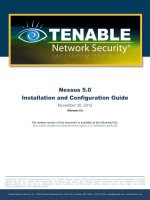Student Guide - Sun StorageTek 6000 Installation and Configuration
Bạn đang xem bản rút gọn của tài liệu. Xem và tải ngay bản đầy đủ của tài liệu tại đây (47.19 MB, 435 trang )
Sun Storage 6000 Product Line Installation and Configuration Course Description . . . . . xi
Sun Storage 6x80 product overview ........................................... xiii
Sun Storage 6540 product overview ........................................... xiii
Sun Storage 6140 product overview ........................................... xiii
Sun Storage CSM200 expansion module overview ............................... xiii
Sun Storage hardware installation . . . . . . . . . . . . . . . . . . . . . . . . . . . . . . . . . . . . . . . . . . . . xiv
Sun Storage Common Array Manager . . . . . . . . . . . . . . . . . . . . . . . . . . . . . . . . . . . . . . . . . xiv
Array configuration using Sun Storage Common Array Manager ..................... xv
Storage Domains ........................................................... xv
Integrated data services: Snapshot . . . . . . . . . . . . . . . . . . . . . . . . . . . . . . . . . . . . . . . . . . . . xvi
Integrated data services: Volume Copy ........................................ xvi
Integrated data services: Remote Replication. . . . . . . . . . . . . . . . . . . . . . . . . . . . . . . . . . . . xvi
Monitoring performance and dynamic features . . . . . . . . . . . . . . . . . . . . . . . . . . . . . . . . . . xvi
Problem determination ..................................................... xvii
. tamm"
• g th e sto rage array ................................................ xvn
..
M am
SSCS and Command Line Interface ........................................... xvii
Preface: About tbis course ...................................................... 1
Course goals . . . . . . . . . . . . . . . . . . . . . . . . . . . . . . . . . . . . . . . . . . . . . . . . . . . . . . . . . . . . . . . 1
Sun Storage 6x80 product overview .............................................. 3
Objectives ................................................................. 3
Sun Storage modular disk family positioning ...................................... 4
The mid-range family ........................................................ 4
Compare the Sun Storage 6140, 6540, and 6x80 arrays .............................. 5
High performance computing with the 6x80 ...................................... 6
6x80 controller module overview ............................................... 7
6x80 controller module: Front view ............................................. 8
6x80 controller module power-fan canister ....................................... 9
Interconnect-battery canister.................................................. 11
6x80 controller module: Power distribution ...................................... 15
6x80 controller: Inside view .................................................. 17
Cache DIMM memory ...................................................... 17
USB persistent cache . . . . . . . . . . . . . . . . . . . . . . . . . . . . . . . . . . . . . . . . . . . . . . . . . . . . . . . 18
Host cards . . . . . . . . . . . . . . . . . . . . . . . . . . . . . . . . . . . . . . . . . . . . . . . . . . . . . . . . . . . . . . . . 19
Controller base board . . . . . . . . . . . . . . . . . . . . . . . . . . . . . . . . . . . . . . . . . . . . . . . . . . . . . . . 19
6x80 controller module: Back view ............................................ 20
Host ports ................................................................ 21
Drive ports ............................................................... 21
Other ports ............................................................... 22
Controller LEDs ........................................................... 23
6x80 summary............................................................. 28
Knowledge check .......................................................... 31
Sun Storage 6540 Product Overview ............................................ 33
Objectives ................................................................ 33
©
Please
Recycle
~Adobe PostSaipt
Sun Storage 6540 product overview ............................................ 34
Hardware overview: Components of the Sun Storage 6540 .......................... 36
Controller Module .......................................................... 37
Power-fan canister ......................................................... 39
Interconnect-battery canister.................................................. 42
Power distribution and battery system .......................................... 46
6540 controller canister highlights ............................................. 48
6540 controller canister ..................................................... 49
6540 4Gb/s host interface ports ............................................... 51
6540 4Gb/s disk expansion ports .............................................. 52
6540 drive channels and loop switches ......................................... 54
Dual 10/100 Base-T Ethernet ports with EEPROM ................................ 55
Serial port connector ........................................................ 56
Seven segment display ...................................................... 57
Controller service indicators .................................................. 59
6540 summary ............................................................. 62
Knowledge check .......................................................... 64
Sun Storage 6140 product overview •.••.••.••.•.••.••.••.••.••.••.••.••.••.••.•. 67
Objectives ................................................................ 67
Sun Storage 6140 product overview ............................................ 68
Compare the Sun StorEdgeTM 6130 and the Sun Storage 6140 Arrays ................. 69
Hardware components of the Sun Storage 6140 ................................... 70
Hardware overview ......................................................... 72
Controller module .......................................................... 72
DACstore ................................................................ 75
Back view of controller module ............................................... 82
6140 controller module details ................................................ 83
The 6140 controller canister .................................................. 84
Battery ................................................................... 91
The power-fan canister ...................................................... 93
Controller architecture ...................................................... 95
6140 summary ............................................................. 95
Knowledge check .......................................................... 97
Sun Storage CSM200 expansion module overview ................................. 99
Objectives ................................................................ 99
Sun Storage CSM200 expansion module overview ............................... 100
Hardware overview ........................................................ 100
Hardware components of the Sun Storage 6x80 and 6540 .......................... 100
CSM200 expansion module ................................................. 101
CSM200 expansion module- Front view ....................................... 102
DACstore ............................................................... 104
CSM200 expansion module - Back view ....................................... 111
Architecture overview...................................................... 119
@
~-
Please
Recycle
Adobe PostSaipt
Switched bunch of disks (SBOD) architecture ...................................
CSM200 summary ........................................................
Knowledge check .........................................................
Sun Storage 6000 hardware installation . ........................................
Objectives ...............................................................
Overview of the installation process. . . . . . . . . . . . . . . . . . . . . . . . . . . . . . . . . . . . . . . . . . .
Cabling procedures ........................................................
Cable types . . . . . . . . . . . . . . . . . . . . . . . . . . . . . . . . . . . . . . . . . . . . . . . . . . . . . . . . . . . . . .
Recommended cabling practices .............................................
Cabling for redundancy- Top-down-bottom-up .................................
Cabling for performance ....................................................
Hot-adding an expansion module .............................................
Cabling summary .........................................................
Recommended cabling practices for the 6x80 ...................................
Recommended cabling practices for the 6540 and 6140 ...........................
Considerations for drive channel speed ........................................
Proper power procedures ...................................................
Turning on the power ......................................................
Turning off the power ......................................................
Set the controller IP addresses ...............................................
Configuring dynamic IP addressing ...........................................
Configuring static IP addressing ..............................................
Serial port service interface .................................................
Serial port recovery interface procedure. . . . . . . . . . . . . . . . . . . . . . . . . . . . . . . . . . . . . . . .
Use the hardware compatibility matrix to verify SAN components ...................
Attach the host interface cables ..............................................
Host cabling for redundancy .................................................
Connecting data hosts directly . . . . . . . . . . . . . . . . . . . . . . . . . . . . . . . . . . . . . . . . . . . . . . .
Connecting data hosts through an external FC switch .............................
Hardware installation summary ..............................................
Knowledge check .........................................................
Sun Storage Common Array Manager . .........................................
Objectives ...............................................................
What is Sun Storage Common Array Manager? .................................
The CAM interface ........................................................
SMI-S overview ..........................................................
Software components ......................................................
Sun Storage Management host software ........................................
CAM management methods .................................................
Out-of-band management method ............................................
In-band management method ................................................
Sun Storage data host software ...............................................
Host Bus Adapter (HBA): Compatibility and configuration ........................
119
120
121
123
123
124
125
125
127
128
129
131
134
135
137
145
146
146
148
149
149
149
150
151
152
153
153
154
154
155
156
159
159
160
162
162
164
164
165
165
167
169
170
©
~-
Please
Recycle
Adobe PostSaipt
Multi-path drivers ......................................................... 170
Common Array Manager installation .......................................... 175
Firmware and NVSRAM files ............................................... 176
Sun Storage Common Array Manager navigation ................................ 177
Common Array Manager banner ............................................. 178
Common Array Manager's navigation tree ..................................... 179
Common Array Manager's content area ........................................ 180
Additional navigation aids . . . . . . . . . . . . . . . . . . . . . . . . . . . . . . . . . . . . . . . . . . . . . . . . . . 180
Administration functions and parameters ....................................... 182
Accessing the managrnent software ........................................... 182
Auto Service Request (ASR) ................................................ 182
Initial Common Array Manager configuration ................................... 183
Configure IP addressing .................................................... 184
Naming an array .......................................................... 184
Configuring the array password .............................................. 185
Setting the array time . . . . . . . . . . . . . . . . . . . . . . . . . . . . . . . . . . . . . . . . . . . . . . . . . . . . . . 185
Default host type . . . . . . . . . . . . . . . . . . . . . . . . . . . . . . . . . . . . . . . . . . . . . . . . . . . . . . . . . . 185
Adding additional users .................................................... 186
Setting module IDs ........................................................ 186
Common Array Manager summary ........................................... 186
Knowledge check ......................................................... 188
Array configuration using Sun Storage Common Array Manager . .................. 189
Objectives ............................................................... 189
Common Array Manager configuration components .............................. 190
Creating a volume with Common Array Manager ................................ 192
Storage profiles . . . . . . . . . . . . . . . . . . . . . . . . . . . . . . . . . . . . . . . . . . . . . . . . . . . . . . . . . . . 193
Storage pools ............................................................. 197
Volumes ................................................................ 197
Volume configuration preparation ............................................ 198
Volume parameters ........................................................ 199
Virtual Disks ............................................................. 20 1
Administration functions and parameters ....................................... 202
Auto Service Request (ASR) ................................................ 202
Array name .............................................................. 203
Default host type .......................................................... 204
Hot spares ............................................................... 204
Storage array cache settings ................................................. 205
Disk Scrubbing ........................................................... 206
Failover alert delay ........................................................ 206
Array time ............................................................... 206
Manage passwords ........................................................ 207
Array configuration summary ................................................ 207
Knowledge check ......................................................... 209
@
~-
Please
Adobe PostSaipt
Recycle
Storage Domains ••.••.••.••.••.••.••.••.••.••.••.••.••.••.••.••.••.••.••••.• 211
Objectives ............................................................... 211
What are Storage Domains? ................................................. 212
Storage Domains benefits (pre-sales) .......................................... 213
Storage Domains benefits (technical) .......................................... 214
Storage Domain terminology ................................................ 215
Steps for creating a Storage Domain .......................................... 218
How Storage Domains work ................................................. 220
What the host sees ......................................................... 222
What the storage array sees ................................................. 223
Storage Domains - How many domains are required? ............................. 224
LUNS - How do you number these LUNS? ..................................... 225
Summary of creating Storage Domains ........................................ 225
Storage Domains summary .................................................. 226
Knowledge check ......................................................... 227
Integrated data services - Snapshot •.••.•.••.••.••.••.••.••.••.••.••.••.••.••.• 231
Objectives ............................................................... 231
Data services overview ..................................................... 232
Snapshot ................................................................ 233
Snapshot terminology ...................................................... 233
Snapshot - Benefits ....................................................... 23 7
Pre-Sales benefits ......................................................... 237
Technical benefits ......................................................... 238
How does Snapshot work? .................................................. 239
Examples of how Snapshot works ............................................ 241
Disabling and recreating .................................................... 249
Snapshot considerations .................................................... 250
Creating Snapshots ........................................................ 251
Creating a Snapshot ....................................................... 251
Calculating Reserve Volume capacity ......................................... 253
Creating a Snapshot ....................................................... 254
Snapshot summary ........................................................ 254
Knowledge check ......................................................... 255
Integrated data services - Volume Copy .••.••.••.•.••.••.••.••.••.••.••.••.••.• 257
Objectives ............................................................... 257
Volume Copy overview .................................................... 258
Volume Copy terminology .................................................. 259
Volume Copy- Benefits (pre-sales) ........................................... 261
Volume Copy- Benefits (technical) ........................................... 263
How Volume Copy works .................................................. 264
Factors affecting Volume Copy .............................................. 265
Volume Copy states ....................................................... 265
Volume Copy- Read/write restrictions ........................................ 267
©
Please
Recycle
~Adobe PostSaipt
Creating a Volume Copy ................................................... 268
Functions that can be performed on a copy pair .................................. 268
Recopying a volume ....................................................... 268
Stopping a Volume Copy ................................................... 269
Removing Copy Pairs ...................................................... 270
Changing Copy priority .................................................... 270
Volume permissions ....................................................... 271
Volume Copy compatibility with other data services .............................. 271
Storage domains .......................................................... 272
Snapshot ................................................................ 272
Remote Replication........................................................ 273
Configuring a Volume Copy................................................. 274
Configuring a Volume Copy with Common Array Manager ........................ 274
Enabling the Volume Copy feature ........................................... 275
Creating a Volume Copy ................................................... 276
Recopying a Volume Copy .................................................. 277
Changing the copy priority .................................................. 277
Stopping a Volume Copy ................................................... 278
Removing Copy Pairs ...................................................... 279
Volume permissions ....................................................... 280
Volume Copy sununary .................................................... 280
Knowledge check ......................................................... 282
Integrated data services - Remote Replication .................................. 283
Objectives ............................................................... 283
Remote Replication overview ................................................ 284
Benefits of Remote Replication .............................................. 285
Remote Replication terminology ............................................. 286
Sununary of Remote Replication modes ....................................... 294
Technical features of Remote Replication ...................................... 295
Remote replication distances ................................................ 296
Configuring data replication with CAM ........................................ 297
Activating and deactivating data replication .................................... 298
Disabling data replication ................................................... 299
Configuring the hardware for data replication ................................... 300
Setup the hardware ........................................................ 300
Creating replication sets .................................................... 302
What happens when an error occurs? .......................................... 305
Suspend and resume ....................................................... 307
Role reversal ............................................................. 309
Changing replication modes ................................................. 310
Testing replication sets ..................................................... 311
Removing a mirror relationship .............................................. 311
Remote Replication sununary ................................................ 312
@
~-
Please
Adobe PostSaipt
Recycle
Knowledge check ......................................................... 313
Monitoring performance and dynamic features .................................. 315
Objectives ............................................................... 315
First principle of storage array performance ..................................... 316
40/30/30 rule ............................................................. 317
Context for performance tuning .............................................. 318
Analyzing I/0 characteristics ................................................ 319
Factors that affect storage array performance .................................... 320
Cabling ................................................................. 320
Choosing a disk type ....................................................... 322
Selecting a RAID level ..................................................... 323
Number of spindles in a v-disk ............................................... 326
Calculating an optimal segment size .......................................... 329
Cache parameters ......................................................... 331
Read Caching Pre-fetch enabled .............................................. 332
Enabling write caching and enabling write caching with mirroring ................... 332
Number of volumes in a virtual disk .......................................... 333
Choosing an optimal volume modification priority ............................... 333
Setting array-wide global parameters .......................................... 334
Performance Monitor ...................................................... 336
The Performance Monitor pages .............................................. 336
Fine tuning .............................................................. 336
Performance and dynamic features summary .................................... 339
Knowledge check ......................................................... 340
Problem determination . ...................................................... 343
Objectives ............................................................... 343
Problem determination ..................................................... 344
Utilizing the tools available for problem determination ............................ 344
Visual Cues .............................................................. 344
Compatibility matrix ....................................................... 345
Problems and recovery ..................................................... 345
Service Advisor........................................................... 346
Collect support data through the command line .................................. 348
Support Data bundle ....................................................... 348
Fault Management Service (FMS) ............................................ 350
Alarms .................................................................. 351
FRU- Field Replaceable Units ............................................... 356
Events .................................................................. 357
Array administration ....................................................... 358
Health administration ...................................................... 359
Notification .............................................................. 360
Activity log .............................................................. 361
Problem determination summary ............................................. 362
©
Please
Recycle
~Adobe PostSaipt
Knowledge check ......................................................... 363
Maintaining the storage array .••.••.••.••.••.••.••.••.••.••.••.••.••.••.••.••. 365
Objectives ............................................................... 365
Dynamic volume expansion (DVE) ........................................... 366
Disk scrubbing ........................................................... 367
Installing baseline firmware ................................................. 368
Upgrading to 7.xx firmware ................................................. 369
Command line firmware upgrade utility ........................................ 369
Maintaining the storage array summary ........................................ 370
Knowledge check ......................................................... 371
SSCS and Command Line Interface . ........................................... 373
Objectives ............................................................... 373
Sun Storage Common Array Manager CLI (SSCS) ............................... 374
Features ................................................................. 374
Benefits ................................................................. 374
Usage .................................................................. 374
Other useful information to collect ............................................ 375
Other command line interface tools ........................................... 376
Fault Management Service (ras_admin) ........................................ 376
Command Service Module (csmservice) ....................................... 376
Collect support data ....................................................... 377
Service command line ...................................................... 378
SSCS and CLI summary .................................................... 380
Knowledge check ......................................................... 381
Appendix A .............................................................. 383
Glossary of acronyms ........................................................ 383
References ............................................................... 383
Appendices •.••.••.••.••.••.••.••.••.••.••.••.••••.••.••.••.••.••.••.••.••.• 389
Knowledge check solutions ••.••.••.••.••.••.••.••.••.••.••.••.••.••.••.••.••. 391
Sun Storage 6x80 product overview ........................................... 391
Sun Storage 6540 product overview ........................................... 394
Sun Storage 6140 product overview .......................................... 396
Sun Storage CSM200 expansion module overview ............................... 398
Sun Storage 6000 hardware installation ....................................... 399
Sun Storage Common Array Manager ......................................... 402
Array configuration using Sun Storage Common Array Manager .................... 403
Storage Domains .......................................................... 405
Integrated data services: Snapshot ............................................ 408
Integrated data services: Volume Copy ........................................ 409
Integrated data services: Remote Replication .................................... 410
Monitoring performance and dynamic features .................................. 412
Maintaining the storage array ................................................ 414
Problem determination ..................................................... 415
@
~-
Please
Adobe PostSaipt
Recycle
SSCS and Command Line Interface ........................................... 416
©
Please
Recycle
~Adobe PostSaipt
@
~-
Please
Recycle
Adobe PostSaipt
Sun Storage 6000 Product Line
~+sun Installation and Configuration
Course Description
ml oro~ystems
Sun Mit~)·~~uu~. In~.
IJ'SRMO).l§;i
500 Eld omd o I!J\'li,
Btoronliehl, C08002J
U.S..A,
Course overview:
This technical training course contains information about the operation and
management of the Sun Storage 6000 modular product line of storage arrays. The
basic objective of this course is to familiarize individuals with the essential
concepts associated with the configuration of the Common Array Manager
(CAM) software and 6000 disk storage arrays.
The information contained herein is derived from end-user publications and
engineering data It reflects the latest information available at the time of printing
but will not include modifications if they occurred after the date ofpublication. In
all cases, if there is discrepancy between this information and official publications
issued by Sun, then Sun official publications should take precedence.
Prerequisites:
A basic understanding of computer networks, RAID technology, storage area
network (SAN) terminology, Fibre Channel topology and operating systems such
as Wm.dows and Solaris.
Course description:
This course is designed with the focus on identifying Sun Storage 6000 modular
product line hardware and using Common Array Manager software to configure
6000 storage arrays. Participants will have the opportunity to install and
configure the Common Array Manager and map LUNs to hosts. They also will
learn how to use CAM to configure, tune and maintain a storage array. Data
Services Storage Domains, Snapshot, Volume Copy and Volume Replication will
be covered.
Copyright 2008 SunMicrosystaDJ. Inc. All RisJltl Reserved. 81111 Senices, Jlllle2009, Revision 3.0
Sun Storage 6000 Product Line Installation and Configuration Course Description
Course length:
Approximately 3 days in length.
Course objectives:
After completing this course, you will be able to:
Recognize Sun 6000 modular product line components
Install Common Array Manager software
Configure Sun 6000 modular product line components using Common
Array Manager
Explain the data services available in Common Array Manager
Perform basic problem determination functions on Sun 6000 modular
product line components
Course topics:
Sun Storage 6x80 Product Overview
Sun Storage 6540 Product Overview
Sun Storage 6140 Product Overview
Sun Storage CSM200 Expansion Module Overview
Sun Storage 6000 Hardware Installation
Sun Storage Common Array Manager
Array Configuring using Sun Storage Common Array Manager
Storage Domains
Integrated Data Service: Snapshot
Integrated Data Service: Volume Copy
Integrated Data Service: Volume Replication
Monitoring Performance and Dynamic Functions
Problem Determination
Maintaining the Storage Array
SSCS and Command Line Interface
xii
Sun StorageTekTM 6000 Product Line Installation and Configuration
Copyright2008 SunMicrosystems, Inc. All Rights Reserved. Sun Services, June 2009, Revision 3.0
Sun Storage 6000 Product Line Installation and Configuration Course Description
Course outline:
Sun Storage 6x80 product overview
Objectives: After completing this module, you will be able to:
Describe how the key features of 6x80 storage systems address the needs of
high performance computing environments
•
Identify the canisters of the 6x80 controller module
•
Identify the upgradable components inside the controller canister
Identify the LEDs of 6x80 controller modules
Sun Storage 6540 product overview
Objectives: After completing this module, you will be able to:
•
Describe the Sun Storage 6540 key features
Identify the hardware components of the 6540 controller module
•
Describe the functionality of the 6540 components
•
Interpret LEDs for proper parts replacement
Sun Storage 6140 product overview
Objectives: After completing this module, you will be able to:
•
Provide an overview of the Sun Storage 6140
•
Identify the hardware components of the 6140
Describe the functionality of the 6140 controller module
•
Interpret LEDs for proper parts replacement
Sun Storage CSM200 expansion module overview
Objectives: After completing this module, you will be able to:
Describe the Sun Storage Common Storage Module (CSM)200 expansion
module key features
•
Identify the hardware components of the CSM200 expansion module
Sun Storage 6000 Product Line Installation and Configuration Course Description
Copyright 2008 Sun Microsystems,lnc. All Rights Reserved. Sun Services, June 2009, Revision 3.0
xiii
Sun Storage 6000 Product Line Installation and Configuration Course Description
Describe the functionality of the CSM200 expansion module
Interpret LEDs for proper parts replacement
Sun Storage hardware installation
Knowledge Objectives: After completing this module, you will be able to:
List the basic steps for installing the Sun Storage 6x80, 6540 and 6140
Describe proper cabling techniques and methodologies
List the basic steps of hot-adding CSM200 expansion modules to a 6x80,
6540 and 6140
Perform the proper power sequence for the 6x80, 6540 and 6140 storage
array
Describe procedure to set static IP addresses for the 6x80, 6540 and 6140
Skill Objectives:
Cable a storage array
Set a static IP address for each controller in the 6540
Sun Storage Common Array Manager
Knowledge Objectives: After completing this module, you will be able to:
Describe the functionality of Common Array Manager (CAM)
Differentiate management and data host install
Describe the management methods used by CAM
Explain the function of a multi-path driver
Describe logging into and navigating within CAM
List initial CAM configuration steps
Skill Objectives:
Install CAM
Register Devices (manual and auto discovery)
Set up Alert Notification
xiv
Sun StorageTekTM 6000 Product Line Installation and Configuration
Copyright2008 SunMicrosystems, Inc. All Rights Reserved. Sun Services, June 2009, Revision 3.0
Sun Storage 6000 Product Line Installation and Configuration Course Description
Array configuration using Sun Storage Common Array
Manager
Knowledge Objectives: After completing this module, you will be able to:
•
Describe how to provision the storage array with Common Array Manager
•
Describe additional provisioning components and how they relate to volume
creation
Describe the profile parameters that are selected when creating a volume
Skill Objectives:
•
Set Module ID's
•
Enable media background media scan
Create Storage Profiles
•
Create Storage Pools
•
Configure available storage capacity into volumes
Select appropriate volume parameters (RAID level, cache settings, segment
size, etc.)
•
Configure a global hot spare
•
Access the volumes on the storage array from the host
Storage Domains
Knowledge Objectives: After completing this module, you will be able to:
•
Explain the benefits of Storage Domains
•
Define Storage Domain terminology
Describe the functionality of Storage Domains
•
Calculate Storage Domain usage
Skill Objectives:
•
Create Hosts and/or Host Groups
Map volumes to Hosts and /or Host Groups
Sun Storage 6000 Product Line Installation and Configuration Course Description
Copyright 2008 Sun Microsystems.lnc. All Rights Reserved. Sun Services. June 2009. Revision 3.0
XV
Sun Storage 6000 Product Line Installation and Configuration Course Description
Integrated data services: Snapshot
Knowledge Objectives: After completing this module, you will be able to:
List the benefits and application of Snapshot
Explain how Snapshot is implemented
Skill Objectives:
Create and use Snapshot volumes
Integrated data services: Volume Copy
Knowledge Objectives: After completing this module, you will be able to:
Describe the benefits and application of Volume Copy
Explain how Volume Copy is implemented
Explain the functions that can be performed on a Copy Pair
Skill Objectives:
Create and use Volume Copy volumes
Integrated data services: Remote Replication
Knowledge Objectives: After completing this module, you should be able to:
Describe the benefits and applications of Remote Replication
Explain how Replication is implemented
Differentiate between synchronous and asynchronous replication modes
Skill Objectives:
Create and use Replication volumes
Monitoring performance and dynamic features
Knowledge Objectives: After completing this module, you will be able to:
List the factors that inlluence storage array performance
Explain how cache parameters effect performance
xvi
Sun StorageTekTM 6000 Product Line Installation and Configuration
Copyright2008 SunMicrosystems, Inc. All Rights Reserved. Sun Services, June 2009, Revision 3.0
Sun Storage 6000 Product Line Installation and Configuration Course Description
Recognize how dynamic functions impact performance
•
Explain the data presented by the CAM built-in Performance Monitor
Skill Objectives:
•
Dynamically modify volumes using the following dynamic features:
Dynamic RAID Migration (DRM)
Dynamic Volume Expansion (DYE)
Dynamic Capacity Expansion (DCE)
Dynamic Segment Sizing (DSS)
Defragmentation
Problem determination
Objectives: After completing this module, you will be able to:
Describe the tools in CAM to analyze storage array problems
•
Explain how to use the service advisor to solve problems
Maintaining the storage array
Objectives: After completing this module, you will be able to:
Describe Dynamic Volume Expansion
•
Explain the benefits of disk scrubbing
•
Describe the process to install baseline firmware
SSCS and Command Line Interface
Objectives: After completing this module, you will be able to:
•
Utilize the SSCS to export and import the configuration
•
Use the fault management command line tools (FMS)
Sun Storage 6000 Product Line Installation and Configuration Course Description
Copyright 2008 Sun Microsystems,lnc. All Rights Reserved. Sun Services, June 2009, Revision 3.0
xvii
Sun Storage 6000 Product Line Installation and Configuration Course Description
xviii
Sun StorageTekTM 6000 Product Line Installation and Configuration
Copyright2008 SunMicrosystems, Inc. All Rights Reserved. Sun Services, June 2009, Revision 3.0
Course goals
Preface: About this course
Course goals
Upon completion of this course, you will be able to:
• Describe the features, functions and terminology of the Sun Storage 6000
Module series
• Describe the customer benefits and requirements to migrate to or use Sun
Storage series arrays
• Describe the architecture of Sun Storage 6000 series arrays
• Install Sun Storage 6000 array hardware
• Install Common Array Manager storage management software
• Configure CAM-based storage systems
• Attach production hosts to Sun Storage 6000 series arrays
• Configure and use Snapshots
• Configure and use Volume Copies
• Configure and use a Replication set
• Common Array Manager (CAM)
• Diagnose basic problems using available tools
• Use common commands in the SSCS command line interface
Preface: About this course
Copyright 2008 Sun Microsystem~ Inc. All Rights Reserved. Sun Services, June 2009, Revision 3.0
I
Course goals
2
Preface: About this course
Copyright2008 SunMicrosystems, Inc. All Rights Reserved. Sun Services, June 2009, Revision 3.0
Module 1
Sun Storage 6x80 product overview
Objectives
Upon completion of this module, you will be able to:
Describe how the key features of 6x80 storage systems address the needs of
high performance computing environments
Identify the canisters of the 6x80 controller module
Identify the upgradable components inside the controller canister
Identify the LEDs of 6x80 controller modules
1-3
Copyright 2008 Sun Microsystems, Inc. All Rights Reserved. Sun Services, June 2009, Revision 3.0
Sun Storage modular disk family positioning
Sun Storage modular disk family positioning
cD
0
....
a..
Performance, Capabilities, Availability, Scalability
Figure 1-1
Modular disk family positioning
The mid-range family
.$ f6x8o
Mgt. SIN - CAM
FLX380
Mgt. s.N - SAIIIUic[ty
Std. Tr:ay - FlA200
SAI~trlclt:,<
4 Gb coo troller
FLX280
Mgt. St.N - SANt~lclty
Std. l r.ay - FU.200
2Gb controller
FLX240
Mgt S/IJ - SANtuiCtiY
Std. Tray - FlA200
2Gb co11tro ller
(OptiOnal)
8i:p. Tray - CSM ;200; 4Gbls end-tO-elld
Conhgmalioo- 8·1£GB caclle {mlt1al release}
~--ST6540
Mgt. SVV - CAM
SANtridty {optiooal)
Exp Tray - CSM 200; 4Gbls end-to-end
Co11figuration- up to 16GB cache
s .T6140
SE6130
Mgt SW - CAM
Mgt_ SIN - CBEM
Std Tray - ·CSM1
Exp Tra)' - CSM 200; 4Gbls end-to-end
2Gb coniJoller
FLX.210
Mgt &.N - SANtricicy
SANtricity optional
Configuration - 4GB cache (8)( 4Gb ports}
2GB each~ (4-.: 4Gb pons)
Std Tray - Fl.A200
'Gb controller
-----1
Figure 1-2
1-4
Flexline series to 6000 modular series
Sun Storage 6000 Product Line Installation and Configuration
Copyri&bt 2008 SUtl~ Itlc. All Righ1s Reserved. SUtl Services, JU1le2009, Revision 3.0
Sun Storage 6x80 product overview
Compare the Sun Storage 6140, 6540, and 6x80
arrays
The Sun Storage 6140 storage array is targeted for the small-to-medium business
(SMB) market, while the Sun Storage 6x80 and 6540 storage arrays are targeted
for enterprise environments.
Table 1-1
Item
Module 6000 product line comparison
6140-2
6140-4
6540
6580
6780
Controller
CPU
667MHz
Xscale
667MHz
Xscale
2.4GHzXeon 2.8GHz
X eon
2.8GHzXeon
XORengine
On CPU
On CPU
Dedicated
ASIC
Dedicated ZIP
ASIC
Host ports
1/2/4 Gb/s; 2 1/2/4 Gb/s; 4
per controller per controller
1/2/4 Gb/s; 4 1/2/4 Gb/s; 8 1/2/4 Gb/s;
per controller per controller 2/4/8Gb/s;
8 per controller
Drive ports
2/4Gb/s; 2 per 2/4Gb/s; 2 per
controller
controller
2/4Gb/s; 4 per 4Gb/s; 8 per 4Gb/s; 8 per
controller
controller
controller
Controller cache
1GB per
controller
2GB per
controller
2/4/8GB per
controller
Ethernet ports
10/100; 2 per
controller
10/100; 2 per
controller
10/100; 2 per 101100/1 000; 10/100/1000; 2
controller
2per
per controller
controller
Dedicated
ZIP ASIC
8GB per
controller
8/16 per
controller
Expansion module
IOM
FC
FC
FC
FC
FC
No. of drivers per
module
16
16
16
16
16
Drive types
supported
2/4Gb/s; FC,
SATAII
2/4Gb/s; FC,
SATAII
2/4Gb/s; FC,
SATAII
4Gb/s; FC,
SATAII
4Gb/s; FC,
SATAII
No. of expansion
modules supported
3
6
14
16
16
Maximum drives
supported
64
112
224
256
448
Configuration
Maximum hosts
supported
512 (256
redundant)
512 (256
redundant)
Sun Storage 6x80 product overview
Copyright 2008 Sun Microsystem~ Inc. All Rights Reserved. Sun Services, June 2009, Revision 3.0
1-5
High performance computing with the 6x80
6140-2
Item
Maximum volumes
1024
6140-4
1024
6540
2048
6580
6780
2048
2048
Performance Targets
Burst 1/0 rate (cache 120,100
read)
120,100
575,000
---600,000
-700,000
Sustained 1/0 rate
(disk reads)
30,235
44,000
85,000
-115,000
-172,000
Sustained 1/0 rate
(disk writes)
5,789
9,000
22,000
-30,000
-45,000
Sustained
throughput (disk
reads
750MB/s
990MB/s
1600MB/s
3200MB/s
-6400MB/s
Sustained
throughput (disk
writes)
698MB/s
850MB/s
l300MB/s
2800MB/s
-5200MB/s
High performance computing with the 6x80
The 6x80 controller module provides the power and speed demanded by high
performance computing (HPC) environments that store and use vast amounts of
data for high-bandwidth programs and complex application processing.
The controller used in the 6x80 controller module is very sophisticated and uses
state-of-the-art XBB2 (RAIDCore 2) architecture. These factors enable the 6x80
to use fast cache memory, USB-based drives for persistent cache storage, 4Gb/s
FC host and drive ports, high-speed busses and multiple processing elements to
optimize resource utilization.
All CAM-managed enterprise-class controllers run similar firmware. This unique
implementation creates a lower total cost of ownership (TCO) and higher return
on investment (ROI) by enabling common features and functionality, centralized
management, a consistent interface and reduced training and support costs.
The 6x80 controller's high speed, dedicated XOR engine generates RAID parity
with no performance penalty, enabling this compute-intensive task to be handled
efficiently and effortlessly. A separate processor focuses on data movement
control, allowing setup and control instructions to be processed and dispatched
independent of data.
1-6
Sun Storage 6000 Product Line Installation and Configuration
Copyright2008 SunMicrosystems, Inc. All Rights Reserved. Sun Services, June 2009, Revision 3.0
Sun Storage 6x80 product overview
Two 6x80 controllers are integrated into one controller module, and combined
with one or more expansion trays, create a fully featured storage system. The dual
controllers are fully redundant.
The 6x80 controller module supports up to 16-1, 2, or 4Gb/s FC host connections
and 16 4Gb/s Fibre Channel (FC) drive connections using Fibre ChannelSwitched Loop (FC-SW) protocols giving the 6x80 access to a total of 448
FC/SATA n drives. Extensive compatibility and the ability to auto-negotiate host
connectivity speeds result in mjnjmal or no impact on storage networks,
protecting customers' existing infrastructure investment.
There are several configuration possibilities for the 6x80 controller module based
on host ports 4 and 8Gb/s FC and 1OGb/s iSCSI as available. This flexibility
makes it easy for customers to purchase exactly the storage system they need.
6x80 controller module overview
Front
Back
Figure 1-3
Front and back views of 6x80 controller module
The CAM-managed 6x80 controller module is a cabinet-mounted storage system
that directs and manages the 110 activity between a host and the volumes
configured on the storage system.
The 6x80 shares many of the characteristics of other members of the CAMmanaged storage line: it is a 4U module that fits the standard 19-inch (48.3 em)
wide cabinet, has virtually the same-sized canisters in it and uses many of the
same LED indicators.
The 6x80 is unique, though, in some respects. For example, the 6x80 power-fan
canisters do not contain chargers for the batteries. These have been moved into
the Interconnection Battery canister with the batteries themselves.
Sun Storage 6x80product overview
Copyrisbt2008 SIDl Microsystems, Inc. AlllliptsReserved. SIDlSenices, JUDe2009, R.mlion3.0
1-7