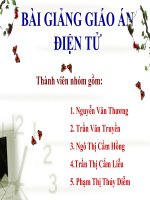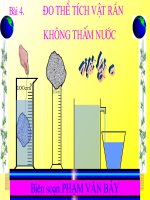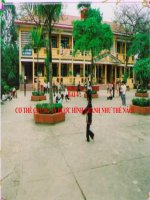slide môn học MySQL bài 4 implementing the SQL queries using MySQL II
Bạn đang xem bản rút gọn của tài liệu. Xem và tải ngay bản đầy đủ của tài liệu tại đây (380.55 KB, 18 trang )
Implementing the SQL Queries using
MySQL - II
Session 8
Review
MySQL list of databases in the server with
the help of SHOW command
The ALTER command enables us to modify the
characteristics or attributes of a table or
a database
The
SELECT
command
is
used
for
data
retrieval
The DROP command is used to remove or delete
a table from a database. This command
removes all data from that table along with
the table definition from the database
MySQL Database / Session 8 / Slide 2 of 18
Objectives
Work with keys
Work with indexes
Manipulate tables
Control the output using ORDER BY
clause
Organize the output using the
GROUP BY command
MySQL Database / Session 8 / Slide 3 of 18
Working with Keys and Indexes - I
Indexes are used to improve the overall
performance of a database
Enables the searches on a database to be
faster
MySQL allows up to 32
indexes for each
table
Each index may consists up to 16 columns
Advantages of indexing:
Searching is faster
Sorting is faster
Indexing causes the
database to be slower
process
of
altering
MySQL Database / Session 8 / Slide 4 of 18
Working with Keys and Indexes - II
The syntax for creating an index for a
table is:
CREATE INDEX index_name ON tablename
(column1,column2,...,
To
create an index INDEX1 on columnN)
EMP_DEPARTMENT, enter the
following at the command prompt:
CREATE INDEX INDEX1 ON
EMP_DEPARTMENT(DATE_OF_JOI
N);
MySQL Database / Session 8 / Slide 5 of 18
Defining Keys - I
Keys are columns that helps to
identify a record in a table
Primary key is a unique identifier in
a table
Foreign key is a column in a table is
a primary key in a different table
In order to define a foreign key both
the table must of the type InnoDB
MySQL Database / Session 8 / Slide 6 of 18
Defining Keys - II
To add the foreign key, enter the
following at the command prompt:
ALTER TABLE EMP_SALARY ADD FOREIGN KEY
(E_ID) REFERENCES EMP_DETAILS;
MySQL Database / Session 8 / Slide 7 of 18
Manipulating the Tables
INSERT command is used to data in a
table
The command for the INSERT command
is:
INSERT [LOW_PRIORITY | DELAYED] [IGNORE]
[INTO] tbl_name [(col_name,...)]
VALUES
({expression | DEFAULT},...),(...),... [ON
DUPLICATE KEY UPDATE col_name = expression
,...]
MySQL Database / Session 8 / Slide 8 of 18
INSERT Command
To insert rows in EMP_DEPARTMENT, enter
the following at the command prompt:
INSERT INTO EMP_DEPARTMENT VALUES
(101,’MARKETING’,’2000-05-15’,A01’);
MySQL Database / Session 8 / Slide 9 of 18
UPDATE Command
The syntax for updating a table is:
UPDATE [LOW_PRIORITY] [IGNORE] table SET
column=value,...[WHERE clause][LIMIT n]
To update a row in
EMP_DETAILS table,
enter the following at
the command prompt:
UPDATE EMP_DETAILS SET
EMAIL_ID=’peter102@cbase.
com’WHERE E_ID=102;
MySQL Database / Session 8 / Slide 10 of 18
REPLACE Command
The syntax for deleting from a table is:
REPLACE [DELAYED|LOW_PRIORITY] INTO table
[(column,…)] VALUES (value,...)
To update a row in EMP_DETAILS
table, enter the following at the
command prompt:
REPLACE INTO EMP_DETAILS
VALUES
(106,’GEORGE’,’BLAIR’,’CALIF
ORNIA’,
56474,’);
MySQL Database / Session 8 / Slide 11 of 18
DELETE Command
DELETE command is used to delete a row from a table
Syntax for deleting from a table is:
DELETE [LOW_PRIORITY|QUICK] FROM table
[WHERE clause] [ORDER BY column,...]
[LIMIT n]
To delete a row from the
EMP_DETAILS table, enter
the following at the
command prompt:
DELETE FROM EMP_DETAILS
WHERE E_ID=106;
MySQL Database / Session 8 / Slide 12 of 18
Using the ORDER BY Clause – I
ORDER BY Clause is used to sort the
table
The syntax for 0RDER BY is:
ORDER BY column [ASC|DESC]
[,column2[ASC|DESC],...]
If the ASC or DESC option is not
specified then by default the output
is sorted in the ascending order
MySQL Database / Session 8 / Slide 13 of 18
Using the ORDER BY Clause – II
To order the output
DATE_OF _JOIN field
in the ascending
order, enter the
following at the
command prompt:
SELECT * FROM
EMP_DEPARTMENT
ORDER BY
DATE_OF_JOIN ASC;
MySQL Database / Session 8 / Slide 14 of 18
Using the GROUP BY Command - I
Grouping facilitates the user to group
rows with similar values for a
specific column into a single row in
order to operate on them together
The syntax for ordering is:
GROUP BY column [,column2...]
MySQL Database / Session 8 / Slide 15 of 18
Using the GROUP BY Command - II
To group the output
of EMP_DEPARTMENT
table on the
DESIGNATION field,
enter the following
at the command
prompt:
SELECT * FROM
EMP_DEPARTMENT GROUP
BY DESIGNATION;
MySQL Database / Session 8 / Slide 16 of 18
Summary - I
Keys uniquely identify a record in a table
Primary key is a unique identifier in a
table
Foreign key is a primary key in a
different table
We can define a primary key as well as
foreign key while creating a table
We also define these keys using the ALTER
TABLE command
INSERT command enables to add data in a
table
MySQL Database / Session 8 / Slide 17 of 18
Summary - II
UPADTE command is used to modify data in
a table
REPALCE command is used to change data in
a table
DELETE command enables user to delete the
data from a table
ORBER BY option is used with the select
command to order the output
Grouping facilitates to group rows with
similar values for a specific column into
a single row
MySQL Database / Session 8 / Slide 18 of 18