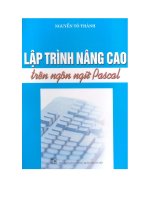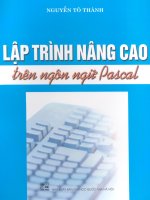Công nghệ Hadoop trên ngôn ngữ Python
Bạn đang xem bản rút gọn của tài liệu. Xem và tải ngay bản đầy đủ của tài liệu tại đây (1.75 MB, 71 trang )
Hadoop
with Python
Zachary Radtka
& Donald Miner
Hadoop with Python
Zachary Radtka & Donald Miner
Hadoop with Python
by Zachary Radtka and Donald Miner
Copyright © 2016 O’Reilly Media, Inc.. All rights reserved.
Printed in the United States of America.
Published by O’Reilly Media, Inc., 1005 Gravenstein Highway North, Sebastopol, CA
95472.
O’Reilly books may be purchased for educational, business, or sales promotional use.
Online editions are also available for most titles (). For
more information, contact our corporate/institutional sales department:
800-998-9938 or
Editor: Meghan Blanchette
Production Editor: Kristen Brown
Copyeditor: Sonia Saruba
October 2015:
Interior Designer: David Futato
Cover Designer: Karen Montgomery
Illustrator: Rebecca Demarest
First Edition
Revision History for the First Edition
2015-10-19
First Release
See for release details.
While the publisher and the authors have used good faith efforts to ensure that the
information and instructions contained in this work are accurate, the publisher and
the authors disclaim all responsibility for errors or omissions, including without
limitation responsibility for damages resulting from the use of or reliance on this
work. Use of the information and instructions contained in this work is at your own
risk. If any code samples or other technology this work contains or describes is sub‐
ject to open source licenses or the intellectual property rights of others, it is your
responsibility to ensure that your use thereof complies with such licenses and/or
rights.
978-1-491-94227-7
[LSI]
Table of Contents
Source Code. . . . . . . . . . . . . . . . . . . . . . . . . . . . . . . . . . . . . . . . . . . . . . . vii
1. Hadoop Distributed File System (HDFS). . . . . . . . . . . . . . . . . . . . . . . . . 1
Overview of HDFS
Interacting with HDFS
Snakebite
Chapter Summary
2
3
7
13
2. MapReduce with Python. . . . . . . . . . . . . . . . . . . . . . . . . . . . . . . . . . . . 15
Data Flow
Hadoop Streaming
mrjob
Chapter Summary
15
18
22
26
3. Pig and Python. . . . . . . . . . . . . . . . . . . . . . . . . . . . . . . . . . . . . . . . . . . . 27
WordCount in Pig
Running Pig
Pig Latin
Extending Pig with Python
Chapter Summary
28
29
31
35
40
4. Spark with Python. . . . . . . . . . . . . . . . . . . . . . . . . . . . . . . . . . . . . . . . . . 41
WordCount in PySpark
PySpark
Resilient Distributed Datasets (RDDs)
Text Search with PySpark
41
43
44
50
v
Chapter Summary
52
5. Workflow Management with Python. . . . . . . . . . . . . . . . . . . . . . . . . . 53
Installation
Workflows
An Example Workflow
Hadoop Workflows
Chapter Summary
vi
|
Table of Contents
53
54
55
58
62
Source Code
All of the source code in this book is on GitHub. To copy the source
code locally, use the following git clone command:
$ git clone />
vii
CHAPTER 1
Hadoop Distributed File System
(HDFS)
The Hadoop Distributed File System (HDFS) is a Java-based dis‐
tributed, scalable, and portable filesystem designed to span large
clusters of commodity servers. The design of HDFS is based on GFS,
the Google File System, which is described in a paper published by
Google. Like many other distributed filesystems, HDFS holds a large
amount of data and provides transparent access to many clients dis‐
tributed across a network. Where HDFS excels is in its ability to
store very large files in a reliable and scalable manner.
HDFS is designed to store a lot of information, typically petabytes
(for very large files), gigabytes, and terabytes. This is accomplished
by using a block-structured filesystem. Individual files are split into
fixed-size blocks that are stored on machines across the cluster. Files
made of several blocks generally do not have all of their blocks
stored on a single machine.
HDFS ensures reliability by replicating blocks and distributing the
replicas across the cluster. The default replication factor is three,
meaning that each block exists three times on the cluster. Block-level
replication enables data availability even when machines fail.
This chapter begins by introducing the core concepts of HDFS and
explains how to interact with the filesystem using the native built-in
commands. After a few examples, a Python client library is intro‐
duced that enables HDFS to be accessed programmatically from
within Python applications.
1
Overview of HDFS
The architectural design of HDFS is composed of two processes: a
process known as the NameNode holds the metadata for the filesys‐
tem, and one or more DataNode processes store the blocks that
make up the files. The NameNode and DataNode processes can run
on a single machine, but HDFS clusters commonly consist of a dedi‐
cated server running the NameNode process and possibly thousands
of machines running the DataNode process.
The NameNode is the most important machine in HDFS. It stores
metadata for the entire filesystem: filenames, file permissions, and
the location of each block of each file. To allow fast access to this
information, the NameNode stores the entire metadata structure in
memory. The NameNode also tracks the replication factor of blocks,
ensuring that machine failures do not result in data loss. Because the
NameNode is a single point of failure, a secondary NameNode can
be used to generate snapshots of the primary NameNode’s memory
structures, thereby reducing the risk of data loss if the NameNode
fails.
The machines that store the blocks within HDFS are referred to as
DataNodes. DataNodes are typically commodity machines with
large storage capacities. Unlike the NameNode, HDFS will continue
to operate normally if a DataNode fails. When a DataNode fails, the
NameNode will replicate the lost blocks to ensure each block meets
the minimum replication factor.
The example in Figure 1-1 illustrates the mapping of files to blocks
in the NameNode, and the storage of blocks and their replicas
within the DataNodes.
The following section describes how to interact with HDFS using
the built-in commands.
2
| Chapter 1: Hadoop Distributed File System (HDFS)
Figure 1-1. An HDFS cluster with a replication factor of two; the
NameNode contains the mapping of files to blocks, and the DataNodes
store the blocks and their replicas
Interacting with HDFS
Interacting with HDFS is primarily performed from the command
line using the script named hdfs. The hdfs script has the following
usage:
$ hdfs COMMAND [-option <arg>]
The COMMAND argument instructs which functionality of HDFS will
be used. The -option argument is the name of a specific option for
the specified command, and <arg> is one or more arguments that
that are specified for this option.
Common File Operations
To perform basic file manipulation operations on HDFS, use the dfs
command with the hdfs script. The dfs command supports many
of the same file operations found in the Linux shell.
It is important to note that the hdfs command runs with the per‐
missions of the system user running the command. The following
examples are run from a user named “hduser.”
List Directory Contents
To list the contents of a directory in HDFS, use the -ls command:
$ hdfs dfs -ls
$
Interacting with HDFS
|
3
Running the -ls command on a new cluster will not return any
results. This is because the -ls command, without any arguments,
will attempt to display the contents of the user’s home directory on
HDFS. This is not the same home directory on the host machine
(e.g., /home/$USER), but is a directory within HDFS.
Providing -ls with the forward slash (/) as an argument displays
the contents of the root of HDFS:
$ hdfs dfs -ls /
Found 2 items
drwxr-xr-x
- hadoop supergroup
drwx------ hadoop supergroup
0 2015-09-20 14:36 /hadoop
0 2015-09-20 14:36 /tmp
The output provided by the hdfs dfs command is similar to the
output on a Unix filesystem. By default, -ls displays the file and
folder permissions, owners, and groups. The two folders displayed
in this example are automatically created when HDFS is formatted.
The hadoop user is the name of the user under which the Hadoop
daemons were started (e.g., NameNode and DataNode), and the
supergroup is the name of the group of superusers in HDFS (e.g.,
hadoop).
Creating a Directory
Home directories within HDFS are stored in /user/$HOME. From
the previous example with -ls, it can be seen that the /user directory
does not currently exist. To create the /user directory within HDFS,
use the -mkdir command:
$ hdfs dfs -mkdir /user
To make a home directory for the current user, hduser, use the
-mkdir command again:
$ hdfs dfs -mkdir /user/hduser
Use the -ls command to verify that the previous directories were
created:
$ hdfs dfs -ls -R /user
drwxr-xr-x
- hduser supergroup
hduser
4
|
Chapter 1: Hadoop Distributed File System (HDFS)
0 2015-09-22 18:01 /user/
Copy Data onto HDFS
After a directory has been created for the current user, data can be
uploaded to the user’s HDFS home directory with the -put com‐
mand:
$ hdfs dfs -put /home/hduser/input.txt /user/hduser
This command copies the file /home/hduser/input.txt from the local
filesystem to /user/hduser/input.txt on HDFS.
Use the -ls command to verify that input.txt was moved to HDFS:
$ hdfs dfs -ls
Found 1 items
-rw-r--r-1 hduser supergroup
input.txt
52 2015-09-20 13:20
Retrieving Data from HDFS
Multiple commands allow data to be retrieved from HDFS. To sim‐
ply view the contents of a file, use the -cat command. -cat reads a
file on HDFS and displays its contents to stdout. The following com‐
mand uses -cat to display the contents of /user/hduser/input.txt:
$ hdfs dfs -cat input.txt
jack be nimble
jack be quick
jack jumped over the candlestick
Data can also be copied from HDFS to the local filesystem using the
-get command. The -get command is the opposite of the -put
command:
$ hdfs dfs -get input.txt /home/hduser
This command copies input.txt from /user/hduser on HDFS
to /home/hduser on the local filesystem.
HDFS Command Reference
The commands demonstrated in this section are the basic file opera‐
tions needed to begin using HDFS. Below is a full listing of file
manipulation commands possible with hdfs dfs. This listing can
also be displayed from the command line by specifying hdfs dfs
without any arguments. To get help with a specific option, use either
hdfs dfs -usage <option> or hdfs dfs -help <option>.
Interacting with HDFS
|
5
Usage: hadoop fs [generic options]
[-appendToFile <localsrc> ... <dst>]
[-cat [-ignoreCrc] <src> ...]
[-checksum <src> ...]
[-chgrp [-R] GROUP PATH...]
[-chmod [-R] <MODE[,MODE]... | OCTALMODE> PATH...]
[-chown [-R] [OWNER][:[GROUP]] PATH...]
[-copyFromLocal [-f] [-p] [-l] <localsrc> ... <dst>]
[-copyToLocal [-p] [-ignoreCrc] [-crc] <src> ...
<localdst>]
[-count [-q] [-h]
[-cp [-f] [-p | -p[topax]] <src> ... <dst>]
[-createSnapshot <snapshotDir> [<snapshotName>]]
[-deleteSnapshot <snapshotDir> <snapshotName>]
[-df [-h] [
[-du [-s] [-h]
[-expunge]
[-find
[-get [-p] [-ignoreCrc] [-crc] <src> ... <localdst>]
[-getfacl [-R]
[-getfattr [-R] {-n name | -d} [-e en]
[-getmerge [-nl] <src> <localdst>]
[-help [cmd ...]]
[-ls [-d] [-h] [-R] [
[-mkdir [-p]
[-moveFromLocal <localsrc> ... <dst>]
[-moveToLocal <src> <localdst>]
[-mv <src> ... <dst>]
[-put [-f] [-p] [-l] <localsrc> ... <dst>]
[-renameSnapshot <snapshotDir> <oldName> <newName>]
[-rm [-f] [-r|-R] [-skipTrash] <src> ...]
[-rmdir [--ignore-fail-on-non-empty] <dir> ...]
[-setfacl [-R] [{-b|-k} {-m|-x <acl_spec>}
<acl_spec>
[-setfattr {-n name [-v value] | -x name}
[-setrep [-R] [-w] <rep>
[-stat [format]
[-tail [-f] <file>]
[-test -[defsz]
[-text [-ignoreCrc] <src> ...]
[-touchz
[-truncate [-w] <length>
[-usage [cmd ...]]
Generic options supported are
-conf <configuration file>
specify an application configuration file
-D
use value for given property
-fs <local|namenode:port>
specify a namenode
-jt <local|resourcemanager:port>
specify a ResourceManager
-files <comma separated list of files>
specify comma separa-
6
|
Chapter 1: Hadoop Distributed File System (HDFS)
ted files to be copied to the map reduce cluster
-libjars <comma separated list of jars>
specify comma separated jar files to include in the classpath.
-archives <comma separated list of archives>
specify comma
separated archives to be unarchived on the compute machines.
The general command line syntax is
bin/hadoop command [genericOptions] [commandOptions]
The next section introduces a Python library that allows HDFS to be
accessed from within Python applications.
Snakebite
Snakebite is a Python package, created by Spotify, that provides a
Python client library, allowing HDFS to be accessed programmati‐
cally from Python applications. The client library uses protobuf
messages to communicate directly with the NameNode. The Snake‐
bite package also includes a command-line interface for HDFS that
is based on the client library.
This section describes how to install and configure the Snakebite
package. Snakebite’s client library is explained in detail with multiple
examples, and Snakebite’s built-in CLI is introduced as a Python
alternative to the hdfs dfs command.
Installation
Snakebite requires Python 2 and python-protobuf 2.4.1 or higher.
Python 3 is currently not supported.
Snakebite is distributed through PyPI and can be installed using
pip:
$ pip install snakebite
Client Library
The client library is written in Python, uses protobuf messages, and
implements the Hadoop RPC protocol for talking to the NameNode.
This enables Python applications to communicate directly with
HDFS and not have to make a system call to hdfs dfs.
List Directory Contents
Example 1-1 uses the Snakebite client library to list the contents of
the root directory in HDFS.
Snakebite
|
7
Example 1-1. python/HDFS/list_directory.py
from snakebite.client import Client
client = Client('localhost', 9000)
for x in client.ls(['/']):
print x
The most important line of this program, and every program that
uses the client library, is the line that creates a client connection to
the HDFS NameNode:
client = Client('localhost', 9000)
The Client() method accepts the following parameters:
host (string)
Hostname or IP address of the NameNode
port (int)
RPC port of the NameNode
hadoop_version (int)
The Hadoop protocol version to be used (default: 9)
use_trash (boolean)
Use trash when removing files
effective_use (string)
Effective user for the HDFS operations (default: None or cur‐
rent user)
The host and port parameters are required and their values are
dependent upon the HDFS configuration. The values for these
parameters can be found in the hadoop/conf/core-site.xml configura‐
tion file under the property fs.defaultFS:
<name>fs.defaultFS</name>
<value>hdfs://localhost:9000</value>
</property>
For the examples in this section, the values used for host and port
are localhost and 9000, respectively.
After the client connection is created, the HDFS filesystem can be
accessed. The remainder of the previous application used the ls
command to list the contents of the root directory in HDFS:
8
|
Chapter 1: Hadoop Distributed File System (HDFS)
for x in client.ls(['/']):
print x
It is important to note that many of methods in Snakebite return
generators. Therefore they must be consumed to execute. The ls
method takes a list of paths and returns a list of maps that contain
the file information.
Executing the list_directory.py application yields the following
results:
$ python list_directory.py
{'group': u'supergroup', 'permission': 448,
'access_time':
0L,
'block_replication':
tion_time': 1442752574936L, 'length': 0L,
'owner': u'hduser', 'path': '/tmp'}
{'group': u'supergroup', 'permission': 493,
'access_time':
0L,
'block_replication':
tion_time': 1442742056276L, 'length': 0L,
'owner': u'hduser', 'path': '/user'}
'file_type': 'd',
0,
'modifica'blocksize': 0L,
'file_type': 'd',
0,
'modifica'blocksize': 0L,
Create a Directory
Use the mkdir() method to create directories on HDFS.
Example 1-2 creates the directories /foo/bar and /input on HDFS.
Example 1-2. python/HDFS/mkdir.py
from snakebite.client import Client
client = Client('localhost', 9000)
for p in client.mkdir(['/foo/bar', '/input'], create_parent=True):
print p
Executing the mkdir.py application produces the following results:
$ python mkdir.py
{'path': '/foo/bar', 'result': True}
{'path': '/input', 'result': True}
The mkdir() method takes a list of paths and creates the specified
paths in HDFS. This example used the create_parent parameter to
ensure that parent directories were created if they did not already
exist. Setting create_parent to True is analogous to the mkdir -p
Unix command.
Snakebite
|
9
Deleting Files and Directories
Deleting files and directories from HDFS can be accomplished with
the delete() method. Example 1-3 recursively deletes the /foo
and /bar directories, created in the previous example.
Example 1-3. python/HDFS/delete.py
from snakebite.client import Client
client = Client('localhost', 9000)
for p in client.delete(['/foo', '/input'], recurse=True):
print p
Executing the delete.py application produces the following results:
$ python delete.py
{'path': '/foo', 'result': True}
{'path': '/input', 'result': True}
Performing a recursive delete will delete any subdirectories and files
that a directory contains. If a specified path cannot be found, the
delete method throws a FileNotFoundException. If recurse is not
specified and a subdirectory or file exists, DirectoryException is
thrown.
The recurse parameter is equivalent to rm -rf and should be used
with care.
Retrieving Data from HDFS
Like the hdfs dfs command, the client library contains multiple
methods that allow data to be retrieved from HDFS. To copy files
from HDFS to the local filesystem, use the copyToLocal() method.
Example 1-4 copies the file /input/input.txt from HDFS and places it
under the /tmp directory on the local filesystem.
Example 1-4. python/HDFS/copy_to_local.py
from snakebite.client import Client
client = Client('localhost', 9000)
for f in client.copyToLocal(['/input/input.txt'], '/tmp'):
print f
Executing the copy_to_local.py application produces the following
result:
10
|
Chapter 1: Hadoop Distributed File System (HDFS)
$ python copy_to_local.py
{'path': '/tmp/input.txt', 'source_path': '/input/input.txt',
'result': True, 'error': ''}
To simply read the contents of a file that resides on HDFS, the
text() method can be used. Example 1-5 displays the content
of /input/input.txt.
Example 1-5. python/HDFS/text.py
from snakebite.client import Client
client = Client('localhost', 9000)
for l in client.text(['/input/input.txt']):
print l
Executing the text.py application produces the following results:
$ python text.py
jack be nimble
jack be quick
jack jumped over the candlestick
The text() method will automatically uncompress and display gzip
and bzip2 files.
CLI Client
The CLI client included with Snakebite is a Python command-line
HDFS client based on the client library. To execute the Snakebite
CLI, the hostname or IP address of the NameNode and RPC port of
the NameNode must be specified. While there are many ways to
specify these values, the easiest is to create a ~.snakebiterc configura‐
tion file. Example 1-6 contains a sample config with the NameNode
hostname of localhost and RPC port of 9000.
Example 1-6. ~/.snakebiterc
{
"config_version": 2,
"skiptrash": true,
"namenodes": [
{"host": "localhost", "port": 9000, "version": 9},
]
}
Snakebite
|
11
The values for host and port can be found in the hadoop/conf/coresite.xml configuration file under the property fs.defaultFS.
For more information on configuring the CLI, see the Snakebite CLI
documentation online.
Usage
To use the Snakebite CLI client from the command line, simply use
the command snakebite. Use the ls option to display the contents
of a directory:
$ snakebite ls /
Found 2 items
drwx------ hadoop
drwxr-xr-x
- hadoop
supergroup
supergroup
0 2015-09-20 14:36 /tmp
0 2015-09-20 11:40 /user
Like the hdfs dfs command, the CLI client supports many familiar
file manipulation commands (e.g., ls, mkdir, df, du, etc.).
The major difference between snakebite and hdfs dfs is that
snakebite is a pure Python client and does not need to load any
Java libraries to communicate with HDFS. This results in quicker
interactions with HDFS from the command line.
CLI Command Reference
The following is a full listing of file manipulation commands possi‐
ble with the snakebite CLI client. This listing can be displayed from
the command line by specifying snakebite without any arguments.
To view help with a specific command, use snakebite [cmd] -help, where cmd is a valid snakebite command.
snakebite [general options] cmd [arguments]
general options:
-D --debug
Show debug information
-V --version
Hadoop protocol version (default:9)
-h --help
show help
-j --json
JSON output
-n --namenode
namenode host
-p --port
namenode RPC port (default: 8020)
-v --ver
Display snakebite version
commands:
cat [paths]
chgrp <grp> [paths]
chmod <mode> [paths]
chown <owner:grp> [paths]
copyToLocal [paths] dst
12
copy source paths to stdout
change group
change file mode (octal)
change owner
copy paths to local
| Chapter 1: Hadoop Distributed File System (HDFS)
count [paths]
df
du [paths]
get file dst
getmerge dir dst
ls [paths]
mkdir [paths]
mkdirp [paths]
mv [paths] dst
rm [paths]
rmdir [dirs]
serverdefaults
setrep <rep> [paths]
stat [paths]
tail path
test path
text path [paths]
touchz [paths]
usage <cmd>
file system destination
display stats for paths
display fs stats
display disk usage statistics
copy files to local
file system destination
concatenates files in source dir
into destination local file
list a path
create directories
create directories and their
parents
move paths to destination
remove paths
delete a directory
show server information
set replication factor
stat information
display last kilobyte of the
file to stdout
test a path
output file in text format
creates a file of zero length
show cmd usage
to see command-specific options use: snakebite [cmd] --help
Chapter Summary
This chapter introduced and described the core concepts of HDFS.
It explained how to interact with the filesystem using the built-in
hdfs dfs command. It also introduced the Python library, Snake‐
bite. Snakebite’s client library was explained in detail with multiple
examples. The snakebite CLI was also introduced as a Python alter‐
native to the hdfs dfs command.
Chapter Summary
|
13
CHAPTER 2
MapReduce with Python
MapReduce is a programming model that enables large volumes of
data to be processed and generated by dividing work into independ‐
ent tasks and executing the tasks in parallel across a cluster of
machines. The MapReduce programming style was inspired by the
functional programming constructs map and reduce, which are
commonly used to process lists of data. At a high level, every Map‐
Reduce program transforms a list of input data elements into a list
of output data elements twice, once in the map phase and once in
the reduce phase.
This chapter begins by introducing the MapReduce programming
model and describing how data flows through the different phases
of the model. Examples then show how MapReduce jobs can be
written in Python.
Data Flow
The MapReduce framework is composed of three major phases:
map, shuffle and sort, and reduce. This section describes each phase
in detail.
Map
The first phase of a MapReduce application is the map phase.
Within the map phase, a function (called the mapper) processes a
series of key-value pairs. The mapper sequentially processes each
15
key-value pair individually, producing zero or more output keyvalue pairs (Figure 2-1).
Figure 2-1. The mapper is applied to each input key-value pair, pro‐
ducing an output key-value pair
As an example, consider a mapper whose purpose is to transform
sentences into words. The input to this mapper would be strings that
contain sentences, and the mapper’s function would be to split the
sentences into words and output the words (Figure 2-2).
Figure 2-2. The input of the mapper is a string, and the function of the
mapper is to split the input on spaces; the resulting output is the indi‐
vidual words from the mapper’s input
16
|
Chapter 2: MapReduce with Python
Shuffle and Sort
The second phase of MapReduce is the shuffle and sort. As the map‐
pers begin completing, the intermediate outputs from the map
phase are moved to the reducers. This process of moving output
from the mappers to the reducers is known as shuffling.
Shuffling is handled by a partition function, known as the parti‐
tioner. The partitioner is used to control the flow of key-value pairs
from mappers to reducers. The partitioner is given the mapper’s
output key and the number of reducers, and returns the index of the
intended reducer. The partitioner ensures that all of the values for
the same key are sent to the same reducer. The default partitioner is
hash-based. It computes a hash value of the mapper’s output key and
assigns a partition based on this result.
The final stage before the reducers start processing data is the sort‐
ing process. The intermediate keys and values for each partition are
sorted by the Hadoop framework before being presented to the
reducer.
Reduce
The third phase of MapReduce is the reduce phase. Within the
reducer phase, an iterator of values is provided to a function known
as the reducer. The iterator of values is a nonunique set of values for
each unique key from the output of the map phase. The reducer
aggregates the values for each unique key and produces zero or
more output key-value pairs (Figure 2-3).
Data Flow |
17