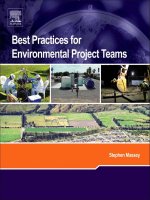1937785556 {0AEA8063} crafting rails 4 applications expert practices for everyday rails development valim 2013 11 24
Bạn đang xem bản rút gọn của tài liệu. Xem và tải ngay bản đầy đủ của tài liệu tại đây (8.68 MB, 203 trang )
Early praise for Crafting Rails 4 Applications
Superb—the most advanced Rails book on the market.
➤ Xavier Noria
Ruby on Rails consultant
In Crafting Rails 4 Applications, José Valim showed me how to make Ruby on
Rails dance. I write better code and waste less time fighting the framework because
of the tricks he taught me. If you make a living with Ruby on Rails (or would like
to), do yourself a favor and read this book.
➤ Avdi Grimm
Head chef, Ruby Tapas
This is easily the best continuing-education book for Rails that I have ever read.
You learn how things work internally and how you can use that to your advantage
when building Rails applications.
➤ James Edward Gray
Developer, Gray Software Productions Inc.
Crafting Rails 4 Applications is the best introduction to Rails internals out there.
After reading it I quickly became a Rails contributor.
➤ Guillermo Iguaran
Lead developer
Crafting Rails 4 Applications
Expert Practices for Everyday Rails Development
José Valim
The Pragmatic Bookshelf
Dallas, Texas • Raleigh, North Carolina
Many of the designations used by manufacturers and sellers to distinguish their products
are claimed as trademarks. Where those designations appear in this book, and The Pragmatic
Programmers, LLC was aware of a trademark claim, the designations have been printed in
initial capital letters or in all capitals. The Pragmatic Starter Kit, The Pragmatic Programmer,
Pragmatic Programming, Pragmatic Bookshelf, PragProg and the linking g device are trademarks of The Pragmatic Programmers, LLC.
Every precaution was taken in the preparation of this book. However, the publisher assumes
no responsibility for errors or omissions, or for damages that may result from the use of
information (including program listings) contained herein.
Our Pragmatic courses, workshops, and other products can help you and your team create
better software and have more fun. For more information, as well as the latest Pragmatic
titles, please visit us at .
The team that produced this book includes:
Brian P. Hogan (editor)
Potomac Indexing, LLC (indexer)
Candace Cunningham (copyeditor)
David J. Kelly (typesetter)
Janet Furlow (producer)
Juliet Benda (rights)
Ellie Callahan (support)
Copyright © 2013 The Pragmatic Programmers, LLC.
All rights reserved.
No part of this publication may be reproduced, stored in a retrieval system, or
transmitted, in any form, or by any means, electronic, mechanical, photocopying,
recording, or otherwise, without the prior consent of the publisher.
Printed in the United States of America.
ISBN-13: 978-1-937785-55-0
Encoded using the finest acid-free high-entropy binary digits.
Book version: P1.0—November 2013
Contents
Acknowledgments
.
.
.
.
.
.
.
.
.
.
.
vii
Preface
.
.
.
.
.
.
.
.
.
.
.
ix
1.
Creating Our Own Renderer .
.
.
.
.
1.1 Creating Your First Rails Plug-in
1.2 Writing the Renderer
1.3 Understanding the Rails Rendering Stack
1.4 Taking It to the Next Level
1.5 Wrapping Up
.
.
.
.
1
2
5
9
14
16
2.
Building Models with Active Model .
2.1 Creating Our Model
2.2 Integration Tests with Capybara
2.3 Taking It to the Next Level
2.4 Wrapping Up
3.
Retrieving View Templates from Custom Stores
3.1 Revisiting the Rendering Stack
3.2 Setting Up a SqlResolver
3.3 Configuring Our Resolver for Production
3.4 Serving Templates with Metal
3.5 Wrapping Up
4.
.
.
.
.
.
.
.
.
.
17
17
28
32
37
.
.
.
.
39
39
41
48
55
59
Sending Multipart Emails Using Template Handlers .
.
4.1 Playing with the Template-Handler API
4.2 Building a Template Handler with Markdown + ERB
4.3 Customizing Rails Generators
4.4 Extending Rails with Railties
4.5 Wrapping Up
.
61
63
66
71
78
80
Contents
5.
Streaming Server Events to Clients Asynchronously .
5.1 Extending Rails with Engines
5.2 Live Streaming
5.3 Filesystem Notifications with Threads
5.4 Code-Loading Techniques
5.5 Wrapping Up
6.
Writing DRY Controllers with Responders .
6.1 Understanding Responders
6.2 Exploring ActionController::Responder
6.3 The Flash Responder
6.4 HTTP Cache Responder
6.5 More Ways to Customize Generators
6.6 Wrapping Up
7.
Managing Application Events with Mountable Engines
7.1 Mountable and Isolated Engines
7.2 Storing Notifications in the Database
7.3 Rails and Rack
7.4 Middleware Stacks
7.5 Streaming with Rack
7.6 Wrapping Up
8.
83
84
87
92
100
104
.
105
106
109
114
119
122
128
.
.
131
131
133
140
143
150
154
Translating Applications Using Key-Value Back Ends
.
8.1 Revisiting Rails::Application
8.2 I18n Back Ends and Extensions
8.3 Rails and Sinatra
8.4 Taking It to the Next Level with Devise and Capybara
8.5 Wrapping Up
.
155
156
159
163
169
175
Index
.
177
.
.
.
.
.
.
.
.
.
.
.
.
.
.
.
.
• vi
.
.
Acknowledgments
First and foremost, I am grateful to my wife for the care, for the love, and for
occasionally dragging me outside to enjoy the world around us. I also want
to send lots of love to my parents and family, who proudly exhibited the first
edition of this book to everyone who stepped into our home. Now they will get
a fresh new edition, too!
I also want to thank the guys at Plataformatec, specially George Guimarães,
Hugo Baraúna, and Marcelo Park. Without them, this book would not have
been possible. Everyone at Plataformatec helped from day one, when we were
deciding the chapter’s contents, up until the final paragraphs.
The reviewers did an outstanding job with this book. Thanks to Daniel Bretoi,
Rafael França, Kevin Gisi, Jeff Holland, Landrus Kurt, Xavier Noria, Stephen
Orr, Yves Senn, Neeraj Singh, and Charley Stran.
Special thanks to my editor, Brian Hogan, and The Pragmatic Programmers,
who helped me take this book from great to excellent; and to Yehuda Katz for
supporting me not only while writing this book, but also in Rails Core development as a whole.
report erratum • discuss
Preface
When Rails was first released in 2004, it revolutionized how web development
was done by embracing concepts like Don’t Repeat Yourself (DRY) and convention over configuration. As Rails gained momentum, the conventions that
were making things work so well started to get in the way of developers who
had the urge to extend how Rails behaved or even to replace whole
components.
Some developers felt that using DataMapper as an object-relational mapper
(ORM) instead of using Active Record was best. Other developers turned to
MongoDB and other nonrelational databases but still wanted to use their
favorite web framework. Then there were developers who preferred test
frameworks like RSpec to Test::Unit. These developers hacked, cobbled, or
monkey-patched solutions together to accomplish their goals because previous
versions of Rails did not provide a solid application programming interface
(API) or the modularity required to make these changes in a clean, maintainable fashion.
With time, the Rails team started to listen to those developers, and after years
the result is a robust and wide-ranging set of plug-in APIs, targeted to developers who want to customize their workflows, replace whole components, and
bend Rails to their will without messy hacks.
This book guides you through these plug-in APIs with practical examples. In
each chapter, we’ll use test-driven development to build a Rails plug-in or
application that covers those APIs and how they fit in the Rails architecture.
By the time you finish this book, you will understand Rails better and increase
your productivity while writing more modular and faster Rails applications.
Who Should Read This Book?
If you’re an intermediate or advanced Rails developer looking to dig deeper
and make the Rails framework work for you, this is your book. We’ll go beyond
the basics of Rails; instead of showing how Rails lets you use its built-in
report erratum • discuss
Preface
•x
features to render HTML or XML from a controller, I’ll show you how the render()
method works so you can modify it to accept custom options, such as :pdf.
Rails Versions
All projects in Crafting Rails 4 Applications were developed and tested against
Rails 4.0.0. Future stable releases, like Rails 4.0.1, 4.0.2, and so forth, should
be suitable as well. You can check your Rails version with the following
command:
rails -v
And you can use gem install to get the most appropriate version:
gem install rails -v 4.0.0
This book also has excerpts from the Rails source code. All these excerpts
were extracted from Rails 4.0.0.
Most of the APIs described in this book should remain compatible throughout
Rails releases. Very few of them changed since the release of the first edition
of this book.1
Note for Windows Developers
Some chapters have dependencies that rely on C extensions. These dependencies install fine in UNIX systems, but Windows developers need the DevKit,2
a toolkit that enables you to build many of the native C/C++ extensions
available for Ruby.
Download and installation instructions are available online at Alternatively, you can get everything you need by installing
RailsInstaller,3 which packages Ruby, Rails, and the DevKit, as well as several
other common libraries.
What Is in the Book?
We’ll explore the inner workings of Rails across eight chapters.
In Chapter 1, Creating Our Own Renderer, on page 1, I’ll introduce rails plugin,
a tool used throughout this book to create Rails plug-ins, and we’ll customize
render() to accept :pdf as an option with a behavior we’ll define. This chapter
starts a series of discussions about Rails’s rendering stack.
1.
2.
3.
/> />
report erratum • discuss
What Is in the Book?
• xi
In Chapter 2, Building Models with Active Model, on page 17, we’ll take a look
at Active Model and its modules as we create an extension called Mail Form
that receives data through a form and sends it to a preconfigured email
address.
Then in Chapter 3, Retrieving View Templates from Custom Stores, on page
39, we’ll revisit the Rails rendering stack and customize it to read templates
from a database instead of the filesystem. At the end of the chapter, you’ll
learn how to build faster controllers using Rails’s modularity.
In Chapter 4, Sending Multipart Emails Using Template Handlers, on page 61,
we’ll create a new template handler (like ERB and Haml) on top of Markdown.4
We’ll then create new generators and seamlessly integrate them into Rails.
In Chapter 5, Streaming Server Events to Clients Asynchronously, on page 83,
we’ll build a Rails engine that streams data to clients. We’ll also see how to
use Ruby’s Queue class in the Ruby Standard Library to synchronize the
exchange of information between threads, and we’ll finish with a discussion
about thread safety and eager loading.
In Chapter 6, Writing DRY Controllers with Responders, on page 105, we’ll study
Rails’s responders and how we can use them to encapsulate controllers’
behavior, making our controllers simpler and our applications more modular.
We’ll then extend Rails responders to add HTTP cache and internationalized
Flash messages by default. At the end of the chapter, you’ll learn how to
customize Rails’s scaffold generators for enhanced productivity.
In Chapter 7, Managing Application Events with Mountable Engines, on page
131, we’ll build a mountable engine that stores information about each action
processed by our application in a MongoDB database and exposes them for
further analysis through a web interface. We’ll finish the chapter talking about
Rack and its middleware stacks while writing our own middleware.
Finally, in Chapter 8, Translating Applications Using Key-Value Back Ends,
on page 155, we’ll discuss the internationalization framework (I18n) and customize it to read and store translations in a Redis data store. We’ll create an
application that uses Sinatra as a Rails extension so we can modify these
translations from Redis through a web interface. We’ll protect this translation
interface using Devise and show Capybara’s flexibility to write integration
tests for different browsers.5,6
4.
5.
6.
/> /> />
report erratum • discuss
Preface
• xii
Changes in the Second Edition
All of the projects and code examples have been updated and tested to work
with Rails 4. The projects also use up-to-date workflows for creating Rails
plug-ins and interfacing with the framework.
In addition, Chapter 5, Streaming Server Events to Clients Asynchronously,
on page 83, is brand-new; it covers Rails’s support for Server Sent Events
and digs into eager loading and thread safety.
We also explore isolated and mountable engines and single-file Rails applications in this edition.
How to Read This Book
We’ll build a project from scratch in each chapter. Although these projects
do not depend on each other, most of the discussions in each chapter depend
on what you learned previously. For example, in Chapter 1, Creating Our Own
Renderer, on page 1, we discuss Rails’s rendering stack, and then we take
this discussion further in Chapter 3, Retrieving View Templates from Custom
Stores, on page 39, and finish it in Chapter 4, Sending Multipart Emails Using
Template Handlers, on page 61. In other words, you can skip around, but to
get the big picture, you should read the chapters in the order they are
presented.
Online Resources
The book’s website has links to an interactive discussion forum as well as
errata for the book.7 You’ll also find the source code for all the projects we
build. Readers of the ebook can click the gray box above a given code excerpt
to download that snippet directly.
If you find a mistake, please create an entry on the errata page so we can
address it. If you have an electronic copy of this book, please click the link
in the footer of any page to easily submit errata to us.
Let’s get started by creating a Rails plug-in that customizes the render() method
so you can learn how Rails’s rendering stack works.
José Valim
7.
/>
report erratum • discuss
In this chapter, we’ll see
• Rails plug-ins and their basic structure
• How to customize the render() method to accept custom
options
• Rails rendering-stack basics
CHAPTER 1
Creating Our Own Renderer
Like many web frameworks, Rails uses the model-view-controller (MVC)
architecture pattern to organize our code. The controller usually is responsible
for gathering information from our models and sending the data to the view
for rendering. On other occasions, the model is responsible for representing
itself, and then the view does not take part in the request; this most often
happens in JavaScript Object Notation (JSON) requests. The following index
action illustrates these two scenarios:
class PostsController < ApplicationController
def index
if client_authenticated?
render json: Post.all
else
render template: "shared/not_authenticated", status: 401
end
end
end
The common interface to render a given model or template is the render()
method. Besides knowing how to render a :template or a :file, Rails can render
raw :text and a few formats, such as :xml, :json, and :js. Although the default
set of Rails options is enough to bootstrap our applications, we sometimes
need to add new options like :pdf or :csv to the render() method.
To achieve this, Rails provides an application programming interface (API)
that we can use to create our own renderers. We’ll explore this API as we
modify the render() method to accept :pdf as an option and return a PDF created
with Prawn,1 a tiny, fast, and nimble PDF-writer library for Ruby.
1.
/>
report erratum • discuss
Chapter 1. Creating Our Own Renderer
•2
As in most chapters in this book, we’ll use the rails plugin generator to create
a plug-in that extends Rails’s capabilities. Let’s get started!
1.1
Creating Your First Rails Plug-in
If you already have Rails installed, you’re ready to craft your first plug-in.
Let’s call this plug-in pdf_renderer:
$ rails plugin new pdf_renderer
When we run this command we see the following output:
create
create
create
create
create
create
create
create
create
create
create
create
append
vendor_app
run
README.rdoc
Rakefile
pdf_renderer.gemspec
MIT-LICENSE
.gitignore
Gemfile
lib/pdf_renderer.rb
lib/tasks/pdf_renderer_tasks.rake
lib/pdf_renderer/version.rb
test/test_helper.rb
test/pdf_renderer_test.rb
Rakefile
test/dummy
bundle install
This command creates the basic plug-in structure, containing a pdf_renderer.gemspec file, a Rakefile, a Gemfile, and the lib and test folders. The second-to-last step
in the preceding text is a little more interesting; it generates a full-fledged
Rails application inside the test/dummy directory, which allows us to run our
tests inside a Rails application context.
The generator finishes by running bundle install, which uses Bundler to install
all dependencies our project requires.2 With everything set up, let’s explore
the generated files.
pdf_renderer.gemspec
The pdf_renderer.gemspec provides a basic gem specification. The specification
declares the gem’s authors, version, dependencies, source files, and more.
This allows us to easily bundle our plug-in into a Ruby gem, making it easy
for us to share our code across different Rails applications.
Notice that the gem has the same name as the file inside the lib directory,
which is pdf_renderer. By following this convention, whenever you declare this
2.
/>
report erratum • discuss
Creating Your First Rails Plug-in
•3
gem in a Rails application’s Gemfile, the file at lib/pdf_renderer.rb will be automatically required. For now, this file contains only a definition for the PdfRenderer
module.
Finally, notice that our gemspec does not explicitly define the project version.
Instead, the version is defined in lib/pdf_renderer/version.rb, which is referenced
in the gemspec as PdfRenderer::VERSION. This is a common practice in Ruby gems.
Gemfile
In a Rails application, the Gemfile is used to list all sorts of dependencies, no
matter if they’re development, test, or production dependencies. However, as
our plug-in already has a gemspec to list dependencies, the Gemfile simply reuses
the gemspec dependencies. The Gemfile may eventually contain extra dependencies that you find convenient to use during development, like the debugger or
the excellent pry gems.3
To manage our plug-in dependencies, we use Bundler. Bundler locks our
environment to use only the gems listed in both the pdf_renderer.gemspec and
the Gemfile, ensuring the tests are executed using the specified gems. We can
add new dependencies and update existing ones by running the bundle install
and bundle update commands in our plug-in’s root.
Rakefile
The Rakefile provides basic tasks to run the test suite, generate documentation,
and release our gem to the public. We can get the full list by executing rake -T
at pdf_renderer’s root:
$ rake -T
rake build
rake clobber_rdoc
rake install
rake rdoc
rake release
rake rerdoc
rake test
#
#
#
#
#
#
#
Build pdf_renderer-0.0.1.gem into the pkg directory
Remove RDoc HTML files
Build and install pdf_renderer-0.0.1.gem into system gems
Build RDoc HTML files
Create tag v0.0.1 and build and push pdf_renderer...
Rebuild RDoc HTML files
Run tests
Booting the Dummy Application
rails plugin creates a dummy application inside our test directory, and this
application’s booting process is similar to that of a normal application created
with the rails command.
3.
/>
report erratum • discuss
Chapter 1. Creating Our Own Renderer
•4
The config/boot.rb file has only one responsibility: to configure our application’s
load paths. The config/application.rb file should then load all required dependencies
and configure the application, which is initialized in config/environment.rb.
The boot file that rails plugin generates is at test/dummy/config/boot.rb, and it is
similar to the application one—the first difference is that it needs to point to
the Gemfile at the root of the pdf_renderer plugin. It also explicitly adds the plugin’s lib directory to Ruby’s load path, making our plug-in available inside the
dummy application:
pdf_renderer/1_prawn/test/dummy/config/boot.rb
# Set up gems listed in the Gemfile.
ENV['BUNDLE_GEMFILE'] ||= File.expand_path('../../../../Gemfile', __FILE__)
require 'bundler/setup' if File.exists?(ENV['BUNDLE_GEMFILE'])
$LOAD_PATH.unshift File.expand_path('../../../../lib', __FILE__)
The boot file delegates to Bundler the responsibility of setting up dependencies
and their load paths. The test/dummy/config/application.rb is a stripped-down version
of the config/application.rb found in Rails applications:
pdf_renderer/1_prawn/test/dummy/config/application.rb
require File.expand_path('../boot', __FILE__)
require 'rails/all'
Bundler.require(*Rails.groups)
require "pdf_renderer"
module Dummy
class Application < Rails::Application
# ...
end
end
The config/environment.rb is exactly the same as you’d find in a regular Rails
application:
pdf_renderer/1_prawn/test/dummy/config/environment.rb
# Load the rails application.
require File.expand_path('../application', __FILE__)
# Initialize the rails application.
Dummy::Application.initialize!
Running Tests
By default rails plugin generates one sanity test for our plug-in. Let’s run our
tests and see them pass with the following:
$ rake test
report erratum • discuss
Writing the Renderer
•5
The output looks something like this:
Run options: --seed 20094
# Running tests:
.
Finished tests in 0.096440s, 10.3691 tests/s, 10.3691 assertions/s.
1 tests, 1 assertions, 0 failures, 0 errors, 0 skips
The test, defined in test/pdf_renderer_test.rb, asserts that our plug-in defined a
module called PdfRenderer.
pdf_renderer/1_prawn/test/pdf_renderer_test.rb
require 'test_helper'
class PdfRendererTest < ActiveSupport::TestCase
test "truth" do
assert_kind_of Module, PdfRenderer
end
end
Finally, note that our test file requires test/test_helper.rb, which is the file
responsible for loading our application and configuring our testing environment. With our plug-in skeleton created and a green test suite, we can start
writing our first custom renderer.
1.2
Writing the Renderer
At the beginning of this chapter, we briefly discussed the render() method and
a few options that it accepts, but we haven’t formally described what a renderer is.
A renderer is nothing more than a hook exposed by the render() method to
customize its behavior. Adding our own renderer to Rails is quite simple. Let’s
consider the :json renderer in Rails source code as an example:
rails/actionpack/lib/action_controller/metal/renderers.rb
add :json do |json, options|
json = json.to_json(options) unless json.kind_of?(String)
if options[:callback].present?
self.content_type ||= Mime::JS
"#{options[:callback]}(#{json})"
else
self.content_type ||= Mime::JSON
json
end
end
report erratum • discuss
Chapter 1. Creating Our Own Renderer
•6
So, whenever we invoke the following method in our application
render json: @post
it will invoke the block defined as the :json renderer. The local variable json
inside the block points to the @post object, and the other options passed to
render() will be available in the options variable. In this case, since the method
was called without any extra options, it’s an empty hash.
In the following sections, we want to add a :pdf renderer that creates a PDF
document from a given template and sends it to the client with the appropriate
headers. The value given to the :pdf option should be the name of the file to
be sent.
The following is an example of the API we want to provide:
render pdf: 'contents', template: 'path/to/template'
Although Rails knows how to render templates and send files to the client, it
does not know how to handle PDF files. For this, let’s use Prawn.
Playing with Prawn
Prawn is a PDF-writing library for Ruby.4 Since it’s going to be a dependency
of our plug-in, we need to add it to our pdf_renderer.gemspec:
pdf_renderer/1_prawn/pdf_renderer.gemspec
s.add_dependency "prawn", "0.12.0"
Next, let’s ask bundler to install our new dependency and test it via interactive
Ruby:
$ bundle install
$ irb
Inside irb, let’s create a sample PDF:
require "prawn"
pdf = Prawn::Document.new
pdf.text("A PDF in four lines of code")
pdf.render_file("sample.pdf")
Exit irb, and you can see a PDF file in the directory in which you started the
irb session. Prawn provides its own syntax to create PDFs, and although this
gives us a flexible API, the drawback is that it cannot create PDFs from HTML
files.
4.
/>
report erratum • discuss
Writing the Renderer
•7
Code in Action
Let’s write some tests before we dive into the code. Since we have a dummy
application at test/dummy, we can create controllers as in an actual Rails
application, and use them to test the complete request stack. Let’s name the
controller used in our tests HomeController and add the following contents:
pdf_renderer/1_prawn/test/dummy/app/controllers/home_controller.rb
class HomeController < ApplicationController
def index
respond_to do |format|
format.html
format.pdf { render pdf: "contents" }
end
end
end
Now let’s create the PDF view the controller uses:
pdf_renderer/1_prawn/test/dummy/app/views/home/index.pdf.erb
This template is rendered with Prawn.
And add a route for the index action:
pdf_renderer/1_prawn/test/dummy/config/routes.rb
Dummy::Application.routes.draw do
get "/home", to: "home#index", as: :home
end
Finally, let’s write an integration test that verifies a PDF is being returned
when we access /home.pdf:
pdf_renderer/1_prawn/test/integration/pdf_delivery_test.rb
require "test_helper"
class PdfDeliveryTest < ActionDispatch::IntegrationTest
test "pdf request sends a pdf as file" do
get home_path(format: :pdf)
assert_match "PDF", response.body
assert_equal "binary", headers["Content-Transfer-Encoding"]
assert_equal "attachment; filename=\"contents.pdf\"",
headers["Content-Disposition"]
assert_equal "application/pdf", headers["Content-Type"]
end
end
The test uses the response headers to assert that a binary-encoded PDF file
was sent as an attachment, including the expected filename. Although we
cannot assert much about the PDF body since it’s encoded, we can at least
report erratum • discuss
Chapter 1. Creating Our Own Renderer
•8
assert that it has the string PDF in it, which Prawn adds to the PDF body. Let’s
run our test with rake test and watch it fail:
1) Failure:
test_pdf_request_sends_a_pdf_as_file(PdfDeliveryTest):
Expected /PDF/ to match "This template is rendered with Prawn.\n".
The test fails as expected. Since we haven’t taught Rails how to handle the
:pdf option in render(), it is simply rendering the template without wrapping it
in a PDF. We can make the test pass by implementing our renderer in just a
few lines of code inside lib/pdf_renderer.rb:
pdf_renderer/1_prawn/lib/pdf_renderer.rb
require "prawn"
ActionController::Renderers.add :pdf do |filename, options|
pdf = Prawn::Document.new
pdf.text render_to_string(options)
send_data(pdf.render, filename: "#{filename}.pdf",
disposition: "attachment")
end
And that’s it! In this code block, we create a new PDF document, add some
text to it, and send the PDF as an attachment using the send_data() method
available in Rails. We can now run the tests and watch them pass. We can
also go to test/dummy, start the server with rails server, and test it by accessing
http://localhost:3000/home.pdf.
Even though our test passes, there is still some explaining to do. First of all,
observe that we did not, at any point, set the Content-Type to application/pdf. How
did Rails know which content type to set in our response?
The content type was set correctly because Rails ships with a set of registered
formats and MIME types:
rails/actionpack/lib/action_dispatch/http/mime_types.rb
Mime::Type.register "text/html", :html, %w( application/xhtml+xml ), %w( xhtml )
Mime::Type.register "text/plain", :text, [], %w(txt)
Mime::Type.register "text/javascript", :js,
%w(application/javascript application/x-javascript)
Mime::Type.register "text/css", :css
Mime::Type.register "text/calendar", :ics
Mime::Type.register "text/csv", :csv
Mime::Type.register
Mime::Type.register
Mime::Type.register
Mime::Type.register
Mime::Type.register
"image/png", :png, [], %w(png)
"image/jpeg", :jpeg, [], %w(jpg jpeg jpe pjpeg)
"image/gif", :gif, [], %w(gif)
"image/bmp", :bmp, [], %w(bmp)
"image/tiff", :tiff, [], %w(tif tiff)
report erratum • discuss
Understanding the Rails Rendering Stack
•9
Mime::Type.register "video/mpeg", :mpeg, [], %w(mpg mpeg mpe)
Mime::Type.register
Mime::Type.register
Mime::Type.register
Mime::Type.register
"application/xml", :xml, %w(text/xml application/x-xml)
"application/rss+xml", :rss
"application/atom+xml", :atom
"application/x-yaml", :yaml, %w( text/yaml )
Mime::Type.register "multipart/form-data", :multipart_form
Mime::Type.register "application/x-www-form-urlencoded", :url_encoded_form
Mime::Type.register "application/json", :json,
%w(text/x-json application/jsonrequest)
Mime::Type.register "application/pdf", :pdf, [], %w(pdf)
Mime::Type.register "application/zip", :zip, [], %w(zip)
Notice how the PDF format is defined with its respective content type. When
we requested the /home.pdf URL, Rails retrieved the pdf format from the URL,
verified it matched with the format.pdf block defined in HomeController#index, and
proceeded to set the proper content type before invoking the block that called
render.
Going back to our render implementation, although send_data() is a public Rails
method and has been available since the first Rails versions, you might not
have heard about the render_to_string() method. To better understand it, let’s
take a look at the Rails rendering process as a whole.
1.3
Understanding the Rails Rendering Stack
Action Mailer and Action Controller have several features in common, such
as template rendering, helpers, and layouts. To avoid code duplication, those
shared responsibilities are centralized in Abstract Controller, which both
Action Mailer and Action Controller use as their foundation. At the same time,
some features are required by only one of the two libraries. Given those
requirements, Abstract Controller was designed in a way that developers can
cherry-pick the functionality they want. For instance, if we want an object to
have basic rendering capabilities, where it simply renders a template but does
not include a layout, we include the AbstractController::Rendering module in our
object, leaving out AbstractController::Layouts.
When we include AbstractController::Rendering in an object, the rendering stack
proceeds as shown in Figure 1, Visualization of the rendering stack when we
call render with AbstractController::Rendering, on page 10 every time we call
render().
report erratum • discuss
Chapter 1. Creating Our Own Renderer
• 10
Figure 1—Visualization of the rendering stack when we call render() with
AbstractController::Rendering
Each rectangle represents a method, followed by the classes or modules that
implement it. The arrows represent method calls. For example, render() calls
_normalize_render() and then calls render_to_body(). The stack can be confirmed by
looking at the AbstractController::Rendering implementation in Rails source code:
rails/actionpack/lib/abstract_controller/rendering.rb
def render(*args, &block)
options = _normalize_render(*args, &block)
self.response_body = render_to_body(options)
end
def _normalize_render(*args, &block)
options = _normalize_args(*args, &block)
_normalize_options(options)
options
end
def render_to_body(options = {})
_process_options(options)
_render_template(options)
end
report erratum • discuss
Understanding the Rails Rendering Stack
• 11
Abstract Controller’s rendering stack is responsible for normalizing the
arguments and options you provide and converting them to a hash of options
that ActionView::Renderer#render() accepts, which will take care of finally rendering
the template. Each method in the stack plays a specific role within this
overall responsibility. These methods can be either private (starting with an
underscore) or part of the public API.
The first relevant method in the stack is _normalize_args(), invoked by _normalized_render(), and it converts the user-provided arguments into a hash. This
allows the render() method to be invoked as render(:new), which _normalize_args()
converts to render(action: "new"). The hash that _normalize_args() returns is then
further normalized by _normalize_options(). There is not much normalization
happening inside AbstractController::Rendering#_normalize_options() since it’s the basic
module, but it does convert render(partial: true) calls to render(partial: action_name).
So, whenever you give partial: true in a show() action, it becomes partial: "show"
down the stack.
After normalization, render_to_body() is invoked. This is where the actual rendering starts. The first step is to process all options that are meaningless to the
view, using the _process_options() method. Although AbstractController::Rendering#
_process_options() is an empty method, we can look into ActionController::Rendering#
_process_options() for a handful of examples about what to do in this method.
For instance, in controllers we are allowed to invoke the following:
render template: "shared/not_authenticated", status: 401
Here the :status option is meaningless to views, since status refers to the HTTP
response status. So, it’s ActionController::Rendering#_process_options()’s responsibility
to intercept and handle this option and others.
After options processing, _render_template() is invoked and different objects start
to collaborate. In particular, an instance of ActionView::Renderer called view_renderer
is created and the render() method is called on it with two arguments: the
view_context and our hash of normalized options:
rails/actionpack/lib/abstract_controller/rendering.rb
view_renderer.render(view_context, options)
The view context is an instance of ActionView::Base; it is the context in which
our templates are evaluated. When we call link_to() in a template, it works
because it’s a method available inside ActionView::Base. When instantiated, the
view context receives view_assigns() as an argument. The term assigns references
the group of controller variables that will be accessible in the view. By default,
whenever you set an instance variable in your controller as @posts = Post.all,
@posts is marked as an assign and will also be available in views.
report erratum • discuss
Chapter 1. Creating Our Own Renderer
• 12
At this point, it’s important to highlight the inversion of concerns that happened between Rails 2.3 and Rails 3.0. In the former the view is responsible
for retrieving assigns from the controller, and in the latter the controller tells
the view which assigns to use.
Imagine that we want a controller that does not send any assigns to the view.
In Rails 2.3, since the view automatically pulls in all instance variables from
controllers, to achieve that we should either stop using instance variables in
our controller or be sure to remove all instance variables before rendering a
template. In Rails 3 and up, this responsibility is handled in the controller.
We just need to override the view_assigns() method to return an empty hash:
class UsersController < ApplicationController
protected
def view_assigns
{}
end
end
By returning an empty hash, we ensure none of the actions in the controller
pass assigns to the view.
With the view context and the hash of normalized options in hand, our
ActionView::Renderer instance has everything it needs to find a template, based
on the options, and finally render it inside the view context.
This modular and well-defined stack allows anyone to hook into the rendering
process and add their own features. When we include AbstractController::Layouts
on top of AbstractController::Rendering, the rendering stack is extended as shown
in Figure 2, Visualization of the rendering stack when we call render with
AbstractController::Rendering and AbstractController::Layouts, on page 13.
AbstractController::Layouts simply overrides _normalize_options() to support the :layout
option. In case no :layout option is set when calling render(), one may be automatically set based on the value a developer configures at the controller class
level. Action Controller further extends the Abstract Controller rendering
stack, adding and processing options that make sense only in the controller
scope. Those extensions are broken into four main modules:
• ActionController::Rendering: Overrides render() to check if it’s ever called twice,
raising a DoubleRenderError if so; also overrides _process_options() to handle
options such as :location, :status, and :content_type
• ActionController::Renderers: Adds the API we used in this chapter, which allows
us to trigger a specific behavior whenever a given key (such as :pdf) is
supplied
report erratum • discuss
Understanding the Rails Rendering Stack
• 13
Figure 2—Visualization of the rendering stack when we call render() with
AbstractController::Rendering and AbstractController::Layouts
• ActionController::Instrumentation: Overloads the render() method so it can measure
how much time was spent in the rendering stack
• ActionController::Streaming: Overloads the _process_options() method to handle the
:stream by setting the proper HTTP headers and the _render_template() method
to allow templates to be streamed
Figure 3, Visualization of the rendering stack when we call render with
AbstractController and ActionController, on page 14 shows the final stack with
Abstract Controller and Action Controller rendering modules.
Now that we understand how the render() works, we are ready to understand
how render_to_string() works. Let’s start by seeing its definition in AbstractController::Rendering:
rails/actionpack/lib/abstract_controller/rendering.rb
def render_to_string(*args, &block)
options = _normalize_render(*args, &block)
render_to_body(options)
end
At first, the render_to_string() method looks quite similar to render(). The only difference is that render_to_string() does not store the rendered template as the
report erratum • discuss