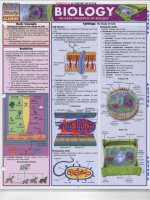Quick study computer c++ guide 600dpi
Bạn đang xem bản rút gọn của tài liệu. Xem và tải ngay bản đầy đủ của tài liệu tại đây (8.65 MB, 4 trang )
This Chart Assumes That All Readers:
Data Types
Escape Sequences
Have a general understanding of programming
languages.
• Understand the PC/Wintel environment.
In C++, a progammer must specify the type of informa
tion (data) that is to be placed within the variable. C++ has
16 designated data types:
Declaration Name Data Type Description
char
Character
unsigned char
Unsigned character
signed char
Signed character (same as char)
int
Integer
unsigned int
Unsigned integer
signed int
Signed integer (same as int)
short int
Short integer
unsigned short int Unsigned short integer
signed short int
Signed short integer (same as short
int)
Long integer (same as int)
long
long int
Long integer (same as long)
Signed long integer (same as long
signed long int
int)
unsigned long int
Unsigned long integer
float
Floating-point (Real)
double
Double floating-point (Real)
long double
Long double floating-point (Real)
Data Type example: char ini tial;
Each data type has a specific range of characters which it
can occupy. The table below explains each data type's
range:
Data Type
Ranee
char
-128 to 127
unsigned char
0 to 255
signed char
-128 to 127
int
-2147483648 to 2147483647
unsigned int
0 to 65535
signed int
-2147483648 to 2147483647
short int
-32768 to 32767
unsigned short int 0 to 65535
signed short int
-32768 to 32767
long int
-2147483648 to 2147483647
signed long int
-2147483648 to 2147483647
unsigned long int 0 to 4294967296
float
-3.4E38 to 3.4E+38
double
-1.7E308 to 1.7E+308
long double
-1.7E+308 to 1.7E+308
float
-1.7E + 308 to 1.7E+ 308
double
-1.7E+308 to 1.7E+308
long double
-1.7E+308 to 1.7E+308
An escape sequence informs the program that the fol
lowing character(s) is (are) a special control character.
The backslash (\) operator represents an escape
sequence. The following characters may be for an
ASCll character or for a special escape sequence char
acter. The following list displays all special escape
sequence characters:
Escape Sequence
Alarm (a beep from the speaker)
\a
\b
Backspace
Form feed (new page on printer)
\f
New line (carriage return and
\n
line feed)
Carriage return
\r
Tab
\t
Vertical tab
\v
Backslash (\ )
\\
Question mark
\'1
\'
Single quotation mark
\"
Double quotation mark
\000
Octal number
Hexadecimal number
\xhh
Terminator (or null zero)
\0
The Programming Process
These are the five simple steps to follow when devel
oping a program:
I. Decide what the program's primary function will be.
2. Decide how the program will execute.
3. Develop the code properly.
4. Test the program.
5. Compile the program.
What is C++?
• C++ is a programming language which evolved
from C and was developed by AT&T in the 1980s.
It is a structured programming language designed
to build large programs out of smaller programs.
The program is rather small with only 74 keywords,
but it has one of the largest assortments of operators.
C++ does not have any input or output statements.
Instead, it has a library of standard VO functions
allowing any computer or device that conforms to
C++ standard to execute the program.
Note: This chart is based on a specific C+ + compil
er. There is no difference in coding between this com
piler and all other marketed compilers.
Definitions
Compiler: Converts code into low-level machine
instruction.
Logic Error: An error difficult to find; the com
puter cannot find them.
Literal: A constant value stated in the program.
Operator: Characters that perform specific functions.
Syntax Error: An error in the code stucture (i.e.
spelling).
Variable: A defined value that holds changeable data.
Basic Lines of Code:
There are at least six lines of code that will appear in
every C++ Program:
IIFilename: FILENAME.CPP
IIComment about what it does.
#include <iostream>
using namespace std;
void main ()
{
cout «
-Hello World.-;
}
Line 1: Designates the name of the file .
Line 2: Comment that gives a short explanation of
what the file is for.
Line 3: A statement making reference to an existing
library. This statement asks the compiler to include
the existing library in the compiling process. This
library can be one from the standard library or from
a recent development.
Line 4: This is needed to make the 110 facilities available.
Line 5: The main ( ) function defines where the rest
of the program will stem from. The void before
main () should be taken as a given, until a working
knowledge of the program exists.
Note: main () is a junction. Once it is defined.
another cannot be defined until the main () jimc
tion ends.
Line 6 and 8: The opening and closing braces for
the entire program. All coding for the main ( )
function will exist inside these braces.
Line 7: The only line that will do anything when
the file is executed. It represents the code for main ( ) .
Comments
Comments are placed to the right of a line of code.
They are designated by a II. The comments arc used
to explain what is happening within the program.
Adding Expressions to Variables
Now that the variable has been designated as a specific
data type, an expression is assigned to the variable. An
expression is assigned to a variable with the operator ' = '.
The format of assignment looks like this:
variable = expression;
The expression can be assigned when defining the vari
able or later in the program.
Constant variables are variables that cannot change dur
ing the program. To designate a variable as a constant, fol
low this example:
const int day = 5;
The constant variable expression must be assigned when
defining the variable.
Character Literals & String Literals
C++ designates character literals as a single character
between single quotation marks: 'I'.
If the character literal does not have single quotation
marks around it, C++ will think the program is defining a
variable. C++ programs can define a variable with another
variable. For example:
char initial;
initial = 'A';
initial = firstLetter;
A string literal is one or more characters between double
quotation marks, i.e. "mike."
C++ places a null zero (\0) at the end of a string literal dur
ing compiling to designate the end of the string. If the null
zero is not added, the string end and the program will not
know where the string ends. This is not necessarily a prob
lem, but it may add memory space.
1
cout & cin
cout and cin are defined in the 10STREAM.H.
When the 10STREAM.H library is included, 1I0s with
cout and cin are possible.
cou t is for data output and c in is for data input.
They are pronounced "see out" and "see in."
The insertion operator « <) is used with cout and the
extraction operator (» ) is used with cin.
cout and cin examples:
cout «
-Hello world!-;
cin » Name; II Waits for users input
Output Options:
All float data types cout a certain number of digits. If
the value was 7.8, the cout would be 7.800000. The
answer is correct, but the extra zeros get in the way.
An 110 manipulator changes the way cout works. The
output manipulator precisionO limits the number of
digits output for less precision. This is an example for
a cout of 7.80:
cout.setf(ios: :f i xed);
cout.setf(ios: :showpo i nt);
cout.precision(2) ;
cout « 7.8;
To set a fixed decimal point in any program, the
only item in the above example that will ever change is
the (2) in line 3, depending on the number of decimal
places needed.
An easy way to right justify the cout output is with the
widthO manipulator. Simply add the highest number of
digits beginning output in-berween the parentheses:
cout.width(lO);
cout « 543 « endl;
cout.width(lO);
cout « 12345678 « endl;
cout.width(lO);
cout « 746782 « endl;
Output:
Stdlfl''Stduu1 'Std~fI
1IIr-1 EI
5103
12345678
7"6782
One difference between widthO and precisionO is that
precisionO will stay throughout the program unless
otherwise changed and widthO must always be reen
tered.
Input Options:
If the cin requests more than one answer on one line.
the user has three different options for placing the infor
mation, but each answer must be separated by a space.
The user can type an answer and hit the space bar. tab
key or return key before entering the next answer.
IF/ELSE COMMAND
C++ has a large number of operators to assist in the
simplification of code. Operators are read in order of
precedence. If two operators are of the same precedence,
the file reads trom left to right. The following is a full list
of all operators in order of precedence:
Precedence Level
Symbol Description
1
..
C++ scope access/resolution
( )
[]
Function call
Array subscript
C++ indirect component selector
C++ direct component selector
1
->
Logical negation
Bitwise (Is) complement
+
Unary plus
Unary minus
&
Address of
Indirection
sizeof Returns size of operand in bytes
new
Dynamically allocates C++ storage
delete Dynamically deallocates C++ storage
type
Typecast
4 Member Access
C++ class member dereference
- >*
C++ class member dereference
Expression parentheses
5 Multiplicative
Multiply
/
Divide
%
Remainder (modulus)
6 Additive
+
Binary plus
Binary minus
7 Shift
«
Left shift
»
Right shift
8 Relational
<
Less than
Less than or equal to
<=
>
Greater than
>=
Greater than or equal to
9 EQualit):
Equal to
!=
Not equal to
10
Bitwise AND
&
o
11
&&
Logical AND
14
product
quotient
remainder
sum
difference
Bitwise AND
Bitwise XOR
Bitwise OR
left shift
right shift
Code Snippet:
int age = 5;
age += (-5+11)/6+2;
cout «
"In three years I will be "
« age « endl;
Output:
~"tdln''StdolJt 'Stderr
In three years I "ill be 9.
Adding & Subtracting One
The increment and decrement operators are similar to
compound assignment operators. The variable is subject
to an increase or decrease of 1. For example:
int q = 17;
++q;
or
int q
17;
q++;
or
int q
17;
q += 1;
or
int q = 17;
q
Typecast Operators
Typecast operators change a variable trom one data
type to another. A typecast operator is an existing data
type with the keyword static_cast. For example:
static_cast<int> (q);
When placed in C++ code, the operator looks like this:
int q = 17;
13
Logical OR
II
15 Ternar):
?:
Conditional
16 Assienment
Simple assignment
*=
Compound assignment
/=
Compound assignment
%=
Compound assignment
+=
Compound assignment
Compound assignment
&=
Compound assignment
Compound assignment
I=
Compound assignment
«=
Compound assignment
»=
Compound assignment
17 Comma
Sequence point
Assignment Operator
The " =" sign is the assignment operator. As shown in
other sections, it assigns a value or expression to a vari
able. Multiple assignments can be used to shorten code.
For example:
agel 21;
age2
21;
age3
21;
or
agel age2 = age3 = 21;
Note: The above example is an interesting way to short
en code, but code is still more understandable when
avoiding multiple assignments.
Compound assignment operators are designed to sim
plify the adjustment of variables during program exe
cution. A compound assignment operator takes the
variable on the left and subjects it to the value on the
right, giving a new value for the variable.
For example:
b = b + 100;
or
b += 100;
Both statements above produce the same answer.
+ 1;
All four examples will produce the same answer, 18.
12
Bitwise OR
Unary & Binary Operators
Unary operators define a single value while binary
operators operate on two values. For example:
int number = -1;
int number2 = 1 - 2;
In the first line of this code, the unary" - " makes " 1 "
a negative number. In the second line of code, the value
of variable number2 uses a binary operator" -" to
find the sum of two numbers .
q =
Bitwise XOR
I
Following are some of the most useful operators:
1IIr-J EJ
int answer;
float c = 8.7;
answer = q + static_cast<int> (c);
In the above code, the value for variable answer
must be an integer. To ensure this, the author typecast
ed float c , which will remove all decimal places.
Truncate is the term used for removing or eliminating
part of an answer.
The sizeofO Operator
sizeofO is not a function. It is an operator designed to
determine how many memory bytes are needed to hold
the value of a variable. For example:
memoryHe1d = sizeof(float);
This line will hold the amount of memory required for
a float.
Logical Operators
Logical operators (i.e. &&, I I, and!) add capabili
ties to if statements (next column). These operators
combine the actions of two or more relations. For
example:
if (age < 5 I I age> 10)
All programming languages have if statements. In
C++, if statements are designed to test operators. The
answer from an if statement will determine which
part of the program to execute next. Most if state
ments are based on relational test, such as:
+ i f (int (x) < 22)
{a block of one or more c++
sta t ements here}
Note: indenting the block o/statements in the above
example is not necessary, but it is easier to .lind i f
statements this way.
The else statement will tell the program what to do
when an i f statement is false. Add the else statement
after the i f statement's closing blocks like this:
+ i f ( i nt (x) < 22)
{a block of one or more C++
statements here}
else
{a block of one or more C++
statemen t s h ere}
if / e 1 s e statements only have one or two options
(true or false). Nesting statements make the program
choose between three or more potential options.
Nesting statements means placing a statement inside of
a statement.
Code Snippet:
void main ()
{
int age;
cout «
"How old are you?";
cin » age;
if (age <= 10)
{
if (age == 7)
cout «
"You are 7 years o ld .";
e l se
cout «
"You are younger than
10, but not 7 years old.";
}
e l se
{
cout «
"You
years old . ";
are
older
than
10
}
Output:
..~
Stdm 'Stdout 'Stderr
EI
HotJ ol d are you?
7
You are 7 years old
w
An array is a defined number of memory slots for a
variable's value. For example:
c h ar you r Name [4] = "Don ";
When the array is placed in memory, it looks like this:
[ 0]
[1]
D
[2]
n
[3]
\0
0
Note: Make sure space is leli/or the flllll ::erO (page f) .
Note: Ajier defining these memOI)' slots. the vallie cafl
not exceed the array, otherwise. the extra digits Or
characters will be removed
When using an array, it is easy to edit a letter of the
expression. If Don's name was Dan, the editing code
would look like thi s:
yourName[l] = a;
This code will edit the letter in the [1] spot of
memory held by yourName .
When defining an array, if the express ion is known
when defining the variable it is not necessary to place
a number between the array subscripts. but the expres
sion must be assigned at that time. If not, the program
assumes that the array is nothing.
SWITCH STATEMENTS
if / e Is e statements are best used with C++ code,
which must choose between two options. In an earlier
section (page 2), nested if/ e ls e statements were
discussed. The problems with if / e I s e statements
are:
I. The more nesting is used, the closer the code gets
to the right margin.
2. Changing an extensive nested if/els e state
ment is not easy.
This is where switch statements come in handy. A
switch statement works the same as an i f / el se state
ment, by testing values using relationship operators.
The main differences are:
I. Swi tch statements only search for one matching
answer. Once the answer is found, the program stops
looking.
2. If the program has no matching answer, the default
statement is used. The defallit statement is added by
the use!:
3. When editing the statements, it is easier to make
changes to swi tch statements when compared to
nested if/else statements.
4. A swi tch is controlled by just one integer or char
acter value instead of a logical test.
Here is an example of a switch statement:
void main ()
{
int age;
cout «
"How old are you?";
cin » age:
switch (age)
{
case 1 :
cout «
break;
"You are 1 year old.";
}
case 2
cout «
break;
"You are 2 years old.";
}
case 3
cout «
break;
"You are 3 years old.";
}
default
{
cout «
"You
3 years old.";
are
older
than
}
}
Output:
How old are you?
2
You are 2 years old.
Note: if the programmer sets lip a swi t c h statement
with upper case characters. the IIser mllst type IIpper
case characters illto the cin prompt. swi tch does
not perform upper and lower case convel~\·ions.
The break Statement
In the above example the break command appeared at
the end of every case. This causes the program to go to
the end of the switch statement. If the break was not
there, the output would be:
Assuming the user typed a I:
You are 1 year old.
You are 2 years old.
You are 3 years ol d .
You are older than 3 yea r s old.
Assuming the user typed a 3:
You are 3 yea r s o l d .
You are older than 3 y e ars old.
A loop is the repeated execution ofthe same set of pro
gramming instructions. To stop the repeat, a variable
must be added, otherwise, the program will loop in fi
nitely. The coun t variable in a control relationship is
the standard variable used to stop a loop.
The while Loop
A whi le Loop uses a relationship test to stop it trom
looping. Once the relationship is false, the loop is ended.
The following example prints Quick Study 5 times:
int count = 0;
while (count < 5)
{
cout «
"Quick Study" «
count++;
end l ;
for Loop
for LOOps are more complicated than the wh il e
Loops. To control a single fo r LOOp , the program
mer needs three expressions. The followin g is the for
mat of a f o r Loop:
f o r (s t ar t Expr ess i o n; c o n d i tional ;
count Expre ssion)
{
// Block
of
s t ateme n ts .
The do - while Loop
Use the do - while Loop when the body of the
loop must repeat at least once during execution. An
iteration is a cycle throughout a body of the loop. The
difference between a whi I e Loop and a do
while Loop is where they test their control relation
ship. The wh i le Loop tests at the beginning and the
do - while Loop tests at the end of the code body.
The following is an example ofa do - while Loop:
// FI LENAME: DOWHILE.CPP
// An example of a do - wh i le l oop.
#include <iostream>
using namespace std;
void main()
float height;
do
{ cout «
"How tall are you?";
c in » height;
if ((height < 3.5) II (height > 9.5))
{cout «
" You can't be t hat
s ize!" « endl;
cout
«
"Tell
me
the
truth ... ";
while ((height < 3.5) i I (height >
9.5) ) ;}
if (height < 4.5)
{ cout «
"You mus t be at l east
4. 5 feet
tall t o go on t his
ride ." « endl;
cou t «
"Sorry!" « endl;
«
down «
end l ;
}
Output:
.
5
3
2
1
The f o r Loop statement is not much ditferent than
Loop statements. The
that of the whi I e
startExpressioll is executed before the loop begins. and
the COlllltExpressioll is done at the end of the body
before testing the loop condition again.
Nested Loops
Nested loops are similar to any nested statement. The
nested statement is controlled by the outer statement.
This adds power to the loop. An example of a nested
loop is a car's tripmeter. Each set of numbers on the
tripmeter represents a nested loop. The loop below will
add just like a tripmeter:
fo r (sand = 0; sand <= 9 ; s and++ )
{for (dred = 0 ; d r e d <= 9 ; dre d+ +)
{for ( ten = 0 ; ten <= 9 ; t e n ++ )
{fo r
(mile = 0; mi l e <= 9 ;
mil e ++)
{for ( ten th
0 ; ten th <=
9; ten t h++)
{cou t «
sa nd «
dred «
ten «
t e nth « endl ; }
break Command
The break command will stop a loop before it would
normally end. A break command only works on loops
and switch statclll<:nts. An example using a break com
mand was shown in the first column of this page.
No le: The f1xitO.!iIllCtioll will stop the progra/ll wher/!\'
er the eXitO is. To lise the exit(l.!illlction. the STDLlB.H
file /11l1st be illeluded.
return Command
The return command will stop a function before it
would normally end. An example using a return com
mand was shown in tho second column of this page.
Output:
Stdlfl 'Stdout S1derr
Ho w tall are you?
16.5
You can' t be that size!
Ten ... the truth ...
Ho w tall are you?
.5
You can' t be' that size!
Tell IW the truth ...
6.5
En j oy the ride.
C+ +
"Enjoy the r i de.";
retu r n;
How tall are you?
mo r e
{
The fifth line of code in the above section is very
important. Each time the loop repeats, ' I' will be added
to the variable coun t. When coun t reaches 5, the
loop will stop. The '++' is the increment operator (dis
cussed on page 2).
«
or
Note: Semicololls elld all statemellts. It is reqllired f or
for statements to lise them to split the three expres
siolls. A II three expressiolls are actllal(v statemelllS
inside the f o r statemellt.
Code Snippet:
fo r (d own = 5 ; d own >= 1 ; down- o j
c ou t
else
{ cou t
one
...
raJ £1
continue Command
The conti nue comm3nd is the opposite of a break
command. Th~ continue command jumps back to the
loop 's start, skipping the rest of the statements in the
loop body. In the following example. ihe rae line will
never execute. but the loop will repeat five rimes:
for
(u p = 0 ; up >= 5 ; up++)
c ou t « "doe " «
cont inue ;
cou t «
"r ae " «
e nd l ;
endl ;
FUNCTIONS
Z
age «
return;
" years old." «
«
Functions arc a good way to break down a program.
Data or values can be shared (passed) between two
C++ was designed to create large programs from little
functions. The value being passed is called an argument.
programs. Each function should be a self-contained
The receiving variable is called the parameter. To define
mini-program. Mini-programs aren't necessary, but will
the passed value in a new function, the parameters must
help the organization of programs.
be placed, in parentheses, on the new function's defini
Note : A structured program is sel up wilh a singlefimc
tion line. The definition line is the first line of the func
lioll jor evel)' lask.
The main ( ) function , in a perfect program, should only
tion. This is an example of value passing:
be a starting or controlling function for all other functions.
FindMe (p4, p5);
All new functions must be defined during the function
II ... and later on in the program
in which it will be used. When a function is used in
void FindMe (p4, p5)
another. it is referred to as '·calling." When C++ calls a
function, the new function gains control until the code
The first line of the above example calls for the FindMe
has been read then the original function regains control
function and passes two values. Line two separates two
until the next function is called.
functions. Lines three and four are the first two lines of
Noll': Calling .lilllclions could creale Ihe same problem
the FindMe function.
as all illfillile loop. If' aile limclioll calls itsel/ or ij'two
jimelions call each olhel: Ihat is called recursion.
All functions in C++ must have a prototype. A proto
Recursion may cause the program to never end.
type is what declares a function. The prototype is usual
Some pre-made functions need special #include
ly placed at the top of the code, before mainO.
lines at the top of the program. For example, s tr
The #include line at the beginning of all programs is
copy () needs this statement:
a header file. These header files are prototypes for library
#i nclud e <string . h>
functions, such as s trcpy () .
Local & Global Variables
There are three different ways to pass values and
Any variable can be placed inside any function in any
expressions from one function to the next:
program. When a variable is defined inside a function, it
I. by value
is con sidercd a local variable. A local variable only exists
2.
by address
while its defining function's block exists. A function
3. by reference
block is the code between a function 's brackets. This is
an example of a local variable:
Passing by Value
void main ()
In this form of passing, the value is passed on to the next
{
function, but the variable is not. If any changes occur to
int money = 5 ;
the value once it has been passed, the changes will not
}
affect the original variable. The receiving function looks at
Integer money is a local variable to function mainO.
this value as if it were a local value.
After the second bracket, function main ends, and inte
ger money stops existing.
Passing by Address
Global variables are defined after a function ends and
Passing by address means that the entire variable is
before the next function begins. Usually, a global variable
moved
from one function to the next. An address is a
is defined before the mainO function. These functions will
variable's location in memory. Address passing is most
exist from 'their defining point to the end of the program.
useful when passing an array. The address held by the
They can be used by any function during the program. This
array will also move.
is an example of a global variable:
int mon ey = 5 ;
Passing by Reference
void main ()
This form of value passing is designed to pass non-arrays.
{
Reference passing works the same as address passing, except
}
reference passing doesn't work with arrays.
Global variables are very visible to all functions,
whether the fimctions need the variable or not. A local
Code Example:
variable places functions on a need-to-know basis.
#inc l ude <iostream>
Code Example:
using namespace std;
#includ e <iostre a m.h>
void GetValue(int height);
int drinkAge = 2 1 ;
void GetAdd(char name[lO]);
void main ()
void GetRef(int &age);
{
void main ()
int y ourAg e = 1 5;
c out « "Yo u are " « yourAge
« "
int height;
«
a n d n ot ol d enough to drink,
drinkAg e « "." « endl;
char name [10] ;
{
int age;
int momAge = 38;
cout « "How tall are you?· « endl;
c out « II Your mom is " « momAge
c i n » height;
«
Sh e
is
o l d enough to
cout «
"What is your first name?"
«
«
drin kAge «
drink
« endl;
e ndl ;
cin » name;
}
cout «
"How old are you?" « endl;
cin
»
age;
Output:
GetValue(height) ;
Sldm 51dmrt 'Stden
. . r.T EI
cout « "In six years you may still
You are 1 5 ~nd not old ~nough to drink. 21.
be " « height «
« endl;
Your ..a". 15 38 . She is old enough to dr-ink. 21.
GetAdd(name) ;
cout «
"In six years you will
change your name to " « name « " "
endl;
«
GetRef (age) ;
endl;
}
void GetValue(int height)
{
height += 3;
cout «
"If you grow a half an
inch a year, you will be
«
height«
in six years." «
endl;
return;
}
void GetAdd(char name[10])
{
name [4]
name [5]
name [6]
return;
'e' ;
I
r' ;
'\0' ;
}
void GetRef(int &age)
{
age += 6;
return;
}
Output:
...
Ho. t
What is 1/our first n,a.?
Hi• •
How old
22
,Jr.
you?
you grow a hdf an inch per JUt' you .,ill be 9.5 in six yurs.
In six years you ...y stUI be 6.5 fut.
In six yut"s 1/ou will Change your naM to Miknr.
If
In six yn,.s you will be 21 yurs old.
Return Values
The return statement was discussed earlier in this
guide. The return ;1atement not only stops a function
prematurely, but can also take a value. It is possible to
pass more than one value from one function to another,
but it is not possible to return more than one value from a
function.
The data type must be placed in the prototype of all
returning functions. If there is no value, the program
assumes it is an integer. If there is no returning value.
the function prototype must start with void.
Here is an example of a return value:
int RemoveAge(int age);
void main ()
(
int ageDif
0;
int age;
cout « "How old are you?";
cin » age;
ageDif = RemoveAge(age);
cout
«
"You have «
ageDif
«
"until
you
are
100
«
"years old." « endl;
return;
int RemoveAge(int age)
return
(100 - age);
Line I is the prototype for the function RemoveAge.
Line 8 calls the function. Line 14 defines the new func
tion . Line 17 calculates the result and uses return to
~
~...................................................c. .o .u.t. .<. .<. .'.' I. n...s. i. X...y.e.a. r. s.. .y. o. U...W.i. l. ...
l b. e...•.....s•.e.n.d. t.h.e. v.a.I.u.e.b.a.c.k. t.o. m
. .a .i.n....................~~.
D
PRICE
C
U.S. $4.95
CAN $7.50
All riXhls ~llt'n'ed. r..o part (if this publication may \x'. reproduced or
transmllted In any loon. or- by any means. electronic ur mechanical, mclud
ing photocopy. recording, or any information storage and retrieval system,
Without wnllen permiSSion from the pubhsher.
e 2001. 2006 Ba rClilllrts. Jnc. Rocil Rlt lfm. f'L 020H
free dfwn~ad.s &
ISBN-13: 978-142320263-9
ISBN-10: 142320263-5
911'
nun re
o.r.tltles at
qUlc 5 uuy.com
1 1 1~ ~I I I ~llllIJ~llllflllllillillll
Customer Hotline # 1.800.230.9522
4
6
LLlL,