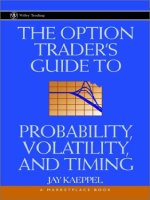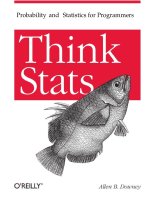Introdtuction to probability and statistics using R
Bạn đang xem bản rút gọn của tài liệu. Xem và tải ngay bản đầy đủ của tài liệu tại đây (2.31 MB, 386 trang )
Introduction to Probability
and Statistics Using R
G. Jay Kerns
First Edition
ii
IPSUR: Introduction to Probability and Statistics Using R
Copyright © 2010 G. Jay Kerns
ISBN: 978-0-557-24979-4
Permission is granted to copy, distribute and/or modify this document under the terms of the
GNU Free Documentation License, Version 1.3 or any later version published by the Free
Software Foundation; with no Invariant Sections, no Front-Cover Texts, and no Back-Cover
Texts. A copy of the license is included in the section entitled “GNU Free Documentation
License”.
Date: July 28, 2010
Contents
Preface
vii
List of Figures
xiii
List of Tables
xv
1 An Introduction to Probability and Statistics
1.1 Probability . . . . . . . . . . . . . . . . . . . . . . . . . . . . . . . . . . . . .
1.2 Statistics . . . . . . . . . . . . . . . . . . . . . . . . . . . . . . . . . . . . . .
Chapter Exercises . . . . . . . . . . . . . . . . . . . . . . . . . . . . . . . . . . . .
2 An Introduction to R
2.1 Downloading and Installing R .
2.2 Communicating with R . . . . .
2.3 Basic R Operations and Concepts
2.4 Getting Help . . . . . . . . . . .
2.5 External Resources . . . . . . .
2.6 Other Tips . . . . . . . . . . . .
Chapter Exercises . . . . . . . . . . .
1
1
1
3
.
.
.
.
.
.
.
.
.
.
.
.
.
.
.
.
.
.
.
.
.
.
.
.
.
.
.
.
.
.
.
.
.
.
.
.
.
.
.
.
.
.
.
.
.
.
.
.
.
.
.
.
.
.
.
.
.
.
.
.
.
.
.
.
.
.
.
.
.
.
.
.
.
.
.
.
.
.
.
.
.
.
.
.
.
.
.
.
.
.
.
.
.
.
.
.
.
.
.
.
.
.
.
.
.
.
.
.
.
.
.
.
.
.
.
.
.
.
.
.
.
.
.
.
.
.
.
.
.
.
.
.
.
.
.
.
.
.
.
.
.
.
.
.
.
.
.
.
.
.
.
.
.
.
.
.
.
.
.
.
.
.
.
.
.
.
.
.
.
.
.
.
.
.
.
5
5
6
8
14
15
16
17
3 Data Description
3.1 Types of Data . . . . . . . . . . .
3.2 Features of Data Distributions . .
3.3 Descriptive Statistics . . . . . . .
3.4 Exploratory Data Analysis . . . .
3.5 Multivariate Data and Data Frames
3.6 Comparing Populations . . . . . .
Chapter Exercises . . . . . . . . . . . .
.
.
.
.
.
.
.
.
.
.
.
.
.
.
.
.
.
.
.
.
.
.
.
.
.
.
.
.
.
.
.
.
.
.
.
.
.
.
.
.
.
.
.
.
.
.
.
.
.
.
.
.
.
.
.
.
.
.
.
.
.
.
.
.
.
.
.
.
.
.
.
.
.
.
.
.
.
.
.
.
.
.
.
.
.
.
.
.
.
.
.
.
.
.
.
.
.
.
.
.
.
.
.
.
.
.
.
.
.
.
.
.
.
.
.
.
.
.
.
.
.
.
.
.
.
.
.
.
.
.
.
.
.
.
.
.
.
.
.
.
.
.
.
.
.
.
.
.
.
.
.
.
.
.
.
.
.
.
.
.
.
.
.
.
.
.
.
.
19
19
33
35
40
45
47
53
4 Probability
4.1 Sample Spaces . . . . . .
4.2 Events . . . . . . . . . .
4.3 Model Assignment . . .
4.4 Properties of Probability
4.5 Counting Methods . . . .
4.6 Conditional Probability .
4.7 Independent Events . . .
4.8 Bayes’ Rule . . . . . . .
4.9 Random Variables . . . .
Chapter Exercises . . . . . . .
.
.
.
.
.
.
.
.
.
.
.
.
.
.
.
.
.
.
.
.
.
.
.
.
.
.
.
.
.
.
.
.
.
.
.
.
.
.
.
.
.
.
.
.
.
.
.
.
.
.
.
.
.
.
.
.
.
.
.
.
.
.
.
.
.
.
.
.
.
.
.
.
.
.
.
.
.
.
.
.
.
.
.
.
.
.
.
.
.
.
.
.
.
.
.
.
.
.
.
.
.
.
.
.
.
.
.
.
.
.
.
.
.
.
.
.
.
.
.
.
.
.
.
.
.
.
.
.
.
.
.
.
.
.
.
.
.
.
.
.
.
.
.
.
.
.
.
.
.
.
.
.
.
.
.
.
.
.
.
.
.
.
.
.
.
.
.
.
.
.
.
.
.
.
.
.
.
.
.
.
.
.
.
.
.
.
.
.
.
.
.
.
.
.
.
.
.
.
.
.
.
.
.
.
.
.
.
.
.
.
.
.
.
.
.
.
.
.
.
.
.
.
.
.
.
.
.
.
.
.
.
.
.
.
.
.
.
.
.
.
65
65
70
75
80
84
89
95
98
102
105
.
.
.
.
.
.
.
.
.
.
.
.
.
.
.
.
.
.
.
.
.
.
.
.
.
.
.
.
.
.
.
.
.
.
.
.
.
.
.
.
.
.
.
.
.
.
.
.
.
.
iii
CONTENTS
iv
5 Discrete Distributions
5.1 Discrete Random Variables . . . . . . . . . . .
5.2 The Discrete Uniform Distribution . . . . . . .
5.3 The Binomial Distribution . . . . . . . . . . .
5.4 Expectation and Moment Generating Functions
5.5 The Empirical Distribution . . . . . . . . . . .
5.6 Other Discrete Distributions . . . . . . . . . .
5.7 Functions of Discrete Random Variables . . . .
Chapter Exercises . . . . . . . . . . . . . . . . . . .
6 Continuous Distributions
6.1 Continuous Random Variables . . . . . . .
6.2 The Continuous Uniform Distribution . . .
6.3 The Normal Distribution . . . . . . . . . .
6.4 Functions of Continuous Random Variables
6.5 Other Continuous Distributions . . . . . . .
Chapter Exercises . . . . . . . . . . . . . . . . .
.
.
.
.
.
.
.
.
.
.
.
.
7 Multivariate Distributions
7.1 Joint and Marginal Probability Distributions . .
7.2 Joint and Marginal Expectation . . . . . . . . .
7.3 Conditional Distributions . . . . . . . . . . . .
7.4 Independent Random Variables . . . . . . . . .
7.5 Exchangeable Random Variables . . . . . . . .
7.6 The Bivariate Normal Distribution . . . . . . .
7.7 Bivariate Transformations of Random Variables
7.8 Remarks for the Multivariate Case . . . . . . .
7.9 The Multinomial Distribution . . . . . . . . . .
Chapter Exercises . . . . . . . . . . . . . . . . . . .
.
.
.
.
.
.
.
.
.
.
.
.
.
.
.
.
.
.
.
.
.
.
.
.
.
.
.
.
.
.
.
.
.
.
.
.
.
.
.
.
.
.
.
.
.
.
.
.
.
.
.
.
.
.
.
.
.
.
.
.
.
.
.
.
.
.
.
.
.
.
.
.
.
.
.
.
.
.
.
.
.
.
.
.
.
.
.
.
.
.
.
.
.
.
.
.
.
.
.
.
.
.
.
.
.
.
.
.
.
.
.
.
.
.
.
.
.
.
.
.
.
.
.
.
.
.
.
.
.
.
.
.
.
.
.
.
.
.
.
.
.
.
.
.
.
.
.
.
.
.
.
.
.
.
.
.
.
.
.
.
.
.
.
.
.
.
.
.
.
.
.
.
.
.
.
.
.
.
.
.
.
.
.
.
.
.
.
.
.
.
.
.
.
.
.
.
.
.
.
.
.
.
.
.
.
.
.
.
.
.
.
.
.
.
.
.
.
.
.
.
.
.
.
.
.
.
.
.
.
.
.
.
107
107
110
111
116
120
123
130
132
.
.
.
.
.
.
137
137
142
143
146
150
155
.
.
.
.
.
.
.
.
.
.
.
.
.
.
.
.
.
.
.
.
.
.
.
.
.
.
.
.
.
.
.
.
.
.
.
.
.
.
.
.
.
.
.
.
.
.
.
.
.
.
.
.
.
.
.
.
.
.
.
.
.
.
.
.
.
.
.
.
.
.
.
.
.
.
.
.
.
.
.
.
.
.
.
.
.
.
.
.
.
.
.
.
.
.
.
.
.
.
.
.
.
.
.
.
.
.
.
.
.
.
.
.
.
.
.
.
.
.
.
.
.
.
.
.
.
.
.
.
.
.
.
.
.
.
.
.
.
.
.
.
.
.
.
.
.
.
.
.
.
.
.
.
.
.
.
.
.
.
.
.
.
.
.
.
.
.
.
.
.
.
157
157
163
165
167
170
170
172
175
178
180
8 Sampling Distributions
8.1 Simple Random Samples . . . . . . . . . . . . .
8.2 Sampling from a Normal Distribution . . . . . .
8.3 The Central Limit Theorem . . . . . . . . . . . .
8.4 Sampling Distributions of Two-Sample Statistics
8.5 Simulated Sampling Distributions . . . . . . . .
Chapter Exercises . . . . . . . . . . . . . . . . . . . .
.
.
.
.
.
.
.
.
.
.
.
.
.
.
.
.
.
.
.
.
.
.
.
.
.
.
.
.
.
.
.
.
.
.
.
.
.
.
.
.
.
.
.
.
.
.
.
.
.
.
.
.
.
.
.
.
.
.
.
.
.
.
.
.
.
.
.
.
.
.
.
.
.
.
.
.
.
.
.
.
.
.
.
.
.
.
.
.
.
.
.
.
.
.
.
.
181
182
182
185
187
189
191
9 Estimation
9.1 Point Estimation . . . . . . . . . . . . . . . .
9.2 Confidence Intervals for Means . . . . . . . .
9.3 Confidence Intervals for Differences of Means
9.4 Confidence Intervals for Proportions . . . . .
9.5 Confidence Intervals for Variances . . . . . .
9.6 Fitting Distributions . . . . . . . . . . . . . .
9.7 Sample Size and Margin of Error . . . . . . .
9.8 Other Topics . . . . . . . . . . . . . . . . . .
Chapter Exercises . . . . . . . . . . . . . . . . . .
.
.
.
.
.
.
.
.
.
.
.
.
.
.
.
.
.
.
.
.
.
.
.
.
.
.
.
.
.
.
.
.
.
.
.
.
.
.
.
.
.
.
.
.
.
.
.
.
.
.
.
.
.
.
.
.
.
.
.
.
.
.
.
.
.
.
.
.
.
.
.
.
.
.
.
.
.
.
.
.
.
.
.
.
.
.
.
.
.
.
.
.
.
.
.
.
.
.
.
.
.
.
.
.
.
.
.
.
.
.
.
.
.
.
.
.
.
.
.
.
.
.
.
.
.
.
.
.
.
.
.
.
.
.
.
.
.
.
.
.
.
.
.
.
193
193
202
208
210
212
212
212
214
215
.
.
.
.
.
.
.
.
.
.
.
.
.
.
.
.
.
.
CONTENTS
v
10 Hypothesis Testing
10.1 Introduction . . . . . . . . . . . . . . . . .
10.2 Tests for Proportions . . . . . . . . . . . .
10.3 One Sample Tests for Means and Variances
10.4 Two-Sample Tests for Means and Variances
10.5 Other Hypothesis Tests . . . . . . . . . . .
10.6 Analysis of Variance . . . . . . . . . . . .
10.7 Sample Size and Power . . . . . . . . . . .
Chapter Exercises . . . . . . . . . . . . . . . . .
11 Simple Linear Regression
11.1 Basic Philosophy . . . . .
11.2 Estimation . . . . . . . . .
11.3 Model Utility and Inference
11.4 Residual Analysis . . . . .
11.5 Other Diagnostic Tools . .
Chapter Exercises . . . . . . . .
.
.
.
.
.
.
.
.
.
.
.
.
.
.
.
.
.
.
.
.
.
.
.
.
.
.
.
.
.
.
.
.
.
.
.
.
.
.
.
.
.
.
.
.
.
.
.
.
.
.
.
.
.
.
.
.
.
.
.
.
.
.
.
.
.
.
.
.
.
.
.
.
.
.
.
.
.
.
.
.
.
.
.
.
.
.
.
.
.
.
.
.
.
.
.
.
.
.
.
.
.
.
.
.
.
.
.
.
.
.
.
.
.
.
.
.
.
.
.
.
.
.
.
.
.
.
.
.
.
.
.
.
.
.
.
.
.
.
.
.
.
.
.
.
.
.
.
.
.
.
.
.
217
217
218
224
227
228
229
230
232
.
.
.
.
.
.
.
.
.
.
.
.
.
.
.
.
.
.
.
.
.
.
.
.
.
.
.
.
.
.
.
.
.
.
.
.
.
.
.
.
.
.
.
.
.
.
.
.
.
.
.
.
.
.
.
.
.
.
.
.
.
.
.
.
.
.
.
.
.
.
.
.
.
.
.
.
.
.
.
.
.
.
.
.
.
.
.
.
.
.
.
.
.
.
.
.
.
.
.
.
.
.
.
.
.
.
.
.
.
.
.
.
.
.
.
.
.
.
.
.
.
.
.
.
.
.
.
.
.
.
.
.
235
235
239
248
252
259
266
12 Multiple Linear Regression
12.1 The Multiple Linear Regression Model .
12.2 Estimation and Prediction . . . . . . . .
12.3 Model Utility and Inference . . . . . . .
12.4 Polynomial Regression . . . . . . . . .
12.5 Interaction . . . . . . . . . . . . . . . .
12.6 Qualitative Explanatory Variables . . . .
12.7 Partial F Statistic . . . . . . . . . . . .
12.8 Residual Analysis and Diagnostic Tools
12.9 Additional Topics . . . . . . . . . . . .
Chapter Exercises . . . . . . . . . . . . . . .
.
.
.
.
.
.
.
.
.
.
.
.
.
.
.
.
.
.
.
.
.
.
.
.
.
.
.
.
.
.
.
.
.
.
.
.
.
.
.
.
.
.
.
.
.
.
.
.
.
.
.
.
.
.
.
.
.
.
.
.
.
.
.
.
.
.
.
.
.
.
.
.
.
.
.
.
.
.
.
.
.
.
.
.
.
.
.
.
.
.
.
.
.
.
.
.
.
.
.
.
.
.
.
.
.
.
.
.
.
.
.
.
.
.
.
.
.
.
.
.
.
.
.
.
.
.
.
.
.
.
.
.
.
.
.
.
.
.
.
.
.
.
.
.
.
.
.
.
.
.
.
.
.
.
.
.
.
.
.
.
.
.
.
.
.
.
.
.
.
.
.
.
.
.
.
.
.
.
.
.
.
.
.
.
.
.
.
.
.
.
.
.
.
.
.
.
.
.
.
.
.
.
.
.
.
.
.
.
.
.
267
267
270
277
280
283
286
289
291
292
296
.
.
.
.
.
297
297
299
303
305
309
.
.
.
.
.
.
.
.
.
.
.
.
.
.
.
.
.
.
13 Resampling Methods
13.1 Introduction . . . . . . . . . . .
13.2 Bootstrap Standard Errors . . . .
13.3 Bootstrap Confidence Intervals .
13.4 Resampling in Hypothesis Tests
Chapter Exercises . . . . . . . . . . .
.
.
.
.
.
.
.
.
.
.
.
.
.
.
.
.
.
.
.
.
.
.
.
.
.
.
.
.
.
.
.
.
.
.
.
.
.
.
.
.
.
.
.
.
.
.
.
.
.
.
.
.
.
.
.
.
.
.
.
.
.
.
.
.
.
.
.
.
.
.
.
.
.
.
.
.
.
.
.
.
.
.
.
.
.
.
.
.
.
.
.
.
.
.
.
.
.
.
.
.
.
.
.
.
.
.
.
.
.
.
.
.
.
.
.
.
.
.
.
.
.
.
.
.
.
.
.
.
.
.
.
.
.
.
.
.
.
.
14 Categorical Data Analysis
311
15 Nonparametric Statistics
313
16 Time Series
315
A R Session Information
317
B GNU Free Documentation License
319
C History
327
D Data
329
CONTENTS
vi
D.1
D.2
D.3
D.4
D.5
D.6
Data Structures . . . .
Importing Data . . . .
Creating New Data Sets
Editing Data . . . . . .
Exporting Data . . . .
Reshaping Data . . . .
.
.
.
.
.
.
.
.
.
.
.
.
.
.
.
.
.
.
.
.
.
.
.
.
.
.
.
.
.
.
E Mathematical Machinery
E.1 Set Algebra . . . . . . . . . . .
E.2 Differential and Integral Calculus
E.3 Sequences and Series . . . . . .
E.4 The Gamma Function . . . . . .
E.5 Linear Algebra . . . . . . . . .
E.6 Multivariable Calculus . . . . .
F Writing Reports with R
F.1 What to Write . . . . .
F.2 How to Write It with R
F.3 Formatting Tables . . .
F.4 Other Formats . . . . .
.
.
.
.
.
.
.
.
G Instructions for Instructors
G.1 Generating This Document
G.2 How to Use This Document
G.3 Ancillary Materials . . . .
G.4 Modifying This Document
.
.
.
.
.
.
.
.
.
.
.
.
.
.
.
.
.
.
.
.
.
.
.
.
.
.
.
.
.
.
.
.
.
.
.
.
.
.
.
.
.
.
.
.
.
.
.
.
.
.
.
.
.
.
.
.
.
.
.
.
.
.
.
.
.
.
.
.
.
.
.
.
.
.
.
.
.
.
.
.
.
.
.
.
.
.
.
.
.
.
.
.
.
.
.
.
.
.
.
.
.
.
.
.
.
.
.
.
.
.
.
.
.
.
.
.
.
.
.
.
.
.
.
.
.
.
.
.
.
.
.
.
.
.
.
.
.
.
.
.
.
.
.
.
.
.
.
.
.
.
.
.
.
.
.
.
.
.
.
.
.
.
.
.
.
.
.
.
.
.
.
.
.
.
.
.
.
.
.
.
.
.
.
.
.
.
.
.
.
.
.
.
.
.
.
.
.
.
.
.
.
.
.
.
.
.
.
.
.
.
.
.
.
.
.
.
.
.
.
.
.
.
.
.
.
.
.
.
.
.
.
.
.
.
.
.
.
.
.
.
.
.
.
.
.
.
.
.
.
.
.
.
.
.
.
.
.
.
.
.
.
.
.
.
.
.
.
.
.
.
.
.
.
.
.
.
.
.
.
.
.
.
.
.
.
.
.
.
.
.
.
.
.
.
.
.
.
.
.
.
.
.
.
.
.
.
.
.
.
.
.
.
.
.
.
.
.
.
.
.
.
.
.
.
.
.
.
.
.
.
.
.
.
.
.
.
.
.
.
.
.
.
.
.
.
.
.
.
.
.
.
.
.
.
.
.
.
.
.
.
.
.
.
.
.
.
.
.
.
.
.
.
.
.
.
.
.
.
.
.
.
.
.
.
.
.
.
.
.
.
.
.
.
.
.
.
.
.
.
.
.
.
.
.
.
.
.
.
.
.
.
.
.
.
.
.
.
.
.
.
.
.
.
.
.
.
.
.
.
.
.
.
.
.
.
.
.
.
.
.
.
.
.
.
.
.
.
.
.
.
.
.
.
.
.
.
.
.
.
.
.
.
.
.
.
.
.
.
.
.
.
.
.
.
.
.
.
.
.
.
.
.
.
.
.
.
.
.
.
.
.
.
.
.
.
.
.
.
.
.
.
.
.
.
.
.
.
.
.
.
329
334
335
335
336
337
.
.
.
.
.
.
339
339
340
343
345
345
347
.
.
.
.
349
349
350
353
353
.
.
.
.
355
356
356
357
357
H RcmdrTestDrive Story
359
Bibliography
363
Index
369
Preface
This book was expanded from lecture materials I use in a one semester upper-division undergraduate course entitled Probability and Statistics at Youngstown State University. Those lecture materials, in turn, were based on notes that I transcribed as a graduate student at Bowling
Green State University. The course for which the materials were written is 50-50 Probability and Statistics, and the attendees include mathematics, engineering, and computer science
majors (among others). The catalog prerequisites for the course are a full year of calculus.
The book can be subdivided into three basic parts. The first part includes the introductions
and elementary descriptive statistics; I want the students to be knee-deep in data right out of
the gate. The second part is the study of probability, which begins at the basics of sets and
the equally likely model, journeys past discrete/continuous random variables, and continues
through to multivariate distributions. The chapter on sampling distributions paves the way to
the third part, which is inferential statistics. This last part includes point and interval estimation,
hypothesis testing, and finishes with introductions to selected topics in applied statistics.
I usually only have time in one semester to cover a small subset of this book. I cover the
material in Chapter 2 in a class period that is supplemented by a take-home assignment for
the students. I spend a lot of time on Data Description, Probability, Discrete, and Continuous
Distributions. I mention selected facts from Multivariate Distributions in passing, and discuss
the meaty parts of Sampling Distributions before moving right along to Estimation (which is
another chapter I dwell on considerably). Hypothesis Testing goes faster after all of the previous
work, and by that time the end of the semester is in sight. I normally choose one or two final
chapters (sometimes three) from the remaining to survey, and regret at the end that I did not
have the chance to cover more.
In an attempt to be correct I have included material in this book which I would normally not
mention during the course of a standard lecture. For instance, I normally do not highlight the
intricacies of measure theory or integrability conditions when speaking to the class. Moreover, I
often stray from the matrix approach to multiple linear regression because many of my students
have not yet been formally trained in linear algebra. That being said, it is important to me for
the students to hold something in their hands which acknowledges the world of mathematics
and statistics beyond the classroom, and which may be useful to them for many semesters to
come. It also mirrors my own experience as a student.
The vision for this document is a more or less self contained, essentially complete, correct,
introductory textbook. There should be plenty of exercises for the student, with full solutions
for some, and no solutions for others (so that the instructor may assign them for grading).
By Sweave’s dynamic nature it is possible to write randomly generated exercises and I had
planned to implement this idea already throughout the book. Alas, there are only 24 hours in a
day. Look for more in future editions.
Seasoned readers will be able to detect my origins: Probability and Statistical Inference
by Hogg and Tanis [44], Statistical Inference by Casella and Berger [13], and Theory of Point
Estimation/Testing Statistical Hypotheses by Lehmann [59, 58]. I highly recommend each of
vii
CONTENTS
viii
those books to every reader of this one. Some R books with “introductory” in the title that I
recommend are Introductory Statistics with R by Dalgaard [19] and Using R for Introductory
Statistics by Verzani [87]. Surely there are many, many other good introductory books about
R, but frankly, I have tried to steer clear of them for the past year or so to avoid any undue
influence on my own writing.
I would like to make special mention of two other books: Introduction to Statistical Thought
by Michael Lavine [56] and Introduction to Probability by Grinstead and Snell [37]. Both of
these books are free and are what ultimately convinced me to release IPSUR under a free license,
too.
Please bear in mind that the title of this book is “Introduction to Probability and Statistics
Using R”, and not “Introduction to R Using Probability and Statistics”, nor even “Introduction
to Probability and Statistics and R Using Words”. The people at the party are Probability
and Statistics; the handshake is R. There are several important topics about R which some
individuals will feel are underdeveloped, glossed over, or wantonly omitted. Some will feel the
same way about the probabilistic and/or statistical content. Still others will just want to learn R
and skip all of the mathematics.
Despite any misgivings: here it is, warts and all. I humbly invite said individuals to take
this book, with the GNU Free Documentation License (GNU-FDL) in hand, and make it better.
In that spirit there are at least a few ways in my view in which this book could be improved.
Better data. The data analyzed in this book are almost entirely from the datasets package
in base R, and here is why:
1. I made a conscious effort to minimize dependence on contributed packages,
2. The data are instantly available, already in the correct format, so we need not take
time to manage them, and
3. The data are real.
I made no attempt to choose data sets that would be interesting to the students; rather,
data were chosen for their potential to convey a statistical point. Many of the data sets
are decades old or more (for instance, the data used to introduce simple linear regression
are the speeds and stopping distances of cars in the 1920’s).
In a perfect world with infinite time I would research and contribute recent, real data in a
context crafted to engage the students in every example. One day I hope to stumble over
said time. In the meantime, I will add new data sets incrementally as time permits.
More proofs. I would like to include more proofs for the sake of completeness (I understand
that some people would not consider more proofs to be improvement). Many proofs
have been skipped entirely, and I am not aware of any rhyme or reason to the current
omissions. I will add more when I get a chance.
More and better graphics: I have not used the ggplot2 package [90] because I do not know
how to use it yet. It is on my to-do list.
More and better exercises: There are only a few exercises in the first edition simply because
I have not had time to write more. I have toyed with the exams package [38] and I believe
that it is a right way to move forward. As I learn more about what the package can do I
would like to incorporate it into later editions of this book.
CONTENTS
ix
About This Document
IPSUR contains many interrelated parts: the Document, the Program, the Package, and the Ancillaries. In short, the Document is what you are reading right now. The Program provides an
efficient means to modify the Document. The Package is an R package that houses the Program
and the Document. Finally, the Ancillaries are extra materials that reside in the Package and
were produced by the Program to supplement use of the Document. We briefly describe each
of them in turn.
The Document
The Document is that which you are reading right now – IPSUR’s raison d’être. There are
transparent copies (nonproprietary text files) and opaque copies (everything else). See the
GNU-FDL in Appendix B for more precise language and details.
IPSUR.tex is a transparent copy of the Document to be typeset with a LATEX distribution such
as MikTEX or TEX Live. Any reader is free to modify the Document and release the
modified version in accordance with the provisions of the GNU-FDL. Note that this file
cannot be used to generate a randomized copy of the Document. Indeed, in its released
form it is only capable of typesetting the exact version of IPSUR which you are currently
reading. Furthermore, the .tex file is unable to generate any of the ancillary materials.
IPSUR-xxx.eps, IPSUR-xxx.pdf are the image files for every graph in the Document. These
are needed when typesetting with LATEX.
IPSUR.pdf is an opaque copy of the Document. This is the file that instructors would likely
want to distribute to students.
IPSUR.dvi is another opaque copy of the Document in a different file format.
The Program
The Program includes IPSUR.lyx and its nephew IPSUR.Rnw; the purpose of each is to give
individuals a way to quickly customize the Document for their particular purpose(s).
IPSUR.lyx is the source LYX file for the Program, released under the GNU General Public
License (GNU GPL) Version 3. This file is opened, modified, and compiled with LYX, a
sophisticated open-source document processor, and may be used (together with Sweave)
to generate a randomized, modified copy of the Document with brand new data sets for
some of the exercises and the solution manuals (in the Second Edition). Additionally,
LYX can easily activate/deactivate entire blocks of the document, e.g. the proofs of the
theorems, the student solutions to the exercises, or the instructor answers to the problems, so that the new author may choose which sections (s)he would like to include in the
final Document (again, Second Edition). The IPSUR.lyx file is all that a person needs
(in addition to a properly configured system – see Appendix G) to generate/compile/export to all of the other formats described above and below, which includes the ancillary
materials IPSUR.Rdata and IPSUR.R.
IPSUR.Rnw is another form of the source code for the Program, also released under the GNU
GPL Version 3. It was produced by exporting IPSUR.lyx into R/Sweave format (.Rnw).
CONTENTS
x
This file may be processed with Sweave to generate a randomized copy of IPSUR.tex – a
transparent copy of the Document – together with the ancillary materials IPSUR.Rdata
and IPSUR.R. Please note, however, that IPSUR.Rnw is just a simple text file which
does not support many of the extra features that LYX offers such as WYSIWYM editing,
instantly (de)activating branches of the manuscript, and more.
The Package
There is a contributed package on CRAN, called IPSUR. The package affords many advantages,
one being that it houses the Document in an easy-to-access medium. Indeed, a student can have
the Document at his/her fingertips with only three commands:
> install.packages("IPSUR")
> library(IPSUR)
> read(IPSUR)
Another advantage goes hand in hand with the Program’s license; since IPSUR is free, the
source code must be freely available to anyone that wants it. A package hosted on CRAN allows
the author to obey the license by default.
A much more important advantage is that the excellent facilities at R-Forge are building
and checking the package daily against patched and development versions of the absolute latest
pre-release of R. If any problems surface then I will know about it within 24 hours.
And finally, suppose there is some sort of problem. The package structure makes it incredibly easy for me to distribute bug-fixes and corrected typographical errors. As an author I
can make my corrections, upload them to the repository at R-Forge, and they will be reflected
worldwide within hours. We aren’t in Kansas anymore, Dorothy.
Ancillary Materials
These are extra materials that accompany IPSUR. They reside in the /etc subdirectory of the
package source.
IPSUR.RData is a saved image of the R workspace at the completion of the Sweave processing
of IPSUR. It can be loaded into memory with File ⊲ Load Workspace or with the command load("/path/to/IPSUR.Rdata"). Either method will make every single object
in the file immediately available and in memory. In particular, the data BLANK from
Exercise BLANK in Chapter BLANK on page BLANK will be loaded. Type BLANK at
the command line (after loading IPSUR.RData) to see for yourself.
IPSUR.R is the exported R code from IPSUR.Rnw. With this script, literally every R command
from the entirety of IPSUR can be resubmitted at the command line.
Notation
We use the notation x or stem.leaf notation to denote objects, functions, etc.. The sequence
“Statistics ⊲ Summaries ⊲ Active Dataset” means to click the Statistics menu item, next click
the Summaries submenu item, and finally click Active Dataset.
CONTENTS
xi
Acknowledgements
This book would not have been possible without the firm mathematical and statistical foundation provided by the professors at Bowling Green State University, including Drs. Gábor
Székely, Craig Zirbel, Arjun K. Gupta, Hanfeng Chen, Truc Nguyen, and James Albert. I
would also like to thank Drs. Neal Carothers and Kit Chan.
I would also like to thank my colleagues at Youngstown State University for their support.
In particular, I would like to thank Dr. G. Andy Chang for showing me what it means to be a
statistician.
I would like to thank Richard Heiberger for his insightful comments and improvements to
several points and displays in the manuscript.
Finally, and most importantly, I would like to thank my wife for her patience and understanding while I worked hours, days, months, and years on a free book. In retrospect, I can’t
believe I ever got away with it.
xii
CONTENTS
List of Figures
3.1.1
3.1.2
3.1.3
3.1.4
3.1.5
3.1.6
3.1.7
3.6.1
3.6.2
3.6.3
3.6.4
Strip charts of the precip, rivers, and discoveries data . . . . . . . . .
(Relative) frequency histograms of the precip data . . . . . . . . . . . . .
More histograms of the precip data . . . . . . . . . . . . . . . . . . . . .
Index plots of the LakeHuron data . . . . . . . . . . . . . . . . . . . . . .
Bar graphs of the state.region data . . . . . . . . . . . . . . . . . . . .
Pareto chart of the state.division data . . . . . . . . . . . . . . . . . .
Dot chart of the state.region data . . . . . . . . . . . . . . . . . . . . .
Boxplots of weight by feed type in the chickwts data . . . . . . . . . . .
Histograms of age by education level from the infert data . . . . . . . .
An xyplot of Petal.Length versus Petal.Width by Species in the
iris data . . . . . . . . . . . . . . . . . . . . . . . . . . . . . . . . . . .
A coplot of conc versus uptake by Type and Treatment in the CO2 data
4.5.1
The birthday problem . . . . . . . . . . . . . . . . . . . . . . . . . . . . . 89
5.3.1
5.3.2
5.5.1
Graph of the binom(size = 3, prob = 1/2) CDF . . . . . . . . . . . . . . 115
The binom(size = 3, prob = 0.5) distribution from the distr package . . . 116
The empirical CDF . . . . . . . . . . . . . . . . . . . . . . . . . . . . . . 122
6.5.1
6.5.2
Chi square distribution for various degrees of freedom . . . . . . . . . . . . 152
Plot of the gamma(shape = 13, rate = 1) MGF . . . . . . . . . . . . . . 155
7.6.1
7.9.1
Graph of a bivariate normal PDF . . . . . . . . . . . . . . . . . . . . . . . 173
Plot of a multinomial PMF . . . . . . . . . . . . . . . . . . . . . . . . . . 180
8.2.1
8.5.1
8.5.2
Student’s t distribution for various degrees of freedom . . . . . . . . . . . . 185
Plot of simulated IQRs . . . . . . . . . . . . . . . . . . . . . . . . . . . . . 190
Plot of simulated MADs . . . . . . . . . . . . . . . . . . . . . . . . . . . . 190
9.1.1
9.1.2
9.1.3
9.2.1
9.2.2
Capture-recapture experiment . . . . . . . . . . . .
Assorted likelihood functions for fishing, part two .
Species maximum likelihood . . . . . . . . . . . .
Simulated confidence intervals . . . . . . . . . . .
Confidence interval plot for the PlantGrowth data .
.
.
.
.
.
.
.
.
.
.
.
.
.
.
.
195
196
198
204
206
10.2.1
10.3.1
10.6.1
10.6.2
10.6.3
10.7.1
Hypothesis test plot based on normal.and.t.dist from the HH package
Hypothesis test plot based on normal.and.t.dist from the HH package
Between group versus within group variation . . . . . . . . . . . . . . .
Between group versus within group variation . . . . . . . . . . . . . . .
Some F plots from the HH package . . . . . . . . . . . . . . . . . . . .
Plot of significance level and power . . . . . . . . . . . . . . . . . . . .
.
.
.
.
.
.
.
.
.
.
.
.
223
226
231
232
233
234
xiii
.
.
.
.
.
.
.
.
.
.
.
.
.
.
.
.
.
.
.
.
.
.
.
.
.
.
.
.
.
.
.
.
.
.
.
.
.
.
.
.
.
.
.
.
.
.
.
.
.
.
22
23
24
27
29
31
32
50
50
51
52
LIST OF FIGURES
xiv
11.1.1
11.1.2
11.2.1
11.2.2
11.4.1
11.4.2
11.4.3
11.5.1
11.5.2
Philosophical foundations of SLR . . . . . . . . . . . . . . . . . . . .
Scatterplot of dist versus speed for the cars data . . . . . . . . . .
Scatterplot with added regression line for the cars data . . . . . . . .
Scatterplot with confidence/prediction bands for the cars data . . . .
Normal q-q plot of the residuals for the cars data . . . . . . . . . . .
Plot of standardized residuals against the fitted values for the cars data
Plot of the residuals versus the fitted values for the cars data . . . . .
Cook’s distances for the cars data . . . . . . . . . . . . . . . . . . .
Diagnostic plots for the cars data . . . . . . . . . . . . . . . . . . . .
.
.
.
.
.
.
.
.
.
.
.
.
.
.
.
.
.
.
.
.
.
.
.
.
.
.
.
237
238
241
248
253
255
257
263
265
12.1.1
12.1.2
12.4.1
12.4.2
12.6.1
Scatterplot matrix of trees data . . . . . . . . . . . .
3D scatterplot with regression plane for the trees data
Scatterplot of Volume versus Girth for the trees data
A quadratic model for the trees data . . . . . . . . . .
A dummy variable model for the trees data . . . . . .
.
.
.
.
.
.
.
.
.
.
.
.
.
.
.
269
270
280
282
288
13.2.1
13.2.2
Bootstrapping the standard error of the mean, simulated data . . . . . . . . 300
Bootstrapping the standard error of the median for the rivers data . . . . . 302
.
.
.
.
.
.
.
.
.
.
.
.
.
.
.
.
.
.
.
.
.
.
.
.
.
.
.
.
.
.
.
.
.
.
.
.
.
.
.
.
List of Tables
4.1
4.2
Sampling k from n objects with urnsamples . . . . . . . . . . . . . . . . . . 86
Rolling two dice . . . . . . . . . . . . . . . . . . . . . . . . . . . . . . . . . . 90
5.1
Correspondence between stats and distr . . . . . . . . . . . . . . . . . . . 116
7.1
7.2
7.3
Maximum U and sum V of a pair of dice rolls (X, Y) . . . . . . . . . . . . . . . 160
Joint values of U = max(X, Y) and V = X + Y . . . . . . . . . . . . . . . . . . 160
The joint PMF of (U, V) . . . . . . . . . . . . . . . . . . . . . . . . . . . . . 160
E.1
E.2
E.3
E.4
Set operations . . . . . . . . . . . . . . . . . . .
Differentiation rules . . . . . . . . . . . . . . . .
Some derivatives . . . . . . . . . . . . . . . . .
Some integrals (constants of integration omitted)
xv
.
.
.
.
.
.
.
.
.
.
.
.
.
.
.
.
.
.
.
.
.
.
.
.
.
.
.
.
.
.
.
.
.
.
.
.
.
.
.
.
.
.
.
.
.
.
.
.
.
.
.
.
.
.
.
.
.
.
.
.
.
.
.
.
339
341
341
342
xvi
LIST OF TABLES
Chapter 1
An Introduction to Probability and
Statistics
This chapter has proved to be the hardest to write, by far. The trouble is that there is so much
to say – and so many people have already said it so much better than I could. When I get
something I like I will release it here.
In the meantime, there is a lot of information already available to a person with an Internet
connection. I recommend to start at Wikipedia, which is not a flawless resource but it has the
main ideas with links to reputable sources.
In my lectures I usually tell stories about Fisher, Galton, Gauss, Laplace, Quetelet, and the
Chevalier de Mere.
1.1 Probability
The common folklore is that probability has been around for millennia but did not gain the
attention of mathematicians until approximately 1654 when the Chevalier de Mere had a question regarding the fair division of a game’s payoff to the two players, if the game had to end
prematurely.
1.2 Statistics
Statistics concerns data; their collection, analysis, and interpretation. In this book we distinguish between two types of statistics: descriptive and inferential.
Descriptive statistics concerns the summarization of data. We have a data set and we would
like to describe the data set in multiple ways. Usually this entails calculating numbers from the
data, called descriptive measures, such as percentages, sums, averages, and so forth.
Inferential statistics does more. There is an inference associated with the data set, a conclusion drawn about the population from which the data originated.
I would like to mention that there are two schools of thought of statistics: frequentist and
bayesian. The difference between the schools is related to how the two groups interpret the
underlying probability (see Section 4.3). The frequentist school gained a lot of ground among
statisticians due in large part to the work of Fisher, Neyman, and Pearson in the early twentieth
century. That dominance lasted until inexpensive computing power became widely available;
nowadays the bayesian school is garnering more attention and at an increasing rate.
1
2
CHAPTER 1. AN INTRODUCTION TO PROBABILITY AND STATISTICS
This book is devoted mostly to the frequentist viewpoint because that is how I was trained,
with the conspicuous exception of Sections 4.8 and 7.3. I plan to add more bayesian material
in later editions of this book.
1.2. STATISTICS
Chapter Exercises
3
4
CHAPTER 1. AN INTRODUCTION TO PROBABILITY AND STATISTICS
Chapter 2
An Introduction to R
2.1 Downloading and Installing R
The instructions for obtaining R largely depend on the user’s hardware and operating system.
The R Project has written an R Installation and Administration manual with complete, precise
instructions about what to do, together with all sorts of additional information. The following
is just a primer to get a person started.
2.1.1 Installing R
Visit one of the links below to download the latest version of R for your operating system:
Microsoft Windows: />MacOS: />Linux: />On Microsoft Windows, click the R-x.y.z.exe installer to start installation. When it asks for
"Customized startup options", specify Yes. In the next window, be sure to select the SDI (single
document interface) option; this is useful later when we discuss three dimensional plots with
the rgl package [1].
Installing R on a USB drive (Windows) With this option you can use R portably and without
administrative privileges. There is an entry in the R for Windows FAQ about this. Here is the
procedure I use:
1. Download the Windows installer above and start installation as usual. When it asks where
to install, navigate to the top-level directory of the USB drive instead of the default C
drive.
2. When it asks whether to modify the Windows registry, uncheck the box; we do NOT
want to tamper with the registry.
3. After installation, change the name of the folder from R-x.y.z to just plain R. (Even
quicker: do this in step 1.)
4. Download the following shortcut to the top-level directory of the USB drive, right beside
the R folder, not inside the folder.
5
CHAPTER 2. AN INTRODUCTION TO R
6
/>Use the downloaded shortcut to run R.
Steps 3 and 4 are not required but save you the trouble of navigating to the R-x.y.z/bin
directory to double-click Rgui.exe every time you want to run the program. It is useless to
create your own shortcut to Rgui.exe. Windows does not allow shortcuts to have relative
paths; they always have a drive letter associated with them. So if you make your own shortcut
and plug your USB drive into some other machine that happens to assign your drive a different
letter, then your shortcut will no longer be pointing to the right place.
2.1.2 Installing and Loading Add-on Packages
There are base packages (which come with R automatically), and contributed packages (which
must be downloaded for installation). For example, on the version of R being used for this
document the default base packages loaded at startup are
> getOption("defaultPackages")
[1] "datasets"
"utils"
"grDevices" "graphics"
"stats"
"methods"
The base packages are maintained by a select group of volunteers, called “R Core”. In
addition to the base packages, there are literally thousands of additional contributed packages
written by individuals all over the world. These are stored worldwide on mirrors of the Comprehensive R Archive Network, or CRAN for short. Given an active Internet connection, anybody
is free to download and install these packages and even inspect the source code.
To install a package named foo, open up R and type install.packages("foo"). To
install foo and additionally install all of the other packages on which foo depends, instead
type install.packages("foo", depends = TRUE).
The general command install.packages() will (on most operating systems) open a
window containing a huge list of available packages; simply choose one or more to install.
No matter how many packages are installed onto the system, each one must first be loaded
for use with the library function. For instance, the foreign package [18] contains all sorts
of functions needed to import data sets into R from other software such as SPSS, SAS, etc.. But
none of those functions will be available until the command library(foreign) is issued.
Type library() at the command prompt (described below) to see a list of all available
packages in your library.
For complete, precise information regarding installation of R and add-on packages, see the
R Installation and Administration manual, />
2.2 Communicating with R
One line at a time This is the most basic method and is the first one that beginners will use.
RGui (Microsoft
Windows)
Terminal
Emacs/ESS, XEmacs
JGR
2.2. COMMUNICATING WITH R
7
Multiple lines at a time For longer programs (called scripts) there is too much code to write
all at once at the command prompt. Furthermore, for longer scripts it is convenient to be
able to only modify a certain piece of the script and run it again in R. Programs called script
editors are specially designed to aid the communication and code writing process. They have all
sorts of helpful features including R syntax highlighting, automatic code completion, delimiter
matching, and dynamic help on the R functions as they are being written. Even more, they
often have all of the text editing features of programs like Microsoft Word. Lastly, most
script editors are fully customizable in the sense that the user can customize the appearance of
the interface to choose what colors to display, when to display them, and how to display them.
R Editor (Windows): In Microsoft Windows, RGui has its own built-in script editor, called
R Editor. From the console window, select File ⊲ New Script. A script window opens,
and the lines of code can be written in the window. When satisfied with the code, the user
highlights all of the commands and presses Ctrl+R. The commands are automatically run
at once in R and the output is shown. To save the script for later, click File ⊲ Save as...
in R Editor. The script can be reopened later with File ⊲ Open Script... in RGui. Note
that R Editor does not have the fancy syntax highlighting that the others do.
RWinEdt: This option is coordinated with WinEdt for LATEX and has additional features such
as code highlighting, remote sourcing, and a ton of other things. However, one first needs
to download and install a shareware version of another program, WinEdt, which is only
free for a while – pop-up windows will eventually appear that ask for a registration code.
RWinEdt is nevertheless a very fine choice if you already own WinEdt or are planning to
purchase it in the near future.
Tinn-R/Sciviews-K: This one is completely free and has all of the above mentioned options
and more. It is simple enough to use that the user can virtually begin working with
it immediately after installation. But Tinn-R proper is only available for Microsoft
Windows operating systems. If you are on MacOS or Linux, a comparable alternative is
Sci-Views - Komodo Edit.
Emacs/ESS: Emacs is an all purpose text editor. It can do absolutely anything with respect
to modifying, searching, editing, and manipulating, text. And if Emacs can’t do it, then
you can write a program that extends Emacs to do it. Once such extension is called ESS,
which stands for Emacs Speaks Statistics. With ESS a person can speak to R, do all of the
tricks that the other script editors offer, and much, much, more. Please see the following
for installation details, documentation, reference cards, and a whole lot more:
Fair warning: if you want to try Emacs and if you grew up with Microsoft Windows
or Macintosh, then you are going to need to relearn everything you thought you knew about
computers your whole life. (Or, since Emacs is completely customizable, you can reconfigure
Emacs to behave the way you want.) I have personally experienced this transformation and I
will never go back.
JGR (read “Jaguar”): This one has the bells and whistles of RGui plus it is based on Java,
so it works on multiple operating systems. It has its own script editor like R Editor but
with additional features such as syntax highlighting and code-completion. If you do not
use Microsoft Windows (or even if you do) you definitely want to check out this one.
CHAPTER 2. AN INTRODUCTION TO R
8
Kate, Bluefish, etc. There are literally dozens of other text editors available, many of them
free, and each has its own (dis)advantages. I only have mentioned the ones with which I
have had substantial personal experience and have enjoyed at some point. Play around,
and let me know what you find.
Graphical User Interfaces (GUIs) By the word “GUI” I mean an interface in which the user
communicates with R by way of points-and-clicks in a menu of some sort. Again, there are
many, many options and I only mention ones that I have used and enjoyed. Some of the other
more popular script editors can be downloaded from the R-Project website at />On the left side of the screen (under Projects) there are several choices available.
R Commander provides a point-and-click interface to many basic statistical tasks. It is called
the “Commander” because every time one makes a selection from the menus, the code
corresponding to the task is listed in the output window. One can take this code, copyand-paste it to a text file, then re-run it again at a later time without the R Commander’s assistance. It is well suited for the introductory level. Rcmdr also allows for usercontributed “Plugins” which are separate packages on CRAN that add extra functionality
to the Rcmdr package. The plugins are typically named with the prefix RcmdrPlugin to
make them easy to identify in the CRAN package list. One such plugin is the
RcmdrPlugin.IPSUR package which accompanies this text.
Poor Man’s GUI is an alternative to the Rcmdr which is based on GTk instead of Tcl/Tk. It
has been a while since I used it but I remember liking it very much when I did. One thing
that stood out was that the user could drag-and-drop data sets for plots. See here for more
information: />Rattle is a data mining toolkit which was designed to manage/analyze very large data sets, but
it provides enough other general functionality to merit mention here. See [91] for more
information.
Deducer is relatively new and shows promise from what I have seen, but I have not actually
used it in the classroom yet.
2.3 Basic R Operations and Concepts
The R developers have written an introductory document entitled “An Introduction to R”. There
is a sample session included which shows what basic interaction with R looks like. I recommend that all new users of R read that document, but bear in mind that there are concepts
mentioned which will be unfamiliar to the beginner.
Below are some of the most basic operations that can be done with R. Almost every book
about R begins with a section like the one below; look around to see all sorts of things that can
be done at this most basic level.
2.3.1 Arithmetic
> 2 + 3
[1] 5
# add
2.3. BASIC R OPERATIONS AND CONCEPTS
> 4 * 5 / 6
9
# multiply and divide
[1] 3.333333
> 7^8
# 7 to the 8th power
[1] 5764801
Notice the comment character #. Anything typed after a # symbol is ignored by R. We
know that 20/6 is a repeating decimal, but the above example shows only 7 digits. We can
change the number of digits displayed with options:
> options(digits = 16)
> 10/3
# see more digits
[1] 3.333333333333333
> sqrt(2)
# square root
[1] 1.414213562373095
> exp(1)
# Euler's constant, e
[1] 2.718281828459045
> pi
[1] 3.141592653589793
> options(digits = 7)
# back to default
Note that it is possible to set digits up to 22, but setting them over 16 is not recommended
(the extra significant digits are not necessarily reliable). Above notice the sqrt function for
square roots and the exp function for powers of e, Euler’s number.
2.3.2 Assignment, Object names, and Data types
It is often convenient to assign numbers and values to variables (objects) to be used later. The
proper way to assign values to a variable is with the <- operator (with a space on either side).
The = symbol works too, but it is recommended by the R masters to reserve = for specifying
arguments to functions (discussed later). In this book we will follow their advice and use
> x <- 7*41/pi
> x
# don't see the calculated value
# take a look
[1] 91.35494
When choosing a variable name you can use letters, numbers, dots “.”, or underscore “_”
characters. You cannot use mathematical operators, and a leading dot may not be followed by
a number. Examples of valid names are: x, x1, y.value, and y_hat. (More precisely, the set
of allowable characters in object names depends on one’s particular system and locale; see An
Introduction to R for more discussion on this.)
Objects can be of many types, modes, and classes. At this level, it is not necessary to
investigate all of the intricacies of the respective types, but there are some with which you need
to become familiar: