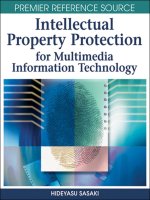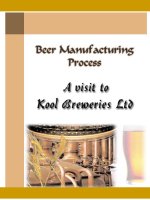Vocabulary information technology
Bạn đang xem bản rút gọn của tài liệu. Xem và tải ngay bản đầy đủ của tài liệu tại đây (1.39 MB, 19 trang )
Vocabulary
UNIT 1: THE COMPUTER
Instruction
/in'strʌkʃn/ (n) lời chỉ dẫn
Eg : The instructions of the system.
Process
/'prouses/ (v) Tiến trình
Eg : process of handling a computer program.
Co-ordinate
/kou'ɔ:dineit/ (v) Sắp xếp , phối hợp
Component
/kəm'pounənt/ (n) Thành phần
Peripheral
/pə'rifərəl/ (a) (thuộc) chu vi , ngoại vi , ngoại biên
Arithmetic
/ə'riθmətik/ (n) Số học , sự tính
Configuration
/kən,figju'rei∫n/ (n) Cấu hình
Eg : PC configuration is increasingly enhanced to handle many more operations.
Influential
/,influ'enʃəl/ () Quan trọng
Eg : CPU is the most important for computer system.
Execute
/ 'eksikju:t/ (v) Điều hành
Eg : Central processor execute all activities of computer system.
Result
/ ri'zʌlt / (n) Kết quả
Eg : Results are displayed on the screen .
Screen
/skri:n/ (n) Màn hình
Eg : The screen used to display the data that we entered from
the keyboard.
ROM – Read Only Memory : Bộ nhớ chỉ đọc
Eg : ROM for storing software and data systems on the ROM can not be changed after
loading data into.
Students perform: information technology K55
1
Vocabulary
RAM – Random Acess Memory : Bộ nhớ truy cập ngẫu nhiên
Eg : Random Access Memory is an indispensable component in the computer.
/'ki:bɔ:d/ (n) Bàn phím
Keyboard
Eg : The keyboard is used to enter data into the
computer.
Mouse
/maus/ (n) Chuột
Eg : A computer mouse is a device used to control the computer's
cursor.
Floppy Disk / 'flɔpi disk/ (n) Đĩa mềm
Eg : Floppy disks used to store permanent data memory and
it is located outside the computer.
Printer
/ 'printə/ (n) Máy in
Eg : Printer for printing of documents and images onto
various materials such as paper, plastic, wood, ...
Feed data into
/fi:d/ / 'deitə/ /'intu/: Nhập dữ liệu vào
Eg : You must enter data into the computer and
then you can export it to the screen or printed on paper.
Storage
/'stɔ:ridʒ/: lưu trữ
Eg : Data storage is very important for the computer to avoid the incidents of data loss .
Device
/di'vais/ Thiết bị
Eg : Storage device is an indispensable accessory when you want to store long-term data.
Permanent /'pə:mənənt/ (n) Vĩnh cửu
Eg : You want to store permanent data, you must store it on external memory.
Students perform: information technology K55
2
Vocabulary
Physical Unit
/'fizikl/ /'ju:nit/ (a) Các bộ phận vật lý
Eg : Main board, screen , CPU , Mouse , ... these are the main physical units of a
computer system.
Plug
/plʌg/ (v) Cắm điện
Eg : Plug power for computing performance .
Students perform: information technology K55
3
Vocabulary
UNIT 2: PERSONAL COMPUTING
Stylus / 'stailəs/ (n) Bút cảm ứng
Eg : Using the stylus to draw on the touchscreen .
Gaming console
(n) Tay cầm chơi game
Eg : Gaming console used to control the character easier and
more flexible.
/mʌlti'ju:zə(r)/ (n) Nhiều người dùng
Multi-user
Eg : Mainframe supports multiple users and can meet the
million simultaneous hitsb.
Portable
/'pɔ:təbl/ (a): Di động , linh động
Simultaneous /,siml'teiniəs/ (a) Đồng thời
Eg : Many simultaneous access to the mainframe .
Lightweight
/'laitweit/ (a) Trọng lượng nhẹ
Eg : Today's computers are lightweight than ever before .
Resolution
/,rezə'lu:∫n/ (n) Độ phân giải , độ nét
Eg : The resolution of computer monitors the increasing .
Microprocessor
/'maikrouprousesə/ (n) Bộ vi xử lý
Eg : Microprocessor increasingly powerful to handle larger data .
Compatibility
/kəm,pætə'biliti/ (n) Tương thích
Eg : The software is compatible with multiple operating systems .
Available
/ə'veiləbl/ (a) Làm sẵn
Eg : The first IBM PC was developed using existing available electrical components.
Students perform: information technology K55
4
Vocabulary
Non-proprietary
/prə'praiətri/ (a) Không độc quyền
Eg : Since IBM made the design non-proprietary, anyone can make them.
Manufacturer
/mænju'fækt∫ərə/ (n) Nhà sản xuất
Eg : Manufacturer world's largest computer is HP and Lenovo measured as revenue .
Command-based Operating system : Hệ điều hành chạy bằng dòng lệnh
Software
/'sɔftweə/ (n) Phần mềm
Eg : Data, program, etc... not forming part of a computer,
but used when operating it.
Hardware
/'hɑ:dweə/ (n) Phần cứng
Eg : The physical portion of a computer system .
Icon
/'aikən/ (n) Biểu tưởng
Eg : The icons on the computer screen shimmering beauty .
Mainframe
/'mein,frein/ () Máy chủ
Eg : A big computer system used for large scale oprations .
Students perform: information technology K55
5
Vocabulary
UNIT 3: TYPES OF COMPUTER
Mainframe [´mein¸freim] (n): máy tính lớn
Mainframe are computers used primarily by large
organizations for critical applications, bulk data processing
such as census, industry and consumer statistics, enterprise
resource planning and transaction processing.
Supercomputer ['su:pəkəm,pju:tə(r)] (n): siêu máy tính
An extremely fast computer that can perform hundreds of
millions of instructions per second. Supercomputers can
execute a single program faster than a mainframe.
Personal computer ['pə:sənlkəm'pju:tə] (n): Máy tính cá nhân
A personal computer is a general-purpose computer whose size,
capabilities and original sale price make it useful for individuals,
and is intended to be operated directly by an end-user with no
intervening computer operator. This contrasts with the batch
processing or time-sharing models that allowed larger, more
expensive minicomputer and mainframe systems to be used by
many people, usually at the same time
Workstation (n) /wɜ:k'stei∫n/: máy trạm
Workstations generally come with a large, high-resolution
graphics screen, at large amount of RAM, built-in network
support, and a graphical user interface. Most workstations also
have a mass storage device such as a disk drive, but a special
type of workstation, called a diskless workstation, comes
without a disk drive.
Students perform: information technology K55
6
Vocabulary
Minicomputer (n) [,minikəm'pju:tə]: máy vi tính loại nhỏ
A minicomputer, a term no longer much used, is a computer of a
size intermediate between a microcomputer and a mainframe.
Typically, minicomputers have been stand-alone computers
(computer systems with attached terminals and other devices)
sold to small and mid-size businesses for general business
applications and to large enterprises for department-level operations.
Laptop ['læptɔp] (n): máy tính xách tay
A laptop is a computer which is easy to carry around. Its user
can fold the laptop along its hinge for carrying. The laptop
was created mainly for this particular reason. Computer parts
were scaled to smaller size so this could happen.
Handheld computer ['hændheld,kəm'pju:tə] (n): máy tính
cầm tay
A handheld PC, or H/PC for short, is a computer built around a
form factor which is smaller than any standard laptop computer.
It is sometimes referred to as a palmtop computer.
Reboot [ri:´bu:t] (n): khởi động lại
To restart a computer by turning it off and turning it on again.
The two ways to re-boot a computer are a hard boot and a soft
boot. Hard booting is manually turning off the computer to
force the microprocessor to reset. Soft booting is done by
pressing Ctrl-Alt-Del at the same time. This direct code sends
a positive pulse to the reset of the computer. However, it will
sometimes not work if the computer’s keyboard is locked up with the rest of the
components.
Interface ['intəfeis] (n): giao diện
An interface is the hardware and software used to let two
devices, or device and a user, communicate.
Students perform: information technology K55
7
Vocabulary
Battery ['bæt±ri] (n): pin
A device that converts chemical energy to electrical energy.
Batteries of over 1.5 V (nominally) are composed of cells,
each cell being a smaller battery that is equal to 1.5 V in
electrical potential. A 12-V leadacid automotive-type battery
is comprised of eight 1.5-V cells in series that add up to 12
V. Some batteries are re-chargeable, depending on the two
chemically interacting materials that the battery is made of.
Application [æplɪ'keɪʃn] (n): ứng dụng
A program designed to assist in the performance of a specific
task, such as word processing, accounting, or inventory
management.
Graphic [græfik] (n): Đồ họa
Graphics are visual images or designs on some surface, such as a
wall, canvas, screen, paper, or stone to inform, illustrate, or
entertain.
Support [səˈpɔːɹt] (v): cho phép sử dụng
Simultaneously /¸siməl´teiniəsli/ (adv): cùng lúc
Portable ['pɔ:təbl] (adj): tiện lợi
Students perform: information technology K55
8
Vocabulary
UNIT 4: COMPUTER’S ARCHITECTURE
Motherboard [´mʌðə¸bɔ:d] (n): Bo mạch chủ
In the electronic device motherboard is a circuit acting as
intermediaries between the devices communicate with each
other. In general, it is the main circuit of a system or
electronic device. There are many devices on the
motherboard mounted either directly on its presence,
through connections or wires plugged into the link, this
section presents a profile of the device, details of the equipment was see under the link to
a specific article about them.
Hard Disk Drive [ha:d disk draiv] (n): Ổ đĩa cứng
Also called hard drive. A means of randomaccess magnetic
memory. Within larger hard disk drive are actually several
magnetic disks. Magnetic heads read and write data to the disks.
Hard disk drives were first used in computers by IBM in the
early 1970s.
Power supply [pauə(r),sə'plai] (n) : Cấp nguồn
A device that converts 120-V or 220-V standard AC power
to a voltage that can be useful for an electronic system.
RAM [ræm] (n): Bộ nhớ truy nhập ngẫu nhiên
Abbreviation for Random access memory, RAM is the
memory or information storage in a computer that is
used to store running programs and data for the
programs. Data (information) in the RAM can be read
and written quickly in any order. Normally, the random
access memory is in the form of computer chips.
Usually, the contents of RAM are accessible faster than
other types of information storage but are lost every time the computer is turned off
Students perform: information technology K55
9
Vocabulary
ROM [rɒm] (n): Bộ nhớ chỉ đọc
Abbreviation for Read-only memory, ROM is a type of
computer memory. Unlike RAM, it keeps its contents even
when the computer or device is turned off.
Arithmetic logic unit (ALU) [,æriθ'metikəl lɔdʒik ju:nit] (n): Đơn vị số học và logic
A division in the central processor ( CPU ) to perform
arithmetic and logic on the basis of fundamental data.
Synchronous ['siŋkrənəs] (a): Đồng bộ, tính đồng bộ
For repetitive events with the same, multiple, or submultiple
repetition rates, a relationship among the events such that a
significant instant of one event bears a fixed time relationship to a
corresponding instant in another event.
Sensor ['sensə] (n): Bộ cảm biến
A device that responds to a physical stimulus, such as thermal
energy, electromagnetic energy, acoustic energy, pressure,
magnetism, or motion, by producing a signal, usually
electrical.
Cache memory [´kæʃ meməri] (n): Bộ nhớ cache
A buffer, smaller and faster than main
storage, used to hold a copy of instructions
and data in main storage that are likely to be
needed next by the processor and that have
been obtained automatically from main
storage.
Students perform: information technology K55
10
Vocabulary
Microprocessor ['maikrouprousesə] (n): Bộ vi xử lý
Also called a CPU (Central Processing Unit). The device within a
computer (or switch or other machine that performs complex tasks) that
controls the transfer of the individual instructions from one device
connected to its bus to another.
Register ['redʒistə] (n): thanh ghi
A device, accessible to one or more input circuits, that accepts and stores data.
Hierarchy ['haiərα:ki] (n): hệ thống phân cấp bộ nhớ
The term hierarchy is used in computer architecture when
discussing performance issues in computer architectural
design, algorithm predictions, and the lower
level programming constructs such as involving locality of
reference.
Microarchitecture ['maikr±u 'ɑ:kitekt∫ə] (n): Vi kiến trúc
Microarchitecture, also known as Computer organization is a lower level, a detailed
description of the system that is sufficient for completely describing the operation of all
parts of the computing system.
Expansion slot [slɔt iks'pænʃn] (n): Khe cắm mở rộng
An expansion slot is an opening located inside
a computer on the motherboard or riser
board that allows additional boards to be
connected.
Students perform: information technology K55
11
Vocabulary
Unit 5: INPUT DEVICES
1.Joystick ['dʒɔistik]
(n)
:
Cần điều khiển
:
Cầu chuột.
:
Màn hình cảm ứng.
Eg: Joystick is a device used to control
the aircraft, computers or other
equipment.
Joystick là một thiết bị dùng để
điều khiển máy bay, máy tính hay các
dụng cụ khác.
2.Tracker
ball ['trækə] [bɔ:l]
(n)
Eg:Tracker ball does not require a flat
surface and clean to operate. Therefore it
is often used for laptop notebook school.
Tracker ball không đòi hỏi phải
có bề mặt phẳng và sạch để hoạt động.
Do đó nó thường được dùng cho máy
tính xách tay hoặc notebook.
3.Touchscreen [tʌt∫] [skri:n]
(n)
Eg:Touchscreen is a sensor, users can
interact by touching the surface of the
touch screen to display applications.
Touchscreen là một thiết bị cảm
biến, người dùng có thể tương tác bằng
cách chạm vào bề mặt màn hình cảm ứng
để hiển thị ứng dụng,
4.Digital
camera ['didʒitl] ['kæmərə] (n) : Máy ảnh kĩ thuật số.
Students perform: information technology K55
12
Vocabulary
Eg: Digital camera can display images on a screen
immediately after being recorded, store and delete images
from memory.
Digital camera có thể hiển thị hình ảnh trên màn hình ngay sau khi được ghi lại,
lưu trữ và xóa những hình ảnh từ bộ nhớ.
5.Graphics
tablet ['græfiks] ['tæblit]
Bàn vẽ đồ họa.
(n) :
Eg:Graphics tablet are devices used for
graphic design or painting without the
use of pencil or paper to draw.
Graphics tablet là thiết bị dùng
để thiết kế đồ họa hay vẽ tranh mà không
cần dùng đến bút chì hay giấy vẽ.
6.Scanner ['skænə]
(n)
:
Máy quét, máy quét ảnh…
Eg: Scanner is a device capable of
scanning photos, paper documents into
digitized files can be stored on the hard
disk of the PC as an image.
Scanner là một thiết bị có khả
năng quét ảnh, tài liệu giấy thành các file
số hóa có thể lưu trữ vào đĩa cứng của
PC dưới dạng file ảnh.
7.Barcode
reader [bɑ:] [koud] ['ri:də] (n) :Máy quét mã vạch.
Eg:
Barcode reader is an electronic
device can read and print out
barcode,like a flatbed scanner, it includes
a light source, a lens and light sensor .
Barcode reader là một thiết bị
điện tử có thể đọc và in ra mã vạch,
giống như một máy quét phẳng, nó bao
gồm một nguồn sáng, một ống kính và
cảm biến ánh sáng
Students perform: information technology K55
13
Vocabulary
8. Hand scanner [hænd] ['skænə]
(n) :
Máy quét tay.
Eg: Hand scanner aren't used much , except for scanning barcodes at
stores.
9.
Máy quét tay không được sử dụng nhiều, ngoại trừ chức năng quét
mã vạch tại các cửa hàng.
Recognition [,rekəg'ni∫n]
(n)
:
Eg:
She was the recognition from the public.
Cô ấy được sự công nhận từ công chúng.
10. Intricate ['intrikit]
Eg:
It is an intricate machine.
Nó là một cái máy phức tạp.
11. Sensor ['sensə]
Sự công nhận.
(adj) :
Phức tạp, rối rắm….
(n)
Bộ phận cảm biến.
:
Eg:
Smoke sensors warned us of the fire.
Cảm biến khói báo cho chúng ta biết có lửa cháy
12. Convert [kən'və:t]
(v)
:
Đổi, chuyển đổi..
Eg: PC will convert data entered into binary.
PC sẽ chuyển đổi dữ liệu nhập vào sang hệ nhị phân.
13. External [eks'tə:nl]
(adj)
:
Ở ngoài, bên ngoài
Eg:
Digital Information Systems External Resources
Tài nguyên bên ngoài của các hệ thống thông tin số
Students perform: information technology K55
14
Vocabulary
14. Alternative [ɔ:l'tə:nətiv]
(adj) :
Loại trừ nhau, thay thế.
Eg:
These two plans are unnecessarily alternative.
Hai kế hoạch này không nhất thiết phải loại trừ lẫn nhau.
15. Package [pæk.ɪdʒ]
(adj) :
Gói, tệp.
Eg: IDM is a software used to download the data package on your personal computer.
IDM là một phần mềm dùng để tải các gói dữ liệu về máy tính cá nhân của bạn.
Students perform: information technology K55
15
Vocabulary:
Unit 6: INPUT DEVICES
1. Copyholder
/´kɔpi houldə/ (n)
giá đỡ bàn máy
A copyholder is a device keep written or
Printed material
2. Provide /prə'vaid/ (v) : Cung cấp
The firm have provide me with a car
3. Separate /'seprət/ (adj): Riêng biệt,ngăncách
they are placed separate
4. Record /ri'kɔ:d/ (n): Ghi(đĩa)
recorded a pop album
5. Purpose /'pɜ:pəs/ (n): Mục đích, ý định
6. Dot-matrix printers : Máy in kim
Dot matrix printers are styled matrix printer, the
printing technology type has existed for so long and
extensive development to this day.
7. Resolution /,rezə'lu:ʃn/ (adj): Độ phân giảiA high
resolution image
8. Ink-jet printer : Máy in phun
Inkjet printing is a type of computer printing that
recreates a digital image by propelling droplets of
ink onto paper, plastic, or other substrates
16
Vocabulary:
9. Droplet /´drɔplit/ (n) : Gọt,nhỏ giọt
A droplet of is very precious for the African people
10. ink powder (n): Bột mực
ink powder affect print quality
11. constantly /'kɔnstəntli/ (adv): Liên tục
12. improve /im'pru:v/ (v): Cải thiện, cải tiến
Smartphone constantly being improved
13. thermal printers (n): Máy in nhiệt
14. alternative /ɔlˈtɜrnətɪv/ (n) : Sự thay thế
15. Plotter
/´plɔtə/ (n): Máy vẽ,
Students perform: information technology K55
17
Vocabulary:
Unit 7: STORAGE DEVICES
1.Conform /kən'fɔ:m/ (v)
:
làm cho phù hợp với
eg:floppies conform to a standard and you can use them to carry data from one place to
another.
đĩa mềm phù hợp với một tiêu chuẩn và bạn có thể sử dụng chúng để mang dữ
liệu từ nơi này đến nơi khác.
2. Fingerprint /'fiɳgəprint/ (n)
:
Vân tay.
eg: fingerprint in its narrow sense is an
impression left by the friction ridges of a
human finger.
dấu vân tay trong nghĩa hẹp của nó
là một ấn tượng để lại bởi các đường
vân ma sát của một ngón tay của con
người.
:có từ tính, thuộc nam châm.
3. magnetic /mægˈnɛtɪk/ m (a)
Eg: This entire prison' s one
big magnetic field.
Không gian trong nhà tù là một
trường từ lực khổng lồ.
4.Backup ['bækʌp]
(n)
:
Bản sao lưu dự phòng.
Eg: Backup data in the computer
sao lưu dữ liệu trong máy tính
5.Random
/´rændəm/ (a) : ngẫu nhiên, tình cơ , tùy tiện .
Students perform: information technology K55
18
Vocabulary:
Eg:. extended dynamic random access
memory
Bộ nhớ Truy nhập ngẫu nhiên động mở rộng.
6.optical /'ɔptikəl/ (a)
:
thuộc quang học.
Eg: High resolution optical instrument
Dụng cụ quang học có độ phân
giải cao
7. Removable /ri´mu:vəbl/ (a) :
Eg:
They are removable and can
hold large amounts of data.
có thể di chuyển được.
Họ có thể tháo rời và có thể nắm giữ
một lượng lớn dữ liệu
8. Relatively /'relətivli/ (a) : tương đối.
Eg: The attacks on birth control may be relatively new, but the strategy is decades old..
Các cuộc tấn công về kiểm soát sinh có thể tương đối mới , nhưng chiến thuật chục
tuổi .
9. Standard /'stændəd/ (n)
:
Tiêu chuẩn.
Eg:
conform to the standards of society.
phù hợp với các tiêu chuẩn của xã hội.
10. Widely /´waidli/ (v) :
Rộng rãi, khắp nơi
Eg:
it is widely known that...
khắp nơi người ta đều biết rằng..., đâu đâu người ta cũng biết rằng..
Students perform: information technology K55
19