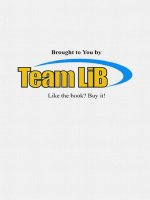Programming role playing games with directx 9 game development series
Bạn đang xem bản rút gọn của tài liệu. Xem và tải ngay bản đầy đủ của tài liệu tại đây (42.89 MB, 1,105 trang )
TE
AM
FL
Y
Programming
Role Playing
Games with
®
DirectX
This page intentionally left blank
Programming
Role Playing
Games with
®
DirectX
Jim Adams
© 2002 by Premier Press, Inc. All rights reserved. No part of this book may be reproduced or transmitted in any form or by any means, electronic or mechanical, including photocopying, recording, or
by any information storage or retrieval system without written permission from Premier Press, except
for the inclusion of brief quotations in a review.
The Premier Press logo, top edge printing, and related trade dress are trademarks of Premier Press, Inc., and may not be used without written permission.
All other trademarks are the property of their respective owners.
Publisher: Stacy L. Hiquet
Marketing Manager: Heather Buzzingham
Managing Editor: Sandy Doell
Acquisitions Editor: Emi Smith
Series Editor: André LaMothe
Project Editor: Melba Hopper
Editorial Assistant: Margaret Bauer
Technical Reviewer: Ernest Pazera
Interior Layout: Shawn Morningstar
Illustrator: Susan Honeywell
Cover Design: Phil Velikan
Indexer: Katherine Stimson
Proofreader: Jenny Davidson
DirectX, DirectPlay, DirectSound, DirectMusic, DirectInput, Direct3D, DirectDraw, and Windows are
registered trademarks of Microsoft. MilkShape 3-D is a registered trademark of chUmbaLum sOft.
GoldWave is a registered trademark of GoldWave Inc. trueSpace is a registered trademark of Caligari
Corporation. Poser is a registered trademark of Curious Labs, Inc. Paint Shop Pro is a trademark of
Jasc Software, Inc.
Important: Premier Press cannot provide software support. Please contact the appropriate software
manufacturer’s technical support line or Web site for assistance.
Premier Press and the author have attempted throughout this book to distinguish proprietary trademarks from descriptive terms by following the capitalization style used by the manufacturer.
Information contained in this book has been obtained by Premier Press from sources believed to be
reliable. However, because of the possibility of human or mechanical error by our sources, Premier
Press, or others, the Publisher does not guarantee the accuracy, adequacy, or completeness of any
information and is not responsible for any errors or omissions or the results obtained from use of
such information. Readers should be particularly aware of the fact that the Internet is an ever-changing entity. Some facts may have changed since this book went to press.
ISBN: 1-931841-09-8
Library of Congress Catalog Card Number: 2001096217
Printed in the United States of America
02 03 04 05 06 RI 10 9 8 7 6 5 4 3 2 1
To my wife 2E:
The love of my life and best friend till the end—
you are my sunshine.
Acknowledgments
P
ublishing a book takes considerable work and dedication on the part of everyone involved. First and foremost, I want to thank my family—my wife, 2E, for
all her loving support; my mother, Pam, and my brother John for giving me moral
support; the kids, Michael, John, and Jordan, for letting me play their video games
and for giving me great ideas; and my sister, Jennifer, for irking me enough to show
her that writing is a job worth pursuing.
I extend special thanks to the book’s technical editor and fellow programmer-atlarge, Ernest Pazera, for dropping my name into the mix and for ensuring that the
technical material in this book is accurate. I’m particularly grateful to the book’s
acquisitions editor, Emi Smith, for her voice of calmness and for understanding
that things sometimes become delayed. Thanks also to the project editor, Melba
Hopper, undoubtedly the best editor with whom I’ve had the pleasure of working.
I offer sincere appreciation to Chris Taylor, president of Gas Powered Games, for
writing the book’s Foreword; to Wayne Peters (aka Scarecrow) for the great models
in the book’s demos; and to Andrew Russell for the cool music that fits the game
demos perfectly.
I would be remiss not to also thank Susan Honeywell for her artistic renditions
of my drawings, Shawn Morningstar for the excellent interior layout of the book,
Katherine Stimson for the book’s fine index, and the book’s proofreader, Jenny
Davidson, for her keen eyes.
Finally, I want to acknowledge friends and family members who were with me along
the way, if only in spirit: To my brother Jeff—I wish you could have been here to
see this; to Ian McArdle—as you can see, the motivation to write this book never
wore out; to the rest of my friends and family—thanks for being there!
About the Author
Jim Adams’ current career, and his passion for programming, began at the age of
nine when using an Atari computer and a few lines of code, he discovered that he
could do just about anything his young mind imagined.
Over the years, with the help of increasingly advanced books on programming—
and countless hours molding together small games—he moved from computer to
computer until he finally discovered the world of IBM PCs. At the same time, he
was progressing through the emerging programming languages—going from
BASIC, to assembly, to PASCAL, to C, and finally to C++.
Thanks to Jim’s knowledge and experience in programming games and business
applications, he has led a satisfying career in game-making, writing, and consulting.
He has written numerous articles and is coauthor of several books on consumer
electronics and computer programming.
Jim is currently owner of The Collective Mind, a programming and consulting
business. You can find Jim cruising the Internet and hanging out at various gamerelated Web sites.
Contents at a Glance
Foreword . . . . . . . . . . . . . . . . . . . . . . . . . . . xxxvi
Introduction . . . . . . . . . . . . . . . . . . . . . . . . . xxxix
Part One
An Introduction to Role-Playing Games . . . . . 1
Chapter 1 A World of Role-Playing . . . . . . . . . . . . 3
Part Two
Role-Playing Game Design . . . . . . . . . . . . . . 19
Chapter 2 Exploring RPG Design Elements . . . . . . 21
Chapter 3 Story-Writing Essentials . . . . . . . . . . 35
Part Three
Programming Basics . . . . . . . . . . . . . . . . . . 61
Chapter 4 Starting with C++ . . . . . . . . . . . . . . . 63
Chapter 5 Programming with Windows . . . . . . . . . . . .
and Application Basics . . . . . . . . . . . . . 97
Chapter 6 Drawing with DirectX Graphics . . . . . . 159
Chapter 7 Interacting with DirectInput. . . . . . . . 261
Chapter 8 Playing Sound with DirectX Audio. . . . 293
Chapter 9 Networking with DirectPlay. . . . . . . . 351
Chapter 10 Creating the Game Core. . . . . . . . . . 399
Contents at a Glance
Part Four
Role-Playing Game Programming . . . . . . . 465
Chapter 11
Chapter 12
Chapter 13
Chapter 14
Chapter 15
Chapter 16
Chapter 17
Chapter 18
Chapter 19
Using 2-D Graphics . . . . . . . . . . . . . 467
Creating 3-D Graphics Engines. . . . . . . 501
Mixing 2-D and 3-D Graphics Engines. . 561
Implementing Scripts . . . . . . . . . . . . 579
Defining and Using Objects . . . . . . . . 613
Controlling Players and Characters . 653
Working with Maps and Levels . . . . . . 761
Creating Combat Sequences. . . . . . . . 819
Getting Online with Multiplayer Gaming . 843
Part Five
The Finishing Touches . . . . . . . . . . . . . . . . 907
Chapter 20 Putting Together a Full Game . . . . . . 909
Chapter 21 Marketing and Publishing Your Game . . 967
Epilogue . . . . . . . . . . . . . . . . . . . . . . . . . . . . 980
Part Six
Appendixes. . . . . . . . . . . . . . . . . . . . . . . . 983
Appendix A Setting Up DirectX 8.0 and . . . . . . . . . . .
Configuring the Compiler . . . . . . . . . 985
Appendix B Getting Help on the Web . . . . . . . . . 995
Appendix C Recommended Reading . . . . . . . . . . . 999
Appendix D Glossary. . . . . . . . . . . . . . . . . . . 1003
Appendix E What’s on the CD . . . . . . . . . . . . . . 1017
Index . . . . . . . . . . . . . . . . . . . . . . . . . . . . 1021
ix
Contents
Foreword . . . . . . . . . . . . . . . . . . . . . xxxvi
AM
FL
Y
Introduction . . . . . . . . . . . . . . . . . . . xxxix
Part One
An Introduction to Role-Playing Games . . . . . 1
TE
Chapter 1
A World of Role-Playing . . . . . . . . 3
A Story of Role-Playing . . . . . . . . . . . . . . . . . . . . . . . . . . . . . . . . . . . . . 4
The Concepts of Role-Playing . . . . . . . . . . . . . . . . . . . . . . . . . . . . . . . . 6
The Basic Concepts . . . . . . . . . . . . . . . . . . . . . . . . . . . . . . . . . . . . . . . . . . . 6
Playing Traditional Pen-and-Paper Games . . . . . . . . . . . . . . . . . . . . . . . . . . . 7
Going Live with Role-Playing Games. . . . . . . . . . . . . . . . . . . . . . . . . . . . . . 10
Role-Playing on the Computer . . . . . . . . . . . . . . . . . . . . . . . . . . . . . . . . . . 10
The Evolution of Gaming . . . . . . . . . . . . . . . . . . . . . . . . . . . . . . . . . . 12
Wrapping Up with a Look into the Future. . . . . . . . . . . . . . . . . . . . . 17
Part Two
Role-Playing Game Design . . . . . . . . . . . . . . 19
Chapter 2
Exploring RPG Design Elements. . . 21
General Game Design Issues. . . . . . . . . . . . . . . . . . . . . . . .
The Importance of Design Documents. . . . . . . . . . . . . . . . . . .
Creating Your Design Document . . . . . . . . . . . . . . . . . . . . . . .
Starting with the Table of Contents. . . . . . . . . . . . . . . . . . .
Adding the Topics . . . . . . . . . . . . . . . . . . . . . . . . . . . . . . . .
The Perfect Design Document . . . . . . . . . . . . . . . . . . . . . . . . .
Team-Fly®
. . . . . . . . 22
. . . . . . . . . 22
. . . . . . . . . 23
. . . . . . . . . 28
. . . . . . . . . 28
. . . . . . . . . 30
xi
Contents
RPG Design Aspects . . . . . . .
Turning to the Technical Side
Knowing Your Role. . . . . . . . .
Wrapping Up Design. . . . . . .
.
.
.
.
.
.
.
.
.
.
.
.
.
.
.
.
.
.
.
.
.
.
.
.
.
.
.
.
.
.
.
.
.
.
.
.
.
.
.
.
.
.
.
.
.
.
.
.
.
.
.
.
.
.
.
.
.
.
.
.
.
.
.
.
.
.
.
.
.
.
.
.
.
.
.
.
.
.
.
.
.
.
.
.
.
.
.
.
.
.
.
.
.
.
.
.
.
.
.
.
.
.
.
.
.
.
.
.
.
.
.
.
.
.
.
.
.
.
.
.
.
.
.
.
31
32
33
34
Chapter 3
Story-Writing Essentials. . . . . . . 35
The Art of Telling Stories . . . . . . . . . . . . . . . . . . . . . . . . . . . . . . . . . . 36
The Five Components of a Story . . . . . . . . . . . . . . . . . . . . . . . . . . . . . . . . 37
The Story Ladder and the Three Acts. . . . . . . . . . . . . . . . . . . . . . . . . . . . . 37
Act 1:The Beginning . . . . . . . . . . . . . . . . . . . . . . . . . . . . . . . . . . . . . . . 38
Act 2:The Middle . . . . . . . . . . . . . . . . . . . . . . . . . . . . . . . . . . . . . . . . . 39
Act 3:The End. . . . . . . . . . . . . . . . . . . . . . . . . . . . . . . . . . . . . . . . . . . . 39
Characters . . . . . . . . . . . . . . . . . . . . . . . . . . . . . . . . . . . . . . . . . . . . . . . . . 40
Know Your Roles . . . . . . . . . . . . . . . . . . . . . . . . . . . . . . . . . . . . . . . . . 40
Building Three-Dimensional Characters. . . . . . . . . . . . . . . . . . . . . . . . . 41
Dialogue . . . . . . . . . . . . . . . . . . . . . . . . . . . . . . . . . . . . . . . . . . . . . . . . 42
Setting Mood and Atmosphere . . . . . . . . . . . . . . . . . . . . . . . . . . . . . . . . . . 42
The Point of View . . . . . . . . . . . . . . . . . . . . . . . . . . . . . . . . . . . . . . . . . . . 43
Your Narrative Voice. . . . . . . . . . . . . . . . . . . . . . . . . . . . . . . . . . . . . . . . . . 44
Plots, Subplots, and Twists . . . . . . . . . . . . . . . . . . . . . . . . . . . . . . . . . . . . . . 44
Plot Twists . . . . . . . . . . . . . . . . . . . . . . . . . . . . . . . . . . . . . . . . . . . . . . . 45
Subplots . . . . . . . . . . . . . . . . . . . . . . . . . . . . . . . . . . . . . . . . . . . . . . . . 45
The Writing Process . . . . . . . . . . . . . . . . . . . . . . . . . . . . . . . . . . . . . . 46
Eight Rules to Writing. . . . . . . . . . . . . . . . . . . . . . . . . . . . . . . . . . . . . . . . . 46
Six Steps to Writing . . . . . . . . . . . . . . . . . . . . . . . . . . . . . . . . . . . . . . . . . . 47
Thought and Planning . . . . . . . . . . . . . . . . . . . . . . . . . . . . . . . . . . . . . . 48
Shaping Your Thoughts. . . . . . . . . . . . . . . . . . . . . . . . . . . . . . . . . . . . . . 49
Writing a Draft . . . . . . . . . . . . . . . . . . . . . . . . . . . . . . . . . . . . . . . . . . . 49
Revising the Story . . . . . . . . . . . . . . . . . . . . . . . . . . . . . . . . . . . . . . . . . 50
Editing . . . . . . . . . . . . . . . . . . . . . . . . . . . . . . . . . . . . . . . . . . . . . . . . . . 51
Proofreading . . . . . . . . . . . . . . . . . . . . . . . . . . . . . . . . . . . . . . . . . . . . . 51
Writing the Three Drafts . . . . . . . . . . . . . . . . . . . . . . . . . . . . . . . . . . . . . . 51
The Rough Draft. . . . . . . . . . . . . . . . . . . . . . . . . . . . . . . . . . . . . . . . . . 51
xii
Contents
The Revision Draft . . . . . . . . . . . . . . . . . . . . . . . . . . . . . . . . . . . . . . . . 52
The Cut-and-Polish Draft . . . . . . . . . . . . . . . . . . . . . . . . . . . . . . . . . . . 52
Tips for Better Stories . . . . . . . . . . . . . . . . . . . . . . . . . . . . . . . . . . . . 52
Back-Stories . . . . . . . . . . . . . . . . . . . . . . . . . . . . . . . . . . . . . . . . . . . . . . . . 53
Flashbacks and Cut-Scenes . . . . . . . . . . . . . . . . . . . . . . . . . . . . . . . . . . . . . 53
Foreshadowing . . . . . . . . . . . . . . . . . . . . . . . . . . . . . . . . . . . . . . . . . . . . . . 53
Don’t Say It—Experience It . . . . . . . . . . . . . . . . . . . . . . . . . . . . . . . . . . . . 54
Harnessing Emotion . . . . . . . . . . . . . . . . . . . . . . . . . . . . . . . . . . . . . . . . . . 54
Studying the Greats . . . . . . . . . . . . . . . . . . . . . . . . . . . . . . . . . . . . . . . . . . 55
Applying Stories to Games . . . . . . . . . . . . . . . . . . . . . . . . . . . . . . . . . 56
Enveloping the Player . . . . . . . . . . . . . . . . . . . . . . . . . . . . . . . . . . . . . . . . . 57
Breaking Up the Plot . . . . . . . . . . . . . . . . . . . . . . . . . . . . . . . . . . . . . . . . . 57
Linear and Nonlinear Story Lines . . . . . . . . . . . . . . . . . . . . . . . . . . . . . . . . 58
Dialogue . . . . . . . . . . . . . . . . . . . . . . . . . . . . . . . . . . . . . . . . . . . . . . . . . . . 59
Involving the Design Document . . . . . . . . . . . . . . . . . . . . . . . . . . . . . . . . . 60
Wrapping Up Stories . . . . . . . . . . . . . . . . . . . . . . . . . . . . . . . . . . . . . 60
Part Three
Programming Basics . . . . . . . . . . . . . . . . . . 61
Chapter 4
Starting with C++ . . . . . . . . . . . . 63
Introducing C++. . . . . . . . . . . . . . . . . . . . . . . . . . . . . . . . . . . . . . . . . . 64
Moving from C to C++. . . . . . . . . . . . . . . . . . . . . . . . . . . . . . . . . . . . . 65
Working with Functions . . . . . . . . . . . . . . . . . . . . . . . . . . . . . . . . . . . . . . . 66
Function Prototyping. . . . . . . . . . . . . . . . . . . . . . . . . . . . . . . . . . . . . . . 66
Default Function Argument Values. . . . . . . . . . . . . . . . . . . . . . . . . . . . . 67
Function Overloading . . . . . . . . . . . . . . . . . . . . . . . . . . . . . . . . . . . . . . 68
Inline Functions . . . . . . . . . . . . . . . . . . . . . . . . . . . . . . . . . . . . . . . . . . . 70
Working with Variables . . . . . . . . . . . . . . . . . . . . . . . . . . . . . . . . . . . . . . . . 71
Variable Declaration . . . . . . . . . . . . . . . . . . . . . . . . . . . . . . . . . . . . . . . 71
Scope and Precedence . . . . . . . . . . . . . . . . . . . . . . . . . . . . . . . . . . . . . 72
Static Variables. . . . . . . . . . . . . . . . . . . . . . . . . . . . . . . . . . . . . . . . . . . . 73
Protecting with Const . . . . . . . . . . . . . . . . . . . . . . . . . . . . . . . . . . . . . . 74
Contents
New Keywords and Enhancements. . . . . . . . . . . . . . . . . . . . . . . . . . . . . . . 75
Memory Allocation . . . . . . . . . . . . . . . . . . . . . . . . . . . . . . . . . . . . . . . . 76
NULL and Enum . . . . . . . . . . . . . . . . . . . . . . . . . . . . . . . . . . . . . . . . . . 77
Classes . . . . . . . . . . . . . . . . . . . . . . . . . . . . . . . . . . . . . . . . . . . . . . . . . 78
Class Visibility . . . . . . . . . . . . . . . . . . . . . . . . . . . . . . . . . . . . . . . . . . . . . . . 80
Class Variables and Functions . . . . . . . . . . . . . . . . . . . . . . . . . . . . . . . . . . . 81
Using Static Variables and Functions . . . . . . . . . . . . . . . . . . . . . . . . . . . 83
The Constructor and Destructor . . . . . . . . . . . . . . . . . . . . . . . . . . . . . 85
Operator Functions . . . . . . . . . . . . . . . . . . . . . . . . . . . . . . . . . . . . . . . 86
Using the this Keyword . . . . . . . . . . . . . . . . . . . . . . . . . . . . . . . . . . . . . . . 88
Class Friends . . . . . . . . . . . . . . . . . . . . . . . . . . . . . . . . . . . . . . . . . . . . . . . 89
Derived Classes . . . . . . . . . . . . . . . . . . . . . . . . . . . . . . . . . . . . . . . . . . . . . 90
Virtual Functions . . . . . . . . . . . . . . . . . . . . . . . . . . . . . . . . . . . . . . . . . . 93
Using Const with Classes . . . . . . . . . . . . . . . . . . . . . . . . . . . . . . . . . . . . . . 95
Advanced Structures . . . . . . . . . . . . . . . . . . . . . . . . . . . . . . . . . . . . . . . . . 95
Wrapping Up C++ . . . . . . . . . . . . . . . . . . . . . . . . . . . . . . . . . . . . . . . . 96
Chapter 5
Programming with Windows
and Application Basics. . . . . . . . . 97
Programming with Windows. . . . . . . . . . . . . . . . . . . . . . . . . . . . . . . . 99
Coding Conventions . . . . . . . . . . . . . . . . . . . . . . . . . . . . . . . . . . . . . . . . . . 99
Hungarian Notation . . . . . . . . . . . . . . . . . . . . . . . . . . . . . . . . . . . . . . . 99
Win32 Data Types. . . . . . . . . . . . . . . . . . . . . . . . . . . . . . . . . . . . . . . . . 99
Function Naming . . . . . . . . . . . . . . . . . . . . . . . . . . . . . . . . . . . . . . . . . 100
Working Inside a Window . . . . . . . . . . . . . . . . . . . . . . . . . . . . . . . . . . . . 102
Including the Headers . . . . . . . . . . . . . . . . . . . . . . . . . . . . . . . . . . . . . 103
The WinMain Function . . . . . . . . . . . . . . . . . . . . . . . . . . . . . . . . . . . . 103
Events and Messages . . . . . . . . . . . . . . . . . . . . . . . . . . . . . . . . . . . . . . 104
Registering a Windows Class. . . . . . . . . . . . . . . . . . . . . . . . . . . . . . . . 105
Creating a Window . . . . . . . . . . . . . . . . . . . . . . . . . . . . . . . . . . . . . . . 108
The Message Pump . . . . . . . . . . . . . . . . . . . . . . . . . . . . . . . . . . . . . . . 111
The Window Message Procedure . . . . . . . . . . . . . . . . . . . . . . . . . . . . 113
Common Messages . . . . . . . . . . . . . . . . . . . . . . . . . . . . . . . . . . . . . . . 115
An Application Shell . . . . . . . . . . . . . . . . . . . . . . . . . . . . . . . . . . . . . . 116
xiii
xiv
Contents
Advanced Features . . . . .
Using Message Boxes
Dialog Boxes . . . . . . .
Resources . . . . . . . . .
.
.
.
.
.
.
.
.
.
.
.
.
.
.
.
.
.
.
.
.
.
.
.
.
.
.
.
.
.
.
.
.
.
.
.
.
.
.
.
.
.
.
.
.
.
.
.
.
.
.
.
.
.
.
.
.
.
.
.
.
.
.
.
.
.
.
.
.
.
.
.
.
.
.
.
.
.
.
.
.
.
.
.
.
.
.
.
.
.
.
.
.
.
.
.
.
.
.
.
.
.
.
.
.
.
.
.
.
.
.
.
.
.
.
.
.
.
.
.
.
.
.
.
.
.
.
.
.
.
.
.
.
.
.
.
.
.
.
.
.
.
.
.
.
.
.
.
.
119
119
121
122
Attaching Resources to an Application . . . . . . . . . . . . . . . . . . . . . . . . . . . . . . . . . . 123
Retrieving Resource Data . . . . . . . . . . . . . . . . . . . . . . . . . . . . . . . . . . . . . . . . . . . . 124
Threads and Multithreading. . . . . . . . . . . . . . . . . . . . . . . . . . . . . . . . . 125
Critical Sections . . . . . . . . . . . . . . . . . . . . . . . . . . . . . . . . . . . . . . . . . 128
Using COM. . . . . . . . . . . . . . . . . . . . . . . . . . . . . . . . . . . . . . . . . . . . . 128
Initializing COM . . . . . . . . . . . . .
IUnknown . . . . . . . . . . . . . . . . . .
Initializing and Releasing Objects.
Querying Interfaces . . . . . . . . . .
.
.
.
.
.
.
.
.
.
.
.
.
.
.
.
.
.
.
.
.
.
.
.
.
.
.
.
.
.
.
.
.
.
.
.
.
.
.
.
.
.
.
.
.
.
.
.
.
.
.
.
.
.
.
.
.
.
.
.
.
.
.
.
.
.
.
.
.
.
.
.
.
.
.
.
.
.
.
.
.
.
.
.
.
.
.
.
.
.
.
.
.
.
.
.
.
.
.
.
.
.
.
.
.
.
.
.
.
.
.
.
.
.
.
.
.
.
.
.
.
.
.
.
.
.
.
.
.
.
.
.
.
.
.
.
.
.
.
.
.
.
.
.
.
.
.
.
.
.
.
.
.
129
130
131
131
DirectX . . . . . . . . . . . . . . . . . . . . . . . . . . . . . . . . . . . . . . . . . . . . . . . 132
Downloading and Installing DirectX . . . . . . . . . . . . . . . . . . . . . . . . . . . . . 134
Including DirectX in Your Project . . . . . . . . . . . . . . . . . . . . . . . . . . . . . . . 134
Understanding the Program Flow. . . . . . . . . . . . . . . . . . . . . . . . . . . 134
Modular Programming . . . . . . . . . . . . . . . . . . . . . . . . . . . . . . . . . . . 136
States and Processes . . . . . . . . . . . . . . . . . . . . . . . . . . . . . . . . . . . . . 137
Application States . . . . . . . . . . . . . . . . . . . . . . . . . . . . . . . . . . . . . . . . . . . 137
Processes . . . . . . . . . . . . . . . . . . . . . . . . . . . . . . . . . . . . . . . . . . . . . . . . . 141
Handling Application Data . . . . . . . . . . . . . . . . . . . . . . . . . . . . . . . . 144
Using Data Packaging . . . . . . . . . . . . . . . . . . . . . . . . . . . . . . . . . . . . . . . . 144
Testing the Data Package System . . . . . . . . . . . . . . . . . . . . . . . . . . . . . . . 146
Building an Application Framework . . . . . . . . . . . . . . . . . . . . . . . . . 148
Structuring a Project. . . . . . . . . . . . . . . . . . . . . . . . . . . . . . . . . . . . . 155
Debugging Your Program . . . . . . . . . . . . . . . . . . . . . . . . . . . . . . . . . 155
Wrapping Up Windows and Application Basics . . . . . . . . . . . . . . . . 157
Chapter 6
Drawing with DirectX Graphics. . . 159
The Heart of 3-D Graphics . . . . . . . . . . . . . . . . . . . . . . . . . . . . . . . . 160
Coordinate Systems . . . . . . . . . . . . . . . . . . . . . . . . . . . . . . . . . . . . . . . . . 162
Constructing Objects . . . . . . . . . . . . . . . . . . . . . . . . . . . . . . . . . . . . . . . . 164
Contents
Lists, Strips, and Fans. . . . . . . . . . . . . . . . . . . . . . . . . . . . . . . . . . . . . . . . . 165
Vertex Ordering . . . . . . . . . . . . . . . . . . . . . . . . . . . . . . . . . . . . . . . . . . . . 166
Coloring Polygons. . . . . . . . . . . . . . . . . . . . . . . . . . . . . . . . . . . . . . . . . . . 167
Transformations . . . . . . . . . . . . . . . . . . . . . . . . . . . . . . . . . . . . . . . . . . . . 167
Getting Started with DirectX Graphics . . . . . . . . . . . . . . . . . . . . . . 168
Direct3D Components . . . . . . . . . . . . . . . . . . . . . . . . . . . . . . . . . . . . . . . 169
Initializing the System . . . . . . . . . . . . . . . . . . . . . . . . . . . . . . . . . . . . . . . . 170
Obtaining the Direct3D Interface . . . . . . . . . . . . . . . . . . . . . . . . . . . . 170
Selecting a Display Mode. . . . . . . . . . . . . . . . . . . . . . . . . . . . . . . . . . . 171
Setting the Presentation Method . . . . . . . . . . . . . . . . . . . . . . . . . . . . . 174
Creating the Device Interface and Initializing the Display . . . . . . . . . . 176
Losing the Device . . . . . . . . . . . . . . . . . . . . . . . . . . . . . . . . . . . . . . . . 177
Introducing D3DX . . . . . . . . . . . . . . . . . . . . . . . . . . . . . . . . . . . . . . . . . . 178
The Math of 3-D . . . . . . . . . . . . . . . . . . . . . . . . . . . . . . . . . . . . . . . . 178
Matrix Math . . . . . . . . . . . . . . . . . . . . . . . . . . . . . . . . . . . . . . . . . . . . . . . 178
Matrix Construction . . . . . . . . . . . . . . . . . . . . . . . . . . . . . . . . . . . . . . 179
Combining Matrices . . . . . . . . . . . . . . . . . . . . . . . . . . . . . . . . . . . . . . 181
The Steps from Local to View Coordinates . . . . . . . . . . . . . . . . . . . . . 182
Getting Down to Drawing . . . . . . . . . . . . . . . . . . . . . . . . . . . . . . . . . 184
Using Vertices . . . . . . . . . . . . . . . . . . . . . . . . . . . . . . . . . . . . . . . . . . . . . . 184
Flexible Vertex Format . . . . . . . . . . . . . . . . . . . . . . . . . . . . . . . . . . . . 184
Using Vertex Buffers . . . . . . . . . . . . . . . . . . . . . . . . . . . . . . . . . . . . . . 186
Creating a Vertex Buffer . . . . . . . . . . . . . . . . . . . . . . . . . . . . . . . . . . . . . . . . . . . . . 187
Locking the Vertex Buffer . . . . . . . . . . . . . . . . . . . . . . . . . . . . . . . . . . . . . . . . . . . . 188
Stuffing in Vertex Data . . . . . . . . . . . . . . . . . . . . . . . . . . . . . . . . . . . . . . . . . . . . . . 189
Vertex Streams . . . . . . . . . . . .
Vertex Shaders . . . . . . . . . . . .
Transformations . . . . . . . . . . . . . .
The World Transformation . . .
The View Transformation. . . . .
The Projection Transformation
Materials and Colors . . . . . . . . . .
Clearing the Viewport. . . . . . . . . .
Beginning and Ending a Scene . . . .
Rendering Polygons. . . . . . . . . . . .
Presenting the Scene. . . . . . . . . . .
.
.
.
.
.
.
.
.
.
.
.
.
.
.
.
.
.
.
.
.
.
.
.
.
.
.
.
.
.
.
.
.
.
.
.
.
.
.
.
.
.
.
.
.
.
.
.
.
.
.
.
.
.
.
.
.
.
.
.
.
.
.
.
.
.
.
.
.
.
.
.
.
.
.
.
.
.
.
.
.
.
.
.
.
.
.
.
.
.
.
.
.
.
.
.
.
.
.
.
.
.
.
.
.
.
.
.
.
.
.
.
.
.
.
.
.
.
.
.
.
.
.
.
.
.
.
.
.
.
.
.
.
.
.
.
.
.
.
.
.
.
.
.
.
.
.
.
.
.
.
.
.
.
.
.
.
.
.
.
.
.
.
.
.
.
.
.
.
.
.
.
.
.
.
.
.
.
.
.
.
.
.
.
.
.
.
.
.
.
.
.
.
.
.
.
.
.
.
.
.
.
.
.
.
.
.
.
.
.
.
.
.
.
.
.
.
.
.
.
.
.
.
.
.
.
.
.
.
.
.
.
.
.
.
.
.
.
.
.
.
.
.
.
.
.
.
.
.
.
.
.
.
.
.
.
.
.
.
.
.
.
.
.
.
.
.
.
.
.
.
.
.
.
.
.
.
.
.
.
.
.
.
.
.
.
.
.
.
.
.
.
.
.
.
.
.
.
.
.
.
.
.
.
.
.
.
.
.
.
.
.
.
.
.
.
.
.
.
.
.
.
.
.
.
.
.
.
.
.
.
190
190
191
192
193
195
197
198
199
199
201
xv
xvi
Contents
Using Texture Maps . . . . . . . . . . . . . . . . . . . . . . . . . . . . . . . . . . . . . . 202
Using Texture-Mapping with Direct3D . . . . . . . . . . . . . . . . . . . . . . . . . . . 204
Loading a Texture . . . . . . . . . . . . . . . . . . . . . . . . . . . . . . . . . . . . . . . . . . . 204
Setting the Texture . . . . . . . . . . . . . . . . . . . . . . . . . . . . . . . . . . . . . . . . . . 206
Using Texture Filters . . . . . . . . . . . . . . . . . . . . . . . . . . . . . . . . . . . . . . . . . 208
Rendering Textured Objects . . . . . . . . . . . . . . . . . . . . . . . . . . . . . . . . . . . 210
Alpha Blending . . . . . . . . . . . . . . . . . . . . . . . . . . . . . . . . . . . . . . . . . 211
Enabling Alpha Blending. . . . . . . . . . . . . . . . . . . . . . . . . . . . . . . . . . . . . . . 212
Drawing with Alpha Blending . . . . . . . . . . . . . . . . . . . . . . . . . . . . . . . . . . 212
Transparent Blitting with Alpha Testing . . . . . . . . . . . . . . . . . . . . . . . . . . . 213
Loading Textures with Color Keying . . . . . . . . . . . . . . . . . . . . . . . . . . 214
Enabling Alpha Testing . . . . . . . . . . . . . . . . . . . . . . . . . . . . . . . . . . . . . 215
A Transparent Blitting Example . . . . . . . . . . . . . . . . . . . . . . . . . . . . . . 215
Lighting . . . . . . . . . . . . . . . . . . . . . . . . . . . . . . . . . . . . . . . . . . . . . . . 217
Using Point Lights . . . . . . . . . . . . . . . . . . . . . . . . . . . . . . . . . . . . . . . . . . . 220
Using Spotlights . . . . . . . . . . . . . . . . . . . . . . . . . . . . . . . . . . . . . . . . . . . . 220
Using Directional Lights . . . . . . . . . . . . . . . . . . . . . . . . . . . . . . . . . . . . . . 222
Ambient Light . . . . . . . . . . . . . . . . . . . . . . . . . . . . . . . . . . . . . . . . . . . . . . 223
Setting the Light . . . . . . . . . . . . . . . . . . . . . . . . . . . . . . . . . . . . . . . . . . . . 223
Using Normals . . . . . . . . . . . . . . . . . . . . . . . . . . . . . . . . . . . . . . . . . . . . . 224
Let There Be Light! . . . . . . . . . . . . . . . . . . . . . . . . . . . . . . . . . . . . . . . . . . 227
Using Fonts . . . . . . . . . . . . . . . . . . . . . . . . . . . . . . . . . . . . . . . . . . . . 227
Creating the Font . . . . . . . . . . . . . . . . . . . . . . . . . . . . . . . . . . . . . . . . . . . 228
Drawing with Fonts . . . . . . . . . . . . . . . . . . . . . . . . . . . . . . . . . . . . . . . . . 230
Billboards . . . . . . . . . . . . . . . . . . . . . . . . . . . . . . . . . . . . . . . . . . . . . . 231
Particles . . . . . . . . . . . . . . . . . . . . . . . . . . . . . . . . . . . . . . . . . . . . . . . 233
Depth Sorting and Z-Buffering . . . . . . . . . . . . . . . . . . . . . . . . . . . . . 237
Working with Viewports . . . . . . . . . . . . . . . . . . . . . . . . . . . . . . . . . . 240
Working with Meshes . . . . . . . . . . . . . . . . . . . . . . . . . . . . . . . . . . . . 241
The .X Files . . . . . . . . . . . . . . . . . . . . . . . . . . . . . . . . . . . . . . . . . . . . . . . 241
The .X File Format . . . . . . . . . . . . . . . . . . . . . . . . . . . . . . . . . . . . . . . 241
Templates Galore . . . . . . . . . . . . . . . . . . . . . . . . . . . . . . . . . . . . . . . . . . . . . . . . . . 241
Using a Frame Hierarchy. . . . . . . . . . . . . . . . . . . . . . . . . . . . . . . . . . . . . . . . . . . . . 242
Creating .X Meshes. . . . . . . . . . . . . . . . . . . . . . . . . . . . . . . . . . . . . . . 244
Parsing .X Files . . . . . . . . . . . . . . . . . . . . . . . . . . . . . . . . . . . . . . . . . . 244
Contents
Meshes with D3DX . . . . . . .
The ID3DXBuffer Object
Standard Meshes . . . . . . .
Rendering Meshes . . . . . .
Skinned Meshes. . . . . . . .
.
.
.
.
.
.
.
.
.
.
.
.
.
.
.
.
.
.
.
.
.
.
.
.
.
.
.
.
.
.
.
.
.
.
.
.
.
.
.
.
.
.
.
.
.
.
.
.
.
.
.
.
.
.
.
.
.
.
.
.
.
.
.
.
.
.
.
.
.
.
.
.
.
.
.
.
.
.
.
.
.
.
.
.
.
.
.
.
.
.
.
.
.
.
.
.
.
.
.
.
.
.
.
.
.
.
.
.
.
.
.
.
.
.
.
.
.
.
.
.
.
.
.
.
.
.
.
.
.
.
.
.
.
.
.
.
.
.
.
.
.
.
.
.
.
.
.
.
.
.
.
.
.
.
.
.
.
.
.
.
.
.
.
.
.
.
.
.
.
.
248
248
249
251
253
Loading Skinned Meshes . . . . . . . . . . . . . . . . . . . . . . . . . . . . . . . . . . . . . . . . . . . . . 253
Updating and Rendering a Skinned Mesh . . . . . . . . . . . . . . . . . . . . . . . . . . . . . . . . 254
Using 3-D Animation .X Style . . . . . . . . . . . . . . . . . . . . . . . . . . . . . . . . . . 255
Key Frame Techniques . . . . . . . . . . . . . . . . . . . . . . . . . . . . . . . . . . . . . 256
Animation in .X. . . . . . . . . . . . . . . . . . . . . . . . . . . . . . . . . . . . . . . . . . 257
Wrapping Up Graphics . . . . . . . . . . . . . . . . . . . . . . . . . . . . . . . . . . . 259
Chapter 7
Interacting with DirectInput. . . . . 261
Introducing Input Devices . . . . . . . . . . . . . . . . . . . . . . . . . . . . . . . . . 262
Interacting via the Keyboard . . . . . . . . . . . . . . . . . . . . . . . . . . . . . . . . . . . 263
Dealing with the Keyboard in Windows . . . . . . . . . . . . . . . . . . . . . . . 264
Playing with the Mouse . . . . . . . . . . . . . . . . . . . . . . . . . . . . . . . . . . . . . . . 265
Jammin’ with the Joystick . . . . . . . . . . . . . . . . . . . . . . . . . . . . . . . . . . . . . 266
Using DirectInput . . . . . . . . . . . . . . . . . . . . . . . . . . . . . . . . . . . . . . . 268
Presenting DirectInput Basics . . . . . . . . . . . . . . . . . . . . . . . . . . . . . . . . . . 269
Initializing DirectInput. . . . . . . . . . . . . . . . . . . . . . . . . . . . . . . . . . . . . . . . 270
Employing DirectInput Devices. . . . . . . . . . . . . . . . . . . . . . . . . . . . . 271
Obtaining a Device GUID. . . . . . . . . . . . . . . . . . . . . . . . . . . . . . . . . . . . . 272
Creating the Device COM Object . . . . . . . . . . . . . . . . . . . . . . . . . . . . . . 276
Setting the Data Format . . . . . . . . . . . . . . . . . . . . . . . . . . . . . . . . . . . . . . 277
Setting the Cooperative Level. . . . . . . . . . . . . . . . . . . . . . . . . . . . . . . . . . 277
Setting Special Properties . . . . . . . . . . . . . . . . . . . . . . . . . . . . . . . . . . . . . 278
Acquiring the Device . . . . . . . . . . . . . . . . . . . . . . . . . . . . . . . . . . . . . . . . 280
Polling the Device . . . . . . . . . . . . . . . . . . . . . . . . . . . . . . . . . . . . . . . . . . . 282
Reading In Data . . . . . . . . . . . . . . . . . . . . . . . . . . . . . . . . . . . . . . . . . . . . 282
Using DirectInput with the Keyboard . . . . . . . . . . . . . . . . . . . . . . . . 283
Using DirectInput with the Mouse . . . . . . . . . . . . . . . . . . . . . . . . . . 285
xvii
xviii
Contents
Using DirectInput with Joysticks . . . . . . . . . . . . . . . . . . . . . . . . . . . . 287
Wrapping Up Input . . . . . . . . . . . . . . . . . . . . . . . . . . . . . . . . . . . . . . 291
Chapter 8
Playing Sound with
DirectX Audio . . . . . . . . . . . . . 293
Sound Basics . . . . . . . . . . . . . . . . . . . . . . . . . . . . . . . . . . . . . . . . . . . 294
Recording Digital Sounds . . . . . . . . . . . . . . . . . . . . . . . . . . . . . . . . . . . . . 295
Musical Madness . . . . . . . . . . . . . . . . . . . . . . . . . . . . . . . . . . . . . . . . . . . . 296
Midi. . . . . . . . . . . . . . . . . . . . . . . . . . . . . . . . . . . . . . . . . . . . . . . . . . . 297
DirectMusic. . . . . . . . . . . . . . . . . . . . . . . . . . . . . . . . . . . . . . . . . . . . . 297
Understanding DirectX Audio. . . . . . . . . . . . . . . . . . . . . . . . . . . . . . 298
Using DirectSound. . . . . . . . . . . . . . . . . . . . . . . . . . . . . . . . . . . . . . . 298
Initializing DirectSound . . . . . . . . . . . . . . . . . . . . . . . . . . . . . . . . . . . . . . . 300
Setting the Cooperative Level. . . . . . . . . . . . . . . . . . . . . . . . . . . . . . . . . . 301
Setting the Playback Format . . . . . . . . . . . . . . . . . . . . . . . . . . . . . . . . . . . 302
Creating the Primary Sound Buffer Object . . . . . . . . . . . . . . . . . . . . . 303
Setting the Format . . . . . . . . . . . . . . . . . . . . . . . . . . . . . . . . . . . . . . . 305
Jump-Starting the Primary Sound Buffer . . . . . . . . . . . . . . . . . . . . . . . . . . 307
Using Secondary Sound Buffers . . . . . . . . . . . . . . . . . . . . . . . . . . . . . . . . 308
Lock and Load—Loading Sound Data into the Buffer . . . . . . . . . . . . . . . . 310
Playing the Sound Buffer . . . . . . . . . . . . . . . . . . . . . . . . . . . . . . . . . . . . . . 313
Altering Volume, Panning, and Frequency Settings . . . . . . . . . . . . . . . . . . . 313
Volume Control . . . . . . . . . . . . . . . . . . . . . . . . . . . . . . . . . . . . . . . . . 314
Panning . . . . . . . . . . . . . . . . . . . . . . . . . . . . . . . . . . . . . . . . . . . . . . . . 314
Frequency Changes . . . . . . . . . . . . . . . . . . . . . . . . . . . . . . . . . . . . . . . 315
Losing Focus . . . . . . . . . . . . . . . . . . . . . . . . . . . . . . . . . . . . . . . . . . . . . . . 316
Using Notifications . . . . . . . . . . . . . . . . . . . . . . . . . . . . . . . . . . . . . . . . . . 317
Using Threads for Events . . . . . . . . . . . . . . . . . . . . . . . . . . . . . . . . . . . . . 321
Loading Sounds into the Buffers . . . . . . . . . . . . . . . . . . . . . . . . . . . . . . . . 323
Streaming Sound . . . . . . . . . . . . . . . . . . . . . . . . . . . . . . . . . . . . . . . . . . . . 327
Working with DirectMusic . . . . . . . . . . . . . . . . . . . . . . . . . . . . . . . . 329
Starting with DirectMusic . . . . . . . . . . . . . . . . . . . . . . . . . . . . . . . . . . . . . 330
Creating the Performance Object. . . . . . . . . . . . . . . . . . . . . . . . . . . . . . . 332
Contents
Creating the Loader Object . . . . . . . . . . . . . . . . . . . . . . . . . . . . . . . . . . . 333
Working with Music Segments . . . . . . . . . . . . . . . . . . . . . . . . . . . . . . . . . 334
Loading Music Segments . . . . . . . . . . . . . . . . . . . . . . . . . . . . . . . . . . . 334
Loading Instruments . . . . . . . . . . . . . . . . . . . . . . . . . . . . . . . . . . . . . . 337
Configuring for Midi . . . . . . . . . . . . . . . . . . . . . . . . . . . . . . . . . . . . . . 340
Setting Up the Instruments . . . . . . . . . . . . . . . . . . . . . . . . . . . . . . . . . 340
Using Loops and Repeats . . . . . . . . . . . . . . . . . . . . . . . . . . . . . . . . . . 341
Playing and Stopping the Segment . . . . . . . . . . . . . . . . . . . . . . . . . . . . 342
Unloading Segment Data . . . . . . . . . . . . . . . . . . . . . . . . . . . . . . . . . . . 343
Altering Music. . . . . . . . . . . . . . . . . . . . . . . . . . . . . . . . . . . . . . . . . . . . . . 344
Volume Settings. . . . . . . . . . . . . . . . . . . . . . . . . . . . . . . . . . . . . . . . . . 344
Tempo Changes. . . . . . . . . . . . . . . . . . . . . . . . . . . . . . . . . . . . . . . . . . 347
Grabbing an Audio Channel. . . . . . . . . . . . . . . . . . . . . . . . . . . . . . . . . 347
Finishing Up Sound . . . . . . . . . . . . . . . . . . . . . . . . . . . . . . . . . . . . . . 349
Chapter 9
Networking with DirectPlay . . . . 351
Understanding Networking . . . . . . . . . . . . . . . . . . . . . . . . . . . . . . . . 352
Network Models . . . . . . . . . . . . . . . . . . . . . . . . . . . . . . . . . . . . . . . . . . . 353
Lobbies . . . . . . . . . . . . . . . . . . . . . . . . . . . . . . . . . . . . . . . . . . . . . . . . . . . 355
Latency and Lag . . . . . . . . . . . . . . . . . . . . . . . . . . . . . . . . . . . . . . . . . . . . 355
Communication Protocols . . . . . . . . . . . . . . . . . . . . . . . . . . . . . . . . . . . . 355
Addressing . . . . . . . . . . . . . . . . . . . . . . . . . . . . . . . . . . . . . . . . . . . . . . . . 356
Introducing DirectPlay . . . . . . . . . . . . . . . . . . . . . . . . . . . . . . . . . . . 357
The Network Objects . . . . . . . . . . . . . . . . . . . . . . . . . . . . . . . . . . . . . . . 358
Working with Players . . . . . . . . . . . . . . . . . . . . . . . . . . . . . . . . . . . . . . . . 359
Networking with Messages . . . . . . . . . . . . . . . . . . . . . . . . . . . . . . . . . . . . 359
Asynchronous and Synchronous . . . . . . . . . . . . . . . . . . . . . . . . . . . . . 360
Security . . . . . . . . . . . . . . . . . . . . . . . . . . . . . . . . . . . . . . . . . . . . . . . . 362
Guaranteed Delivery . . . . . . . . . . . . . . . . . . . . . . . . . . . . . . . . . . . . . . 362
Throttling . . . . . . . . . . . . . . . . . . . . . . . . . . . . . . . . . . . . . . . . . . . . . . 362
From Small Bytes to Big Words . . . . . . . . . . . . . . . . . . . . . . . . . . . . . . . . 363
Identifying Applications with GUIDs . . . . . . . . . . . . . . . . . . . . . . . . . . . . . 364
Initializing a Network Object . . . . . . . . . . . . . . . . . . . . . . . . . . . . . . 364
xix
Contents
AM
FL
Y
Using Addresses . . . . . . . . . . . . . . . . . . . . . . . . . . . . . . . . . . . . . . . . . 367
Initializing the Address Object . . . . . . . . . . . . . . . . . . . . . . . . . . . . . . . . . 367
Adding Components. . . . . . . . . . . . . . . . . . . . . . . . . . . . . . . . . . . . . . . . . 368
Setting the Service Provider . . . . . . . . . . . . . . . . . . . . . . . . . . . . . . . . . . . 370
Selecting a Port. . . . . . . . . . . . . . . . . . . . . . . . . . . . . . . . . . . . . . . . . . . . . 370
Assigning a Device . . . . . . . . . . . . . . . . . . . . . . . . . . . . . . . . . . . . . . . . . . 371
Using Message Handlers . . . . . . . . . . . . . . . . . . . . . . . . . . . . . . . . . . 374
Configuring Session Information. . . . . . . . . . . . . . . . . . . . . . . . . . . . 376
Server Session Data . . . . . . . . . . . . . . . . . . . . . . . . . . . . . . . . . . . . . . . . . 376
Client Session Data . . . . . . . . . . . . . . . . . . . . . . . . . . . . . . . . . . . . . . . . . 378
Working with Servers . . . . . . . . . . . . . . . . . . . . . . . . . . . . . . . . . . . . 378
Handling Players . . . . . . . . . . . . . . . . . . . . . . . . . . . . . . . . . . . . . . . . . . . . 381
Dealing with Create-Player Messages . . . . . . . . . . . . . . . . . . . . . . . . . 382
Retrieving a Player’s Name . . . . . . . . . . . . . . . . . . . . . . . . . . . . . . . . . 383
Destroying Players. . . . . . . . . . . . . . . . . . . . . . . . . . . . . . . . . . . . . . . . 385
Receiving Data . . . . . . . . . . . . . . . . . . . . . . . . . . . . . . . . . . . . . . . . . . . . . 386
Sending Server Messages . . . . . . . . . . . . . . . . . . . . . . . . . . . . . . . . . . . . . 387
Ending the Host Session . . . . . . . . . . . . . . . . . . . . . . . . . . . . . . . . . . . . . . 390
Working with Clients. . . . . . . . . . . . . . . . . . . . . . . . . . . . . . . . . . . . . 391
Sending and Receiving Messages . . . . . . . . . . . . . . . . . . . . . . . . . . . . . . . . 396
Terminating the Client Session . . . . . . . . . . . . . . . . . . . . . . . . . . . . . . . . . 396
Wrapping Up Networking. . . . . . . . . . . . . . . . . . . . . . . . . . . . . . . . . 397
TE
xx
Chapter 10
Creating the Game Core. . . . . . . 399
Understanding the Core Concept. . . . . . . . . . . . . . . . . . . . . . . . . . . 400
The System Core. . . . . . . . . . . . . . . . . . . . . . . . . . . . . . . . . . . . . . . . 401
Using the cApplication Core Object. . . . . . . . . . . . . . . . . . . . . . . . . . . . . 402
State Processing with cStateManager . . . . . . . . . . . . . . . . . . . . . . . . . . . . 405
Processes and cProcessManager . . . . . . . . . . . . . . . . . . . . . . . . . . . . . . . . 408
Managing Data with cDataPackage . . . . . . . . . . . . . . . . . . . . . . . . . . . . . . 410
The Graphics Core . . . . . . . . . . . . . . . . . . . . . . . . . . . . . . . . . . . . . . 410
The Graphics System with cGraphics . . . . . . . . . . . . . . . . . . . . . . . . . . . . 411
Team-Fly®
Contents
Images with cTexture . . . . . . . . . . . . . . . . . . . . . . . . . . . . . . . . . . . . . . . . 415
Colors and cMaterial . . . . . . . . . . . . . . . . . . . . . . . . . . . . . . . . . . . . . . . . 417
Light It Up with cLight . . . . . . . . . . . . . . . . . . . . . . . . . . . . . . . . . . . . . . . 418
Text and Fonts Using cFont . . . . . . . . . . . . . . . . . . . . . . . . . . . . . . . . . . . 420
Vertices and cVertexBuffer . . . . . . . . . . . . . . . . . . . . . . . . . . . . . . . . . . . . 422
World Transformations with cWorldPosition . . . . . . . . . . . . . . . . . . . . . . 425
View Transformations and cCamera . . . . . . . . . . . . . . . . . . . . . . . . . . . . . 427
Loadable Meshes using cMesh. . . . . . . . . . . . . . . . . . . . . . . . . . . . . . . . . . 430
Drawing Objects Using cObject . . . . . . . . . . . . . . . . . . . . . . . . . . . . . . . . 431
Making Meshes Move with cAnimation . . . . . . . . . . . . . . . . . . . . . . . . . . . 434
The Input Core . . . . . . . . . . . . . . . . . . . . . . . . . . . . . . . . . . . . . . . . . 436
Using DirectInput with cInput. . . . . . . . . . . . . . . . . . . . . . . . . . . . . . . . . . 437
Input Devices with cInputDevice . . . . . . . . . . . . . . . . . . . . . . . . . . . . . . . 437
Using the Input Core . . . . . . . . . . . . . . . . . . . . . . . . . . . . . . . . . . . . . . . . 440
The Sound Core . . . . . . . . . . . . . . . . . . . . . . . . . . . . . . . . . . . . . . . . 441
Using DirectX Audio Control with cSound. . . . . . . . . . . . . . . . . . . . . . . . 441
Using Wave Data and cSoundData . . . . . . . . . . . . . . . . . . . . . . . . . . . . . . 444
Blasting Sounds with cSoundChannel . . . . . . . . . . . . . . . . . . . . . . . . . . . . 447
Listening to Music with cMusicChannel . . . . . . . . . . . . . . . . . . . . . . . . . . 450
Mixing Up the Instruments with cDLS . . . . . . . . . . . . . . . . . . . . . . . . . . . 452
The Network Core . . . . . . . . . . . . . . . . . . . . . . . . . . . . . . . . . . . . . . 454
Querying for Adapters with cNetworkAdapter . . . . . . . . . . . . . . . . . . . . 454
Servers with cNetworkServer . . . . . . . . . . . . . . . . . . . . . . . . . . . . . . . . . 455
Working with Clients and cNetworkClient . . . . . . . . . . . . . . . . . . . . . . . 459
Wrapping Up the Game Core . . . . . . . . . . . . . . . . . . . . . . . . . . . . . 462
Part Four
Role-Playing Game Programming . . . . . . . 465
Chapter 11
Using 2-D Graphics . . . . . . . . . . 467
Understanding Tiles and Maps. . . . . . . . . . . . . . . . . . . . . . . . . . . . . . 468
Tile Graphics . . . . . . . . . . . . . . . . . . . . . . . . . . . . . . . . . . . . . . . . . . . . . . 469
Angled Tiles. . . . . . . . . . . . . . . . . . . . . . . . . . . . . . . . . . . . . . . . . . . . . 469
xxi
xxii
Contents
Using Tiles with DirectX . . . . . . . . . . . . . . . . . . . . . . . . . . . . . . . . . . 470
Building a Tile-Handler Class. . . . . . . . . . . . . . . . . . . . . . . . . . . . . . . . . . . 474
cTiles::Create . . . . . . . . . . . . . . . . . . . . . . . . . . . . . . . . . . . . . . . . . . . 476
cTiles::Free . . . . . . . . . . . . . . . . . . . . . . . . . . . . . . . . . . . . . . . . . . . . . 476
cTiles::Load . . . . . . . . . . . . . . . . . . . . . . . . . . . . . . . . . . . . . . . . . . . . . 477
cTiles::Free . . . . . . . . . . . . . . . . . . . . . . . . . . . . . . . . . . . . . . . . . . . . . 479
cTiles::GetWidth, cTiles::GetHeight, and cTiles::GetNum . . . . . . . . . . 479
cTiles::SetTransparent . . . . . . . . . . . . . . . . . . . . . . . . . . . . . . . . . . . . . 480
cTiles::Draw . . . . . . . . . . . . . . . . . . . . . . . . . . . . . . . . . . . . . . . . . . . . 480
Using the Tile Class . . . . . . . . . . . . . . . . . . . . . . . . . . . . . . . . . . . . . . . . . 482
A Basic Tile Engine . . . . . . . . . . . . . . . . . . . . . . . . . . . . . . . . . . . . . . 483
Drawing Basic Maps . . . . . . . . . . . . . . . . . . . . . . . . . . . . . . . . . . . . . . . . . 483
Using Multiple Layers . . . . . . . . . . . . . . . . . . . . . . . . . . . . . . . . . . . . . . . . 484
Adding Objects. . . . . . . . . . . . . . . . . . . . . . . . . . . . . . . . . . . . . . . . . . . . . 485
Smooth Scrolling. . . . . . . . . . . . . . . . . . . . . . . . . . . . . . . . . . . . . . . . . . . . 486
The Map and the Mouse . . . . . . . . . . . . . . . . . . . . . . . . . . . . . . . . . . . . . . 489
Creating a Map Class . . . . . . . . . . . . . . . . . . . . . . . . . . . . . . . . . . . . . . . . 490
Angled Tile Engine . . . . . . . . . . . . . . . . . . . . . . . . . . . . . . . . . . . . . . . 497
Big Bitmap Engines . . . . . . . . . . . . . . . . . . . . . . . . . . . . . . . . . . . . . . 498
Creating Big Tiles . . . . . . . . . . . . . . . . . . . . . . . . . . . . . . . . . . . . . . . . . . . 499
A Big Example . . . . . . . . . . . . . . . . . . . . . . . . . . . . . . . . . . . . . . . . . . . . . 499
Wrapping Up 2-D Graphics. . . . . . . . . . . . . . . . . . . . . . . . . . . . . . . . 500
Chapter 12
Creating 3-D Graphics Engines. . . 501
Meshes as Levels . . . . . . . . . . . . . . . . . . . . . . . . . . . . . . . . . . . . . . . . 502
Loading Levels . . . . . . . . . . . . . . . . . . . . . . . . . . . . . . . . . . . . . . . . . . . . . 503
Drawing the Rooms . . . . . . . . . . . . . . . . . . . . . . . . . . . . . . . . . . . . . . . . . 504
Improving on Basic Techniques . . . . . . . . . . . . . . . . . . . . . . . . . . . . . . . . . 506
Introducing the Viewing Frustum . . . . . . . . . . . . . . . . . . . . . . . . . . . 507
Planes and Clipping . . . . . . . . . . . . . . . . . . . . . . . . . . . . . . . . . . . . . . . . . . 508
Checking for Visibility with the Plane. . . . . . . . . . . . . . . . . . . . . . . . . . 510
Checking the Entire Frustum. . . . . . . . . . . . . . . . . . . . . . . . . . . . . . . . 511
The cFrustum Class . . . . . . . . . . . . . . . . . . . . . . . . . . . . . . . . . . . . . . . . . 511
Contents
cFrustum::Construct . . . . . . . . . . . . . . . . . . . . . . . . . . . . . . . . . . . . . . 512
cFrustum::CheckPoint, CheckCube, CheckRectangle, and CheckSphere . . 514
Developing an Advanced 3-D Engine. . . . . . . . . . . . . . . . . . . . . . . . . 517
Introducing the NodeTree Engine . . . . . . . . . . . . . . . . . . . . . . . . . . . . . . . 518
Creating Nodes and Trees . . . . . . . . . . . . . . . . . . . . . . . . . . . . . . . . . . 519
Scanning and Drawing the Tree . . . . . . . . . . . . . . . . . . . . . . . . . . . . . . 521
Working with Texture Groups. . . . . . . . . . . . . . . . . . . . . . . . . . . . . . . 522
Creating the cNodeTree Class . . . . . . . . . . . . . . . . . . . . . . . . . . . . . . . . . 522
cNodeTreeMesh::Create and cNodeTreeMesh::Free . . . . . . . . . . . . . . 526
cNodeTreeMesh::SortNode. . . . . . . . . . . . . . . . . . . . . . . . . . . . . . . . . 531
cNodeTreeMesh::IsPolygonContained and
cNodeTreeMesh::CountPolygons. . . . . . . . . . . . . . . . . . . . . . . . . . . . . 533
cNodeTreeMesh::AddNode. . . . . . . . . . . . . . . . . . . . . . . . . . . . . . . . . 535
cNodeTreeMesh::Render. . . . . . . . . . . . . . . . . . . . . . . . . . . . . . . . . . . 538
Using cNodeTree . . . . . . . . . . . . . . . . . . . . . . . . . . . . . . . . . . . . . . . . . . . 540
Adding 3-D Objectsto the World . . . . . . . . . . . . . . . . . . . . . . . . . . . 541
Computing the Bounding Sphere . . . . . . . . . . . . . . . . . . . . . . . . . . . . . . . 542
Bounding Spheres and the Frustum . . . . . . . . . . . . . . . . . . . . . . . . . . . . . 543
Collision Detection with Meshes . . . . . . . . . . . . . . . . . . . . . . . . . . . . 543
Colliding with the World . . . . . . . . . . . . . . . . . . . . . . . . . . . . . . . . . . . . . 544
Casting a Ray. . . . . . . . . . . . . . . . . . . . . . . . . . . . . . . . . . . . . . . . . . . . 544
Blocking the Path . . . . . . . . . . . . . . . . . . . . . . . . . . . . . . . . . . . . . . . . 545
Moving Up and Down . . . . . . . . . . . . . . . . . . . . . . . . . . . . . . . . . . . . . 547
Fast Intersection Checking . . . . . . . . . . . . . . . . . . . . . . . . . . . . . . . . . 549
Collisions with the cNodeTreeMesh Class . . . . . . . . . . . . . . . . . . . . . 549
When Meshes Collide . . . . . . . . . . . . . . . . . . . . . . . . . . . . . . . . . . . . . . . 549
Mouse Clicks and Meshes. . . . . . . . . . . . . . . . . . . . . . . . . . . . . . . . . . . . . 551
Using Sky Boxes. . . . . . . . . . . . . . . . . . . . . . . . . . . . . . . . . . . . . . . . . 553
Creating a Sky Box Class . . . . . . . . . . . . . . . . . . . . . . . . . . . . . . . . . . . . . 554
cSkyBox::Create and cSkyBox::Free. . . . . . . . . . . . . . . . . . . . . . . . . . . 555
cSkyBox::LoadTexture . . . . . . . . . . . . . . . . . . . . . . . . . . . . . . . . . . . . . 557
cSkyBox::Rotate and cSkyBox::RotateRel . . . . . . . . . . . . . . . . . . . . . . 558
cSkyBox::Render . . . . . . . . . . . . . . . . . . . . . . . . . . . . . . . . . . . . . . . . . 559
Using the Sky Box. . . . . . . . . . . . . . . . . . . . . . . . . . . . . . . . . . . . . . . . . . . 560
Wrapping Up 3-D Graphics. . . . . . . . . . . . . . . . . . . . . . . . . . . . . . . . 560
xxiii
xxiv
Contents
Chapter 13
Mixing 2-D and
3-D Graphics Engines . . . . . . . . 561
Mixing the Two Dimensions . . . . . . . . . . . . . . . . . . . . . . . . . . . . . . . . 562
Using 2-D Objects in a 3-D World. . . . . . . . . . . . . . . . . . . . . . . . . . . 563
Drawing Tiles in 3-D. . . . . . . . . . . . . . . . . . . . . . . . . . . . . . . . . . . . . . . . . 563
Loading the Level Mesh . . . . . . . . . . . . . . . . . . . . . . . . . . . . . . . . . . . . 565
Loading the Tiles . . . . . . . . . . . . . . . . . . . . . . . . . . . . . . . . . . . . . . . . . 565
Preparing to Draw . . . . . . . . . . . . . . . . . . . . . . . . . . . . . . . . . . . . . . . 566
Drawing the Level Mesh . . . . . . . . . . . . . . . . . . . . . . . . . . . . . . . . . . . 566
Drawing 2-D Objects . . . . . . . . . . . . . . . . . . . . . . . . . . . . . . . . . . . . . 566
Moving in the 3-D World . . . . . . . . . . . . . . . . . . . . . . . . . . . . . . . . . . . . . 567
Adding 3-D Objects to a 2-D World . . . . . . . . . . . . . . . . . . . . . . . . . 568
Dealing with 2-D Backdrops . . . . . . . . . . . . . . . . . . . . . . . . . . . . . . . . . . . 570
Dealing with the Scene Mesh . . . . . . . . . . . . . . . . . . . . . . . . . . . . . . . . . . 572
Rendering the Scene . . . . . . . . . . . . . . . . . . . . . . . . . . . . . . . . . . . . . . . . . 574
Adding 3-D Objects . . . . . . . . . . . . . . . . . . . . . . . . . . . . . . . . . . . . . . . . . 576
Collisions and Intersections . . . . . . . . . . . . . . . . . . . . . . . . . . . . . . . . . . . 576
Wrapping Up Mixed Engines. . . . . . . . . . . . . . . . . . . . . . . . . . . . . . . 576
Chapter 14
Implementing Scripts . . . . . . . . . 579
Understanding Scripts . . . . . . . . . . . . . . . . . . . . . . . . . . . . . . . . . . . . 580
Creating a Mad Lib Script System . . . . . . . . . . . . . . . . . . . . . . . . . . 582
Designing the Mad Lib Script System . . . . . . . . . . . . . . . . . . . . . . . . . . . . 582
Programming the Mad Lib Script System. . . . . . . . . . . . . . . . . . . . . . . . . . 584
Working with Action Templates. . . . . . . . . . . . . . . . . . . . . . . . . . . . . . 584
Creating Script Entries . . . . . . . . . . . . . . . . . . . . . . . . . . . . . . . . . . . . 588
Putting Together the cActionTemplate Class . . . . . . . . . . . . . . . . . . . . 595
Working with the MLS Editor . . . . . . . . . . . . . . . . . . . . . . . . . . . . . . 603
Executing Mad Lib Scripts . . . . . . . . . . . . . . . . . . . . . . . . . . . . . . . . . 606
Applying Scripts to Games . . . . . . . . . . . . . . . . . . . . . . . . . . . . . . . . 611
Wrapping Up Scripting . . . . . . . . . . . . . . . . . . . . . . . . . . . . . . . . . . . 611