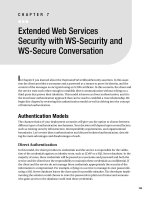Mastering HyperV 2012 R2 with System Center and Windows Azure
Bạn đang xem bản rút gọn của tài liệu. Xem và tải ngay bản đầy đủ của tài liệu tại đây (40.61 MB, 578 trang )
Mastering
Hyper-V®
2012 R2 with
System Center
and Windows
Azure™
ffirs.indd 1:53:7:PM/03/12/2014
Page i
Mastering
Hyper-V®
2012 R2 with
System Center
and Windows
Azure™
John Savill
ffirs.indd 1:53:7:PM/03/12/2014
Page iii
Acquisitions Editor: Mariann Barsolo
Development Editor: Kim Beaudet
Technical Editor: Sean Deuby
Production Editor: Rebecca Anderson
Copy Editors: Judy Flynn and Kim Wimpsett
Editorial Manager: Pete Gaughan
Vice President and Executive Group Publisher: Richard Swadley
Associate Publisher: Chris Webb
Book Designers: Maureen Forys, Happenstance Type-O-Rama; Judy Fung
Proofreader: Rebecca Rider
Indexer: Robert Swanson
Project Coordinator, Cover: Todd Klemme
Cover Designer: Wiley
Cover Image: ©Getty Images, Inc./ColorBlind Images
Copyright © 2014 by John Wiley & Sons, Inc., Indianapolis, Indiana
Published simultaneously in Canada
ISBN: 978-1-118-82818-2
ISBN: 978-1-118-82815-1 (ebk.)
ISBN: 978-1-118-82833-5 (ebk.)
No part of this publication may be reproduced, stored in a retrieval system or transmitted in any form or by any means, electronic, mechanical, photocopying, recording, scanning or otherwise, except as permitted under Sections 107 or 108 of the 1976 United States Copyright Act,
without either the prior written permission of the Publisher, or authorization through payment of the appropriate per-copy fee to the
Copyright Clearance Center, 222 Rosewood Drive, Danvers, MA 01923, (978) 750-8400, fax (978) 646-8600. Requests to the Publisher for permission should be addressed to the Permissions Department, John Wiley & Sons, Inc., 111 River Street, Hoboken, NJ 07030, (201) 748-6011,
fax (201) 748-6008, or online at />Limit of Liability/Disclaimer of Warranty: The publisher and the author make no representations or warranties with respect to the accuracy
or completeness of the contents of this work and specifically disclaim all warranties, including without limitation warranties of fitness for a
particular purpose. No warranty may be created or extended by sales or promotional materials. The advice and strategies contained herein
may not be suitable for every situation. This work is sold with the understanding that the publisher is not engaged in rendering legal,
accounting, or other professional services. If professional assistance is required, the services of a competent professional person should be
sought. Neither the publisher nor the author shall be liable for damages arising herefrom. The fact that an organization or Web site is
referred to in this work as a citation and/or a potential source of further information does not mean that the author or the publisher
endorses the information the organization or Web site may provide or recommendations it may make. Further, readers should be aware that
Internet Web sites listed in this work may have changed or disappeared between when this work was written and when it is read.
For general information on our other products and services or to obtain technical support, please contact our Customer Care Department
within the U.S. at (877) 762-2974, outside the U.S. at (317) 572-3993 or fax (317) 572-4002.
Wiley publishes in a variety of print and electronic formats and by print-on-demand. Some material included with standard print versions
of this book may not be included in e-books or in print-on-demand. If this book refers to media such as a CD or DVD that is not included in
the version you purchased, you may download this material at . For more information about Wiley products, visit www.wiley.com.
Library of Congress Control Number: 2013958305
TRADEMARKS: Wiley and the Sybex logo are trademarks or registered trademarks of John Wiley & Sons, Inc. and/or its affi liates, in the
United States and other countries, and may not be used without written permission. Hyper-V and Windows Azure are trademarks or registered trademarks of Microsoft Corporation. All other trademarks are the property of their respective owners. John Wiley & Sons, Inc. is not
associated with any product or vendor mentioned in this book.
10 9 8 7 6 5 4 3 2 1
ffirs.indd 1:53:7:PM/03/12/2014
Page iv
Dear Reader,
Thank you for choosing Mastering Hyper-V 2012 R2 with System Center and Windows Azure. This
book is part of a family of premium-quality Sybex books, all of which are written by outstanding authors who combine practical experience with a gift for teaching.
Sybex was founded in 1976. More than 30 years later, we’re still committed to producing consistently exceptional books. With each of our titles, we’re working hard to set a new standard for
the industry. From the paper we print on, to the authors we work with, our goal is to bring you
the best books available.
I hope you see all that reflected in these pages. I’d be very interested to hear your comments and
get your feedback on how we’re doing. Feel free to let me know what you think about this or any
other Sybex book by sending me an email at If you think you’ve found
a technical error in this book, please visit . Customer feedback is
critical to our efforts at Sybex.
Best regards,
Chris Webb
Associate Publisher, Sybex
ffirs.indd 1:53:7:PM/03/12/2014
Page v
For my wife, Julie, and my children, Kevin,
Abby, and Ben. My everythings.
ffirs.indd 1:53:7:PM/03/12/2014
Page vi
Acknowledgments
I could not have written this book without the help and support of many people. First, I need to
thank my wife, Julie, for putting up with me for the last six months being busier than usual and
for picking up the slack as always—and for always supporting the crazy things I want to do. My
children, Kevin, Abby, and Ben, always make all the work worthwhile and can turn the worst,
most tiring day into a good one with a smile and a laugh. Thanks to my parents for raising me
to have the mindset and work ethic that enables me to accomplish the many things I do while
maintaining some sense of humor.
Of course the book wouldn’t be possible at all without the Wiley team: Mariann Barsolo,
the acquisitions editor; the developmental editor, Kim Beaudet; the production editor, Rebecca
Anderson; the copyeditors, Judy Flynn and Kim Wimpsett; and the proofreader, Rebecca Rider.
Thanks also to my technical editor and friend, Sean Deuby.
Many people have helped me over the years with encouragement and technical knowledge,
and this book is the sum of that. The following people helped with specific aspects of this book,
and I want to thank them and give them the credit they deserve for helping make this book as
good as possible (and if I’ve missed anyone, I’m truly sorry): Aashish Ramdas, Ben Armstrong,
Charley Wen, Corey Sanders, Don Stanwyck, Elden Christensen, Gabriel Silva, Gavriella
Schuster, Jake Oshins, Jeff Woolsey, John Howard, Jose Barreto, Kevin Holman, Kevin Saye,
Matt McSpirit, Michael Gray, Michael Leworthy, Mike Schutz, Patrick Lang, Paul Kimbel, Scott
Willwerth, Stephen Stair, Steve Linehan, Steven Ekren, and Vijay Tandra Sistla.
ffirs.indd 1:53:7:PM/03/12/2014
Page vii
ffirs.indd 1:53:7:PM/03/12/2014
Page viii
About the Author
John Savill is a technical specialist who focuses on Microsoft core
infrastructure technologies including Windows, Hyper-V, System
Center, and anything that does something cool. He has been working with Microsoft technologies for 20 years and is the creator of
the highly popular NTFAQ.com website and a senior contributing
editor for Windows IT Pro magazine. He has written five previous
books covering Windows and advanced Active Directory architecture. When he is not writing books, he regularly writes magazine
articles and white papers; creates a large number of technology
videos, which are available on his YouTube channel, http://www
.youtube.com/ntfaqguy; and regularly presents online and at
industry leading events, including TechEd and Windows Connections. When he was writing
this book, he had just completed running his annual online John Savill Master Class, which was
even bigger and more successful than last year, and he is busy creating a John Savill Hyper-V
Master Class, which will include two days of in-depth Hyper-V goodness.
Outside of technology, John enjoys teaching and training in martial arts (including Krav
Maga and Jiu-Jitsu), spending time with his family, and participating in any kind of event that
involves running in mud, crawling under electrified barbed wire, running from zombies, and
generally pushing limits. While writing this book, John was training for the January 2014 Walt
Disney World Dopey Challenge, which consists of running a 5K on Thursday, a 10K on Friday,
a half marathon on Saturday, and then a full marathon on Sunday. The logic behind the name
is that you would have to be dopey to do it, but after completing the Goofy Challenge in 2013—
which consisted of the half-marathon and marathon portions—it seemed silly not take it a step
further with the new Dopey event that was unveiled for 2014. As John’s friend and technical
editor Sean says, he does it for the bling ☺.
John tries to update his blog at www.savilltech.com/blog with the latest news of what he is
working on.
ffirs.indd 1:53:7:PM/03/12/2014
Page ix
Contents at a Glance
Introduction . . . . . . . . . . . . . . . . . . . . . . . . . . . . . . . . . . . . . . . . . . . . . . . . . . . . . . . . . . . . . . . . . . . . . . . . .xix
Chapter 1 • Introduction to Virtualization and Microsoft Solutions . . . . . . . . . . . . . . . 1
Chapter 2 • Virtual Machine Resource Fundamentals . . . . . . . . . . . . . . . . . . . . . . . . . . 35
Chapter 3 • Virtual Networking . . . . . . . . . . . . . . . . . . . . . . . . . . . . . . . . . . . . . . . . . . . . . 75
Chapter 4 • Storage Configurations . . . . . . . . . . . . . . . . . . . . . . . . . . . . . . . . . . . . . . . . . 153
Chapter 5 • Managing Hyper-V . . . . . . . . . . . . . . . . . . . . . . . . . . . . . . . . . . . . . . . . . . . . 195
Chapter 6 • Maintaining a Hyper-V Environment. . . . . . . . . . . . . . . . . . . . . . . . . . . . . 243
Chapter 7 • Failover Clustering and Migration Technologies . . . . . . . . . . . . . . . . . . . 273
Chapter 8 • Hyper-V Replica and Cloud Orchestration . . . . . . . . . . . . . . . . . . . . . . . . 339
Chapter 9 • Implementing the Private Cloud and SCVMM . . . . . . . . . . . . . . . . . . . . . 369
Chapter 10 • Remote Desktop Services . . . . . . . . . . . . . . . . . . . . . . . . . . . . . . . . . . . . . . 407
Chapter 11 • Windows Azure IaaS and Storage . . . . . . . . . . . . . . . . . . . . . . . . . . . . . . . 441
Chapter 12 • Bringing It All Together with a Best-of-Breed Cloud Solution . . . . . . . 491
Chapter 13 • The Hyper-V Decoder Ring for the VMware Administrator . . . . . . . . 503
Appendix • The Bottom Line. . . . . . . . . . . . . . . . . . . . . . . . . . . . . . . . . . . . . . . . . . . . . . . 519
Index . . . . . . . . . . . . . . . . . . . . . . . . . . . . . . . . . . . . . . . . . . . . . . . . . . . . . . . . . . . . . . . . . . . . . . . . . . . . . . 531
ffirs.indd 1:53:7:PM/03/12/2014
Page xi
Contents
Introduction . . . . . . . . . . . . . . . . . . . . . . . . . . . . . . . . . . . . . . . . . . . . . . . . . . . . . . . . . . . . . . . . . . . . . . . . .xix
Chapter 1 • Introduction to Virtualization and
Microsoft Solutions . . . . . . . . . . . . . . . . . . . . . . . . . . . . . . . . . . . . . . . . . . . . . . . .1
The Evolution of the Datacenter. . . . . . . . . . . . . . . . . . . . . . . . . . . . . . . . . . . . . . . . . . . . . . . . 1
One Box, One Operating System . . . . . . . . . . . . . . . . . . . . . . . . . . . . . . . . . . . . . . . . . . . . 1
How Virtualization Has Changed the Way Companies Work
and Its Key Values . . . . . . . . . . . . . . . . . . . . . . . . . . . . . . . . . . . . . . . . . . . . . . . . . . . . . . . 5
History of Hyper-V . . . . . . . . . . . . . . . . . . . . . . . . . . . . . . . . . . . . . . . . . . . . . . . . . . . . . . . . . 10
Windows Server 2008 Hyper-V Features . . . . . . . . . . . . . . . . . . . . . . . . . . . . . . . . . . . . 12
Windows Server 2008 R2 Changes. . . . . . . . . . . . . . . . . . . . . . . . . . . . . . . . . . . . . . . . . . 13
Windows Server 2008 R2 Service Pack 1. . . . . . . . . . . . . . . . . . . . . . . . . . . . . . . . . . . . . 15
Windows Server 2012 Hyper-V Changes . . . . . . . . . . . . . . . . . . . . . . . . . . . . . . . . . . . . 16
Windows Server 2012 R2 . . . . . . . . . . . . . . . . . . . . . . . . . . . . . . . . . . . . . . . . . . . . . . . . . . 21
Licensing of Hyper-V. . . . . . . . . . . . . . . . . . . . . . . . . . . . . . . . . . . . . . . . . . . . . . . . . . . . . . . . 23
One Operating System (Well, Two, but Really One) . . . . . . . . . . . . . . . . . . . . . . . . . . . 24
Choosing the Version of Hyper-V . . . . . . . . . . . . . . . . . . . . . . . . . . . . . . . . . . . . . . . . . . 26
The Role of System Center with Hyper-V . . . . . . . . . . . . . . . . . . . . . . . . . . . . . . . . . . . . . . 27
System Center Configuration Manager. . . . . . . . . . . . . . . . . . . . . . . . . . . . . . . . . . . . . . 28
System Center Virtual Machine Manager and App Controller. . . . . . . . . . . . . . . . . . 28
System Center Operations Manager . . . . . . . . . . . . . . . . . . . . . . . . . . . . . . . . . . . . . . . . 28
System Center Data Protection Manager . . . . . . . . . . . . . . . . . . . . . . . . . . . . . . . . . . . . 29
System Center Service Manager . . . . . . . . . . . . . . . . . . . . . . . . . . . . . . . . . . . . . . . . . . . . 29
System Center Orchestrator . . . . . . . . . . . . . . . . . . . . . . . . . . . . . . . . . . . . . . . . . . . . . . . 30
Clouds and Services. . . . . . . . . . . . . . . . . . . . . . . . . . . . . . . . . . . . . . . . . . . . . . . . . . . . . . . . . 30
The Bottom Line . . . . . . . . . . . . . . . . . . . . . . . . . . . . . . . . . . . . . . . . . . . . . . . . . . . . . . . . . . . . 32
Chapter 2 • Virtual Machine Resource Fundamentals . . . . . . . . . . . . . . . . .35
Understanding VMBus . . . . . . . . . . . . . . . . . . . . . . . . . . . . . . . . . . . . . . . . . . . . . . . . . . . . . .
The Anatomy of a Virtual Machine . . . . . . . . . . . . . . . . . . . . . . . . . . . . . . . . . . . . . . . . . . .
Generation 1 Virtual Machine . . . . . . . . . . . . . . . . . . . . . . . . . . . . . . . . . . . . . . . . . . . . .
Generation 2 Virtual Machine . . . . . . . . . . . . . . . . . . . . . . . . . . . . . . . . . . . . . . . . . . . . .
Processor Resources. . . . . . . . . . . . . . . . . . . . . . . . . . . . . . . . . . . . . . . . . . . . . . . . . . . . . . . . .
Virtual Processor to Logical Processor Scheduling . . . . . . . . . . . . . . . . . . . . . . . . . . .
Processor Assignment . . . . . . . . . . . . . . . . . . . . . . . . . . . . . . . . . . . . . . . . . . . . . . . . . . . .
NUMA Support. . . . . . . . . . . . . . . . . . . . . . . . . . . . . . . . . . . . . . . . . . . . . . . . . . . . . . . . . .
Memory Resources. . . . . . . . . . . . . . . . . . . . . . . . . . . . . . . . . . . . . . . . . . . . . . . . . . . . . . . . . .
Virtual Storage . . . . . . . . . . . . . . . . . . . . . . . . . . . . . . . . . . . . . . . . . . . . . . . . . . . . . . . . . . . . .
VHD . . . . . . . . . . . . . . . . . . . . . . . . . . . . . . . . . . . . . . . . . . . . . . . . . . . . . . . . . . . . . . . . . . .
VHDX . . . . . . . . . . . . . . . . . . . . . . . . . . . . . . . . . . . . . . . . . . . . . . . . . . . . . . . . . . . . . . . . . .
35
38
39
44
47
49
52
57
60
67
67
69
ftoc.indd 1:28:49:PM/03/13/2014 Page xiii
XIV
| CONTENTS
Creating a Virtual Hard Disk . . . . . . . . . . . . . . . . . . . . . . . . . . . . . . . . . . . . . . . . . . . . . . 70
Pass-Through Storage. . . . . . . . . . . . . . . . . . . . . . . . . . . . . . . . . . . . . . . . . . . . . . . . . . . . . 72
The Bottom Line . . . . . . . . . . . . . . . . . . . . . . . . . . . . . . . . . . . . . . . . . . . . . . . . . . . . . . . . . . . . 72
Chapter 3 • Virtual Networking. . . . . . . . . . . . . . . . . . . . . . . . . . . . . . . . . . . .75
Virtual Switch Fundamentals . . . . . . . . . . . . . . . . . . . . . . . . . . . . . . . . . . . . . . . . . . . . . . . . 75
Three Types of Virtual Switch . . . . . . . . . . . . . . . . . . . . . . . . . . . . . . . . . . . . . . . . . . . . . 75
Creating a Virtual Switch . . . . . . . . . . . . . . . . . . . . . . . . . . . . . . . . . . . . . . . . . . . . . . . . . 78
Extensible Switch . . . . . . . . . . . . . . . . . . . . . . . . . . . . . . . . . . . . . . . . . . . . . . . . . . . . . . . . . . . 80
VLANs and PVLANS . . . . . . . . . . . . . . . . . . . . . . . . . . . . . . . . . . . . . . . . . . . . . . . . . . . . . . . 83
Understanding VLANs . . . . . . . . . . . . . . . . . . . . . . . . . . . . . . . . . . . . . . . . . . . . . . . . . . . 83
VLANs and Hyper-V . . . . . . . . . . . . . . . . . . . . . . . . . . . . . . . . . . . . . . . . . . . . . . . . . . . . . 86
PVLANs . . . . . . . . . . . . . . . . . . . . . . . . . . . . . . . . . . . . . . . . . . . . . . . . . . . . . . . . . . . . . . . . 87
How SCVMM Simplifies Networking with Hyper-V . . . . . . . . . . . . . . . . . . . . . . . . . . . . 91
SCVMM Networking Architecture . . . . . . . . . . . . . . . . . . . . . . . . . . . . . . . . . . . . . . . . . 92
Deploying Networking with SCVMM 2012 R2 . . . . . . . . . . . . . . . . . . . . . . . . . . . . . . . 97
Network Virtualization. . . . . . . . . . . . . . . . . . . . . . . . . . . . . . . . . . . . . . . . . . . . . . . . . . . . . 112
Network Virtualization Overview. . . . . . . . . . . . . . . . . . . . . . . . . . . . . . . . . . . . . . . . . 112
Implementing Network Virtualization . . . . . . . . . . . . . . . . . . . . . . . . . . . . . . . . . . . . . 117
Useful Network Virtualization Commands. . . . . . . . . . . . . . . . . . . . . . . . . . . . . . . . . 119
Network Virtualization Gateway. . . . . . . . . . . . . . . . . . . . . . . . . . . . . . . . . . . . . . . . . . 124
Summary . . . . . . . . . . . . . . . . . . . . . . . . . . . . . . . . . . . . . . . . . . . . . . . . . . . . . . . . . . . . . . 131
VMQ, RSS, and SR-IOV . . . . . . . . . . . . . . . . . . . . . . . . . . . . . . . . . . . . . . . . . . . . . . . . . . . . . 132
SR-IOV. . . . . . . . . . . . . . . . . . . . . . . . . . . . . . . . . . . . . . . . . . . . . . . . . . . . . . . . . . . . . . . . . 132
DVMQ. . . . . . . . . . . . . . . . . . . . . . . . . . . . . . . . . . . . . . . . . . . . . . . . . . . . . . . . . . . . . . . . . 136
RSS and vRSS. . . . . . . . . . . . . . . . . . . . . . . . . . . . . . . . . . . . . . . . . . . . . . . . . . . . . . . . . . . 138
NIC Teaming. . . . . . . . . . . . . . . . . . . . . . . . . . . . . . . . . . . . . . . . . . . . . . . . . . . . . . . . . . . . . . 141
Host Virtual Adapters and Types of Networks Needed in a Hyper-V Host . . . . . . . . 143
Types of Guest Network Adapters . . . . . . . . . . . . . . . . . . . . . . . . . . . . . . . . . . . . . . . . . . . 147
Monitoring Virtual Traffic . . . . . . . . . . . . . . . . . . . . . . . . . . . . . . . . . . . . . . . . . . . . . . . . . . 150
The Bottom Line . . . . . . . . . . . . . . . . . . . . . . . . . . . . . . . . . . . . . . . . . . . . . . . . . . . . . . . . . . . 152
Chapter 4 • Storage Configurations . . . . . . . . . . . . . . . . . . . . . . . . . . . . . . 153
Storage Fundamentals and VHDX . . . . . . . . . . . . . . . . . . . . . . . . . . . . . . . . . . . . . . . . . . .
Types of Controllers . . . . . . . . . . . . . . . . . . . . . . . . . . . . . . . . . . . . . . . . . . . . . . . . . . . . .
Common VHDX Maintenance Actions . . . . . . . . . . . . . . . . . . . . . . . . . . . . . . . . . . . . .
Performing Dynamic VHDX Resize . . . . . . . . . . . . . . . . . . . . . . . . . . . . . . . . . . . . . . .
Storage Spaces and Windows as a Storage Solution . . . . . . . . . . . . . . . . . . . . . . . . . . . . .
Server Message Block (SMB) Usage. . . . . . . . . . . . . . . . . . . . . . . . . . . . . . . . . . . . . . . . . . .
SMB Technologies. . . . . . . . . . . . . . . . . . . . . . . . . . . . . . . . . . . . . . . . . . . . . . . . . . . . . . .
Using SMB for Hyper-V Storage. . . . . . . . . . . . . . . . . . . . . . . . . . . . . . . . . . . . . . . . . . .
iSCSI with Hyper-V . . . . . . . . . . . . . . . . . . . . . . . . . . . . . . . . . . . . . . . . . . . . . . . . . . . . . . . .
Using the Windows iSCSI Target . . . . . . . . . . . . . . . . . . . . . . . . . . . . . . . . . . . . . . . . . .
Using the Windows iSCSI Initiator . . . . . . . . . . . . . . . . . . . . . . . . . . . . . . . . . . . . . . . .
Considerations for Using iSCSI . . . . . . . . . . . . . . . . . . . . . . . . . . . . . . . . . . . . . . . . . . .
ftoc.indd 1:28:49:PM/03/13/2014 Page xiv
153
156
157
159
160
166
166
172
173
175
177
178
CONTENTS
Understanding Virtual Fibre Channel . . . . . . . . . . . . . . . . . . . . . . . . . . . . . . . . . . . . . . . .
Leveraging Shared VHDX . . . . . . . . . . . . . . . . . . . . . . . . . . . . . . . . . . . . . . . . . . . . . . . . . .
Data Deduplication and Hyper-V . . . . . . . . . . . . . . . . . . . . . . . . . . . . . . . . . . . . . . . . . . . .
Storage Quality of Service . . . . . . . . . . . . . . . . . . . . . . . . . . . . . . . . . . . . . . . . . . . . . . . . . .
SAN Storage and SCVMM . . . . . . . . . . . . . . . . . . . . . . . . . . . . . . . . . . . . . . . . . . . . . . . . . .
The Bottom Line . . . . . . . . . . . . . . . . . . . . . . . . . . . . . . . . . . . . . . . . . . . . . . . . . . . . . . . . . . .
|
178
186
188
189
191
193
Chapter 5 • Managing Hyper-V . . . . . . . . . . . . . . . . . . . . . . . . . . . . . . . . . . 195
Installing Hyper-V . . . . . . . . . . . . . . . . . . . . . . . . . . . . . . . . . . . . . . . . . . . . . . . . . . . . . . . . .
Using Configuration Levels . . . . . . . . . . . . . . . . . . . . . . . . . . . . . . . . . . . . . . . . . . . . . .
Enabling the Hyper-V Role . . . . . . . . . . . . . . . . . . . . . . . . . . . . . . . . . . . . . . . . . . . . . . .
Actions after Installation of Hyper-V . . . . . . . . . . . . . . . . . . . . . . . . . . . . . . . . . . . . . .
Deploying Hyper-V Servers with SCVMM . . . . . . . . . . . . . . . . . . . . . . . . . . . . . . . . .
Hyper-V Management Tools. . . . . . . . . . . . . . . . . . . . . . . . . . . . . . . . . . . . . . . . . . . . . . . . .
Using Hyper-V Manager . . . . . . . . . . . . . . . . . . . . . . . . . . . . . . . . . . . . . . . . . . . . . . . . .
Core Actions Using PowerShell . . . . . . . . . . . . . . . . . . . . . . . . . . . . . . . . . . . . . . . . . . .
Securing the Hyper-V Server . . . . . . . . . . . . . . . . . . . . . . . . . . . . . . . . . . . . . . . . . . . . . . . .
Creating and Managing a Virtual Machine. . . . . . . . . . . . . . . . . . . . . . . . . . . . . . . . . . . .
Creating and Using Hyper-V Templates . . . . . . . . . . . . . . . . . . . . . . . . . . . . . . . . . . . . . .
Hyper-V Integration Services and Supported Operating Systems . . . . . . . . . . . . . . . .
Migrating Physical Servers and Virtual Machines to Hyper-V Virtual Machines . . .
Upgrading and Migrating from Previous Versions . . . . . . . . . . . . . . . . . . . . . . . . . . . . .
Stand-Alone Hosts . . . . . . . . . . . . . . . . . . . . . . . . . . . . . . . . . . . . . . . . . . . . . . . . . . . . . .
Clusters. . . . . . . . . . . . . . . . . . . . . . . . . . . . . . . . . . . . . . . . . . . . . . . . . . . . . . . . . . . . . . . .
The Bottom Line . . . . . . . . . . . . . . . . . . . . . . . . . . . . . . . . . . . . . . . . . . . . . . . . . . . . . . . . . . .
195
197
198
200
202
203
205
210
214
214
219
229
233
236
237
237
241
Chapter 6 • Maintaining a Hyper-V Environment. . . . . . . . . . . . . . . . . . . 243
Patch Planning and Implementation . . . . . . . . . . . . . . . . . . . . . . . . . . . . . . . . . . . . . . . . .
Leveraging WSUS . . . . . . . . . . . . . . . . . . . . . . . . . . . . . . . . . . . . . . . . . . . . . . . . . . . . . . .
Patching Hyper-V Clusters . . . . . . . . . . . . . . . . . . . . . . . . . . . . . . . . . . . . . . . . . . . . . . .
Malware Configurations . . . . . . . . . . . . . . . . . . . . . . . . . . . . . . . . . . . . . . . . . . . . . . . . . . . .
Backup Planning . . . . . . . . . . . . . . . . . . . . . . . . . . . . . . . . . . . . . . . . . . . . . . . . . . . . . . . . . .
Defragmentation with Hyper-V. . . . . . . . . . . . . . . . . . . . . . . . . . . . . . . . . . . . . . . . . . . . . .
Using Checkpoints. . . . . . . . . . . . . . . . . . . . . . . . . . . . . . . . . . . . . . . . . . . . . . . . . . . . . . . . .
Using Service Templates . . . . . . . . . . . . . . . . . . . . . . . . . . . . . . . . . . . . . . . . . . . . . . . . . . . .
Performance Tuning and Monitoring with Hyper-V . . . . . . . . . . . . . . . . . . . . . . . . . . . .
Resource Metering . . . . . . . . . . . . . . . . . . . . . . . . . . . . . . . . . . . . . . . . . . . . . . . . . . . . . .
Monitoring . . . . . . . . . . . . . . . . . . . . . . . . . . . . . . . . . . . . . . . . . . . . . . . . . . . . . . . . . . . . .
The Bottom Line . . . . . . . . . . . . . . . . . . . . . . . . . . . . . . . . . . . . . . . . . . . . . . . . . . . . . . . . . . .
243
244
245
248
249
252
254
258
261
265
270
271
Chapter 7 • Failover Clustering and Migration Technologies . . . . . . . . . 273
Failover Clustering Basics. . . . . . . . . . . . . . . . . . . . . . . . . . . . . . . . . . . . . . . . . . . . . . . . . . .
Understanding Quorum and Why It’s Important. . . . . . . . . . . . . . . . . . . . . . . . . . . . . . .
Quorum Basics . . . . . . . . . . . . . . . . . . . . . . . . . . . . . . . . . . . . . . . . . . . . . . . . . . . . . . . . .
Modifying Cluster Vote Configuration . . . . . . . . . . . . . . . . . . . . . . . . . . . . . . . . . . . . .
273
275
276
282
ftoc.indd 1:28:49:PM/03/13/2014 Page xv
XV
XVI
| CONTENTS
Advanced Quorum Options and Forcing Quorums. . . . . . . . . . . . . . . . . . . . . . . . . .
Geographically Distributed Clusters. . . . . . . . . . . . . . . . . . . . . . . . . . . . . . . . . . . . . . .
Why Use Clustering with Hyper-V? . . . . . . . . . . . . . . . . . . . . . . . . . . . . . . . . . . . . . . . . . .
Service Monitoring . . . . . . . . . . . . . . . . . . . . . . . . . . . . . . . . . . . . . . . . . . . . . . . . . . . . . .
Protected Network . . . . . . . . . . . . . . . . . . . . . . . . . . . . . . . . . . . . . . . . . . . . . . . . . . . . . .
Cluster-Aware Updating . . . . . . . . . . . . . . . . . . . . . . . . . . . . . . . . . . . . . . . . . . . . . . . . .
Where to Implement High Availability. . . . . . . . . . . . . . . . . . . . . . . . . . . . . . . . . . . . .
Configuring a Hyper-V Cluster . . . . . . . . . . . . . . . . . . . . . . . . . . . . . . . . . . . . . . . . . . . . . .
Cluster Network Requirements and Configurations . . . . . . . . . . . . . . . . . . . . . . . . .
Performing Cluster Validation . . . . . . . . . . . . . . . . . . . . . . . . . . . . . . . . . . . . . . . . . . . .
Creating a Cluster . . . . . . . . . . . . . . . . . . . . . . . . . . . . . . . . . . . . . . . . . . . . . . . . . . . . . . .
Creating Clusters with SCVMM . . . . . . . . . . . . . . . . . . . . . . . . . . . . . . . . . . . . . . . . . . . . .
Using Cluster Shared Volumes . . . . . . . . . . . . . . . . . . . . . . . . . . . . . . . . . . . . . . . . . . . . . .
Making a Virtual Machine a Clustered Virtual Machine . . . . . . . . . . . . . . . . . . . . . . . .
Live Migration . . . . . . . . . . . . . . . . . . . . . . . . . . . . . . . . . . . . . . . . . . . . . . . . . . . . . . . . . . . .
Windows Server 2012 Live Migration Enhancements . . . . . . . . . . . . . . . . . . . . . . . .
Live Storage Move. . . . . . . . . . . . . . . . . . . . . . . . . . . . . . . . . . . . . . . . . . . . . . . . . . . . . . .
Shared Nothing Live Migration . . . . . . . . . . . . . . . . . . . . . . . . . . . . . . . . . . . . . . . . . . .
Configuring Constrained Delegation . . . . . . . . . . . . . . . . . . . . . . . . . . . . . . . . . . . . . .
Initiating Simultaneous Migrations Using PowerShell . . . . . . . . . . . . . . . . . . . . . . .
Windows Server 2012 R2 Live Migration Enhancements. . . . . . . . . . . . . . . . . . . . . .
Dynamic Optimization and Resource Balancing . . . . . . . . . . . . . . . . . . . . . . . . . . . . . . .
The Bottom Line . . . . . . . . . . . . . . . . . . . . . . . . . . . . . . . . . . . . . . . . . . . . . . . . . . . . . . . . . . .
284
286
287
288
291
291
292
295
296
303
306
307
310
314
316
320
321
326
328
330
330
332
336
Chapter 8 • Hyper-V Replica and Cloud Orchestration. . . . . . . . . . . . . . . 339
The Need for Disaster Recovery and DR Basics . . . . . . . . . . . . . . . . . . . . . . . . . . . . . . . .
Asynchronous vs. Synchronous Replication . . . . . . . . . . . . . . . . . . . . . . . . . . . . . . . . . . .
Introduction to Hyper-V Replica . . . . . . . . . . . . . . . . . . . . . . . . . . . . . . . . . . . . . . . . . . . . .
Enabling Hyper-V Replica . . . . . . . . . . . . . . . . . . . . . . . . . . . . . . . . . . . . . . . . . . . . . . . . . .
Configuring Hyper-V Replica . . . . . . . . . . . . . . . . . . . . . . . . . . . . . . . . . . . . . . . . . . . . . . .
Using Hyper-V Replica Broker. . . . . . . . . . . . . . . . . . . . . . . . . . . . . . . . . . . . . . . . . . . . . . .
Performing Hyper-V Replica Failover . . . . . . . . . . . . . . . . . . . . . . . . . . . . . . . . . . . . . . . .
Sizing a Hyper-V Replica Solution . . . . . . . . . . . . . . . . . . . . . . . . . . . . . . . . . . . . . . . . . . .
Using Hyper-V Replica Cloud Orchestration for Automated Failover . . . . . . . . . . . . .
Overview of Hyper-V Recovery Manager . . . . . . . . . . . . . . . . . . . . . . . . . . . . . . . . . .
Getting Started with HRM . . . . . . . . . . . . . . . . . . . . . . . . . . . . . . . . . . . . . . . . . . . . . . .
Architecting the Right Disaster Recovery Solution . . . . . . . . . . . . . . . . . . . . . . . . . . . . .
The Bottom Line . . . . . . . . . . . . . . . . . . . . . . . . . . . . . . . . . . . . . . . . . . . . . . . . . . . . . . . . . . .
339
341
342
344
346
352
353
359
361
362
363
367
368
Chapter 9 • Implementing the Private Cloud and SCVMM. . . . . . . . . . . . 369
The Benefits of the Private Cloud . . . . . . . . . . . . . . . . . . . . . . . . . . . . . . . . . . . . . . . . . . . . 369
Private Cloud Components. . . . . . . . . . . . . . . . . . . . . . . . . . . . . . . . . . . . . . . . . . . . . . . . . . 374
ftoc.indd 1:28:49:PM/03/13/2014 Page xvi
CONTENTS
SCVMM Fundamentals. . . . . . . . . . . . . . . . . . . . . . . . . . . . . . . . . . . . . . . . . . . . . . . . . . . . .
Installation . . . . . . . . . . . . . . . . . . . . . . . . . . . . . . . . . . . . . . . . . . . . . . . . . . . . . . . . . . . . .
SCVMM Management Console . . . . . . . . . . . . . . . . . . . . . . . . . . . . . . . . . . . . . . . . . . .
Libraries . . . . . . . . . . . . . . . . . . . . . . . . . . . . . . . . . . . . . . . . . . . . . . . . . . . . . . . . . . . . . . .
Creating a Private Cloud Using System Center Virtual Machine Manager . . . . . . . . .
Granting Users Access to the Private Cloud with App Controller. . . . . . . . . . . . . . . . .
Installation and Initial Configuration . . . . . . . . . . . . . . . . . . . . . . . . . . . . . . . . . . . . . .
User Interaction with App Controller . . . . . . . . . . . . . . . . . . . . . . . . . . . . . . . . . . . . . .
Enabling Workflows and Advanced Private Cloud Concepts
Using Service Manager and Orchestrator . . . . . . . . . . . . . . . . . . . . . . . . . . . . . . . . . . . .
How the Rest of System Center Fits into Your Private Cloud Architecture . . . . . . . . .
The Bottom Line . . . . . . . . . . . . . . . . . . . . . . . . . . . . . . . . . . . . . . . . . . . . . . . . . . . . . . . . . . .
|
XVII
376
377
379
382
386
393
394
396
399
402
405
Chapter 10 • Remote Desktop Services . . . . . . . . . . . . . . . . . . . . . . . . . . . . 407
Remote Desktop Services and Bring Your Own Device . . . . . . . . . . . . . . . . . . . . . . . . .
Microsoft Desktop and Session Virtualization Technologies . . . . . . . . . . . . . . . . . . . . .
RD Web Access . . . . . . . . . . . . . . . . . . . . . . . . . . . . . . . . . . . . . . . . . . . . . . . . . . . . . . . . .
RD Connection Broker . . . . . . . . . . . . . . . . . . . . . . . . . . . . . . . . . . . . . . . . . . . . . . . . . . .
RD Virtualization Host . . . . . . . . . . . . . . . . . . . . . . . . . . . . . . . . . . . . . . . . . . . . . . . . . .
RD Gateway . . . . . . . . . . . . . . . . . . . . . . . . . . . . . . . . . . . . . . . . . . . . . . . . . . . . . . . . . . . .
Requirements for a Complete Desktop Virtualization Solution . . . . . . . . . . . . . . . . . .
Creating the VDI Template . . . . . . . . . . . . . . . . . . . . . . . . . . . . . . . . . . . . . . . . . . . . . . . . . .
Deploying a New VDI Collection Using Scenario-Based Deployment . . . . . . . . . . . . .
Using RemoteFX. . . . . . . . . . . . . . . . . . . . . . . . . . . . . . . . . . . . . . . . . . . . . . . . . . . . . . . . . . .
Remote Desktop Protocol Capabilities . . . . . . . . . . . . . . . . . . . . . . . . . . . . . . . . . . . . . . . .
Choosing the Right Desktop Virtualization Technology . . . . . . . . . . . . . . . . . . . . . . . .
The Bottom Line . . . . . . . . . . . . . . . . . . . . . . . . . . . . . . . . . . . . . . . . . . . . . . . . . . . . . . . . . . .
407
411
413
414
415
415
416
420
423
429
433
436
439
Chapter 11 • Windows Azure IaaS and Storage . . . . . . . . . . . . . . . . . . . . . 441
Understanding Public Cloud “as a Service” . . . . . . . . . . . . . . . . . . . . . . . . . . . . . . . . . . .
When Public Cloud Services Are the Best Solution . . . . . . . . . . . . . . . . . . . . . . . . . . . . .
Windows Azure 101. . . . . . . . . . . . . . . . . . . . . . . . . . . . . . . . . . . . . . . . . . . . . . . . . . . . . . . .
Windows Azure Compute. . . . . . . . . . . . . . . . . . . . . . . . . . . . . . . . . . . . . . . . . . . . . . . .
Windows Azure Data Services . . . . . . . . . . . . . . . . . . . . . . . . . . . . . . . . . . . . . . . . . . . .
Windows Azure App Services . . . . . . . . . . . . . . . . . . . . . . . . . . . . . . . . . . . . . . . . . . . .
Windows Azure Network . . . . . . . . . . . . . . . . . . . . . . . . . . . . . . . . . . . . . . . . . . . . . . . .
Capabilities of Azure IaaS and How It Is Purchased . . . . . . . . . . . . . . . . . . . . . . . . . . . .
Creating Virtual Machines in Azure IaaS . . . . . . . . . . . . . . . . . . . . . . . . . . . . . . . . . . . . .
Managing with PowerShell. . . . . . . . . . . . . . . . . . . . . . . . . . . . . . . . . . . . . . . . . . . . . . .
Windows Azure Virtual Networks . . . . . . . . . . . . . . . . . . . . . . . . . . . . . . . . . . . . . . . . . . .
Linking On-Premises Networks with Azure IaaS . . . . . . . . . . . . . . . . . . . . . . . . . . . . . .
441
443
447
447
449
450
451
451
460
471
474
483
ftoc.indd 1:28:49:PM/03/13/2014 Page xvii
XVIII
| CONTENTS
Migrating Virtual Machines between Hyper-V and Azure IaaS . . . . . . . . . . . . . . . . . . 486
Leveraging Azure Storage . . . . . . . . . . . . . . . . . . . . . . . . . . . . . . . . . . . . . . . . . . . . . . . . . . 487
The Bottom Line . . . . . . . . . . . . . . . . . . . . . . . . . . . . . . . . . . . . . . . . . . . . . . . . . . . . . . . . . . . 490
Chapter 12 • Bringing It All Together with
a Best-of-Breed Cloud Solution . . . . . . . . . . . . . . . . . . . . . . . . . . . . . . . . . . . 491
Which Is the Right Technology To Choose? . . . . . . . . . . . . . . . . . . . . . . . . . . . . . . . . . . .
Consider the Public Cloud. . . . . . . . . . . . . . . . . . . . . . . . . . . . . . . . . . . . . . . . . . . . . . . .
Decide If a Server Workload Should Be Virtualized. . . . . . . . . . . . . . . . . . . . . . . . . .
Do I Want a Private Cloud? . . . . . . . . . . . . . . . . . . . . . . . . . . . . . . . . . . . . . . . . . . . . . . .
Enabling Single Pane of Glass Management . . . . . . . . . . . . . . . . . . . . . . . . . . . . . . . . . . .
The Bottom Line . . . . . . . . . . . . . . . . . . . . . . . . . . . . . . . . . . . . . . . . . . . . . . . . . . . . . . . . . . .
491
492
496
498
499
501
Chapter 13 • The Hyper-V Decoder Ring for
the VMware Administrator . . . . . . . . . . . . . . . . . . . . . . . . . . . . . . . . . . . . . . 503
Overview of the VMware Solution and Key Differences from Hyper-V . . . . . . . . . . .
Translating Key VMware Technologies and Actions to Hyper-V . . . . . . . . . . . . . . . . .
Translations . . . . . . . . . . . . . . . . . . . . . . . . . . . . . . . . . . . . . . . . . . . . . . . . . . . . . . . . . . . .
Most Common Misconceptions . . . . . . . . . . . . . . . . . . . . . . . . . . . . . . . . . . . . . . . . . . .
Converting VMware Skills to Hyper-V and System Center . . . . . . . . . . . . . . . . . . . . . .
Migrating from VMware to Hyper-V . . . . . . . . . . . . . . . . . . . . . . . . . . . . . . . . . . . . . . . . .
The Bottom Line . . . . . . . . . . . . . . . . . . . . . . . . . . . . . . . . . . . . . . . . . . . . . . . . . . . . . . . . . . .
503
506
506
511
514
515
517
Appendix • The Bottom Line . . . . . . . . . . . . . . . . . . . . . . . . . . . . . . . . . . . . . .519
Chapter 1: Introduction to Virtualization and Microsoft Solutions. . . . . . . . . . . . . . . .
Chapter 2: Virtual Machine Resource Fundamentals . . . . . . . . . . . . . . . . . . . . . . . . . . .
Chapter 3: Virtual Networking . . . . . . . . . . . . . . . . . . . . . . . . . . . . . . . . . . . . . . . . . . . . . .
Chapter 4: Storage Configurations . . . . . . . . . . . . . . . . . . . . . . . . . . . . . . . . . . . . . . . . . . .
Chapter 5: Managing Hyper-V. . . . . . . . . . . . . . . . . . . . . . . . . . . . . . . . . . . . . . . . . . . . . . .
Chapter 6: Maintaining a Hyper-V Environment . . . . . . . . . . . . . . . . . . . . . . . . . . . . . . .
Chapter 7: Failover Clustering and Migration Technologies . . . . . . . . . . . . . . . . . . . . .
Chapter 8: Hyper-V Replica and Cloud Orchestration. . . . . . . . . . . . . . . . . . . . . . . . . . .
Chapter 9: Implementing the Private Cloud and SCVMM . . . . . . . . . . . . . . . . . . . . . . .
Chapter 10: Remote Desktop Services. . . . . . . . . . . . . . . . . . . . . . . . . . . . . . . . . . . . . . . . .
Chapter 11: Windows Azure IaaS and Storage . . . . . . . . . . . . . . . . . . . . . . . . . . . . . . . . .
Chapter 12: Bringing It All Together with a Best-of-Breed Cloud Solution . . . . . . . . .
Chapter 13: The Hyper-V Decoder Ring for the VMware Administrator. . . . . . . . . . .
519
520
521
522
522
523
524
525
526
526
527
528
529
Index . . . . . . . . . . . . . . . . . . . . . . . . . . . . . . . . . . . . . . . . . . . . . . . . . . . . . . . . . . . . . . . . . . . . . . . . . . . . . . 531
ftoc.indd 1:28:49:PM/03/13/2014 Page xviii
Introduction
The book you are holding is the result of 20 years of experience in the IT world and over 15
years of virtualization experience that started with VMware and includes Virtual PC and
now Hyper-V. My goal for this book is simple: to help you become knowledgeable and effective when it comes to architecting and managing a Hyper-V–based virtual environment. This
means understanding how Hyper-V works and its capabilities, but it also means knowing
when to leverage other technologies to provide the most complete and optimal solution. That
means leveraging System Center and Windows Azure, which I also cover because they relate to
Hyper-V. I also dive into some key technologies of Windows Server where they bring benefit to
Hyper-V.
Hyper-V is now a mature and widely adopted virtualization solution. It is one of only two
x86 server virtualization solutions in Gartner’s leader quadrant, and in addition to being used
by many of the largest companies in the world, it powers Windows Azure, which is one of the
largest cloud services in the world.
Hyper-V is a role of Windows Server, and if you are a Windows administrator, you will find
Hyper-V management fairly intuitive, but there are still many key areas that require attention.
I have structured this book to cover the key principles of virtualization and the resources you
will manage with Hyper-V before I actually cover installing and configuring Hyper-V itself and
then move on to advanced topics such as high availability, replication, private cloud, and more.
I am a strong believer in learning by doing, and I therefore highly encourage you to try out
all the technologies and principles I cover in this book. You don’t need a huge lab environment,
and for most of the topics, you could use a single machine with Windows Server installed on it
and 8 GB of memory to enable a few virtual machines to run concurrently. Ideally though, having at least two servers will help with the replication and high availability concepts. Sometimes
in this book you’ll see step-by-step instructions to guide you through a process, sometimes I
will link to an external source that already has a good step-by-step guide, and sometimes I will
link to videos I have posted to ensure maximum understanding.
I have created an application that is available in the Windows Store, Mastering Hyper-V.
It provides easy access to the external links, videos, and code samples I use in this book. As
you read each chapter check out the application to find related content. The application can be
downloaded from Using the Windows Store allows me to
also update it over time as required. Please get this application as I will use it to add additional
videos based on reader feedback that are not referenced in the main text and include additional
information where required.
flast.indd
1:54:9:PM/03/12/2014
Page xix
XX
| INTRODUCTION
Who Should Read This Book
I am making certain assumptions regarding the reader:
◆
You have basic Windows Server knowledge and can install Windows Server.
◆
You have basic knowledge of what PowerShell is.
◆
You have access to a Hyper-V server to enable test implementation of the many covered
technologies.
This book is intended for anyone who wants to learn Hyper-V. If you have a basic knowledge
of virtualization or a competing technology such as VMware, that will help but is not a requirement. I start off with a foundational understanding of each technology and then build on that to
cover more advanced topics and configurations. If you are an architect, a consultant, an administrator, or really anyone who just wants better knowledge of Hyper-V, this book is for you.
There are many times I go into advanced topics that may seem over your head. In those cases,
don’t worry. Focus on the preceding elements you understand, and implement and test them to
solidify your understanding. Then when you feel comfortable, come back to the more advanced
topics. They will seem far simpler once your understanding of the foundational principles are
solidified.
What’s Inside
Here is a glance at what’s in each chapter.
Chapter 1, “Introduction to Virtualization and Microsoft Solutions,” focuses on the core
value proposition of virtualization and how the datacenter has evolved. It covers the key
changes and capabilities of Hyper-V in addition to the role System Center plays in a Hyper-V
environment. I will cover the types of cloud services available and how Hyper-V forms the
foundation of private cloud solutions.
Chapter 2, “Virtual Machine Resource Fundamentals,” covers the core resources of a virtual machine, specifically architecture (generation 1 and generation 2 virtual machines), processor, and memory. You will learn about advanced configurations to enable many types of
operating system support along with best practices for resource planning.
Chapter 3, “Virtual Networking,” covers one of the most complicated aspects of virtualization, especially when using the new network virtualization capabilities in Hyper-V. This
chapter covers the key networking concepts, how to architect virtual networks, and how to
configure them. I’ll also cover networking using System Center Virtual Machine Manager
(SCVMM) and how to design and implement network virtualization.
Chapter 4, “Storage Configurations,” covers the storage options for Hyper-V environments,
including the VHD and VHDX formats plus capabilities in Windows Server 2012 R2 that
help manage direct attached storage. You will learn about storage technologies for virtual
machines such as iSCSI, Virtual Fibre Channel, and shared VHDX; their relative advantages;
and also the storage migration and resize functions.
flast.indd
1:54:9:PM/03/12/2014
Page xx
INTRODUCTION
|
Chapter 5, “Managing Hyper-V,” walks through the installation of and best practices for
managing Hyper-V. The basics of configuring virtual machines, installing operating systems,
and using the Hyper-V Integration Services are all covered. Strategies for migrating from
other hypervisors, physical servers, and other versions of Hyper-V are explored.
Chapter 6, “Maintaining a Hyper-V Environment,” focuses on the tasks required to keep
Hyper-V healthy after you’ve installed it, which includes patching, malware protection,
backup, and monitoring. Key actions such as taking checkpoints of virtual machines, setting
up service templates, and performance tuning are covered.
Chapter 7, “Failover Clustering and Migration Technologies,” covers making Hyper-V
highly available using failover clustering and will include a deep dive into exactly what
makes a cluster tick, specifically when running Hyper-V. Key migration technologies such as
Live Migration, Shared Nothing Live Migration, and Storage Migration are explored in addition to configurations related to mobility outside of a cluster and placement optimization for
virtual machines.
Chapter 8, “Hyper-V Replica and Cloud Orchestration,” shifts from high availability to
a requirement of many organizations today, providing disaster recovery protection in the
event of losing an entire site. This chapter looks at the options for disaster recovery, including
leveraging Hyper-V Replica and orchestrating failovers with Windows Azure in the event of
a disaster.
Chapter 9, “Implementing the Private Cloud and SCVMM,” shows the many benefits of
the Microsoft stack to organizations beyond just virtualization. This chapter explores the
key benefits and what a private cloud using Microsoft technologies actually looks like. Key
components and functional areas, including the actual end user experience and how you can
leverage all of System Center for different levels of private cloud capability, are all covered.
Chapter 10, “Remote Desktop Services,” shifts the focus to another type of virtualization,
virtualizing the end user experience, which is a critical capability for most organizations.
Virtual desktop infrastructure is becoming a bigger component of the user environment.
This chapter looks at the different types of desktop virtualization available with Remote
Desktop Services with a focus on capabilities that are enabled by Hyper-V, such as advanced
graphical capabilities with RemoteFX.
Chapter 11, “Windows Azure IaaS and Storage,” explores the capabilities of one of the
biggest public cloud services in the world, which is powered by Hyper-V. This chapter will
cover the fundamentals of Windows Azure and how to create virtual machines in Windows
Azure. The chapter will also cover the networking options available both within Windows
Azure and to connect to your on-premises network. I will examine the migration of virtual
machines and how to leverage Windows Azure Storage. Ways to provide a seamless management experience will be explored.
Chapter 12, “Bringing It All Together with a Best-of-Breed Cloud Solution,” brings together
all the different technologies and options to help architect a best-of-breed virtualization and
cloud solution.
Chapter 13, “The Hyper-V Decoder Ring for the VMware Administrator,” focuses on converting skills for VMware to their Hyper-V equivalent. This chapter also focuses on migration approaches and ways to translate skills.
flast.indd
1:54:9:PM/03/12/2014
Page xxi
XXI
XXII
| INTRODUCTION
NOTE Don’t forget to download the companion Windows Store application, Mastering Hyper-V,
from />
The Mastering Series
The Mastering series from Sybex provides outstanding instruction for readers with intermediate
and advanced skills, in the form of top-notch training and development for those already working in their field and clear, serious education for those aspiring to become pros. Every Mastering
book includes the following elements:
◆
Skill-based instruction, with chapters organized around real tasks rather than abstract
concepts or subjects
◆
Self-review test questions, so you can be certain you’re equipped to do the job right
How to Contact the Author
I welcome feedback from you about this book or about books you’d like to see from me in the
future. You can reach me by writing to For more information about my
work, visit my website at www.savilltech.com.
Sybex strives to keep you supplied with the latest tools and information you need for your
work. Please check the Sybex website at www.sybex.com/go/masteringhyperv2012r2, where
we’ll post additional content and updates that supplement this book should the need arise.
flast.indd
1:54:9:PM/03/12/2014
Page xxii
Chapter 1
Introduction to Virtualization and
Microsoft Solutions
This chapter lays the foundation for the core fabric concepts and technologies discussed
throughout not just this first part but also for the entire book. Virtualization has radically
changed the layout and operation of a datacenter, and this datacenter evolution and its benefits
are explored.
Microsoft’s solution for virtualization is its Hyper-V technology, which is a core part of
Windows Server and is also available in the form of a free stand-alone hypervisor. The virtualization layer is only part of the solution. Management is just as critical, and in today’s world,
the public cloud is also a consideration, and so a seamless management story with compatibility
between your on- and off-premises resources provides the model implementation.
In this chapter, you will learn to
◆
Articulate the key value propositions of virtualization
◆
Understand the differences in functionality between the different versions of Hyper-V
◆
Differentiate between the types of cloud services and when each type is best utilized
The Evolution of the Datacenter
There are many texts available that go into large amounts of detail about the history of datacenters, but that is not the goal of the following sections. Instead, I am going to take you through
the key changes I have seen in my 20 years of working in and consulting about datacenter infrastructure. This brief look at the evolution of datacenters will help you understand the challenges
of the past, why virtualization has become such a key component of every modern datacenter,
and why there is still room for improvement.
One Box, One Operating System
Datacenters as recent as 10 years ago were all architected in a similar way. These huge rooms
with very expensive cabling and air conditioning were home to hundreds if not thousands of
servers. Some of these servers were mainframes, but the majority were regular servers (although
today the difference between a mainframe and a powerful regular server is blurring), and while
the processor architecture running in these servers may have been different—for example,
some were x86 based, some Alpha, some MIPS, some SPARC—each server ran an operating
system (OS) such as Windows, Linux, or OpenVMS. Some OSs supported different processor
architectures while others were limited to a specific architecture, and likewise some processor
c01.indd
1:49:56:PM/03/12/2014 Page 1