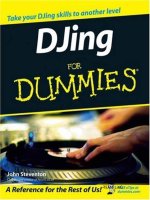Using JSNAP to automate network verifications
Bạn đang xem bản rút gọn của tài liệu. Xem và tải ngay bản đầy đủ của tài liệu tại đây (3.1 MB, 128 trang )
Junos® Automation Series
DAY ONE: USING JSNAP TO AUTOMATE
NETWORK VERIFICATIONS
Building High-IQ Networks means
automating your network administration. Start scripting with JSNAP
and verify your network’s cutovers
in minutes instead of hours.
By Diogo Montagner
DAY ONE: USING JSNAP TO AUTOMATE
NETWORK VERIFICATIONS
Network engineers are constantly involved in planning and executing network changes
and they are always concerned about the state of the network after the changes have
been applied. The truth is, no one wants to go home and receive a call from the NOC
saying there is a problem with the network, especially in the area where your changes
were applied.
In order to reduce the risks of getting into an unpleasant situation after a change, many
engineers have developed procedures and tools to verify their networks. The good news
is that there is JSNAP – an automation tool that details pre- and post-verifications. JSNAP is a collection of SLAX scripts that runs on top of juise, the environment that runs
SLAX scripts off-the-box.
From setup, to sample scripts, to complete SLAX configurations, this Day One has it all
– and you can put what you’ve learned to use in a matter of hours.
“WOW! This is an impressive document. Personally I think it goes beyond a “Day One”
given the material and coverage. I am very, very impressed with the content and coverage.”
Jeremy Schulman, Director
Automation Concept Engineering, Juniper Networks
IT’S DAY ONE AND YOU HAVE A JOB TO DO, SO LEARN HOW TO:
Deploy automation for the network verification process.
Understand the how to automate the verification process using JSNAP.
Improve the network verification process by being more assertive during pre- and post-network
verifications of a network change procedure.
Create automated network verification tests.
Use JSNAP in a snap.
Juniper Networks Books are singularly focused on network productivity and efficiency. Peruse the
complete library at www.juniper.net/books.
ISBN 978-9367799185
9 789367 799185
52000
Published by Juniper Networks Books
Day One: Using JSNAP to Automate
Network Verifications
By Diogo Montagner
Chapter 1: Automating Network Verifications. . . . . . . . . . . . . . . . . . . . . . . . . . . 9
Chapter 2: JSNAP Components. . . . . . . . . . . . . . . . . . . . . . . . . . . . . . . . . . . . . . . 17
Chapter 3: Developing Automated Network Verifications . . . . . . . . . . . . . 29
Chapter 4: Tips and Tricks. . . . . . . . . . . . . . . . . . . . . . . . . . . . . . . . . . . . . . . . . . . . . 75
Chapter 5: Putting It All Together. . . . . . . . . . . . . . . . . . . . . . . . . . . . . . . . . . . . . 93
Appendix . . . . . . . . . . . . . . . . . . . . . . . . . . . . . . . . . . . . . . . . . . . . . . . . . . . . . . . . . . . 127
Building High-IQ Networks means automating your network administration.
Start scripting with JSNAP and verify your network’s cutovers in minutes
instead of hours.
iv
© 2014 by Juniper Networks, Inc. All rights reserved.
Juniper Networks, Junos, Steel-Belted Radius,
NetScreen, and ScreenOS are registered trademarks of
Juniper Networks, Inc. in the United States and other
countries. The Juniper Networks Logo, the Junos logo,
and JunosE are trademarks of Juniper Networks, Inc. All
other trademarks, service marks, registered trademarks,
or registered service marks are the property of their
respective owners. Juniper Networks assumes no
responsibility for any inaccuracies in this document.
Juniper Networks reserves the right to change, modify,
transfer, or otherwise revise this publication without
notice.
Published by Juniper Networks Books
Author: Diogo Montagner
Technical Reviewers: Jeremy Schulman, D.S.Satya
Narsinga Rao
Editor in Chief: Patrick Ames
Copyeditor and Proofer: Nancy Koerbel
J-Net Community Manager: Julie Wider
ISBN: 978-1-936779-91-8 (print)
Printed in the USA by Vervante Corporation.
ISBN: 978-1-936779-92-5 (ebook)
Version History: v1, May 2014
2 3 4 5 6 7 8 9 10
About the Author
Diogo Montagner (JNCIE #1050 and PMP #1616862)
holds a Bachelor’s Degree in Computer Science from
Universidade Federal de Santa Maria (UFSM) and MBA
in Project Management from Fundação Getulio Vargas
(FGV). He has been working in the Juniper Advanced
Services Team since 2008.
Author’s Acknowledgments
I would like to first thank my wife Raiça and my
daughter Linda, who supported me throughout the
many early mornings and few weekends that it took me
to conclude this four-month-long project. Patrick Ames
for his thorough developmental edit and all his efforts to
make this project a reality. Antonio (Ato) SanchezMonge, Anton Bernal, and Gary Matthews who helped,
guided, and mentored me on the path to publishing my
first book. Jeremy Schulman, and D.S. Satya Narsinga
Rao for allocating time in their busy schedules to do the
technical review of the book and for all the technical help
provided during its development. Damien Garros for his
help with a few XPath expressions. Last but not least,
Antonio (Ato) Sanchez-Monge and Geoffrey Younger for
being my beta readers.
This book is available in a variety of formats at:
/>
Welcome to Day One
This book is part of a growing library of Day One books, produced and
published by Juniper Networks Books.
Day One books were conceived to help you get just the information that
you need on day one. The series covers Junos OS and Juniper Networks
networking essentials with straightforward explanations, step-by-step
instructions, and practical examples that are easy to follow.
The Day One library also includes a slightly larger and longer suite of
This Week books, whose concepts and test bed examples are more
similar to a weeklong seminar.
You can obtain either series, in multiple formats:
Download a free PDF edition at /> Get the ebook edition for iPhones and iPads from the iTunes Store.
Search for Juniper Networks Books.
Get the ebook edition for any device that runs the Kindle app
(Android, Kindle, iPad, PC, or Mac) by opening your device's
Kindle app and going to the Kindle Store. Search for Juniper
Networks Books.
Purchase the paper edition at either Vervante Corporation (www.
vervante.com) or Amazon (amazon.com) for between $12-$28,
depending on page length.
Note that Nook, iPad, and various Android apps can also view
PDF files.
If your device or ebook app uses .epub files, but isn't an Apple
product, open iTunes and download the .epub file from the iTunes
Store. You can now drag and drop the file out of iTunes onto your
desktop and sync with your .epub device.
v
vi
Audience
This book is intended for network administrators and provides fieldtested automated network verifications for common network deployment
scenarios, as well as brief background information needed to understand
and deploy these solutions in your own environment.
This book’s chapters are numbered in a logical sequence to identify, plan,
develop, and execute automated network verifications for network
changes affecting the entire network.
What You Need to Know Before Reading This Book
Before reading this book, you should be familiar with the basic administrative functions of the Junos operating system, including the ability to
work with operational commands and to read, understand, and change
Junos configurations. There are several books in the Day One library on
learning Junos, at www.juniper.net/dayone.
This book makes a few assumptions about you, the reader:
You are a network engineer who is familiar with network protocols.
You may or may not have programming knowledge.
You may or may not understand the business impact of a network
change.
You want to automate your network verification process.
You are responsible for planning or executing network changes.
You are responsible for network monitoring and proactive verifications.
What You Will Learn by Reading This Book
Understand the impact of a network change.
Deploy automation for the network verification process.
Understand the how to automate the verification process using
JSNAP.
Improve the network verification process by being more assertive
during pre- and post- network verifications of a network change
procedure.
Create automated network verification tests.
Use JSNAP in a snap.
Information Experience
This Day One book is singularly focused on one aspect of networking
technology that you might be able to do in one day. There are other
sources at Juniper Networks, from white papers to webinairs to online
forums such as J-Net (forums.juniper.net). Be sure to check them out,
too.
MORE? This book was developed for people with minimal or zero knowledge
in programming languages and XML. However, knowing a little bit of
both will help speed up the development of network verifications using
JSNAP. The following resources are a good starting point.
XML and XPath online tutorials:
XML: /> XPath: /> SLAX Reference
This Week: Junos Automation Reference for SLAX 1.0,
available at />If you have feedback for Juniper Networks about this book, please
send it to
Preface
Network engineers are constantly involved in planning and executing
network changes. From the most basic to the most complex changes,
network engineers are always concerned about the state of the network
after the changes have been applied. Questions like, “Did I break
something?” and, “Were our changes successfully deployed?” are
always worried about after planned activities are completed.
In order to reduce the risks of getting into an unpleasant situation after
a change, many engineers have developed procedures and tools to
verify their networks. The truth is, no one wants to go home and
vii
viii
receive a call from the NOC saying there is a problem with the network, especially in the area where your changes were applied.
Throughout my network career, I have not only seen different tools
and procedures for network verification, I have developed my own
tools as well. This book will introduce you to a tool called JSNAP that
can make your life much easier. Even if you already have tools and
procedures in place, take the Day One tour. I am sure you will find it
useful, just as I did when I was introduced to JSNAP.
Diogo Montagner, May 2014
Chapter 1
Automating Network Verifications
The pre- and post-verifications executed before and after a
network change are important steps that must not be skipped.
When preparing a network change, make sure you always include
the pre- and post-verifications in the plan. And whenever possible, automate those verifications.
Most network engineers agree on the importance of pre- and
post-verifications, however, there may be different opinions on
whether they should be automated or not. Let’s look at an example you might be familiar with:
“The network engineer started the pre-verification at 11:45 p.m.
The verification procedure is quite long and took about 30
minutes to collect all commands on all devices that were affected
by the change. Around 12:15 a.m. the engineer started to implement the network change, which was not a big change but had to
be applied on many devices. After working for three consecutive
hours, the engineer finished the change at 3:30 a.m. when he
started the post-verification. By 4:00 a.m. he finished the collection of the commands and started to compare output by output.
By now he was tired because he was awake for so many hours and
decided to cut short the comparison after he found that a few of
the devices he compared did not show any problem and he
believed the rest of changes were successfully deployed the same
as the ones he just checked. He skipped some of the comparisons
to shorten the post-verification process and around 5:00 a.m. he
completed the comparisons and moved to close the change,
declaring it a success.”
10
Day One: Using JSNAP to Automate Network Verifications
Despite the fact that the fictitious case presented here does not demonstrate whether there was a problem with the cut over, it does demonstrate two common problems of network changes: bad planning and
lack of automation with repetitive tasks.
Without getting into too much detail, a better plan would have helped
to avoid the risk that the engineer took when he decided to skip some
verification steps. That plan would have identified that the verification
steps were too long for a single engineer to execute, and that added
resources were needed to run the verification process. Whether the
resources needed were extra manpower, or automation tools, the
verification process would not have taken that long to execute and the
risk could have been avoided. Sound familiar?
Network automation is here to stay, and believe it or not, the verification process is one of the easiest processes to automate, especially
when using a tool like JSNAP. But before jumping into how to use
JSNAP, let’s have a quick look at the Change Document and at the
Network Change Process.
The Change Document
Generally speaking, whenever a network is undergoing a planned
change, there must exist a document where these changes are documented. This document has different names in different organizations.
Someone may call it MOP (Method of Procedures), while others may
simply call it the Plan. No matter what you call it, always make sure
you have this document prepared before you start the changes because
the MOP is the document that presents the overview of the change, the
objectives, the change procedure itself (step-by-step), the pre- and
post-verifications, and, last but not least, the roll back procedure.
This Day One book focuses solely on the pre- and post-verifications
because that is where JSNAP can automate your network verification
process.
The Network Change Process
Let’s have a look in the overall change process so you have a baseline
for using JSNAP. Figure 1.1 presents an example of a change process.
Everything starts with MOP development. This is where you plan the
changes, assess the risk and the impact, and prepare the verification
procedures as well as the rollback procedures. Once all these items are
packed in a single document (the MOP), you submit a change request
and wait for approval.
Figure1.1
Chapter 1: Automating Network Verifications
Example of a Change Process
On the day of the change, you will first execute the pre-snapshots, and
after that, you can apply the changes to the network. As soon as you
finish the changes, you collect the post-snapshots. (Some network
changes may require a waiting period before you start to collect the
post-snapshots in order to allow the churn caused by changes to
complete, for example, changes to an Internet BGP session that
receives a full routing table from the remote side.)
Once you have both pre- and post-snapshots in hand, it’s time to
compare them. If the comparison shows that everything is in the same
state, and this is what you were expecting as result of your changes,
you can move on to the change closure. If the comparison identifies a
problem, you must check what you have defined in the MOP for such
situations. Should you try to fix the issue or should you rollback the
change? That will depend on how the change was planned.
NOTE
There is a small variant of the Network Change Process where there is
no previous collection of snapshots that can also be automated with
JSNAP. In that case, the snapshots are captured after the change and
can have its compliance checked against a group of criteria. This
approach is a bit more risky and should be used only in cases where it
is impossible to compare pre- and post-snapshots. An example of
where this approach fits is migrating the IGP of a network from OSPF
11
12
Day One: Using JSNAP to Automate Network Verifications
to ISIS because you can’t compare OSPF snapshots (pre) with ISIS
snapshots (post). This book focus solely on network changes cases
where the pre- and post-snapshots can be compared against each other.
The closure of the change is an important step that is quite often
ignored by network engineers. In this step, information about the
duration of the change, the timeline of the change, what exactly
happened during the change, and notification of stakeholders are
performed and documented. This ensures that everyone affected by the
change is on the same page in regard to what has happened in the
change. Moreover, it stores the lessons learned from this change, which
are an invaluable asset for planning future changes.
Okay, these are pretty basic best practices, so let’s start to focus on the
Network Verification process where this book concentrates.
The Network Verification Process
The pre- and post-verification process is usually a three-step process.
The first and second steps are the same, yet executed at two different
moments in time. The third step is where you analyze the data from the
first and second steps and it is executed immediately after the second
step:
1. Collect the pre-snapshot before executing any changes.
2. Collect the post-snapshot after the changes have been executed.
3. Compare the pre- and post-snapshots searching for differences.
Network engineers execute this three-step process in different ways.
One may run it manually, command-by-command, while saving the
CLI output in a text file. Another may use a script to automatically
collect the output of the command and save it to a file. Our focus here
is in the automated way.
There are different techniques that can be used to automate networks,
and in each of them there are different ways to implement the interaction with routers. When interacting with routers running Junos, you
can use Expect, Netconf, or SNMP.
Expect is a technique that relies on matching regular expressions to
identify when the router is ready to receive commands and when the
execution of a command has finished, but it is not the most reliable
way to collect commands from routers because it is very easy to get
incomplete collections. Netconf, on the other hand, when combined
with RPC calls, can give you the most reliable way of collecting
commands from routers.
Chapter 1: Automating Network Verifications
Starting to sound complicated? Yes, sort of, but the good news is that
when using JSNAP you don’t need to worry about these details because
the outputs are always correctly collected. JSNAP leverages the power
of XML and XPath. While this technique may be new to you, it brings
a concise, simple, and powerful way of accessing the information
present in the output generated by the router. For instance, instead of
writing a complex parser code to extract a few words of information
from the router’s output, a simple XPath query can be used to obtain
the same information.
If you have ever found the automation of Steps 1 and 2 a problem, wait
until you try to automate Step 3, because it is not straightforward to
automate. Most engineers automate only the first and second steps,
and then use a tool to compare the text outputs generated. If you are in
this situation, you are actually in a good place because you already
have some sort of automation in place and believe that automation is
the way to go. If you are still on manual mode, then.... well, at least
you are reading the right book. :-)
When only the first and second steps are automated, there are a lot of
different comparison tools used by most engineers. One favorite, fldiff,
comes with most Linux distributions. This book uses Apple’s FileMerge tool that comes in the XCode package, and you’ll see screen
captures from that program.
In order to demonstrate how the third step works when using a text
comparison tool, let’s consider the change in the routers:
lab@carbon> show configuration | compare rollback 1
[edit interfaces]
+ ge-2/1/0 {
+
description "Connected to PE1";
+
disable;
+ }
lab@carbon>
Assuming you have collected a pre-snapshot before applying the
change and a post-snapshot after the change has been applied, Figure
1.2 shows the output of a comparison between the pre-and the postsnapshots using Apple’s FileMerge tool.
13
14
Day One: Using JSNAP to Automate Network Verifications
Figure 1.2
Text Comparison Tool Output
You can see after the application of the change in the router that there
are two differences in the comparison. Maybe you were expecting to
see only one difference: the interface ge-2/1/0 in a down state. However, the interface ge-2/0/1 also went to a down state. It definitely
wasn’t caused by the configuration change that was deployed to the
router, but by something else that the network engineer responsible for
the change needs to verify.
The comparison presented in Figure 1.2 is a simple and easy example
because the change was simple and the output is clean, meaning there
is only one command output in the text file. Now, let’s check how the
comparison tool behaves with outputs of many commands, in this
case, the RSI (output from the request support information command) before and after the change. Figure 1.3 presents the comparison
of both the pre- and post-RSI outputs.
Figure 1.3
Chapter 1: Automating Network Verifications
Pre- and Post-Comparison of RSI Outputs
According to information presented by FileMerge, Figure 1.3 shows
that there are now 235 differences in the comparison. But you can’t
just trust the number of differences presented by the tool because it
forces you to manually go through the entire comparison results to
make sure that two out of the 235 have legitimate differences. If you
think that’s confusing, wait until you see the next example.
In the next use case the huge amount of differences are not the only
problem. Figure 1.4 presents the same scenario as the previous example but for some unexplained reason, the outputs of a few commands
are missing.
15
16
Day One: Using JSNAP to Automate Network Verifications
Figure 1.4
Missing Command Outputs in the Comparison
Missing commands are always a big issue but especially if the missing
outputs are located in the pre-outputs (if the missing outputs are
located in the post-outputs you still have a chance to collect them). The
problem here is that during the comparison of the snapshots (i.e., after
the change) you don’t have the baseline of the state of the network
prior to your change, and depending on the type of your change, it will
be very difficult or it will take extra time to verify if everything went
well.
In the next chapters, you will learn how to expedite network verification by developing automated verification procedures using JSNAP.
Chapter 2
JSNAP Components
To be succinct, JSNAP is a collection of SLAX scripts that runs on
top of juise. For better understanding, this chapter will divide
JSNAP into four components: SLAX, juise, JSNAP Core, and the
Configuration File.
SLAX
The SLAX language was originally developed as part of Juniper
Networks Junos OS to simplify manipulation of XML outputs
produced by Junos. Before SLAX, the on-box script programming
had to be done using XSLT syntax. The XSLT syntax is complex
and requires a lot of typing to execute simple operations, hence
SLAX.
SLAX is nothing more than an alternate syntax for XSLT. In fact,
SLAX stands for Stylesheet Language Alternative syntaX while
XSLT stands for “eXtensible Stylesheet Language Transformation. The XSLT is the W3C’s (World Wide Web Consortium:
standard for XML-to-XML
transformation. Here’s a simple code written in XSLT:
<?xml version="1.0" encoding="UTF-8" standalone="yes"?>
<xsl:stylesheet xmlns:xsl=" version="1.0">
<xsl:template match="/">
<xsl:for-each select="$VPNImportPolicies">
<xsl:variable name="tmp" select="."/>
</xsl:for-each>
</xsl:template>
</xsl:stylesheet>
18
Day One: Using JSNAP to Automate Network Verifications
It is not exactly straightforward, is it? Fortunately, SLAX can make a
network administrator’s life easier. Here’s the simple code now written
in SLAX:
version 1.1;
match / {
var $VPNImportPolicies = /rpc-reply/configuration/routing-instances/
instance/vrf-import;
for-each ($VPNImportPolicies) {
var $tmp = .;
}
}
You may not be able to judge if your life will be easier right now but
stay with this book and it becomes quickly evident. What’s cool is that
because SLAX is just another syntax for XSLT, it is possible to use
XSLT code inside SLAX. In fact, SLAX functions as a preprocessor for
XSLT. Figure 2.1 illustrates what happens inside a Junos router when a
SLAX script is used as input.
SLAX script
XML input document
XSLT script
XML output document
JUNOS mgd
Figure 2.1
SLAX to XSLT Conversion in JUNOS
You can see there is a conversion going on. For now, that’s all you need
to know about SLAX. In fact, you don’t even need to know SLAX to
use JSNAP.
MORE? If you want to learn more about SLAX, look in the following Day One
books: Junos Automation Reference for SLAX 1.0, Mastering Junos
Automation, and Applying Junos Automation, all of which can be
found at />
Chapter 2: JSNAP Components
The Junos User Interface Script Environment
What may sound to you like a refreshing drink is actually the environment needed to run JSNAP. The Junos User Interface Script Environment, or juise, is an environment developed by Phil Shafer at Juniper to
run SLAX scripts off-the-box. Not only can you run SLAX scripts, juise
also helps when developing SLAX scripts, providing a off-box way to
test and debug them. Because JSNAP was developed using SLAX and
runs off-the-box, you need juise in order to run JSNAP. Recent versions
of Junos, such as 13.2, allow you to invoke the slax debugger (sdb) to
troubleshoot your on-box SLAX scripts.
MORE? For more on invoking the slax debugger (sdb) see: />techpubs/en_US/junos13.2/topics/reference/command-summary/
op-invoke-debugger-cli.html .
Another function provided by juise to JSNAP is fthe ability to invoke
netconf environment. Netconf is the method used by juise to connect to
Junos routers in order to send RPC commands and receive their respective replies. Netconf runs on top of SSH, which means that all communications between juise and a router are flowing through an encrypted
channel.
Netconf Configuration
Here is the configuration required to enable Netconf support under SSH
on Junos routers. Try it in your lab’s sandbox:
[edit system]
services {
ssh;
netconf {
ssh;
}
}
If you are experiencing a problem connecting to Junos routers via
netconf, you can use the following steps to isolate where the problem is:
1. Verify if you can access the router via SSH from the server where
JSNAP is installed.
The most common problems seen in Step 1 are related to the
exchange of SSH keys. Make sure you have configured the SSH
client of the server where JSNAP is installed to automatically
answer ‘yes’ when exchanging SSH keys. If not, you may need to
answer ‘yes’ when juise attempts to connect to a router that does
not have its key generated in the known_hosts file. You can read
more about this in Chapter 4 of this book.
19
20
Day One: Using JSNAP to Automate Network Verifications
2. Try to manually establish a netconf session with the router.
Problems seen in Step 2 are usually related to configuration issues
in the Junos router. The procedure to manually establish a
netconf connection and send RPC commands to the router is
displayed here:
ssh lab@zim netconf
Finally, an example of an interaction with a Junos router using a
netconf session is similar to the following:
dmontagner@querencia:~/jsnap$ ssh lab@zim netconf
lab@zim's password:
<!-- No zombies were killed during the creation of this user interface -->
<!-- user lab, class j-super-user -->
<hello>
<capabilities>
<capability>urn:ietf:params:xml:ns:netconf:base:1.0</capability>
<capability>urn:ietf:params:xml:ns:netconf:capability:candidate:1.0</capability>
<capability>urn:ietf:params:xml:ns:netconf:capability:confirmed-commit:1.0capability>
<capability>urn:ietf:params:xml:ns:netconf:capability:validate:1.0</capability>
<capability>urn:ietf:params:xml:ns:netconf:capability:url:1.0?protocol=http,ftp,f
ile</capability>
<capability> /><capability> /></capabilities>
<session-id>6227</session-id>
</hello>
]]>]]>
<rpc><command>show version</command></rpc>
<software-information>
<host-name>zim_re0</host-name>
<... Omitted for brevity ...>
Downloading Juise
Juise is free and can be downloaded from GitHub ( />Juniper/juise/). When you download the JSNAP software from Juniper,
juise comes packed with JSNAP and does not require a special installation for it.
One of the most important features of juise is the debugger. It will help
you when creating complex JSNAP configuration files or when trou-
Chapter 2: JSNAP Components
bleshooting problems with your JSNAP configuration files. The
debugger requires a little bit of extra knowledge in SLAX but this book
should make it easy for you.
Make sure you have your lab set up with Netconf and juise. You’ll get
back to them shortly. In the next two sections, you’ll first see how
JSNAP works and then you’ll eventually start automation tests.
The JSNAP Core
The JSNAP core is a group of SLAX scripts that execute the three tasks
that JSNAP was designed for: collecting, comparing, and evaluating
snapshots. At the time of this writing, the current available version for
download at Juniper Web Site is 1.0 sub-version 6 (1.0.6) as you can
see here:
dmontagner@querencia:~$ jsnap --version
jsnap: ver: 1.0, 2013-JUN-13
e3d6994b82f1b4c2214fc438486ca06bf2b4dd82:
2f1ae309464688152e8d108acf413eca91cc8d69:
c17dc9384c58bf7d8258f07f1a43874f09b351a4:
36ac8351b8bb6e292e0faa2b6f73d23465a37cca:
ab54be6ff257858d94cff054a406baf7f462d827:
401faf121d99f95fcc675192f6d2f656be11b012:
0c2c4680ba28ab915c4c85e377b05cc6dc25c50f:
c0852d740be86d60d9c56461625d7fdaac9d4a9a:
e3d6994b82f1b4c2214fc438486ca06bf2b4dd82:
jsnap/jsnap
jsnap/jppc-exec.slax
jsnap/jppc-snap.slax
jsnap/jppc-tests.slax
jsnap/jppc-utils.slax
lib/libjfile.slax
lib/libcbd.slax
lib/libxns.slax
bin/jsnap
The files listed in this output are the core files of JSNAP.
TIP
If you want to check all files including juise and SLAX files, issue the
following command in your Linux box: dpkg –L jsnap. (bin/jsnap is a
symbolic link to jsnap/jsnap.)
The file bin/jsnap is the main script of JSNAP. This is the script you
must invoke to create snapshots, execute comparisons, and evaluate
snapshots against a predefined set of criteria. It has built-in help that is
displayed when JSNAP is invoked without any parameter or with
wrong parameters, such as those shown here:
dmontagner@querencia:~$ jsnap
jsnap: snapshot data collection and validation
jsnap --snap <name> [lts] <conf-file>
Snapshot data and save as collection 'name'
jsnap --check <name1>,<name2> [ts] <conf-file>
21
22
Day One: Using JSNAP to Automate Network Verifications
Check results of two snapshot collections 'name1' and 'name2'
jsnap --snapcheck <name> [lts] <conf-file>
Take a single snapshot as collection 'name' and checks results
NOTE: does not compare two collections
OPTIONS:
-l | --login <login>
-p | --passwd
-t | --target <target>
-s | --section <section-name>
--version
When you’re working with JSNAP, you’ll notice that it does not give
you an error message if you have entered a combination of wrong
parameters. Therefore, here are two examples of invoking JSNAP, one
for each operation.
1. The first example is a snapshot generation, such as this snapshot
collection from the router zim:
dmontagner@querencia:~/jsnap$ jsnap --snap pre_mw -l lab -t zim -p lab123 mw.conf
Connecting to lab@zim ...
CONNECTED.
EXEC: 'show chassis routing-engine' ...
SAVE: 'zim__show_chassis_re__pre_mw.xml' ...
dmontagner@querencia:~/jsnap$
In this example, pre_mw is the name of the snapshot, lab is the
username, lab123 is the user password, and mw.conf is the JSNAP
configuration file (which is discussed in the next section, The JSNAP
Configuration File).
2. The second example is a comparison between two snapshots, and
the following demonstrates the comparison between the pre_mw and
post_mw snapshots for the router zim:
dmontagner@querencia:~/jsnap$ jsnap --check pre_mw,post_mw -t zim -l lab -p lab123 mw.
conf
!!!!!!!!!!!!!!!!!!!!!!!!!!!!!!!!!!!!!!!!!!!!!!!!!!!!!!!!!!!!!!!!!!!!!!!!!!!
>>>
>>> TARGET: zim
>>>
!!!!!!!!!!!!!!!!!!!!!!!!!!!!!!!!!!!!!!!!!!!!!!!!!!!!!!!!!!!!!!!!!!!!!!!!!!!
--------------------------------------------------------------------------CHECKING SECTION: show_chassis_re
--------------------------------------------------------------------------- TEST FAILED: "Checking Routing Engine mastership state."
The status of Routing Engine 0 has changed from backup to master
The status of Routing Engine 1 has changed from master to backup
dmontagner@querencia:~/jsnap$
Chapter 2: JSNAP Components
And you can see in the results of the snapshot comparison where the
mastership state of zim’s routing engines has changed during the
maintenance window.
The snapshot evaluation is very similar to the snapshot comparison,
the difference being that you run the tests only against a single snapshot. Test operators, which require two snapshots as input, cannot be
used in the snapshot evaluation mode, but when using the snapshot
comparison mode, all test operators can be used.
Now that you know how to operate JSNAP, let’s learn about its
configuration file.
The JSNAP Configuration File
The configuration file is where you define the commands that are used
to generate the snapshots. It is also used to define the tests that will be
used for comparing and evaluating snapshots.
The configuration file has a very simple structure. It contains two
sections: the Do Section and the Test Section. Here is a very simple
JSNAP configuration file:
do {
show_chassis_re;
}
show_chassis_re {
command show chassis routing-engine;
iterate route-engine {
id slot;
no-diff mastership-state {
info "Checking Routing Engine mastership state.";
err "The status of Routing Engine %s has changed from %s to %s", $ID.1,
$PRE/mastership-state, $POST/mastership-state;
}
}
}
show_chassis_fpc {
command show chassis fpc;
iterate fpc {
id slot;
no-diff state {
info "Checking the FPC state.";
err "The state of FPC %s has changed from %s to %s.", $ID.1, $PRE/state,
$POST/state;
}
}
}
In the do section, you configure which test sections will be invoked if
JSNAP is executed without specifying a section name. The separation
23
24
Day One: Using JSNAP to Automate Network Verifications
per section allows you to invoke JSNAP to create a snapshot of a single
command, even if your configuration file has many sections defined.
In the configuration there are two test sections but only one is invoked
in the do section. When JSNAP is invoked using this configuration file,
only the show_chassis_re section will generate snapshots. The only
way to generate snapshots for the show_chassis_fpc section, using this
same configuration file, is invoking JSNAP using the –s option and
passing the show_chassis_fpc section name as a parameter. This will
instruct JSNAP to collect snapshots only for the show_chassis_fpc
section, ignoring the other Test sections that are invoked in the Do
section.
NOTE
When defining names for sections, avoid using a whitespace character
in the name. JSNAP will understand it as a delimiter and you may have
undesirable results when you check the snapshots produced by JSNAP.
You can use the underscore symbol in the section name as in: show_
chassis_fpc.
Analyzing a Sample Configuration File
Now that you are more familiar with the configuration file, let’s
analyze the test section in detail. The test section has the structure
presented here:
<TEST_SECTION_NAME> {
command <JUNOS_COMMAND>;
(item | iterate) XPATH {
id <ID1>;
<TEST_OPERATOR> <XML_ELEMENT> {
info "<INFO_MESSAGE>";
err "<ERROR_MESSAGE>";
}
}
}
NOTE
As you can see, you are dealing with XML outputs. While having a
basic XML knowledge does help, it is not mandatory. There are many,
many XML tutorials available on the Internet, so if you need them, or
want to use them as a refresher, do so now because this Day One book
does not cover the basics of XML.
The name of the test section and the Junos command should be
straightforward for you. Just remember that not all Junos commands
will generate XML outputs.
Chapter 2: JSNAP Components
NOTE
Output modifiers are not supported in JSNAP. For example, show
interfaces | match MTU cannot be used in JSNAP.
The iterate XPATH block can appear multiple times inside the same
command. The same is true for the referenced XPATH. However, it is
good practice grouping all tests over the same XPATH inside the same
iterate XPATH block.
The iterate command is used when the XPATH refers to a node-set with
multiple elements while the item can only reference one element.
The id is an XPATH expression relative to the node-set being iterated
that specifies a unique data element that maps the first snapshot data
item with the second snapshot data item. It is possible to use single or
multiple IDs under the same iterate or item XPATH blocks.
NOTE
One of the reasons that id was introduced in the JSNAP Configuration
File was to simplify complex XPath expressions when using them in
the err messages.
Finally, the test operators are used to instruct JSNAP how to analyse
the XML element when comparing it between two snapshots or when
using the checking mode. The next section of this chapter explains
these operators in detail.
The JSNAP Configuration File – Test Operators
The JSNAP Test Operators are divided into five categories according to
their applicability. This helps you to easily identify which operator you
should use for a particular test case:
Compare Elements or Element Values in Two Snapshots
Operate on Elements with Numeric or String Values
Operate on Elements with Numeric Values
Operate on Elements with String Values
Operate on XML Elements
MORE? For an example of a use case for each test operator, please refer to the
Junos Snapshot Administrator documentation available at: http://
www.juniper.net/techpubs/en_US/junos-snapshot1.0/topics/reference/
general/automation-junos-snapshot-operators-summary.html.
25