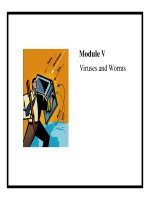CEH v8 labs module 07 Viruses and worms
Bạn đang xem bản rút gọn của tài liệu. Xem và tải ngay bản đầy đủ của tài liệu tại đây (2.41 MB, 55 trang )
CEH Lab Manual
Viruses and
Worms
Module 07
Module 07 - Viruses and Worms
Viruses and Worms
A. virus is a sef-rep/icatingprogram thatproduces its own code by attaching copies of
it onto other executable codes. Some viruses affect computers as soon as their codes are
executed; others lie dormant until a predetermined logical circumstance is met.
ICON KEY
£Z7 Valuable
information
Test your
knowledge
=
m
Web exercise
Workbook review
Lab Scenario
A com puter virus attaches itself to a program or tile enabling it to spread from
one com puter to another, leaving infections as it travels. The biggest danger
with a worm is its capability to replicate itself 011 your system, so rather than
your com puter sending out a single worm, it could send out hundreds or
thousands o f copies o f itself, creating a huge devastating effect. A blended
threat is a more sophisticated attack that bundles some o f the worst aspects of
viruses, worms, Trojan horses and malicious code into one single threat.
Blended threats can use server and Internet vulnerabilities to initiate, then
transmit and also spread an attack. The attacker would normally serve to
transport multiple attacks 111 one payload. Attacker can launch D os attack or
install a backdoor and maybe even damage a local system 01 ־network systems.
Since you are an expert Ethical Hacker and Penetration Tester, the IT director
instructs you to test the network for any viruses and worms that damage 01 ־steal
the organization’s information. You need to construct viruses and worms and
try to inject them 111 a dummy network (virtual machine) and check whether
they are detected by antivirus programs 01 ־able to bypass the network firewall.
Lab Objectives
The objective o f this lab is to make students learn how to create viruses and
worms.
111 this lab, you will learn how to:
■ Create viruses using tools
■ Create worms using worm generator tool
Lab Environment
& Tools
dem onstrated in
To earn ־this out, you need:
this lab are
available in
■ A computer running Window Server 2012 as host machine
D:\CEHTools\CEHv8
■ Window Server 2008, Windows 7 and Windows 8 running 011 virtual
Module 07 Viruses
machine as guest machine
and Worms
C E H L ab M an u al Page 530
■
A web browser with Internet access
■
Administrative privileges to run tools
E th ical H a ck in g a nd C ounterm easures Copyright © by EC-Council
All Rights Reserved. Reproduction is Stricdy Prohibited.
Module 07 - Viruses and Worms
Lab Duration
Tune: 30 Minutes
Overview of Viruses and Worms
A virus is a self-replicating program that produces its own code by attaching copies
o f it onto other executable cod es. Some viruses affect computers as soon as their
codes are executed: others lie dormant until a predetermined logical circumstance is
m et
Computer worms are malicious programs that replicate, execute, and spread across
network connections independently without human interaction. Most worms are
created only to replicate and spread across a network consuming available
computing resources. However, some worms carry a payload to damage the host
system.
= TASK 1
Overview
Lab
Tasks
Recommended labs to assist you 111 creating Viruses and Worms:
■
Creating a virus using the |PS Vims Maker tool
■
Yinis analysis using IDA Pro
■
Yinis Analysis using Vims Total
■
Scan for Viruses using Kaspersky Antivirus 2013
■
Vkus Analysis Usuig OllyDbg
■
Creating a Worm Using the Internet W orm Maker Tliing
Lab Analysis
Analyze and document the results related to the lab exercise. Give your opinion on
your target’s security posture and exposure.
P L EA S E TALK T O Y OU R I N S T R U C T O R IF YOU HAV E Q U E S T I O N S
R E L A T E D T O T H I S L AB .
C E H L ab M an u al Page 531
E th ical H a ck in g a nd C o untenneasures Copyright © by EC-Council
All Rights Reserved. Reproduction is Stricdy Prohibited.
Module 07 - Viruses and Worms
Creating a Virus Using the JPS
Virus Maker Tool
JP S Virus Maker is a tool to create viruses. It also has afeature to convert a vims
into a lvorm.
ICON KEY
.__ Valuable
1
information
s
Test your
knowledge
ב: Web exercise
ea Workbook review
Lab Scenario
111 recent rears there has been a large growth 111 Internet traffic generated by
malware, that 1 s, Internet worms and viruses. This traffic usually only impinges
on the user when either their machine gets infected or during the epidemic
stage o f a new worm, when the Internet becomes unusable due to overloaded
routers. Wliat is less well-known is that there is a background level o f malware
traffic at times o f non-epidemic growth and that anyone plugging an
unhrewalled machine into the Internet today will see a steady stream o f port
scans, back-scatter from attem pted distributed denial-of-service attacks, and
hostscans. We need to build better firewalls, protect the Internet router
infrastructure, and provide early-warning mechanisms for new attacks.
Since you are an expert ethical hacker and penetration tester, your IT director
instructs you to test the network to determine whether any viruses and worms
will damage or steal the organization’s information. You need to construct
viruses and worms, try to inject them into a dummy network (virtual machine),
and check their behavior, w hether they are detected by an antivirus and if they
bypass the firewall.
Lab Objectives
H Tools
dem onstrated in
The objective of tins lab is to make students learn and understand how to make
this lab are
viruses and worms.
available in
Lab Environment
D:\CEHTools\CEHv8
Module 07 Viruses To earn ־out die lab, you need:
and Worms
■ JPS tool located at D:\CEH-Tools\CEHv8 Module 07 Viruses and
WormsWirus Construction Kits\JPS Virus Maker
C E H L ab M an u al Page 532
E th ical H a ck in g a nd C o untenneasures Copyright © by EC-Council
All Rights Reserved. Reproduction is Stricdy Prohibited.
Module 07 - Viruses and Worms
■
A computer running Windows Server 2012 as host machine
■
Windows Server 2008 running on virtual machine as guest machine
י
Run tins tool on Windows Server 2008
■
Administrative privileges to run tools
Lab Duration
Time: 15 Minutes
Overview of Virus and Worms
A virus is a self-replicating program diat produces its own code by attaching
copies o f it onto odier e x e cu ta b le co d es. Some vinises affect computers as soon
as dieir codes are e x ecu ted ; odiers lie dormant until a predetermined logical
circumstance is met.
Lab Tasks
k* TASK 1
1. Launch your Windows Server 2008 vutual machine.
Make a Virus
2. Navigate to Z:\CEHv8 Module 07 Viruses and WormsWirus Construction
Kits\JPS Virus Maker.
3. Launch die JPS Virus Maker tool. Installation is not required for JPS Virus
maker. Double-click and launch the jp s.exe hie.
4. The JPS (Virus Maker 3.0) window appears.
JPS ( Virus I ta k e r 3.0 )
Virus O p tio n s:
Note: Take a
S napshot of the
virtual m achine
before launching
th e JPS Virus
Maker tool.
Ui
The option, Auto
Startup is always checked
by default and start the
virus whenever the system
boots on.
C E H L ab M anual Page 533
□
□
□
□
□
□
□
□
□
□
□
□
□
□
Disable Registry
Disable MsConfig
Disable TaskManager
Disable Yahoo
Disable Media Palyer
Disable Internet Explorer
Disable Time
Disable Group Policy
Disable Windows Explorer
Disable Norton Anti Virus
Disable McAfee Anti Virus
Disable Note Pad
Disable Word Pad
Disable Windows
□
D isa b le D H C P Client
□
□
□
□
□
□
□
□
□
Disable Taskbar
Disable Start Button
Disable MSN Messenger
Disable CMD
Disable Secuiity Center
Disable System Restore
Disable Control Panel
Disable Desktop Icons
Disable Screen Saver
□
□
□
□
□
□
□
□
□
□
□
□
□
□
□
□
□
□
□
□
□
□
□
□
Hide Services
Hide Outlook Express
Hide Windows Clock
Hide Desktop Icons
Hide A l Proccess in Taskmgr
Hide A l Tasks in Taskmgr
Hide Run
Change Explorer Caption
Clear Windows XP
Swap Mouse Buttons
Remove Folder Options
Lock Mouse & Keyboard
Mute Sound
Always CD-ROM
Tun Off Monitor
Crazy Mouse
Destroy Taskbar
Destroy Offlines (YIMessenger)
Destroy Protected Strorage
Destroy Audio Service
Destroy Clipboard
T erminate Windows
Hide Cursor
Auto Startup
E th ical H a ck in g a nd C ounterm easures Copyright © by EC-Council
All Rights Reserved. Reproduction is Strictly Prohibited.
Module 07 - Viruses and Worms
FIGURE 1.1: JPS Virus Maker main window
&
5.
This creation o f a
virus is only for knowledge
purposes; don’t misuse this
tooL
JPS lists die Virus Options; check die options that you want to embed 111 a
new vkus tile.
JPS ( Virus M aker 3.0 )
Virus O p tio n s:
□
□
□
□
□
□
□
□
□
□
□
□
□
□
□
□
□
□
□
□
□
□
□
□
m
A list o f names for
the virus after install is
shown in the Name after
Install drop-down list.
O
Disable Registry
Disable MsConfig
Disable TaskManager
Disable Yahoo
Disable Media Palyei
Disable Internet Explorer
Disable Time
Disable Group Policy
Disable Windows Explorer
Disable Norton Anti Vims
Disable McAfee Anti Viius
Disable Note Pad
Disable Word Pad
Disable Windows
Disable DHCP Client
Disable Taskbar
Disable Stait Button
Disable MSN Messengei
Disable CMD
Disable Secuiity Center
Disable System Restore
Disable Control Panel
Disable Desktop Icons
Disable Screen Saver
Restart
O
Name After Install:
||
Hide Services
Hide Outlook Express
Hide Windows Clock
Hide Desktop Icons
Hide All Proccess in Taskmgt
Hide All Tasks in Taskmgr
Hide Run
Change Explorer Caption
Clear Windows XP
Swap Mouse Buttons
Remove Folder Options
Lock Mouse 1 Keyboard
Mute Sound
Allways CD-ROM
TurnOff Monitor
Crazy Mouse
Destroy T askbar
Destroy Offlines (YIMessenger)
Destroy Protected Strorage
Destroy Audio Service
Destroy Clipboard
T erminate Windows
Hide Cursor
Auto Startup
O Turn Off
LogOff
|R u nd ll3 2
About
□
□
□
□
□
□
□
□
□
□
□
□
□
□
□
□
□
□
□
□
□
□
□
□
J
O
Server Name:
Cieate V itus!
Hibrinate
O
None
|S e n d e r.e x e
~~|
|» |
J P S V ir u s M a k e r 3 .0
FIGURE 1.2: JPS Virus Maker main window with options selected
6.
Select one o f die radio buttons to specify when die virus should start
attacking die system after creation.
O Restart
O Turn Off
O L o g U ff
Name A fte r Install: Rundll32
About
J
O Hibrinate
Server Name:
O None
Sender.exe
Create Virus!
JPS Virus Maker 3.0
FIGURE 1.3: JPS Vkus Maker main window with Restart selected
m
A list o f server names
is present in the Server
N ame drop-down list.
Select any server name.
7.
Select the name o f the service you want to make virus behave like from die
Name after Install drop-down list.
FIGURE 1.4: JPS Vkus Maker main window with die Name after Install option
Select a server name for die virus from die Server Name drop-down list.
C E H L ab M anual Page 534
E th ical H a ck in g a nd C ountem ieasures Copyright © by EC-Council
All Rights Reserved. Reproduction is Stricdy Prohibited.
Module 07 - Viruses and Worms
O
Restart
O
Log Off
Nam e A fte r In s ta ll:
D o n 't forget to
change die settings for
every new virus creation.
Otherwise, by default, it
takes the same name as an
earlier virus.
O
OTurnDff
R un d ll3 2
O
Hibrinate
S e rv e r N am e:
None
S v c h o s t.e x e
■S vchost.exe Q
I K ernel32.exe ■
I s p o o l s v .e x e ■
ALG.EXE
s v c h o s t .e x e ■
Create Virus!
JPS Virus Maker 3.0
־
FIGURE 1.5: JPS Vims Maker main window with Server Name option
9. Now, before clicking on Create Virus! change setting and vinis options by
clicking die
icon.
Create Virus!
JPS Virus Maker 3.0
FIGURE 1.6: JPS Vkus Maker main window with Settings option
10. Here you see more options for the virus. Check die options and provide
related information 111 die respective text field.
m
TASK 2
נPS ( Virus M aker 3.0 )
Virus Options:
Make a Worm
□ Change XP Password: J p @ sswQ(d
□ Change Computer Name: ןTest
□ Change IE Home Page
jwww
!uggyboy c om
□ Close Custom Window: [Y a h o o 1 Me
■;nget
□ Disable Custom Service :HAIertef
□ Disable Custom Process :[ypaget.exe
□ Open Custom Website :
|
□ Run Custom Command:
|
-,-!ey blogta c :וחי
□ Enable Convert to Worm ( auto copy to path's)
lUsa Y ou can select any
icon from the change icon
options. Anew icon can be
added apart from those on
the list.
[!□I
| Copy After : | 1
Worm Name :
Sec'־.
Change Ic o n :
O
O
O
O
O
Transparnet
Love Icon
Flash Icon 1
Flash Icon 2
Font Icon 3
O
O
O
O
O
Doc Icon
PDF Icon
IPG Icon
BMP Icon
Help Icon
O EXE Icon
O
O
O
O
BAT Icon
Setup 1 Icon
Setup2 Icon
ZIP Icon
JPS Virus Maker 3.0
FIGURE 1.7: JPS Virus Maker Settings option
11. You can change Windows XP password. IE home page, c lo se custom
window, disable a particular custom service, etc.
12. You can even allow the virus to convert to a worm. To do diis, check die
Enable Convert to Worm checkbox and provide a Worm Name.
C E H L ab M anual Page 535
E th ical H a ck in g a nd C ounterm easures Copyright © by EC-Council
All Rights Reserved. Reproduction is Strictly Prohibited.
Module 07 - Viruses and Worms
13. For die worm to self-replicate after a particular time period, specify die time
(111 seconds) 111 die Copy after held.
14. You can also change the virus icon. Select die type of icon you want to
view for die created vims by selecting die radio button under die Change
Icon section.
IPS ( Virus M aker 3.0 )
Virus Options:
Make sure to check
all the options and settings
before clicking on Create
Virus!
□ Change X P Password :
|
□ Change Computer Name | j P S
□ Change IE Home Page
|www
^ -
□ Close Custom Window : [Y a h o o ' Me ••nqei
□ Disable Custom Seivice : J Alerter
□ Disable Custom Process : I
□ Open Custom Website :
|
□ Run Custom Command:
|
..
,»
. c<
□ Enable Convert to Worm ( auto copy to path's)
C o p y A fte r :
W orm N am e : |fe d e v i|
|
I S e c 's
O T ran sp arn et
O D o c Ic o n
O EXE Ic on
O
O
O
O
L ove Ic o n
O PDF Ic o n
F lash I c o n 1
O
F lash I c o n 2
O BMP Icon
F o n t Ic o n 3
O
H elp Icon
O
O
O
O
O
Restart
O
Turn Off
O
LogOff
N a m e A fte r In stall: R u n d l3 2
Features
Change X P Password
Change Computer Name
Change IE Home Page
Close Custom Windows
Disable Custom Service
Disable Process
O pen Custom Website
Run Custom Command
Enable Convert To W orm
- Auto Copy Server To
Active Padi W ith Custom
N ame & Time
Change Custom Icon For
your created Virus (15
Icons)
f!
JPG Ic on
O
BAT Ic o n
S e t u p 1 Ic on
S e tu p 2 Icon
ZIP Icon
Hibrinate
S e r v e r N am e:
O
None
S v c h o s t .e x e
I
JPS Virus Maker 3.0
_
FIGURE 1.8: JPS Virus Maker main window with Options
15. After completing your selection o f options, click Create Virus!
FIGURE 1.9: JPS Virus Maker Main window with Create Vkus! Button
16. A pop-up window with the message Server Created Successfully appears.
Click OK.
J P S ( V iru s M a k e r 3.0 )
FIGURE 1.10: JPS Virus Maker Server Created successfully message
C E H L ab M anual Page 536
E th ical H a ck in g a nd C ounterm easures Copyright © by EC-Council
All Rights Reserved. Reproduction is Stricdy Prohibited.
Module 07 - Viruses and Worms
17. The newly created virus (server) is placed automatically 111 the same folder as
jp s.exe but with name Svchost.exe.
18. N ow pack tins virus with a binder or virus packager and send it to the
victim machine. ENJOY!
Lab Analysis
Document all die tiles, created viruses, and worms 111 a separate location.
P LE AS E TALK TO Y OUR I N S T R U C T O R IF YOU HAVE Q U E S T I O N S
R E L A T E D TO T HI S LAB.
T o o l/U tility
In fo rm atio n C o lle c te d /O b je c tiv e s A chieved
T o m ak e V irus options are used:
JP S V irus M aker
T ool
■
■
■
■
■
■
■
■
■
■
■
■
■
■
■
Disable Yahoo
Disable Internet Explorer
Disable N orton Antivirus
Disable McAfree Antivirus
Disable Taskbar
Disable Security Restore
Disable Control Panel
Hide Windows Clock
Hide All Tasks 111 Task.mgr
Change Explorer Caption
Destroy Taskbar
Destroy Offlines (YIMessenger)
Destroy Audio Services
Terminate Windows
Auto Setup
Questions
C E H L ab M an u al Page 537
1.
Infect a virtual machine with the created viruses and evaluate the behavior
o f die virtual machine.
2.
Examine whether the created viruses are detected or blocked bv any
antivirus programs or antispyware.
E th ical H a ck in g a nd C ounterm easures Copyright © by EC-Council
All Rights Reserved. Reproduction is Stricdy Prohibited.
Module 07 - Viruses and Worms
In te rn e t C o n n ectio n R eq u ired
□ Y es
0 No
P latform S upported
0 !Labs
C E H L ab M an u al Page 538
E th ical H a ck in g a nd C o untenneasures Copyright © by EC-Council
All Rights Reserved. Reproduction is Stricdy Prohibited.
Module 07 - Viruses and Worms
Virus Analysis Using IDA Pro
Computer n orms are malicious programs that replicate, execute, and spread
themselves across network connections independently, without human interaction.
■con
key
־־Lab Scenario
/ Valuable
information
S Test your
knowledge
___________£_______
flB Web exercise
m
Workbook review
Virus, worms, 01 ־Trojans can erase your disk, send your credit card numbers
and passwords to a stranger, 01 ־let others use your com puter for illegal
purposes like denial ol service attacks. Hacker mercenaries view Instant
Messaging clients as then ־personal banks because o f the ease by which they can
access your com puter via the publicly open and interpretable standards. They
unleash a Trojan horse, virus, 01 ־worm, as well as gather your personal and
confidential information. Since you are an expert ethical hacker and penetration
tester, the IT director instructs you to test the network for any viruses and
worms that can damage 01 ־steal the organization’s information. You need to
construct viruses and worms, try to inject them 111 a dummy network (virtual
machine), and check their behavior, whether they are detected by any antivirus
programs 01 ־bypass the firewall o f an organization.
Lab Objectives
The objective of tins lab is to make students learn and understand how to make
vinises and worms to test the organization’s firewall and antivirus programs.
I S 7 Tools
dem onstrated in
this lab are
available in
D:\CEHTools\CEHv8
Module 07 Viruses
and Worms
Lab Environment
To earn* out die lab, you need:
■
IDA Pro located at D:\CEH-T00ls\CEHv8 Module 07 Viruses and
Worms\Malware Analysis Tools\IDA Pro
■ A computer running Windows Server 2012 as host machine
■ Windows Server 2008 running 011 virtual machine as guest machine
■ Run tins tool 011 Windows Server 2008
■ You can also download the latest version of IDA Pro from the link
http: / / www.11ex-rays.com / products / ida / lndex.shtml
C E H L ab M an u al Page 539
E th ical H a ck in g a nd C o untenneasures Copyright © by EC-Council
All Rights Reserved. Reproduction is Stricdy Prohibited.
Module 07 - Viruses and Worms
■
Administrative privileges to run tools
Lab Duration
Time: 15 ]Minutes
Overview of Virus and Worms
Computer worms are m alicious programs diat replicate, e x e c u te , and spread
across network connections independendy, without human interaction. Attackers
use worm payloads to install backdoors in infected com puters, which ttirn them
into zombies and cr e a te botnets; these botnets can be used to carry out further
cyber-attacks.
Lab Tasks
TASK 1
IDA Pro
1.
Go to Windows Server 2008 Virtual Machine.
2.
Install IDA Pro, which is located at D:\CEH-Tools\CEHv8 Module 07
Viruses and Worms\Malware Analysis Tools\IDA Pro.
3.
Open IDA Pro, and click Run in die Open File-Security Warning dialog
box.
O pen File - S e c u rity W arning
The publisher could not be verified
run this software?
Are you sure you want to
Name: .. .rs\Administrator\Pesktop\idademo63_windows.exe
Publisher: Unknown Publisher
Type: Application
m
You have to agree the
License agreement before
proceeding further on this
tool
From: C: '!]Users \Administrator desktop 'jdademoo 3_windo...
Run
Cancel
I? Always ask before opening this file
This file does not have a valid digital signature that verifies its
publisher. You should only run software from publishers you trust.
How can I decide what software to run ~
FIGURE 2.1: IDA Pro About.
4.
C E H L ab M anual Page 540
Click Next to continue die installation.
E th ical H a ck in g a nd C ounterm easures Copyright © by EC-Council
All Rights Reserved. Reproduction is Strictly Prohibited.
Module 07 - Viruses and Worms
\ Setup - IDA Dem o v6_S
IM
-
xj
Welcome to the IDA Demo v6.3
Setup W izard
This will install IDA Demo v6.3 on your computer.
I t is recommended that you dose all other applications before
continuing.
Click Next to continue, or Cancel to exit Setup.
ט
Read the License
Agreement carefully before
accepting.
Dem o
Version 6.3
Hex-Rays 2012
Cancel
FIGURE 2.2: IDA Pro Setup
5.
Select the I a ccep t the agreem ent radio button for the IDA Pro license
agreement.
6.
Click Next.
^ Setup - IDA Demo v 63
License Agreem ent
Please read the following important information before continuing.
Please read the following License Agreement. You must accept the terms o f this
agreement before continuing with the installation.
S ' Reload die input file
IDA License Agreement
This command reloads the
same input file into the
database. ID A tries to
retain as much information
as possible in the database.
All the names, comments,
segmentation information
and similar will be retained.
SPECIAL DEMO VERSION LICENSE TERMS
This demo version of IDA is intended to demonstrate the capabilities
o f the foil version of IDA whose license terms are described
hereafter. The demo version of IDA may not, under any circumstances,
be used in a commercial project.
The IDA computer programs, hereafter described as 'the software’
are licensed, not sold, to you by Hex-Rays SA pursuant to the
z\
(• I accept the agreement
C I do not accept the agreement
< Back
Next >
Cancel
FIGURE 2.3: IDA Pro license.
7.
C E H L ab M an u al Page 541
Keep die destination location default, and click Next.
E th ical H a ck in g a nd C ounterm easures Copyright © by EC-Council
All Rights Reserved. Reproduction is Stricdy Prohibited.
Module 07 - Viruses and Worms
a
Add breakpoint
This command adds a
breakpoint at the current
address. I f an instruction
exists at diis address, an
instruction breakpoint is
created. O r else, ID A
offers to create a hardware
breakpoint, and allows the
user to edit breakpoint
settings.
FIGURE 24: IDA Pro destination folder
8.
Check the Create a desktop icon check box, and click Next.
JH3
^ Setup - IDA Demo v 6 3
Select Additional Tasks
Which additional tasks should be performed?
Select the additional tasks you would like Setup to perform while installing IDA Demo
v6.3, then dick Next.
Additional icons:
H Trace window
W Create a desktop icon
In diis window, you can
view some information
related to all traced events.
The tracing events are the
information saved during
the execution o f a program.
Different type o f trace
events are available:
instruction tracing events ,
function tracing events and
write, read/write or
execution tracing events.
< Back
j
Next >
\
Cancel
FIGURE 3.5: Creating IDA Pro shortcut
9. The Ready to Install window appears; click Install.
C E H L ab M anual Page 542
E th ical H a ck in g a nd C ounterm easures Copyright © by EC-Council
All Rights Reserved. Reproduction is Stricdy Prohibited.
Module 07 - Viruses and Worms
\ Setup ־
Ready to Install
Add execution trace
This command adds an
execution trace to tlie
current address.
S etup is n o w re a d y to begin installing ID A Demo v 6 . 3 on y o u r com puter.
Click Install to continue with the installation, or dick Back if you want to review or
change any settings.
פ־
Destination location:
C: ,'Program Files (x86)\IDA Demo 6.3
Additional tasks:
Additional icons:
Create a desktop icon
Lj
< Back
Cancel
FIGURE 26: IDA Pro install
L J Instruction tracing
This command starts
instruction tracing. You can
then use all die debugger
commands as usual: the
debugger will save all the
modified register values for
each instruction. W hen you
click on an instruction trace
event in the trace window,
ID A displays the
corresponding register
values preceding the
execution o f this
instruction. In the 'Result'
column o f the Trace
window, you can also see
which registers were
modified by this
instruction.
Install
10. Click Finish.
. Setup - IDA Demo v 6 3
1 0 *
Completing the IDA Demo v6.3
Setup Wizard
Setup has finished installing ID A Demo v 6 .3 on yo u r com puter.
The application m ay be launched b y selecting th e installed
icons.
Click Finish to e x it S etup.
R
Launch ID A Demo
Dem o
Version 6.3
I Hex-Rays 2012
Finish
FIGURE 2.7: IDA Pro complete installation
11. Tlie IDA License window appears. Click I Agree.
C E H L ab M anual Page 543
E th ical H a ck in g a nd C ountem ieasures Copyright © by EC-Council
All Rights Reserved. Reproduction is Strictly Prohibited.
Module 07 - Viruses and Worms
IDA License Agreement
The configuration files
are searched in the
ID A. EX E directory. In the
configuration files, you can
use C, C + + style
comments and include files.
If no file is found, IDA
uses default values.
SPECIAL DEMO VBISION LICENSE TERMS
This demo version o f IDA is intended to demonstrate the capabilities
o f the full version o f IDA whose license terms are described
hereafter. The demo version o f IDA may not, under any circumstances,
be used in a commercial project.
The IDA computer programs, hereafter described as 'the software"
are licensed, not sold, to you by Hex-Rays SA pursuant to the
terms and conditions o f this Agreement. Hex-Rays SA reserves any
right not expressly granted to you. You own the media on which the
software is delivered but Hex-Rays SA retains ownership o f al
copies o f the software itself. The software is protected by copyright
law.
The software is licensed on a "per user" basis. Each copy o f the
software can only be used by a single user at a time. This user may
instal the software on his office workstation, personal laptop and
home computer, provided that no other user uses the software on those
computers. This license also allows you to
Make as many copies o f the installation media as you need for backup
or installation purposes. Reverse-engineer the software. Transfer the
software and all rights under this license to an other party together
with a copy o f this license and all material, written or electronic,
accompanying the software, provided that the other party reads and
accepts the terms and conditions o f this license. You lose the right
to use the software and all other rights under this license when
transferring the software.
Restrictions
/ / Compile an IDC script.
/ / The input should not
contain functions that are
/ / currently executing otherwise the behavior of
the replaced
You may not distribute copies o f the software to another party or
electronically transfer the software from one computer to another if
one computer belongs to another party.
You may not modify, adapt, translate, rent, lease, resell, distribute,
r r rrm a t* rW1\/;»hva MinHrc kacaH 1irvnn
I Disagree
|
FIGURE 2.8: IDA Pro License accepts.
/ / functions is undefined.
//
input - ifisfile != 0,
then this is the name of file
to compile
cnft\A>Ar<» n r *rtv/ rvart
I Agree
12. Click die New button in die W elcom e window.
\ IDA: Q uick s ta rt
//
otherwise it
hold the test to compile
/ / returns: 0 - ok,
otherwise it returns an
error message.
New
I Disassemble a new file
string CompileEx(string
input, long isfile);
Go
| Work on your own
f
t
/ / Convenience macro:
Previous
| Load the old disassembly
#define Compile(file)
CompileEx(file, 1)
W Display at startup
FIGURE 2.9: IDA Pro Welcome window.
13. A file browse window appears; select Z:\CEHv8 Module 07 Viruses and
Worms\Viruses\Klez Virus Livel\face.exe and click Open.
C E H L ab M anual Page 544
E th ical H a ck in g a nd C ounterm easures Copyright © by EC-Council
All Rights Reserved. Reproduction is Strictly Prohibited.
Module 07 - Viruses and Worms
■
3 ־
_ j ? r r
0 ־D9n« ־״־
Function tracing
This command starts
function tracing. You can
then use all debugger
commands as usual: the
debugger will save all
addresses where a call to a
function or a return from a
function occured.
|»| :aarod'iec | . | tvp.
_ ^ f ^ 2i2 0 U 12S0_ = ie F o d £ _
- ;? .:):3 :0 ;^ ^ Ap:li:
^:3/2003 1:02 AM Application
200310:36־/ 27,׳... Apdraiior
Povari* Lr*3
U Deskז0כ
jil Dqcutc-C
P « ״.
g} kuct:
Qf Recently C־en5ed
P S&atch»
I I PiMc
S l A d d /E d it an
enum
Action
name: AddEnum
Action
name: EditEnum
T hese com m ands
a llo w you to define
and to edit an enum
type. Y o u n eed to
specify:
FIGURE 2.10: IDA Pro file browse window.
14. Tlie Load a new file window appears. Keep die default settings and click
OK
^ Load a new file
Load file Z:\CEHv8 Module 07 Viruses and Worms\V1rusesV0ez Virus Live!\face.exe as
Portable executable for 80386 (PE) [pe.ldw]
Processor type
- name of enum
- its serial
number
( 1, 2. . .)
representation
of enum
members
B
Intel 80x86 processors: metapc
Analysis
Loading segment 10x00000000
W Enabled
W Indicator enabled
Loading offset |0ג
Options
W Create segments
Load resources
1✓ Rename DLL entries
Kernel options 2
P Manual load
F Rll segment gaps
17 Make imports segment
V
Processor options
Create FLAT group
DLL directory | C :\W 1ndows
OK
Cancel
Help
FIGURE 2.11: Load a new file window.
15. If any warning window prompts appear, click OK.
C E H L ab M anual Page 545
Etliical H a ck in g a nd C ounterm easures Copyright © by EC-Council
All Rights Reserved. Reproduction is Strictly Prohibited.
Module 07 - Viruses and Worms
16. The Please confirm window appears; read die instructions carefully and
click Yes.
m
Select appropriate
options as per your
requirement
IDA-View has now a new mode: proximity view.
This mode allows you to browse the interrelations between functions and data items.
When inside a function, press
to toggle the proximity viewer and '+ ' to zoom back into a function.
Do you want to switch to proximity view now?
I ־־Don't display this message again
FIGURE 2.12: Confirmation wizard.
17. The final window appears after analysis.
File Edt
Jjmp Search View Ddxjocer Options Windows Help
^ h| i i 1-«■*]**״יfa^ »1»1>a 11s o | 114d * t + & x|11►o o F w
difcltfIjairr
III
& T M P or TEMP:
Specifies the director)'
where the temporary files
will be created.
hex View-A J
j
[a ] Structures
I ש
=ajrrs
j
g f] Imports □
1
m
Exports ם
I
Function ro n e
71 sub_^0:0C0
3 sub_<01198
3 sub_«01284
3 sub.■•():^
3 subjIOUfA
71 StartAddress
Tj tub_0:74*־B
3
sub_1017■*
71
3
3
3
\
־ub.-W ietl
sub_<0;8t9
tub_«01AIE
sub_<0*02
sub_40220C
־ub_<023:9
3 sub_-<0:8C8
7
3
i t
״mjawaia״
100.03% < 4 1 9 3 ,3 0 | (377,171:1 |300C73I2 0C4073Z2: WinMain
a
Add read/write trace
This command adds a
read/w rite trace to the
current address.
Each time the given
address will be accessed in
read or write mode, the
debugger will add a trace
event to the Trace window
C E H L ab M anual Page 546
Compiling file 'C:\Fr3gremFill
:3€)MDAEemo S.3\idc\9nleai.idc’
E x e c u tin g r u n c - la r . ׳O n lo a d ־. . .
IDA is analysing the input rile...
You may s t a r t t o e x p lo r e t h e i n p u t f i l e
!Pawn
r ig h t
.L1 1 K: 94&B
FIGURE 2.13: IDA Pro window after analysis.
18. Click View ^־־Graphs >־־Flow Chart from die menu bar.
E th ical H a ck in g a nd C ounterm easures Copyright © by EC-Council
All Rights Reserved. Reproduction is Strictly Prohibited.
Module 07 - Viruses and Worms
File Edt
Jurro Sea<־±
Deougger Opliors V/irdows Help
k•־/ * ׳׳־si X l It
Open stbvtews
Ill
f
Q
Functions v»ndov»
C re a te a lig n m e n t
d ir e c t iv e
A c t io n n a m e : M a k e
A lig n m e n t
T h is c o m m a n d a llo w s y o u
t o c r e a te a n a lig n m e n t
SUbj-OlOOO
Sllb_401198
3
3
3
3
3
71
J
3
3
sub_4012S4
5ub_«013A9
sub_4013FA
StartAddrcss
sub_017»«־
sub_<017^
*ub_4018C8
?
3
sub_*018F9
9ub_401A:E
r
Function calls
F ll
» J | '•t | ^ ]
f l]
^
^
|
| § 1 Imports
J m
3־
Exports
Xrefs from
.S i User *refs * a r t . .
Reiert sa־pt3
Alt+F9
Database snapshot manager...
CtH 4-Shift+T
jp ] Pmt segment registers
ן
CtH4F12
1 אגXrefisto
Output wirdcw
,« Graph Cvervew
S sub_4018«l
d ir e c t iv e .
| בr® debugger
-----------------------------
Cacuator. .
F ii screen
FincooT rame
B
ו
־oofears
ctri+5pace
Print ntcrral flags
F
= יrtoe
Ctri+NuT1pad+-
•fr Urnidc
CtH-lNunpodi ■f
Hweal
3*. unr*oea1
71 sub_01־־EC2
3 «ub_4032CC
3 sul_402319
X
Occfc hidden o'co
Seuc hdden items
0 SUb_«־O26«־
4
«* _ 4 0 6 8 0 ל
7]
7]
3
7]
71
3
«[
5ub_020*©■־
Sub_<02C3B
*uh_40»00
sub_402D72
sub^02DCE
sub_-i02EE0
LOO.OO»[T4i9C.- ־-:j :1 14,25) OOCO’ 312 C 0 « 0 3 1 2 ־: M ir.M air.(I,
!Oltpu: window
E x e cu tin g f u n c t io n ,m ain* __
C o n p i lin a f i l e 'C :\E r o a r a 2! F i l e s (x £ 6 )\IE A Demo S . 3 \ i d c \ c n l o a d . i d c '
E x e c u tin g fu s e tia n ,OnLoad י. .
IDA i a a n a ly s in g th e in p u t f i l e . . .
T oa may 3 - a r t t o e x p lo r e one la p u c r i l e r i g h t now.
IDC |
D is p la y flo w c h a r t c f th e c u ire n e fu n c tio n
F I G U R E 2 .1 4 : I D A P r o f l o w c h a r t m e n u .
19. A Graph window appears with die flow; zoom to view clearly.
Edit Jump Search
Debugger
Option;
JDJxj
III
Rk
View Zoom Move Hep
Function name
ca
Z o o m
in to h a v e a
b e t t e r v i e w o f t h e d e t a ils
7]
71
3
71
3
71
sub_ »־1 כ0כ
sub_401196
sub_401284
Sub_-« 13A9
sub_4013R\
StartAdcress
■־׳י
71
7]
71
3
3
3
3
7]
71
3
71
3
3
3
3
71
sub_4017-e
sub_4017^E
sub_401303
SUb_
6ub_401AlE
SUb_401E02
sub 40220C
8ub_402319
sub_H0<»**5
" b 40268D
sub_40234D
sub_*>2c3B
sub 402DCD
«ub_402D72
SUb_H0ZXfc
sub_402EE)
nov
Ha
(xer!
!xen
atp, 6-ef.
]
j prec*u
; im ionteqfiaM
®a-t
2
JL
enp
|jz
byte.41nni4, P
ehort 10c.4d74;d|
־הד.
t
l »0C_«»7«־rt
PWft
Wl»o
[«ftp*v*r_8!, 0
l«©p*v*r_4|, 0
04m, [«tp*vrv1co»t4nr4M«]
®< ןp*-3«־v1»3Urtr4bH.lj8«vv«««»»], 0ff**t 5*r־v1c«Mil#
•w
1 lp9»rvlo«3trtTtu•
(«&p*?crvl «034.׳r
J=c
E x e c u tin g r u n c t
C o g p ilin g f i l e
E x e cu tin g fu n ct
i s a n a ly sir . 57 !4% (0 0) 8 nodes, 2£ edge segments, 0 crossirgs
You may S t a r t t u 1-n.pxi l.—m . xi.^juu l i i l j..l).1 u t.un.--------IDC
id le
Dcwn
FIGURE 2.15: IDA Pro flow chart
C E H L ab M anual Page 547
E th ical H a ck in g a nd C ounterm easures Copyright © by EC-Council
All Rights Reserved. Reproduction is Strictly Prohibited.
Module 07 - Viruses and Worms
ט
Zoom in to have a
better view o f the details
FIGURE Z16: IDA Pro zoom flow chart.
[ 3 WnGraph32
jFte
2001
Graph a t _WnMain«>16
H ow
Hejp
[ | a | | K 3. gg y
~
1 1 ם
x|
___________________________________
♦ |j|[4* © ®
\
b y te _ 4 10004, 0
s h o r t loc_ 4 07420
3
r
tru e
anp
jz
push
c a ll
te s t
pop
dword_4938F8, 0
s h o r t loc_407449
jnz
end
and
lea
ro v
push
ro v
c a ll
o f f s e t byte_4100D4; lpFileName
sub_4CJ5B0F
e a x, eax
ecx
s h o r t loc_407457
rebp+-var_8l, 0
[ebp+-var_4J, 0
e a x , [ebp+Ser v ic e S ta rtT a b le ]
[e b p ^S e rv ic e S ta rtT a b le .lp S e rv ic e N a m e ], o f f s e t ServiceN are
eax
; lp S e rv ic e S ta rtT a b le
[e b p + S e rv ic e S ta rtT a b le .lp S e rv ic e P ro c ], o f f s e t loc_4073C3
d s :S ta r tS e r v ־ic e C trlD ־ispatcherA
|ca11
sub_40T2F2|
nor
leave
r e tn
J
e a x , eax
lOh
if1
__ A
8 5.71% (-153,-240) 8 nodes, 28 edge segm ents, 0 crossings
FIGURE 217: EDA Pro zoom flow chart
20. Click View ^־־Graphs ^־־Function Calls from die menu bar.
C E H L ab M anual Page 548
E th ical H a ck in g a nd C ounterm easures Copyright © by EC-Council
All Rights Reserved. Reproduction is Strictly Prohibited.
Module 07 - Viruses and Worms
t J ' f m X I►ש
III
Flow
► ✓ Print flow c!a ׳t labels
~odbdrs
p ] Camahr. .
H i screen
Function rame
sub ]7 _»01000
sub J Q 1198 3
sub
_4012£4
SUb_*013A9
sub_*013FA 3
StartAddress 7 1 ,
sub 4017»
sub ]7 _*017^
5ub_-1018ce 2 1
sub_*018*l ]7
sub_<018F9 3
£ 5ub_-H)lA ] 7
sub_<01EC2 ]7
ib_40:?cr « 3
9ub ]7 _*02319
5ub ]7 _ 4026 ־C
1h_<0?fiP0«
sub 2 1 _־K( 28©־
sub_<02C3B 2
tub_4O3D0D 3
sub
_־K)2D72
Sub 71 _»־02DCE
ub * ]7 _־s0XE0
21
r
I _
=
1 User xrefe :K art..
Recent sarpts
Alt+F9
Database snapshot manager...
Ctri+Shift+T
Ip ] Pnnt segment registers
ן
| [f+] Expoits
1 Xrefisfran
Graoh Cvervev>
21
] | 13jJ Impotls
r
| J
F ll
Output tvird«w
Print nterral flags
ftoe
ctri+5pace
F
Ctr1+Numpad+Ct7H4J1mpod-f *
W eal
v}, urmoean
^
Dccfc Hddcn o־co
Seuc hdden items
7
]2
21
.11_____
Line 7 of 258
J
LOO.00%[ (419C, - 6 ) לi r s
00407U 2: U d f a in b . z . z t z f
d |000073E i |
vwncow
S Empty input file
The input file doesn't
contain any instructions
01 ־data. i.e. there is
nothing to disassemble.
Some file formats
allow the simation
when the file is not
empty but it doesn't
contain anything to
disassemble. For
example,
COFF/OMF/EXE
formats could contain a
file header which just
declares that there are
no executable sections
in the file.
E x e c u tin g f u n c t i o n ,m a i n • . . .
Conpilina file יC:\Eroaran Files (x£6 )\IE& Dem3 6 .3 \idc\onload.idc'
Ixacuting fur.etian ,Onload•--IDA is analysing tae input file...
Tou may 3-art to explore one input; rile right now.
10C
|־ ־
D is p la y g ra p h o f f u c c t i o n c a l l s
FIGURE 2.18: IDA Pro Function calk menu.
21. A qindow showing call flow appears; zoom to have a better view.
FIGURE 2.19: IDA Pro call flow of face.
C E H L ab M anual Page 549
E th ical H a ck in g a nd C ounterm easures Copyright © by EC-Council
All Rights Reserved. Reproduction is Strictly Prohibited.
Module 07 - Viruses and Worms
H E m p tr in put file
The input file doesn't
contain any instructions
or data. i.e. there is
nothing to disassemble.
Some file formats
allow the simation
when the file is not
empty but it doesn't
contain anything to
disassemble. For
example,
COFF/OMF/EXE
formats could contain a
file header which just
declares that there are
no executable sections
in the file.
FIGURE 2.20: IDA Pro call flow of face with zoom.
22. Click Windows ^־־Hex View-A.
I V IDA Z:\CCItve Module 07 V ituses an d
File Edt
Jurro Sea׳d* Vtew De9ugger
1+ *111 * j] % ] &
Opbors I Windows I Help
1^־
I f
L* ־l«1 X
® I Load desktop...
rP Sjve decctop. .
III
___________________________ i £ Delete desktop...
7 1 Functions woeov»
D?! IDA View
Reset desktop
7] Sub_־H)10C0
71 sub_011־־S8
2 sub_4012S4
7] sub_*013A9
[Z] sub_^013FA
" /I StartAddress
■' ־SUb_4017'®
3 sub_4017^E
6ub_^018C8
3
3
7]
7]
3
7]
3
7)
7]
3
3
7]
sub_40JB41
sub_^018E9
6ub_401A£
sub_-0 £C 2
sub_40220C
5ub_402319
sub_<0 * < 6
sub_<0 » 8 0
3ub_*028©־
sub_402C »
sub_«)2DCD
5ab_-K)2D72
־TH3
W orm s\V1ruscs\K lcz Virus Live1\focc.cxc
J► O Q
*— □ 1 0כ
|t o debugger
E־v*ns
j
5 1 Im port
- ?
J
f
[I♦] Export
Reset hidden messages. .
©
Windows list
Next v\lndow
״
]
Previous window
Shift4F6
Ctose windo/v
Alt־H=3
Focus conrrard Ine
jT] Functions window
Ait 41
! 1 IDA WewA
At42
I Al Structure3
Alt 44
Enums ]01
Alt+5
5 H ! ״ports
At-K)
Export 0
Alt 47
H 5ub_402Xfc
V n sub.OPFFO
1L
100.00 *1(41 90 ,-76 ) |(1S2.2£) [0000732^ -04073E2: W m M slc(x, x, x ,x '
Line 7 of 258
[T] Outpu: wncov.־
--- A'- י-' . TTBK i 'BUU
E x e c u tin g f r a c t i o n • m a in * ...
C o m p ilin g f i l e 'C r v l r o g r a a F i l o a (xSCJVICA Dema 6 .3 \ i d e \ o n l o a d id c
E x e c u tin g f u r . c tis r . *O nL oad*-.IDA is analysing tne input- rile...
You may start to explore cfce input; file right a!
roc r
ב. l i e
־3
—I
_zj
Down
FIGURE 221: IDA Pro Hex View-A menu.
23. The tollowmg is a window showing Hex View-A.
C E H L ab M anual Page 550
E th ical H a ck in g a nd C ounterm easures Copyright © by EC-Council
All Rights Reserved. Reproduction is Strictly Prohibited.
Module 07 - Viruses and Worms
Zi\C£Mv8 f־Kxkj*e 07 /iru s n d iH l W onm \V )nn»es\K k^ V1ru5» L v c!\ld tc.c x c
Tile Edit Junp S s a c i
'ftew Debugger
II1•^slII•י♦י ׳
Functions windovr
Windows help
d!DAMe>v-A
-
cton na־ne
sjb_־KD10X
sjb_40113S
sub_401234
SJb_4013A9
sub_4013FA
StartAodress
sjb_־W!7-«
sjb_40174E
SJb.'WlSDfi
sjb 401841
cub_4018E5
SJb ■401A1E
SJb_401K)2
eub_4022X
SJb_40231־S
sub_40264e
Cjb_40263C
SJb 40280
SJb_402C3C
Cjb_402D00
SJb.402C72
sjL 402CCE
sjb 402EC
Opboro
*I4|j|g0|
004073B 2
8C4073B 2
5G 4073C2
9C4073D 2
4 6 4 0 7 3 E2
8P4073F?
0G4O74O2
8P40741?
9 G 407422
0040743?
9G407 4 42
0 P4O 745?
00407462
0 0 4 0 /4 /2
00407482
0 0 4 0 /4 y 2
00407*102
00 4 0 7 4 B 2
0 0 4 0 7 MC2
0 0 4 0 /4 0 2
0O4O74E2
004074F2
00407502
00407512
0040752?
00407532
- I 0040754?
00407552
H
1
00
93
00
00
6A
54
D4
F8
45
00
FB
38
UO
75
10
oc
08
3B
3G
FA
IE
F8
33
5C
06
4 0S I# ■s+ ״
1 0 ]h ex v e w -A Q
00
D8
68
60
8B
0?
E8
08
38
F ft
FF
9R
01
00
rc
8D
33
88
45
11
00
FF
7C
00
EC
FF
F5
41
49
r.7
15
FF
00
8B
75
85
CO
OC
0C
FF
FF
73
03
81
15
F9
80
00
45
U4
FF
E0
D8
87
/4
8D
OH
72
35
85
40
1C
EC
F0
FF
F8
00
F0
D0
FF
r6
33
33
U/
BD
84
E9
00 fb 06
00 73 11 38
46 4 0
89 47
F6 EB
37 04
8D 85
00 FF 75
00 80 45
EB
FC
48
53
74
FT
16
EF
89
88
F8
C7
RD
83
1C
C0
60
39
AO
01
FF
F4
74
nr.
40
33
6A
F6
CO
FE
78
C9
3B
41
C1
81
17
45
64
FE
44
C4
|
39
74
68
49
01
40
80
E6
20
33
00
CO
00
3b
E9
FE
C7
74
45
3B
73
7D
83
F8
00
FF
37
1C
&
X II ► □ □
]גלStructures
49
05
DC
00
00
00
3D
FF
83
49
E8
09
00
Db
DD
56
FE
OD
OC
4D
C1
F8
C7
89
00
50
04
89
00
E8
33
E8
60
FB
D4
FF
65
00
ro
0?
53
59
00
50
FF
88
73
0U
8B
10
08
75
00
8D
FF
18
FF
33
49
9D
8D
FF
06
85
F8
50
D7
r6־
89
86
1H
3B
8C
4n
r/
55
27
8B
FC
8B
46
75
80
[JO fru n s
15
FF
00
FF
85
F1
41
CQ
00
C7
FF
00
TF
5D
00
5.1
45
IE
8B
F1
08
58
FF
FF
FF
60
FF
60
59
83
45
FF
55
75
F4
57
02
OC
46
C8
BB
8A
00 60
C1
88
F0
04
F4
5D
EB
F8
RB
50
50
r4
DO
FF
15
FF
FE
FF
00
75
65
F4
85
8R
'3(
8V
68
00
73
40
8e
D1
14
73
9C
Cl
45
E8
Ffi
53
Hilt s ־l a r
hr
|no cebugger
| £1) [irports
40
C9
34
C2
FF
85
74
37
FC
C3
CO
EC
E8
75
80
00
66
89
55
28
10
OF
89
E7
F8
BD
AD
E8
00
C2
DO
08
FF
CO
OF
83
00
73
74
RB
10
F8
38
E8
04
40
08
58
74
68
3D
8D
48
05
8n
00
89
01
b:i C4
8B >1D
/ לFC
08 80
00 83
88
FF
75
03
57
06
06
87
14
45
FC
8D
89
00
00
06
|
(j*\ Exports
. . . 5 .9 1 . .x - e .F
o ■* ־a * t . F 3
. t l |s @ .h 3 1 . . 4 - 0
. j .U .9 I.F .
Ui'8 . 8 d ____ Y \
P
j . . a - Q . F ft a + t
T F ) ־Q = ♦ .A . • t . h
♦ . A .F()1 a«-V117a=
" 8 1 .- t a e ° .a e n ..
E=!E= 31 -P ! E(+«;P
. . .- @ .F v »
a » t.
F t!
3 + ■ * 8 4 )115. .■ ־I
8 ..F t...S U u .F ..
. .! '♦ 3 F : ! Y e J ( e u ״e
u n u .3 * T j...U h g 8 .
. . a t ! ! UPFP . . . 3 ־
. 3 * . ♦ ; | | אE .s F i ’H
. ^ . .a * t .§ ..F u e u n
;E .r T ;E .g J l* ! 1 U . 5
< . . u . A ; M. r t I ־+ ־a
• . s . ; - s - i 'U . e . .©.
. FQUll. < * ״.•. . S . E
° e C n e .2 J .1 -d£oun
3+dH 1E ״e u n i * ־t . .
\ 7 . S F d . . A*-YF°W»
. . a t ; ׳P .F .P F ♦ ..
. u n .D 7 . 11( PF 4 . .
.I E . a . e . i '] ( S F $ .
zi
T ] Dutpu: v.irdovi
9
X
Executing function ־n^ia־._.
Conpiling file 'C:\Prcgrazn Files .
׳x8S)\IDA Demo 6.3\idc\onload.ids
iiociirinc fimstioa *Or-losd1 ..
IDA is analysing ־.Le Input rile...
You nay start to explore the input file right now.
IDC
[”
Disk: S4GS
FIGURE 2.22: IDA Pro Hex View-A result.
24. Click Windows ^־־Structures.
I V IDA Z:\CCItve Module 07 V ituses an d W orms\V 1ru»cs\Klcz Virus Live■ \focc.cxc
File Sdt
Jumo Sea׳d ־View De3ugger
' 1+ * |] | *j]
Opbors I Wirdowsl Help
& 1^־
I f
® I Load desktop...
U l i l X
_____________________________ ! £ Delete desktop...
7 | Functions wncov׳
C^rjlEA View■Rese t desktop
Ftncaon rarae
7] Sub_־H)10C0
71 Sub_011־־S8
7] sub_4012S4
7] SUb_013־־A9
[Z] sub_^013FA
71 StartAddress
■' ־SUb_4017'®
3 sub_4017^E
6ub_^018C8
7] sub_40JB41
3 sub_^018E9
7] sub_401A£
7] SUb_-01EC2
3 sub_4022CC
7] 5ub_402319
7] sub_<0*<6
7) sub_<0»80
7] 3ub_*028©־
3 sub_402C3B
3 sub_«)2D0D
7] 5ab_-K)2D72
H 5ub_402Xfc
Vn sub_<0JEF0
0040730?
0 O 4073B 2
004073C 2
0 0 4 0 /3 0 2
064073E 2
0O4073F2
00407402
00407412
00407422
0 040/432
00407442
00407452
00407462
00407472
0 040/482
00407492
0040740?
00407482
0O4074C2
00407402
0O4074E2
0004075
O4074F022
00407512
00407522
00407532
00407542
0040755?
1L
Q | t o debugger
~
■ ^
?
f
*— □
Reset hidden messages. ..
©
Windows list
Next v\lndow
F6
Previous window
Shift+F6
Ctose windoA׳
Alt4^3
Focus commard Ine
3
8
0
8
1 0כ
58
FF
4 9 00 FF
9D FF FF
8D 85 6 0
FF E1 FF
0O
8 5 CO 5 9
F 8 00 8 3
5 0 C7 4 5
D7 FF FF
55
5 6 FF 7 5
8 9 5D F 4
157
E 8 5 0 02
3B 115 0n
PC 1E **6
14A8 0 C8
UCO111
F
5
0
B
|71 Functions wndow
Alt+1
l"^] IDA View־A
Alt+2
7 10 00
[o ] hex V1ew־A
Alt43
3
9
Alt 44
I ] ״Enums
Alt 45
5 1 inports
At4<>
g ] Exports
Alt47
FB
1E
F8
33
5C
06
00
00
OB
46
80
T6
37
8D
FF
BR
7 3 11
4 0 EB
4 7 FC
ED 4 8
0*♦5 3
857 4
7 5 FC
451 0
3B
EF
89
8D
E8
C7
8D
83
C1
81
17
45
64
FE
44
C4
73
7D
83
T8
Oft
FF
37
10
C1
F8
C7
89
00
50
04
89
0
F
8
3
00
EB
T8
8B
8D *46 (V. 5 0
FF 7 5 F 4 5 0
18 RB 5D FI1
E־v*ns
no un
FF C9
15 3 *
FF C2
FE FF
FF 8 5
00 74
75 37
6 5 FC
F 4E ־C3
8 5 C0
SB EC
0C E8
89 75
68 8 0
00
73
>10
80
73
9C
C1
45
E8
E8
53
j
no f 8
C2 01*
DO 4 0
08 OB
FF 5 0
C 0 7U
OF 6 8
8 3 3D
0 0 8D
|7 3 @4 0
7 4 05
B8 8C
־ID 00
F8 89
3 8 01
OF
89
E7
F8
BO
BO
F8
Imports
| ( ]♦ ןExport
. . . ■X -(a .F . -5 - 9 1
a + t . F 3 ♦0
. h | s G . h _ 3 I . - 4 @־
. . j . U . 9 1 -F
U1 8 . 8 a ____ a ' |
P
+ -.
j . .a-G .F ft a+ t
TF)• £=«-.A. . t . h
- A.F(j1 a+Vu7 a . +
..t
d e ° .d e n . . 8 1 “
E=_3 I.P !E (+S
a + t .@ -. . .
3 + + - . . 1118* 1
. Fu*
FCJ
. . F t . . .SU U.F . .
8
.wny8
V e ] ( e u ; ; * 3 ♦ 1 . . ״e
u n u .3 M ; . .
.
. . - a t ! ! UPFP.. . a
x ! ! ;E.sFi'M + .+ 3 .
o . . a «-t .0 . . FO cun .
E.rT;E .sJl'+VU.C ;
u .A ;M.r±l. . < ‘- 4—3
• . s . ; ־s ־.? ..& . iU
F 0 d n . > ° . ' . . s . E.
o f in o . 2 J . 1 - d l 'i ‘iin *
. . dH i'E e tf11ni‘0 t : 3
S F d . . .i- i'E ° W e . 7 \
. . + h t \ \ P .F .P F . .
. . u n .D 7 . u ( P F i .
1 F .a - .P .i] ( S F g .
JQOG73E2 I004073E2 : W inM iin (x ,x , x , x)
Line 7 of 258
ח ןOutpu: vwnoow
—L--e - . ■g ^-^ -a -1 j : 1 t 3 •.JL'. v . \LU1 urei
Executing fur.ction •main*...
C o m p iling f i l e •C :\E r o g ra a F il« a (xfl£)\IDA. D«1
E x e cu tin g fu r .c tisr . * O n lo a d '...
IDA Is analysing tne input rile...
You may start to explore the input file right
roc
Q
r P Sjve decctop. .
III
8
X
6 . 2 \i d e \ o n lo a d .id c
r
m e
Down
FIGURE 2.23: IDA Pro Hex Structure menu
25. Tlie following is a luidow showing Structures (to expend structures click
Ctrl and +).
C E H L ab M anual Page 551
E th ical H a ck in g a nd C ountem ieasures Copyright © by EC-Council
All Rights Reserved. Reproduction is Strictly Prohibited.
Module 07 - Viruses and Worms
File Edt
Jumo Sea־d ־Vfew Dexjqcer
Opbors Windows Hdp
Iv^lns
aoF ^
III
7 ] Functions vwnoovr
5
X |
Flticootrame
QgiCAView-A
| [0 ] hex View-A
(X Structures Q
|
Exm
rs
d I*!lain a r r
| g j Imports
| 0
3
Exparts
BQQ0GGOG
06006090
06006090
06006000
06006090
00006030
0000009*1
06006008
SUbj-OlOOO ] 7
SUb_^011S83
|sub_<012S4 ]7
SUb_4013A9 ]2
sub_4013FA3
sub]7
CPPEH RECORD
s tr u c
o ld esp
dd ?
exc p t r
r e g is t r a t io n
06006008
00 006018 CPPEH RECORD
06006018
I StartAddrcss / ,
_>017»
sub ] 7 _>017^
3ub_4018ce ] 7
]7
;
(5 iz e o f - 0 x 1 8 )
; SREF: s t a r t e r
;
c r tL C M a p S tr in q A ir . . .
; XREF: s ta r t + 2 3 T u
; s t a r t : l o c iiO fi'iU S T r . . .
dd ?
; XREF: s t a r t : l o c J !0 8 5 2 F tr ; o F f s e t
C113 EXCEPTION REGISTRATION ? ; XREF: s t a r t : l o c *408*4CVtu
:
c r tL C M a p s tr in q f H ־10fiTw . . .
e n ds
sub_^018*l
sub_*018F93
£Jub_-K)1A]7
sub_«01EC2]7
ub_<0??CC« 3
sub3 _^02319
S sub_>026»־
j]
& Tools
dem onstrated in
this lab are
available in
D:\CEHTools\CEHv8
Module 07 Viruses
and Worms
» jh_4036a0
sub_-K( 20־0
5ub_402C38]7
ub*3 _40« 00
sub_-K)2D72] 7
SubjSOZXE]7
sub_40I£E03
>1
2 4 . CPPEH SZCORD:COCO
jl ojtpu: VtfnGOW
Executing fur.cti3n ,main*__
Conpilina file 'C:\Erogram Files (x£6'\IEA Demo €.3\idc\onload.idc'
E x a c u tin g fu n e tiD n *Onload1. . .
IDA i : a n a ly s in g t h e in p u t f i l e . . .
Toa may 3-art to explore ti־
.e Inpao rile right now.
ע
IDC
D isk . 343B
F I G U R E 2.24: I D A P ro H e x S tructu re result
26. Click Windows
I V IDA
Enums.
File Edt
Jump Sea-ct View Deouooer Opttors | Wirdcws | Help
3 Hill »
-
- | | | y =, *1! *b
II I
$
Save deolctop...
-
__ ____________________________
&
Delete desktop...
f functions vymdovr
Fmcaon raree
7 ] SUbjKHOCO
71 sub_401198
3 sub_4012£4
7 ] SUb_-013־A9
S
X
ICA View-
Reset desktop
־־
;ture* Q
sub_^013FA
71 StartAddress
F6
Previous window
Shift4F6
Cose windoA■
Alt4P3
| dD
Enuns
debugger
|
Imports
1 פוto1^1uan* r
| ||+] Exports
; XREF: starter
; ___c r tL c n a p s trin g fljr . . .
; XREF: s t a r t + 2 3 Tu
; s tart:1 0 cJ4 fl8 5 U 3 tr . . .
; XREF: s t a r t : l o c J 1 0 8 5 2 F t r ; o f f s e t
10N_REG ISTR AT I OH ? ; XREF : s t a r t : l o c J * 0 8 4 c M u
; ___crtLCM«1pStrlngA+l0fiTw . . .
Alt-fl
' [71 Functions wndow
!3 ] IDA View■A
Alt 42
[y] hex V1ew־A
A t+3
ia I
Q |r
£eof-0x18)
Next window
Focus command Ine
SUb_-0־I7-B
xj► \ ש0
Reset hidden messages. .
Windows list
3
3 sub_4017^E
7 ] sub_*018C8
7 ] sub_<018*l
3 sub_*018E9
7 ! 5ub_401A:E
3 5ub_0£*־C2
3 sub_<0?2CC
7 ] Jub_102319
V sub_<02b«־
3 sub_<0?680
b
,Ml Load desktcp,.,
I ♦
I •H
71
lafxl
■
Z:\CCItve Module 07 Viruses an d W orm s\V1ruscs\K lcz Virus Uvc!\»occ.cxc
Strictures
At י י
Alt 45
^ 2 Imports
A t 46
( 3 Exporto
Alt-47
9ub_4028©־
71 Sub_«02C3B
3
3
«Jb_40/TX10
6ub_40X72
S sub_402XE
cub 403T0
<1
24. CPPEH PZCOXD: COOO
Line 7 of 258
[§1 Outpu: wncov:
■
1:־H
* '-«■ 1 - *ז- -•*i
Executing fur.ctian *main’
C om p iling f i l e •C :\rrogra31 F ilc a (»S6:\IEA. Doj
E x e cu tin g £ u r .c ti3 n 'O sI-3ei' . . .
IDA is analysing the input rile...
You may ssart to explore the input file right
IDC
S . 3 \ id c \o n lo
I
H ie
Sown
FIGURE 2.25: IDA Pro Emims menu.
27. A qindow appears, showing die Enum result.
C E H L ab M anual Page 552
E th ical H a ck in g a nd C ounterm easures Copyright © by EC-Council
All Rights Reserved. Reproduction is Strictly Prohibited.
Module 07 - Viruses and Worms
- ז ב ןxT
File Edt Juno Sea-d ־View Deougger Opliors Windows Help
U 14*& 1% 1
III
: ■
sx
Function name
י
3 sub_*01000
[7]
2]
3
^
Tj
7]
21
71
3
7]
71
3
j]
T\
3
7]
7]
3
7]
71
3
911
x l i i ► □ □ ! ״ * * * ״
d if c lf r liia ir r
ף
/ Functions vwnoovr
3
*I m Iiisi
sub_^011S8
sub_«012S4
SUb_*013A9
Sub_4013FA
StartAddrcss
sub_*0 17^b
sub_<017^
5ub_־l018ce
sub_4018*l
sub_*018F9
8ub_401A£
sub_401EC2
ftA_40220C
sub_«02319
sub_4026®■־
«jb_4056a0
5ub_־H)20■©
SubJ02C3B
*ub_40X>00
sub_־H)2D72
sub_0־־Z>CE
sub •־0 ־EE0
ו
[|^ICA tftew-A
;
;
;
;
| [0]hexVlew־A
In s /D e l/C trl-E :
H /C tr l N
:
U
:
; or :
:
; For b i t f i e l d s
J (X Structures
JD Enure Q
J
Imports
| (!*] Exparts
-
c r e a t e / d e l e t e / e d i t e n u m e ra tio n ty p e s
c r e a t e / e d i t a sy m b o lic c o n s t a n t
d e l e t e a s y m b o lic c o n s t a n t
s e t a comment f o r t h e c u r r e n t i t e n
th e l i n e p r e f i x e s d i s p l a y th e b itm a s k
d
*1
►
Line 7 of 258
Z.
[fl Outpu: wndow
15 X
״ז-־ — "(ל־
Executing fu n c tio n
C onpilina f i l e 'C:\ Eroaran Fi l e s (x£6)\IDA Demo S .3 \id c \o n lo a d .id c '. . .
IDA. i a analy sin g Che mpuc £i l e . . .
Tou may 3 -a r 1 to explore or.e in p u t r i l e r ig h t now.
idc
־H
r
j
3
4
FIGURE 2.26: IDA Pro Eiiums result.
Lab Analysis
Analyze and document the results related to die lab exercise. Give your opinion on
your target’s security posUire and exposure.
P LEAS E TALK TO YOUR I N S T R U C T O R IF YOU HAVE Q U E S T I O N S
R E L A T E D TO T HI S LAB.
T o o l/U tility
In fo rm atio n C o lle c te d /O b je c tiv e s A chieved
File nam e: face.exe
O u tp u t:
ID A Pro
C E H L ab M anual Page 553
■
■
■
■
View functional calls
Hex view-A
View structures
View enums
E th ical H a ck in g a nd C ounterm easures Copyright © by EC-Council
All Rights Reserved. Reproduction is Strictly Prohibited.