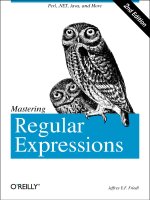Manning r in action 2nd edition data analysis and graphics with r
Bạn đang xem bản rút gọn của tài liệu. Xem và tải ngay bản đầy đủ của tài liệu tại đây (19.37 MB, 628 trang )
SECOND EDITION
IN ACTION
Data analysis and graphics with R
Robert I. Kabacoff
MANNING
Praise for the First Edition
Lucid and engaging—this is without doubt the fun way to learn R!
—Amos A. Folarin, University College London
Be prepared to quickly raise the bar with the sheer quality that R can produce.
—Patrick Breen, Rogers Communications Inc.
An excellent introduction and reference on R from the author of the best R website.
—Christopher Williams, University of Idaho
Thorough and readable. A great R companion for the student or researcher.
—Samuel McQuillin, University of South Carolina
Finally, a comprehensive introduction to R for programmers.
—Philipp K. Janert, Author of Gnuplot in Action
Essential reading for anybody moving to R for the first time.
—Charles Malpas, University of Melbourne
One of the quickest routes to R proficiency. You can buy the book on Friday and
have a working program by Monday.
—Elizabeth Ostrowski, Baylor College of Medicine
One usually buys a book to solve the problems they know they have. This book
solves problems you didn't know you had.
—Carles Fenollosa, Barcelona Supercomputing Center
Clear, precise, and comes with a lot of explanations and examples…the book can
be used by beginners and professionals alike, and even for teaching R!
—Atef Ouni, Tunisian National Institute of Statistics
A great balance of targeted tutorials and in-depth examples.
—Landon Cox, 360VL Inc.
ii
R in Action
SECOND EDITION
Data analysis and graphics with R
ROBERT I. KABACOFF
MANNING
SHELTER ISLAND
iv
For online information and ordering of this and other Manning books, please visit
www.manning.com. The publisher offers discounts on this book when ordered in quantity.
For more information, please contact
Special Sales Department
Manning Publications Co.
20 Baldwin Road
PO Box 761
Shelter Island, NY 11964
Email:
©2015 by Manning Publications Co. All rights reserved.
No part of this publication may be reproduced, stored in a retrieval system, or transmitted, in
any form or by means electronic, mechanical, photocopying, or otherwise, without prior written
permission of the publisher.
Many of the designations used by manufacturers and sellers to distinguish their products are
claimed as trademarks. Where those designations appear in the book, and Manning
Publications was aware of a trademark claim, the designations have been printed in initial caps
or all caps.
Recognizing the importance of preserving what has been written, it is Manning’s policy to have
the books we publish printed on acid-free paper, and we exert our best efforts to that end.
Recognizing also our responsibility to conserve the resources of our planet, Manning books are
printed on paper that is at least 15 percent recycled and processed without elemental chlorine.
Manning Publications Co.
20 Baldwin Road
PO Box 761
Shelter Island, NY 11964
ISBN: 9781617291388
Printed in the United States of America
1 2 3 4 5 6 7 8 9 10 – EBM – 20 19 18 17 16 15
Development editor:
Copyeditor:
Proofreader:
Typesetter:
Cover designer:
Jennifer Stout
Tiffany Taylor
Toma Mulligan
Marija Tudor
Marija Tudor
brief contents
PART 1
PART 2
PART 3
GETTING STARTED ...................................................... 1
1
■
Introduction to R
3
2
■
Creating a dataset 20
3
■
Getting started with graphs
4
■
Basic data management
5
■
Advanced data management 89
46
71
BASIC METHODS ...................................................... 115
6
■
Basic graphs
7
■
117
Basic statistics
137
INTERMEDIATE METHODS ........................................ 165
8
■
Regression
167
9
■
Analysis of variance 212
10
■
Power analysis
11
■
Intermediate graphs
12
■
Resampling statistics and bootstrapping
239
v
255
279
vi
PART 4
PART 5
BRIEF CONTENTS
ADVANCED METHODS ............................................... 299
13
■
Generalized linear models
14
■
301
Principal components and factor analysis
15
■
Time series
16
■
Cluster analysis
17
■
Classification
18
■
Advanced methods for missing data
319
340
369
389
414
EXPANDING YOUR SKILLS ......................................... 435
19
■
Advanced graphics with ggplot2 437
20
■
Advanced programming 463
21
■
Creating a package 491
22
■
Creating dynamic reports
23
■
Advanced graphics with the lattice package
513
1
online only
contents
preface xvii
acknowledgments xix
about this book xxi
about the cover illustration
PART 1
1
xxvii
GETTING STARTED ........................................... 1
Introduction to R 3
1.1
1.2
1.3
Why use R? 5
Obtaining and installing R
Working with R 7
7
Getting started 8 Getting help
Input and output 13
■
1.4
Packages
10
■
The workspace 11
15
What are packages? 15 Installing a package 15
Loading a package 15 Learning about a
package 16
■
■
1.5
1.6
1.7
Batch processing 16
Using output as input: reusing results
Working with large datasets 17
vii
17
viii
CONTENTS
1.8
1.9
2
Working through an example
Summary 19
18
Creating a dataset 20
2.1
2.2
Understanding datasets
Data structures 22
Vectors 22
Factors 28
2.3
■
■
21
Matrices 23
Lists 30
■
Arrays 24
■
Data frames
25
Data input 32
Entering data from the keyboard 33 Importing data from a
delimited text file 34 Importing data from Excel 37
Importing data from XML 38 Importing data from the
web 38 Importing data from SPSS 38 Importing data
from SAS 39 Importing data from Stata 40 Importing
data from NetCDF 40 Importing data from HDF5 40
Accessing database management systems (DBMSs) 40
Importing data via Stat/Transfer 42
■
■
■
■
■
■
■
■
2.4
Annotating datasets
Variable labels
2.5
2.6
3
43
■
43
Value labels 43
Useful functions for working with data objects
Summary 44
43
Getting started with graphs 46
3.1
3.2
3.3
Working with graphs 47
A simple example 49
Graphical parameters 50
Symbols and lines 51 Colors 52
Graph and margin dimensions 54
■
3.4
■
Text characteristics
Adding text, customized axes, and legends
56
Titles 56 Axes 57 Reference lines 60 Legend
Text annotations 61 Math annotations 63
■
■
■
■
3.5
Combining graphs
64
Creating a figure arrangement with fine control
3.6
4
Summary
70
Basic data management 71
4.1
4.2
A working example 71
Creating new variables 73
53
68
60
ix
CONTENTS
4.3
4.4
4.5
Recoding variables 75
Renaming variables 76
Missing values 77
Recoding values to missing
from analyses 78
4.6
Date values
78
Excluding missing values
■
79
Converting dates to character variables
further 81
4.7
4.8
4.9
Going
■
Type conversions 81
Sorting data 82
Merging datasets 83
Adding columns to a data frame 83
a data frame 84
4.10
81
Subsetting datasets
■
Adding rows to
84
Selecting (keeping) variables 84 Excluding (dropping)
variables 84 Selecting observations 85 The subset()
function 86 Random samples 87
■
■
■
■
4.11
4.12
5
Using SQL statements to manipulate data
frames 87
Summary 88
Advanced data management 89
5.1
5.2
A data-management challenge 90
Numerical and character functions 91
Mathematical functions 91 Statistical functions 92
Probability functions 94 Character functions 97
Other useful functions 98 Applying functions to matrices
and data frames 99
■
■
■
5.3
5.4
A solution for the data-management challenge
Control flow 105
Repetition and looping 105
execution 106
5.5
5.6
Conditional
User-written functions 107
Aggregation and reshaping 109
Transpose 110
package 111
5.7
■
101
Summary
113
■
Aggregating data
110
■
The reshape2
x
CONTENTS
PART 2
6
BASIC METHODS .......................................... 115
Basic graphs 117
6.1
Bar plots
118
Simple bar plots 118 Stacked and grouped bar plots
Mean bar plots 120 Tweaking bar plots 121
Spinograms 122
■
119
■
6.2
6.3
6.4
6.5
Pie charts 123
Histograms 125
Kernel density plots
Box plots 129
127
Using parallel box plots to compare groups 129
plots 132
6.6
6.7
7
■
Violin
Dot plots 133
Summary 136
Basic statistics 137
7.1
Descriptive statistics
138
A menagerie of methods 138 Even more methods 140
Descriptive statistics by group 142 Additional methods
by group 143 Visualizing results 144
■
■
■
7.2
Frequency and contingency tables
144
Generating frequency tables 145 Tests of
independence 151 Measures of association
Visualizing results 153
■
■
7.3
Correlations
152
153
Types of correlations 153 Testing correlations for
significance 156 Visualizing correlations 158
■
■
7.4
T-tests
158
Independent t-test 158 Dependent t-test 159
When there are more than two groups 160
■
7.5
Nonparametric tests of group differences
Comparing two groups 160
groups 161
7.6
7.7
■
160
Comparing more than two
Visualizing group differences
Summary 164
163
xi
CONTENTS
PART 3
8
INTERMEDIATE METHODS ............................. 165
Regression 167
8.1
The many faces of regression
168
Scenarios for using OLS regression
know 170
8.2
OLS regression
169
■
What you need to
171
Fitting regression models with lm() 172 Simple linear
regression 173 Polynomial regression 175
Multiple linear regression 178 Multiple linear regression
with interactions 180
■
■
■
8.3
Regression diagnostics
182
A typical approach 183 An enhanced approach 187
Global validation of linear model assumption 193
Multicollinearity 193
■
8.4
Unusual observations
194
Outliers 194 High-leverage points 195
observations 196
■
8.5
Corrective measures
■
Influential
198
Deleting observations 199 Transforming variables 199
Adding or deleting variables 201 Trying a different
approach 201
■
■
8.6
Selecting the “best” regression model
Comparing models 202
8.7
9
Variable selection
Taking the analysis further
Cross-validation
8.8
■
Summary
206
■
201
203
206
Relative importance 208
211
Analysis of variance 212
9.1
9.2
A crash course on terminology
Fitting ANOVA models 215
The aov() function
9.3
One-way ANOVA
215
■
The order of formula terms 216
218
Multiple comparisons 219
9.4
One-way ANCOVA
■
Assessing test assumptions
222
223
Assessing test assumptions 225
9.5
213
Two-way factorial ANOVA
■
Visualizing the results
226
225
xii
CONTENTS
9.6
9.7
Repeated measures ANOVA 229
Multivariate analysis of variance (MANOVA)
Assessing test assumptions 234
9.8
9.9
10
ANOVA as regression
Summary 238
■
232
Robust MANOVA
235
236
Power analysis 239
10.1
10.2
A quick review of hypothesis testing 240
Implementing power analysis with the pwr package
t-tests 243 ANOVA 245 Correlations 245
Linear models 246 Tests of proportions 247
Chi-square tests 248 Choosing an appropriate effect size
in novel situations 249
■
■
■
■
10.3
10.4
10.5
11
Creating power analysis plots
Other packages 252
Summary 253
251
Intermediate graphs 255
11.1
Scatter plots
256
Scatter-plot matrices 259 High-density scatter plots 261
3D scatter plots 263 Spinning 3D scatter plots 265
Bubble plots 266
■
■
11.2
11.3
11.4
11.5
12
Line charts 268
Corrgrams 271
Mosaic plots 276
Summary 278
Resampling statistics and bootstrapping
12.1
12.2
279
Permutation tests 280
Permutation tests with the coin package
282
Independent two-sample and k-sample tests 283
Independence in contingency tables 285 Independence
between numeric variables 285 Dependent two-sample
and k-sample tests 286 Going further 286
■
■
■
12.3
Permutation tests with the lmPerm package
287
Simple and polynomial regression 287 Multiple
regression 288 One-way ANOVA and ANCOVA 289
Two-way ANOVA 290
■
■
242
xiii
CONTENTS
12.4
12.5
12.6
Additional comments on permutation tests
Bootstrapping 291
Bootstrapping with the boot package 292
Bootstrapping a single statistic
statistics 296
12.7
PART 4
13
Summary
294
■
291
Bootstrapping several
298
ADVANCED METHODS ................................... 299
Generalized linear models 301
13.1
Generalized linear models and the glm() function
302
The glm() function 303 Supporting functions 304
Model fit and regression diagnostics 305
■
13.2
Logistic regression
306
Interpreting the model parameters 308 Assessing the impact
of predictors on the probability of an outcome 309
Overdispersion 310 Extensions 311
■
■
13.3
Poisson regression
312
Interpreting the model parameters 314
Extensions 317
13.4
14
Summary
■
Overdispersion 315
318
Principal components and factor analysis 319
14.1
14.2
Principal components and factor analysis in R
Principal components 322
321
Selecting the number of components to extract 323
Extracting principal components 324 Rotating principal
components 327 Obtaining principal components scores 328
■
■
14.3
Exploratory factor analysis
330
Deciding how many common factors to extract 331
Extracting common factors 332 Rotating factors 333
Factor scores 336 Other EFA-related packages 337
■
■
14.4
14.5
15
Other latent variable models
Summary 338
337
Time series 340
15.1
Creating a time-series object in R
343
xiv
CONTENTS
15.2
Smoothing and seasonal decomposition
Smoothing with simple moving averages 345
decomposition 347
15.3
Exponential forecasting models
345
■
Seasonal
352
Simple exponential smoothing 353 Holt and Holt-Winters
exponential smoothing 355 The ets() function and
automated forecasting 358
■
■
15.4
ARIMA forecasting models
359
Prerequisite concepts 359 ARMA and ARIMA models 361
Automated ARIMA forecasting 366
■
15.5
15.6
16
Going further 367
Summary 367
Cluster analysis 369
16.1
16.2
16.3
16.4
Common steps in cluster analysis 370
Calculating distances 372
Hierarchical cluster analysis 374
Partitioning cluster analysis 378
K-means clustering
16.5
16.6
17
■
Partitioning around medoids 382
Avoiding nonexistent clusters
Summary 387
Classification
17.1
17.2
17.3
378
389
Preparing the data 390
Logistic regression 392
Decision trees 393
Classical decision trees 393
17.4
17.5
Random forests 399
Support vector machines
Tuning an SVM
17.6
17.7
17.8
18
384
■
Conditional inference trees
401
403
Choosing a best predictive solution 405
Using the rattle package for data mining 408
Summary 413
Advanced methods for missing data 414
18.1
18.2
Steps in dealing with missing data
Identifying missing values 417
415
397
xv
CONTENTS
18.3
Exploring missing-values patterns
418
Tabulating missing values 419 Exploring missing data
visually 419 Using correlations to explore missing
values 422
■
■
18.4
18.5
18.6
18.7
18.8
Understanding the sources and impact of missing data 424
Rational approaches for dealing with incomplete data 425
Complete-case analysis (listwise deletion) 426
Multiple imputation 428
Other approaches to missing data 432
Pairwise deletion 432
imputation 433
18.9
PART 5
19
Summary
Simple (nonstochastic)
■
433
EXPANDING YOUR SKILLS ............................. 435
Advanced graphics with ggplot2 437
19.1
19.2
19.3
19.4
19.5
19.6
19.7
The four graphics systems in R 438
An introduction to the ggplot2 package 439
Specifying the plot type with geoms 443
Grouping 447
Faceting 450
Adding smoothed lines 453
Modifying the appearance of ggplot2 graphs 455
Axes 455 Legends 457 Scales
Multiple graphs per page 461
458
■
Themes 460
Control structures 470
■
Creating
■
19.8
19.9
20
■
Saving graphs 462
Summary 462
Advanced programming
20.1
A review of the language
Data types 464
functions 473
20.2
20.3
■
464
Working with environments 475
Object-oriented programming 477
Generic functions
20.4
463
477
Writing efficient code
■
Limitations of the S3 model
479
479
xvi
CONTENTS
20.5
Debugging 483
Common sources of errors 483 Debugging tools
Session options that support debugging 486
■
20.6
20.7
21
484
Going further 489
Summary 490
Creating a package 491
21.1
Nonparametric analysis and the npar package 492
Comparing groups with the npar package
21.2
494
Developing the package 496
Computing the statistics 497 Printing the results 500
Summarizing the results 501 Plotting the results 504
Adding sample data to the package 505
■
■
21.3
21.4
21.5
21.6
22
Creating the package documentation
Building the package 508
Going further 512
Summary 512
506
Creating dynamic reports 513
22.1
22.2
22.3
22.4
22.5
22.6
afterword
appendix A
appendix B
appendix C
appendix D
appendix E
appendix F
appendix G
A template approach to reports 515
Creating dynamic reports with R and Markdown 517
Creating dynamic reports with R and LaTeX 522
Creating dynamic reports with R and Open Document 525
Creating dynamic reports with R and Microsoft Word 527
Summary 531
Into the rabbit hole 532
Graphical user interfaces 535
Customizing the startup environment
Exporting data from R 540
Matrix algebra in R 542
Packages used in this book 544
Working with large datasets 551
Updating an R installation 555
538
references 558
index
bonus chapter 23
563
Advanced graphics with the lattice package
1
available online at manning.com/RinActionSecondEdition
also available in this eBook
preface
What is the use of a book, without pictures or conversations?
—Alice, Alice’s Adventures in Wonderland
It’s wondrous, with treasures to satiate desires both subtle and gross; but it’s not
for the timid.
—Q, “Q Who?” Stark Trek: The Next Generation
When I began writing this book, I spent quite a bit of time searching for a good quote
to start things off. I ended up with two. R is a wonderfully flexible platform and language for exploring, visualizing, and understanding data. I chose the quote from
Alice’s Adventures in Wonderland to capture the flavor of statistical analysis today—an
interactive process of exploration, visualization, and interpretation.
The second quote reflects the generally held notion that R is difficult to learn.
What I hope to show you is that is doesn’t have to be. R is broad and powerful, with so
many analytic and graphic functions available (more than 50,000 at last count) that it
easily intimidates both novice and experienced users alike. But there is rhyme and reason to the apparent madness. With guidelines and instructions, you can navigate the
tremendous resources available, selecting the tools you need to accomplish your work
with style, elegance, efficiency—and more than a little coolness.
I first encountered R several years ago, when applying for a new statistical consulting position. The prospective employer asked in the pre-interview material if I was
conversant in R. Following the standard advice of recruiters, I immediately said yes,
xvii
xviii
PREFACE
and set off to learn it. I was an experienced statistician and researcher, had 25 years
experience as an SAS and SPSS programmer, and was fluent in a half dozen programming languages. How hard could it be? Famous last words.
As I tried to learn the language (as fast as possible, with an interview looming), I
found either tomes on the underlying structure of the language or dense treatises on
specific advanced statistical methods, written by and for subject-matter experts. The
online help was written in a spartan style that was more reference than tutorial. Every
time I thought I had a handle on the overall organization and capabilities of R, I
found something new that made me feel ignorant and small.
To make sense of it all, I approached R as a data scientist. I thought about what it
takes to successfully process, analyze, and understand data, including
■
■
■
■
■
■
■
Accessing the data (getting the data into the application from multiple sources)
Cleaning the data (coding missing data, fixing or deleting miscoded data, transforming variables into more useful formats)
Annotating the data (in order to remember what each piece represents)
Summarizing the data (getting descriptive statistics to help characterize the
data)
Visualizing the data (because a picture really is worth a thousand words)
Modeling the data (uncovering relationships and testing hypotheses)
Preparing the results (creating publication-quality tables and graphs)
Then I tried to understand how I could use R to accomplish each of these tasks.
Because I learn best by teaching, I eventually created a website (www.statmethods.net)
to document what I had learned.
Then, about a year later, Marjan Bace, Manning’s publisher, called and asked if I
would like to write a book on R. I had already written 50 journal articles, 4 technical
manuals, numerous book chapters, and a book on research methodology, so how
hard could it be? At the risk of sounding repetitive—famous last words.
A year after the first edition came out in 2011, I started working on the second edition. The R platform is evolving, and I wanted to describe these new developments. I
also wanted to expand the coverage of predictive analytics and data mining—important topics in the world of big data. Finally, I wanted to add chapters on advanced data
visualization, software development, and dynamic report writing.
The book you’re holding is the one that I wished I had so many years ago. I have
tried to provide you with a guide to R that will allow you to quickly access the power of
this great open source endeavor, without all the frustration and angst. I hope you
enjoy it.
P.S. I was offered the job but didn’t take it. But learning R has taken my career in
directions that I could never have anticipated. Life can be funny.
acknowledgments
A number of people worked hard to make this a better book. They include
■
■
■
■
■
■
■
Marjan Bace, Manning’s publisher, who asked me to write this book in the first
place.
Sebastian Stirling and Jennifer Stout, development editors on the first and second editions, respectively. Each spent many hours helping me organize the
material, clarify concepts, and generally make the text more interesting.
Pablo Domínguez Vaselli, technical proofreader, who helped uncover areas of
confusion and provided an independent and expert eye for testing code. I
came to rely on his vast knowledge, careful reviews, and considered judgment.
Olivia Booth, the review editor, who helped obtain reviewers and coordinate
the review process.
Mary Piergies, who helped shepherd this book through the production process,
and her team of Tiffany Taylor, Toma Mulligan, Janet Vail, David Novak, and
Marija Tudor.
The peer reviewers who spent hours of their own time carefully reading
through the material, finding typos, and making valuable substantive suggestions: Bryce Darling, Christian Theil Have, Cris Weber, Deepak Vohra, Dwight
Barry, George Gaines, Indrajit Sen Gupta, Dr. L. Duleep Kumar Samuel,
Mahesh Srinivason, Marc Paradis, Peter Rabinovitch, Ravishankar Rajagopalan,
Samuel Dale McQuillin, and Zekai Otles.
The many Manning Early Access Program (MEAP) participants who bought the
book before it was finished, asked great questions, pointed out errors, and
made helpful suggestions.
xix
xx
ACKNOWLEDGMENTS
Each contributor has made this a better and more comprehensive book.
I would also like to acknowledge the many software authors who have contributed
to making R such a powerful data-analytic platform. They include not only the core
developers, but also the selfless individuals who have created and maintain contributed packages, extending R’s capabilities greatly. Appendix E provides a list of the
authors of contributed packages described in this book. In particular, I would like
to mention John Fox, Hadley Wickham, Frank E. Harrell, Jr., Deepayan Sarkar, and
William Revelle, whose works I greatly admire. I have tried to represent their contributions accurately, and I remain solely responsible for any errors or distortions inadvertently included in this book.
I really should have started this book by thanking my wife and partner, Carol Lynn.
Although she has no intrinsic interest in statistics or programming, she read each
chapter multiple times and made countless corrections and suggestions. No greater
love has any person than to read multivariate statistics for another. Just as important,
she suffered the long nights and weekends that I spent writing this book, with grace,
support, and affection. There is no logical explanation why I should be this lucky.
There are two other people I would like to thank. One is my father, whose love of
science was inspiring and who gave me an appreciation of the value of data. I miss him
dearly. The other is Gary K. Burger, my mentor in graduate school. Gary got me interested in a career in statistics and teaching when I thought I wanted to be a clinician.
This is all his fault.
about this book
If you picked up this book, you probably have some data that you need to collect, summarize, transform, explore, model, visualize, or present. If so, then R is for you! R has
become the worldwide language for statistics, predictive analytics, and data visualization. It offers the widest range of methodologies for understanding data currently
available, from the most basic to the most complex and bleeding edge.
As an open source project it’s freely available for a range of platforms, including
Windows, Mac OS X, and Linux. It’s under constant development, with new procedures added daily. Additionally, R is supported by a large and diverse community of
data scientists and programmers who gladly offer their help and advice to users.
Although R is probably best known for its ability to create beautiful and sophisticated graphs, it can handle just about any statistical problem. The base installation
provides hundreds of data-management, statistical, and graphical functions out of the
box. But some of its most powerful features come from the thousands of extensions
(packages) provided by contributing authors.
This breadth comes at a price. It can be hard for new users to get a handle on what
R is and what it can do. Even the most experienced R user is surprised to learn about
features they were unaware of.
R in Action, Second Edition provides you with a guided introduction to R, giving you
a 2,000-foot view of the platform and its capabilities. It will introduce you to the most
important functions in the base installation and more than 90 of the most useful contributed packages. Throughout the book, the goal is practical application—how you
can make sense of your data and communicate that understanding to others. When
you finish, you should have a good grasp of how R works and what it can do and where
xxi
xxii
ABOUT THIS BOOK
you can go to learn more. You’ll be able to apply a variety of techniques for visualizing
data, and you’ll have the skills to tackle both basic and advanced data analytic
problems.
What’s new in the second edition
If you want to delve into the use of R more deeply, the second edition offers more
than 200 pages of new material. Concentrated in the second half of the book are new
chapters on data mining, predictive analytics, and advanced programming. In particular, chapters 15 (time series), 16 (cluster analysis), 17 (classification), 19 (ggplot2
graphics), 20 (advanced programming), 21 (creating a package), and 22 (creating
dynamic reports) are new. In addition, chapter 2 (creating a dataset) has more
detailed information on importing data from text and SAS files, and appendix F
(working with large datasets) has been expanded to include new tools for working
with big data problems. Finally, numerous updates and corrections have been made
throughout the text.
Who should read this book
R in Action, Second Edition should appeal to anyone who deals with data. No background in statistical programming or the R language is assumed. Although the book is
accessible to novices, there should be enough new and practical material to satisfy
even experienced R mavens.
Users without a statistical background who want to use R to manipulate, summarize, and graph data should find chapters 1–6, 11, and 19 easily accessible. Chapters 7
and 10 assume a one-semester course in statistics; and readers of chapters 8, 9, and
12–18 will benefit from two semesters of statistics. Chapters 20–22 offer a deeper dive
into the R language and have no statistical prerequisites. I’ve tried to write each chapter in such a way that both beginning and expert data analysts will find something
interesting and useful.
Roadmap
This book is designed to give you a guided tour of the R platform, with a focus on
those methods most immediately applicable for manipulating, visualizing, and understanding data. The book has 22 chapters and is divided into 5 parts: “Getting Started,”
“Basic Methods,” “Intermediate Methods,” “Advanced Methods,” and “Expanding
Your Skills." Additional topics are covered in seven appendices.
Chapter 1 begins with an introduction to R and the features that make it so useful
as a data-analysis platform. The chapter covers how to obtain the program and how to
enhance the basic installation with extensions that are available online. The remainder of the chapter is spent exploring the user interface and learning how to run programs interactively and in batch.
Chapter 2 covers the many methods available for getting data into R. The first half
of the chapter introduces the data structures R uses to hold data, and how to enter
ABOUT THIS BOOK
xxiii
data from the keyboard. The second half discusses methods for importing data into R
from text files, web pages, spreadsheets, statistical packages, and databases.
Many users initially approach R because they want to create graphs, so we jump
right into that topic in chapter 3. No waiting required. We review methods of creating
graphs, modifying them, and saving them in a variety of formats.
Chapter 4 covers basic data management, including sorting, merging, and subsetting datasets, and transforming, recoding, and deleting variables.
Building on the material in chapter 4, chapter 5 covers the use of functions (mathematical, statistical, character) and control structures (looping, conditional execution) for data management. I then discuss how to write your own R functions and how
to aggregate data in various ways.
Chapter 6 demonstrates methods for creating common univariate graphs, such as
bar plots, pie charts, histograms, density plots, box plots, and dot plots. Each is useful
for understanding the distribution of a single variable.
Chapter 7 starts by showing how to summarize data, including the use of descriptive statistics and cross-tabulations. We then look at basic methods for understanding
relationships between two variables, including correlations, t-tests, chi-square tests,
and nonparametric methods.
Chapter 8 introduces regression methods for modeling the relationship between a
numeric outcome variable and a set of one or more numeric predictor variables.
Methods for fitting these models, evaluating their appropriateness, and interpreting
their meaning are discussed in detail.
Chapter 9 considers the analysis of basic experimental designs through the analysis
of variance and its variants. Here we’re usually interested in how treatment combinations or conditions affect a numerical outcome. Methods for assessing the appropriateness of the analyses and visualizing the results are also covered.
Chapter 10 provides a detailed treatment of power analysis. Starting with a discussion of hypothesis testing, the chapter focuses on how to determine the sample size
necessary to detect a treatment effect of a given size with a given degree of confidence. This can help you to plan experimental and quasi-experimental studies that
are likely to yield useful results.
Chapter 11 expands on the material in chapter 6, covering the creation of graphs
that help you to visualize relationships among two or more variables. These include
various types of 2D and 3D scatter plots, scatter-plot matrices, line plots, correlograms,
and mosaic plots.
Chapter 12 presents analytic methods that work well in cases where data are sampled from unknown or mixed distributions, where sample sizes are small, where outliers are a problem, or where devising an appropriate test based on a theoretical
distribution is too complex and mathematically intractable. They include both resampling and bootstrapping approaches—computer-intensive methods that are easily
implemented in R.
Chapter 13 expands on the regression methods in chapter 8 to cover data that are
not normally distributed. The chapter starts with a discussion of generalized linear
xxiv
ABOUT THIS BOOK
models and then focuses on cases where you’re trying to predict an outcome variable
that is either categorical (logistic regression) or a count (Poisson regression).
One of the challenges of multivariate data problems is simplification. Chapter 14
describes methods of transforming a large number of correlated variables into a
smaller set of uncorrelated variables (principal component analysis), as well as methods for uncovering the latent structure underlying a given set of variables (factor analysis). The many steps involved in an appropriate analysis are covered in detail.
Chapter 15 describes methods for creating, manipulating, and modeling time
series data. It covers visualizing and decomposing time series data, as well as exponential and ARIMA approaches to forecasting future values.
Chapter 16 illustrates methods of clustering observations into naturally occurring
groups. The chapter begins with a discussion of the common steps in a comprehensive cluster analysis, followed by a presentation of hierarchical clustering and partitioning methods. Several methods for determining the proper number of clusters are
presented.
Chapter 17 presents popular supervised machine-learning methods for classifying
observations into groups. Decision trees, random forests, and support vector
machines are considered in turn. You’ll also learn about methods for evaluating the
accuracy of each approach.
In keeping with my attempt to present practical methods for analyzing data, chapter 18 considers modern approaches to the ubiquitous problem of missing data values. R supports a number of elegant approaches for analyzing datasets that are
incomplete for various reasons. Several of the best are described here, along with
guidance for which ones to use when, and which ones to avoid.
Chapter 19 wraps up the discussion of graphics with a presentation of one of R’s
most useful and advanced approaches to visualizing data: ggplot2. The ggplot2 package implements a grammar of graphics that provides a powerful and consistent set of
tools for graphing multivariate data.
Chapter 20 covers advanced programming techniques. You’ll learn about objectoriented programming techniques and debugging approaches. The chapter also presents a variety of tips for efficient programming. This chapter will be particularly helpful if you’re seeking a greater understanding of how R works, and it’s a prerequisite
for chapter 21.
Chapter 21 provides a step-by-step guide to creating R packages. This will allow you
to create more sophisticated programs, document them efficiently, and share them
with others.
Finally, chapter 22 offers several methods for creating attractive reports from
within R. You’ll learn how to generate web pages, reports, articles, and even books
from your R code. The resulting documents can include your code, tables of results,
graphs, and commentary.
The afterword points you to many of the best internet sites for learning more
about R, joining the R community, getting questions answered, and staying current
with this rapidly changing product.