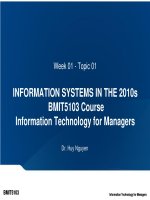Ebook Management information systems Managing the digital firm (13th edition) Part 2
Bạn đang xem bản rút gọn của tài liệu. Xem và tải ngay bản đầy đủ của tài liệu tại đây (13.94 MB, 323 trang )
Find more at www.downloadslide.com
Chapter 8
Securing Information Systems
LEARNING OBJECTIVES
CHAPTER OUTLINE
After reading this chapter, you
will be able to answer the
following questions:
8.1
SYSTEM VULNERABILITY AND ABUSE
Why Systems Are Vulnerable
Malicious Software: Viruses, Worms, Trojan Horses,
and Spyware
Hackers and Computer Crime
Internal Threats: Employees
Software Vulnerability
8.2
BUSINESS VALUE OF SECURITY AND CONTROL
Legal and Regulatory Requirements for Electronic
Records Management
Electronic Evidence and Computer Forensics
8.3
ESTABLISHING A FRAMEWORK FOR SECURITY
AND CONTROL
Information Systems Controls
Risk Assessment
Security Policy
Disaster Recovery Planning and Business Continuity
Planning
The Role of Auditing
8.4
TECHNOLOGIES AND TOOLS FOR PROTECTING
INFORMATION RESOURCES
Identity Management and Authentication
Firewalls, Intrusion Detection Systems, and Antivirus
Software
Securing Wireless Networks
Encryption and Public Key Infrastructure
Ensuring System Availability
Security Issues for Cloud Computing and the Mobile
Digital Platform
1. Why are information systems
vulnerable to destruction, error,
and abuse?
2. What is the business value of
security and control?
3. What are the components of an
organizational framework for
security and control?
4. What are the most important tools
and technologies for safeguarding
information resources?
Ensuring Software Quality
Interactive Sessions:
Stuxnet and the Changing
Face of Cyberwarfare
MWEB Business: Hacked
LEARNING TRACK MODULES
The Booming Job Market in IT Security
The Sarbanes-Oxley Act
Computer Forensics
General and Application Controls for Information
Systems
Management Challenges of Security and Control
Software Vulnerability and Reliability
Find more at www.downloadslide.com
YOU’RE ON LINKEDIN? WATCH OUT!
L
inkedIn is one of the most prominent social networking sites on the Web. LinkedIn
has over 160 million members, mostly career minded white-collar workers more interested in networking than being social. Users maintain online resumes, establish links
with their colleagues and business contacts, and search for experts with answers to
their daily business problems. People looking for jobs or to advance their careers take this service very seriously. By any measure, LinkedIn has been one of the top tech success stories in
the last decade. The company is now valued at over $12 billion.
In June 2012, however, the company suffered a staggering data breach that exposed the
passwords of millions of LinkedIn users. Hackers breached LinkedIn’s security and stole 6.5
million user passwords, then posted the passwords publicly on a Russian hacking forum. In the
aftermath of the breach, LinkedIn users and security experts alike were stunned that a company
whose primary function is to collect and manage customer data had done so little to safeguard
it. LinkedIn had woefully inadequate computer security, especially for a highly successful tech
company with healthy cash reserves, a strong bottom line, and talented employees.
Security experts criticized LinkedIn for not having a chief security officer whose primary
job is to guard against security breaches. But even more surprisingly, LinkedIn was found to
have minimal password protection via encryption and did not employ several standard encryption techniques used to protect passwords. Most companies will use a technique known as
“salting,” which adds a series of random digits to the end of hashed passwords to make them
more difficult to crack. Salting can be performed at little to no cost with just a few additional
lines of code. Most companies use complicated cryptographic functions to salt passwords, but,
incredibly LinkedIn had not salted its users’ passwords at all, the security equivalent of leaving
one’s valuables unattended in a crowded area.
Most companies store hashed passwords on separate, secure Web servers to make it more
difficult for hackers to break in. The total cost for a company like LinkedIn to set up robust password, Web server, and application security would be in the low six figures, but the average data
breach costs companies $5.5 million, according to a Symantec-sponsored study by the Ponemon
Institute. LinkedIn's losses might end up being even higher than that, which makes their near
total disregard for data security even more surprising.
Some security experts believe that the lack of liability for companies like LinkedIn is a major
reason for their lax security
policies. Unlike other industries, where basic consumer
protections are overseen and
protected, computer security
and social network data security are not regulated and are
poorly protected by many
companies. Additionally,
with social networks, people
tend not to leave a service
because of a data breach. For
example, in the wake of the
breach, many users wanted
to leave LinkedIn, but opted
not to because it is the most
prominent social network for
business networking.
© Rafal Olechowski/Shutterstock
323
Find more at www.downloadslide.com
324
Part Two Information Technology Infrastructure
Immediately after the password theft, LinkedIn quickly assured its customers that
their data were secure. The company disabled the 6.5 million published passwords
and announced that it had begun an initiative to salt passwords to increase security.
Nevertheless, LinkedIn now faces a $5 million class-action lawsuit that asserts that
LinkedIn failed to follow even the minimal industry-standard practices for data
protection, specifically more recent forms of salting hashed passwords.
Security experts noted that LinkedIn’s security procedures would have been state
of the art several years ago, but that they had done little to keep up with and protect
themselves from the surge in data breaches in the last year or two. LinkedIn must
not only update their security to today’s standards, but must also adopt the mindset
that protecting consumer data is an ongoing effort, not a one-time fix.
Sources: LinkedIn Faces $5 Million Lawsuit After Password Breach,” CIO Insight, June 22, 2012;
“LinkedIn Defends Reaction in Wake of Password Theft,” The Wall Street Journal, June 10, 2012;
“Lax Security at LinkedIn Is Laid Bare,” The New York Times, June 10, 2012; “Why ID Thieves Love
Social Media,” Marketwatch, March 25, 2012.
T
he problems created by the theft of 6.5 million passwords at LinkedIn illustrate
some of the reasons why businesses need to pay special attention to information system security. LinkedIn provides important benefits to both individuals and
businesses. But from a security standpoint, LinkedIn did not sufficiently protect its
Web site from hackers, who were able to steal sensitive user information.
The chapter-opening diagram calls attention to important points raised by this case
and this chapter. Although LinkedIn’s management has some security technology and
procedures in place, it has not done enough to protect its user data. It failed to use
standard password encryption techniques, including “salting,” to protect user passwords.
The “social” nature of this site and large number of users make it unusually attractive
for criminals and hackers intent on stealing valuable personal and financial information and propagating malicious software. Given LinkedIn’s large user base and the
social nature of the site, management did not do enough to protect LinkedIn’s data.
LinkedIn’s loyal user base prevented the fallout from the breach from being much
greater, and most people decided they needed to stay with the site because it was
so valuable for their careers. Nevertheless, the company faces a multimillion-dollar
class action suit as well as reputational damage. For all companies the lesson is clear:
difficulties of eradicating malicious software or repairing damage caused by identity
theft add to operational costs and make both individuals and businesses less effective.
Here are some questions to think about: What management, organization, and
technology factors contributed to the LinkedIn data breach? What was the business
impact of the data breach?
Find more at www.downloadslide.com
Chapter 8 Securing Information Systems
8.1
SYSTEM VULNERABILITY AND ABUSE
C
an you imagine what would happen if you tried to link to the Internet
without a firewall or antivirus software? Your computer would be
disabled in a few seconds, and it might take you many days to recover.
If you used the computer to run your business, you might not be
able to sell to your customers or place orders with your suppliers while it was
down. And you might find that your computer system had been penetrated by
outsiders, who perhaps stole or destroyed valuable data, including confidential payment data from your customers. If too much data were destroyed or
divulged, your business might never be able to operate!
In short, if you operate a business today, you need to make security
and control a top priority. Security refers to the policies, procedures, and
technical measures used to prevent unauthorized access, alteration, theft,
or physical damage to information systems. Controls are methods, policies,
and organizational procedures that ensure the safety of the organization’s
assets, the accuracy and reliability of its records, and operational adherence to
management standards.
WHY SYSTEMS ARE VULNERABLE
When large amounts of data are stored in electronic form, they are vulnerable
to many more kinds of threats than when they existed in manual form. Through
communications networks, information systems in different locations are interconnected. The potential for unauthorized access, abuse, or fraud is not limited
to a single location but can occur at any access point in the network. Figure
8.1 illustrates the most common threats against contemporary information
systems. They can stem from technical, organizational, and environmental
factors compounded by poor management decisions. In the multi-tier client/
server computing environment illustrated here, vulnerabilities exist at each
layer and in the communications between the layers. Users at the client
FIGURE 8.1
CONTEMPORARY SECURITY CHALLENGES AND
VULNERABILITIES
The architecture of a Web-based application typically includes a Web client, a server, and corporate
information systems linked to databases. Each of these components presents security challenges and
vulnerabilities. Floods, fires, power failures, and other electrical problems can cause disruptions at any
point in the network.
325
Find more at www.downloadslide.com
326
Part Two Information Technology Infrastructure
layer can cause harm by introducing errors or by accessing systems without
authorization. It is possible to access data flowing over networks, steal valuable
data during transmission, or alter messages without authorization. Radiation
may disrupt a network at various points as well. Intruders can launch denialof-service attacks or malicious software to disrupt the operation of Web sites.
Those capable of penetrating corporate systems can destroy or alter corporate
data stored in databases or files.
Systems malfunction if computer hardware breaks down, is not configured
properly, or is damaged by improper use or criminal acts. Errors in programming, improper installation, or unauthorized changes cause computer software
to fail. Power failures, floods, fires, or other natural disasters can also disrupt
computer systems.
Domestic or offshore partnering with another company adds to system
vulnerability if valuable information resides on networks and computers
outside the organization’s control. Without strong safeguards, valuable data
could be lost, destroyed, or could fall into the wrong hands, revealing important
trade secrets or information that violates personal privacy.
The popularity of handheld mobile devices for business computing adds to
these woes. Portability makes cell phones, smartphones, and tablet computers
easy to lose or steal. Smartphones share the same security weaknesses as other
Internet devices, and are vulnerable to malicious software and penetration
from outsiders. Smartphones used by corporate employees often contain sensitive data such as sales figures, customer names, phone numbers, and e-mail
addresses. Intruders may be able to access internal corporate systems through
these devices.
Internet Vulnerabilities
Large public networks, such as the Internet, are more vulnerable than internal
networks because they are virtually open to anyone. The Internet is so huge
that when abuses do occur, they can have an enormously widespread impact.
When the Internet becomes part of the corporate network, the organization’s
information systems are even more vulnerable to actions from outsiders.
Computers that are constantly connected to the Internet by cable modems
or digital subscriber line (DSL) lines are more open to penetration by outsiders because they use fixed Internet addresses where they can be easily identified. (With dial-up service, a temporary Internet address is assigned for each
session.) A fixed Internet address creates a fixed target for hackers.
Telephone service based on Internet technology (see Chapter 7) is more
vulnerable than the switched voice network if it does not run over a secure
private network. Most Voice over IP (VoIP) traffic over the public Internet is not
encrypted, so anyone with a network can listen in on conversations. Hackers
can intercept conversations or shut down voice service by flooding servers
supporting VoIP with bogus traffic.
Vulnerability has also increased from widespread use of e-mail, instant
messaging (IM), and peer-to-peer file-sharing programs. E-mail may contain
attachments that serve as springboards for malicious software or unauthorized access to internal corporate systems. Employees may use e-mail messages
to transmit valuable trade secrets, financial data, or confidential customer
information to unauthorized recipients. Popular IM applications for consumers
do not use a secure layer for text messages, so they can be intercepted and read
by outsiders during transmission over the public Internet. Instant messaging
activity over the Internet can in some cases be used as a back door to an otherwise secure network. Sharing files over peer-to-peer (P2P) networks, such as
Find more at www.downloadslide.com
Chapter 8 Securing Information Systems
those for illegal music sharing, may also transmit malicious software or expose
information on either individual or corporate computers to outsiders.
Wireless Security Challenges
Is it safe to log onto a wireless network at an airport, library, or other public
location? It depends on how vigilant you are. Even the wireless network in
your home is vulnerable because radio frequency bands are easy to scan. Both
Bluetooth and Wi-Fi networks are susceptible to hacking by eavesdroppers. Local
area networks (LANs) using the 802.11 standard can be easily penetrated by outsiders armed with laptops, wireless cards, external antennae, and hacking software. Hackers use these tools to detect unprotected networks, monitor network
traffic, and, in some cases, gain access to the Internet or to corporate networks.
Wi-Fi transmission technology was designed to make it easy for stations to
find and hear one another. The service set identifiers (SSIDs) that identify the
access points in a Wi-Fi network are broadcast multiple times and can be
picked up fairly easily by intruders’ sniffer programs (see Figure 8.2). Wireless
networks in many locations do not have basic protections against war driving,
in which eavesdroppers drive by buildings or park outside and try to intercept
wireless network traffic.
An intruder that has associated with an access point by using the correct
SSID is capable of accessing other resources on the network. For example, the
intruder could use the Windows operating system to determine which other
users are connected to the network, access their computer hard drives, and
open or copy their files.
FIGURE 8.2
WI-FI SECURITY CHALLENGES
Many Wi-Fi networks can be penetrated easily by intruders using sniffer programs to obtain an
address to access the resources of a network without authorization.
327
Find more at www.downloadslide.com
328
Part Two Information Technology Infrastructure
Intruders also use the information they have gleaned to set up rogue access
points on a different radio channel in physical locations close to users to force
a user’s radio network interface controller (NIC) to associate with the rogue
access point. Once this association occurs, hackers using the rogue access point
can capture the names and passwords of unsuspecting users.
MALICIOUS SOFTWARE: VIRUSES, WORMS, TROJAN
HORSES, AND SPYWARE
Malicious software programs are referred to as malware and include a
variety of threats, such as computer viruses, worms, and Trojan horses. A
computer virus is a rogue software program that attaches itself to other
software programs or data files in order to be executed, usually without user
knowledge or permission. Most computer viruses deliver a “payload.” The
payload may be relatively benign, such as instructions to display a message or
image, or it may be highly destructive—destroying programs or data, clogging
computer memory, reformatting a computer’s hard drive, or causing programs
to run improperly. Viruses typically spread from computer to computer when
humans take an action, such as sending an e-mail attachment or copying an
infected file.
Most recent attacks have come from worms, which are independent
computer programs that copy themselves from one computer to other
computers over a network. Unlike viruses, worms can operate on their own
without attaching to other computer program files and rely less on human
behavior in order to spread from computer to computer. This explains why
computer worms spread much more rapidly than computer viruses. Worms
destroy data and programs as well as disrupt or even halt the operation of
computer networks.
Worms and viruses are often spread over the Internet from files of
downloaded software, from files attached to e-mail transmissions, or from
compromised e-mail messages, online ads, or instant messaging. Viruses
have also invaded computerized information systems from “infected” disks
or infected machines. Especially prevalent today are drive-by downloads, consisting of malware that comes with a downloaded file that a user
intentionally or unintentionally requests.
Hackers can do to a smartphone just about anything they can do to any
Internet device: request malicious files without user intervention, delete
files, transmit files, install programs running in the background to monitor
user actions, and potentially convert the smartphone into a robot in a botnet
to send e-mail and text messages to anyone. With smartphones starting to
outsell PCs, and smartphones increasingly used as payment devices, they are
becoming a major avenue for malware.
Malware targeting mobile devices is not yet as extensive as that targeting
larger computers, but nonetheless is spreading using e-mail, text messages,
Bluetooth, and file downloads from the Web via Wi-Fi or cellular networks.
The security firm McAfee found nearly 13,000 different kinds of malware
targeting mobile devices in 2012 compared to less than 2,000 in 2011, with
almost all attacks targeting devices using Google’s Android operating system.
(Graziano, 2012). Mobile device viruses pose serious threats to enterprise
computing because so many wireless devices are now linked to corporate
information systems.
Find more at www.downloadslide.com
Chapter 8 Securing Information Systems
Blogs, wikis, and social networking sites such as Facebook have emerged
as new conduits for malware or spyware. These applications allow users to
post software code as part of the permissible content, and such code can be
launched automatically as soon as a Web page is viewed. On July 4, 2011, hackers broke into the “Fox News Politics” Twitter account, sending fake messages
about President Barack Obama. The hackers changed the account's password,
preventing Fox from correcting the messages for hours (Sherr, 2011).
Internet security firm Symantec reported in 2012 that it had detected 403
million new and unique threats from malicious software in 2011, up from 286
million in 2010. Symantec observed that the amount of harmful software in
the world passed the amount of beneficial software in 2007, and as many as
one of every 10 downloads from the Web includes harmful programs (Drew
and Kopytoff, 2011). According to Symantec, 36 percent of malware today
is being targeted at small businesses, because it is more difficult for such
companies to protect themselves against so many different types of attacks
(Symantec, 2012). Table 8.1 describes the characteristics of some of the most
harmful worms and viruses that have appeared to date.
A Trojan horse is a software program that appears to be benign but then does
something other than expected. The Trojan horse is not itself a virus because it
does not replicate, but it is often a way for viruses or other malicious code to be
introduced into a computer system. The term Trojan horse is based on the huge
TABLE 8.1 EXAMPLES OF MALICIOUS CODE
NAME
TYPE
DESCRIPTION
Conficker (aka
Downadup,
Downup)
Worm
First detected in November 2008 and still prevalent. Uses flaws in Windows software to take
over machines and link them into a virtual computer that can be commanded remotely. Had
more than 5 million computers worldwide under its control. Difficult to eradicate.
Storm
Worm/
Trojan horse
First identified in January 2007. Spreads via e-mail spam with a fake attachment. Infected up to
10 million computers, causing them to join its zombie network of computers engaged in
criminal activity.
Sasser.ftp
Worm
First appeared in May 2004. Spread over the Internet by attacking random IP addresses. Causes
computers to continually crash and reboot, and infected computers to search for more victims.
Affected millions of computers worldwide, disrupting British Airways flight check-ins, operations
of British coast guard stations, Hong Kong hospitals, Taiwan post office branches, and Australia’s
Westpac Bank. Sasser and its variants caused an estimated $14.8 billion to $18.6 billion in
damages worldwide.
MyDoom.A
Worm
First appeared on January 26, 2004. Spreads as an e-mail attachment. Sends e-mail to addresses
harvested from infected machines, forging the sender’s address. At its peak, this worm lowered
global Internet performance by 10 percent and Web page loading times by as much as 50
percent. Was programmed to stop spreading after February 12, 2004.
Sobig.F
Worm
First detected on August 19, 2003. Spreads via e-mail attachments and sends massive amounts
of mail with forged sender information. Deactivated itself on September 10, 2003, after
infecting more than 1 million PCs and doing $5 to $10 billion in damage.
ILOVEYOU
Virus
First detected on May 3, 2000. Script virus written in Visual Basic script and transmitted as an
attachment to e-mail with the subject line ILOVEYOU. Overwrites music, image, and other files
with a copy of itself and did an estimated $10 billion to $15 billion in damage.
Melissa
Macro virus/
worm
First appeared in March 1999. Word macro script mailing infected Word file to first 50 entries in
user’s Microsoft Outlook address book. Infected 15 to 29 percent of all business PCs, causing
$300 million to $600 million in damage.
329
Find more at www.downloadslide.com
330
Part Two Information Technology Infrastructure
wooden horse used by the Greeks to trick the Trojans into opening the gates
to their fortified city during the Trojan War. Once inside the city walls, Greek
soldiers hidden in the horse revealed themselves and captured the city.
An example of a modern-day Trojan horse is the MMarketPay.A Trojan for
Android phones. This Trojan is hidden in several apps that appear to be legitimate, including travel and weather apps. It places orders for applications and
movies automatically without the user’s permission, potentially causing users
to be hit with unexpectedly high phone bills. MMarketPay.A has been detected
in multiple app stores and has spread to more than 100,000 devices.
SQL injection attacks have become a major malware threat. SQL injection
attacks take advantage of vulnerabilities in poorly coded Web application
software to introduce malicious program code into a company’s systems and
networks. These vulnerabilities occur when a Web application fails to properly
validate or filter data entered by a user on a Web page, which might occur when
ordering something online. An attacker uses this input validation error to send
a rogue SQL query to the underlying database to access the database, plant
malicious code, or access other systems on the network. Large Web applications have hundreds of places for inputting user data, each of which creates an
opportunity for an SQL injection attack.
A large number of Web-facing applications are believed to have SQL injection
vulnerabilities, and tools are available for hackers to check Web applications for
these vulnerabilities. Such tools are able to locate a data entry field on a Web
page form, enter data into it, and check the response to see if shows vulnerability to a SQL injection.
Some types of spyware also act as malicious software. These small programs
install themselves surreptitiously on computers to monitor user Web surfing
activity and serve up advertising. Thousands of forms of spyware have been
documented.
Many users find such spyware annoying, and some critics worry about
its infringement on computer users’ privacy. Some forms of spyware are
especially nefarious. Keyloggers record every keystroke made on a computer
to steal serial numbers for software, to launch Internet attacks, to gain access
to e-mail accounts, to obtain passwords to protected computer systems, or to
pick up personal information such as credit card numbers. For example, the
Zeus Trojan stole financial and personal data from online banking and social
networking sites by surreptitiously tracking users' keystrokes as they entered
data into their computers. Other spyware programs reset Web browser home
pages, redirect search requests, or slow performance by taking up too much
memory.
HACKERS AND COMPUTER CRIME
A hacker is an individual who intends to gain unauthorized access to a
computer system. Within the hacking community, the term cracker is typically
used to denote a hacker with criminal intent, although in the public press,
the terms hacker and cracker are used interchangeably. Hackers and crackers
gain unauthorized access by finding weaknesses in the security protections
employed by Web sites and computer systems, often taking advantage of various
features of the Internet that make it an open system and easy to use.
Hacker activities have broadened beyond mere system intrusion to include
theft of goods and information, as well as system damage and cybervandalism, the intentional disruption, defacement, or even destruction of a Web site
or corporate information system. For example, cybervandals have turned many
Find more at www.downloadslide.com
Chapter 8 Securing Information Systems
of the MySpace “group” sites, which are dedicated to interests such as home
beer brewing or animal welfare, into cyber-graffiti walls, filled with offensive
comments and photographs.
S p o o fi n g a n d S n i f fi n g
Hackers attempting to hide their true identities often spoof, or misrepresent,
themselves by using fake e-mail addresses or masquerading as someone else.
Spoofing also may involve redirecting a Web link to an address different from
the intended one, with the site masquerading as the intended destination. For
example, if hackers redirect customers to a fake Web site that looks almost exactly
like the true site, they can then collect and process orders, effectively stealing
business as well as sensitive customer information from the true site. We provide
more detail on other forms of spoofing in our discussion of computer crime.
A sniffer is a type of eavesdropping program that monitors information traveling over a network. When used legitimately, sniffers help identify
potential network trouble spots or criminal activity on networks, but when
used for criminal purposes, they can be damaging and very difficult to detect.
Sniffers enable hackers to steal proprietary information from anywhere on a
network, including e-mail messages, company files, and confidential reports.
Denial-of-Service Attacks
In a denial-of-service (DoS) attack, hackers flood a network server or Web
server with many thousands of false communications or requests for services
to crash the network. The network receives so many queries that it cannot
keep up with them and is thus unavailable to service legitimate requests. A
distributed denial-of-service (DDoS) attack uses numerous computers to
inundate and overwhelm the network from numerous launch points.
For example, hours after the U.S. Department of Justice shut down file-sharing
site Megaupload on January 19 2012, the Anonymous hacker collective
launched extensive retaliatory DDoS attacks against federal and entertainment
industry Web sites. Web sites belonging to the FBI, U.S. Department of Justice,
U.S. Copyright Office, Universal Music, the Recording Industry Association of
America, and the Motion Picture Association of America, were knocked offline
for a large part of the day.
Although DoS attacks do not destroy information or access restricted areas
of a company’s information systems, they often cause a Web site to shut down,
making it impossible for legitimate users to access the site. For busy e-commerce
sites, these attacks are costly; while the site is shut down, customers cannot
make purchases. Especially vulnerable are small and midsize businesses whose
networks tend to be less protected than those of large corporations.
Perpetrators of DDoS attacks often use thousands of “zombie” PCs infected
with malicious software without their owners’ knowledge and organized into
a botnet. Hackers create these botnets by infecting other people’s computers
with bot malware that opens a back door through which an attacker can give
instructions. The infected computer then becomes a slave, or zombie, serving
a master computer belonging to someone else. Once hackers infect enough
computers, they can use the amassed resources of the botnet to launch DDos
attacks, phishing campaigns, or unsolicited “spam” e-mail.
Ninety percent of the world's spam and 80 percent of the world's malware are
delivered via botnets. For example, the Grum botnet, once the world's third-largest
botnet, was reportedly responsible for 18% of worldwide spam traffic (amounting
to 18 billion spam messages per day) when it was shut down on July 19, 2012. At
one point Grum had infected and controlled 560,000–840,000 computers.
331
Find more at www.downloadslide.com
332
Part Two Information Technology Infrastructure
Computer Crime
Most hacker activities are criminal offenses, and the vulnerabilities of systems
we have just described make them targets for other types of computer crime
as well. In November, 2010, New York resident George Castro was charged
with grand larceny for allegedly stealing nearly $4.5 million from Columbia
University over the course of two months. Castro had added a TD Bank account
belonging to him as a payee in the Columbia University Medical Center's
accounts payable system (El-Ghobashy, 2010). Computer crime is defined by
the U.S. Department of Justice as “any violations of criminal law that involve
a knowledge of computer technology for their perpetration, investigation, or
prosecution.” Table 8.2 provides examples of the computer as both a target and
an instrument of crime.
No one knows the magnitude of the computer crime problem—how many
systems are invaded, how many people engage in the practice, or the total
economic damage. According to the Ponemon Institute’s Second Annual Cost of
Cyber Crime Study sponsored by ArcSight, the median annualized cost of cybercrime for the organizations in the study was $5.9 million per year (Ponemon
Institute, 2011). Many companies are reluctant to report computer crimes
because the crimes may involve employees, or the company fears that publicizing its vulnerability will hurt its reputation. The most economically damaging
kinds of computer crime are DoS attacks, introducing viruses, theft of services,
and disruption of computer systems.
Identity Theft
With the growth of the Internet and electronic commerce, identity theft has
become especially troubling. Identity theft is a crime in which an imposter
obtains key pieces of personal information, such as social security identification
numbers, driver’s license numbers, or credit card numbers, to impersonate someone else. The information may be used to obtain credit, merchandise, or services
in the name of the victim or to provide the thief with false credentials.
TABLE 8.2 EXAMPLES OF COMPUTER CRIME
COMPUTERS AS TARGETS OF CRIME
Breaching the confidentiality of protected computerized data
Accessing a computer system without authority
Knowingly accessing a protected computer to commit fraud
Intentionally accessing a protected computer and causing damage, negligently or deliberately
Knowingly transmitting a program, program code, or command that intentionally causes damage to a
protected computer
Threatening to cause damage to a protected computer
COMPUTERS AS INSTRUMENTS OF CRIME
Theft of trade secrets
Unauthorized copying of software or copyrighted intellectual property, such as articles, books, music, and
video
Schemes to defraud
Using e-mail for threats or harassment
Intentionally attempting to intercept electronic communication
Illegally accessing stored electronic communications, including e-mail and voice mail
Transmitting or possessing child pornography using a computer
Find more at www.downloadslide.com
Chapter 8 Securing Information Systems
Identify theft has flourished on the Internet, with credit card files a major
target of Web site hackers. According to the Identity Fraud Report by Javelin
Strategy & Research, identity theft increased by 13 percent in 2011, with the total
number of victims increasing to 11.6 million adults. However, the total dollar
losses from identity theft have remained steady at about $18 billion (Javelin,
2012). Moreover, e-commerce sites are wonderful sources of customer personal
information—name, address, and phone number. Armed with this information,
criminals are able to assume new identities and establish new credit for their
own purposes.
One increasingly popular tactic is a form of spoofing called phishing.
Phishing involves setting up fake Web sites or sending e-mail messages that
look like those of legitimate businesses to ask users for confidential personal
data. The e-mail message instructs recipients to update or confirm records
by providing social security numbers, bank and credit card information, and
other confidential data either by responding to the e-mail message, by entering
the information at a bogus Web site, or by calling a telephone number. EBay,
PayPal, Amazon.com, Walmart, and a variety of banks are among the top
spoofed companies. In a more targeted form of phishing called spear phishing,
messages appear to come from a trusted source, such as an individual within
the recipient's own company or a friend.
Phishing techniques called evil twins and pharming are harder to detect. Evil
twins are wireless networks that pretend to offer trustworthy Wi-Fi connections
to the Internet, such as those in airport lounges, hotels, or coffee shops. The
bogus network looks identical to a legitimate public network. Fraudsters try to
capture passwords or credit card numbers of unwitting users who log on to the
network.
Pharming redirects users to a bogus Web page, even when the individual
types the correct Web page address into his or her browser. This is possible if
pharming perpetrators gain access to the Internet address information stored
by Internet service providers to speed up Web browsing and the ISP companies
have flawed software on their servers that allows the fraudsters to hack in and
change those addresses.
According to the Ponemon Institute’s seventh annual U.S. Cost of a Data
Breach Study, data breach incidents cost U.S. companies $194 per compromised
customer record in 2011. The average total per-incident cost in 2011 was $5.5
million (Strom, 2012). Additionally, brand damage can be significant, albeit
hard to quantify. Table 8.3 describes the most expensive data breaches that
have occurred to date.
The U.S. Congress addressed the threat of computer crime in 1986 with the
Computer Fraud and Abuse Act, which makes it illegal to access a computer
system without authorization. Most states have similar laws, and nations in
Europe have comparable legislation. Congress passed the National Information
Infrastructure Protection Act in 1996 to make malware distribution and hacker
attacks to disable Web sites federal crimes.
U.S. legislation, such as the Wiretap Act, Wire Fraud Act, Economic Espionage
Act, Electronic Communications Privacy Act, E-Mail Threats and Harassment
Act, and Child Pornography Act, covers computer crimes involving intercepting electronic communication, using electronic communication to defraud,
stealing trade secrets, illegally accessing stored electronic communications,
using e-mail for threats or harassment, and transmitting or possessing child
pornography. A proposed federal Data Security and Breach Notification Act
would mandate organizations that possess personal information to put in place
333
Find more at www.downloadslide.com
334
Part Two Information Technology Infrastructure
TABLE 8.3 THE FIVE MOST EXPENSIVE DATA BREACHES
DATA BREACH
DESCRIPTION
U.S. Veterans Affairs Department
In 2006, the names, birth dates, and social security numbers of 17.5 million military veterans and
personnel were stolen from a laptop that a Department of Veterans Affairs employee had taken home.
The VA spent at least $25 million to run call centers, send out mailings, and pay for a year of a creditmonitoring service for victims.
Heartland Payment Systems
In 2008, criminals led by Miami hacker Albert Gonzales installed spying software on the computer network
of Heartland Payment Systems, a payment processor based in Princeton, NJ, and stole the numbers of as
many as 100 million credit and debit cards. Gonzales was sentenced in 2010 to 20 years in federal prison,
and Heartland paid about $140 million in fines and settlements.
TJX
A 2007 data breach at TJX, the retailer that owns national chains including TJ Maxx and Marshalls, cost at
least $250 million. Cyber criminals took more than 45 million credit and debit card numbers, some of
which were used later to buy millions of dollars in electronics from Walmart and elsewhere. Albert
Gonzales, who played a major role in the Heartland hack, was linked to this cyberattack as well.
Epsilon
In March 2011, hackers stole millions of names and e-mail addresses from the Epsilon e-mail marketing
firm, which handles e-mail lists for major retailers and banks like Best Buy, JPMorgan, TiVo, and Walgreens.
Costs could range from $100 million to $4 billion, depending on what happens to the stolen data, with
most of the costs from losing customers due to a damaged reputation.
Sony
In April 2011, hackers obtained personal information, including credit, debit, and bank account numbers,
from over 100 million PlayStation Network users and Sony Online Entertainment users. The breach could
cost Sony and credit card issuers up to a total of $2 billion.
“reasonable” security procedures to keep the data secure and to notify anyone
affected by a data breach, but it has not been enacted.
C l i c k Fr a u d
When you click on an ad displayed by a search engine, the advertiser typically
pays a fee for each click, which is supposed to direct potential buyers to its
products. Click fraud occurs when an individual or computer program fraudulently clicks on an online ad without any intention of learning more about the
advertiser or making a purchase. Click fraud has become a serious problem at
Google and other Web sites that feature pay-per-click online advertising.
Some companies hire third parties (typically from low-wage countries) to
fraudulently click on a competitor’s ads to weaken them by driving up their
marketing costs. Click fraud can also be perpetrated with software programs
doing the clicking, and botnets are often used for this purpose. Search engines
such as Google attempt to monitor click fraud but have been reluctant to
publicize their efforts to deal with the problem.
Global Threats: Cyberterrorism and Cyberwarfare
The cyber criminal activities we have described—launching malware, denial-ofservice attacks, and phishing probes—are borderless. China, the United States,
South Korea, Russia, and Taiwan are currently the sources of most of the world’s
malware (King, 2012). The global nature of the Internet makes it possible for
cybercriminals to operate—and to do harm—anywhere in the world.
Internet vulnerabilities have also turned individuals and even entire nation
states into easy targets for politically-motivated hacking to conduct sabotage
and espionage. Cyberwarfare is a state-sponsored activity designed to cripple
and defeat another state or nation by penetrating its computers or networks for
the purposes of causing damage and disruption.
Find more at www.downloadslide.com
Chapter 8 Securing Information Systems
In general, cyberwarfare attacks have become much more widespread,
sophisticated, and potentially devastating. There are 250,000 probes trying to
find their way into the U.S. Department of Defense networks every hour, and
cyberattacks on U.S. federal agencies have increased 150 percent since 2008.
Over the years, hackers have stolen plans for missile tracking systems, satellite
navigation devices, surveillance drones, and leading-edge jet fighters.
Cyberwarfare poses a serious threat to the infrastructure of modern societies, since their major financial, health, government, and industrial institutions
rely on the Internet for daily operations. Cyberwarfare also involves defending against these types of attacks. The Interactive Session on Organizations
describes some recent cyberwarfare attacks and their growing sophistication
and severity.
INTERNAL THREATS: EMPLOYEES
We tend to think the security threats to a business originate outside the
organization. In fact, company insiders pose serious security problems.
Employees have access to privileged information, and in the presence of
sloppy internal security procedures, they are often able to roam throughout an
organization’s systems without leaving a trace.
Studies have found that user lack of knowledge is the single greatest cause
of network security breaches. Many employees forget their passwords to access
computer systems or allow co-workers to use them, which compromises the
system. Malicious intruders seeking system access sometimes trick employees
into revealing their passwords by pretending to be legitimate members of the
company in need of information. This practice is called social engineering.
Both end users and information systems specialists are also a major source
of errors introduced into information systems. End users introduce errors by
entering faulty data or by not following the proper instructions for processing data and using computer equipment. Information systems specialists may
create software errors as they design and develop new software or maintain
existing programs.
SOFTWARE VULNERABILITY
Software errors pose a constant threat to information systems, causing untold
losses in productivity. Growing complexity and size of software programs,
coupled with demands for timely delivery to markets, have contributed to an
increase in software flaws or vulnerabilities. For example, a software error in
an iPad app for paying bills caused Citibank to double the charge for customer
payments between July and December 2011. Some customers using their iPads
to settle their cable bill or mortgage payment, for example, actually paid twice
(Protess, 2012).
A major problem with software is the presence of hidden bugs or program
code defects. Studies have shown that it is virtually impossible to eliminate all
bugs from large programs. The main source of bugs is the complexity of
decision-making code. A relatively small program of several hundred lines will
contain tens of decisions leading to hundreds or even thousands of different
paths. Important programs within most corporations are usually much larger,
containing tens of thousands or even millions of lines of code, each with many
times the choices and paths of the smaller programs.
Zero defects cannot be achieved in larger programs. Complete testing simply
is not possible. Fully testing programs that contain thousands of choices and
335
Find more at www.downloadslide.com
336
Part Two Information Technology Infrastructure
I N T E R A C T I V E S E S S I O N : O R G A N I Z AT I O N S
STUXNET AND THE CHANGING FACE OF CYBERWARFARE
In July 2010, reports surfaced about a Stuxnet worm
that had been targeting Iran’s nuclear facilities. In
November of that year, Iran’s President Mahmoud
Ahmadinejad publicly acknowledged that malicious
software had infected the Iranian nuclear facilities
and disrupted the nuclear program by disabling the
facilities' centrifuges. Stuxnet had earned its place
in history as the first visible example of industrial
cyberwarfare.
To date, Stuxnet is the most sophisticated
cyberweapon ever deployed. Stuxnet’s mission was
to activate only computers that ran Supervisory
Control and Data Acquisition (SCADA) software
used in Siemens centrifuges to enrich uranium. The
Windows-based worm had a “dual warhead.” One
part was designed to lay dormant for long periods,
then speed up Iran’s nuclear centrifuges so that they
spun wildly out of control. Another secretly recorded
what normal operations at the nuclear plant looked
like and then played those recordings back to plant
operators so it would appear that the centrifuges
were operating normally when they were actually
tearing themselves apart.
The worm’s sophistication indicated the work
of highly skilled professionals. Michael Assante,
president and CEO at the National Board of
Information Security Examiners, views Stuxnet as a
weapons delivery system like the B-2 Bomber. The
software program code was highly modular, so that it
could be easily changed to attack different systems.
Stuxnet only became active when it encountered a
specific configuration of controllers, running a set of
processes limited to centrifuge plants.
Over 60 percent of Stuxet-infected computers are
in Iran, and digital security company Kaspersky Labs
speculates that the worm was launched with nationstate support (probably from Israel and the United
States) with the intention of disabling some or all of
Iran’s uranium enrichment program. Stuxnet wiped
out about one-fifth of Iran’s nuclear centrifuges.
The damage was irreparable and is believed to have
delayed Iran’s ability to make nuclear arms by as
much as five years. And no one is certain that the
Stuxnet attacks are over. Some experts who examined the Stuxnet software code believe it contains the
seeds for more versions and attacks.
According to a Tofino Security report, Stuxnet is
capable of infecting even well-secured computer sys-
tems that follow industry best practices. Companies’
need for interonnectivity between control systems
make it nearly impossible to defend against a wellconstructed, multi-pronged attack such as Stuxnet.
And Stuxnet is not the only cyberweapon currently at work. The Flame virus, released about
five years ago, has been infecting computers in
Iran, Lebanon, Sudan, Saudi Arabia, Egypt, Syria,
and Israel. While researchers are still analyzing the
program, the attack's main goal is stealing information and espionage. Flame is able to grab images of
users’ computer screens, record their instant messaging chats, collect passwords, remotely turn on their
microphones to record audio conversations, scan
disks for specific files, and monitor their keystrokes
and network traffic. The software also records Skype
conversations and can turn infected computers
into Bluetooth beacons which attempt to download contact information from nearby Bluetoothenabled devices These data, along with locally stored
documents, can be sent to one of several command
and control servers that are scattered around the
world. The program then awaits further instructions
from these servers.
The Duqu worm, discovered in September 2011,
also aims to steal information by scanning systems.
Duqu infects a very small number of very specific
systems around the world, but may use completely
different modules for infiltrating those separate
systems. One of Duqu's actions is to steal digital
certificates used for authentication from attacked
computers to help future viruses appear as secure
software. It is going largely undetected. Security
researchers believe Duqu was created by the same
group of programmers behind Stuxnet.
The real worry for security experts and government officials is an act of cyberwarfare against a
critical resource, such as the electric grid, financial
systems, or communications systems. (In April
2009, cyberspies infiltrated the U.S. electrical grid,
using weak points where computers on the grid are
connected to the Internet, and left behind software
programs whose purpose is unclear, but which
presumably could be used to disrupt the system.)
The U.S. has no clear strategy about how the country would respond to that level of cyberattack, and the
effects of such an attack would likely be devastating.
Mike McConnell, the former director of national intel-
Find more at www.downloadslide.com
Chapter 8 Securing Information Systems
ligence, stated that if even a single large American
bank were successfully attacked, it would have an
order-of-magnitude greater impact on the global
economy than the World Trade Center attacks, and
that the ability to threaten the U.S. money supply is
the financial equivalent of a nuclear weapon.
Many security experts believe that U.S. cybersecurity is not well-organized. Several different agencies,
including the Pentagon and the National Security
Agency (NSA), have their sights on being the leading
agency in the ongoing efforts to combat cyberwarfare. The first headquarters designed to coordinate
government cybersecurity efforts, called Cybercom,
was activated in May 2010 in the hope of resolving
this organizational tangle. In May 2011 President
Barack Obama signed executive orders weaving
cyber capabilities into U.S. military strategy, but
these capabilities are still evolving. Will the United
States and other nations be ready when the next
Stuxnet appears?
Sources: Brian Royer, “Stuxnet, The Nation’s Power Grid, And The
Law Of Unintended Consequences, Dark Reading, March 12, 2012;
Thomas Erdbrink, “Iran Confirms Attack by Virus That Collects
Information,” The New York Times, May 29, 2012; Nicole Perlroth,
“Virus Infects Computers Across Middle East,” The New York Times,
May 28, 2012; Thom Shanker and Elisabeth Bumiller, “After Suffering
Damaging Cyberattack, the Pentagon Takes Defensive Action,” The
New York Times, July 15, 2011; Robert Leos, “Secure Best Practices
No Proof Against Stuxnet,” CSO, March 3, 2011; Lolita C. Baldor,
“Pentagon Gets Cyberwar Guidelines,” Associated Press, June 22,
2011; William J. Broad, John Markoff, and David E. Sanger, “Israel
Tests on Worm Called Crucial in Iran Nuclear Delay,” The New York
Times, January 15, 2011; George V. Hulme, “SCADA Insecurity” and
Michael S. Mimoso, “Cyberspace Has Gone Offensive,” Information
Security’s Essential Guide to Threat Management (June 14, 2011); and
Sibhan Gorman and Julian A. Barnes, “Cyber Combat: Act of War,”
The Wall Street Journal, May 31, 2011.
C A S E S T U DY Q U E S T I O N S
1. Is cyberwarfare a serious problem? Why or why
not?
2. Assess the management, organization, and
technology factors that have created this problem.
3. What makes Stuxnet different from other
cyberwarfare attacks? How serious a threat is this
technology?
337
4. What solutions for have been proposed for this
problem? Do you think they will be effective?
Why or why not?
millions of paths would require thousands of years. Even with rigorous testing,
you would not know for sure that a piece of software was dependable until the
product proved itself after much operational use.
Flaws in commercial software not only impede performance but also create
security vulnerabilities that open networks to intruders. Each year security
firms identify thousands of software vulnerabilities in Internet and PC software.
For instance, in 2011, Symantec identified 351 browser vulnerabilities: 70 in
Chrome, about 50 in Safari and Firefox, and 50 in Internet Explorer. Some of
these vulnerabilities were critical (Symantec, 2012).
To correct software flaws once they are identified, the software vendor
creates small pieces of software called patches to repair the flaws without
disturbing the proper operation of the software. An example is Microsoft’s
Windows 7 Service Pack 1, which features security, performance, and stability
updates for Windows 7. It is up to users of the software to track these vulnerabilities, test, and apply all patches. This process is called patch management.
Because a company’s IT infrastructure is typically laden with multiple business
applications, operating system installations, and other system services, maintaining patches on all devices and services used by a company is often time-consuming and costly. Malware is being created so rapidly that companies have very
Find more at www.downloadslide.com
338
Part Two Information Technology Infrastructure
little time to respond between the time a vulnerability and a patch are announced
and the time malicious software appears to exploit the vulnerability.
8.2
BUSINESS VALUE OF SECURITY AND CONTROL
Many firms are reluctant to spend heavily on security because it is not directly
related to sales revenue. However, protecting information systems is so critical
to the operation of the business that it deserves a second look.
Companies have very valuable information assets to protect. Systems
often house confidential information about individuals’ taxes, financial
assets, medical records, and job performance reviews. They also can contain
information on corporate operations, including trade secrets, new product
development plans, and marketing strategies. Government systems may
store information on weapons systems, intelligence operations, and military
targets. These information assets have tremendous value, and the repercussions can be devastating if they are lost, destroyed, or placed in the wrong
hands. Systems that are unable to function because of security breaches,
disasters, or malfunctioning technology can permanently impact a company’s
financial health. Some experts believe that 40 percent of all businesses will
not recover from application or data losses that are not repaired within three
days (Focus Research, 2010).
Inadequate security and control may result in serious legal liability.
Businesses must protect not only their own information assets but also those
of customers, employees, and business partners. Failure to do so may open the
firm to costly litigation for data exposure or theft. An organization can be held
liable for needless risk and harm created if the organization fails to take appropriate protective action to prevent loss of confidential information, data corruption, or breach of privacy. For example, BJ’s Wholesale Club was sued by the
U.S. Federal Trade Commission for allowing hackers to access its systems and
steal credit and debit card data for fraudulent purchases. Banks that issued the
cards with the stolen data sought $13 million from BJ’s to compensate them for
reimbursing card holders for the fraudulent purchases. A sound security and
control framework that protects business information assets can thus produce a
high return on investment. Strong security and control also increase employee
productivity and lower operational costs.
LEGAL AND REGULATORY REQUIREMENTS FOR
ELECTRONIC RECORDS MANAGEMENT
Recent U.S. government regulations are forcing companies to take security
and control more seriously by mandating the protection of data from abuse,
exposure, and unauthorized access. Firms face new legal obligations for the
retention and storage of electronic records as well as for privacy protection.
If you work in the health care industry, your firm will need to comply with the
Health Insurance Portability and Accountability Act (HIPAA) of 1996. HIPAA
outlines medical security and privacy rules and procedures for simplifying the
administration of health care billing and automating the transfer of health care
data between health care providers, payers, and plans. It requires members of
the health care industry to retain patient information for six years and ensure
the confidentiality of those records. It specifies privacy, security, and electronic
transaction standards for health care providers handling patient information,
Find more at www.downloadslide.com
Chapter 8 Securing Information Systems
providing penalties for breaches of medical privacy, disclosure of patient
records by e-mail, or unauthorized network access.
If you work in a firm providing financial services, your firm will need to
comply with the Financial Services Modernization Act of 1999, better known as
the Gramm-Leach-Bliley Act after its congressional sponsors. This act requires
financial institutions to ensure the security and confidentiality of customer
data. Data must be stored on a secure medium, and special security measures
must be enforced to protect such data on storage media and during transmittal.
If you work in a publicly traded company, your company will need to comply
with the Public Company Accounting Reform and Investor Protection Act of
2002, better known as the Sarbanes-Oxley Act after its sponsors Senator Paul
Sarbanes of Maryland and Representative Michael Oxley of Ohio. This Act was
designed to protect investors after the financial scandals at Enron, WorldCom,
and other public companies. It imposes responsibility on companies and their
management to safeguard the accuracy and integrity of financial information
that is used internally and released externally. One of the Learning Tracks for
this chapter discusses Sarbanes-Oxley in detail.
Sarbanes-Oxley is fundamentally about ensuring that internal controls are
in place to govern the creation and documentation of information in financial
statements. Because information systems are used to generate, store, and transport such data, the legislation requires firms to consider information systems
security and other controls required to ensure the integrity, confidentiality, and
accuracy of their data. Each system application that deals with critical financial
reporting data requires controls to make sure the data are accurate. Controls
to secure the corporate network, prevent unauthorized access to systems and
data, and ensure data integrity and availability in the event of disaster or other
disruption of service are essential as well.
ELECTRONIC EVIDENCE AND COMPUTER FORENSICS
Security, control, and electronic records management have become essential
for responding to legal actions. Much of the evidence today for stock fraud,
embezzlement, theft of company trade secrets, computer crime, and many civil
cases is in digital form. In addition to information from printed or typewritten
pages, legal cases today increasingly rely on evidence represented as digital
data stored on portable storage devices, CDs, and computer hard disk drives,
as well as in e-mail, instant messages, and e-commerce transactions over the
Internet. E-mail is currently the most common type of electronic evidence.
In a legal action, a firm is obligated to respond to a discovery request for
access to information that may be used as evidence, and the company is
required by law to produce those data. The cost of responding to a discovery
request can be enormous if the company has trouble assembling the required
data or the data have been corrupted or destroyed. Courts now impose severe
financial and even criminal penalties for improper destruction of electronic
documents.
An effective electronic document retention policy ensures that electronic
documents, e-mail, and other records are well organized, accessible, and neither
retained too long nor discarded too soon. It also reflects an awareness of how to
preserve potential evidence for computer forensics. Computer forensics is the
scientific collection, examination, authentication, preservation, and analysis of
data held on or retrieved from computer storage media in such a way that the
information can be used as evidence in a court of law. It deals with the following problems:
339
Find more at www.downloadslide.com
340
Part Two Information Technology Infrastructure
•
•
•
•
Recovering data from computers while preserving evidential integrity
Securely storing and handling recovered electronic data
Finding significant information in a large volume of electronic data
Presenting the information to a court of law
Electronic evidence may reside on computer storage media in the form of
computer files and as ambient data, which are not visible to the average user.
An example might be a file that has been deleted on a PC hard drive. Data that a
computer user may have deleted on computer storage media can be recovered
through various techniques. Computer forensics experts try to recover such
hidden data for presentation as evidence.
An awareness of computer forensics should be incorporated into a firm’s
contingency planning process. The CIO, security specialists, information
systems staff, and corporate legal counsel should all work together to have a
plan in place that can be executed if a legal need arises. You can find out more
about computer forensics in the Learning Tracks for this chapter.
8.3
ESTABLISHING A
AND CONTROL
FRAMEWORK FOR SECURITY
Even with the best security tools, your information systems won’t be reliable
and secure unless you know how and where to deploy them. You’ll need to
know where your company is at risk and what controls you must have in place
to protect your information systems. You’ll also need to develop a security
policy and plans for keeping your business running if your information systems
aren’t operational.
INFORMATION SYSTEMS CONTROLS
Information systems controls are both manual and automated and consist of
general and application controls. General controls govern the design, security,
and use of computer programs and the security of data files in general throughout the organization’s information technology infrastructure. On the whole,
general controls apply to all computerized applications and consist of a combination of hardware, software, and manual procedures that create an overall
control environment.
General controls include software controls, physical hardware controls,
computer operations controls, data security controls, controls over implementation of system processes, and administrative controls. Table 8.4 describes the
functions of each of these controls.
Application controls are specific controls unique to each computerized application, such as payroll or order processing. They include both
automated and manual procedures that ensure that only authorized data
are completely and accurately processed by that application. Application
controls can be classified as (1) input controls, (2) processing controls, and
(3) output controls.
Input controls check data for accuracy and completeness when they enter
the system. There are specific input controls for input authorization, data
conversion, data editing, and error handling. Processing controls establish that
data are complete and accurate during updating. Output controls ensure that the
results of computer processing are accurate, complete, and properly distributed.
Find more at www.downloadslide.com
Chapter 8 Securing Information Systems
341
TABLE 8.4 GENERAL CONTROLS
TYPE OF GENERAL CONTROL
DESCRIPTION
Software controls
Monitor the use of system software and prevent unauthorized access of software programs, system
software, and computer programs.
Hardware controls
Ensure that computer hardware is physically secure, and check for equipment malfunction. Organizations
that are critically dependent on their computers also must make provisions for backup or continued
operation to maintain constant service.
Computer operations controls
Oversee the work of the computer department to ensure that programmed procedures are consistently
and correctly applied to the storage and processing of data. They include controls over the setup of
computer processing jobs and backup and recovery procedures for processing that ends abnormally.
Data security controls
Ensure that valuable business data files on either disk or tape are not subject to unauthorized access,
change, or destruction while they are in use or in storage.
Implementation controls
Audit the systems development process at various points to ensure that the process is properly controlled
and managed.
Administrative controls
Formalize standards, rules, procedures, and control disciplines to ensure that the organization’s general
and application controls are properly executed and enforced.
You can find more detail about application and general controls in our Learning
Tracks.
RISK ASSESSMENT
Before your company commits resources to security and information systems
controls, it must know which assets require protection and the extent to which
these assets are vulnerable. A risk assessment helps answer these questions
and determine the most cost-effective set of controls for protecting assets.
A risk assessment determines the level of risk to the firm if a specific
activity or process is not properly controlled. Not all risks can be anticipated
and measured, but most businesses will be able to acquire some understanding of the risks they face. Business managers working with information
systems specialists should try to determine the value of information assets,
points of vulnerability, the likely frequency of a problem, and the potential
for damage. For example, if an event is likely to occur no more than once a
year, with a maximum of a $1,000 loss to the organization, it is not wise to
spend $20,000 on the design and maintenance of a control to protect against
that event. However, if that same event could occur at least once a day, with a
potential loss of more than $300,000 a year, $100,000 spent on a control might
be entirely appropriate.
Table 8.5 illustrates sample results of a risk assessment for an online order
processing system that processes 30,000 orders per day. The likelihood of each
exposure occurring over a one-year period is expressed as a percentage. The
next column shows the highest and lowest possible loss that could be expected
each time the exposure occurred and an average loss calculated by adding the
highest and lowest figures together and dividing by two. The expected annual
loss for each exposure can be determined by multiplying the average loss by its
probability of occurrence.
This risk assessment shows that the probability of a power failure occurring in
a one-year period is 30 percent. Loss of order transactions while power is down
could range from $5,000 to $200,000 (averaging $102,500) for each occurrence,
Find more at www.downloadslide.com
342
Part Two Information Technology Infrastructure
TABLE 8.5 ONLINE ORDER PROCESSING RISK ASSESSMENT
EXPOSURE
PROBABILITY OF
OCCURRENCE (%)
Power failure
30%
Embezzlement
5%
User error
98%
LOSS RANGE/ AVERAGE ($)
EXPECTED
ANNUAL LOSS ($)
$5,000–$200,000 ($102,500)
$30,750
$1,000–$50,000 ($25,500)
$1,275
$200–$40,000 ($20,100)
$19,698
depending on how long processing is halted. The probability of embezzlement
occurring over a yearly period is about 5 percent, with potential losses ranging
from $1,000 to $50,000 (and averaging $25,500) for each occurrence. User errors
have a 98 percent chance of occurring over a yearly period, with losses ranging
from $200 to $40,000 (and averaging $20,100) for each occurrence.
Once the risks have been assessed, system builders will concentrate on the
control points with the greatest vulnerability and potential for loss. In this case,
controls should focus on ways to minimize the risk of power failures and user
errors because anticipated annual losses are highest for these areas.
SECURITY POLICY
Once you’ve identified the main risks to your systems, your company will need
to develop a security policy for protecting the company’s assets. A security
policy consists of statements ranking information risks, identifying acceptable
security goals, and identifying the mechanisms for achieving these goals. What
are the firm’s most important information assets? Who generates and controls
this information in the firm? What existing security policies are in place to
protect the information? What level of risk is management willing to accept for
each of these assets? Is it willing, for instance, to lose customer credit data once
every 10 years? Or will it build a security system for credit card data that can
withstand the once-in-a-hundred-year disaster? Management must estimate
how much it will cost to achieve this level of acceptable risk.
The security policy drives other policies determining acceptable use of the
firm’s information resources and which members of the company have access
to its information assets. An acceptable use policy (AUP) defines acceptable
uses of the firm’s information resources and computing equipment, including
desktop and laptop computers, wireless devices, telephones, and the Internet.
The policy should clarify company policy regarding privacy, user responsibility, and personal use of company equipment and networks. A good AUP defines
unacceptable and acceptable actions for every user and specifies consequences
for noncompliance. For example, security policy at Unilever, the giant multinational consumer goods company, requires every employee to use a companyspecified device and employ a password or other method of identification when
logging onto the corporate network.
Security policy also includes provisions for identity management. Identity
management consists of business processes and software tools for identifying
the valid users of a system and controlling their access to system resources. It
includes policies for identifying and authorizing different categories of system
users, specifying what systems or portions of systems each user is allowed
to access, and the processes and technologies for authenticating users and
protecting their identities.
Find more at www.downloadslide.com
Chapter 8 Securing Information Systems
FIGURE 8.3
ACCESS RULES FOR A PERSONNEL SYSTEM
These two examples represent two security profiles or data security patterns that might be found in a
personnel system. Depending on the security profile, a user would have certain restrictions on access
to various systems, locations, or data in an organization.
Figure 8.3 is one example of how an identity management system might
capture the access rules for different levels of users in the human resources
function. It specifies what portions of a human resource database each user is
permitted to access, based on the information required to perform that person’s
job. The database contains sensitive personal information such as employees’
salaries, benefits, and medical histories.
The access rules illustrated here are for two sets of users. One set of users
consists of all employees who perform clerical functions, such as inputting
employee data into the system. All individuals with this type of profile can
update the system but can neither read nor update sensitive fields, such as
salary, medical history, or earnings data. Another profile applies to a divisional manager, who cannot update the system but who can read all employee
data fields for his or her division, including medical history and salary. We
provide more detail on the technologies for user authentication later on in
this chapter.
DISASTER RECOVERY PLANNING AND BUSINESS
CONTINUITY PLANNING
If you run a business, you need to plan for events, such as power outages,
floods, earthquakes, or terrorist attacks that will prevent your information
systems and your business from operating. Disaster recovery planning
343
Find more at www.downloadslide.com
344
Part Two Information Technology Infrastructure
devises plans for the restoration of computing and communications services
after they have been disrupted. Disaster recovery plans focus primarily on
the technical issues involved in keeping systems up and running, such as
which files to back up and the maintenance of backup computer systems or
disaster recovery services.
For example, MasterCard maintains a duplicate computer center in Kansas
City, Missouri, to serve as an emergency backup to its primary computer center
in St. Louis. Rather than build their own backup facilities, many firms contract
with disaster recovery firms, such as Comdisco Disaster Recovery Services in
Rosemont, Illinois, and SunGard Availability Services, headquartered in Wayne,
Pennsylvania. These disaster recovery firms provide hot sites housing spare
computers at locations around the country where subscribing firms can run their
critical applications in an emergency. For example, Champion Technologies,
which supplies chemicals used in oil and gas operations, is able to switch its
enterprise systems from Houston to a SunGard hot site in Scottsdale, Arizona,
in two hours.
Business continuity planning focuses on how the company can restore
business operations after a disaster strikes. The business continuity plan
identifies critical business processes and determines action plans for handling
mission-critical functions if systems go down. For example, Deutsche Bank,
which provides investment banking and asset management services in 74
different countries, has a well-developed business continuity plan that it
continually updates and refines. It maintains full-time teams in Singapore,
Hong Kong, Japan, India, and Australia to coordinate plans addressing loss of
facilities, personnel, or critical systems so that the company can continue to
operate when a catastrophic event occurs. Deutsche Bank’s plan distinguishes
between processes critical for business survival and those critical to crisis
support and is coordinated with the company’s disaster recovery planning for
its computer centers.
Business managers and information technology specialists need to work
together on both types of plans to determine which systems and business
processes are most critical to the company. They must conduct a business
impact analysis to identify the firm’s most critical systems and the impact a
systems outage would have on the business. Management must determine the
maximum amount of time the business can survive with its systems down and
which parts of the business must be restored first.
THE ROLE OF AUDITING
How does management know that information systems security and controls
are effective? To answer this question, organizations must conduct comprehensive and systematic audits. An MIS audit examines the firm’s overall security
environment as well as controls governing individual information systems. The
auditor should trace the flow of sample transactions through the system and
perform tests, using, if appropriate, automated audit software. The MIS audit
may also examine data quality.
Security audits review technologies, procedures, documentation, training,
and personnel. A thorough audit will even simulate an attack or disaster to
test the response of the technology, information systems staff, and business
employees.
The audit lists and ranks all control weaknesses and estimates the probability of their occurrence. It then assesses the financial and organizational impact
Find more at www.downloadslide.com
Chapter 8 Securing Information Systems
FIGURE 8.4
SAMPLE AUDITOR’S LIST OF CONTROL WEAKNESSES
This chart is a sample page from a list of control weaknesses that an auditor might find in a loan
system in a local commercial bank. This form helps auditors record and evaluate control weaknesses
and shows the results of discussing those weaknesses with management, as well as any corrective
actions taken by management.
of each threat. Figure 8.4 is a sample auditor’s listing of control weaknesses
for a loan system. It includes a section for notifying management of such
weaknesses and for management’s response. Management is expected to devise
a plan for countering significant weaknesses in controls.
8.4
TECHNOLOGIES AND TOOLS FOR PROTECTING
INFORMATION RESOURCES
Businesses have an array of technologies for protecting their information resources. They include tools for managing user identities, preventing
unauthorized access to systems and data, ensuring system availability, and
ensuring software quality.
IDENTITY MANAGEMENT AND AUTHENTICATION
Midsize and large companies have complex IT infrastructures and many
different systems, each with its own set of users. Identity management
software automates the process of keeping track of all these users and their
system privileges, assigning each user a unique digital identity for accessing
each system. It also includes tools for authenticating users, protecting user
identities, and controlling access to system resources.
345
Find more at www.downloadslide.com
346
Part Two Information Technology Infrastructure
To gain access to a system, a user must be authorized and authenticated.
Authentication refers to the ability to know that a person is who he or she
claims to be. Authentication is often established by using passwords known
only to authorized users. An end user uses a password to log on to a computer
system and may also use passwords for accessing specific systems and files.
However, users often forget passwords, share them, or choose poor passwords
that are easy to guess, which compromises security. Password systems that
are too rigorous hinder employee productivity. When employees must change
complex passwords frequently, they often take shortcuts, such as choosing
passwords that are easy to guess or keeping their passwords at their workstations in plain view. Passwords can also be “sniffed” if transmitted over a network
or stolen through social engineering.
New authentication technologies, such as tokens, smart cards, and biometric authentication, overcome some of these problems. A token is a physical
device, similar to an identification card, that is designed to prove the identity
of a single user. Tokens are small gadgets that typically fit on key rings and
display passcodes that change frequently. A smart card is a device about the
size of a credit card that contains a chip formatted with access permission and
other data. (Smart cards are also used in electronic payment systems.) A reader
device interprets the data on the smart card and allows or denies access.
Biometric authentication uses systems that read and interpret individual
human traits, such as fingerprints, irises, and voices, in order to grant or deny
access. Biometric authentication is based on the measurement of a physical
or behavioral trait that makes each individual unique. It compares a person’s
unique characteristics, such as the fingerprints, face, or retinal image, against
a stored profile of these characteristics to determine whether there are any
differences between these characteristics and the stored profile. If the two
profiles match, access is granted. Fingerprint and facial recognition technologies are just beginning to be used for security applications, with many PC
laptops equipped with fingerprint identification devices and several models
with built-in webcams and face recognition software.
This PC has a biometric
fingerprint reader for fast
yet secure access to files and
networks. New models of
PCs are starting to use
biometric identification to
authenticate users.
© Jochen Tack/Alamy