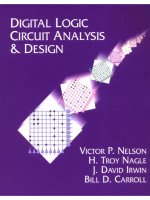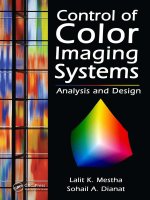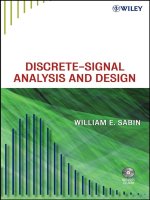Ebook Visualization analysis and design Part 1
Bạn đang xem bản rút gọn của tài liệu. Xem và tải ngay bản đầy đủ của tài liệu tại đây (4.11 MB, 219 trang )
Chapter 8
Arrange Spatial Data
8.1
The Big Picture
For datasets with spatial semantics, the usual choice for arrange
is to use the given spatial information to guide the layout. In this
case, the choices of express, separate, order, and align do not apply
because the position channel is not available for directly encoding
attributes. The two main spatial data types are geometry, where
shape information is directly conveyed by spatial elements that
do not necessarily have associated attributes, and spatial fields,
where attributes are associated with each cell in the field. Figure 8.1 summarizes the major approaches for arranging these two
data types. In a visualization context, geometry data typically either is geographic or has explicitly been derived from some other
data type due to a design choice. For scalar fields with one attribute at each field cell, the two main visual encoding idiom families are isocontours and direct volume rendering. For both vector
and tensor fields, with multiple attributes at each cell, there are
four families of encoding idioms: flow glyphs that show local information, geometric approaches that compute derived geometry
from a sparse set of seed points, texture approaches that use a
dense set of seeds, and feature approaches where data is derived
with global computations using information from the entire spatial
field.
8.2
Why Use Given?
The common case with spatial data is that the given spatial position is the attribute of primary importance because the central
tasks revolve around understanding spatial relationships. In these
cases, the right visual encoding choice is to use the provided spa-
179
180
The expressiveness principle is covered in Section 5.4.1.
8. Arrange Spatial Data
tial position as the substrate for the visual layout, rather than to
visually encode other attributes with marks using the spatial position channel. This choice may seem obvious from common sense
alone. It also follows from the effectiveness principle, since the
most effective channel of spatial position is used to show the most
important aspect of the data, namely, the spatial relationships between elements in the dataset.
Of course, it is possible that datasets with spatial attribute semantics might not have the task involving understanding of spatial
relationships as the primary concern. In these cases, the question
of which other attributes to encode with spatial position is once
again on the table.
8.3
Geometry
Geometric data does not necessarily have attributes associated
with it: it conveys shape information directly through the spatial
position of its elements. The field of computer graphics addresses
the problem of simply drawing geometric data. What makes geometry interesting in a vis context is when it is derived from raw
source data as the result of a design decision at the abstraction
level. A common source of derived geometry data is geographic
information about the Earth. Geometry is also frequently derived
from computations on spatial fields.
8.3.1
Filtering, aggregation,
and level of detail are discussed in Chapter 13.
The integration of nonspatial data with base spatial data is referred to as
thematic cartography in
the cartography literature.
Geographic Data
Cartographers have grappled with design choices for the visual representation of geographic spatial data for many hundreds of years.
The term cartographic generalization is closely related to the term
abstraction as used in this book: it refers to the set of choices
about how to derive an appropriate geometry dataset from raw data
so that it is suitable for the intended task of the map users. This
concept includes considerations discussed in this book such as filtering, aggregation, and level of detail. For example, a city might
be indicated with a point mark in a map drawn at the scale of an
entire country, or as an area mark with detailed geometric information showing the shape of its boundaries in a map at the scale
of a city and its surrounding suburbs. Cartographic data includes
what this book classifies as nonspatial information: for example,
population data in the form of a table could be used to size code
the point marks representing cities by their population.
8.3. Geometry
181
Example: Choropleth Maps
A choropleth map shows a quantitative attribute encoded as color over
regions delimited as area marks, where the shape of each region is determined by using given geometry. The region shapes might either be
provided directly as the base dataset or derived from base data based on
cartographic generalization choices. The major design choices for choropleths are how to construct the colormap, and what region boundaries to
use.
Figure 8.2 shows an example of US unemployment rates from 2008
with a segmented sequential colormap. The white-to-blue colormap has
a sequence of nine levels with monotonically decreasing luminance. The
region granularity is counties within states.
Figure 8.2. Choropleth map showing regions as area marks using given geometry, where a quantitative attribute is encoded with color. From />mbostock/4060606.
Idiom
What: Data
How: Encode
Choropleth Map
Geographic geometry data. Table with one quantitative attribute per region.
Space: use given geometry for area mark boundaries. Color: sequential segmented colormap.
Sequential colormaps are
covered in Section 10.3.2.
The problem of spatial
aggregation and its relationship to region boundaries is
covered in Section 13.4.2.
182
8. Arrange Spatial Data
8.3.2
Other Derived Geometry
Geometry data used in vis can also arise from spatial data that is
not geographic. It is frequently derived through computations on
spatial fields, as discussed below.
8.4
Scalar Fields: One Value
A scalar spatial field has a single value associated with each spatially defined cell. Scalar fields are often collected through medical
imaging, where the measured value is radio-opacity in the case of
computed tomography (CT) scans and proton density in the case
of magnetic resonance imaging (MRI) scans.
There are three major families of idioms for visually encoding
scalar fields: slicing, as shown in Figure 8.3(a); isocontours, as
in shown Figure 8.3(b); and direct volume rendering, as shown
in Figure 8.3(c). With the isocontours idiom, the derived data
of lower-dimensional surface geometry is computed and then is
shown using standard computer graphics techniques: typically 2D
isosurfaces for a 3D field, or 1D isolines for a 2D field. With the di-
(a)
(b)
(c)
Figure 8.3. Spatial scalar fields shown with three different idioms. (a) A single 2D slice of a turbine blade dataset.
(b) Multiple semitransparent isosurfaces of a 3D tooth dataset. (c) Direct volume rendering of the entire 3D turbine
dataset. From [Kniss 02, Figures 1.2 and 2.1b].
8.4. Scalar Fields: One Value
rect volume rendering idiom, the computation to generate an image
from a particular 3D viewpoint makes use of all of the information in the full 3D spatial field. With the slicing idiom, information
about only two dimensions at once is shown as an image; the slice
might be aligned with the original axes of the spatial field or could
have an arbitrary orientation in 3D space. In all of these cases,
geometric navigation is the usual approach to interaction. The idioms can be combined, for example, by providing an interactively
controllable widget for selecting the position and orientation of a
slice embedded within direct volume rendering view.
8.4.1
Slicing is also covered in
Section 11.6.1, in the context of other idioms for attribute reduction.
Section 11.5 covers geometric navigation.
Isocontours
A set of isolines, namely, lines that represent the contours of a
particular level of the scalar value, can be derived from a scalar
spatial field. The isolines will occur far apart in regions of slow
change and close together in regions of fast change but will never
overlap; thus, contours for many different values can be shown
simultaneously without excessive visual clutter. Color coding the
regions between the contours with a sequential colormap yields a
contour plot, as shown in Figure 6.9(c).
Example: Topographic Terrain Maps
Topographic terrain maps are a familiar example of isolines in widespread
use by the general public. They show the contours of equal elevation
above sea level layered on top of the spatial substrate of a geographic
map. Figure 8.4 shows contours every 10 meters, with nearly 80 levels in
total. Small closed contours indicate mountain peaks, and the flat regions
near sea level have no lines at all.
Idiom
What: Data
What: Derived
How: Encode
Why: Tasks
Scale
183
Topographic Terrain Map
2D spatial field; geographic data.
Geometry: set of isolines computed from field.
Use given geographic data geometry of points, lines,
and region marks. Use derived geometry as line
marks (blue).
Query shape.
Dozens of contour levels.
Synonyms for isolines
are contour lines and isopleths.
184
8. Arrange Spatial Data
Figure 8.4. Topographic terrain map, with isolines in blue. From />-contours-topo-150k.
Spatial navigation is
discussed further in Section 11.5.
The idiom of isosurfaces transforms a 3D scalar spatial field
into one or more derived 2D surfaces that represent the contours
of a particular level of the scalar value. The resulting surface is
usually shown with interactive 3D navigation controls for changing
the viewpoint using rotation, zooming, and translation.
In the 3D case, simply showing all of the contour surfaces for
dozens of values at once is not feasible, because the outer contour
surfaces would occlude all of the inner ones. Thus, one crucial
question is how to determine which level will produce the most
useful result. Exploration is frequently supported by providing dynamic controls for changing the chosen level on the fly, for example, with a slider that allows the user to quickly change the contour
value from the minimum to the maximum value within the dataset.
With careful use of colors and transparency, several isosurfaces
can be shown at once. Figure 8.3(c) shows a 3D spatial field of a
human tooth with five distinguishable isosurfaces.
8.4. Scalar Fields: One Value
185
Example: Flexible Isosurfaces
The flexible isosurfaces idiom uses one more level of derived data, the simplified contour tree, to help users find structure that would be hidden with
the standard single-level approach. There may be multiple disconnected
isosurfaces for a given value: as the value changes, individual components
could appear, join or split, or disappear. The contour tree tracks this evolution explicitly, showing how the connected isosurface components change
their nesting structure. The full tree is very complex, as shown in Figure 8.5; there are over 1.5 million edges for the head dataset. Careful
simplification of the tree yields a manageable result of under 100 edges,
as shown in Figure 8.6. Using this structure for filtering and coloring
via multiple coordiated views supports interactive exploration. Figure 8.6
shows several meaningful structures within the head that have been identified through this kind of exploration; seeing them all within the same
3D view allows users to understand both their shape and their relative
position to each other.
current
isovalue
rendered isosurface
Figure 8.5. A full contour tree with over 1.5 million edges does not help the user
explore isosurfaces. From [Carr et al. 04, Figure 1].
Filtering is discussed in
Section 13.3.2 and coordinating multiple views is discussed in Section 12.3.
186
8. Arrange Spatial Data
Contour Tree
blood
vessels
brain
nasal
septum
eyeball
nasal
cavity
isovalue
eye socket
nasal
septum
ventricle
Simplification
eye
skull
sockets
brain
blood
vessels
eyeballs
current
level of
simplification
feature size
Data Display
ventricle
nasal cavity
lower jaw?
tree size
Figure 8.6. The flexible isosurfaces idiom uses the simplified contour tree of under 100 edges to help users identify
meaningful structure. From [Carr et al. 04, Figure 1].
Idiom
What: Data
What: Derived
How: Encode
Why: Tasks
Scale
8.4.2
Flexible Isosurfaces
Spatial field.
Geometry: surfaces. Tree: simplified contour tree.
Surfaces: use given. Tree: line marks, vertical spatial position encodes isovalue.
Query shape.
One dozen contour levels.
Direct Volume Rendering
The direct volume rendering idiom creates an image directly from
the information contained within the scalar spatial field, without
deriving an intermediate geometric representation of a surface.
The algorithmic issues involved in the computation are complex;
a great deal of work has been devoted to the question of how to
carry it out efficiently and correctly.
8.4. Scalar Fields: One Value
187
A crucial visual encoding design choice with direct volume rendering is picking the transfer function that maps changes in the
scalar value to opacity and color. Finding the right transfer function manually often requires considerable trial and error because
features of interest in the spatial field can be difficult to isolate:
uninteresting regions in space may contain the same range of data
values as interesting ones.
Example: Multidimensional Transfer Functions
The Simian system [Kniss 02, Kniss et al. 05] uses a derived space and a
set of interactive widgets for specifying regions within it to help the user
construct multidimensional transfer functions. The horizontal axis of this
space corresponds to the data value of the scalar function. The vertical axis corresponds to the magnitude of the gradient,1 the direction of
fastest change, so that regions of high change can be distinguished from
homogeneous regions. Figure 8.7(a) shows the information that can be
considered part of a standard 1D transfer function: the histogram of the
data values. The histogram shows both the linear scale values in black,
and the log scale values in gray. In this view, only the basic three materials
can be distinguished from each other: (A) air, (B) soft tissue, and (C) bone.
Figure 8.7(b) shows that more information can be seen in the 2D joint histogram of the full derived space, where the vertial axis shows the gradient
magnitude. This view is like a heatmap with very small area marks of
one pixel each, where each cell shows a count of how many values occur
within it using a grayscale colormap. In this view, boundaries between the
basic surfaces also form distinguishable structures. Figure 8.7(c) presents
a volume rendering of a head dataset using the resulting 2D transfer function, showing examples of the base materials and these three boundaries:
(D) air–tissue, (E) tissue–bone, and (F) air–bone. A cutting plane has been
positioned to show the internal structure of the head.
Idiom
What: Data
What: Derived
What: Derived
How: Encode
1 Mathematically,
Multidimensional Transfer Functions
3D spatial field.
3D spatial field: gradient of original field.
Table: two key attributes, values binned from min to
max for both data and derived data. One derived
quantitative value attribute (item count per bin).
3D view: use given spatial field data, color and opacity from multidimensional transfer function. Joint histogram view: area marks in 2D matrix alignment,
grayscale sequential colormap.
the gradient is the first derivative.
The histogram visual encoding idiom is covered in
Section 13.4.1.
Cutting planes are covered in Section 11.6.2.
188
8. Arrange Spatial Data
A
C
B
(a)
F
D
A
E
B
Data Value
C
(b)
D
F
C
B
E
(c)
Figure 8.6. Simian allows users to construct multidimensional transfer functions for direct volume rendering using
a derived space. (a) The standard 1D histogram can show the three basic materials: (A) air, (B) soft tissue, and (C)
bone. (b) The full 2D derived space allows material boundaries to be distinguished as well. (c) Volume rendering
of head dataset using the resulting 2D transfer function, showing material boundaries of (D) air–tissue, (E) tissue–
bone, and (F) air–bone. From [Kniss et al. 05, Figure 9.1].
8.5. Vector Fields: Multiple Values
189
Figure 8.7. The main types of critical points in a flow field: saddle, circulating sinks, circulating sources, noncirculating sinks, and noncirculating sources.
From [Tricoche et al. 02, Figure 1].
8.5
Vector Fields: Multiple Values
Vector field datasets are often associated with the application domain of computational fluid dynamics (CFD), as the outcome of
flow simulations or measurements. Flow vis in particular deals
with a specific kind of vector field, a velocity field, that contains
information about both direction and magnitude at each cell. The
three common cases are purely 2D spatial fields, purely 3D spatial
fields, and the intermediate case of flow on a 2D surface embedded
within 3D space. Time-varying flow datasets are called unsteady,
as opposed to steady flows where the behavior does not change
over time.
One of the features of interest in flows are the critical points,
the points in a flow field where the velocity vanishes. They are
classified by the behavior of the flow in their neighborhoods: the
three main types are attracting sources, repelling sinks, and saddle points that attract from one direction and repel from another.2
Also, sources and sinks may or may not have circulation around
them. Figure 8.7 shows these five types of critical points.
There are four major families of vector field spatial visual encoding idioms. The flow glyph idioms show local information at
each cell. There are two major methods based on the derived data
of tracing particle trajectories, either the geometric flow approach
using a sparse set of seed points or the texture flow approach with
a dense set of seeds. The feature flow approach uses global computation across the entire field to explicitly detect features, and
these derived features are usually visually encoded with glyphs or
geometry. Finally, a vector field can be reduced to a scalar field,
2 A fourth possible type is a center where the flow is perfectly circular, but this
type is less important in practice.
In flow vis, a source
or sink with no circulation
around it is called a node,
and one with circulation is
called a focus.
I avoid
these overloaded terms; in
this book, I reserve node
and link for network data
and focus+context for the
family of idioms that embed
such information together in
a single view.
190
8. Arrange Spatial Data
(a)
(b)
(c)
(d)
(e)
(f)
Figure 8.8. An empirical study compared human response to six different 2D flow
vis idioms. (a) arrow glyphs on a regular grid. (b) arrow glyphs on a jittered grid.
(c) triangular wedge glyphs inspired by oil painting strokes. (d) dense texturebased Line Integral Convolution (LIC). (e) curved arrow glyphs with image-guided
streamline seeding. (f) curved arrow glyphs with regular grid streamline seeding.
From [Laidlaw et al. 05, Figure 1].
The technical term for the
transport of a particle within
a fluid is advection.
allowing any of the scalar field idioms covered in the previous section to be used, such as direct volume rendering or isocontouring.
Laidlaw et al. conducted an empirical study comparing six visual encoding idioms for 2D vector fields [Laidlaw et al. 05]. Figures 8.8(a), 8.8(b), and 8.8(c) show local glyph idioms, Figure 8.8(d)
shows a dense texture idiom, and Figures 8.8(e) and 8.8(f) show geometric idioms. The three tasks considered were finding all of the
critical points and identifying their types; identifying what type of
critical point is at a specific location; and predicting where a particle starting at a specified point will end up being transported.
While none of the idioms outperformed all of the others for all
tasks, the two local glyph idioms using arrows fared worst.
8.5. Vector Fields: Multiple Values
8.5.1
191
Flow Glyphs
The flow glyph idioms show local information about a cell in the
field using an object with internal substructure; one of the most
basic choices is an arrow, as shown in Figure 8.8(a). An arrow
glyph encodes magnitude with the length of the stem, direction
with arrow orientation, and disambiguates directionality with the
arrowhead on one side of the stem. In addition to the visual encoding of the glyphs themselves, another key design choice with this
idiom is how many glyphs to show: a glyph for each cell in the field,
or only a small subset. A limitation of glyph-based approaches is
the problem of occlusion in 3D fields.
8.5.2
Geometric Flow
The geometric flow idioms compute derived geometric data from
the original field using trajectories computed from a sparse set of
seed points and then directly show the derived geometry. One major algorithmic issue is how to compute the trajectories. A crucial
design choice is the seeding strategy: poor choices result in visual clutter and occlusion problems, but a well-chosen strategy
supports inspection of both 2D and 3D fields. In the 3D case, geometric navigation is a useful interaction idiom that helps with the
shape and structure understanding tasks.
The geometric flow idioms are based on intuitions from physical experiments that can be conducted in real-world settings such
as wind tunnels, and the simpler cases all have direct physical
analogs. The trajectory that a specific particle will follow is called
a streamline for a steady field and a pathline for an unsteady (timevarying) field. The physical analogy is the path that a single ball
would follow as time passes. In contrast, a streakline traces all the
particles that pass through a specific point in space; the analogy is
a trail of smoke particles released at different times from the same
spot. A timeline is formed by connecting a front of pathlines over
time: the analogy is placing several balls at the same time at different locations along a curve, and tracing the path between them
at a later time step. All of these geometric structures have counterparts one dimension higher, formed by seeding from a curve
rather than from a single point: stream surfaces, path surfaces,
streak surfaces. Similarly, time surfaces are a generalization that
is formed by connecting particles released from a surface rather
than a curve.
The geometric approaches typically approximate
using
numerical
integration, and so this
idiom is sometimes called
integration-based flow.
192
8. Arrange Spatial Data
Example: Similarity-Clustered Streamlines
Figure 8.9 shows a seeding strategy for streamlines and pathlines based
on a derived similarity measure, proposed by McLoughlin et al. [McLoughlin et al. 13]. First, the derived geometry data of streamlines or pathlines
is computed from the original 3D vector field. A set of derived attributes is
computed for each streamline or pathline: curvature, namely, the curve’s
deviation from a straight line; torsion, namely, how much the curve bends
(a)
(b)
Figure 8.9. Geometric flow vis idioms showing a sparse set of particle trajectories, with seeding and coloring according to similarity. (a) Streamlines: all clusters equally opaque; purple cluster emphasized; red cluster emphasized.
(b) Pathlines, colored by three clusters. From [McLoughlin et al. 13, Figures 7 and 11c].
8.5. Vector Fields: Multiple Values
out of its plane; and tortuosity, namely, how twisted the curve is. These
three attributes are combined with a complex algorithm to form a fourth
derived attribute, the line’s signature. These signatures are used to construct a similarity matrix, and that is in turn used to create a cluster
hierarchy. The user can interactively filter which lines are seeded according to cluster membership so that as much detail as possible is preserved.
The streamline or pathline spatial geometry is drawn in 3D. Each line is
colored according to its cluster membership, and the user has interactive
control of how many clusters to show. The user can also select a cluster to
emphasize as a foreground layer with high opacity, where the others are
drawn in low opacity to form a translucent background layer. Figure 8.9(a)
shows three views: all of the streamlines at full opacity, the purple cluster emphasized, and the red cluster emphasized. Figure 8.9(b) shows an
unsteady field, with three clusters of pathlines. The interaction idiom of
geometric 3D navigation allows the user to rotate to any desired viewpoint.
Idiom
What: Data
What: Derived
What: Derived
What: Derived
How: Encode
Why: Tasks
Scale
8.5.3
Filtering is covered in
Section 13.3.
Layering is covered in
Section 12.5.
Similarity-Clustered Streamlines
Spatial field: 3D vector field.
Geometry: streamlines or pathlines.
One attribute per streamline/pathline (signature).
Cluster hierarchy of streamlines/pathlines.
Use derived geometry of lines, color, and opacity according to cluster.
Find features, query shape.
Field: millions of samples. Geometry: hundreds of
streamlines.
Texture Flow
The texture flow idioms also rely on particle tracing, but with dense
coverage across the entire field rather than from a carefully selected set of seed points. They are most commonly used for 2D
fields or fields on 2D surfaces. Figure 8.8(d) shows an example
of the Line Integral Convolution (LIC) idiom, where white noise is
smeared according to particle flow [Cabral and Leedom 93].
8.5.4
193
Feature Flow
The feature flow vis idioms rely on global computations across
the entire vector field to explicitly locate all instances of specific
structures of interest, such as critical points, vortices, and shock
The name of texture
arises from a set of data
structures and algorithms
in computer graphics that
efficiently manipulate highresolution images without
intermediate geometric representations; these operations are supported in hardware on modern machines.
194
An alternative name for
feature-based flow is topological flow vis.
8. Arrange Spatial Data
waves. The goal is to partition the field into subregions where the
qualitative behavior is similar. The resulting derived data is then
directly visually encoded with one of the previously described flow
idioms, for a geometric representation or a glyph showing each feature. In contrast, the previous idioms are intended to help the user
to infer the existence of these structures, but they are not necessarily shown directly. A major challenge of feature-based flow vis
is the algorithmic problem of computationally locating these structures efficiently and correctly.
8.6
Tensor Fields: Many Values
Flow vis is concerned with both vector and tensor data. Tensor
fields typically contain a matrix at each cell in the field, capturing
more complex structure than what can be expressed in a vector
field.3 Tensor fields can measure properties such as stress, conductivity, curvature, and diffusivity. One example of a tensor field
is diffusion tensor data, where the extent to which the rate of water
diffusion varies as a function of direction is measured with magnetic resonance imaging. This kind of medical imaging is often
used to study the architecture of the human brain and find abnormalities.
All of the idiom families used for vector fields are also used for
tensor fields: local glyphs, sparse geometry, dense textures, and
explicitly derived features.
One major family of idioms for visually encoding tensor fields is
tensor glyphs, where local information at cells in the field is shown
by controlling the shape, orientation, and appearance of a base geometric shape. Just as with vector glyphs, another design choice is
whether to show a glyph in all cells or only a carefully chosen subset. While the glyph idiom is the same fundamental design choice
for both tensor and vector glyphs, tensor glyphs necessarily have a
more complex geometric structure because they must encode more
information.
Example: Ellipsoid Tensor Glyphs
Tensor quantities can be naturally decomposed into orientation and shape
information; these quantities can be visually encoded with a 3D glyph.4 A
3 Mathematically, in the 3D case second-order tensors are 3 × 3 matrices that
may be symmetric or nonsymmetric.
4 Mathematically, the shape information can be computed from the eigenvalues
and the orientation from the eigenvectors.
8.6. Tensor Fields: Many Values
195
(a)
(b)
Figure 8.10. 2D diffusion illustrated with ink and paper. (a) Isotropic Kleenex.
(b) Anisotropic newspaper.
shape may be isotropic, where each direction is the same, or anisotropic,
where there is a directional asymmetry. For diffusion in biological tissue,
anisotropy occurs when the water moves through tissue faster in some
directions than in others; Figure 8.10 shows a physical example of the
2D case where two different kinds of paper are stained with ink. There
is isotropic diffusion through Kleenex, where the ink spreads at the same
rate in all directions as shown in Figure 8.10(a), whereas the newspaper
has a preferred direction where the ink moves faster with anisotropic diffusion as shown in Figure 8.10(b).
Figure 8.11 shows the three basic shapes that are possible in 3D. The
fully isotropic case is a perfect sphere, as in Figure 8.11(a); the partially
anisotropic planar case is a sphere flattened in only one direction, as in
(a)
(b)
(c)
Figure 8.11. Ellipsoid glyphs can show three basic shapes. (a) Isotropic: sphere.
(b) Partially anisotropic: planar. (c) Fully anisotropic: linear. From [Kindlmann 04,
Figure 1].
196
8. Arrange Spatial Data
(a)
(b)
Figure 8.12. Ellipsoid glyphs show shape and orientation of tensors at each cell
in a field. (a) 2D slice. (b) 3D field, with isotropic glyphs filtered out. From [Kindlmann 04, Figures 10a and 11a].
Figure 8.11(b); and the completely anisotropic linear case is flattened differently each of two directions to become a cigar-shaped ellipsoid, as in
Figure 8.11(c). One way to encode this shape information in a 3D glyph
is with an ellipsoid, where the direction that it points is an intuitive way
to encode the orientation. Figure 8.12(a) shows using ellipsoid glyphs to
inspect a 2D slice of a tensor field with the orientation attributes also used
for coloring. In the 3D case shown in Figure 8.12(b), the isotropic glyphs
are filtered out so that the anisotropic regions are visible.
Ellipsoid tensor glyphs have the weakness that different glyphs cannot be disambiguated from a single viewpoint; superquadric tensor glyphs
are a more sophisticated approach that resolve this ambiguity [Kindlmann 04].
Idiom
What: Data
What: Derived
How: Encode
Ellipsoid Tensor Glyphs
Spatial field: 3D tensor field.
Three quantitative attributes: tensor shape. Three
vectors: tensor orientation.
Glyph showing six derived attributes, color and opacity according to cluster.
The geometric tensor flow visual encoding idioms are based on
similar intuitions as in the vector case, by computing sparse de-
8.7. Further Reading
rived geometry such as hyperstreamlines or tensorlines; the same
situation holds for the texture tensor flow idioms. Similarly, feature
tensor flow idioms explicitly detect features in tensor fields, where
simpler cases that occur in vector fields are generalized to the more
complex possibilities of tensor fields.
8.7
Further Reading
History Thematic cartography, where statistical data is overlaid on
geographic maps, blossomed in the 19th century. Choropleth maps, where shading is used to show a variable of interest, were introduced, as were dot maps and proportional
symbol maps. The history of thematic cartography, including choropleth maps, is documented at the extensive web site
[Friendly 08].
Cartography A more scholarly but still accessible historical review
of thematic cartography is structured around the ideas of
marks and channels [MacEachren 79]; MacEachren’s fulllength book contains a deep analysis of cartographic representation, visualization, and design with respect to both cognition and semiotics [MacEachren 95]. Slocum’s textbook
on cartography is a good general reference for the vis audience [Slocum et al. 08].
Spatial Fields One overview chapter covers a broad set of spatial field
visual encoding and interaction idioms [Schroeder and Martin 05]; another covers isosurfaces and direct volume rendering in particular [Kaufman and Mueller 05].
Isosurfaces Edmond Halley presented isolines in 1686 and contour
plots in 1701. The standard algorithm for creating isosurfaces is Marching Cubes, proposed in 1987 [Lorensen and
Cline 87]; a survey covers some of the immense amount of followup work that has occurred since then [Newman and Yi 06].
Flexible isosurfaces are discussed in a paper [Carr et al. 04].
Direct Volume Rendering The Real-Time Volume Graphics book is an
excellent springboard for further investigation of direct volume rendering [Engel et al. 06]. The foundational algorithm
papers both appeared in 1988 from two independent sources:
Pixar [Drebin et al. 88], and UNC Chapel Hill [Levoy 88]. The
Simian system supports multidimensional transfer function
construction [Kniss 02, Kniss et al. 05].
197
198
8. Arrange Spatial Data
Vector Fields An overview chapter provides a good introduction to
flow vis [Weiskopf and Erlebacher 05]. A series of state-ofthe-art reports provide more detailed discussion of three flow
vis idioms families: geometric [McLouglin et al. 10], texture
based [Laramee et al. 04], and feature based [Post et al. 03].
The foundational algorithm for texture-based flow vis is Line
Integral Convolution (LIC) [Cabral and Leedom 93].
Tensor Fields The edited collection Visualization and Processing of
Tensor Fields contains 25 chapters on different aspects of
tensor field vis, providing a thorough overview [Weickert and
Hagen 06]. One of these chapters is a good introduction to
diffusion tensor imaging in particular [Vilanova et al. 06], including a comparison between ellipsoid tensor glyphs and superquadric tensor glyphs [Kindlmann 04].
This page intentionally left blank
Arrange Networks and Trees
Node–Link Diagrams
Connection Marks
NETWORKS
TREES
Adjacency Matrix
Derived Table
NETWORKS
TREES
Enclosure
Containment Marks
NETWORKS
TREES
Figure 9.1. Design choices for arranging networks.
Chapter 9
Arrange Networks and Trees
9.1
The Big Picture
This chapter covers design choices for arranging network data in
space, summarized in Figure 9.1. The node–link diagram family of
visual encoding idioms uses the connection channel, where marks
represent links rather than nodes. The second major family of
network encoding idioms are matrix views that directly show adjacency relationships. Tree structure can be shown with the containment channel, where enclosing link marks show hierarchical
relationships through nesting.
9.2
Connection: Link Marks
The most common visual encoding idiom for tree and network data
is with node–link diagrams, where nodes are drawn as point marks
and the links connecting them are drawn as line marks. This idiom uses connection marks to indicate the relationships between
items. Figure 9.2 shows two examples of trees laid out as node–
link diagrams. Figure 9.2(a) shows a tiny tree of 24 nodes laid
out with a triangular vertical node–link layout, with the root on
the top and the leaves on the bottom. In addition to the connection marks, it uses vertical spatial position channel to show the
depth in the tree. The horizontal spatial position of a node does
not directly encode any attributes. It is an artifact of the layout
algorithm’s calculations to ensure maximum possible information
density while guaranteeing that there are no edge crossings or node
overlaps [Buchheim et al. 02].
Figure 9.2(b) shows a small tree of a few hundred nodes laid
out with a spline radial layout. This layout uses essentially the
same algorithm for density without overlap, but the visual encoding is radial rather than rectilinear: the depth of the tree is encoded
as distance away from the center of the circle. Also, the links of
201
202
9. Arrange Networks and Trees
(a)
(b)
Figure 9.2. Node–link layouts of small trees. (a) Triangular vertical for tiny tree. From [Buchheim et al. 02, Figure 2d].
(b) Spline radial layout for small tree. From />
the graph are drawn as smoothly curving splines rather than as
straight lines.
Figure 9.3(a) shows a larger tree of 5161 nodes laid out as a
rectangular horizontal node–link diagram, with the root on the
left and the leaves stretching out to the right. The edges are colored with a purple to orange continuous colormap according to the
Strahler centrality metric discussed in Section 3.7.2. The spatial
layout is fundamentally the same as the triangular one, but from
this zoomed-out position the edges within a subtree form a single perceptual block where the spacing in between them cannot be
seen. Figure 9.3(b) shows the same tree laid out with the BubbleTree algorithm [Grivet et al. 06]. BubbleTree is a radial rather
than rectilinear approach where subtrees are laid out in full circles
rather than partial circular arcs. Spatial position does encode information about tree depth, but as relative distances to the center
of the parent rather than as absolute distances in screen space.
9.2. Connection: Link Marks
(a)
203
(b)
Figure 9.3. Two layouts of a 5161-node tree. (a) Rectangular horizontal node–link layout. (b) BubbleTree node–link
layout.
Networks are also very commonly represented as node–link diagrams, using connection. Nodes that are directly connected by
a single link are perceived as having the tightest grouping, while
nodes with a long path of multiple hops between them are less
closely grouped. The number of hops within a path—the number of individual links that must be traversed to get from one
node to another—is a network-oriented way to measure distances.
Whereas distance in the 2D plane is a continuous quantity, the
network-oriented distance measure of hops is a discrete quantity. The connection marks support path tracing via these discrete
hops.
Node–link diagrams in general are well suited for tasks that involve understanding the network topology: the direct and indirect
connections between nodes in terms of the number of hops between them through the set of links. Examples of topology tasks
include finding all possible paths from one node to another, finding the shortest path between two nodes, finding all the adjacent
nodes one hop away from a target node, and finding nodes that