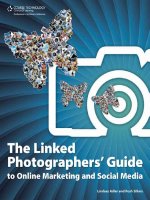Guide to Computer forensics and investigations Chapter 11 Email and social media investigations
Bạn đang xem bản rút gọn của tài liệu. Xem và tải ngay bản đầy đủ của tài liệu tại đây (597.76 KB, 48 trang )
Guide to Computer Forensics
and Investigations
Fifth Edition
Chapter 11
E-mail and Social Media
Investigations
Objectives
• Explain the role of e-mail in investigations
• Describe client and server roles in e-mail
• Describe tasks in investigating e-mail crimes and
violations
• Explain the use of e-mail server logs
• Explain how to approach investigating social media
communications
• Describe some available e-mail forensics tools
Guide to Computer Forensics and Investigations, Fifth Edition
© Cengage Learning 2015
2
Exploring the Role of E-mail in
Investigations
• An increase in e-mail scams and fraud attempts
with phishing or spoofing
– Investigators need to know how to examine and interpret
the unique content of e-mail messages
• Phishing e-mails contain links to text on a Web
page
– Attempts to get personal information from reader
• Pharming - DNS poisoning takes user to a fake
site
• A noteworthy e-mail scam was 419, or the Nigerian
Scam
Guide to Computer Forensics and Investigations, Fifth Edition
© Cengage Learning 2015
3
Exploring the Role of E-mail in
Investigations
• Spoofing e-mail can be used to commit fraud
• Investigators can use the Enhanced/Extended
Simple Mail Transfer Protocol (ESMTP) number in
the message’s header to check for legitimacy of
Guide to Computer Forensics and Investigations, Fifth Edition
© Cengage Learning 2015
4
Exploring the Roles of the Client and
Server in E-mail
• E-mail can be sent and received in two
environments
– Internet
– Intranet (an internal network)
• Client/server architecture
– Server OS and e-mail software differs from those on
the client side
• Protected accounts
– Require usernames and passwords
Guide to Computer Forensics and Investigations, Fifth Edition
© Cengage Learning 2015
5
Exploring the Roles of the Client and
Server in E-mail
Guide to Computer Forensics and Investigations, Fifth Edition
© Cengage Learning 2015
6
Exploring the Roles of the Client and
Server in E-mail
• Name conventions
– Corporate:
– Public:
– Everything after @ belongs to the domain name
• Tracing corporate e-mails is easier
– Because accounts use standard names the
administrator establishes
• Many companies are migrating their e-mail
services to the cloud
Guide to Computer Forensics and Investigations, Fifth Edition
© Cengage Learning 2015
7
Investigating E-mail Crimes and
Violations
• Similar to other types of investigations
• Goals
–
–
–
–
Find who is behind the crime
Collect the evidence
Present your findings
Build a case
• Know the applicable privacy laws for your
jurisdiction
Guide to Computer Forensics and Investigations, Fifth Edition
© Cengage Learning 2015
8
Investigating E-mail Crimes and
Violations
• E-mail crimes depend on the city, state, or country
– Example: spam may not be a crime in some states
– Always consult with an attorney
• Examples of crimes involving e-mails
–
–
–
–
–
–
Narcotics trafficking
Extortion
Sexual harassment and stalking
Fraud
Child abductions and pornography
Terrorism
Guide to Computer Forensics and Investigations, Fifth Edition
© Cengage Learning 2015
9
Examining E-mail Messages
• Access victim’s computer or mobile device to
recover the evidence
• Using the victim’s e-mail client
– Find and copy evidence in the e-mail
– Access protected or encrypted material
– Print e-mails
• Guide victim on the phone
– Open and copy e-mail including headers
• You may have to recover deleted e-mails
Guide to Computer Forensics and Investigations, Fifth Edition
© Cengage Learning 2015
10
Examining E-mail Messages
• Copying an e-mail message
– Before you start an e-mail investigation
• You need to copy and print the e-mail involved in the
crime or policy violation
– You might also want to forward the message as an
attachment to another e-mail address
• With many GUI e-mail programs, you can copy an
e-mail by dragging it to a storage medium
– Or by saving it in a different location
Guide to Computer Forensics and Investigations, Fifth Edition
© Cengage Learning 2015
11
Viewing E-mail Headers
• Investigators should learn how to find e-mail
headers
– GUI clients
– Web-based clients
• After you open e-mail headers, copy and paste
them into a text document
– So that you can read them with a text editor
• Become familiar with as many e-mail programs as
possible
– Often more than one e-mail program is installed
Guide to Computer Forensics and Investigations, Fifth Edition
© Cengage Learning 2015
12
Viewing E-mail Headers
• Outlook
– Double-click the message and then click File,
Properties
– Copy headers
– Paste them to any text editor
– Save the document as OutlookHeader.txt in
your work folder
Guide to Computer Forensics and Investigations, Fifth Edition
© Cengage Learning 2015
13
Viewing E-mail Headers
Guide to Computer Forensics and Investigations, Fifth Edition
© Cengage Learning 2015
14
Viewing E-mail Headers
• AOL
– Click the Options link, click E-mail Settings
– Click Always show full headers check box (Save
settings)
– Click Back to E-mail
• Yahoo
– Click Inbox to view a list of messages
– Above the message window, click More and click
View Full Header
– Copy and paste headers to a text file
Guide to Computer Forensics and Investigations, Fifth Edition
© Cengage Learning 2015
15
Viewing E-mail Headers
Guide to Computer Forensics and Investigations, Fifth Edition
© Cengage Learning 2015
16
Examining E-mail Headers
• Headers contain useful information
– The mail piece of information you’re looking for is the
originating e-mail’s IP address
– Date and time the message was sent
– Filenames of any attachments
– Unique message number (if supplied)
Guide to Computer Forensics and Investigations, Fifth Edition
© Cengage Learning 2015
17
Examining E-mail Headers
Guide to Computer Forensics and Investigations, Fifth Edition
© Cengage Learning 2015
18
Examining Additional E-mail Files
• E-mail messages are saved on the client side or
left at the server
• Microsoft Outlook uses .pst and .ost files
• Most e-mail programs also include an electronic
address book, calendar, task list, and memos
• In Web-based e-mail
– Messages are displayed and saved as Web pages in
the browser’s cache folders
– Many Web-based e-mail providers also offer instant
messaging (IM) services
Guide to Computer Forensics and Investigations, Fifth Edition
© Cengage Learning 2015
19
Tracing an E-mail Message
• Determining message origin is referred to as
“tracing”
• Contact the administrator responsible for the
sending server
• Use a registry site to find point of contact:
– www.arin.net
– www.internic.com
– www.google.com
• Verify your findings by checking network e-mail
logs against e-mail addresses
Guide to Computer Forensics and Investigations, Fifth Edition
© Cengage Learning 2015
20
Using Network E-mail Logs
• Router logs
– Record all incoming and outgoing traffic
– Have rules to allow or disallow traffic
– You can resolve the path a transmitted e-mail has
taken
• Firewall logs
– Filter e-mail traffic
– Verify whether the e-mail passed through
• You can use any text editor or specialized tools
Guide to Computer Forensics and Investigations, Fifth Edition
© Cengage Learning 2015
21
Using Network E-mail Logs
Guide to Computer Forensics and Investigations, Fifth Edition
© Cengage Learning 2015
22
Understanding E-mail Servers
• An e-mail server is loaded with software that uses
e-mail protocols for its services
– And maintains logs you can examine and use in your
investigation
• E-mail storage
– Database
– Flat file system
• Logs
– Some servers are set up to log e-mail transactions
by default; others have to be configured to do so
Guide to Computer Forensics and Investigations, Fifth Edition
© Cengage Learning 2015
23
Understanding E-mail Servers
• E-mail logs generally identify the following:
–
–
–
–
–
E-mail messages an account received
Sending IP address
Receiving and reading date and time
E-mail content
System-specific information
• Contact suspect’s network e-mail administrator as
soon as possible
• Servers can recover deleted e-mails
– Similar to deletion of files on a hard drive
Guide to Computer Forensics and Investigations, Fifth Edition
© Cengage Learning 2015
24
Examining UNIX E-mail Server Logs
• Common UNIX e-mail servers: Postfix and
Sendmail
• /etc/sendmail.cf
– Configuration file for Sendmail
• /etc/syslog.conf
– Specifies how and which events Sendmail logs
• Postfix has two configuration files
– master. cf and main.cf (found in
/etc/postfix)
Guide to Computer Forensics and Investigations, Fifth Edition
© Cengage Learning 2015
25