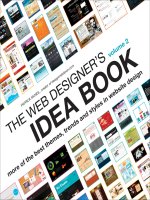fullstack react book r19
Bạn đang xem bản rút gọn của tài liệu. Xem và tải ngay bản đầy đủ của tài liệu tại đây (12.39 MB, 678 trang )
Fullstack React
The Complete Book on ReactJS and Friends
Anthony Accomazzo, Ari Lerner, David Guttman, Nate Murray,
Clay Allsopp and Tyler McGinnis
© 2015 - 2016 Fullstack.io
Contents
Book Revision . . . . . . . . . .
Prerelease . . . . . . . . . . . .
Bug Reports . . . . . . . . . . .
Chat With The Community! . .
Be notified of updates via Twitter
We’d love to hear from you! . . .
.
.
.
.
.
.
.
.
.
.
.
.
.
.
.
.
.
.
.
.
.
.
.
.
.
.
.
.
.
.
.
.
.
.
.
.
.
.
.
.
.
.
.
.
.
.
.
.
.
.
.
.
.
.
.
.
.
.
.
.
.
.
.
.
.
.
.
.
.
.
.
.
.
.
.
.
.
.
.
.
.
.
.
.
.
.
.
.
.
.
.
.
.
.
.
.
.
.
.
.
.
.
.
.
.
.
.
.
.
.
.
.
.
.
.
.
.
.
.
.
.
.
.
.
.
.
.
.
.
.
.
.
.
.
.
.
.
.
.
.
.
.
.
.
.
.
.
.
.
.
.
.
.
.
.
.
.
.
.
.
.
.
.
.
.
.
.
.
.
.
.
.
.
.
.
.
.
.
.
.
.
.
.
.
.
.
1
1
1
1
1
1
Your first React Web Application . . . . . . .
Building Product Hunt . . . . . . . . . . . .
Setting up your development environment .
Code editor . . . . . . . . . . . . . . . .
Node.js and npm . . . . . . . . . . . . .
Browser . . . . . . . . . . . . . . . . . .
Special instruction for Windows users . . .
Ensure IIS is installed . . . . . . . . . . .
Getting started . . . . . . . . . . . . . . . .
Sample Code . . . . . . . . . . . . . . .
Previewing the application . . . . . . . .
Prepare the app . . . . . . . . . . . . . .
Our first component . . . . . . . . . . . . .
React.createClass() . . . . . . . . . .
JSX . . . . . . . . . . . . . . . . . . . .
The developer console . . . . . . . . . .
Babel . . . . . . . . . . . . . . . . . . .
ReactDOM.render() . . . . . . . . . . .
Our second component . . . . . . . . . . .
Making Product data-driven . . . . . . . .
The data model . . . . . . . . . . . . . .
Using props . . . . . . . . . . . . . . . .
Rendering multiple products . . . . . . .
React the vote (your app’s first interaction)
Propagating the event . . . . . . . . . .
Using state . . . . . . . . . . . . . . . .
Setting state with this.setState() . . .
.
.
.
.
.
.
.
.
.
.
.
.
.
.
.
.
.
.
.
.
.
.
.
.
.
.
.
.
.
.
.
.
.
.
.
.
.
.
.
.
.
.
.
.
.
.
.
.
.
.
.
.
.
.
.
.
.
.
.
.
.
.
.
.
.
.
.
.
.
.
.
.
.
.
.
.
.
.
.
.
.
.
.
.
.
.
.
.
.
.
.
.
.
.
.
.
.
.
.
.
.
.
.
.
.
.
.
.
.
.
.
.
.
.
.
.
.
.
.
.
.
.
.
.
.
.
.
.
.
.
.
.
.
.
.
.
.
.
.
.
.
.
.
.
.
.
.
.
.
.
.
.
.
.
.
.
.
.
.
.
.
.
.
.
.
.
.
.
.
.
.
.
.
.
.
.
.
.
.
.
.
.
.
.
.
.
.
.
.
.
.
.
.
.
.
.
.
.
.
.
.
.
.
.
.
.
.
.
.
.
.
.
.
.
.
.
.
.
.
.
.
.
.
.
.
.
.
.
.
.
.
.
.
.
.
.
.
.
.
.
.
.
.
.
.
.
.
.
.
.
.
.
.
.
.
.
.
.
.
.
.
.
.
.
.
.
.
.
.
.
.
.
.
.
.
.
.
.
.
.
.
.
.
.
.
.
.
.
.
.
.
.
.
.
.
.
.
.
.
.
.
.
.
.
.
.
.
.
.
.
.
.
.
.
.
.
.
.
.
.
.
.
.
.
.
.
.
.
.
.
.
.
.
.
.
.
.
.
.
.
.
.
.
.
.
.
.
.
.
.
.
.
.
.
.
.
.
.
.
.
.
.
.
.
.
.
.
.
.
.
.
.
.
.
.
.
.
.
.
.
.
.
.
.
.
.
.
.
.
.
.
.
.
.
.
.
.
.
.
.
.
.
.
.
.
.
.
.
.
.
.
.
.
.
.
.
.
.
.
.
.
.
.
.
.
.
.
.
.
.
.
.
.
.
.
.
.
.
.
.
.
.
.
.
.
.
.
.
.
.
.
.
.
.
.
.
.
.
.
.
.
.
.
.
.
.
.
.
.
.
.
.
.
.
.
.
.
.
.
.
.
.
.
.
.
.
.
.
.
.
.
.
.
.
.
.
.
.
.
.
.
.
.
.
.
.
.
.
.
.
.
.
.
.
.
.
.
.
.
.
.
.
.
.
.
.
.
.
.
.
.
.
.
.
.
.
.
.
.
.
.
.
.
.
.
.
.
.
.
.
.
.
.
.
.
.
.
.
.
.
.
.
.
.
.
.
.
.
.
.
.
.
.
.
.
.
.
.
.
.
.
.
.
.
.
.
.
.
.
.
.
.
.
.
.
.
.
.
.
.
.
.
.
.
.
.
.
.
.
.
.
.
.
.
.
.
.
.
.
.
.
.
.
.
.
.
.
.
.
.
.
.
.
.
.
.
.
.
.
.
.
.
.
.
.
.
.
.
.
.
.
.
.
.
.
.
.
.
.
.
.
.
.
.
.
.
.
.
.
.
.
.
.
.
.
1
1
1
1
1
2
2
2
3
3
3
5
8
10
11
12
13
14
15
18
18
18
22
25
25
30
31
CONTENTS
Updating state . . . . . . . . . . . . . . . . . . . . . . . . . . . . . . . . . . . . . . .
Congratulations! . . . . . . . . . . . . . . . . . . . . . . . . . . . . . . . . . . . . . . . .
Components . . . . . . . . . . . . . . . . . . . . . . . . . . . . . . . . .
A time-logging app . . . . . . . . . . . . . . . . . . . . . . . . . . .
Getting started . . . . . . . . . . . . . . . . . . . . . . . . . . . . . .
Previewing the app . . . . . . . . . . . . . . . . . . . . . . . . . .
Prepare the app . . . . . . . . . . . . . . . . . . . . . . . . . . . .
Breaking the app into components . . . . . . . . . . . . . . . . . . .
The steps for building React apps . . . . . . . . . . . . . . . . . . . .
Step 2: Build a static version of the app . . . . . . . . . . . . . . . . .
TimersDashboard . . . . . . . . . . . . . . . . . . . . . . . . . . .
EditableTimer . . . . . . . . . . . . . . . . . . . . . . . . . . . .
TimerForm . . . . . . . . . . . . . . . . . . . . . . . . . . . . . . .
ToggleableTimerForm . . . . . . . . . . . . . . . . . . . . . . . .
Timer . . . . . . . . . . . . . . . . . . . . . . . . . . . . . . . . .
Render the app . . . . . . . . . . . . . . . . . . . . . . . . . . . .
Try it out . . . . . . . . . . . . . . . . . . . . . . . . . . . . . . .
Step 3: Determine what should be stateful . . . . . . . . . . . . . . .
State criteria . . . . . . . . . . . . . . . . . . . . . . . . . . . . .
Applying the criteria . . . . . . . . . . . . . . . . . . . . . . . . .
Step 4: Determine in which component each piece of state should live
The list of timers and properties of each timer . . . . . . . . . . .
Whether or not the edit form of a timer is open . . . . . . . . . .
Visibility of the create form . . . . . . . . . . . . . . . . . . . . .
Step 5: Hard-code initial states . . . . . . . . . . . . . . . . . . . . .
Adding state to TimersDashboard . . . . . . . . . . . . . . . . . .
Receiving props in EditableTimerList . . . . . . . . . . . . . . .
Props vs. state . . . . . . . . . . . . . . . . . . . . . . . . . . . . .
Adding state to EditableTimer . . . . . . . . . . . . . . . . . . .
Timer and TimerForm remain stateless . . . . . . . . . . . . . . . .
Adding state to ToggleableTimerForm . . . . . . . . . . . . . . .
Step 6: Add inverse data flow . . . . . . . . . . . . . . . . . . . . . .
TimerForm . . . . . . . . . . . . . . . . . . . . . . . . . . . . . . .
ToggleableTimerForm . . . . . . . . . . . . . . . . . . . . . . . .
TimersDashboard . . . . . . . . . . . . . . . . . . . . . . . . . . .
Updating timers . . . . . . . . . . . . . . . . . . . . . . . . . . . . .
Adding editability to Timer . . . . . . . . . . . . . . . . . . . . .
Updating EditableTimer . . . . . . . . . . . . . . . . . . . . . . .
Updating EditableTimerList . . . . . . . . . . . . . . . . . . . .
Defining onEditFormSubmit() in TimersDashboard . . . . . . . .
Deleting timers . . . . . . . . . . . . . . . . . . . . . . . . . . . . . .
Adding the event handler to Timer . . . . . . . . . . . . . . . . .
.
.
.
.
.
.
.
.
.
.
.
.
.
.
.
.
.
.
.
.
.
.
.
.
.
.
.
.
.
.
.
.
.
.
.
.
.
.
.
.
.
.
.
.
.
.
.
.
.
.
.
.
.
.
.
.
.
.
.
.
.
.
.
.
.
.
.
.
.
.
.
.
.
.
.
.
.
.
.
.
.
.
.
.
.
.
.
.
.
.
.
.
.
.
.
.
.
.
.
.
.
.
.
.
.
.
.
.
.
.
.
.
.
.
.
.
.
.
.
.
.
.
.
.
.
.
.
.
.
.
.
.
.
.
.
.
.
.
.
.
.
.
.
.
.
.
.
.
.
.
.
.
.
.
.
.
.
.
.
.
.
.
.
.
.
.
.
.
.
.
.
.
.
.
.
.
.
.
.
.
.
.
.
.
.
.
.
.
.
.
.
.
.
.
.
.
.
.
.
.
.
.
.
.
.
.
.
.
.
.
.
.
.
.
.
.
.
.
.
.
.
.
.
.
.
.
.
.
.
.
.
.
.
.
.
.
.
.
.
.
.
.
.
.
.
.
.
.
.
.
.
.
.
.
.
.
.
.
.
.
.
.
.
.
.
.
.
.
.
.
.
.
.
.
.
.
.
.
.
.
.
.
.
.
.
.
.
.
.
.
.
.
.
.
.
.
.
.
.
.
.
.
.
.
.
.
.
.
.
.
.
.
.
.
.
.
.
.
.
.
.
.
.
.
.
.
.
.
.
.
.
.
.
.
.
.
.
.
.
.
.
.
.
.
.
.
.
.
.
.
.
.
.
.
.
.
.
.
.
.
.
.
.
.
.
.
.
.
.
.
.
.
.
.
.
.
.
.
.
.
.
.
.
.
.
.
.
.
.
.
.
.
.
.
.
.
.
.
.
.
.
.
.
.
.
.
.
.
.
.
.
.
.
.
.
.
.
.
.
.
.
.
.
.
.
.
.
.
.
.
.
.
.
.
.
.
.
.
.
.
33
34
36
36
37
37
37
40
47
49
49
51
52
53
54
55
55
57
57
58
59
59
60
60
60
60
62
62
63
64
64
65
66
68
69
71
72
72
73
74
78
78
CONTENTS
Routing through EditableTimer . . . . . . . . . . . . . . . . . .
Routing through EditableTimerList . . . . . . . . . . . . . . .
Implementing the delete function in TimersDashboard . . . . . .
Adding timing functionality . . . . . . . . . . . . . . . . . . . . . .
Adding a forceUpdate() interval to Timer . . . . . . . . . . . .
Try it out . . . . . . . . . . . . . . . . . . . . . . . . . . . . . .
Add start and stop functionality . . . . . . . . . . . . . . . . . . .
Add timer action events to Timer . . . . . . . . . . . . . . . . .
Create TimerActionButton . . . . . . . . . . . . . . . . . . . . .
Run the events through EditableTimer and EditableTimerList
Try it out . . . . . . . . . . . . . . . . . . . . . . . . . . . . . .
Methodology review . . . . . . . . . . . . . . . . . . . . . . . . . .
.
.
.
.
.
.
.
.
.
.
.
.
.
.
.
.
.
.
.
.
.
.
.
.
.
.
.
.
.
.
.
.
.
.
.
.
.
.
.
.
.
.
.
.
.
.
.
.
.
.
.
.
.
.
.
.
.
.
.
.
.
.
.
.
.
.
.
.
.
.
.
.
.
.
.
.
.
.
.
.
.
.
.
.
.
.
.
.
.
.
.
.
.
.
.
.
.
.
.
.
.
.
.
.
.
.
.
.
.
.
.
.
.
.
.
.
.
.
.
.
.
.
.
.
.
.
.
.
.
.
.
.
.
.
.
.
.
.
.
.
.
.
.
.
78
79
79
81
82
83
83
83
84
85
87
88
Components & Servers . . . . . . . . . . . . . . . . .
Introduction . . . . . . . . . . . . . . . . . . . . .
Preparation . . . . . . . . . . . . . . . . . . . .
server.js . . . . . . . . . . . . . . . . . . . . . .
The Server API . . . . . . . . . . . . . . . . . . . .
text/html endpoint . . . . . . . . . . . . . . .
JSON endpoints . . . . . . . . . . . . . . . . . .
Playing with the API . . . . . . . . . . . . . . . .
Loading state from the server . . . . . . . . . . . .
Try it out . . . . . . . . . . . . . . . . . . . . .
client . . . . . . . . . . . . . . . . . . . . . . . .
Fetch . . . . . . . . . . . . . . . . . . . . . . .
Sending starts and stops to the server . . . . . . . .
Sending creates, updates, and deletes to the server .
Give it a spin . . . . . . . . . . . . . . . . . . .
Next up . . . . . . . . . . . . . . . . . . . . . . . .
.
.
.
.
.
.
.
.
.
.
.
.
.
.
.
.
.
.
.
.
.
.
.
.
.
.
.
.
.
.
.
.
.
.
.
.
.
.
.
.
.
.
.
.
.
.
.
.
.
.
.
.
.
.
.
.
.
.
.
.
.
.
.
.
.
.
.
.
.
.
.
.
.
.
.
.
.
.
.
.
.
.
.
.
.
.
.
.
.
.
.
.
.
.
.
.
.
.
.
.
.
.
.
.
.
.
.
.
.
.
.
.
.
.
.
.
.
.
.
.
.
.
.
.
.
.
.
.
.
.
.
.
.
.
.
.
.
.
.
.
.
.
.
.
.
.
.
.
.
.
.
.
.
.
.
.
.
.
.
.
.
.
.
.
.
.
.
.
.
.
.
.
.
.
.
.
.
.
.
.
.
.
.
.
.
.
.
.
.
.
.
.
.
.
.
.
.
.
.
.
.
.
.
.
.
.
.
.
.
.
.
.
.
.
.
.
.
.
.
.
.
.
.
.
.
.
.
.
.
.
.
.
.
.
.
.
.
.
.
.
.
.
.
.
.
.
.
.
.
.
.
.
.
.
.
.
.
.
.
.
.
.
.
.
.
.
.
.
.
.
.
.
.
.
.
.
.
.
.
.
.
.
.
.
.
.
.
.
.
.
.
.
.
.
.
.
.
.
.
.
.
.
.
.
.
.
.
.
.
.
.
.
.
.
.
.
.
.
.
.
.
.
.
.
.
.
.
.
.
.
.
.
.
.
.
.
90
90
90
90
91
92
92
93
96
98
98
99
102
105
106
106
JSX and the Virtual DOM . . . . . . . . .
React Uses a Virtual DOM . . . . . . .
Why Not Modify the Actual DOM? .
What is a Virtual DOM? . . . . . . . .
Virtual DOM Pieces . . . . . . . . . .
ReactElement . . . . . . . . . . . . .
Experimenting with ReactElement
Rendering Our ReactElement . . .
Adding Text (with children) . . . .
ReactDOM.render() . . . . . . . .
JSX . . . . . . . . . . . . . . . . . . .
JSX Creates Elements . . . . . . . .
JSX Attribute Expressions . . . . .
.
.
.
.
.
.
.
.
.
.
.
.
.
.
.
.
.
.
.
.
.
.
.
.
.
.
.
.
.
.
.
.
.
.
.
.
.
.
.
.
.
.
.
.
.
.
.
.
.
.
.
.
.
.
.
.
.
.
.
.
.
.
.
.
.
.
.
.
.
.
.
.
.
.
.
.
.
.
.
.
.
.
.
.
.
.
.
.
.
.
.
.
.
.
.
.
.
.
.
.
.
.
.
.
.
.
.
.
.
.
.
.
.
.
.
.
.
.
.
.
.
.
.
.
.
.
.
.
.
.
.
.
.
.
.
.
.
.
.
.
.
.
.
.
.
.
.
.
.
.
.
.
.
.
.
.
.
.
.
.
.
.
.
.
.
.
.
.
.
.
.
.
.
.
.
.
.
.
.
.
.
.
.
.
.
.
.
.
.
.
.
.
.
.
.
.
.
.
.
.
.
.
.
.
.
.
.
.
.
.
.
.
.
.
.
.
.
.
.
.
.
.
.
.
.
.
.
.
.
.
.
.
.
.
.
.
.
.
.
.
.
.
.
.
.
.
.
.
.
.
.
.
.
.
.
.
.
.
.
.
.
.
.
.
.
.
.
.
.
.
.
.
.
108
108
108
108
109
110
110
112
114
115
116
116
117
.
.
.
.
.
.
.
.
.
.
.
.
.
.
.
.
.
.
.
.
.
.
.
.
.
.
.
.
.
.
.
.
.
.
.
.
.
.
.
.
.
.
.
.
.
.
.
.
.
.
.
.
.
.
.
.
.
.
.
.
.
.
.
.
.
.
.
.
.
.
.
.
.
.
.
.
.
.
.
.
.
.
.
.
.
.
.
.
.
.
.
CONTENTS
JSX Conditional Child Expressions
JSX Boolean Attributes . . . . . . .
JSX Comments . . . . . . . . . . .
JSX Spread Syntax . . . . . . . . .
JSX Gotchas . . . . . . . . . . . . .
JSX Summary . . . . . . . . . . . .
References . . . . . . . . . . . . . . .
.
.
.
.
.
.
.
.
.
.
.
.
.
.
.
.
.
.
.
.
.
.
.
.
.
.
.
.
.
.
.
.
.
.
.
.
.
.
.
.
.
.
.
.
.
.
.
.
.
.
.
.
.
.
.
.
.
.
.
.
.
.
.
.
.
.
.
.
.
.
.
.
.
.
.
.
.
.
.
.
.
.
.
.
.
.
.
.
.
.
.
.
.
.
.
.
.
.
.
.
.
.
.
.
.
.
.
.
.
.
.
.
118
118
119
119
120
123
123
Advanced Component Configuration with props, state, and children
Intro . . . . . . . . . . . . . . . . . . . . . . . . . . . . . . . . . . .
ReactComponent . . . . . . . . . . . . . . . . . . . . . . . . . . . . .
Creating ReactComponents - createClass or ES6 Classes . . . . .
render() Returns a ReactElement Tree . . . . . . . . . . . . . . .
Getting Data into render() . . . . . . . . . . . . . . . . . . . . .
props are the parameters . . . . . . . . . . . . . . . . . . . . . . . .
PropTypes . . . . . . . . . . . . . . . . . . . . . . . . . . . . . . . .
Default props with getDefaultProps() . . . . . . . . . . . . . . . .
context . . . . . . . . . . . . . . . . . . . . . . . . . . . . . . . . . .
state . . . . . . . . . . . . . . . . . . . . . . . . . . . . . . . . . . .
Using state: Building a Custom Radio Button . . . . . . . . . . .
getInitialState() . . . . . . . . . . . . . . . . . . . . . . . . . . . .
Thinking About State . . . . . . . . . . . . . . . . . . . . . . . . .
Stateless Components . . . . . . . . . . . . . . . . . . . . . . . . . .
Switching to Stateless . . . . . . . . . . . . . . . . . . . . . . . .
Stateless Encourages Reuse . . . . . . . . . . . . . . . . . . . . . .
Talking to Children Components with props.children . . . . . . . .
React.Children.map() & React.Children.forEach() . . . . . .
React.Children.toArray() . . . . . . . . . . . . . . . . . . . . .
ReactComponent Static Methods . . . . . . . . . . . . . . . . . . . .
Summary . . . . . . . . . . . . . . . . . . . . . . . . . . . . . . . . .
References . . . . . . . . . . . . . . . . . . . . . . . . . . . . . . . .
.
.
.
.
.
.
.
.
.
.
.
.
.
.
.
.
.
.
.
.
.
.
.
.
.
.
.
.
.
.
.
.
.
.
.
.
.
.
.
.
.
.
.
.
.
.
.
.
.
.
.
.
.
.
.
.
.
.
.
.
.
.
.
.
.
.
.
.
.
.
.
.
.
.
.
.
.
.
.
.
.
.
.
.
.
.
.
.
.
.
.
.
.
.
.
.
.
.
.
.
.
.
.
.
.
.
.
.
.
.
.
.
.
.
.
.
.
.
.
.
.
.
.
.
.
.
.
.
.
.
.
.
.
.
.
.
.
.
.
.
.
.
.
.
.
.
.
.
.
.
.
.
.
.
.
.
.
.
.
.
.
.
.
.
.
.
.
.
.
.
.
.
.
.
.
.
.
.
.
.
.
.
.
.
.
.
.
.
.
.
.
.
.
.
.
.
.
.
.
.
.
.
.
.
.
.
.
.
.
.
.
.
.
.
.
.
.
.
.
.
.
.
.
.
.
.
.
.
.
.
.
.
.
.
.
.
.
.
.
.
.
.
.
.
.
.
.
.
.
.
.
.
.
124
124
125
125
125
126
127
128
129
129
135
135
140
142
143
144
146
146
149
150
151
152
152
Forms . . . . . . . . . . . . . . . . . . . . . . .
Forms 101 . . . . . . . . . . . . . . . . . .
Preparation . . . . . . . . . . . . . . . .
The Basic Button . . . . . . . . . . . . .
Events and Event Handlers . . . . . . . .
Back to the Button . . . . . . . . . . . .
Text Input . . . . . . . . . . . . . . . . . .
Accessing User Input With refs . . . . .
Using User Input . . . . . . . . . . . . .
Uncontrolled vs. Controlled Components
Accessing User Input With state . . . .
.
.
.
.
.
.
.
.
.
.
.
.
.
.
.
.
.
.
.
.
.
.
.
.
.
.
.
.
.
.
.
.
.
.
.
.
.
.
.
.
.
.
.
.
.
.
.
.
.
.
.
.
.
.
.
.
.
.
.
.
.
.
.
.
.
.
.
.
.
.
.
.
.
.
.
.
.
.
.
.
.
.
.
.
.
.
.
.
.
.
.
.
.
.
.
.
.
.
.
.
.
.
.
.
.
.
.
.
.
.
.
.
.
.
.
.
.
.
.
.
.
153
153
153
154
156
157
159
160
162
165
166
.
.
.
.
.
.
.
.
.
.
.
.
.
.
.
.
.
.
.
.
.
.
.
.
.
.
.
.
.
.
.
.
.
.
.
.
.
.
.
.
.
.
.
.
.
.
.
.
.
.
.
.
.
.
.
.
.
.
.
.
.
.
.
.
.
.
.
.
.
.
.
.
.
.
.
.
.
.
.
.
.
.
.
.
.
.
.
.
.
.
.
.
.
.
.
.
.
.
.
.
.
.
.
.
.
.
.
.
.
.
.
.
.
.
.
.
.
.
.
.
.
.
.
.
.
.
.
.
.
.
.
.
.
.
.
.
.
.
.
.
.
.
.
.
.
.
.
.
.
.
.
.
.
.
.
.
.
.
.
.
.
.
.
.
.
.
.
.
.
.
.
.
.
.
.
.
.
.
.
.
.
.
.
.
.
.
.
.
.
.
.
.
.
.
.
.
.
.
.
.
.
.
.
.
.
.
.
.
.
.
.
.
.
.
.
.
.
.
.
.
.
.
.
.
.
.
.
.
.
.
.
.
.
.
.
.
.
.
CONTENTS
Multiple Fields . . . . . . . . . .
On Validation . . . . . . . . . . .
Adding Validation to Our App . .
Creating the Field Component . .
Using our new Field Component
Remote Data . . . . . . . . . . . . .
Building the Custom Component
Adding CourseSelect . . . . . . .
Separation of View and State . .
Async Persistence . . . . . . . . . .
Redux . . . . . . . . . . . . . . . . .
Form Component . . . . . . . . .
Connect the Store . . . . . . . . .
Form Modules . . . . . . . . . . . .
formsy-react . . . . . . . . . . .
react-input-enhancements . . . .
tcomb-form . . . . . . . . . . . .
winterfell . . . . . . . . . . . . .
react-redux-form . . . . . . . . .
.
.
.
.
.
.
.
.
.
.
.
.
.
.
.
.
.
.
.
.
.
.
.
.
.
.
.
.
.
.
.
.
.
.
.
.
.
.
.
.
.
.
.
.
.
.
.
.
.
.
.
.
.
.
.
.
.
.
.
.
.
.
.
.
.
.
.
.
.
.
.
.
.
.
.
.
.
.
.
.
.
.
.
.
.
.
.
.
.
.
.
.
.
.
.
.
.
.
.
.
.
.
.
.
.
.
.
.
.
.
.
.
.
.
.
.
.
.
.
.
.
.
.
.
.
.
.
.
.
.
.
.
.
.
.
.
.
.
.
.
.
.
.
.
.
.
.
.
.
.
.
.
.
.
.
.
.
.
.
.
.
.
.
.
.
.
.
.
.
.
.
.
.
.
.
.
.
.
.
.
.
.
.
.
.
.
.
.
.
.
.
.
.
.
.
.
.
.
.
.
.
.
.
.
.
.
.
.
.
.
.
.
.
.
.
.
.
.
.
.
.
.
.
.
.
.
.
.
.
.
.
.
.
.
.
.
.
.
.
.
.
.
.
.
.
.
.
.
.
.
.
.
.
.
.
.
.
.
.
.
.
.
.
.
.
.
.
.
.
.
.
.
.
.
.
.
.
.
.
.
.
.
.
.
.
.
.
.
.
.
.
.
.
.
.
.
.
.
.
.
.
.
.
.
.
.
.
.
.
.
.
.
.
.
.
.
.
.
.
.
.
.
.
.
.
.
.
.
.
.
.
.
.
.
.
.
.
.
.
.
.
.
.
.
.
.
.
.
.
.
.
.
.
.
.
.
.
.
.
.
.
.
.
.
.
.
.
.
.
.
.
.
.
.
.
.
.
.
.
.
.
.
.
.
.
.
.
.
.
.
.
.
.
.
.
.
.
.
.
.
.
.
.
.
.
.
.
.
.
.
.
.
.
.
.
.
.
.
.
.
.
.
.
.
.
.
.
.
.
.
.
.
.
.
.
.
.
.
.
.
.
.
.
.
.
.
.
.
.
.
.
.
.
.
.
.
.
.
.
.
.
.
.
.
.
.
.
.
.
.
.
.
.
.
.
.
.
.
.
.
.
.
.
.
.
.
.
.
.
.
.
.
.
.
.
.
.
.
.
.
.
.
.
.
.
.
.
.
.
.
.
.
.
.
.
.
.
.
.
.
.
.
.
.
.
.
.
.
.
.
.
.
.
.
.
.
.
.
.
.
.
.
.
.
.
.
.
.
.
.
.
168
172
173
177
181
186
187
192
195
196
202
206
210
212
212
212
213
213
213
Using Webpack with create-react-app . . .
JavaScript modules . . . . . . . . . . .
create-react-app . . . . . . . . . . . . .
Exploring create-react-app . . . . . . . .
public/index.html . . . . . . . . . .
package.json . . . . . . . . . . . . . .
src/ . . . . . . . . . . . . . . . . . . .
index.js . . . . . . . . . . . . . . . .
Booting the app . . . . . . . . . . . . .
Webpack basics . . . . . . . . . . . . . .
Making modifications to the sample app .
Hot reloading . . . . . . . . . . . . . .
Auto-reloading . . . . . . . . . . . . .
Creating a production build . . . . . . . .
Ejecting . . . . . . . . . . . . . . . . . . .
Buckle up . . . . . . . . . . . . . . . .
Using create-react-app with an API server
The completed app . . . . . . . . . . .
How the app is organized . . . . . . .
The server . . . . . . . . . . . . . . . .
Client . . . . . . . . . . . . . . . . . .
Concurrently . . . . . . . . . . . . . .
Using the Webpack development proxy
.
.
.
.
.
.
.
.
.
.
.
.
.
.
.
.
.
.
.
.
.
.
.
.
.
.
.
.
.
.
.
.
.
.
.
.
.
.
.
.
.
.
.
.
.
.
.
.
.
.
.
.
.
.
.
.
.
.
.
.
.
.
.
.
.
.
.
.
.
.
.
.
.
.
.
.
.
.
.
.
.
.
.
.
.
.
.
.
.
.
.
.
.
.
.
.
.
.
.
.
.
.
.
.
.
.
.
.
.
.
.
.
.
.
.
.
.
.
.
.
.
.
.
.
.
.
.
.
.
.
.
.
.
.
.
.
.
.
.
.
.
.
.
.
.
.
.
.
.
.
.
.
.
.
.
.
.
.
.
.
.
.
.
.
.
.
.
.
.
.
.
.
.
.
.
.
.
.
.
.
.
.
.
.
.
.
.
.
.
.
.
.
.
.
.
.
.
.
.
.
.
.
.
.
.
.
.
.
.
.
.
.
.
.
.
.
.
.
.
.
.
.
.
.
.
.
.
.
.
.
.
.
.
.
.
.
.
.
.
.
.
.
.
.
.
.
.
.
.
.
.
.
.
.
.
.
.
.
.
.
.
.
.
.
.
.
.
.
.
.
.
.
.
.
.
.
.
.
.
.
.
.
.
.
.
.
.
.
.
.
.
.
.
.
.
.
.
.
.
.
.
.
.
.
.
.
.
.
.
.
.
.
.
.
.
.
.
.
.
.
.
.
.
.
.
.
.
.
.
.
.
.
.
.
.
.
.
.
.
.
.
.
.
.
.
.
.
.
.
.
.
.
.
.
.
.
.
.
.
.
.
.
.
.
.
.
.
.
.
.
.
.
.
.
.
.
.
.
.
.
.
.
.
.
.
.
.
.
.
.
.
.
.
.
.
.
.
.
.
.
.
.
.
.
.
.
.
.
.
.
.
.
.
.
.
.
.
.
.
.
.
.
.
.
.
.
.
.
.
.
.
.
.
.
.
.
.
.
.
.
.
.
.
.
.
.
.
.
.
.
.
.
.
.
.
.
.
.
.
.
.
.
.
.
.
.
.
.
.
.
.
.
.
.
.
.
.
.
.
.
.
.
.
.
.
.
.
.
.
.
.
.
.
.
.
.
.
.
.
.
.
.
.
.
.
.
.
.
.
.
.
.
.
.
.
.
.
.
.
.
.
.
.
.
.
.
.
.
.
.
.
.
.
.
.
.
.
.
.
.
.
.
.
.
.
.
.
.
.
.
.
.
.
.
.
.
.
.
.
.
.
.
.
.
.
.
.
.
.
.
.
.
.
.
.
.
.
.
.
.
.
.
.
.
.
.
.
.
.
.
.
.
.
.
.
.
.
.
214
214
216
217
218
219
221
223
227
229
235
235
236
237
240
241
243
243
246
247
248
249
252
CONTENTS
Webpack at large . . . . . . . . . . . . . . . . . . . . . . . . . . . . . . . . . . . . . . . . 254
When to use Webpack/create-react-app . . . . . . . . . . . . . . . . . . . . . . . . . . 255
Unit Testing . . . . . . . . . . . . . . . . . . . . . .
Writing tests without a framework . . . . . . . .
Preparing Modash . . . . . . . . . . . . . . . .
Writing the first spec . . . . . . . . . . . . . .
The assertEqual() function . . . . . . . . . .
What is Jest? . . . . . . . . . . . . . . . . . . . .
Using Jest . . . . . . . . . . . . . . . . . . . . . .
expect() . . . . . . . . . . . . . . . . . . . .
The first Jest test for Modash . . . . . . . . . .
The other truncate() spec . . . . . . . . . . .
The rest of the specs . . . . . . . . . . . . . .
Testing strategies for React applications . . . . .
Integration vs Unit Testing . . . . . . . . . . .
Shallow rendering . . . . . . . . . . . . . . .
Enzyme . . . . . . . . . . . . . . . . . . . . .
Testing a basic React component with Enzyme .
Setup . . . . . . . . . . . . . . . . . . . . . .
The App component . . . . . . . . . . . . . . .
The first spec for App . . . . . . . . . . . . . .
More assertions for App . . . . . . . . . . . . .
Using beforeEach . . . . . . . . . . . . . . .
Simulating a change . . . . . . . . . . . . . .
Clearing the input field . . . . . . . . . . . . .
Simulating a form submission . . . . . . . . .
Writing tests for the food lookup app . . . . . . .
FoodSearch . . . . . . . . . . . . . . . . . . .
Exploring FoodSearch . . . . . . . . . . . . .
Writing FoodSearch.test.js . . . . . . . . . . .
In initial state . . . . . . . . . . . . . . . . . .
A user has typed a value into the search field .
Mocking with Jest . . . . . . . . . . . . . . .
Mocking Client . . . . . . . . . . . . . . . .
The API returns results . . . . . . . . . . . . .
The user clicks on a food item . . . . . . . . .
The API returns empty result set . . . . . . .
Further reading . . . . . . . . . . . . . . . . . .
.
.
.
.
.
.
.
.
.
.
.
.
.
.
.
.
.
.
.
.
.
.
.
.
.
.
.
.
.
.
.
.
.
.
.
.
.
.
.
.
.
.
.
.
.
.
.
.
.
.
.
.
.
.
.
.
.
.
.
.
.
.
.
.
.
.
.
.
.
.
.
.
.
.
.
.
.
.
.
.
.
.
.
.
.
.
.
.
.
.
.
.
.
.
.
.
.
.
.
.
.
.
.
.
.
.
.
.
.
.
.
.
.
.
.
.
.
.
.
.
.
.
.
.
.
.
.
.
.
.
.
.
.
.
.
.
.
.
.
.
.
.
.
.
.
.
.
.
.
.
.
.
.
.
.
.
.
.
.
.
.
.
.
.
.
.
.
.
.
.
.
.
.
.
.
.
.
.
.
.
.
.
.
.
.
.
.
.
.
.
.
.
.
.
.
.
.
.
.
.
.
.
.
.
.
.
.
.
.
.
.
.
.
.
.
.
.
.
.
.
.
.
.
.
.
.
.
.
.
.
.
.
.
.
.
.
.
.
.
.
.
.
.
.
.
.
.
.
.
.
.
.
.
.
.
.
.
.
.
.
.
.
.
.
.
.
.
.
.
.
.
.
.
.
.
.
.
.
.
.
.
.
.
.
.
.
.
.
.
.
.
.
.
.
.
.
.
.
.
.
.
.
.
.
.
.
.
.
.
.
.
.
.
.
.
.
.
.
.
.
.
.
.
.
.
.
.
.
.
.
.
.
.
.
.
.
.
.
.
.
.
.
.
.
.
.
.
.
.
.
.
.
.
.
.
.
.
.
.
.
.
.
.
.
.
.
.
.
.
.
.
.
.
.
.
.
.
.
.
.
.
.
.
.
.
.
.
.
.
.
.
.
.
.
.
.
.
.
.
.
.
.
.
.
.
.
.
.
.
.
.
.
.
.
.
.
.
.
.
.
.
.
.
.
.
.
.
.
.
.
.
.
.
.
.
.
.
.
.
.
.
.
.
.
.
.
.
.
.
.
.
.
.
.
.
.
.
.
.
.
.
.
.
.
.
.
.
.
.
.
.
.
.
.
.
.
.
.
.
.
.
.
.
.
.
.
.
.
.
.
.
.
.
.
.
.
.
.
.
.
.
.
.
.
.
.
.
.
.
.
.
.
.
.
.
.
.
.
.
.
.
.
.
.
.
.
.
.
.
.
.
.
.
.
.
.
.
.
.
.
.
.
.
.
.
.
.
.
.
.
.
.
.
.
.
.
.
.
.
.
.
.
.
.
.
.
.
.
.
.
.
.
.
.
.
.
.
.
.
.
.
.
.
.
.
.
.
.
.
.
.
.
.
.
.
.
.
.
.
.
.
.
.
.
.
.
.
.
.
.
.
.
.
.
.
.
.
.
.
.
.
.
.
.
.
.
.
.
.
.
.
.
.
.
.
.
.
.
.
.
.
.
.
.
.
.
.
.
.
.
.
.
.
.
.
.
.
.
.
.
.
.
.
.
.
.
.
.
.
.
.
.
.
.
.
.
.
.
.
.
.
.
.
.
.
.
.
.
.
.
.
.
.
.
.
.
.
.
.
.
.
.
.
.
.
.
.
.
.
.
.
.
.
.
.
.
.
.
.
.
.
.
.
.
.
.
.
.
.
.
.
.
.
.
.
.
.
.
.
.
.
.
.
.
.
.
.
.
.
.
.
.
.
.
.
.
.
.
.
.
.
.
.
.
.
.
.
.
.
.
.
.
.
.
.
.
.
.
.
.
.
.
.
.
.
.
.
.
.
.
.
.
256
256
257
260
262
266
266
267
270
271
272
274
274
275
275
276
276
277
281
285
288
291
295
297
304
306
308
312
314
316
320
322
328
333
337
341
Routing . . . . . . . . . . . . . . . . . . . . . . . . . . . . . . . . . . . . . . . . . . . . . . . 344
What’s in a URL? . . . . . . . . . . . . . . . . . . . . . . . . . . . . . . . . . . . . . . . 344
React Router’s core components . . . . . . . . . . . . . . . . . . . . . . . . . . . . . . 346
CONTENTS
Building the components of react-router . . . . .
The completed app . . . . . . . . . . . . . . . .
Building Match . . . . . . . . . . . . . . . . . .
Building Link . . . . . . . . . . . . . . . . . . .
Building Router . . . . . . . . . . . . . . . . . .
Building Redirect . . . . . . . . . . . . . . . .
Using react-router . . . . . . . . . . . . . . .
More Match . . . . . . . . . . . . . . . . . . . .
Using Miss . . . . . . . . . . . . . . . . . . . .
Dynamic routing with React Router . . . . . . . .
The completed app . . . . . . . . . . . . . . . .
The server’s API . . . . . . . . . . . . . . . . .
Starting point of the app . . . . . . . . . . . . .
Using URL params . . . . . . . . . . . . . . . .
Propagating pathnames as props . . . . . . . . .
Dynamic menu items with Link . . . . . . . . .
Supporting authenticated routes . . . . . . . . . .
The Client library . . . . . . . . . . . . . . . .
Implementing login . . . . . . . . . . . . . . . .
MatchWhenLoggedIn, a higher-order component
Redirect state . . . . . . . . . . . . . . . . . . .
Recap . . . . . . . . . . . . . . . . . . . . . . . . .
Further Reading . . . . . . . . . . . . . . . . . .
Intro to Flux and Redux . . . . . . . . . . . . . .
Why Flux? . . . . . . . . . . . . . . . . . . . .
Flux is a Design Pattern . . . . . . . . . . .
Flux overview . . . . . . . . . . . . . . . . .
Flux implementations . . . . . . . . . . . . . .
Redux . . . . . . . . . . . . . . . . . . . . . . .
Redux’s key ideas . . . . . . . . . . . . . . .
Building a counter . . . . . . . . . . . . . . . .
Preparation . . . . . . . . . . . . . . . . . .
Overview . . . . . . . . . . . . . . . . . . .
The counter’s actions . . . . . . . . . . . . .
Incrementing the counter . . . . . . . . . .
Decrementing the counter . . . . . . . . . .
Supporting additional parameters on actions
Building the store . . . . . . . . . . . . . . . .
Try it out . . . . . . . . . . . . . . . . . . .
The core of Redux . . . . . . . . . . . . . . . .
Next up . . . . . . . . . . . . . . . . . . . .
The beginnings of a chat app . . . . . . . . . .
.
.
.
.
.
.
.
.
.
.
.
.
.
.
.
.
.
.
.
.
.
.
.
.
.
.
.
.
.
.
.
.
.
.
.
.
.
.
.
.
.
.
.
.
.
.
.
.
.
.
.
.
.
.
.
.
.
.
.
.
.
.
.
.
.
.
.
.
.
.
.
.
.
.
.
.
.
.
.
.
.
.
.
.
.
.
.
.
.
.
.
.
.
.
.
.
.
.
.
.
.
.
.
.
.
.
.
.
.
.
.
.
.
.
.
.
.
.
.
.
.
.
.
.
.
.
.
.
.
.
.
.
.
.
.
.
.
.
.
.
.
.
.
.
.
.
.
.
.
.
.
.
.
.
.
.
.
.
.
.
.
.
.
.
.
.
.
.
.
.
.
.
.
.
.
.
.
.
.
.
.
.
.
.
.
.
.
.
.
.
.
.
.
.
.
.
.
.
.
.
.
.
.
.
.
.
.
.
.
.
.
.
.
.
.
.
.
.
.
.
.
.
.
.
.
.
.
.
.
.
.
.
.
.
.
.
.
.
.
.
.
.
.
.
.
.
.
.
.
.
.
.
.
.
.
.
.
.
.
.
.
.
.
.
.
.
.
.
.
.
.
.
.
.
.
.
.
.
.
.
.
.
.
.
.
.
.
.
.
.
.
.
.
.
.
.
.
.
.
.
.
.
.
.
.
.
.
.
.
.
.
.
.
.
.
.
.
.
.
.
.
.
.
.
.
.
.
.
.
.
.
.
.
.
.
.
.
.
.
.
.
.
.
.
.
.
.
.
.
.
.
.
.
.
.
.
.
.
.
.
.
.
.
.
.
.
.
.
.
.
.
.
.
.
.
.
.
.
.
.
.
.
.
.
.
.
.
.
.
.
.
.
.
.
.
.
.
.
.
.
.
.
.
.
.
.
.
.
.
.
.
.
.
.
.
.
.
.
.
.
.
.
.
.
.
.
.
.
.
.
.
.
.
.
.
.
.
.
.
.
.
.
.
.
.
.
.
.
.
.
.
.
.
.
.
.
.
.
.
.
.
.
.
.
.
.
.
.
.
.
.
.
.
.
.
.
.
.
.
.
.
.
.
.
.
.
.
.
.
.
.
.
.
.
.
.
.
.
.
.
.
.
.
.
.
.
.
.
.
.
.
.
.
.
.
.
.
.
.
.
.
348
348
350
357
363
368
373
374
378
380
381
384
386
392
399
404
408
409
410
416
420
422
422
.
.
.
.
.
.
.
.
.
.
.
.
.
.
.
.
.
.
.
.
.
.
.
.
.
.
.
.
.
.
.
.
.
.
.
.
.
.
.
.
.
.
.
.
.
.
.
.
.
.
.
.
.
.
.
.
.
.
.
.
.
.
.
.
.
.
.
.
.
.
.
.
.
.
.
.
.
.
.
.
.
.
.
.
.
.
.
.
.
.
.
.
.
.
.
.
.
.
.
.
.
.
.
.
.
.
.
.
.
.
.
.
.
.
.
.
.
.
.
.
.
.
.
.
.
.
.
.
.
.
.
.
.
.
.
.
.
.
.
.
.
.
.
.
.
.
.
.
.
.
.
.
.
.
.
.
.
.
.
.
.
.
.
.
.
.
.
.
.
.
.
.
.
.
.
.
.
.
.
.
.
.
.
.
.
.
.
.
.
.
.
.
.
.
.
.
.
.
.
.
.
.
.
.
.
.
.
.
.
.
.
.
.
.
.
.
.
.
.
.
.
.
.
.
.
.
.
.
.
.
.
.
.
.
.
.
.
.
.
.
.
.
.
.
.
.
.
.
.
.
.
.
.
.
.
.
.
.
.
.
.
.
.
.
.
.
.
.
.
.
.
.
.
.
.
.
.
.
.
.
.
.
.
.
.
.
.
.
.
.
.
.
.
.
.
.
.
.
.
.
.
.
.
.
.
.
.
.
.
.
.
.
.
.
.
.
.
.
.
.
.
.
.
.
.
.
.
.
.
.
.
.
.
.
.
.
.
.
.
.
.
.
.
.
.
.
.
.
.
.
.
.
.
.
.
.
.
.
.
.
.
.
.
.
.
.
.
.
.
.
.
.
.
.
.
.
.
.
.
.
.
.
.
.
.
.
.
.
.
.
.
.
.
.
.
.
.
.
.
423
423
423
424
425
425
425
426
426
427
428
429
430
432
434
438
439
440
440
CONTENTS
Previewing . . . . . . . . . . . . . .
State . . . . . . . . . . . . . . . . . .
Actions . . . . . . . . . . . . . . . .
Building the reducer() . . . . . . . . .
Initializing state . . . . . . . . . . .
Handling the ADD_MESSAGE action . .
Handling the DELETE_MESSAGE action
Subscribing to the store . . . . . . . . .
createStore() in full . . . . . . . .
Connecting Redux to React . . . . . . .
Using store.getState() . . . . . . .
Using store.subscribe() . . . . . .
Using store.dispatch() . . . . . . .
The app’s components . . . . . . . .
Preparing app.js . . . . . . . . . . .
The App component . . . . . . . . . .
The MessageInput component . . . .
The MessageView component . . . .
ReactDOM.render() . . . . . . . . .
Next up . . . . . . . . . . . . . . . . . .
.
.
.
.
.
.
.
.
.
.
.
.
.
.
.
.
.
.
.
.
.
.
.
.
.
.
.
.
.
.
.
.
.
.
.
.
.
.
.
.
.
.
.
.
.
.
.
.
.
.
.
.
.
.
.
.
.
.
.
.
.
.
.
.
.
.
.
.
.
.
.
.
.
.
.
.
.
.
.
.
.
.
.
.
.
.
.
.
.
.
.
.
.
.
.
.
.
.
.
.
.
.
.
.
.
.
.
.
.
.
.
.
.
.
.
.
.
.
.
.
.
.
.
.
.
.
.
.
.
.
.
.
.
.
.
.
.
.
.
.
.
.
.
.
.
.
.
.
.
.
.
.
.
.
.
.
.
.
.
.
.
.
.
.
.
.
.
.
.
.
.
.
.
.
.
.
.
.
.
.
.
.
.
.
.
.
.
.
.
.
.
.
.
.
.
.
.
.
.
.
.
.
.
.
.
.
.
.
.
.
.
.
.
.
.
.
.
.
.
.
.
.
.
.
.
.
.
.
.
.
.
.
.
.
.
.
.
.
.
.
.
.
.
.
.
.
.
.
.
.
.
.
.
.
.
.
.
.
.
.
.
.
.
.
.
.
.
.
.
.
.
.
.
.
.
.
.
.
.
.
.
.
.
.
.
.
.
.
.
.
.
.
.
.
.
.
.
.
.
.
.
.
.
.
.
.
.
.
.
.
.
.
.
.
.
.
.
.
.
.
.
.
.
.
.
.
.
.
.
.
.
.
.
.
.
.
.
.
.
.
.
.
.
.
.
.
.
.
.
.
.
.
.
.
.
.
.
.
.
.
.
.
.
.
.
.
.
.
.
.
.
.
.
.
.
.
.
.
.
.
.
.
.
.
.
.
.
.
.
.
.
.
.
.
.
.
.
.
.
.
.
.
.
.
.
.
.
.
.
.
.
.
.
.
.
.
.
.
.
.
.
.
.
.
.
.
.
.
.
.
.
.
.
.
.
.
.
.
.
.
.
.
.
.
.
.
.
.
.
.
.
.
.
.
.
.
.
.
.
.
.
.
.
.
.
.
.
.
.
.
.
.
.
.
.
.
.
.
.
.
.
.
.
.
.
.
.
.
.
.
.
.
.
.
.
.
.
.
.
.
.
.
.
.
.
.
.
.
.
.
.
.
.
.
.
.
.
.
.
.
.
.
.
.
.
.
.
.
.
.
.
.
.
.
.
.
.
.
.
.
440
443
443
444
444
444
447
450
452
455
455
455
456
456
457
458
459
462
463
464
Intermediate Redux . . . . . . . . . . . . . . . . .
Preparation . . . . . . . . . . . . . . . . . .
Using createStore() from the redux library .
Try it out . . . . . . . . . . . . . . . . . . .
Representing messages as objects in state . . .
Updating ADD_MESSAGE . . . . . . . . . . . .
Updating DELETE_MESSAGE . . . . . . . . . .
Updating the React components . . . . . . .
Introducing threads . . . . . . . . . . . . . . .
Supporting threads in initialState . . . .
Supporting threads in the React components
Modifying App . . . . . . . . . . . . . . . .
Turning MessageView into Thread . . . . . .
Try it out . . . . . . . . . . . . . . . . . . .
Adding the ThreadTabs component . . . . . . .
Updating App . . . . . . . . . . . . . . . . .
Creating ThreadTabs . . . . . . . . . . . . .
Try it out . . . . . . . . . . . . . . . . . . .
Supporting threads in the reducer . . . . . . . .
Updating ADD_MESSAGE in the reducer . . . .
Updating the MessageInput component . . .
Try it out . . . . . . . . . . . . . . . . . . .
.
.
.
.
.
.
.
.
.
.
.
.
.
.
.
.
.
.
.
.
.
.
.
.
.
.
.
.
.
.
.
.
.
.
.
.
.
.
.
.
.
.
.
.
.
.
.
.
.
.
.
.
.
.
.
.
.
.
.
.
.
.
.
.
.
.
.
.
.
.
.
.
.
.
.
.
.
.
.
.
.
.
.
.
.
.
.
.
.
.
.
.
.
.
.
.
.
.
.
.
.
.
.
.
.
.
.
.
.
.
.
.
.
.
.
.
.
.
.
.
.
.
.
.
.
.
.
.
.
.
.
.
.
.
.
.
.
.
.
.
.
.
.
.
.
.
.
.
.
.
.
.
.
.
.
.
.
.
.
.
.
.
.
.
.
.
.
.
.
.
.
.
.
.
.
.
.
.
.
.
.
.
.
.
.
.
.
.
.
.
.
.
.
.
.
.
.
.
.
.
.
.
.
.
.
.
.
.
.
.
.
.
.
.
.
.
.
.
.
.
.
.
.
.
.
.
.
.
.
.
.
.
.
.
.
.
.
.
.
.
.
.
.
.
.
.
.
.
.
.
.
.
.
.
.
.
.
.
.
.
.
.
.
.
.
.
.
.
.
.
.
.
.
.
.
.
.
.
.
.
.
.
.
.
.
.
.
.
.
.
.
.
.
.
.
.
.
.
.
.
.
.
.
.
.
.
.
.
.
.
.
.
.
.
.
.
.
.
.
.
.
.
.
.
.
.
.
.
.
.
.
.
.
.
.
.
.
.
.
.
.
.
.
.
.
.
.
.
.
.
.
.
.
.
.
.
.
.
.
.
.
.
.
.
.
.
.
.
.
.
.
.
.
.
.
.
.
.
.
.
.
.
.
.
.
.
.
.
.
.
.
.
.
.
.
.
.
.
.
.
.
.
.
.
.
.
.
.
.
.
.
.
.
.
.
.
.
.
.
.
.
.
.
.
.
.
.
.
.
.
.
.
.
.
.
.
.
.
.
.
.
.
.
.
.
.
.
.
.
.
.
.
.
.
.
.
.
.
.
.
.
.
.
.
.
.
.
.
.
.
.
.
.
.
.
.
.
.
.
.
.
.
.
.
.
.
.
.
.
.
.
.
.
.
.
.
.
.
.
.
.
.
.
.
.
.
465
465
466
467
467
468
470
471
473
475
477
478
479
480
482
482
483
484
486
486
491
492
CONTENTS
Updating DELETE_MESSAGE in the reducer . . . . .
Try it out . . . . . . . . . . . . . . . . . . . . . .
Adding the action OPEN_THREAD . . . . . . . . . . . .
The action object . . . . . . . . . . . . . . . . . .
Modifying the reducer . . . . . . . . . . . . . . .
Dispatching from ThreadTabs . . . . . . . . . . .
Try it out . . . . . . . . . . . . . . . . . . . . . .
Breaking up the reducer function . . . . . . . . . . .
A new reducer() . . . . . . . . . . . . . . . . . .
Updating threadsReducer() . . . . . . . . . . . .
Try it out . . . . . . . . . . . . . . . . . . . . . .
Adding messagesReducer() . . . . . . . . . . . . . .
Modifying the ADD_MESSAGE action handler . . . .
Creating messagesReducer() . . . . . . . . . . .
Modifying the DELETE_MESSAGE action handler . .
Adding DELETE_MESSAGE to messagesReducer() .
Defining the initial state in the reducers . . . . . . .
Initial state in reducer() . . . . . . . . . . . . . .
Adding initial state to activeThreadIdReducer()
Adding initial state to threadsReducer() . . . . .
Try it out . . . . . . . . . . . . . . . . . . . . . .
Using combineReducers() from redux . . . . . . . .
Next up . . . . . . . . . . . . . . . . . . . . . . . . .
.
.
.
.
.
.
.
.
.
.
.
.
.
.
.
.
.
.
.
.
.
.
.
.
.
.
.
.
.
.
.
.
.
.
.
.
.
.
.
.
.
.
.
.
.
.
.
.
.
.
.
.
.
.
.
.
.
.
.
.
.
.
.
.
.
.
.
.
.
.
.
.
.
.
.
.
.
.
.
.
.
.
.
.
.
.
.
.
.
.
.
.
.
.
.
.
.
.
.
.
.
.
.
.
.
.
.
.
.
.
.
.
.
.
.
.
.
.
.
.
.
.
.
.
.
.
.
.
.
.
.
.
.
.
.
.
.
.
.
.
.
.
.
.
.
.
.
.
.
.
.
.
.
.
.
.
.
.
.
.
.
.
.
.
.
.
.
.
.
.
.
.
.
.
.
.
.
.
.
.
.
.
.
.
.
.
.
.
.
.
.
.
.
.
.
.
.
.
.
.
.
.
.
.
.
.
.
.
.
.
.
.
.
.
.
.
.
.
.
.
.
.
.
.
.
.
.
.
.
.
.
.
.
.
.
.
.
.
.
.
.
.
.
.
.
.
.
.
.
.
.
.
.
.
.
.
.
.
.
.
.
.
.
.
.
.
.
.
.
.
.
.
.
.
.
.
.
.
.
.
.
.
.
.
.
.
.
.
.
.
.
.
.
.
.
.
.
.
.
.
.
.
.
.
.
.
.
.
.
.
.
.
.
.
.
.
.
.
.
.
.
.
.
.
.
.
.
.
.
.
.
.
.
.
.
.
.
.
.
.
.
.
.
.
.
.
.
.
.
.
.
.
.
.
.
.
.
.
.
.
.
.
.
.
.
.
.
.
.
.
.
.
.
.
.
.
.
.
.
.
.
.
.
.
.
.
.
.
.
.
.
494
497
498
498
498
499
500
502
502
504
508
508
509
510
511
514
515
516
517
518
519
520
520
Using Presentational and Container Components with Redux
Presentational and container components . . . . . . . . .
Splitting up ThreadTabs . . . . . . . . . . . . . . . . . .
Splitting up Thread . . . . . . . . . . . . . . . . . . . . .
Removing store from App . . . . . . . . . . . . . . . . . . .
Try it out . . . . . . . . . . . . . . . . . . . . . . . . . .
Generating containers with react-redux . . . . . . . . . . .
The Provider component . . . . . . . . . . . . . . . . .
Wrapping App in Provider . . . . . . . . . . . . . . . . .
Using connect() to generate ThreadTabs . . . . . . . . .
Using connect() to generate ThreadDisplay . . . . . . .
Action creators . . . . . . . . . . . . . . . . . . . . . . . . .
Conclusion . . . . . . . . . . . . . . . . . . . . . . . . . . .
Asynchronicity and server communication . . . . . . . .
.
.
.
.
.
.
.
.
.
.
.
.
.
.
.
.
.
.
.
.
.
.
.
.
.
.
.
.
.
.
.
.
.
.
.
.
.
.
.
.
.
.
.
.
.
.
.
.
.
.
.
.
.
.
.
.
.
.
.
.
.
.
.
.
.
.
.
.
.
.
.
.
.
.
.
.
.
.
.
.
.
.
.
.
.
.
.
.
.
.
.
.
.
.
.
.
.
.
.
.
.
.
.
.
.
.
.
.
.
.
.
.
.
.
.
.
.
.
.
.
.
.
.
.
.
.
.
.
.
.
.
.
.
.
.
.
.
.
.
.
.
.
.
.
.
.
.
.
.
.
.
.
.
.
.
.
.
.
.
.
.
.
.
.
.
.
.
.
.
.
.
.
.
.
.
.
.
.
.
.
.
.
.
.
.
.
.
.
.
.
.
.
.
.
.
.
.
.
.
.
.
.
.
.
.
.
.
.
.
.
.
.
.
.
.
.
.
.
.
.
.
.
.
.
522
522
524
529
537
538
538
539
539
540
543
549
552
553
Using GraphQL . . . . . . . .
Your First GraphQL Query
GraphQL Benefits . . . . .
GraphQL vs. REST . . . . .
.
.
.
.
.
.
.
.
.
.
.
.
.
.
.
.
.
.
.
.
.
.
.
.
.
.
.
.
.
.
.
.
.
.
.
.
.
.
.
.
.
.
.
.
.
.
.
.
.
.
.
.
.
.
.
.
.
.
.
.
.
.
.
.
554
554
556
557
.
.
.
.
.
.
.
.
.
.
.
.
.
.
.
.
.
.
.
.
.
.
.
.
.
.
.
.
.
.
.
.
.
.
.
.
.
.
.
.
.
.
.
.
.
.
.
.
.
.
.
.
.
.
.
.
.
.
.
.
.
.
.
.
.
.
.
.
.
.
.
.
.
.
.
.
.
.
.
.
.
.
.
.
.
.
.
.
.
.
.
.
.
.
.
.
.
.
.
.
.
.
.
.
.
.
.
.
.
.
.
.
.
.
.
.
.
.
.
.
.
.
.
.
.
.
.
.
.
.
.
.
.
.
.
.
.
.
.
.
.
CONTENTS
GraphQL vs. SQL . . . . . . . .
Relay and GraphQL Frameworks
Chapter Preview . . . . . . . . .
Consuming GraphQL . . . . . .
Exploring With GraphiQL . . . .
GraphQL Syntax 101 . . . . . . .
Complex Types . . . . . . . . . .
Unions . . . . . . . . . . . . .
Fragments . . . . . . . . . . .
Interfaces . . . . . . . . . . .
Exploring a Graph . . . . . . . .
Graph Nodes . . . . . . . . . . .
Viewer . . . . . . . . . . . . . .
Graph Connections and Edges .
Mutations . . . . . . . . . . . .
Subscriptions . . . . . . . . . . .
GraphQL With JavaScript . . . .
GraphQL With React . . . . . .
Wrapping Up . . . . . . . . . . .
.
.
.
.
.
.
.
.
.
.
.
.
.
.
.
.
.
.
.
.
.
.
.
.
.
.
.
.
.
.
.
.
.
.
.
.
.
.
.
.
.
.
.
.
.
.
.
.
.
.
.
.
.
.
.
.
.
.
.
.
.
.
.
.
.
.
.
.
.
.
.
.
.
.
.
.
.
.
.
.
.
.
.
.
.
.
.
.
.
.
.
.
.
.
.
.
.
.
.
.
.
.
.
.
.
.
.
.
.
.
.
.
.
.
.
.
.
.
.
.
.
.
.
.
.
.
.
.
.
.
.
.
.
.
.
.
.
.
.
.
.
.
.
.
.
.
.
.
.
.
.
.
.
.
.
.
.
.
.
.
.
.
.
.
.
.
.
.
.
.
.
.
.
.
.
.
.
.
.
.
.
.
.
.
.
.
.
.
.
.
.
.
.
.
.
.
.
.
.
.
.
.
.
.
.
.
.
.
.
.
.
.
.
.
.
.
.
.
.
.
.
.
.
.
.
.
.
.
.
.
.
.
.
.
.
.
.
.
.
.
.
.
.
.
.
.
.
.
.
.
.
.
.
.
.
.
.
.
.
.
.
.
.
.
.
.
.
.
.
.
.
.
.
.
.
.
.
.
.
.
.
.
.
.
.
.
.
.
.
.
.
.
.
.
.
.
.
.
.
.
.
.
.
.
.
.
.
.
.
.
.
.
.
.
.
.
.
.
.
.
.
.
.
.
.
.
.
.
.
.
.
.
.
.
.
.
.
.
.
.
.
.
.
.
.
.
.
.
.
.
.
.
.
.
.
.
.
.
.
.
.
.
.
.
.
.
.
.
.
.
.
.
.
.
.
.
.
.
.
.
.
.
.
.
.
.
.
.
.
.
.
.
.
.
.
.
.
.
.
.
.
.
.
.
.
.
.
.
.
.
.
.
.
.
.
.
.
.
.
.
.
.
.
.
.
.
.
.
.
.
.
.
.
.
.
.
.
.
.
.
.
.
.
.
.
.
.
.
.
.
.
.
.
.
.
.
.
.
.
.
.
.
.
.
.
.
.
.
.
.
.
.
.
.
.
.
.
.
.
.
.
.
.
.
.
.
.
.
.
.
.
.
.
.
.
.
.
.
.
.
.
.
.
.
.
.
.
.
.
.
.
.
.
.
.
.
.
.
.
.
.
.
.
.
.
.
.
.
.
.
.
.
.
.
.
.
.
.
.
.
.
.
.
.
.
.
.
.
.
.
.
.
.
.
.
.
.
.
.
.
.
.
.
.
.
.
.
.
.
.
.
.
.
.
.
.
.
.
.
.
.
.
.
.
.
.
.
.
.
558
558
560
560
560
568
572
573
574
575
576
579
581
582
585
586
587
589
590
GraphQL Server . . . . . . . . . . . . . . . . .
Writing a GraphQL Server . . . . . . . . .
Special setup for Windows users . . . . . .
Game Plan . . . . . . . . . . . . . . . .
Express HTTP Server . . . . . . . . . . .
Adding First GraphQL Types . . . . . .
Adding GraphiQL . . . . . . . . . . . .
Introspection . . . . . . . . . . . . . . .
Mutation . . . . . . . . . . . . . . . . .
Rich Schemas and SQL . . . . . . . . . .
Setting Up The Database . . . . . . . . .
Schema Design . . . . . . . . . . . . . .
Object and Scalar Types . . . . . . . . .
Lists . . . . . . . . . . . . . . . . . . . .
Performance: Look-Ahead Optimizations
Lists Continued . . . . . . . . . . . . . .
Connections . . . . . . . . . . . . . . . . .
Authentication . . . . . . . . . . . . . .
Authorization . . . . . . . . . . . . . . .
Rich Mutations . . . . . . . . . . . . . .
Relay and GraphQL . . . . . . . . . . .
Performance: N+1 Queries . . . . . . . .
Summary . . . . . . . . . . . . . . . . . . .
.
.
.
.
.
.
.
.
.
.
.
.
.
.
.
.
.
.
.
.
.
.
.
.
.
.
.
.
.
.
.
.
.
.
.
.
.
.
.
.
.
.
.
.
.
.
.
.
.
.
.
.
.
.
.
.
.
.
.
.
.
.
.
.
.
.
.
.
.
.
.
.
.
.
.
.
.
.
.
.
.
.
.
.
.
.
.
.
.
.
.
.
.
.
.
.
.
.
.
.
.
.
.
.
.
.
.
.
.
.
.
.
.
.
.
.
.
.
.
.
.
.
.
.
.
.
.
.
.
.
.
.
.
.
.
.
.
.
.
.
.
.
.
.
.
.
.
.
.
.
.
.
.
.
.
.
.
.
.
.
.
.
.
.
.
.
.
.
.
.
.
.
.
.
.
.
.
.
.
.
.
.
.
.
.
.
.
.
.
.
.
.
.
.
.
.
.
.
.
.
.
.
.
.
.
.
.
.
.
.
.
.
.
.
.
.
.
.
.
.
.
.
.
.
.
.
.
.
.
.
.
.
.
.
.
.
.
.
.
.
.
.
.
.
.
.
.
.
.
.
.
.
.
.
.
.
.
.
.
.
.
.
.
.
.
.
.
.
.
.
.
.
.
.
.
.
.
.
.
.
.
.
.
.
.
.
.
.
.
.
.
.
.
.
.
.
.
.
.
.
.
.
.
.
.
.
.
.
.
.
.
.
.
.
.
.
.
.
.
.
.
.
.
.
.
.
.
.
.
.
.
.
.
.
.
.
.
.
.
.
.
.
.
.
.
.
.
.
.
.
.
.
.
.
.
.
.
.
.
.
.
.
.
.
.
.
.
.
.
.
.
.
.
.
.
.
.
.
.
.
.
.
.
.
.
.
.
.
.
.
.
.
.
.
.
.
.
.
.
.
.
.
.
.
.
.
.
.
.
.
.
.
.
.
.
.
.
.
.
.
.
.
.
.
.
.
.
.
.
.
.
.
.
.
.
.
.
.
.
.
.
.
.
.
.
.
.
.
.
.
.
.
.
.
.
.
.
.
.
.
.
.
.
.
.
.
.
.
.
.
.
.
.
.
.
.
.
.
.
.
.
.
.
.
.
.
.
.
.
.
.
.
.
.
.
.
.
.
.
.
.
.
.
.
.
.
.
.
.
.
.
.
.
.
.
.
.
.
.
.
.
.
.
.
.
.
.
.
.
.
.
.
.
.
.
.
.
.
.
.
.
.
.
.
.
.
.
.
.
.
.
.
.
.
.
.
.
.
.
.
.
.
.
.
.
.
.
.
.
.
.
.
.
.
.
591
591
591
592
592
595
597
600
601
604
605
609
610
616
618
621
624
631
633
637
640
641
645
CONTENTS
Appendix A: PropTypes . . . .
Validators . . . . . . . . .
string . . . . . . . . . . . .
number . . . . . . . . . . .
boolean . . . . . . . . . . .
function . . . . . . . . . .
object . . . . . . . . . . . .
object shape . . . . . . . .
multiple types . . . . . . .
instanceOf . . . . . . . . .
array . . . . . . . . . . . .
array of type . . . . . . . .
node . . . . . . . . . . . .
element . . . . . . . . . . .
any type . . . . . . . . . .
Optional & required props .
custom validator . . . . . .
.
.
.
.
.
.
.
.
.
.
.
.
.
.
.
.
.
.
.
.
.
.
.
.
.
.
.
.
.
.
.
.
.
.
.
.
.
.
.
.
.
.
.
.
.
.
.
.
.
.
.
.
.
.
.
.
.
.
.
.
.
.
.
.
.
.
.
.
.
.
.
.
.
.
.
.
.
.
.
.
.
.
.
.
.
.
.
.
.
.
.
.
.
.
.
.
.
.
.
.
.
.
.
.
.
.
.
.
.
.
.
.
.
.
.
.
.
.
.
.
.
.
.
.
.
.
.
.
.
.
.
.
.
.
.
.
.
.
.
.
.
.
.
.
.
.
.
.
.
.
.
.
.
.
.
.
.
.
.
.
.
.
.
.
.
.
.
.
.
.
.
.
.
.
.
.
.
.
.
.
.
.
.
.
.
.
.
.
.
.
.
.
.
.
.
.
.
.
.
.
.
.
.
.
.
.
.
.
.
.
.
.
.
.
.
.
.
.
.
.
.
.
.
.
.
.
.
.
.
.
.
.
.
.
.
.
.
.
.
.
.
.
.
.
.
.
.
.
.
.
.
.
.
.
.
.
.
.
.
.
.
.
.
.
.
.
.
.
.
.
.
.
.
.
.
.
.
.
.
.
.
.
.
.
.
.
.
.
.
.
.
.
.
.
.
.
.
.
.
.
.
.
.
.
.
.
.
.
.
.
.
.
.
.
.
.
.
.
.
.
.
.
.
.
.
.
.
.
.
.
.
.
.
.
.
.
.
.
.
.
.
.
.
.
.
.
.
.
.
.
.
.
.
.
.
.
.
.
.
.
.
.
.
.
.
.
.
.
.
.
.
.
.
.
.
.
.
.
.
.
.
.
.
.
.
.
.
.
.
.
.
.
.
.
.
.
.
.
.
.
.
.
.
.
.
.
.
.
.
.
.
.
.
.
.
.
.
.
.
.
.
.
.
.
.
.
.
.
.
.
.
.
.
.
.
.
.
.
.
.
.
.
.
.
.
.
.
.
.
.
.
.
.
.
.
.
.
.
.
.
.
.
.
.
.
.
.
.
.
.
.
.
.
.
.
.
.
.
.
.
.
.
.
.
.
.
.
.
.
.
.
.
.
.
.
.
.
.
.
.
.
.
.
.
.
.
.
.
.
.
.
.
.
.
.
.
.
.
.
.
.
.
.
.
.
.
.
.
.
.
.
.
.
.
.
.
.
.
.
.
.
.
.
.
.
.
.
.
.
.
.
.
.
.
.
.
.
.
.
.
.
.
.
.
.
.
.
.
.
.
.
.
.
.
.
.
.
.
647
647
648
648
649
650
650
651
651
652
652
653
654
654
656
656
657
Appendix B: Tools . . . . . . .
Curl . . . . . . . . . . . . .
A GET Request . . . . . .
A POST Request . . . . .
Chrome “Copy as cURL”
More Resources . . . . .
.
.
.
.
.
.
.
.
.
.
.
.
.
.
.
.
.
.
.
.
.
.
.
.
.
.
.
.
.
.
.
.
.
.
.
.
.
.
.
.
.
.
.
.
.
.
.
.
.
.
.
.
.
.
.
.
.
.
.
.
.
.
.
.
.
.
.
.
.
.
.
.
.
.
.
.
.
.
.
.
.
.
.
.
.
.
.
.
.
.
.
.
.
.
.
.
.
.
.
.
.
.
.
.
.
.
.
.
.
.
.
.
.
.
.
.
.
.
.
.
.
.
.
.
.
.
.
.
.
.
.
.
.
.
.
.
.
.
.
.
.
.
.
.
.
.
.
.
.
.
.
.
.
.
.
.
.
.
.
.
.
.
.
.
.
.
.
.
.
.
.
.
.
.
.
.
.
.
.
.
.
.
.
.
.
.
.
.
.
.
.
.
.
.
.
.
.
.
.
.
.
.
.
.
658
658
658
658
659
660
Changelog . . . . . . . . . . . .
Revision 19 - 2016-12-20 .
Revision 18 - 2016-11-22 .
Revision 17 - 2016-11-04 .
Revision 16 - 2016-10-12 .
Revision 15 - 2016-10-05 .
Revision 14 - 2016-08-26 .
Revision 13 - 2016-08-02 .
Revision 12 - 2016-07-26 .
Revision 11 - 2016-07-08 .
Revision 10 - 2016-06-24 .
Revision 9 - 2016-06-21 .
Revision 8 - 2016-06-02 .
Revision 7 - 2016-05-13 .
Revision 6 - 2016-05-13 .
Revision 5 - 2016-04-25 .
Revision 4 - 2016-04-22 .
Revision 3 - 2016-04-08 .
.
.
.
.
.
.
.
.
.
.
.
.
.
.
.
.
.
.
.
.
.
.
.
.
.
.
.
.
.
.
.
.
.
.
.
.
.
.
.
.
.
.
.
.
.
.
.
.
.
.
.
.
.
.
.
.
.
.
.
.
.
.
.
.
.
.
.
.
.
.
.
.
.
.
.
.
.
.
.
.
.
.
.
.
.
.
.
.
.
.
.
.
.
.
.
.
.
.
.
.
.
.
.
.
.
.
.
.
.
.
.
.
.
.
.
.
.
.
.
.
.
.
.
.
.
.
.
.
.
.
.
.
.
.
.
.
.
.
.
.
.
.
.
.
.
.
.
.
.
.
.
.
.
.
.
.
.
.
.
.
.
.
.
.
.
.
.
.
.
.
.
.
.
.
.
.
.
.
.
.
.
.
.
.
.
.
.
.
.
.
.
.
.
.
.
.
.
.
.
.
.
.
.
.
.
.
.
.
.
.
.
.
.
.
.
.
.
.
.
.
.
.
.
.
.
.
.
.
.
.
.
.
.
.
.
.
.
.
.
.
.
.
.
.
.
.
.
.
.
.
.
.
.
.
.
.
.
.
.
.
.
.
.
.
.
.
.
.
.
.
.
.
.
.
.
.
.
.
.
.
.
.
.
.
.
.
.
.
.
.
.
.
.
.
.
.
.
.
.
.
.
.
.
.
.
.
.
.
.
.
.
.
.
.
.
.
.
.
.
.
.
.
.
.
.
.
.
.
.
.
.
.
.
.
.
.
.
.
.
.
.
.
.
.
.
.
.
.
.
.
.
.
.
.
.
.
.
.
.
.
.
.
.
.
.
.
.
.
.
.
.
.
.
.
.
.
.
.
.
.
.
.
.
.
.
.
.
.
.
.
.
.
.
.
.
.
.
.
.
.
.
.
.
.
.
.
.
.
.
.
.
.
.
.
.
.
.
.
.
.
.
.
.
.
.
.
.
.
.
.
.
.
.
.
.
.
.
.
.
.
.
.
.
.
.
.
.
.
.
.
.
.
.
.
.
.
.
.
.
.
.
.
.
.
.
.
.
.
.
.
.
.
.
.
.
.
.
.
.
.
.
.
.
.
.
.
.
.
.
.
.
.
.
.
.
.
.
.
.
.
.
.
.
.
.
.
.
.
.
.
.
.
.
.
.
.
.
.
.
.
.
.
.
.
.
.
.
.
.
.
.
.
.
.
.
.
.
.
.
.
.
.
.
.
.
.
.
.
.
.
.
.
.
.
.
.
.
.
.
.
.
.
.
.
.
.
.
.
.
.
.
.
.
.
.
.
.
.
.
.
.
.
.
.
.
.
.
.
.
.
.
.
.
.
661
661
661
661
661
661
661
661
661
662
662
662
662
662
662
662
662
662
CONTENTS
Revision 2 - 2016-03-16 . . . . . . . . . . . . . . . . . . . . . . . . . . . . . . . . . . 663
Revision 1 - 2016-02-14 . . . . . . . . . . . . . . . . . . . . . . . . . . . . . . . . . . 663
CONTENTS
1
Book Revision
Revision 19 - Supports React 15.4.1 (2016-12-20)
Prerelease
This book is a prerelease version and a work-in-progress.
Bug Reports
If you’d like to report any bugs, typos, or suggestions just email us at: ¹.
Chat With The Community!
We’re experimenting with a community chat room for this book using Gitter. If you’d like to hang
out with other people learning React, come join us on Gitter²!
Be notified of updates via Twitter
If you’d like to be notified of updates to the book on Twitter, follow @fullstackio³
We’d love to hear from you!
Did you like the book? Did you find it helpful? We’d love to add your face to our list of testimonials
on the website! Email us at: ⁴.
¹mailto:?Subject=Fullstack%20React%20book%20feedback
² />³ />⁴mailto:?Subject=react%202%20testimonial
Your first React Web Application
Building Product Hunt
In this chapter, you’re going to get a crash course on React by building a simple voting application
inspired by Product Hunt⁵. You’ll become familiar with how React approaches front-end development and all of the fundamentals necessary to build an interactive React app from start to finish.
Thanks to React’s core simplicity, by the end of the chapter you’ll already be well on your way to
writing a variety of fast, dynamic interfaces.
We’ll focus on getting our React app up and running fast. We take a deeper look at concepts covered
in this section throughout the course.
Setting up your development environment
Code editor
As you’ll be writing code throughout this course, you’ll need to make sure you have a code editor
you’re comfortable working with. If you don’t already have a preferred editor, we recommend
installing Atom⁶ or Sublime Text⁷.
Node.js and npm
For all the projects in this course, we’ll need to make sure we have a working Node.js⁸ development
environment along with npm.
There are a couple different ways you can install Node.js so please refer to the Node.js website for
detailed information: />If you’re on a Mac, your best bet is to install Node.js directly from the Node.js website
instead of through another package manager (like Homebrew). Installing Node.js via
Homebrew is known to cause some issues.
The Node Package Manager (npm for short) is installed as a part of Node.js. To check if npm is
available as a part of our development environment, we can open a terminal window and type:
⁵
⁶
⁷ />⁸
⁹ />
Your first React Web Application
2
$ npm -v
If a version number is not printed out and you receive an error, make sure to download a Node.js
installer that includes npm.
Browser
Lastly, we highly recommend using the Google Chrome Web Browser¹⁰ to develop React apps. We’ll
use the Chrome developer toolkit throughout this course. To follow along with our development and
debugging we recommend downloading it now.
Special instruction for Windows users
In the current pre-release version of this book, we will be using Unix/Mac commands in the terminal.
Most of these commands, like ls and cd, are cross-platform. However, sometimes these commands
are Unix/Mac-specific or contain Unix/Mac-specific flags (like ls -1p).
As a result, be alert that you may have to occasionally determine the equivalent of a Unix/Mac
command for your shell. Fortunately, the amount of work we do in the terminal is minimal and you
will not encounter this issue often.
We have tested all the code in PowerShell. In the future, when we add Windows commands to the
text, we will add the commands for PowerShell. Therefore, we recommend that you use PowerShell
as well.
At the moment, our terminal examples use Unix/Mac commands. We are updating the
book soon to include Windows-specific commands where they diverge.
In previous versions of the book, we recommended that you use Cygwin for your
development environment. Due to increased support for Node.js in Windows, we no longer
recommend Cygwin.
Ensure IIS is installed
If you’re on a Windows machine and have yet to do any web development on it, you may need to
install IIS (Internet Information Services) in order to run web servers locally.
See this tutorial¹¹ for installing IIS.
¹⁰ />¹¹ />
Your first React Web Application
3
Getting started
Sample Code
All the code examples you find in each chapter are available in the code package that came with the
book. In that code package you’ll find completed versions of each app as well as boilerplates that we
will use to build those apps together. Each chapter provides detailed instruction on how to follow
along on your own.
While coding along with the book is not necessary, we highly recommend doing so. Playing around
with examples and sample code will help solidify and strengthen concepts.
Previewing the application
We’ll be building a basic React app that will allow us to touch on React’s most important concepts at
a high-level before diving into them in subsequent sections. Let’s begin by taking a look at a working
implementation of the app.
Open up the sample code that came with the course, changing to the voting_app/ directory in the
terminal:
$ cd voting_app/
If you’re not familiar with cd, it stands for “change directory.” If you’re on a Mac, do the
following to open terminal and change to the proper directory:
1.
2.
3.
4.
5.
Open up /Applications/Utilities/Terminal.app.
Type cd, without hitting enter.
Tap the spacebar.
In the Finder, drag the voting_app/ folder on to your terminal window.
Hit Enter.
Your terminal is now in the proper directory.
Throughout the book, a codeblock starting with a $ signifies a command to be run in your
terminal.
First, we’ll need to use npm to install all our dependencies:
4
Your first React Web Application
$ npm install
With our dependencies installed, we can boot the server using the npm run script server:
$ npm run server
Heading to our browser, we can view the running application at the URL: http://localhost:3000¹².
Completed version of the app
¹²http://localhost:3000
5
Your first React Web Application
Mac users can click on links inside of terminal. Just hold command and double-click
on the link:
Clicking a link in the console
This demo app is a site like Product Hunt¹³ or Reddit¹⁴. These sites have lists of links that users can
vote on.
In our app we can up-vote products and all products are sorted, instantaneously, by number of votes.
The app we build in this section has a slightly different style than the completed version we
just looked at. This is because the completed version has some additional HTML structure
that’s purely for aesthetics. Feel free to use the HTML in app-complete.js to style your
component after completing this section.
To quit a running Node server, hit CTRL+C.
Prepare the app
In the terminal, run ls -1p to see the project’s layout:
$ ls -1p
¹³
¹⁴
Your first React Web Application
6
README.md
app-complete.js
app.js
data.js
images/
index.html
node_modules/
package.json
style.css
vendor/
If you’re using Windows, this is an example of a command that is not cross-platform. In
PowerShell, the ls command with no flags is already nicely displayed, so just use ls as
opposed to ls -1p wherever you see that command.
We’ll be working with index.html and app.js for this project. app-complete.js is the completed
application that we will be building towards.
All projects include a handy README.md that have instructions on how to run them.
To get started, we’ll ensure app-complete.js is no longer loaded in index.html. We’ll then have a
blank canvas to begin work inside app.js.
Open up index.html in your favorite text editor. It should look like this:
<!DOCTYPE html>
<html>
<head>
<meta charset="utf-8">
<!-- Disable browser cache -->
<meta http-equiv="cache-control" content="max-age=0" />
<meta http-equiv="cache-control" content="no-cache" />
<meta http-equiv="expires" content="0" />
<meta http-equiv="expires" content="Tue, 01 Jan 1980 1:00:00 GMT" />
<meta http-equiv="pragma" content="no-cache" />
<title>Project One</title>
<link rel="stylesheet" href="vendor/semantic-ui/semantic.min.css" />
<link rel="stylesheet" href="style.css" />
<script src="vendor/babel-core-5.8.25.js"></script>
Your first React Web Application
7
<script src="vendor/react.js"></script>
<script src="vendor/react-dom.js"></script>
</head>
<body>
<div class="main ui text container">
Popular Products
<div id="content"></div>
</div>
<script src="./data.js"></script>
<script src="./app.js"></script>
<!-- Delete the line below to get started. -->
<script type="text/babel" src="./app-complete.js"></script>
</body>
</html>
We’ll go over all of the dependencies being loaded under the <head> tag later. The main HTML
document is these few lines here:
<div class="main ui text container">
Popular Products
<div id="content"></div>
</div>
For this project, we’re using Semantic UI¹⁵ for styling.
Semantic UI is a CSS framework, much like Twitter’s Bootstrap¹⁶. It provides us with a grid
system and some simple styling. You don’t need to know Semantic UI in order to use this
book. We’ll provide all of the styling code that you need. At some point, you might want
to check out the docs Semantic UI docs¹⁷ to get familiar with the framework and explore
how you can use it in your own projects.
The class attributes here are just concerned with style and are safe to ignore. Stripping those away,
our core markup is quite succinct:
¹⁵ />¹⁶ />¹⁷ />
8
Your first React Web Application
<div>
Popular Products
<div id="content"></div>
</div>
We have a title for the page (h1) and a div with an id of content. This div is where we will ultimately
mount our React app. We’ll see shortly what that means.
The next few lines tell the browser what JavaScript to load. To start building our own application,
let’s remove the ./app-complete.js script tag completely. The comments in the code indicate which
line to remove:
<script src="./data.js"></script>
<script src="./app.js"></script>
<!-- Delete the line below to get started. -->
<script type="text/babel" src="./app-complete.js"></script>
After we save our updated index.html and reload the web browser, we’ll see that our app has
disappeared.
Our first component
Building a React app is all about components. An individual React component can be thought of as
a UI component in an app. Let’s take a look at the components in our app:
The app’s components
We have a hierarchy of one parent component and many sub-components:
Your first React Web Application
9
1. ProductList (red): Contains a list of product components
2. Product (orange): Displays a given product
Not only do React components map cleanly to UI components, but they are self-contained. The
markup, view logic, and often component-specific style is all housed in one place. This feature makes
React components reusable. Furthermore, as we’ll see in this chapter and throughout this course,
React’s paradigm for component data flow and interactivity is rigidly defined. We’ll see how this
well-defined system is beneficial.
The classic UI paradigm is to manipulate the DOM with JavaScript directly. As complexity of an
app grows, this can lead to all sorts of inconsistencies and headaches around managing state and
transitions. In React, when the inputs for a component change, the framework simply re-renders
that component. This gives us a robust UI consistency guarantee:
With a given set of inputs, the output (how the component looks on the page) will always be
the same.
Let’s start off by building the ProductList component. We’ll write all of our React code for this
section inside the file app.js. Let’s open the app.js file and insert the component:
const ProductList = React.createClass({
render: function () {
return (
<div className='ui items'>
Hello, friend! I am a basic React component.
</div>
);
},
});
ES6: Prefer const and let over var
Both the const and let statements declare variables. They are introduced in ES6.
const is a superior declaration in cases where a variable is never re-assigned. Nowhere else in the
code will we re-assign the ProductList variable. Using const makes this clear to the reader. It
refers to the “constant” state of the variable in the context it is defined within.
If the variable will be re-assigned, use let.
If you’ve worked with JavaScript before, you’re likely used to seeing variables declared with var:
var ProductList = ...
We encourage the use of const and let instead of var. In addition to the restriction introduced by
Your first React Web Application
10
const, both const and let are block scoped as opposed to function scoped. Typically this separation
of scope helps avoid unexpected bugs.
React.createClass()
To create a component, we use the function React.createClass(). This is how all components are
defined in React. We pass in a single argument to this function: a JavaScript object.
This class definition object (the argument we pass to the React.createClass() method) in our case
has just one key, render, which defines a rendering function. render() is the only required method
for a React component. React uses the return value from this method to determine what exactly to
render to the page.
The createClass() method is one way to create a React component. The other main way
of defining one is by using the ES6 classical implementation:
class ProductList extends React.Component {}
We’ll primarily be using the createClass() method throughout this course.
If you have some familiarity with JavaScript, the return value may be surprising:
return (
<div className='ui items'>
Hello, friend! I am a basic React component.
</div>
);
The syntax of the return value doesn’t look like traditional JavaScript. We’re using JSX (JavaScript
eXtension syntax), a syntax extension for JavaScript written by Facebook. Using JSX enables us to
write the markup for our component views in a familiar, HTML-like syntax. In the end, this JSX
code compiles to vanilla JavaScript. Although using JSX is not a necessity, we’ll use it in this course
as it pairs really well with React.
If you don’t have much familiarity with JavaScript, we recommend you follow along and
use JSX in your React code too. You’ll learn the boundaries between JSX and JavaScript
with experience.