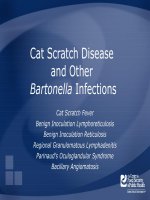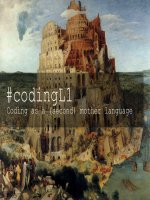document tips Program SCRATCH
Bạn đang xem bản rút gọn của tài liệu. Xem và tải ngay bản đầy đủ của tài liệu tại đây (693.58 KB, 2 trang )
ODS
DOCUMENT
and
PROC
DOCUMENTTip
Tip
Sheet
ODS
DOCUMENT
and
PROC
DOCUMENT
Sheet
ODS
Document
and
Proc
Document Tip
Sheet
ODS DOCUMENT and PROC DOCUMENT Tip Sheet
PROCDOCUMENT
DOCUMENT
PROC
(Continued)
(Continued)
PROC DOCUMENT
(Continued)
EntryManagement
Management
Statements
Entry
Statements
Entry
Management
Statements
copypath-1,
path-1,…,
…,path-m
path-mtotopath-n;
path-n;
copy
Copies
path-1,
…,path-m
path-m
topath-n.
path-n.
Copies
path-1,
copy
path-1,
…,…,
path-m
to to
path-n;
Copies path-1, …, path-m to path-n.
movepath-1,
path-1,…,
…,path-m
path-mtotopath-n;
path-n;
move
Moves
path-1,
…,
path-m
to
path-n.
Moves
path-1,
…,
path-m
to
path-n.
move path-1, …, path-m to path-n;
Moves path-1, …, path-m to path-n.
makepath-1,
path-1,…,
…,path-n;
path-n;
make
Creates
new
directories
namedpath-1,
path-1,…,
…,path-n.
path-n.
Creates
new
directories
make path-1, …, path-n;named
Creates new directories named path-1, …, path-n.
importdata=data-set-name
data=data-set-nametotopath;
path;
import
import
grseg=grseg-nametoto
topath;
path;
import
grseg=grseg-name
import
data=data-set-name
path;
Imports
dataset,
set,data-set-name,
data-set-name,
grseg,grseggrsegImports
data
ororgrseg,
import
grseg=grseg-name
to path;
name,todata
topath,
path,
respectively. or grseg, grsegname,
Imports
set,respectively.
data-set-name,
name, to path, respectively.
notepath
path“text”;
“text”;
note
Creates
a
new
noteatatpath.
path.
Creates
a
new
note
note path “text”;
Creates a new note at path.
linkpath-1
path-1totopath-2;
path-2;
link
Creates
a
symbolic
linkfrom
frompath-1
path-1totopath-2.
path-2.
Creates
a
symbolic
link
link path-1 to path-2;
Creates a symbolic link from path-1 to path-2.
renamepath-1
path-1totopath-2;
path-2;
rename
Renames
path-1
topath-2.
path-2.
Renames
path-1
rename
path-1
totopath-2;
Renames path-1 to path-2.
setlabelpath
path“text”;
“text”;
setlabel
Setsthe
thepath
label
path.
Sets
label
ofofpath.
setlabel
“text”;
Sets the label of path.
deletepath-1,
path-1,…,
…,path-n;
path-n;
delete
Deletes
path-2,
…,
path-n.
Deletes
path-2,
…,
path-n.
delete path-1, …, path-n;
Deletes path-2, …, path-n.
obbnote<n>path
path“text”;
“text”;
obbnote<n>
obanote<n>
path
“text”;
obanote<n>
path
“text”;
obbnote<n> path “text”;
obtitle<n>path
path“text”;
“text”;
obtitle<n>
obanote<n>
path
“text”;
obstitle<n>
path
“text”;
obstitle<n>
path
“text”;
obtitle<n>
path
“text”;
obfootn<n>
path
“text”;
obfootn<n>
path
“text”;
obstitle<n>
path
“text”;
Setsthe
thenthnthbefore
before
note,after
afternote,
note,title,
title,subtitle,
subtitle,oror
Sets
note,
obfootn<n>
path
“text”;
thof
footnote
path,respectively.
respectively.
nostring
string
footnote
path,
IfIfnotitle,
isis or
Sets
the nof
before
note,
after note,
subtitle,
specified,
the
note,
title,
or
footnote
is
deleted.
specified,
the
note,
title,
or
footnote
is
deleted.
footnote of path, respectively. If no string is
specified, the note, title, or footnote is deleted.
obpagepath
path<after><delete>>;
<delete>>;
obpage
Controls
page
breaks.
The
afteroption
optioncontrols
controls
Controls
page
breaks.
The
after
obpage path page
breaks
after
path.
The
delete
option
deletes
page
breaks
after
path.
The
delete
option
deletes
Controls page breaks. The after option controls
page
breaks
from
path.
page
breaks
from
path.
page
breaks
after
path.
The delete option deletes
page breaks from path.
Example
Example
Example
Createa anew
newdocument;
document;
* *Create
odsdocument
documentname=mydocument(write);
name=mydocument(write);
ods
* Create a new document;
ods document name=mydocument(write);
Runprocedures;
procedures;
* *Run
proccontents
contentsdata=sashelp.class;
data=sashelp.class;run;
run;
proc
* Run procedures;
proc contents data=sashelp.class; run;
Closethe
thedocument
documentdestination;
destination;
* *Close
odsdocument
documentclose;
close;
ods
* Close the document destination;
ods document close;
Modifyand
andreplay
replaythe
thedocument;
document;
* *Modify
procdocument
documentname=mydocument;
name=mydocument;
proc
* Modify and replay the document;
proc
document
name=mydocument;
Listthe
thedocument
documenttotosee
see
* *List
whatpaths
pathsexist;
exist;
* *what
* List the document to see
list/ /levels=all;
levels=all;
list
* what paths exist;
run;
run;
list / levels=all;
run;
Movethe
thetable
tablewewewant
wanttotothe
the
* *Move
toplevel,
level,remove
removetitles,
titles,and
and
* *top
* Move the table we want to the
seta anew
newlabel;
label;
* *set
* top level, remove titles, and
move\Contents\DataSet\Variables
\Contents\DataSet\Variablestoto^;^;
move
* set a new label;
setlabelVariables
Variables"Variable
"VariableInfo";
Info";
setlabel
move \Contents\DataSet\Variables to ^;
obtitleVariables;
Variables;
obtitle
setlabel Variables "Variable Info";
obstitleVariables;
Variables;
obstitle
obtitle Variables;
run;
run;
obstitle Variables;
run;
Removetables
tablesand
anddirectories
directories
* *Remove
don'tneed;
need;
* *wewedon't
* Remove tables and directories
delete\Contents;
\Contents;
delete
* we don't need;
run;
run;
delete \Contents;
run;
Importthe
thedataset
datasetasasa atable
tableand
and
* *Import
seta anew
newlabel;
label;
* *set
* Import the dataset as a table and
importdata=sashelp.class
data=sashelp.classtotoClass;
Class;
import
* set a new label;
setlabelClass
Class"Student
"StudentStatistics";
Statistics";
setlabel
import data=sashelp.class to Class;
run;
run;
setlabel Class "Student Statistics";
run;
Listthe
thedocument
documenttotoverify
verifychanges;
changes;
* *List
list/ /levels=all;
levels=all;
list
* List the document to verify changes;
run;
run;
list / levels=all;
run;
Openthe
thePDF
PDFdestination;
destination;
* *Open
odspdf;
pdf;
ods
* Open the PDF destination;
ods pdf;
Replaytable
tablelabeled
labeled"%"%Statistics";
Statistics";
* *Replay
replay^ ^
replay
* Replay table labeled "% Statistics";
(where=(_label_like
like'%'%Statistics'));
Statistics'));
(where=(_label_
replay ^
run;
run;
(where=(_label_ like '% Statistics'));
run;
Closethe
thePDF
PDFdestination;
destination;
* *Close
odspdf
pdfclose;
close;
ods
* Close the PDF destination;
ods pdf close;
quit;
quit;
quit;
DOCUMENT
Columnfor
forlogo,
logo,address,
address,and
andtrademark
trademarkinfo.
info.
Column
Column for logo, address, and trademark info.
ODS DOCUMENT
DOCUMENT
ODS
ODS DOCUMENT
and
and
and
PROC DOCUMENT
DOCUMENT
PROC
PROC DOCUMENT
Tip Sheet
Sheet
Tip
Tip Sheet
Thistip
tipsheet
sheetplaces
placesfrequently
frequentlyused
used
This
information
oneplace,
place,
onone
one
sheetofof
information
one
on
sheet
This
tip sheetinin
places
frequently
used
paper,sosoyou
you
don’t
haveon
search
through
paper,
don’t
have
totosearch
through
information
in one
place,
one
sheet
of
theonline
online
documentation.
Italso
alsogives
givesyou
you
the
documentation.
paper,
so you
don’t have toItsearch
through
something
takehome,
home,type
in,
andtry.
try.
something
tototake
in,
and
the
online documentation.
Ittype
also
gives
you
something to take home, type in, and try.
TheODS
ODSDOCUMENT
DOCUMENTdestination
destinationallows
allowsyou
you
The
store
areport’s
report’scomponents
components
orderto
to
totostore
inin
order
The
ODSaDOCUMENT
destination
allows
you
modify
replay
themusing
usingPROC
modify
replay
them
to
store and
aand
report’s
components
inPROC
order to
DOCUMENT.
This
combination
toolsallows
allows
DOCUMENT.
This
combination
ofoftools
modify and replay them using PROC
you
to
customize
your
reports
far
more
than
you
to
customize
your
reports
far
more
than
DOCUMENT. This combination of tools allows
using
ODS
options
and
statements
alone.
This
using
ODS
options
and
statements
alone.
This
you to customize your reports far more than
tip
sheet
presents
the
most
common
tip
sheet
presents
the
most
common
using ODS options and statements alone. This
statements
andoptions
options
used
creating,
statements
and
used
inincreating,
tip
sheet presents
the most
common
modifying,
and
replaying
ODS
documents.
modifying,
and
replaying
ODS
documents.
statements
options used in creating,
modifying, and replaying ODS documents.
SAS Institute
Inc.
World
Headquarters
For
complete
information,
refer
the
For
complete
information,
refer
totothe
®®
+1 919 677 8000
www.sas.com/offices
BaseSAS
SAS 9.2
9.2documentation
documentationatat
Base
For complete information, refer to the
/> />Base
SAS 9.2 documentation at
/>
SAS and all other SAS Institute Inc. product
® or service names are registered trademarks or trademarks
of SAS Institute Inc. in the USA and other countries. ® indicates USA registration. Other brand and
product names are trademarks of their respective companies. Copyright © 2008, SAS Institute Inc.
All rights reserved. 479398_01.08
ODS
Document
Proc
Document Tip
Sheet
ODS
ODSDOCUMENT
DOCUMENT
DOCUMENTand
and
andPROC
PROC
PROCDOCUMENT
DOCUMENT
DOCUMENTTip
Tip
TipSheet
Sheet
Output
Output
OutputObjects
Objects
Objects
Output
Output
Output
Output
objects
objects
objects
objects
include
include
include
include
tables,
tables,
tables,
tables,
graphs,
graphs,
graphs,
graphs,
notes,
notes,
notes,
notes,
and
and
and
and
equations.
equations.
equations.
equations.
InIn
In
In
the
the
the
the
case
case
case
case
ofof
of
of
tables,
tables,
tables,
tables,
the
the
the
the
output
output
output
output
object
object
object
object
consists
consists
consists
consists
ofof
of
of
the
the
the
the
data
data
data
data
and
and
and
and
a atemplate
aatemplate
template
template
name.
name.
name.
name.
ods
ods
ods
ods
trace
trace
trace
trace
on;
on;
on;
on;
Displays
Displays
Displays
Displays
information
information
information
information
about
about
about
about
output
output
output
output
objects
objects
objects
objects
asas
as
as
they
they
they
they
are
are
are
are
created.
created.
created.
created.
This
This
This
This
information
information
information
information
includes
includes
includes
includes
the
the
the
the
name
name
name
name
ofof
of
of
the
the
the
the
object,
object,
object,
object,
the
the
the
the
name
name
name
name
ofof
of
of
the
the
the
the
template,
template,
template,
template,
labels,
labels,
labels,
labels,
paths,
paths,
paths,
paths,
and
and
and
and
label
label
label
label
paths.
paths.
paths.
paths.
context
context
context
context
The
The
The
The
context
context
context
context
ofof
of
of
anan
an
an
output
output
output
output
object
object
object
object
isis
is
aisaset
aaset
set
set
ofof
of
of
attributes
attributes
attributes
attributes
that
that
that
that
are
are
are
are
attached
attached
attached
attached
toto
to
to
the
the
the
the
output
output
output
output
object.
object.
object.
object.
The
The
The
The
parts
parts
parts
parts
ofof
of
of
the
the
the
the
output
output
output
output
object
object
object
object
context
context
context
context
that
that
that
that
come
come
come
come
before
before
before
before
the
the
the
the
output
output
output
output
object
object
object
object
are:
are:
are:
are:
before
before
before
before
page
page
page
page
break,
break,
break,
break,
titles,
titles,
titles,
titles,
subtitles,
subtitles,
subtitles,
subtitles,
bygroup,
bygroup,
bygroup,
bygroup,
and
and
and
and
before
before
before
before
notes.
notes.
notes.
notes.
The
The
The
The
parts
parts
parts
parts
ofof
of
of
the
the
the
the
output
output
output
output
object
object
object
object
context
context
context
context
that
that
that
that
come
come
come
come
after
after
after
after
the
the
the
the
output
output
output
output
object
object
object
object
are:
are:
are:
are:
afternotes,
afternotes,
afternotes,
afternotes,
footnotes,
footnotes,
footnotes,
footnotes,
and
and
and
and
after
after
after
after
page
page
page
page
break.
break.
break.
break.
Content
Content
Contentofof
ofaaaDocument
Document
Document
The
The
The
The
content
content
content
content
ofof
of
of
the
the
the
the
document
document
document
document
includes:
includes:
includes:
includes:
output
output
output
output
object,
object,
object,
object,
the
the
the
the
output
output
output
output
object
object
object
object
context,
context,
context,
context,
and
and
and
and
the
the
the
the
output
output
output
output
object
object
object
object
hierarchy.
hierarchy.
hierarchy.
hierarchy.
The
The
The
The
content
content
content
content
ofof
of
of
the
the
the
the
document
document
document
document
does
does
does
does
not
not
not
not
include:
include:
include:
include:
proc
proc
proc
proc
options,
options,
options,
options,
system
system
system
system
options,
options,
options,
options,
ODS
ODS
ODS
ODS
options,
options,
options,
options,
graph
graph
graph
graph
options,
options,
options,
options,
GRSEGs,
GRSEGs,
GRSEGs,
GRSEGs,
and
and
and
and
external
external
external
external
graph
graph
graph
graph
customizations.
customizations.
customizations.
customizations.
Documents
Documents
DocumentsWindow
Window
Window
odsdocuments
odsdocuments
odsdocuments
odsdocuments
Entering
Entering
Entering
Entering
odsdocuments
odsdocuments
odsdocuments
odsdocumentsinto
into
into
into
the
the
the
the
command
command
command
command
bar
bar
bar
bar
opens
opens
opens
opens
the
the
the
the
Documents
Documents
Documents
Documents
window,
window,
window,
window,
where
where
where
where
you
you
you
you
can
can
can
can
view
view
view
view
and
and
and
and
edit
edit
edit
edit
the
the
the
the
hierarchy
hierarchy
hierarchy
hierarchy
and
and
and
and
replay
replay
replay
replay
output
output
output
output
objects.
objects.
objects.
objects.
Right-clicking
Right-clicking
Right-clicking
Right-clicking
and
and
and
and
choosing
choosing
choosing
choosing
Properties
Properties
Properties
Properties
displays
displays
displays
displays
information
information
information
information
about
about
about
about
the
the
the
the
output
output
output
output
object
object
object
object
such
such
such
such
as:as:
as:
as:
type,
type,
type,
type,
name,
name,
name,
name,
description,
description,
description,
description,
template,
template,
template,
template,
the
the
the
the
document
document
document
document
that
that
that
that
the
the
the
the
output
output
output
output
object
object
object
object
belongs
belongs
belongs
belongs
to,to,
to,
to,
path
path
path
path
inin
in
in
the
the
the
the
hierarchy,
hierarchy,
hierarchy,
hierarchy,
file
file
file
file
size,
size,
size,
size,
creation
creation
creation
creation
date
date
date
date
and
and
and
and
time,
time,
time,
time,
and
and
and
and
last
last
last
last
modified
modified
modified
modified
date
date
date
date
and
and
and
and
time.
time.
time.
time.
Document
Document
DocumentPaths
Paths
Paths
Each
Each
Each
Each
output
output
output
output
object
object
object
object
has
has
has
has
a apath
aapath
path
path
associated
associated
associated
associated
with
with
with
with
it itit
that
itthat
that
that
includes
includes
includes
includes
the
the
the
the
directory
directory
directory
directory
hierarchy,
hierarchy,
hierarchy,
hierarchy,
much
much
much
much
like
like
like
like
inin
in
in
a aaa
computer
computer
computer
computer
file
file
file
file
system.
system.
system.
system.
For
For
For
For
example:
example:
example:
example:
\Directory-1#n\...\Directory-m#n\Object#n
\Directory-1#n\...\Directory-m#n\Object#n
\Directory-1#n\...\Directory-m#n\Object#n
\Directory-1#n\...\Directory-m#n\Object#n
Each
Each
Each
Each
segment
segment
segment
segment
inin
in
in
the
the
the
the
path,
path,
path,
path,
separated
separated
separated
separated
byby
by
by
backslashes
backslashes
backslashes
backslashes
(\),
(\),
(\),
(\),
consists
consists
consists
consists
ofof
of
of
a aname
aaname
name
name
(e.g.,
(e.g.,
(e.g.,
(e.g.,
Directory-1,
Directory-1,
Directory-1,
Directory-1,
DirectoryDirectoryDirectoryDirectorym,m,
m,
m,
Object)
Object)
Object)
Object)
asas
as
as
well
well
well
well
asas
as
as
a asequence
aasequence
sequence
sequence
number
number
number
number
(e.g.,
(e.g.,
(e.g.,
(e.g.,
#n).
#n).
#n).
#n).
Sequence
Sequence
Sequence
Sequence
numbers
numbers
numbers
numbers
are
are
are
are
used
used
used
used
toto
to
to
ensure
ensure
ensure
ensure
that
that
that
that
each
each
each
each
directory
directory
directory
directory
and
and
and
and
object
object
object
object
isis
is
uniquely
isuniquely
uniquely
uniquely
addressable.
addressable.
addressable.
addressable.
AA
A
A
path
path
path
path
that
that
that
that
consists
consists
consists
consists
only
only
only
only
ofof
of
of
a abackslash
aabackslash
backslash
backslash
represents
represents
represents
represents
the
the
the
the
root
root
root
root
directory.
directory.
directory.
directory.
AA
A
A
caret
caret
caret
caret
(^)
(^)
(^)
(^)
inin
in
in
a apath
aapath
path
path
indicates
indicates
indicates
indicates
the
the
the
the
current
current
current
current
directory.
directory.
directory.
directory.
AA
A
A
double
double
double
double
caret
caret
caret
caret
(^^)
(^^)
(^^)
(^^)
indicates
indicates
indicates
indicates
one
one
one
one
directory
directory
directory
directory
up.
up.
up.
up.
WHERE
WHERE
WHERE
WHERE
Clauses
Clauses
Clauses
Clauses
Document
Document
Document
Document
paths
paths
paths
paths
can
can
can
can
bebe
be
be
followed
followed
followed
followed
byby
by
by
a aWHERE
aaWHERE
WHERE
WHERE
clause
clause
clause
clause
toto
to
to
further
further
further
further
subset
subset
subset
subset
the
the
the
the
objects
objects
objects
objects
matched
matched
matched
matched
byby
by
by
a aaa
path.
path.
path.
path.
The
The
The
The
general
general
general
general
form
form
form
form
ofof
of
of
WHERE
WHERE
WHERE
WHERE
clause
clause
clause
clause
usage
usage
usage
usage
isis
is
is
shown
shown
shown
shown
below.
below.
below.
below.
document-path(where=(where-expr))
document-path(where=(where-expr))
document-path(where=(where-expr))
document-path(where=(where-expr))
Variables
Variables
Variables
Variables
available
available
available
available
inin
in
in
a aWHERE
aaWHERE
WHERE
WHERE
clause
clause
clause
clause
are
are
are
are
listed
listed
listed
listed
inin
in
in
the
the
the
the
following
following
following
following
table.
table.
table.
table.
Name
Name
Name
Name
Description
Description
Description
Description
_name_
_name_
_name_
_name_
Name
Name
Name
Name
ofof
of
of
the
the
the
the
item
item
item
item
_path_
_path_
_path_
_path_
Path
Path
Path
Path
ofof
of
of
the
the
the
the
item
item
item
item
_label_
_label_
_label_
_label_
Label
Label
Label
Label
ofof
of
of
the
the
the
the
item
item
item
item
_labelpath_
_labelpath_
_labelpath_
_labelpath_ Labels
Labels
Labels
Labels
ofof
of
of
allall
all
all
entries
entries
entries
entries
inin
in
in
path
path
path
path
_type_
_type_
_type_
_type_
Type
Type
Type
Type
ofof
of
of
the
the
the
the
item
item
item
item
_seqno_
_seqno_
_seqno_
_seqno_
Sequence
Sequence
Sequence
Sequence
number
number
number
number
ofof
of
of
the
the
the
the
item
item
item
item
_cdate_
_cdate_
_cdate_
_cdate_
Creation
Creation
Creation
Creation
date
date
date
date
ofof
of
of
the
the
the
the
item
item
item
item
_mdate_
_mdate_
_mdate_
_mdate_
Modification
Modification
Modification
Modification
date
date
date
date
ofof
of
of
the
the
the
the
item
item
item
item
_ctime_
_ctime_
_ctime_
_ctime_
Creation
Creation
Creation
Creation
time
time
time
time
ofof
of
of
the
the
the
the
item
item
item
item
_mtime_
_mtime_
_mtime_
_mtime_
Modification
Modification
Modification
Modification
time
time
time
time
ofof
of
of
the
the
the
the
item
item
item
item
_cdatetime_
_cdatetime_
_cdatetime_
_cdatetime_ Creation
Creation
Creation
Creation
date-time
date-time
date-time
date-time
ofof
of
of
the
the
the
the
item
item
item
item
_mdatetime_
_mdatetime_
_mdatetime_
_mdatetime_ Modification
Modification
Modification
Modification
date-time
date-time
date-time
date-time
ofof
of
of
the
the
the
the
item
item
item
item
variable
variable
variable
variable
BY
BY
BY
BY
variable
variable
variable
variable
Document
Document
DocumentDestination
Destination
Destination
Creating
Creating
Creating
Creating
a aaDocument
aDocument
Document
Document
ods
ods
ods
ods
document
document
document
document
name=document-name;
name=document-name;
name=document-name;
name=document-name;
……
…
procedure
…procedure
procedure
procedure
code
code
code
code
……
…
…
ods
ods
ods
ods
document
document
document
document
close;
close;
close;
close;
PROC
PROC
PROCDOCUMENT
DOCUMENT
DOCUMENT
Basic
Basic
Basic
Basic
Usage
Usage
Usage
Usage
proc
proc
proc
proc
document
document
document
document
name=document-name;
name=document-name;
name=document-name;
name=document-name;
……
…
statements
…statements
statements
statements
……
…
…
run;
run;
run;
run;
document-name
document-name
document-name
document-name
isis
is
the
isthe
the
the
name
name
name
name
ofof
of
of
a adocument
aadocument
document
document
with
with
with
with
anan
an
an
®®
®
®
optional
optional
optional
optional
SAS
SAS
SAS
SAS
library
library
library
library
name.
name.
name.
name.
Document
Document
Document
Document
Management
Management
Management
Management
Statements
Statements
Statements
Statements
An
An
An
An
access
access
access
access
option
option
option
option
can
can
can
can
bebe
be
be
applied
applied
applied
applied
toto
to
to
the
the
the
the
document,
document,
document,
document,
document-name,
document-name,
document-name,
document-name,
byby
by
by
appending
appending
appending
appending
one
one
one
one
ofof
of
of
the
the
the
the
following,
following,
following,
following,
inin
in
in
parentheses,
parentheses,
parentheses,
parentheses,
toto
to
to
document-name.
document-name.
document-name.
document-name.
doc
doc
doc
doc
library=library-name;
library=library-name;
library=library-name;
library=library-name;
Lists
Lists
Lists
Lists
allall
all
all
documents
documents
documents
documents
inin
in
in
library-name.
library-name.
library-name.
library-name.
write
write
write
write
Creates
Creates
Creates
Creates
a anew
aanew
new
new
document.
document.
document.
document.
AA
A
A
document
document
document
document
isis
is
overwritten
isoverwritten
overwritten
overwritten
if ifif
itifitit
already
italready
already
already
exists.
exists.
exists.
exists.
update
update
update
update
Creates
Creates
Creates
Creates
a anew
aanew
new
new
document.
document.
document.
document.
AA
A
A
document
document
document
document
isis
is
appended
isappended
appended
appended
toto
to
to
if ifif
itifitit
already
italready
already
already
exists.
exists.
exists.
exists.
Replaying
Replaying
Replaying
Replaying
a aaDocument
aDocument
Document
Document
proc
proc
proc
proc
document
document
document
document
name=document-name;
name=document-name;
name=document-name;
name=document-name;
replay
replay
replay
replay
…,
…,
path-n>
path-n>
path-n>
path-n>
levels=n>;
levels=n>;
levels=n>;
levels=n>;
run;
run;
run;
run;
replay;
replay;
replay;
replay;
Replays
Replays
Replays
Replays
entire
entire
entire
entire
contents
contents
contents
contents
ofof
of
of
document,
document,
document,
document,
documentdocumentdocumentdocumentname,
name,
name,
name,
toto
to
to
allall
all
all
open
open
open
open
ODS
ODS
ODS
ODS
destinations.
destinations.
destinations.
destinations.
replay
replay
replay
replay
path-1,
path-1,
path-1,
path-1,
…,
…,
…,
…,
path-n;
path-n;
path-n;
path-n;
Replays
Replays
Replays
Replays
only
only
only
only
specified
specified
specified
specified
paths,
paths,
paths,
paths,
path-1,
path-1,
path-1,
path-1,
…,
…,
…,
…,
path-n,
path-n,
path-n,
path-n,
toto
to
to
allall
all
all
open
open
open
open
ODS
ODS
ODS
ODS
destinations.
destinations.
destinations.
destinations.
replay
replay
replay
replay
/ levels=n;
///levels=n;
levels=n;
levels=n;
Replays
Replays
Replays
Replays
allall
all
all
output
output
output
output
objects
objects
objects
objects
inin
in
in
document-name,
document-name,
document-name,
document-name,
within
within
within
within
n nn
levels
nlevels
levels
levels
ofof
of
of
directories,
directories,
directories,
directories,
toto
to
to
allall
all
all
open
open
open
open
ODS
ODS
ODS
ODS
destinations.
destinations.
destinations.
destinations.
replay
replay
replay
replay
path-1,
path-1,
path-1,
path-1,
…,
…,
…,
…,
path-n
path-n
path-n
path-n
/ levels=n;
///levels=n;
levels=n;
levels=n;
Replays
Replays
Replays
Replays
only
only
only
only
specified
specified
specified
specified
paths,
paths,
paths,
paths,
path-1,
path-1,
path-1,
path-1,
…,
…,
…,
…,
path-n,
path-n,
path-n,
path-n,
within
within
within
within
n nn
levels
nlevels
levels
levels
ofof
of
of
directories
directories
directories
directories
toto
to
to
allall
all
all
open
open
open
open
ODS
ODS
ODS
ODS
destinations.
destinations.
destinations.
destinations.
doc
doc
doc
doc
name=document-name;
name=document-name;
name=document-name;
name=document-name;
Opens
Opens
Opens
Opens
document-name
document-name
document-name
document-name
for
for
for
for
update.
update.
update.
update.
doc
doc
doc
doc
close;
close;
close;
close;
Closes
Closes
Closes
Closes
the
the
the
the
current
current
current
current
document.
document.
document.
document.
delete
delete
delete
delete
document-name;
document-name;
document-name;
document-name;
Deletes
Deletes
Deletes
Deletes
document-name.
document-name.
document-name.
document-name.
Navigation
Navigation
Navigation
Navigation
Statements
Statements
Statements
Statements
dir;
dir;
dir;
dir;
Displays
Displays
Displays
Displays
the
the
the
the
path
path
path
path
ofof
of
of
the
the
the
the
current
current
current
current
directory.
directory.
directory.
directory.
dir
dir
dir
dir
path;
path;
path;
path;
Changes
Changes
Changes
Changes
the
the
the
the
current
current
current
current
directory
directory
directory
directory
toto
to
to
path.
path.
path.
path.
list
list
list
list
</option(s)>;
</option(s)>;
</option(s)>;
</option(s)>;
list
list
list
list
path-1,
path-1,
path-1,
path-1,
…,
…,
…,
…,
path-n
path-n
path-n
path-n
</option(s)>;
</option(s)>;
</option(s)>;
</option(s)>;
Lists
Lists
Lists
Lists
the
the
the
the
content
content
content
content
ofof
of
of
the
the
the
the
current
current
current
current
directory
directory
directory
directory
oror
or
or
path-1,
path-1,
path-1,
path-1,
…,
…,
…,
…,
path-n,
path-n,
path-n,
path-n,
respectively.
respectively.
respectively.
respectively.
The
The
The
The
following
following
following
following
options
options
options
options
are
are
are
are
available.
available.
available.
available.
Option
Option
Option
Option
Description
Description
Description
Description
bygroups
bygroups
bygroups
bygroups
Displays
Displays
Displays
Displays
BY
BY
BY
BY
variables
variables
variables
variables
details
details
details
details
Displays
Displays
Displays
Displays
verbose
verbose
verbose
verbose
information
information
information
information
follow
follow
follow
follow
Follows
Follows
Follows
Follows
links
links
links
links
levels=n
levels=n
levels=n
levels=n
| all
|||all
all
all List
List
List
List
n nor
nnor
or
or
allall
all
all
directory
directory
directory
directory
levels,
levels,
levels,
levels,
respectively
respectively
respectively
respectively
order=…
order=…
order=…
order=…
Sort
Sort
Sort
Sort
output
output
output
output
byby
by
by
alpha,
alpha,
alpha,
alpha,
date,
date,
date,
date,
oror
or
or
insert
insert
insert
insert