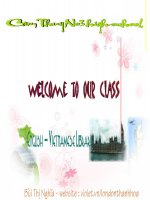Introduction to scratch english
Bạn đang xem bản rút gọn của tài liệu. Xem và tải ngay bản đầy đủ của tài liệu tại đây (361.78 KB, 16 trang )
Introduction to
www.devoxx4kids.com
About
•
What is
?
– Scratch is a programming language.
– We can use it to create our own
interactive stories, animations,
games, music, and art.
www.devoxx4kids.com
2
About
•
What can we learn from
?
– We can learn important computational ideas.
– We can learn to think creatively.
– We can learn to reason systematically.
www.devoxx4kids.com
3
What is programming?
•
Programming is the art of making a computer do what you want
it to do.
•
A computer program is simply a set of instructions to tell a
computer how to perform a task.
•
It is like a recipe: a set of instructions to tell a cook how to make
a dish.
www.devoxx4kids.com
4
Basic Ingredients of
a Scratch project
•
Scratch projects are made up of a stage and objects called
sprites.
www.devoxx4kids.com
5
Stage and sprites
•
The stage is where you see your
stories, games and animations
come to life.
•
Sprites move and interact with
one another on the stage.
www.devoxx4kids.com
6
Stage
•
You can choose either View Mode (Small stage or large stage) or
Presentation Mode to display the stage
www.devoxx4kids.com
7
Sprites
•
You can create New sprites and find the sprites from the Sprite
List
www.devoxx4kids.com
8
Current Sprite Info
•
You can find the sprite’s name, position, direction, lock
state, pen color and rotation style
www.devoxx4kids.com
9
Toolbar
•
•
On using the Toolbar, you can make sprites larger or smaller
You can also duplicate or delete sprites, costumes, sounds or
scripts
www.devoxx4kids.com
10
Costume
•
You can change how a sprite looks by giving it different
costumes.
•
You can make a sprite look like a person, a train, a butterfly or
anything else.
•
You can use any image as a costume.
www.devoxx4kids.com
11
Costumes
•
To see different costumes of a
sprite, choose the Costumes
tab page
www.devoxx4kids.com
12
Blocks Palette
and Scripts Area
www.devoxx4kids.com
13
Start and Stop Your Program
•
Click the Green Flag to start all scripts that have
at the
top.
•
Red Stop Sign stops all scripts
www.devoxx4kids.com
14
Scratch web
•
What can we get from Scratch web?
– We can download Scratch installer, view tutorial videos, get support
from the forums, share our projects ……
www.devoxx4kids.com
15
Try Your First Project!
www.devoxx4kids.com
![[CEH V3] Introduction to Ethical Hacking](https://media.store123doc.com/images/document/13/ly/ap/medium_3ABUW8WdDH.jpg)