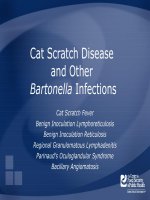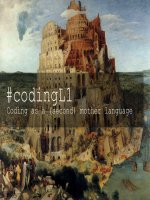oruxmapsdesktop quick Program SCRATCH
Bạn đang xem bản rút gọn của tài liệu. Xem và tải ngay bản đầy đủ của tài liệu tại đây (382.22 KB, 3 trang )
HOWTO create multilayer maps from scratch
YOU NEED:
Mobile Atlas Creator for OruxMaps
ORUXMAPS 1.5.0 OR ABOVE
1.-Download Mobile atlas creator (you need a compatible version with OruxMaps, 1.8 alpha 2 or above):
/>2.-Unpack zip file IN YOUR DESKTOP COMPUTER.
3.-Execute:
-->in windows start.cmd file.
-->in linux start.sh file (perhaps this file needs execution permission)
3a.-Maximize the value of the maximum size of the map to create (in settings):
If you do not do that, and you create a large map, OruxMaps will not be able to read the map. This is a
wrong map:
4.-Folow these steps:
(BETTER CHOICE, ORUXMAPS SQLITE. SEE README.HTM TO INSTALL SQLITE LIBRARIES)
5.-Copy the new map/s in your sd card (default directory /oruxmaps/mapfiles/).
IMPORTANT, COPY ONLY THE MAP:
6.-Open it as usual. The zoom buttons, will open a new more/less detailed map.
Doubts, (sure there are many) in the forum of the application.