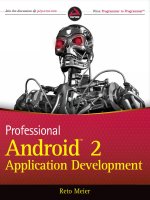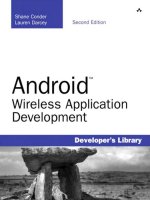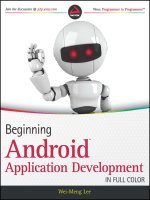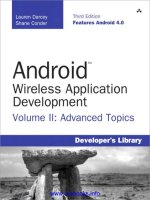Mastering android application development
Bạn đang xem bản rút gọn của tài liệu. Xem và tải ngay bản đầy đủ của tài liệu tại đây (6.34 MB, 298 trang )
[1]
www.it-ebooks.info
Mastering Android Application
Development
Take your Android knowledge to the next level with
this advanced Android application guide, which shows
you how to make even better Android apps that users
will love
Antonio Pachón Ruiz
BIRMINGHAM - MUMBAI
www.it-ebooks.info
Mastering Android Application Development
Copyright © 2015 Packt Publishing
All rights reserved. No part of this book may be reproduced, stored in a retrieval
system, or transmitted in any form or by any means, without the prior written
permission of the publisher, except in the case of brief quotations embedded in
critical articles or reviews.
Every effort has been made in the preparation of this book to ensure the accuracy
of the information presented. However, the information contained in this book is
sold without warranty, either express or implied. Neither the author(s), nor Packt
Publishing, and its dealers and distributors will be held liable for any damages
caused or alleged to be caused directly or indirectly by this book.
Packt Publishing has endeavored to provide trademark information about all of the
companies and products mentioned in this book by the appropriate use of capitals.
However, Packt Publishing cannot guarantee the accuracy of this information.
First published: October 2015
Production reference: 1231015
Published by Packt Publishing Ltd.
Livery Place
35 Livery Street
Birmingham B3 2PB, UK.
ISBN 978-1-78588-422-1
www.packtpub.com
www.it-ebooks.info
Credits
Author
Project Coordinator
Antonio Pachón Ruiz
Reviewers
Judie Jose
Proofreader
BJ Peter DeLaCruz
Safis Editing
Kyrre Havik Eriksen
Indexer
Ankit Garg
Monica Ajmera Mehta
Commissioning Editor
Veena Pagare
Graphics
Disha Haria
Abhinash Sahu
Acquisition Editor
Reshma Raman
Production Coordinator
Content Development Editor
Conidon Miranda
Rashmi Suvarna
Cover Work
Technical Editor
Conidon Miranda
Parag Topre
Copy Editor
Shruti Iyer
www.it-ebooks.info
About the Author
Antonio Pachón Ruiz is a software engineer with a master's degree in mobile
technologies. He has more than five years of experience working as an Android
developer and has developed a large number of apps.
Antonio was born in southern Spain and currently lives in London working as an
Android contractor; he works part time developing for different companies, such as
TomTom, MasterCard, and the UK giant, British Telecom. His experience extends
from small start-ups to big telecom companies. Video streaming apps, newsreader
apps, Voice over IP, voice authentication, e-commerce, online payments, navigation,
and games are some of the technologies Antonio has worked on.
He is also the director of SuitApps, a venture outsourcing apps remotely for other
companies, where he leads and coaches a team of developers and UI/UX designers.
Apart from the app development industry, Antonio has experience in the online
teaching industry as an instructor of a course about getting started with Android
with more than 8,000 students and a five-star rating.
I would like to extend great thanks to Sarah Lyon for her patience,
help, and support during the writing sessions, making the book
more readable and providing the images and assets needed.
I would also like to thank everyone from the SuitApps team and
my amazing friends, including Sarah Lyon, a UI/UX designer; Jose
Luis Neira, an Android developer; Alex Nabrozidis, an expert in
Android-automated testing; and Unathi Chonco, an iOS developer.
Finally, I would like to thank the Packt Publishing team, especially
Rashmi Suvarna and Reshma Raman.
www.it-ebooks.info
About the Reviewers
BJ Peter DeLaCruz graduated with a master's degree in computer science from
the University of Hawaii at Manoa. He started his career as a software developer
at Referentia Systems, Inc. in Honolulu, Hawaii, where he helped develop a
network performance management software called LiveAction. After working at
Referentia, he was hired as a Java web developer by the University of Hawaii where
he upgraded Laulima, a learning management system based on Sakai that the
university uses for traditional face-to-face, online, and hybrid classes. He is currently
employed by Hawaii Information Consortium ( />where he develops web applications for the State of Hawaii.
BJ is a successful Android developer with seven Android apps published on Google
Play. He is certified by Oracle in Java 8 programming and holds three certifications
from CompTIA: Security+, Cloud+, and Storage+ Powered by SNIA.
BJ has also reviewed Gradle in Action, Manning Publications and Learning Android
Application Testing, Packt Publishing.
During his free time, he teaches himself Japanese, reads books on the Japanese
culture, and watches anime. BJ also enjoys shooting videos and uploading them to
YouTube.
You can learn more about him by visiting his website, www.bjpeter.com, or contact
him directly via e-mail at
I would like to thank God, Paushali Desai, and Judie Jose for giving
me the opportunity to review this book.
www.it-ebooks.info
Kyrre Havik Eriksen is an independent and curious person with a master's
degree in informatics from University of Oslo, Norway. He works full time as a
Java developer, but in his spare time he studies Android, game development with
Löve 2D and libGDX, and Ruby. He is currently working on getting his pet project,
Tag Story ( up and running. Tag Story is an interactive and
social mobile game, designed to let you experience the psychical environment in a
new and exciting way.
Ankit Garg works as a mobile engineer for AOL. He works in product research
and development team. He has around 5 years of experience in developing mobile
applications and is really passionate about making user-friendly mobile apps.
www.it-ebooks.info
www.PacktPub.com
Support files, eBooks, discount offers,
and more
For support files and downloads related to your book, please visit www.PacktPub.com.
Did you know that Packt offers eBook versions of every book published, with PDF and ePub
files available? You can upgrade to the eBook version at www.PacktPub.com and as a print
book customer, you are entitled to a discount on the eBook copy. Get in touch with us at
for more details.
At www.PacktPub.com, you can also read a collection of free technical articles, sign up for a
range of free newsletters and receive exclusive discounts and offers on Packt books and eBooks.
TM
/>Do you need instant solutions to your IT questions? PacktLib is Packt's online digital book
library. Here, you can search, access, and read Packt's entire library of books.
Why subscribe?
•
Fully searchable across every book published by Packt
•
Copy and paste, print, and bookmark content
•
On demand and accessible via a web browser
Free access for Packt account holders
If you have an account with Packt at www.PacktPub.com, you can use this to access PacktLib
today and view 9 entirely free books. Simply use your login credentials for immediate access.
www.it-ebooks.info
www.it-ebooks.info
Table of Contents
Prefacevii
Chapter 1: Getting Started
1
Introducing Material Design
2
Introducing Android 6 Marshmallow
4
Runtime permissions
5
Power-saving optimizations
6
Text selection
7
Fingerprint authentication
7
Direct share
8
Creating MasteringAndroidApp
9
Getting the tools ready
10
Summary12
Chapter 2: Designing our App
13
Selecting an app-navigation pattern
13
Basic structure
14
The dashboard pattern
16
The sliding panel
17
Tabs19
Fragments21
Understanding the importance of fragments
22
The Fragment Manager
24
Fragments stack
25
ViewPager27
Adapter27
Sliding tabs
29
Customizing tabs
30
Transitions31
Summary33
[i]
www.it-ebooks.info
Table of Contents
Chapter 3: Creating and Accessing Content from the Cloud
35
Chapter 4: Concurrency and Software Design Patterns
59
Creating your own cloud database
36
Parse36
Adding the Parse SDK to our project
37
Android's Application class
39
Creating the database
40
Storing and consuming content from Parse
42
Storing content
43
Consuming content
44
Displaying content
47
Google Volley and OkHttp
49
Google Volley
50
OkHttp52
A lightning-fast network
52
JSON and Gson
53
Summary57
Concurrency in Android
Handlers and threads
Introducing AsyncTasks
Understanding services
A type of service – IntentService
60
61
62
64
65
Introducing loaders
The importance of patterns
The Singleton pattern
65
66
67
Singleton in the Application class
68
The Observer pattern
70
Introducing the Adapter pattern
72
Summary73
Chapter 5: Lists and Grids
75
Starting with lists
76
Using ListViews with built-in views
77
Creating a custom Adapter
81
Recycling views
88
Applying the ViewHolder pattern
89
Introducing RecyclerView
93
Using list, grid, or stack
93
Implementing RecyclerView
95
Clicking on RecyclerView items
100
Summary104
[ ii ]
www.it-ebooks.info
Table of Contents
Chapter 6: CardView and Material Design
105
Chapter 7: Image Handling and Memory Management
125
CardView and UI design tips
106
Introducing CardView
106
Design-time layout attributes
109
Working with custom fonts in Android
111
The design support library
114
Introducing TabLayout
114
Toolbar, action bar, and app bar
116
Adding motion with CoordinatorLayout
117
Back navigation and up navigation
122
Summary124
Downloading images
The traditional way of downloading images
Downloading images with Volley
Introducing Picasso
Mastering images
Vector drawables
Animating with AnimatedVectorDrawable
Working with the nine patch
Memory management
Detecting and locating leaks
Preventing leaks
Activity and context references
Using WeakReference
126
126
131
133
134
134
136
137
139
139
142
142
142
Summary143
Chapter 8: Databases and Loaders
Creating the database
The database contract
The database open helper
Database Access Object
Performing a query
Using a raw query
Introducing cursors
145
146
147
148
152
155
156
156
Content providers
163
Sync database with UI
171
Implementing CursorLoader
171
RecyclerView and CursorAdapter
174
Introducing pull to refresh with SwipeRefreshLayout
179
Summary181
[ iii ]
www.it-ebooks.info
Table of Contents
Chapter 9: Push Notifications and Analytics
183
Chapter 10: Location Services
201
Push notifications
184
Sending and receiving notifications using GCM
186
Push notifications with Parse
190
Using NotificationCompat
192
The importance of analytics
193
Analytics with Parse
194
The error report
198
Summary200
Configuring the project
Getting the API key
Displaying the debug certificate fingerprint
Creating a Google Developer Console project
202
203
203
204
Configuring AndroidManifest.xml
205
Adding the map
207
Adding the fragment
207
Implementing MapFragment
210
Adding a marker
212
Retrieving data from Parse
212
Displaying a marker for each location
213
Adding a title to a marker
215
Summary216
Chapter 11: Debugging and Testing on Android
Logs and the debug mode
Working with logs
Using Timber, the log wrapper
217
218
218
220
Debugging our app
Testing on Android
Unit tests with Robolectric
220
222
222
Robolectric configuration
Our first unit test
Running unit tests
223
223
225
Integration tests with Espresso
226
Espresso configuration
Writing an integration test
Running integration tests
227
228
231
Testing from a UI perspective
232
Launching The Monkey
232
Recording UI tests with MonkeyTalk
234
Continuous integration
235
Summary237
[ iv ]
www.it-ebooks.info
Table of Contents
Chapter 12: Monetization, the Build Process, and Release
Using build variants
Creating build types
Product flavors
Monetization in Android
Key points in advertisement monetization
Adding advertisements with AdToApp
Releasing our app to Play Store
Code obfuscation
Exporting the app
Uploading our app to Play Store
Creating a publisher account
The Google Play Developer console
Publishing an app
Uploading the APK file
Preparing the store listing
239
240
241
242
243
244
248
251
252
254
257
257
258
261
261
263
Summary267
Index269
[v]
www.it-ebooks.info
www.it-ebooks.info
Preface
This book is a practical guide to learning the development of advanced Android
apps. This book helps master the core concepts of Android and quickly apply the
knowledge in real-life projects. Throughout the book, an app is created, evolved in
every chapter, so that the reader can easily follow and absorb the concepts.
The book is divided into twelve chapters. The first three chapters are focused on
the design of the app, explaining the basic concepts of design and the programming
patterns used in Android. The next few chapters aim to improve the application,
accessing the server side to download the information to be shown in the app. Once
the app is functionally complete, it is improved using Material Design components
and other third-party libraries.
Before finishing, extra services are added to the app, such as location services,
analytics, crash reports, and monetization. Finally, the app is exported, explaining
the different build types and certificates, and uploaded to Play Store, ready to be
distributed.
What this book covers
Chapter 1, Getting Started, explains the basics of Android 6 Marshmallow and
important concepts of Material Design. We will set up the tools needed to start
developing and, optionally, we will install an ultrafast emulator that is quicker than
the Android default one, which will help us test our app along the book.
Chapter 2, Designing our App, introduces the first step of creating an app—designing
the navigation— and the different navigation patterns. We will apply the Tabs
pattern with sliding screens, explaining and using Fragments, which is a key
component in the Android app development.
[ vii ]
www.it-ebooks.info
Preface
Chapter 3, Creating and Accessing Content from the Cloud, covers all that is necessary
to display information from the Internet in our app. This information can be on
an external server or API. We will create our own server using Parse, and we will
access it with advanced network requests using Volley and OKHttp, processing the
information and converting it into usable objects using Gson.
Chapter 4, Concurrency and Software Design Patterns, talks about concurrency in
Android and the different mechanisms to handle it, such as AsyncTask, Services,
Loaders, and more. The second part of this chapter talks about the most common
programming patterns used in Android.
Chapter 5, Lists and Grids, discusses lists and grids, starting with ListViews. It explains
how this component evolved in RecyclerView, and as an example, it shows how to
create a list with different types of elements on it.
Chapter 6, CardView and Material Design, focuses on improving the app from a user
interface perspective and introduces Material Design, explaining and implementing
features such as CardView, Toolbar, and CoordinatorLayout.
Chapter 7, Image Handling and Memory Management, mostly talks about displaying
images in our app that are downloaded from the Internet using different
mechanisms such as Volley or Picasso. It also covers different types of images, such
as Vector Drawable and Nine patch. Finally, it talks about memory management and
preventing, detecting, and locating memory leaks.
Chapter 8, Databases and Loaders, essentially explains how databases work in Android,
what content providers are, and how to get the database to communicate directly
with the views using CursorLoaders.
Chapter 9, Push Notifications and Analytics, talks about how to implement push
notification using Google Cloud Messaging and Parse. The second part of the chapter
talks about analytics, which is critical to understand how users behave with our app,
to capture error reports, and to keep our app free of bugs.
Chapter 10, Location Services, introduces MapView by implementing an example in
the app from the initial setup in the developer console to the final map view in the
app showing locations markers.
Chapter 11, Debugging and Testing on Android, talks mostly about testing. It covers unit
test, integration, and user interface tests. It also discusses using different tools and
best practices on the market to develop a maintainable app through automated tests.
Chapter 12, Monetization, the Build Process, and Release, shows how to monetize the app
and explains the key concepts of advertisement monetization. It shows how to export
an app with different build types and, finally, how to upload and market this app in
Google Play Store.
[ viii ]
www.it-ebooks.info
Preface
What you need for this book
Your system must have following software to execute the code mentioned in this book:
• Android Studio 1.0 or later versions
• Java 1.7 or later versions
• Android 4.0 or later versions
Who this book is for
If you are a Java or project developer with some experience in Gradle and want to
become an expert, then this book is for you. Basic knowledge of Gradle is essential.
Conventions
In this book, you will find a number of text styles that distinguish between different
kinds of information. Here are some examples of these styles and an explanation of
their meaning.
Code words in text, database table names, folder names, filenames, file extensions,
pathnames and dummy URLs are shown as follows: "We can include other contexts
through the use of the include directive."
A block of code is set as follows:
<uses-permission android:name="android.permission.INTERNET" />
When we wish to draw your attention to a particular part of a code block, the
relevant lines or items are set in bold:
<uses-permission android:name="android.permission.INTERNET" />
New terms and important words are shown in bold. Words that you see on the
screen, for example, in menus or dialog boxes, appear in the text like this: "Clicking
the Next button moves you to the next screen."
[ ix ]
www.it-ebooks.info
Preface
Warnings or important notes appear in a box like this.
Tips and tricks appear like this.
Reader feedback
Feedback from our readers is always welcome. Let us know what you think about
this book—what you liked or disliked. Reader feedback is important for us as it helps
us develop titles that you will really get the most out of.
To send us general feedback, simply e-mail , and mention
the book's title in the subject of your message.
If there is a topic that you have expertise in and you are interested in either writing
or contributing to a book, see our author guide at www.packtpub.com/authors.
Customer support
Now that you are the proud owner of a Packt book, we have a number of things to
help you to get the most from your purchase.
Downloading the example code
You can download the example code files from your account at http://www.
packtpub.com for all the Packt Publishing books you have purchased. If you
purchased this book elsewhere, you can visit />and register to have the files e-mailed directly to you.
Downloading the color images of this book
We also provide you with a PDF file that has color images of the screenshots/
diagrams used in this book. The color images will help you better understand the
changes in the output. You can download this file from />sites/default/files/downloads/4221OS_ColorImages.pdf.
[x]
www.it-ebooks.info
Preface
Errata
Although we have taken every care to ensure the accuracy of our content, mistakes
do happen. If you find a mistake in one of our books—maybe a mistake in the text or
the code—we would be grateful if you could report this to us. By doing so, you can
save other readers from frustration and help us improve subsequent versions of this
book. If you find any errata, please report them by visiting ktpub.
com/submit-errata, selecting your book, clicking on the Errata Submission Form
link, and entering the details of your errata. Once your errata are verified, your
submission will be accepted and the errata will be uploaded to our website or added
to any list of existing errata under the Errata section of that title.
To view the previously submitted errata, go to />content/support and enter the name of the book in the search field. The required
information will appear under the Errata section.
Piracy
Piracy of copyrighted material on the Internet is an ongoing problem across all
media. At Packt, we take the protection of our copyright and licenses very seriously.
If you come across any illegal copies of our works in any form on the Internet, please
provide us with the location address or website name immediately so that we can
pursue a remedy.
Please contact us at with a link to the suspected pirated
material.
We appreciate your help in protecting our authors and our ability to bring you
valuable content.
Questions
If you have a problem with any aspect of this book, you can contact us at
, and we will do our best to address the problem.
[ xi ]
www.it-ebooks.info
www.it-ebooks.info
Getting Started
We will start the book with an overview of Material Design and Android 6
Marshmallow. The new Material Design concept from Google has been a revolution
in the way apps look and feel.
During the course of the book, we will build an app called MasteringAndroidApp.
In this chapter, we will explain what the app is about. In this app, we will put into
practice all the concepts and theory explained in every chapter. At the end of the
book, we should have a rich app, full of features, which can be easily modified to
create your own version and uploaded to the Google Play Store.
We will ensure that we have all the necessary tools, downloading the latest version
of Android and introducing Genymotion, the quickest emulator for Android,
strongly recommended for this book.
• Material Design
• Key points for Android 6 Marshmallow
• Overview of the App
• Getting the tools ready
°°
Android Studio
°°
SDK Manager
• Genymotion
[1]
www.it-ebooks.info
Getting Started
Introducing Material Design
As mentioned earlier, Material Design was a revolution in the way apps look
and feel. You have probably heard of this concept before, but what is it exactly?
Material Design is a new visual language created by Google, used on all the
platforms, websites, and mobile devices that are based on materials, meaningful
transitions, animations, and responsive interactions.
The material is a metaphor of an element that can be seen on the surface; it consists
of layers that can have different heights and widths, but their thickness is always
one unit, as with sheets of paper. We can place materials above each other, which
introduces a depth element to the view, a Z coordinate. In the same way, we can have
a sheet of paper on top of another, casting shadows and defining a visual priority.
The content is displayed on the materials but they don't add thickness to it. The
content can be displayed in any shape and color; it can be a plain background color,
a text, a video, and many other things. It is limited within the bounds of the material.
The material can expand and the content can expand with it, but the content can
never expand more than the material. We can't have two materials at the same Z
position. One of them always has to be below or on top of the other. If we interact
with the materials, we always interact at the top layer level. For instance, a touch
event will be performed in the top layer and won't go through to the layers below.
You can change the size and shape of the materials and the two materials can be
merged into one, but they can't bend or fold.
[2]
www.it-ebooks.info
Chapter 1
This is an example of an app using the Material Design style; we can see cards
with shadows, different content, and an app bar with a navigation drawer. All
these components will be explained in the course of this book, and we will aim
to build an app using the same style.
Material design also came with important UI elements, such as RecyclerView.
This is a view that will replace ListView, which came earlier in Android, to
create any kind of a scrollable list of elements. We'll work with these components
in Chapter 5, Lists and Grids, starting with the basic version of ListView, evolving
it to understand how RecyclerView was born, and finishing with an example of it.
The CardView was another major UI element introduced. We can see one in the
previous image; it's a component with a background and shadows that can be
customized to fit all the content that we want. We will work with it in Chapter 6,
CardView and Material Design, where we'll also introduce the next component—
design support library.
Design support library is a must have library that includes animations, FAB (Floating
Action Button), and the navigation drawer. You've probably already seen the sliding
menu that comes from the left in other apps. Design support library offers support
for these components in previous Android versions, allowing us to use Material
Design features in older versions.
All of the above are features from a UI and programming perspective, but
Material design also introduced different features for our phone, such as a new
notification management system with different priority levels. For instance, we
can say which notifications are important and establish a time frame when we
don't want to be disturbed.
[3]
www.it-ebooks.info
Getting Started
Another thing that we can't miss is the battery consumption improvement in
this version, which can save up to 90 minutes of battery compared to previous
Android versions, and it is due to a new Android runtime called ART. To explain
it in a nontechnical way, it translates the app to a language that can be understood
by Android faster when the app is installed. The previous runtime, Dalvik, had to
do this translation while executing our app rather than just once at the installation.
This helps the app consume less battery and run faster.
Introducing Android 6 Marshmallow
One of the main changes in this version has to do with the permissions for apps.
Before Android M, we were used to accepting the permissions of an app when we
were about to download it; the play store showed us a list of permissions that an
app has, and we needed to accept them in order to download and install it.
[4]
www.it-ebooks.info