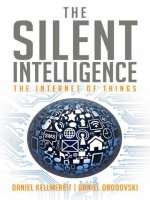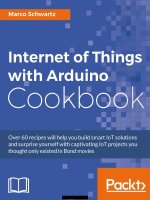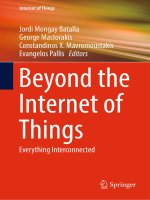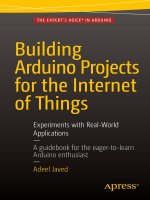Internet of things with arduino cookbook (2016)
Bạn đang xem bản rút gọn của tài liệu. Xem và tải ngay bản đầy đủ của tài liệu tại đây (7.58 MB, 187 trang )
Internet of Things with Arduino
Cookbook
Over 60 recipes will help you build smart IoT solutions
and surprise yourself with captivating IoT projects you
thought only existed in Bond movies
Marco Schwartz
BIRMINGHAM - MUMBAI
Internet of Things with Arduino Cookbook
Copyright © 2016 Packt Publishing
All rights reserved. No part of this book may be reproduced, stored in a retrieval
system, or transmitted in any form or by any means, without the prior written
permission of the publisher, except in the case of brief quotations embedded in
critical articles or reviews.
Every effort has been made in the preparation of this book to ensure the accuracy
of the information presented. However, the information contained in this book is
sold without warranty, either express or implied. Neither the author, nor Packt
Publishing, and its dealers and distributors will be held liable for any damages
caused or alleged to be caused directly or indirectly by this book.
Packt Publishing has endeavored to provide trademark information about all of the
companies and products mentioned in this book by the appropriate use of capitals.
However, Packt Publishing cannot guarantee the accuracy of this information.
First published: September 2016
Production reference: 1280916
Published by Packt Publishing Ltd.
Livery Place
35 Livery Street
Birmingham B3 2PB, UK.
ISBN 978-1-78528-658-2
www.packtpub.com
Credits
Author
Marco Schwartz
Reviewer
Vasilis Tzivaras
Commissioning Editor
Kartikey Pandey
Acquisition Editor
Prachi Bisht
Content Development Editor
Trusha Shriyan
Technical Editor
Naveenkumar Jain
Copy Editor
Safis Editing
Project Coordinator
Kinjal Bari
Proofreader
Safis Editing
Indexer
Pratik Shirodkar
Graphics
Kirk D'Penha
Production Coordinator
Shantanu N Zagade
Cover Work
Shantanu N Zagade
About the Author
Marco Schwartz is an electrical engineer, entrepreneur, and blogger. He has a
master's degree in electrical engineering and computer science from Supélec, France,
and a master's degree in micro engineering from the Ecole Polytechnique Fédérale de
Lausanne (EPFL), Switzerland.
He has more than five years of experience working in the domain of electrical
engineering. Marco's interests gravitate around electronics, home automation,
the Arduino and Raspberry Pi platforms, open source hardware projects,
and 3D printing.
He has several websites about Arduino, including the Open Home Automation
website, which is dedicated to building home automation systems using open
source hardware.
Marco has written another book on home automation and Arduino, called Home
Automation With Arduino: Automate Your Home Using Open-source Hardware. He has
also written a book on how to build Internet of Things projects with Arduino, called
Internet of Things with the Arduino Yun, by Packt Publishing.
About the Reviewer
Vasilis Tzivaras is a software developer and hardware engineer who lives in
Ioannina, Greece. He is currently an undergraduate student in the department of
computer science and engineering at Ioannina. Along with his studies, he is working
on many projects relevant to robotics, such as drones, home automation, and smart
home systems using Arduino and the Raspberry Pi. He is also enthusiastic about
clean energy solutions and cultural innovation ideas.
He has worked for the University Hospital of Ioannina as an assistant on various
computer issues and has been a part of the support team of his CSE department
for over a year. He has participated in IEEE UOI Student Branch and other big
organizations, such as FOSSCOMM, with personal presentations for website design,
programming, Linux systems, and drones.
He is the chair of IEEE University of Ioannina Student Branch and has proposed
many projects and solutions to automate homes and many other life problems by
reducing the time of everyday routines. In addition to this, he has come up with
ideas to entertain kids with funny and magical projects using Arduino-like hardware
and open source software. Many of the projects can be found on his GitHub account
under the name of BillyTziv.
Apart from Building Smart Homes with Raspberry Pi Zero and Internet of Things with
Arduino Cookbook, he has also published a book named Building a Quadcopter with
Arduino, by Packt Publishing. He has also worked on another book, Programming in
C, which is not yet published. In addition to this, he has written for blogs, forums,
guides, and small chapters of books, explaining and sharing his knowledge of
computers, networks, and programming.
www.PacktPub.com
eBooks, discount offers, and more
Did you know that Packt offers eBook versions of every book published, with PDF
and ePub files available? You can upgrade to the eBook version at www.PacktPub.
com and as a print book customer, you are entitled to a discount on the eBook copy.
Get in touch with us at for more details.
At www.PacktPub.com, you can also read a collection of free technical articles, sign
up for a range of free newsletters and receive exclusive discounts and offers on Packt
books and eBooks.
/>
Get the most in-demand software skills with Mapt. Mapt gives you full access to all
Packt books and video courses, as well as industry-leading tools to help you plan
your personal development and advance your career.
Why Subscribe?
• Fully searchable across every book published by Packt
• Copy and paste, print, and bookmark content
• On demand and accessible via a web browser
Table of Contents
Prefacev
Chapter 1: Connecting an Arduino to the Web
1
Introduction1
Setting up the Arduino development environment
2
Options for Internet connectivity with Arduino
5
Interacting with basic sensors
8
Interacting with basic actuators
10
Configuring your Arduino board for the IoT
12
Grabbing the content from a web page
16
Sending data to the cloud
19
Troubleshooting basic Arduino issues
22
Chapter 2: Cloud Data Monitoring
23
Introduction23
Internet of Things platforms for Arduino
24
Connecting sensors to your Arduino board
27
Posting the sensor data online
31
Retrieving your online data
34
Securing your online data
36
Monitoring sensor data from a cloud dashboard
38
Monitoring several Arduino boards at once
41
Troubleshooting issues with cloud data monitoring
44
i
Table of Contents
Chapter 3: Interacting with Web Services
Introduction
Discovering the Temboo platform
Tweeting from an Arduino board
Posting updates on Facebook
Automation with IFTTT
Sending push notifications
Sending text message notifications
Storing data on Google Drive
Troubleshooting issues with web services
45
45
46
48
52
55
58
63
66
70
Chapter 4: Machine-to-Machine Interactions73
Introduction
Types of IoT interaction
Basic local M2M interactions
Cloud M2M with IFTTT
M2M alarm system
Automated light controller
Automated sprinkler controller
Troubleshooting basic M2M issues
73
74
74
77
81
86
91
96
Chapter 5: Home Automation Projects99
Introduction99
Controlling your coffee machine from the cloud
100
Dim LEDs from anywhere in the world
102
Remote controlled garage door
106
Controlling the access to your door remotely
109
Cloud smoke detector
113
Smart cloud thermostat
116
Home automation dashboard in the cloud
121
Troubleshooting home automation project issues
123
Chapter 6: Fun Internet of Things Projects125
Introduction125
Making a simple Arduino clock
126
Building a digital candle
129
A cloud-controlled digital candle
131
Building a Bitcoin ticker with Arduino
134
Assembling a GPS module
137
Building a simple GPS tracker
140
Troubleshooting fun IoT project issues
145
ii
Table of Contents
Chapter 7: Mobile Robot Applications
Introduction
Choosing a robotic platform
Building a mobile robot
Configuring your mobile robot
Basic robot control
Using distance sensors
Controlling your robot from anywhere
Troubleshooting basic robotic issues
147
147
148
150
153
155
159
163
165
Index167
iii
Preface
Arduino is a small single-chip computer board that can be used for a wide variety of creative
hardware projects. The hardware consists of a simple microcontroller board, and chipset. It
comes with a Java-based IDE that allows creators to program the board. Arduino is the ideal
open hardware platform for experimenting with the world of the Internet of Things. This credit
card sized Arduino board can be used via the Internet to make useful and interactive Internet
of things projects.
Internet of Things, known as IoT, is changing the way we live and represents one of the biggest
challenges in the IT industry. Developers are creating low cost devices that collect huge
amounts of data, interact with each other, and take advantage of cloud services and cloudbased storage. Makers all over the world are working on fascinating projects that transform
everyday objects into smart devices with sensors and actuators.
This book takes a recipe-based approach, giving you precise examples on how to build IoT
projects using the Arduino platform.By the end of this book, you will not only know how to build
these projects, but also have the skills necessary to build your own IoT projects in the future.
What this book covers
Chapter 1, Connecting an Arduino to the Web, focuses on getting you started by connecting
an Arduino board to the Web. It will lay foundation for the rest of the book.
Chapter 2, Cloud Data Monitoring, deals with one of the most important thing you can do with
an Internet of Things project, that is, send data online so that it can be stored, retrieved later,
and plotted inside a nice dashboard.
Chapter 3, Interacting with Web Services, tells us how to use existing web services to build
amazing Internet of Things projects with our Arduino board.
v
Preface
Chapter 4, Machine-to-Machine Interactions, focuses on something different: making two
(or more) Arduino boards talk to each other and interact with each other, without any human
intervention. This is known as machine-to-machine communications, which is a very exciting
field of the IoT. Let's dive in!
Chapter 5, Home Automation Projects, tells us how to apply what we learned so far in this
book to the home automation field. We are going to use the Arduino board to build several
home automation projects that will be accessible from anywhere in the world & able to
communicate with cloud services.
Chapter 6, Fun Internet of Things Projects, deals with how to build a clock that gets the time
from the cloud, but also an actual GPS tracker that will display the position of your Arduino
project on Google Maps!
Chapter 7, Mobile Robot Applications, tells us how to create our own mobile robot based on
Arduino. Finally, to end this book about the Internet of Things, we are going to learn how to
control this robot from anywhere in the world.
What you need for this book
All the projects of this chapter and this book are using Arduino MKR1000 board. This is an
Arduino board released in 2016 that has an on-board WiFi connection. You can make all the
projects of the book with other Arduino boards, but you might have to change part of the code
Who this book is for
This book is primarily for tech enthusiasts and early IoT adopters who would like to make the
most of IoT and address the challenges encountered while developing IoT-based applications
with Arduino. This book is also good for developers with basic electronics knowledge who
need help to build successful Arduino projects.
Sections
In this book, you will find several headings that appear frequently (Getting ready, How to do it,
How it works, There's more, and See also).
To give clear instructions on how to complete a recipe, we use these sections as follows:
Getting ready
This section tells you what to expect in the recipe, and describes how to set up any software or
any preliminary settings required for the recipe.
vi
Preface
How to do it…
This section contains the steps required to follow the recipe.
How it works…
This section usually consists of a detailed explanation of what happened in the
previous section.
There's more…
This section consists of additional information about the recipe in order to make the reader
more knowledgeable about the recipe.
See also
This section provides helpful links to other useful information for the recipe.
Conventions
In this book, you will find a number of text styles that distinguish between different kinds of
information. Here are some examples of these styles and an explanation of their meaning.
Code words in text, database table names, folder names, filenames, file extensions,
pathnames, dummy URLs, user input, and Twitter handles are shown as follows:
"We can include other contexts through the use of the include directive."
A block of code is set as follows:
if (millis() - lastConnectionTime > postingInterval) {
// Measure light level
int sensorData = analogRead(A0);
// Send request
httpRequest(sensorData);
}
Any command-line input or output is written as follows:
# cp /usr/src/asterisk-addons/configs/cdr_mysql.conf.sample
/etc/asterisk/cdr_mysql.conf
vii
Preface
New terms and important words are shown in bold. Words that you see on the screen,
for example, in menus or dialog boxes, appear in the text like this: "To do that, open the
Arduino boards manager by going to Tools | Boards | Boards Manager."
Warnings or important notes appear in a box like this.
Tips and tricks appear like this.
Reader feedback
Feedback from our readers is always welcome. Let us know what you think about this
book—what you liked or disliked. Reader feedback is important for us as it helps us
develop titles that you will really get the most out of.
To send us general feedback, simply e-mail , and mention the
book's title in the subject of your message.
If there is a topic that you have expertise in and you are interested in either writing or
contributing to a book, see our author guide at www.packtpub.com/authors.
Customer support
Now that you are the proud owner of a Packt book, we have a number of things to help you to
get the most from your purchase.
Downloading the example code
You can download the example code files for this book from your account at http://
www.packtpub.com. If you purchased this book elsewhere, you can visit http://www.
packtpub.com/support and register to have the files e-mailed directly to you.
You can download the code files by following these steps:
1. Log in or register to our website using your e-mail address and password.
2. Hover the mouse pointer on the SUPPORT tab at the top.
3. Click on Code Downloads & Errata.
4. Enter the name of the book in the Search box.
viii
Preface
5. Select the book for which you're looking to download the code files.
6. Choose from the drop-down menu where you purchased this book from.
7. Click on Code Download.
You can also download the code files by clicking on the Code Files button on the book's
webpage at the Packt Publishing website. This page can be accessed by entering the book's
name in the Search box. Please note that you need to be logged in to your Packt account.
Once the file is downloaded, please make sure that you unzip or extract the folder using the
latest version of:
ff
WinRAR / 7-Zip for Windows
ff
Zipeg / iZip / UnRarX for Mac
ff
7-Zip / PeaZip for Linux
The code bundle for the book is also hosted on GitHub at />PacktPublishing/Internet-of-Things-with-Arduino-Cookbook. We also
have other code bundles from our rich catalog of books and videos available at https://
github.com/PacktPublishing/. Check them out!
Errata
Although we have taken every care to ensure the accuracy of our content, mistakes do
happen. If you find a mistake in one of our books—maybe a mistake in the text or the code—
we would be grateful if you could report this to us. By doing so, you can save other readers
from frustration and help us improve subsequent versions of this book. If you find any errata,
please report them by visiting selecting
your book, clicking on the Errata Submission Form link, and entering the details of your
errata. Once your errata are verified, your submission will be accepted and the errata will be
uploaded to our website or added to any list of existing errata under the Errata section of
that title.
To view the previously submitted errata, go to />content/support and enter the name of the book in the search field. The required
information will appear under the Errata section.
Piracy
Piracy of copyrighted material on the Internet is an ongoing problem across all media. At
Packt, we take the protection of our copyright and licenses very seriously. If you come across
any illegal copies of our works in any form on the Internet, please provide us with the location
address or website name immediately so that we can pursue a remedy.
ix
Preface
Please contact us at with a link to the suspected
pirated material.
We appreciate your help in protecting our authors and our ability to bring you
valuable content.
Questions
If you have a problem with any aspect of this book, you can contact us at questions@
packtpub.com, and we will do our best to address the problem.
x
Connecting an Arduino
to the Web
In this chapter, we will cover:
ff
Setting up the Arduino development environment
ff
Options for Internet connectivity with Arduino
ff
Interacting with basic sensors
ff
Interacting with basic actuators
ff
Configuring your Arduino board for the IoT
ff
Grabbing the content from a web page
ff
Sending data to the cloud
ff
Troubleshooting basic Arduino issues
Introduction
This first chapter of this book is focused on getting you started by connecting an Arduino
board to the Web. This chapter will really be the foundation of the rest of the book, so make
sure to carefully follow the instructions so you are ready to complete the exciting projects we'll
see in the rest of the book.
You will first learn how to set up the Arduino IDE development environment, and add Internet
connectivity to your Arduino board.
1
Connecting an Arduino to the Web
After that, we'll see how to connect a sensor and a relay to the Arduino board, for you to
understand the basics of the Arduino platform. Then, we are actually going to connect an
Arduino board to the Web, and use it to grab content from the Web and to store data online.
Note that all the projects in this chapter and this book use the Arduino
MKR1000 board. This is an Arduino board released in 2016 that has an onboard Wi-Fi connection. You can make all the projects in the book with other
Arduino boards, but you might have to change parts of the code.
Setting up the Arduino development
environment
In this first recipe of the book, we are going to see how to completely set up the Arduino IDE
development environment, so that you can later use it to program your Arduino board and
build Internet of Things projects.
How to do it…
The first thing you need to do is to download the latest version of the Arduino IDE from the
following address:
/>
This is what you should see, and you should be able to select your operating system:
2
Chapter 1
You can now install the Arduino IDE, and open it on your computer. The Arduino IDE will be
used through the whole book for several tasks. We will use it to write down all the code, but
also to configure the Arduino boards and to read debug information back from those boards
using the Arduino IDE Serial monitor.
What we need to install now is the board definition for the MKR1000 board that we are going
to use in this book. To do that, open the Arduino boards manager by going to Tools | Boards |
Boards Manager. In there, search for SAMD boards:
To install the board definition, just click on the little Install button next to the board definition.
You should now be able to select the Arduino/GenuinoMKR1000 board inside the
Arduino IDE:
3
Connecting an Arduino to the Web
You are now completely set to develop Arduino projects using the Arduino IDE and the
MKR1000 board. You can, for example, try to open an example sketch inside the IDE:
How it works...
The Arduino IDE is the best tool to program a wide range of boards, including the MKR1000
board that we are going to use in this book. We will see that it is a great tool to develop
Internet of Things projects with Arduino. As we saw in this recipe, the board manager
makes it really easy to use new boards inside the IDE.
See also
These are really the basics of the Arduino framework that we are going to use in the whole
book to develop IoT projects.
4
Chapter 1
Options for Internet connectivity with
Arduino
Most of the boards made by Arduino don't come with Internet connectivity, which is something
that we really need to build Internet of Things projects with Arduino. We are now going to
review all the options that are available to us with the Arduino platform, and see which one is
the best to build IoT projects.
How to do it…
The first option, which has been available since the advent of the Arduino platform, is to use a
shield. A shield is basically an extension board that can be placed on top of the Arduino board.
There are many shields available for Arduino. Inside the official collection of shields, you will
find motor shields, prototyping shields, audio shields, and so on.
Some shields will add Internet connectivity to the Arduino boards, for example, the Ethernet
shield or the Wi-Fi shield. This is an image of the Ethernet shield:
The other option is to use an external component, for example, a Wi-Fi chip mounted on a
breakout board, and then connect this shield to Arduino.
5
Connecting an Arduino to the Web
There are many Wi-Fi chips available on the market. For example, Texas Instruments has a
chip called the CC3000 that iso connect to Arduino. This is an image of a
breakout board for the CC3000 Wi-Fi chip:
Finally, there is the possibility of using one of the few Arduino boards that has an onboard
Wi-Fi chip or Ethernet connectivity.
The first board of this type introduced by Arduino was the Arduino Yun board. It is a really
powerful board, with an onboard Linux machine. However, it is also a bit complex to use
compared to other Arduino boards.
Then, Arduino introduced the MKR1000 board, which is a board that integrates a powerful
ARM Cortex M0+ process and a Wi-Fi chip on the same board, all in the small form factor.
6
Chapter 1
Here is an image of this board:
What to choose?
All the solutions above would work to build powerful IoT projects using Arduino. However,
as we want to easily build those projects and possibly integrate them into projects that are
battery-powered, I chose to use the MKR1000 board for all the projects in this book.
This board is really simple to use, powerful, and doesn't require any connections to hook it up
with a Wi-Fi chip. Therefore, I believe this is the perfect board for IoT projects with Arduino.
There's more...
Of course, there are other options to connect Arduino boards to the Web. One option that's
becoming more and more popular is to use 3G or LTE to connect your Arduino projects to
the Web, again using either shields or breakout boards. This solution has the advantage of
not requiring an active Internet connection like a Wi-Fi router, and can be used anywhere, for
example, outdoors.
7
Connecting an Arduino to the Web
See also
Now that we have chosen a board that we will use in our IoT projects with Arduino, you can
move on to the next recipe to actually learn how to use it.
Interacting with basic sensors
In this recipe, we are going to see how to measure data coming from sensors connected to
the MKR1000 board. This will really teach us the very basics of the Arduino language. As an
example, we'll use a simple photocell to measure the ambient light level around the project.
Getting ready
For this project, you will need a few extra components in addition to the Arduino MKR1000
board and the usual breadboard and jumper wires:
ff
Photocell ( />
ff
10K Ohm resistor ( />
We are now going to assemble the project. First, place the resistor in series with the photocell
on the breadboard, next to the MKR1000 board.
Now, connect the other end of the resistor to GND on the MKR1000 board, and the other end
of the photocell to the VCC pin of the Arduino board. Finally, connect the middle pin between
the resistor and the photocell to analog pin A0 of the MKR1000.
This is the final result:
8