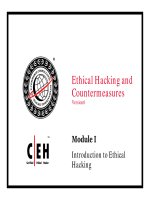Beginners guide to ethical hacking and penetration testing (2017)
Bạn đang xem bản rút gọn của tài liệu. Xem và tải ngay bản đầy đủ của tài liệu tại đây (4.59 MB, 163 trang )
cover Page 1
This book is the work of years of studying, experimenting and curiosity.
Not all hackers are bad people or do bad things. My hope is that this book
will help bring that understanding to those who didn't know, help cultivate
that curiosity for those who are starting, bring structure to those who are on
the fence between ethical and non.
All this was made possible because of the support of C. Thank you always
Index:
- Introduction
- Disclaimer
- Hackers who and why
- The phases of hacking
- Setting up your virutal lab
- Agreement forms
- Reconnaissance Intro
- The quieter you are...
- The internet archive
- Hosting information
- People searches
- Mapping recon
- Dumpster diving
- Google Hacking
- Maltego
- Buscador
- Surveillance and recon
- Foca
-Alerts
- Note taking
- Scanning phase
- Nmap & Zenmap
- Sparta
- Gaining access
- Password cracking
- Email spoofing
- Vishing
-Metasploit basics
- Wireless hacking
- Physical access
- Computer viruses
- Maintaining access
- Evading detection
- Maintain access continued
- Hardware hacking
- Other stuff (darknet, browser plugins, etc)
- Conclusion
Introduction:
Welcome to Hacking for Beginners, This book is intended for people who
wish to learn how to become an ethical hacker, penetration tester, network
security, or people just looking to help protect themselves from malicious
hackers. I would like to thank you for buying this book, if you didn't well
I'll skip the lecture of being an independent developer, how much work
really went into writing this book and what not and just say that I hope this
book will help shape your understanding of who and what hackers are in a
positive light.
Because the best way to protect yourself from a hacker is to understand them
and their attacks.
This is a beginners guide meaning that you don't have to be a professional
programmer, know how to configure a Cisco router, or the like. If you have
previous networking or programming experience, that will go a long way,
but again, not necessary.
The book will be broken out into sections, each part detailing step by step
each lesson along with a description. There will not be a lot of chatter, I
want to get you stay focused on learning. By the end I expect that you will
have a decent understanding to get you started with your Ethical Hacking
along with the understanding of what it means to be an Ethical Hacker.
In this book we will be covering password cracking, wireless, viruses,
social-engineering, building a test lab, making our own penetration testing
USB stick and many other topics. We will also be covering the 3 major
operating systems, Linux, OS X, and Windows.
This book does not claim to take you from "Zero to hero", turn you into a
l33t hacking deity in a week, or any other grandiose promises, that I have
seen some other books claim. What this will give you is however, is a
strong understanding and foundation. A lot of useful, important tips and
guides to help you become a hacker. We will learn how to crack
passwords, send phishing emails, make a computer virus, and many more
things! But to be honest, there is always so much more to learn, and I truly
believe that this book is a good first step. Now let's get to hacking!
"Law #2: If a bad guy can alter the operating system on your
computer, it’s not your computer anymore. "
From < />
Disclaimer:
This book is intended for educational purposes only. Disposable Games
Studio team is not responsible for lost, stolen, damaged files
or hardware, nor misappropriated use of this book. Scanning, entering, or
otherwise accessing software, networks, or buildings that you do not own
or have express written authorization is illegal. Always check with your
local laws before any penetration test.
We also have no affiliation with any of the vendors, software makers, or
websites within this book and do not personally vouch for their reliability,
compatibility, or safety, use and visit at your own risk.
Hackers, Who are they and why do they do it?
Watching the typical popular media portrayal of a hacker you are likely to
see a socially awkward goofy individual either working in some dark
basement or high tech office with six 42" LCD screens linked together into
one large screen with Matrix like code flowing across the screen as they
furiously type away as they get ready to launch some world ending
computer virus. Reading or watching the news is likely to be a similar fair
with news of a new banking Trojan or hacker group that have stolen
millions of bank account records, social security numbers, and the like. On
the surface level, hackers are all really bad people that should be locked up,
so why learn how to hack?
The truth is there are many different types of hackers, some of which are
very important to the health and integrity of private and corporate
networks.
According to the EC-Council's Certified Ethical Hacking 9
certification hackers can be classified into 8 categories:
Black Hats: Individuals with extraordinary computing skills, resorting to
malicious or destructive activities. These people are also known as
crackers.
White Hats: Individuals who profess hacking skills and use them for
defensive purposes. They are also known as security analysts.
Grey Hats: Individuals who work both offensively and defensively at
various times.
Suicide Hackers: Individuals whose goal(s) are to bring down a critical
infrastructure for a "cause". These individuals are not worried about jail time
or other forms of punishment.
Script Kiddies: These are unskilled hackers who compromise systems
by running scripting tools and software that are created by real hackers.
Cyber Terrorists: Individuals with a wide range of skills. These individuals
are motivated by religious or political beliefs to create fear by large scale
disruption of computer networks.
State Sponsored Hackers: individuals who are employed by the
government to perpetrate and gain top- secret information and to damage
information systems of other governments.
Hacktivist: Individuals who promote a particular political agenda by
hacking. Especially by defacing or disabling websites.
As you can see, hackers are not so easily defined as a individual thing, nor
are they inherently "evil" in nature. In this book we will be focusing on
ethical hacking (you can learn about unethical hacking in just about any
number of news stories on a daily basis now). The type of hackers that help
protect people's networks, ensure network security, finds and fixes flaws to
help keep people safe. Hackers are normally curious individuals, who like
to see how things work, how to put various systems and security to the test,
to think outside of the box and see things in a new way. As with all
information and skills it can be used for good or bad. According to
Satistica ( />
damage-caused-by-cyber-attacks-in-the-us/ ) The annual cost of cyber
crimes in the US from 2014-2015 was around 65.05 million dollars. As we
become more connected, and more services are in the cloud, the need for
security professionals, ethical hackers, and penetration testers has become a
critical role for any company.
The phases of Hacking
Hacking is broken up into 5 phases: Reconnaissance, Scanning, Gaining
Access, Maintaining Access, and finally Clearing tracks. As a penetration
tester we must follow two additional steps, obtaining written permission
and reporting. Following and understanding these phases are critical to a
successful penetration test. Let's dive in a little deeper and see what each
phase means to us.
Written permission: Before we can start any penetration test we need to
obtain written permission from a individual that has the proper authority to
authorize our penetration test (CTO, CIO, CEO, etc.). As part of this
documentation we must list clearly the scope of the project, expectations,
hours of operation, participants, start and end date, who authorized the
penetration test. Do not start any penetration test without this! This form is
our "Get out of jail free" card should something go wrong or change. This
also means that we must be very strict in staying within the written scope
of our project.
Reconnaissance: Is the initial phase in any hack or penetration test. In this
phase the attacker attempts to collect information about the target prior to
the attack. The attacker will typically employ passive methods such as
Google searches, visiting the target's website, finding out more about the
organization, employees, news, and any other useful information that can
be used. Active methods can be probing the target with a phishing email or
vishing (phone call) posing as a computer technician to gain more
information.
Scanning: Is the pre-attack phase when the attacker scans the network for
information. Port scanning, OS details, service types, system uptime, etc.
is done at this time. The attacker will typically employ network scanners,
ping tools, vulnerability scanners.
Gaining Access: Is the phase in which the hacker or penetration tester
attempt to gain access to the target's operating system or application.
Password cracking, buffer overflows, DDOS, credential harvesting, etc. are
some methods to this goal. Once they gain access we will attempt to escalate
our privileges.
Maintaining Access: Is the phase where the hacker or penetration tester will
try to maintain their access on the system. This can include creating
additional accounts on the network, Trojans, backdoors, and rootkits. The
importance of this is they attacker can always return to the network at a later
time of their choosing.
Clearing Tracks: Once the hacker or penetration tester has maintained
their access they will try to cover their tracks. Clearing system logs and
other traces that they were on the network in order to not raise suspicion.
Reporting: Is the phase that the penetration tester compiles all of the
information that they have collected in order to help secure the company that
has hired them. The reports should be clear, concise, and easy to understand
for the client.
Setting up your virtual lab:
One of the best ways to learn and test is to do so in a virtual environment. The overall benefits to this is low cost,
reduced hardware requirements, and rapid recovery should we render one of our test machines into a nonresponsive
state. A virtual lab can be created on just about anything, but personally I would recommend at least the following:
Intel i5 (better or equivalent), minimum of 8 GB of ram (The higher the better), and a minimum drive size of 80 GB
or larger (again the larger the better).
There are a number of applications that can be used for virtualization such a VMWare, VirtualBox, and Xen.
For the purpose of this book we will be looking at setting up VirtualBox. VirtualBox is a free program from
Oracle. It's capable of running on Windows, Linux, Macintosh, and Solaris. Virtualbox is easy to use and
updated often.
The first thing that we will need to do is download the VirtualBox client onto the machine that we want to turn into
our virtual machine. and choose the system that we will be using.
In our case we will be installing VirtuaBox to a Windows machine, so we will click Save File and then run the
Win.exe file.
Once launched click the Next button
Click the Next button again.
Click the Next button one last time.
Finally, don't panic when you see the big red warning message. This is simply letting you know that your network
interface will be temporarily unavailable while VirtalBox install. Click the Yes to proceed.
We are now ready to finally install VirtualBox! Click Install
You may or may not receive a message asking for permission, if you do simply accept.
For the Windows Security popup make sure that the Always trust is checked and click Install
After a few minutes the install will be complete and you can start loading your Virtual Machines (VMs). Click Finish
to launch
Once loaded we can begin to load our software. My recommendation would be Kali Linux, Ubuntu, and some form
of Windows to test. I will provide some download links at the bottom of the tutorial.
If we click the button on the top we will be greeted with the Create Virtual Machine dialogue. Enter the name of that
you want to call your virtual machine. Under Type drop down the box to the type of machine this is. If you don't see
exactly the one that you will be loading, this is fine. This is a general selection . Finally under Version select if it's 32
bit or 64 bit. Once you have made your selections click Next.
Next select how much memory that you want to allocate for your v irtual machine. VirtualBox will let you know
what it recommends. Remember this will take some of your host computer's physical memory so adjust accordingly,
and click Next when done.
Next we need to setup our virtual disk, click Create.
For the Hard disk file type leave it at the default and click Next.
This next part is interesting. With a virtual machine, the VM will only
take up as much space as it needs as long as we keep it set to
Dynamically allocated. Otherwise if we chose Fixed that amount of
hard drive space would be used. Click Next.
On this screen we can select how much hard drive space that we want
to allow our VM. Since we chose to allow it to be dynamically
allocated it's safe to select a larger size. Be sure to only allocate as
much drive space as you want/can spare. Once you have selected an
appropriate size click Create.
We are almost done! Now that we have the settings for our machine we
can see it listed on the sidebar now. On the right hand side we can see
the various settings such as Audio and Network. If we click the name
of any of those fields we can make adjustments. Also in the upper right
hand corner we now see a Snapshots option. Snapshots allows us to
take an image of our machine. We can have several snapshots, which is
great for rapid recovery (if we somehow "blow up" our virtual
machine) or want to have several different states saved. We still need
to load in our operating system so highlight the machine that you just
created and click Start up at the top.
When you start up your VM for the first time you will need to point it
to the ISO that you downloaded or disk that you want to install from.
For me, I already downloaded Ubuntu so I clicked the yellow folder
and navigated to my ISO. Once that's done click Start to begin the
install process. Treat this like you
would any other computer.
The end result is that we now have a virtual machine(s) that operate
just like a physical machine. They will also interact with each other
and give us a safe working environment to run our tests.
ISO Links:
• />•
ion_player/12_0
• />• />• />• />• />
Agreement forms:
With any penetration test or assessment it is critical to have written
authorization prior to beginning. This should outline the scope, goals, time,
who authorized, start and end dates, etc. Included in this book are some
sample templates.
For additional templates SANS offer's a number of free ones.
resources/policies/general