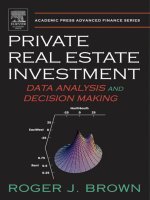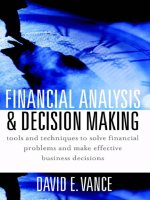Business analytics data analysis and decision making 5th by wayne l winston chapter 02
Bạn đang xem bản rút gọn của tài liệu. Xem và tải ngay bản đầy đủ của tài liệu tại đây (1.77 MB, 55 trang )
part.
© 2015 Cengage Learning. All Rights Reserved. May not be scanned, copied or duplicated, or posted to a publicly accessible website, in whole or in
Business Analytics:
Data Analysis and
Chapter
Decision Making
2
Describing the Distribution of a Single Variable
Introduction
(slide 1 of 2)
The goal is to present data in a form that makes sense to people. Tools
that are used to do this include:
Graphs: bar charts, pie charts, histograms, scatterplots, time series graphs
Numerical summary measures: counts, percentages, averages, measures
of variability
Tables of summary measures: totals, averages, counts, grouped by
categories
It is a challenge to summarize data so that the important information
stands out clearly.
© 2015 Cengage Learning. All Rights Reserved. May not be scanned, copied or duplicated, or posted to a publicly accessible website, in whole or in part.
Introduction
(slide 2 of 2)
There are four steps in data analysis:
1.
Recognize a problem that needs to be solved.
2.
Gather data to help understand and then solve the problem.
3.
Analyze the data.
4.
Act on this analysis.
It is up to you to ask good questions—and then take advantage of the
most appropriate tools to answer them.
© 2015 Cengage Learning. All Rights Reserved. May not be scanned, copied or duplicated, or posted to a publicly accessible website, in whole or in part.
Populations and Samples
A population includes all of the entities of interest in a study (people,
households, machines, etc.)
Examples:
All potential voters in a presidential election
All subscribers to cable television
All invoices submitted for Medicare reimbursement by nursing homes
A sample is a subset of the population, often randomly chosen and
preferably representative of the population as a whole.
Examples: Gallup, Harris, other polls today
© 2015 Cengage Learning. All Rights Reserved. May not be scanned, copied or duplicated, or posted to a publicly accessible website, in whole or in part.
Data Sets, Variables, and Observations
A data set is usually a rectangular array of data, with variables in
columns and observations in rows.
A variable (or field or attribute) is a characteristic of members of a
population, such as height, gender, or salary.
An observation (or case or record) is a list of all variable values for
a single member of a population.
© 2015 Cengage Learning. All Rights Reserved. May not be scanned, copied or duplicated, or posted to a publicly accessible website, in whole or in part.
Example 2.1:
Questionnaire Data.xlsx
Objective: To illustrate variables and observations in a typical data
set.
Solution: Data set includes observations on 30 people who
responded to a questionnaire on the president’s environmental
policies.
Variables include: age, gender, state, children, salary, opinion.
Include a row that lists variable names.
Include a column that shows an index of the observation.
© 2015 Cengage Learning. All Rights Reserved. May not be scanned, copied or duplicated, or posted to a publicly accessible website, in whole or in part.
Types of Data
(slide 1 of 5)
A variable is numerical if meaningful arithmetic can be performed on
it.
Otherwise, the variable is categorical.
There is also a third data type, a date variable.
Excel® stores dates as numbers, but dates are treated differently from
typical numbers.
A categorical variable is ordinal if there is a natural ordering of its
possible values.
If there is no natural ordering, it is nominal.
© 2015 Cengage Learning. All Rights Reserved. May not be scanned, copied or duplicated, or posted to a publicly accessible website, in whole or in part.
Types of Data
(slide 2 of 5)
Categorical variables can be coded numerically or left uncoded.
A dummy variable is a 0–1 coded variable for a specific category.
It is coded as 1 for all observations in that category and 0 for all
observations not in that category.
Categorizing a numerical variable by putting the data into discrete
categories (called bins) is called binning or discretizing.
A variable that has been categorized in this way is called a binned or
discretized variable.
© 2015 Cengage Learning. All Rights Reserved. May not be scanned, copied or duplicated, or posted to a publicly accessible website, in whole or in part.
Environmental Data
Using a Different Coding
(slide 3 of 5)
© 2015 Cengage Learning. All Rights Reserved. May not be scanned, copied or duplicated, or posted to a publicly accessible website, in whole or in part.
Types of Data
(slide 4 of 5)
A numerical variable is discrete if it results from a count, such as the
number of children.
A continuous variable is the result of an essentially continuous
measurement, such as weight or height.
Cross-sectional data are data on a cross section of a population at a
distinct point in time.
Time series data are data collected over time.
© 2015 Cengage Learning. All Rights Reserved. May not be scanned, copied or duplicated, or posted to a publicly accessible website, in whole or in part.
Typical Time Series Data Set
(slide 5 of 5)
© 2015 Cengage Learning. All Rights Reserved. May not be scanned, copied or duplicated, or posted to a publicly accessible website, in whole or in part.
Descriptive Measures for
Categorical Variables
There are only a few possibilities for describing a categorical variable,
all based on counting:
Count the number of categories.
Give the categories names.
Count the number of observations in each category (referred to as the
count of categories).
Once you have the counts, you can display them graphically, usually in a column
chart or a pie chart.
© 2015 Cengage Learning. All Rights Reserved. May not be scanned, copied or duplicated, or posted to a publicly accessible website, in whole or in part.
Example 2.2:
Supermarket Transactions.xlsx
(slide 1 of 3)
Objective: To summarize categorical variables in a large data set.
Solution: Data set contains transactions made by supermarket
customers over a two-year period.
Children, Units Sold, and Revenue are numerical.
Purchase Date is a date variable.
Transaction and Customer ID are used only to identify.
All of the other variables are categorical.
© 2015 Cengage Learning. All Rights Reserved. May not be scanned, copied or duplicated, or posted to a publicly accessible website, in whole or in part.
Example 2.2:
Supermarket Transactions.xlsx
(slide 2 of 3)
To get the counts in column S, use Excel’s COUNTIF function.
To get the percentages in column T, divide each count by the total
number of observations.
When creating charts, be careful to use appropriate scales.
© 2015 Cengage Learning. All Rights Reserved. May not be scanned, copied or duplicated, or posted to a publicly accessible website, in whole or in part.
Example 2.2:
Supermarket Transactions.xlsx
(slide 3 of 3)
Another efficient way to find counts for a categorical variable is to use
dummy (0–1) variables.
Recode each variable so that one category is replaced by 1 and all others
by 0.
This can be done using a simple IF formula.
Find the count of that category by summing the 0s and 1s.
Find the percentage of that category by averaging the 0s and 1s.
© 2015 Cengage Learning. All Rights Reserved. May not be scanned, copied or duplicated, or posted to a publicly accessible website, in whole or in part.
Descriptive Measures for
Numerical Variables
There are many ways to summarize numerical variables, both with
numerical summary measures and with charts.
To learn how the values of a variable are distributed, ask:
What are the most “typical” values?
How spread out are the values?
What are the “extreme” values on either end?
Is the chart of the values symmetric about some middle value, or is it
skewed in some direction? Does it have any other peculiar features besides
possible skewness?
© 2015 Cengage Learning. All Rights Reserved. May not be scanned, copied or duplicated, or posted to a publicly accessible website, in whole or in part.
Example 2.3:
Baseball Salaries 2011.xlsx
(slide 1 of 2)
Objective: To learn how salaries are distributed across all 2011 MLB
players.
Solution: Data set contains data on 843 Major League Baseball
players in the 2011 season.
Variables are player’s name, team, position, and salary.
Create summary measures of baseball salaries using Excel functions.
© 2015 Cengage Learning. All Rights Reserved. May not be scanned, copied or duplicated, or posted to a publicly accessible website, in whole or in part.
Example 2.3:
Baseball Salaries 2011.xlsx
(slide 2 of 2)
© 2015 Cengage Learning. All Rights Reserved. May not be scanned, copied or duplicated, or posted to a publicly accessible website, in whole or in part.
Measures of Central Tendency
(slide 1 of 3)
The mean is the average of all values.
If the data set represents a sample from some larger population, this
measure is called the sample mean and is denoted by X.
If the data set represents the entire population, it is called the population
mean and is denoted by μ.
In Excel, the mean can be calculated with the AVERAGE function.
© 2015 Cengage Learning. All Rights Reserved. May not be scanned, copied or duplicated, or posted to a publicly accessible website, in whole or in part.
Measures of Central Tendency
(slide 2 of 3)
The median is the middle observation when the data are sorted from
smallest to largest.
If the number of observations is odd, the median is literally the middle
observation.
If the number of observations is even, the median is usually defined as the
average of the two middle observations.
In Excel, the median can be calculated with the MEDIAN function.
© 2015 Cengage Learning. All Rights Reserved. May not be scanned, copied or duplicated, or posted to a publicly accessible website, in whole or in part.
Measures of Central Tendency
(slide 3 of 3)
The mode is the value that appears most often.
In most cases where a variable is essentially continuous, the mode is not
very interesting because it is often the result of a few lucky ties.
However, it is not always a result of luck and may reveal interesting
information.
In Excel, the mode can be calculated with the MODE function.
© 2015 Cengage Learning. All Rights Reserved. May not be scanned, copied or duplicated, or posted to a publicly accessible website, in whole or in part.
Minimum, Maximum,
Percentiles, and Quartiles
For any percentage p, the pth percentile is the value such that a
percentage p of all values are less than it.
The quartiles divide the data into four groups, each with
(approximately) a quarter of all observations.
The first, second and third quartiles are the percentiles corresponding to p
= 25%, p = 50%,
and p = 75%.
By definition, the second quartile (p = 50%) is equal to the median.
The minimum and maximum values can be calculated with Excel’s
MIN and MAX functions, and the percentiles and quartiles with Excel’s
PERCENTILE and QUARTILE functions.
© 2015 Cengage Learning. All Rights Reserved. May not be scanned, copied or duplicated, or posted to a publicly accessible website, in whole or in part.
Measures of Variability
(slide 1 of 3)
The range is the maximum value minus the minimum value.
The interquartile range (IQR) is the third quartile minus the first
quartile.
Thus, it is the range of the middle 50% of the data.
It is less sensitive to extreme values than the range.
The variance is essentially the average of the squared deviations
from the mean.
If Xi is a typical observation, its squared deviation from the mean is (Xi –
mean)2.
© 2015 Cengage Learning. All Rights Reserved. May not be scanned, copied or duplicated, or posted to a publicly accessible website, in whole or in part.
Measures of Variability
(slide 2 of 3)
The sample variance is denoted by s2, and the population variance by
σ2.
If all observations are close to the mean, their squared deviations from the mean—
and the variance—will be relatively small.
If at least a few of the observations are far from the mean, their squared deviations
from the mean—and the variance—will be large.
In Excel, use the VAR function to obtain the sample variance and the VARP
function to obtain the population variance.
© 2015 Cengage Learning. All Rights Reserved. May not be scanned, copied or duplicated, or posted to a publicly accessible website, in whole or in part.
Measures of Variability
(slide 3 of 3)
A fundamental problem with variance is that it is in squared units
(e.g., $ $2).
A more natural measure is the standard deviation, which is the
square root of variance.
The sample standard deviation, denoted by s, is the square root of
the sample variance.
The population standard deviation, denoted by σ, is the square
root of the population variance.
In Excel, use the STDEV function to find the sample standard deviation
or the STDEVP function to find the population standard deviation.
© 2015 Cengage Learning. All Rights Reserved. May not be scanned, copied or duplicated, or posted to a publicly accessible website, in whole or in part.