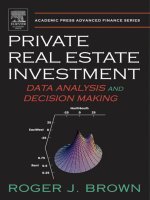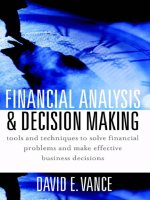Business analytics data analysis and decision making 5th by wayne l winston chapter 10
Bạn đang xem bản rút gọn của tài liệu. Xem và tải ngay bản đầy đủ của tài liệu tại đây (1.38 MB, 51 trang )
part.
© 2015 Cengage Learning. All Rights Reserved. May not be scanned, copied or duplicated, or posted to a publicly accessible website, in whole or in
Business Analytics:
Data Analysis and
Chapter
Decision Making
10
Regression Analysis: Estimating Relationships
Introduction
(slide 1 of 2)
Regression analysis is the study of relationships between variables.
There are two potential objectives of regression analysis: to
understand how the world operates and to make predictions.
Two basic types of data are analyzed:
Cross-sectional data are usually data gathered from approximately the
same period of time from a population.
Time series data involve one or more variables that are observed at
several, usually equally spaced, points in time.
Time series variables are usually related to their own past values—a property
called autocorrelation—which adds complications to the analysis.
© 2015 Cengage Learning. All Rights Reserved. May not be scanned, copied or duplicated, or posted to a publicly accessible website, in whole or in part.
Introduction
(slide 2 of 2)
In every regression study, there is a single variable that we are trying
to explain or predict, called the dependent variable.
It is also called the response variable or the target variable.
To help explain or predict the dependent variable, we use one or more
explanatory variables.
They are also called independent or predictor variables.
If there is a single explanatory variable, the analysis is called simple
regression.
If there are several explanatory variables, it is called multiple
regression.
Regression can be linear (straight-line relationships) or nonlinear
(curved relationships).
Many nonlinear relationships can be linearized mathematically.
© 2015 Cengage Learning. All Rights Reserved. May not be scanned, copied or duplicated, or posted to a publicly accessible website, in whole or in part.
Scatterplots:
Graphing Relationships
Drawing scatterplots is a good way to begin regression analysis.
A scatterplot is a graphical plot of two variables, an X and a Y.
If there is any relationship between the two variables, it is usually
apparent from the scatterplot.
© 2015 Cengage Learning. All Rights Reserved. May not be scanned, copied or duplicated, or posted to a publicly accessible website, in whole or in part.
Example 10.1:
Drugstore Sales.xlsx
(slide 1 of 2)
Objective: To use a scatterplot to examine the relationship between
promotional expenditures and sales at Pharmex.
Solution: Pharmex has collected data from 50 randomly selected
metropolitan regions.
There are two variables: Pharmex’s promotional expenditures as a
percentage of those of the leading competitor (“Promote”) and
Pharmex’s sales as a percentage of those of the leading competitor
(“Sales”).
A partial listing of the data is shown below.
© 2015 Cengage Learning. All Rights Reserved. May not be scanned, copied or duplicated, or posted to a publicly accessible website, in whole or in part.
Example 10.1:
Drugstore Sales.xlsx
(slide 2 of 2)
Use Excel’s ® Chart Wizard or the StatTools Scatterplot procedure to
create a scatterplot.
Sales is on the vertical axis and Promote is on the horizontal axis because
the store believes that large promotional expenditures tend to “cause”
larger values of sales.
© 2015 Cengage Learning. All Rights Reserved. May not be scanned, copied or duplicated, or posted to a publicly accessible website, in whole or in part.
Example 10.2:
Overhead Costs.xlsx
(slide 1 of 3)
Objective: To use scatterplots to examine the relationships among
overhead, machine hours, and production runs at Bendrix.
Solution: Data file contains observations of overhead costs, machine
hours, and number of production runs at Bendrix.
Each observation (row) corresponds to a single month.
© 2015 Cengage Learning. All Rights Reserved. May not be scanned, copied or duplicated, or posted to a publicly accessible website, in whole or in part.
Example 10.2:
Overhead Costs.xlsx
(slide 2 of 3)
Examine scatterplots between each explanatory variable (Machine Hours
and Production Runs) and the dependent variable (Overhead).
© 2015 Cengage Learning. All Rights Reserved. May not be scanned, copied or duplicated, or posted to a publicly accessible website, in whole or in part.
Example 10.2:
Overhead Costs.xlsx
(slide 3 of 3)
Check for possible time series patterns, by creating a time series graph for
any of the variables.
Check for relationships among the multiple explanatory variables (Machine
Hours versus Production Runs).
© 2015 Cengage Learning. All Rights Reserved. May not be scanned, copied or duplicated, or posted to a publicly accessible website, in whole or in part.
Linear versus Nonlinear Relationships
Scatterplots are useful for detecting relationships that may not be
obvious otherwise.
The typical relationship you hope to see is a straight-line, or linear,
relationship.
This doesn’t mean that all points lie on a straight line, but that the points
tend to cluster around a straight line.
The scatterplot below illustrates a relationship that is clearly
nonlinear.
© 2015 Cengage Learning. All Rights Reserved. May not be scanned, copied or duplicated, or posted to a publicly accessible website, in whole or in part.
Outliers
(slide 1 of 2)
Scatterplots are especially useful for identifying outliers—
observations that fall outside of the general pattern of the rest of the
observations.
If an outlier is clearly not a member of the population of interest, then it is
probably best to delete it from the analysis.
If it isn’t clear whether outliers are members of the relevant population, run
the regression analysis with them and again without them.
If the results are practically the same in both cases, then it is probably best to
report the results with the outliers included.
Otherwise, you can report both sets of results with a verbal explanation of the
outliers.
© 2015 Cengage Learning. All Rights Reserved. May not be scanned, copied or duplicated, or posted to a publicly accessible website, in whole or in part.
Outliers
(slide 2 of 2)
In the figure below, the outlier (the point at the top right) is the company CEO, whose
salary is well above that of all of the other employees.
© 2015 Cengage Learning. All Rights Reserved. May not be scanned, copied or duplicated, or posted to a publicly accessible website, in whole or in part.
Unequal Variance
Occasionally, the variance of the dependent variable depends on the
value of the explanatory variable.
The figure below illustrates an example of this.
There is a clear upward relationship, but the variability of amount spent
increases as salary increases—which is evident from the fan shape.
This unequal variance violates one of the assumptions of linear
regression analysis, but there are ways to deal with it.
© 2015 Cengage Learning. All Rights Reserved. May not be scanned, copied or duplicated, or posted to a publicly accessible website, in whole or in part.
No Relationship
A scatterplot can also indicate that there is no relationship between a
pair of variables.
This is usually the case when the scatterplot appears as a shapeless swarm
of points.
© 2015 Cengage Learning. All Rights Reserved. May not be scanned, copied or duplicated, or posted to a publicly accessible website, in whole or in part.
Correlations: Indicators of
Linear Relationships (slide 1 of 2)
Correlations are numerical summary measures that indicate the
strength of linear relationships between pairs of variables.
A correlation between a pair of variables is a single number that
summarizes the information in a scatterplot.
It measures the strength of linear relationships only.
The usual notation for a correlation between variables X and Y is rxy.
Formula for Correlation:
The numerator of the equation is also a measure of association
between X and Y, called the covariance between X and Y.
The magnitude of a covariance is difficult to interpret because it depends
on the units of measurement.
© 2015 Cengage Learning. All Rights Reserved. May not be scanned, copied or duplicated, or posted to a publicly accessible website, in whole or in part.
Correlations: Indicators of
Linear Relationships (slide 2 of 2)
By looking at the sign of the covariance or correlation—plus or minus
—you can tell whether the two variables are positively or negatively
related.
Unlike covariances, correlations are completely unaffected by the units
of measurement.
A correlation equal to 0 or near 0 indicates practically no linear relationship.
A correlation with magnitude close to 1 indicates a strong linear
relationship.
A correlation equal to -1 (negative correlation) or
+1 (positive correlation) occurs only when the linear relationship between
the two variables is perfect.
Be careful when interpreting correlations—they are relevant
descriptors only for linear relationships.
© 2015 Cengage Learning. All Rights Reserved. May not be scanned, copied or duplicated, or posted to a publicly accessible website, in whole or in part.
Simple Linear Regression
Scatterplots and correlations indicate linear relationships and the
strengths of these relationships, but they do not quantify them.
Simple linear regression quantifies the relationship where there is a
single explanatory variable.
A straight line is fitted through the scatterplot of the dependent
variable Y versus the explanatory variable X.
© 2015 Cengage Learning. All Rights Reserved. May not be scanned, copied or duplicated, or posted to a publicly accessible website, in whole or in part.
Least Squares Estimation
(slide 1 of 2)
When fitting a straight line through a scatterplot, choose the line that
makes the vertical distance from the points to the line as small as
possible.
A fitted value is the predicted value of the dependent variable.
Graphically, it is the height of the line above a given explanatory value.
© 2015 Cengage Learning. All Rights Reserved. May not be scanned, copied or duplicated, or posted to a publicly accessible website, in whole or in part.
Least Squares Estimation
(slide 2 of 2)
The residual is the difference between the actual and fitted values
of the dependent variable.
Fundamental Equation for Regression:
Observed Value = Fitted Value + Residual
The best-fitting line through the points of a scatterplot is the line with
the smallest sum of squared residuals.
This is called the least squares line.
It is the line quoted in regression outputs.
The least squares line is specified completely by its slope and
intercept.
Equation for Slope in Simple Linear Regression:
Equation for Intercept in Simple Linear Regression:
© 2015 Cengage Learning. All Rights Reserved. May not be scanned, copied or duplicated, or posted to a publicly accessible website, in whole or in part.
Example 10.1 (continued):
Drugstore Sales.xlsx (slide 1 of 2)
Objective: To use StatTools’s Regression procedure to find the least
squares line for sales as a function of promotional expenses at
Pharmex.
Solution: Select Regression from the StatTools Regression and
Classification dropdown list.
Use Sales as the dependent variable and Promote as the explanatory
variable.
The regression output is shown below and on the next slide.
© 2015 Cengage Learning. All Rights Reserved. May not be scanned, copied or duplicated, or posted to a publicly accessible website, in whole or in part.
Example 10.1 (continued):
Drugstore Sales.xlsx (slide 2 of 2)
The equation for the least squares line is:
Predicted Sales = 25.1264 + 0.7623Promote
© 2015 Cengage Learning. All Rights Reserved. May not be scanned, copied or duplicated, or posted to a publicly accessible website, in whole or in part.
Example 10.2 (continued):
Overhead Costs.xlsx (slide 1 of 2)
Objective: To use the StatTools Regression procedure to regress
overhead expenses at Bendrix against machine hours and then
against production runs.
Solution: The Bendrix manufacturing data set has two potential
explanatory variables, Machine Hours and Production Runs.
The regression output for Overhead with Machine Hours as the single
explanatory variable is shown below.
© 2015 Cengage Learning. All Rights Reserved. May not be scanned, copied or duplicated, or posted to a publicly accessible website, in whole or in part.
Example 10.2 (continued):
Overhead Costs.xlsx (slide 2 of 2)
The output when Production Runs is the only explanatory variable is shown below.
The two least squares lines are therefore:
Predicted Overhead = 48621 + 34.7MachineHours
Predicted Overhead = 75606 + 655.1ProductionRuns
© 2015 Cengage Learning. All Rights Reserved. May not be scanned, copied or duplicated, or posted to a publicly accessible website, in whole or in part.
Standard Error of Estimate
The magnitude of the residuals provide a good indication of how
useful the regression line is for predicting Y values from X values.
Because there are numerous residuals, it is useful to summarize them
with a single numerical measure.
This measure is called the standard error of estimate and is denoted se.
It is essentially the standard deviation of the residuals.
It is given by this equation:
The usual empirical rules for standard deviation can be applied to the
standard error of estimate.
In general, the standard error of estimate indicates the level of
accuracy of predictions made from the regression equation.
The smaller it is, the more accurate predictions tend to be.
© 2015 Cengage Learning. All Rights Reserved. May not be scanned, copied or duplicated, or posted to a publicly accessible website, in whole or in part.
The Percentage of Variation Explained: R-Square
R2 is an important measure of the goodness of fit of the least squares
line.
It is the percentage of variation of the dependent variable explained by the
regression.
It always ranges between 0 and 1.
The better the linear fit is, the closer R2 is to 1.
Formula for R2:
In simple linear regression, R2 is the square of the correlation between the
dependent variable and the explanatory variable.
© 2015 Cengage Learning. All Rights Reserved. May not be scanned, copied or duplicated, or posted to a publicly accessible website, in whole or in part.