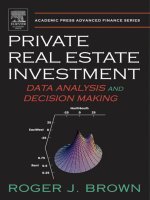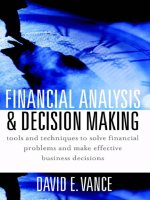Business analytics data analysis and decision making 5th by wayne l winston chapter 15
Bạn đang xem bản rút gọn của tài liệu. Xem và tải ngay bản đầy đủ của tài liệu tại đây (2.34 MB, 49 trang )
part.
© 2015 Cengage Learning. All Rights Reserved. May not be scanned, copied or duplicated, or posted to a publicly accessible website, in whole or in
Business Analytics:
Data Analysis and
Chapter
Decision Making
15
Introduction to Simulation Modeling
Introduction
(slide 1 of 2)
A simulation model is a computer model that imitates a real-life
situation.
It is like other mathematical models, but it explicitly incorporates
uncertainty in one or more input variables.
The fundamental advantage of this model is that it provides an entire
distribution of results, not simply a single bottom-line result.
Each different set of values for the uncertain quantities is a scenario.
Simulation allows a company to generate many scenarios, each leading to a
particular outcome.
This approach is illustrated in the figure below.
© 2015 Cengage Learning. All Rights Reserved. May not be scanned, copied or duplicated, or posted to a publicly accessible website, in whole or in part.
Introduction
(slide 2 of 2)
Simulation models are also useful for determining how sensitive a
system is to changes in operating conditions.
A huge benefit of computer simulation is that it enables managers to
answer what-if questions without actually changing (or building) a
physical system.
The main difference between simulation modeling and other modeling
applications is that simulation uses random numbers to drive the
whole process.
Each time the spreadsheet recalculates, all of the random numbers change.
By collecting the data from these different scenarios, the most likely values
of the outputs and the best-case and worse-case values of the outputs can
be seen.
© 2015 Cengage Learning. All Rights Reserved. May not be scanned, copied or duplicated, or posted to a publicly accessible website, in whole or in part.
Probability Distributions
for Input Variables
Probability distributions for input variables are the building
blocks of spreadsheet simulation models.
The primary difference between other spreadsheet models and
simulation models is that at least one of the input variable cells in a
simulation contains random numbers.
Each time the spreadsheet recalculates, the random numbers change, and
the new random values of the inputs produce new values of the outputs.
Technically speaking, input cells do not contain random numbers; they
contain probability distributions.
A probability distribution indicates the possible values of a variable and the
probabilities of those values.
There are many probability distributions to choose from, so it is important to
choose an appropriate distribution for each specific problem.
© 2015 Cengage Learning. All Rights Reserved. May not be scanned, copied or duplicated, or posted to a publicly accessible website, in whole or in part.
Types of Probability Distributions
General characteristics of probability distributions:
Discrete versus continuous
Symmetric versus skewed
Bounded versus unbounded
Nonnegative versus unrestricted
© 2015 Cengage Learning. All Rights Reserved. May not be scanned, copied or duplicated, or posted to a publicly accessible website, in whole or in part.
Discrete Versus Continuous
(slide 1 of 2)
A probability distribution is discrete if it has a finite number of possible
values.
Example: Sum of the faces of two dice
The graph of a discrete distribution is a series of spikes, as shown below.
The height of each spike is the probability of the corresponding value.
© 2015 Cengage Learning. All Rights Reserved. May not be scanned, copied or duplicated, or posted to a publicly accessible website, in whole or in part.
Discrete Versus Continuous
(slide 2 of 2)
A probability distribution is continuous if its possible values are
essentially a continuum.
Example: Amount of rain that falls during a month
A continuous distribution is characterized by a density function, a smooth
curve as shown in the figure below.
The height of the density function above any value indicates the relative likelihood
of that value.
Probabilities can be calculated as areas under the curve.
© 2015 Cengage Learning. All Rights Reserved. May not be scanned, copied or duplicated, or posted to a publicly accessible website, in whole or in part.
Symmetric Versus Skewed
A probability distribution can either be symmetric or skewed to the left
or right.
Choose between a symmetric and skewed distribution on the basis of
realism.
Positively skewed distribution
Negatively skewed distribution
© 2015 Cengage Learning. All Rights Reserved. May not be scanned, copied or duplicated, or posted to a publicly accessible website, in whole or in part.
Bounded Versus Unbounded
A probability distribution is bounded if there are values A and B such
that no possible value can be less than A or greater than B.
The value A is the minimum possible value.
The value B is the maximum possible value.
The distribution is unbounded if there are no such bounds.
It is possible for a distribution to be bounded in one direction but not
the other.
© 2015 Cengage Learning. All Rights Reserved. May not be scanned, copied or duplicated, or posted to a publicly accessible website, in whole or in part.
Nonnegative Versus Unrestricted
One special case of bounded distributions is when the only possible
values are nonnegative.
In such cases, model the randomness with a probability distribution that is
bounded below by 0.
This rules out negative values that make no practical sense.
© 2015 Cengage Learning. All Rights Reserved. May not be scanned, copied or duplicated, or posted to a publicly accessible website, in whole or in part.
Common Probability Distributions
Each sheet in the file Probability Distributions.xlsx illustrates a
particular probability distribution.
It describes the general characteristics of the distribution.
It indicates how to generate random numbers from the distribution either
with Excel’s® built-in functions or with @RISK functions.
It includes histograms of these distributions from simulated data to
illustrate their shapes.
It is important to realize that each of the distributions is really a family
of distributions.
Each member of the family is specified by one or more parameters.
For example, there is not a single normal distribution; there is a normal
distribution for each possible mean and standard deviation.
© 2015 Cengage Learning. All Rights Reserved. May not be scanned, copied or duplicated, or posted to a publicly accessible website, in whole or in part.
Uniform Distribution
The uniform distribution is the “flat” distribution illustrated below.
It is bounded by a minimum and a maximum, and all values between these
two extremes are equally likely.
Think of this as the “I have no idea” distribution.
© 2015 Cengage Learning. All Rights Reserved. May not be scanned, copied or duplicated, or posted to a publicly accessible website, in whole or in part.
Excel’s RAND Function
To generate a random number equally likely to be anywhere between
0 and 1, enter the formula =RAND() into any cell.
Press the F9 key to make it change randomly.
The numbers created by this function have two properties of random
numbers:
Uniform property: All numbers between 0 and 1 have the same chance of
occurring.
Independence property: Different random numbers generated by RAND
formulas are probabilistically independent.
A number generated previously has no effect on the values of any other random
numbers generated in the spreadsheet.
© 2015 Cengage Learning. All Rights Reserved. May not be scanned, copied or duplicated, or posted to a publicly accessible website, in whole or in part.
Freezing Random Numbers
The automatic recalculation of random numbers can be useful
sometimes and annoying at other times.
There are situations when you want the random number to stay fixed
—that is, you want to freeze random numbers at their current
values.
There are three steps to do this:
1. Select the range that you want to freeze.
2. Press Ctrl + c to copy this range.
3. With the same range still selected, select the Paste Values option from the
Paste dropdown menu.
This pastes a copy of the range onto itself, but the entries are now numbers, not
formulas.
© 2015 Cengage Learning. All Rights Reserved. May not be scanned, copied or duplicated, or posted to a publicly accessible website, in whole or in part.
Using @RISK to Explore
Probability Distributions
Palisade’s @RISK add-in allows you to experiment with probability
distributions with its @RISK random functions.
It allows you to see the shapes of various distributions and to calculate
probabilities for them.
A uniform distribution from @RISK is shown below.
© 2015 Cengage Learning. All Rights Reserved. May not be scanned, copied or duplicated, or posted to a publicly accessible website, in whole or in part.
Discrete Distribution
A discrete distribution is useful for many situations, either:
When the uncertain quantity is not really continuous, or
When you want a discrete approximation to a continuous variable.
All you need to specify are the possible values and their probabilities,
making sure that the probabilities sum to 1.
Because of this flexibility in specifying values and probabilities, discrete
distributions can have practically any shape.
An example is shown here.
© 2015 Cengage Learning. All Rights Reserved. May not be scanned, copied or duplicated, or posted to a publicly accessible website, in whole or in part.
Normal Distribution
The normal distribution is the familiar bell-shaped curve.
It is useful in simulation modeling as a continuous input distribution.
It is not always the most appropriate distribution, because it is symmetric.
Skewed distributions may be more realistic.
It allows negative values, which are not appropriate in many situations.
© 2015 Cengage Learning. All Rights Reserved. May not be scanned, copied or duplicated, or posted to a publicly accessible website, in whole or in part.
Triangular Distribution
The triangular distribution is somewhat similar to the normal
distribution in that its density function rises to some point and then
falls, but it is more flexible and intuitive than the normal distribution.
It is an excellent candidate for many continuous input variables.
It is specified by easy-to-understand parameters: the minimum possible
value, the most likely value, and the maximum possible value.
The shape of a triangular density function is literally a triangle, as shown
below.
The high point of the triangle is above the most likely value.
© 2015 Cengage Learning. All Rights Reserved. May not be scanned, copied or duplicated, or posted to a publicly accessible website, in whole or in part.
Binomial Distribution
The binomial distribution is a discrete distribution that applies to a
very specific situation: when a number of independent and identical
trials occur, and each trial results in a success or a failure.
The binomial random number is the number of successes in these trials.
The two parameters, n and p, are the number of trials and the probability of
success on each trial.
© 2015 Cengage Learning. All Rights Reserved. May not be scanned, copied or duplicated, or posted to a publicly accessible website, in whole or in part.
Simulation and the Flaw of Averages
A pitfall called the “flaw of averages” should be avoided.
If a model contains uncertain inputs, it can be very misleading to build a
deterministic model by using the means of the inputs to predict an output.
The resulting output value can be considerably different—lower or higher—
than the mean of the output values obtained from running a simulation with
uncertainty incorporated explicitly.
The following example illustrates this pitfall.
© 2015 Cengage Learning. All Rights Reserved. May not be scanned, copied or duplicated, or posted to a publicly accessible website, in whole or in part.
Example 15.1:
Walton Bookstore 1.xlsx
(slide 1 of 3)
Objective: To illustrate the difference between a deterministic model
with a best guess for uncertain inputs and a simulation model that
incorporates uncertainty explicitly.
Solution: In August, Walton Bookstore must decide how many of next
year’s nature calendars to order.
Each calendar costs the bookstore $7.50 and sells for $10.
After January 1, all unsold calendars will be returned to the publisher
for a refund of $2.50 per calendar.
Walton believes that the number of calendars it can sell by January 1
follows some probability distribution with mean 200.
Walton believes that ordering to the average demand, that is, ordering
200 calendars, is a good decision. Is it?
© 2015 Cengage Learning. All Rights Reserved. May not be scanned, copied or duplicated, or posted to a publicly accessible website, in whole or in part.
Example 15.1:
Walton Bookstore 1.xlsx
(slide 2 of 3)
The deterministic model is shown on the bottom left.
Contrast it with the simulation model on the bottom right.
© 2015 Cengage Learning. All Rights Reserved. May not be scanned, copied or duplicated, or posted to a publicly accessible website, in whole or in part.
Example 15.1:
Walton Bookstore 1.xlsx
(slide 3 of 3)
Running @RISK with 1000 iterations results in the histogram of 1000
simulated profits shown below.
The mean profit, the average of the 1000 simulated profits, is only about
$380, well less than the $500 suggested by the deterministic model.
© 2015 Cengage Learning. All Rights Reserved. May not be scanned, copied or duplicated, or posted to a publicly accessible website, in whole or in part.
Simulation with Built-In Excel Tools
Spreadsheet simulation models can be developed and analyzed with
Excel’s built-in tools without using add-ins.
However, there are two problems with this approach:
Only Excel’s RAND function and transformations of it can be used to
generate random numbers from various probability distributions.
There is no quick way to keep track of the output values and summarize
them.
This bookkeeping feature is the real strength of a simulation add-in such as
@RISK.
© 2015 Cengage Learning. All Rights Reserved. May not be scanned, copied or duplicated, or posted to a publicly accessible website, in whole or in part.
Example 15.2:
Walton Bookstore 2.xlsx
(slide 1 of 2)
Objective: To use built-in Excel tools—including the RAND function and
data tables, but no add-ins—to simulate profit for several order quantities
and ultimately choose the “best” order quantity.
Solution: This is a continuation of the calendar problem from Example
15.1.
In this version, assume that demand for calendars (at the full price) is
given by the probability distribution shown in the table below.
First, develop a simulation model for any fixed order quantity.
Then run this simulation model with various order quantities to see which
one appears to be best.
© 2015 Cengage Learning. All Rights Reserved. May not be scanned, copied or duplicated, or posted to a publicly accessible website, in whole or in part.