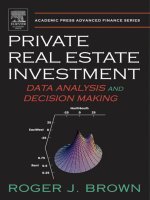Business analytics data analysis and decision making 5th by wayne l winston chapter 16
Bạn đang xem bản rút gọn của tài liệu. Xem và tải ngay bản đầy đủ của tài liệu tại đây (3.2 MB, 50 trang )
part.
© 2015 Cengage Learning. All Rights Reserved. May not be scanned, copied or duplicated, or posted to a publicly accessible website, in whole or in
Business Analytics:
Data Analysis and
Chapter
Decision Making
16
Simulation Models
Introduction
Simulation can be used to analyze a wide variety of problems.
The applications can be grouped into four general areas:
1.
Operations models
2.
Financial models
3.
Marketing models
4.
Games of chance
Simulation models can yield important insights in all of these areas.
© 2015 Cengage Learning. All Rights Reserved. May not be scanned, copied or duplicated, or posted to a publicly accessible website, in whole or in part.
Operations Models
In the operations of both manufacturing and service companies, there
is likely to be uncertainty that can be modeled with simulation.
Examples include:
Bidding for a government contract (uncertainty in the bids by competitors)
Warranty costs (uncertainty in the time until failure of an appliance)
Drug production (uncertainty in the yield and timing)
© 2015 Cengage Learning. All Rights Reserved. May not be scanned, copied or duplicated, or posted to a publicly accessible website, in whole or in part.
Bidding for Contracts
In situations where a company must bid against competitors,
simulation can often be used to determine the company’s optimal bid.
Usually the company does not know what its competitors will bid, but
it might have an idea about the range of the bids its competitors will
choose.
Simulation can be used to determine a bid that maximizes the
company’s expected profit.
© 2015 Cengage Learning. All Rights Reserved. May not be scanned, copied or duplicated, or posted to a publicly accessible website, in whole or in part.
Example 16.1:
Contract Bidding.xlsx
(slide 1 of 3)
Objective: To simulate the profit to Miller from any particular bid, and to see
which bid amount is best.
Solution: Miller Construction Company must decide whether to make a bid on a
construction project.
Miller assesses that the cost to complete the project has a triangular distribution
with minimum, most likely, and maximum values $9000, $10,000, and $15,000.
Miller also assesses that the cost to prepare the bid has a triangular distribution
with parameters $300, $350, and $500.
Four potential competitors are going to bid against Miller, and the lowest bid
wins the contract.
Miller believes that each potential competitor will bid, independently of the
others, with probability 0.5.
Miller also believes that each competitor’s bid will be a multiple of Miller’s most
likely cost to complete the project, where this multiple has a triangular
distribution with minimum, most likely, and maximum values 0.9, 1.3, and 1.8,
respectively.
If Miller decides to prepare a bid, its bid amount will be a multiple of $500 in the
range $10,500 to $15,000.
© 2015 Cengage Learning. All Rights Reserved. May not be scanned, copied or duplicated, or posted to a publicly accessible website, in whole or in part.
Example 16.1:
Contract Bidding.xlsx
(slide 2 of 3)
First, simulate the number of competitors who will bid and then simulate their bids.
Then for any bid Miller makes, see whether Miller wins the contract, and if so, what
its profit is.
The simulation model is shown below.
© 2015 Cengage Learning. All Rights Reserved. May not be scanned, copied or duplicated, or posted to a publicly accessible website, in whole or in part.
Example 16.1:
Contract Bidding.xlsx
(slide 3 of 3)
To run the simulation, set the number of iterations to 1000, and set the number
of simulations to 10 because there are 10 bid amounts Miller wants to test.
The summary results and a histogram of profit with a $13,000 bid are shown
below.
© 2015 Cengage Learning. All Rights Reserved. May not be scanned, copied or duplicated, or posted to a publicly accessible website, in whole or in part.
Warranty Costs
When you buy a new product, it usually carries a warranty.
A typical warranty might state that if the product fails within a certain
period such as one year, you will receive a new product at no cost, and it
will carry the same warranty.
If the product fails after the warranty period, you have to bear the cost of
replacing the product.
Due to random lifetimes of products, the manufacturer needs a way to
estimate the warranty costs of a product.
© 2015 Cengage Learning. All Rights Reserved. May not be scanned, copied or duplicated, or posted to a publicly accessible website, in whole or in part.
Example 16.2:
Warranty Costs.xlsx
(slide 1 of 4)
Objective: To use simulation to estimate the number of replacements
under warranty and the total NPV of profit from a given sale, using a
discount rate of 8%.
Solution: Yakkon Company sells a popular camera for $400.
This camera carries a warranty such that if the camera fails within 1.5
years, the company gives the customer a new camera for free.
If the camera fails after 1.5 years, the warranty is no longer in effect.
Every replacement camera carries exactly the same warranty as the
original camera, and the cost to the company of supplying a new
camera is always $225.
© 2015 Cengage Learning. All Rights Reserved. May not be scanned, copied or duplicated, or posted to a publicly accessible website, in whole or in part.
Example 16.2:
Warranty Costs.xlsx
(slide 2 of 4)
Yakkon estimates the distribution
of time until failure from historical
data, which indicates a rightskewed distribution, as shown in
the figure to the right.
This is a commonly used
distribution called the gamma
distribution.
It is characterized by two
parameters, α and β. These
determine its shape and location.
© 2015 Cengage Learning. All Rights Reserved. May not be scanned, copied or duplicated, or posted to a publicly accessible website, in whole or in part.
Example 16.2:
Warranty Costs.xlsx
(slide 3 of 4)
The simulation model is shown below.
© 2015 Cengage Learning. All Rights Reserved. May not be scanned, copied or duplicated, or posted to a publicly accessible website, in whole or in part.
Example 16.2:
Warranty Costs.xlsx
(slide 4 of 4)
The @RISK setup is typical. Run 1000 iterations of a single simulation (because
there is no RISKSIMTABLE function).
The @RISK summary statistics and histograms for the two outputs are shown below.
© 2015 Cengage Learning. All Rights Reserved. May not be scanned, copied or duplicated, or posted to a publicly accessible website, in whole or in part.
Drug Production with Uncertain Yield
In many manufacturing settings, products are produced in batches, and
the usable yields from these batches are uncertain.
This is particularly true in the drug industry.
© 2015 Cengage Learning. All Rights Reserved. May not be scanned, copied or duplicated, or posted to a publicly accessible website, in whole or in part.
Example 16.3:
Drug Production.xlsx
(slide 1 of 3)
Objective: To use simulation to determine when Wozac should begin production
for this order so that there is a high probability of completing it by the due date.
Solution: Wozac Company has recently accepted an order from its best
customer for 8000 ounces of a new miracle drug, and Wozac wants to plan its
production schedule to meet the customer’s promised delivery date of
December 1.
The drug must be produced in batches, and there is uncertainty in the time
required to produce a batch, which could be anywhere from 5 to 11 days. This
uncertainty is described by the discrete distribution in the table below.
Wozac believes the yield can be modeled by a triangular distribution with
minimum, most likely, and maximum values equal to 600, 1000, and 1100
ounces.
All batches must go through a rigorous inspection once they are completed. The
probability that a typical batch passes inspection is only 0.8. If the batch fails
inspection, none of it can be used to fill the order.
© 2015 Cengage Learning. All Rights Reserved. May not be scanned, copied or duplicated, or posted to a publicly accessible website, in whole or in part.
Example 16.3:
Drug Production.xlsx
(slide 2 of 3)
Simulate successive batches and keep a running total of the usable ounces
obtained so far. IF functions can then be used to check whether the order is
complete or another batch is required.
Keep track of the days required to produce all of the batches needed to meet the
order and then “back up” to see when production must begin to meet the due
date.
The completed model appears below.
© 2015 Cengage Learning. All Rights Reserved. May not be scanned, copied or duplicated, or posted to a publicly accessible website, in whole or in part.
Example 16.3:
Drug Production.xlsx
(slide 3 of 3)
Set the number of iterations to 1000 and the number of simulations to
1, and then run the simulation as usual.
After running the simulation, obtain the histograms of the number of
batches required and the number of days required, as shown below.
© 2015 Cengage Learning. All Rights Reserved. May not be scanned, copied or duplicated, or posted to a publicly accessible website, in whole or in part.
Financial Models
There are many financial applications where simulation can be
applied.
Future cash flows, future stock prices, and future interest rates are some of
the many uncertain variables financial analysts must deal with.
© 2015 Cengage Learning. All Rights Reserved. May not be scanned, copied or duplicated, or posted to a publicly accessible website, in whole or in part.
Financial Planning Models
Many companies use simulation in their capital budgeting and financial
planning processes.
Simulation can be used to model the uncertainty associated with future
cash flows, including questions such as:
What are the mean and variance of a project’s net present value (NPV)?
What is the probability that a project will have a negative NPV?
What are the mean and variance of a company’s profit during the next fiscal
year?
What is the probability that a company will have to borrow more than $2
million during the next year?
© 2015 Cengage Learning. All Rights Reserved. May not be scanned, copied or duplicated, or posted to a publicly accessible website, in whole or in part.
Example 16.4:
New Car Development.xlsx
(slide 1 of 3)
Objective: To simulate the cash flows from the new car model, from
the development time to the end of its life cycle, so that GF can
estimate the NPV of after-tax cash flows from this car.
Solution: General Ford (GF) Auto Corporation is developing a new
model of compact car.
This car is assumed to generate sales for the next five years.
GF has gathered the following information about the car:
© 2015 Cengage Learning. All Rights Reserved. May not be scanned, copied or duplicated, or posted to a publicly accessible website, in whole or in part.
Example 16.4:
New Car Development.xlsx
(slide 2 of 3)
The model is like most financial multiyear spreadsheet models.
The completed model extends several years to the right, but most of the
work is for the first year or two.
From that point, copy to the other years to complete the model.
The completed model for GF appears below.
© 2015 Cengage Learning. All Rights Reserved. May not be scanned, copied or duplicated, or posted to a publicly accessible website, in whole or in part.
Example 16.4:
New Car Development.xlsx
(slide 3 of 3)
Set the number of iterations to 1000 and the number of
simulations to 1, and then run the simulation as usual.
After running @RISK, obtain the histogram shown below.
The second slider has been positioned at its default 5th percentile setting.
Financial analysts often call this percentile the value at risk at the 5%
level, or VaR 5%, because it indicates nearly the worst possible outcome.
© 2015 Cengage Learning. All Rights Reserved. May not be scanned, copied or duplicated, or posted to a publicly accessible website, in whole or in part.
Cash Balance Models
All companies track their cash balance over time.
As specific payments come due, companies sometimes need to take out
short-term loans to keep a minimal cash balance.
© 2015 Cengage Learning. All Rights Reserved. May not be scanned, copied or duplicated, or posted to a publicly accessible website, in whole or in part.
Example 16.5:
Cash Balance.xlsx
(slide 1 of 3)
Objective: To simulate Entson’s cash flows and the loans the company must
take out to meet a minimum cash balance.
Solution: Entson Company believes that its monthly sales from November of
the current year to July of next year are normally distributed with the means and
standard deviations given in the table below.
Each month Entson incurs fixed costs of $250,000.
In March, taxes of $150,000 and in June taxes of $50,000 must be paid.
Dividends of $50,000 must also be paid in June.
Entson estimates that its receipts in a given month are a weighted sum of sales
from the current month, the previous month, and two months ago, with weights
0.2, 0.6, and 0.2:
Materials and labor needed to produce a month’s sales must be purchased one
month in advance, and the cost of these averages to 80% of the product’s sales.
© 2015 Cengage Learning. All Rights Reserved. May not be scanned, copied or duplicated, or posted to a publicly accessible website, in whole or in part.
Example 16.5:
Cash Balance.xlsx
(slide 2 of 3)
At the beginning of January,
Entson has $250,000 in
cash, and the company
wants to ensure that each
month’s ending cash
balance never falls below
$250,000.
This means that Entson
might have to take out
short-term (one-month)
loans. The interest rate on a
short-term loan is 1% per
month.
At the beginning of each
month, Entson earns
interest of 0.5% on its cash
balance.
The completed simulation
model is shown to the right.
© 2015 Cengage Learning. All Rights Reserved. May not be scanned, copied or duplicated, or posted to a publicly accessible website, in whole or in part.
Example 16.5:
Cash Balance.xlsx
(slide 3 of 3)
Set the number of iterations to 1000 and the number of simulations to 1.
Then run the simulation in the usual way.
After running the simulation, obtain the summary results and the summary
trend chart shown below.
© 2015 Cengage Learning. All Rights Reserved. May not be scanned, copied or duplicated, or posted to a publicly accessible website, in whole or in part.