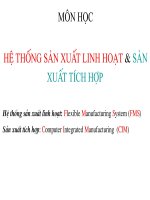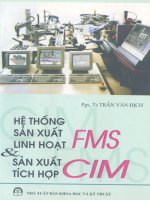Bài tập lớn hệ thống sản xuất linh hoạt
Bạn đang xem bản rút gọn của tài liệu. Xem và tải ngay bản đầy đủ của tài liệu tại đây (123.27 KB, 4 trang )
Bµi tËp lín
xuÊt linh ho¹t
HÖ thèng s¶n
SEGMENT 1
1. The three features that define a robot are:
Automated, Reprogrammable and Multitasking.
2. Name five basic component of a robot:
1. Manipulator
2. End Effector
3. Controller
4. Drives
5. Teach pendant
3. Name four common examples of robot applications:
1. Assembly
2. Material handling
3. Welling
4. Machine loading
4 Robot improve the quality of life by per forming job that are dangerous
or dirty.
5. The robot’s manipulator is often called the Arm.
6. Never wear loose fitting clothing , sleeves , or ties around the robot
(or any other machinery)
7. The three steps necessary to power up a servo- Robot are :
1. Perform a safety check
2. Turn on the power
3. Enable the drive
8.
The drives consist of electronic circuitry that supply power to
the robot arm’s motors.
9.
Keep the teach pendant within reach while the robot is
operating or when you are in side the robot work area.
10.
The Emergency stop pushbutton causes the robot to stop its
program and disable its drives immediately after pressing it
SEGMENT 2
1. The two classes of robot axes are body axes and wrist axes
2. List three type of jog applications
1. Start up
2. Teaching
3. Shut down
3. Why might it be necessary to use the slow job setting?
NguyÔn Xu©n Quúnh
CTM6-K44
Bµi tËp lín
HÖ thèng s¶n
xuÊt linh ho¹t
The slow jog speed is used when it is necessary to have precise
positioning.
4. Explain when you might use the fast jog speed setting:
The fast jog speed is used when it is desirable to cover more
distance but with less control.
5. Define what is meant by a hard stop .
Hard stop is the position when the robot axes moves as far as it
can physically. This will cause the motors to be disabled and an error
message
[FERR] Will be display on the teach pendant
6 . Why does a robot have axes
A robot haves axes to move to various positions
7. How can you tell if the jog function is enabled by looking at the
teach pendant ?
8. The jog speed of the Pegasus root can be set between 0 and 255
9. Describe the procedure for recovering from a motor error
• Press/F1/STA
• Press/F2/ENA to enable the motors.
•Press/SEL/to change direction of this axis so you can move in the
other direction
• Jog the axis away from this position , which is often called a hard
stop
10. How many axes does the Pegasus robot have ?
5.
11. To jog the robot means to move the robot arm manually under power.
12. Describle the function of the [SEL] key on the teach pendant .
The [SEL] key is used to change direction of the axis
13. Explain the function of the [JOG] key on the teach pendant .
The [JOG] key is used to turn on or turn off the jog function.
SEGMENT 3
1. List the four components of a robot axis.
The four components of a robot axis are:
• Servo Motor
• Encoder
• Mechanical Structure
• Home Position Sensor
2. An Encoder is located on the servomotor shaft and sends pulses
corresponding to the shaft position.
NguyÔn Xu©n Quúnh
CTM6-K44
Bµi tËp lín
HÖ thèng s¶n
xuÊt linh ho¹t
3. The quick homing position is used to minimize the amount of time
needed to home the robot.
4. Briefly explain why it is necessary to home the robot.
Homing is an automatic procedure that causes the robot’s axes to each
move to a position where it actuates its home sensor . The controller then
resets its memory for each encoder position to zero . This assures that the
robot will accurately to each position that stored in memory .
5. Describe the location of the quick – homing position.
• Waist (Axis 1) – Locate in any clear position to the left of center . It will
home right .
• Shoulder (Axis 2) – Locate in any clear position forward of the vertical
position. It will home up to the vertical position .
• Elbow (Axis 3) – Locate slightly lower than the horizontal position.
• Pitch (Axis 4) – Locate in any clear position that is below the
horizontal position . It will home up to the horizontal position.
• Roll (Axis 5 ) – If using a pneumatic ( air powered ) gripper , locate so
that the air hose is to the left of the vertical position . It will home
counterclockwise.
6. A servo motor receive signals from motor drives in the controller to
move at a specific speed , either every slow , very fast or some where in
between
7. The first procedure that you should perform when working with the
Pegasus robot or any other industrial machine is a safety check of the work
area .
8. List five steps to start up a servo – robot :
1) Conduct a safety check of the robot and work area
2) Turn on power to the controller.
3) Enable the robot drives
4) Jog the robot to the quick homing (or clear ) position .
5) Home the robot.
9. To make the homing process quicker , jog the robot to a position called a
″quick homing position ″
10. In the case of the Pegasus the home position sensor is an infrared sensor.
NguyÔn Xu©n Quúnh
CTM6-K44
Bµi tËp lín
xuÊt linh ho¹t
HÖ thèng s¶n
SEGMENT 4
1. Briefly describe what an end - effector is :
End-effector is a device which is used to grasp parts or tools . There are
two basic types of end effector : end of arm (EOA) tolling and grippers
2. The most common end effector is the grippers
3. EOA stands for end-of-arm
4. Name there types of end-of-arm tooling :
Drilling .
Welding .
Gluing .
5. Name two common ways of powering a gripper
1) electric powered
2) pneumatic powered
6. 2 – point curvilinear and 2 – point parallel are two types of grippers
7. Name the five types of robot safety devices.
1) Emergency stops
2) Barricades
3) Light curtains
4) Safety mats
5) Signs and tape
8. The robot’s work area and the equipment in it are called a workcell
9. The [EXEC] and [F3] functions on the teach pendant allow you to
manually open and close the robot’ gripper
10. Grippers are used to hold or grasp an object for the purpose of lifting or
other wise physically moving an object.
NguyÔn Xu©n Quúnh
CTM6-K44