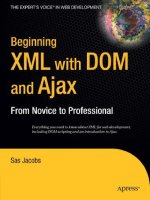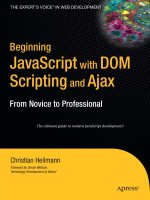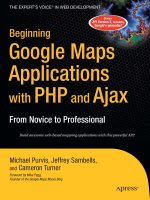Beginning game gevelopment with python and pygame from novice to professional
Bạn đang xem bản rút gọn của tài liệu. Xem và tải ngay bản đầy đủ của tài liệu tại đây (8.1 MB, 330 trang )
Beginning Game
Development with
Python and Pygame
From Novice to Professional
■■■
Will McGugan
Beginning Game Development with Python and Pygame: From Novice to Professional
Copyright © 2007 by Will McGugan
All rights reserved. No part of this work may be reproduced or transmitted in any form or by any means,
electronic or mechanical, including photocopying, recording, or by any information storage or retrieval
system, without the prior written permission of the copyright owner and the publisher.
ISBN-13 (pbk): 978-1-59059-872-6
ISBN-10 (pbk): 1-59059-872-5
Printed and bound in the United States of America 9 8 7 6 5 4 3 2 1
Trademarked names may appear in this book. Rather than use a trademark symbol with every occurrence
of a trademarked name, we use the names only in an editorial fashion and to the benefit of the trademark
owner, with no intention of infringement of the trademark.
Lead Editor: Jason Gilmore
Technical Reviewer: Richard Jones
Editorial Board: Steve Anglin, Ewan Buckingham, Tony Campbell, Gary Cornell, Jonathan Gennick,
Jason Gilmore, Kevin Goff, Jonathan Hassell, Matthew Moodie, Joseph Ottinger, Jeffrey Pepper,
Ben Renow-Clarke, Dominic Shakeshaft, Matt Wade, Tom Welsh
Project Manager: Kylie Johnston
Copy Editor: Liz Welch
Assistant Production Director: Kari Brooks-Copony
Production Editor: Kelly Winquist
Compositor: Pat Christenson
Proofreader: Erin Poe
Indexer: Becky Hornyak
Cover Designer: Kurt Krames
Manufacturing Director: Tom Debolski
Distributed to the book trade worldwide by Springer-Verlag New York, Inc., 233 Spring Street, 6th Floor,
New York, NY 10013. Phone 1-800-SPRINGER, fax 201-348-4505, e-mail , or
visit .
For information on translations, please contact Apress directly at 2855 Telegraph Avenue, Suite 600,
Berkeley, CA 94705. Phone 510-549-5930, fax 510-549-5939, e-mail , or visit http://
www.apress.com.
The information in this book is distributed on an “as is” basis, without warranty. Although every precaution
has been taken in the preparation of this work, neither the author(s) nor Apress shall have any liability to
any person or entity with respect to any loss or damage caused or alleged to be caused directly or indirectly
by the information contained in this work.
The source code for this book is available to readers at in the Source Code/
Download section.
For Maria
Contents at a Glance
About the Author . . . . . . . . . . . . . . . . . . . . . . . . . . . . . . . . . . . . . . . . . . . . . . . . . . . . . . . . . . . . . . . xv
About the Technical Reviewer . . . . . . . . . . . . . . . . . . . . . . . . . . . . . . . . . . . . . . . . . . . . . . . . . . . .xvii
Acknowledgments . . . . . . . . . . . . . . . . . . . . . . . . . . . . . . . . . . . . . . . . . . . . . . . . . . . . . . . . . . . . . . xix
Introduction . . . . . . . . . . . . . . . . . . . . . . . . . . . . . . . . . . . . . . . . . . . . . . . . . . . . . . . . . . . . . . . . . . . xxi
■CHAPTER 1
Introducing Python . . . . . . . . . . . . . . . . . . . . . . . . . . . . . . . . . . . . . . . . . . . . 1
■CHAPTER 2
Exploring Python . . . . . . . . . . . . . . . . . . . . . . . . . . . . . . . . . . . . . . . . . . . . . 19
■CHAPTER 3
Introducing Pygame . . . . . . . . . . . . . . . . . . . . . . . . . . . . . . . . . . . . . . . . . . 41
■CHAPTER 4
Creating Visuals . . . . . . . . . . . . . . . . . . . . . . . . . . . . . . . . . . . . . . . . . . . . . 67
■CHAPTER 5
Making Things Move . . . . . . . . . . . . . . . . . . . . . . . . . . . . . . . . . . . . . . . . . 91
■CHAPTER 6
Accepting User Input . . . . . . . . . . . . . . . . . . . . . . . . . . . . . . . . . . . . . . . . 111
■CHAPTER 7
Take Me to Your Leader . . . . . . . . . . . . . . . . . . . . . . . . . . . . . . . . . . . . . 139
■CHAPTER 8
Moving into the Third Dimension . . . . . . . . . . . . . . . . . . . . . . . . . . . . . 165
■CHAPTER 9
Exploring the Third Dimension . . . . . . . . . . . . . . . . . . . . . . . . . . . . . . . 181
■CHAPTER 10
Making Things Go Boom . . . . . . . . . . . . . . . . . . . . . . . . . . . . . . . . . . . . . 211
■CHAPTER 11
Lights, Camera, Action! . . . . . . . . . . . . . . . . . . . . . . . . . . . . . . . . . . . . . 235
■CHAPTER 12
Setting the Scene with OpenGL . . . . . . . . . . . . . . . . . . . . . . . . . . . . . . 263
■APPENDIX A
Game Object Reference . . . . . . . . . . . . . . . . . . . . . . . . . . . . . . . . . . . . . 285
■APPENDIX B
Packaging Your Game . . . . . . . . . . . . . . . . . . . . . . . . . . . . . . . . . . . . . . . 293
■INDEX . . . . . . . . . . . . . . . . . . . . . . . . . . . . . . . . . . . . . . . . . . . . . . . . . . . . . . . . . . . . . . . . . . . . . . . 297
v
Contents
About the Author . . . . . . . . . . . . . . . . . . . . . . . . . . . . . . . . . . . . . . . . . . . . . . . . . . . . . . . . . . . . . . . . . . xv
About the Technical Reviewer . . . . . . . . . . . . . . . . . . . . . . . . . . . . . . . . . . . . . . . . . . . . . . . . . . . . . . xvii
Acknowledgments . . . . . . . . . . . . . . . . . . . . . . . . . . . . . . . . . . . . . . . . . . . . . . . . . . . . . . . . . . . . . . . . xix
Introduction . . . . . . . . . . . . . . . . . . . . . . . . . . . . . . . . . . . . . . . . . . . . . . . . . . . . . . . . . . . . . . . . . . . . . xxi
■CHAPTER 1
Introducing Python . . . . . . . . . . . . . . . . . . . . . . . . . . . . . . . . . . . . . . . . . .
1
Your First Look at Python . . . . . . . . . . . . . . . . . . . . . . . . . . . . . . . . . . . . . . . . . 1
Numbers . . . . . . . . . . . . . . . . . . . . . . . . . . . . . . . . . . . . . . . . . . . . . . . . . . . 2
Strings . . . . . . . . . . . . . . . . . . . . . . . . . . . . . . . . . . . . . . . . . . . . . . . . . . . . . 5
Lists and Tuples . . . . . . . . . . . . . . . . . . . . . . . . . . . . . . . . . . . . . . . . . . . 11
Loops . . . . . . . . . . . . . . . . . . . . . . . . . . . . . . . . . . . . . . . . . . . . . . . . . . . . . 16
Python in Practice . . . . . . . . . . . . . . . . . . . . . . . . . . . . . . . . . . . . . . . . . . . . . . . 18
Summary . . . . . . . . . . . . . . . . . . . . . . . . . . . . . . . . . . . . . . . . . . . . . . . . . . . . . . 18
■CHAPTER 2
■CHAPTER 3
Exploring Python. . . . . . . . . . . . . . . . . . . . . . . . . . . . . . . . . . . . . . . . . . . .
19
Creating Scripts . . . . . . . . . . . . . . . . . . . . . . . . . . . . . . . . . . . . . . . . . . . . . . . .
Working with Logic . . . . . . . . . . . . . . . . . . . . . . . . . . . . . . . . . . . . . . . . . . . . . .
Understanding Booleans . . . . . . . . . . . . . . . . . . . . . . . . . . . . . . . . . . . .
Understanding Functions . . . . . . . . . . . . . . . . . . . . . . . . . . . . . . . . . . . . . . . . .
Defining Functions . . . . . . . . . . . . . . . . . . . . . . . . . . . . . . . . . . . . . . . . .
Introducing Object-Oriented Programming . . . . . . . . . . . . . . . . . . . . . . . . .
Using Classes . . . . . . . . . . . . . . . . . . . . . . . . . . . . . . . . . . . . . . . . . . . . . .
Python in Practice . . . . . . . . . . . . . . . . . . . . . . . . . . . . . . . . . . . . . . . . . . . . . . .
Using the Standard Library . . . . . . . . . . . . . . . . . . . . . . . . . . . . . . . . . . . . . . .
Introducing import . . . . . . . . . . . . . . . . . . . . . . . . . . . . . . . . . . . . . . . . . .
Useful Modules for Games. . . . . . . . . . . . . . . . . . . . . . . . . . . . . . . . . . .
Summary . . . . . . . . . . . . . . . . . . . . . . . . . . . . . . . . . . . . . . . . . . . . . . . . . . . . . .
19
20
20
23
24
26
27
31
35
35
36
39
Introducing Pygame . . . . . . . . . . . . . . . . . . . . . . . . . . . . . . . . . . . . . . . .
41
History of Pygame. . . . . . . . . . . . . . . . . . . . . . . . . . . . . . . . . . . . . . . . . . . . . . . 42
Installing Pygame . . . . . . . . . . . . . . . . . . . . . . . . . . . . . . . . . . . . . . . . . . . . . . . 42
Using Pygame . . . . . . . . . . . . . . . . . . . . . . . . . . . . . . . . . . . . . . . . . . . . . . . . . . 42
vii
viii
■C O N T E N T S
■CHAPTER 4
Hello World Revisited . . . . . . . . . . . . . . . . . . . . . . . . . . . . . . . . . . . . . . . . . . . .
Understanding Events . . . . . . . . . . . . . . . . . . . . . . . . . . . . . . . . . . . . . . . . . . .
Retrieving Events. . . . . . . . . . . . . . . . . . . . . . . . . . . . . . . . . . . . . . . . . . .
Handling Mouse Motion Events . . . . . . . . . . . . . . . . . . . . . . . . . . . . . .
Handling Mouse Button Events . . . . . . . . . . . . . . . . . . . . . . . . . . . . . . .
Handling Keyboard Events . . . . . . . . . . . . . . . . . . . . . . . . . . . . . . . . . . .
Filtering Events . . . . . . . . . . . . . . . . . . . . . . . . . . . . . . . . . . . . . . . . . . . .
Posting Events . . . . . . . . . . . . . . . . . . . . . . . . . . . . . . . . . . . . . . . . . . . . .
Opening a Display . . . . . . . . . . . . . . . . . . . . . . . . . . . . . . . . . . . . . . . . . . . . . . .
Full-Screen Displays . . . . . . . . . . . . . . . . . . . . . . . . . . . . . . . . . . . . . . . .
Resizable Pygame Windows . . . . . . . . . . . . . . . . . . . . . . . . . . . . . . . . .
Windows with No Borders . . . . . . . . . . . . . . . . . . . . . . . . . . . . . . . . . . .
Additional Display Flags . . . . . . . . . . . . . . . . . . . . . . . . . . . . . . . . . . . . .
Using the Font Module . . . . . . . . . . . . . . . . . . . . . . . . . . . . . . . . . . . . . . . . . . .
When Pygame Goes Wrong . . . . . . . . . . . . . . . . . . . . . . . . . . . . . . . . . . . . . . .
Pygame in Action . . . . . . . . . . . . . . . . . . . . . . . . . . . . . . . . . . . . . . . . . . . . . . .
Summary . . . . . . . . . . . . . . . . . . . . . . . . . . . . . . . . . . . . . . . . . . . . . . . . . . . . . .
44
50
50
53
53
54
56
56
57
57
59
61
61
62
63
64
65
Creating Visuals . . . . . . . . . . . . . . . . . . . . . . . . . . . . . . . . . . . . . . . . . . . .
67
Using Pixel Power . . . . . . . . . . . . . . . . . . . . . . . . . . . . . . . . . . . . . . . . . . . . . . .
Working with Color . . . . . . . . . . . . . . . . . . . . . . . . . . . . . . . . . . . . . . . . . . . . . .
Representing Color in Pygame . . . . . . . . . . . . . . . . . . . . . . . . . . . . . . .
Scaling Colors . . . . . . . . . . . . . . . . . . . . . . . . . . . . . . . . . . . . . . . . . . . . .
Blending Colors . . . . . . . . . . . . . . . . . . . . . . . . . . . . . . . . . . . . . . . . . . . .
Using Images . . . . . . . . . . . . . . . . . . . . . . . . . . . . . . . . . . . . . . . . . . . . . . . . . . .
Storing Images. . . . . . . . . . . . . . . . . . . . . . . . . . . . . . . . . . . . . . . . . . . . .
Working with Surface Objects . . . . . . . . . . . . . . . . . . . . . . . . . . . . . . . .
Drawing with Pygame . . . . . . . . . . . . . . . . . . . . . . . . . . . . . . . . . . . . . . . . . . .
pygame.draw.rect . . . . . . . . . . . . . . . . . . . . . . . . . . . . . . . . . . . . . . . . . .
pygame.draw.polygon . . . . . . . . . . . . . . . . . . . . . . . . . . . . . . . . . . . . . .
pygame.draw.circle . . . . . . . . . . . . . . . . . . . . . . . . . . . . . . . . . . . . . . . .
pygame.draw.ellipse. . . . . . . . . . . . . . . . . . . . . . . . . . . . . . . . . . . . . . . .
pygame.draw.arc . . . . . . . . . . . . . . . . . . . . . . . . . . . . . . . . . . . . . . . . . .
pygame.draw.line . . . . . . . . . . . . . . . . . . . . . . . . . . . . . . . . . . . . . . . . . .
pgame.draw.lines . . . . . . . . . . . . . . . . . . . . . . . . . . . . . . . . . . . . . . . . . .
pygame.draw.aaline . . . . . . . . . . . . . . . . . . . . . . . . . . . . . . . . . . . . . . . .
pygame.draw.aalines . . . . . . . . . . . . . . . . . . . . . . . . . . . . . . . . . . . . . . .
Summary . . . . . . . . . . . . . . . . . . . . . . . . . . . . . . . . . . . . . . . . . . . . . . . . . . . . . .
67
68
69
71
73
75
76
76
83
83
84
85
86
87
87
88
89
89
89
■C O N T E N T S
■CHAPTER 5
Making Things Move . . . . . . . . . . . . . . . . . . . . . . . . . . . . . . . . . . . . . . .
91
Understanding Frame Rate . . . . . . . . . . . . . . . . . . . . . . . . . . . . . . . . . . . . . . . 91
Moving in a Straight Line . . . . . . . . . . . . . . . . . . . . . . . . . . . . . . . . . . . . . . . . 92
It’s About Time. . . . . . . . . . . . . . . . . . . . . . . . . . . . . . . . . . . . . . . . . . . . . 93
Diagonal Movement . . . . . . . . . . . . . . . . . . . . . . . . . . . . . . . . . . . . . . . . 97
Exploring Vectors . . . . . . . . . . . . . . . . . . . . . . . . . . . . . . . . . . . . . . . . . . . . . . . 98
Creating Vectors . . . . . . . . . . . . . . . . . . . . . . . . . . . . . . . . . . . . . . . . . . . 99
Storing Vectors . . . . . . . . . . . . . . . . . . . . . . . . . . . . . . . . . . . . . . . . . . . . 99
Vector Magnitude . . . . . . . . . . . . . . . . . . . . . . . . . . . . . . . . . . . . . . . . . 100
Unit Vectors . . . . . . . . . . . . . . . . . . . . . . . . . . . . . . . . . . . . . . . . . . . . . . 102
Vector Addition. . . . . . . . . . . . . . . . . . . . . . . . . . . . . . . . . . . . . . . . . . . . 103
Vector Subtraction. . . . . . . . . . . . . . . . . . . . . . . . . . . . . . . . . . . . . . . . . 105
Vector Negation . . . . . . . . . . . . . . . . . . . . . . . . . . . . . . . . . . . . . . . . . . . 105
Vector Multiplication and Division . . . . . . . . . . . . . . . . . . . . . . . . . . . 106
Game Objects Vector Class . . . . . . . . . . . . . . . . . . . . . . . . . . . . . . . . . 107
Using Vectors to Create Movement . . . . . . . . . . . . . . . . . . . . . . . . . . . . . . . 108
Diagonal Movement . . . . . . . . . . . . . . . . . . . . . . . . . . . . . . . . . . . . . . . 108
Summary . . . . . . . . . . . . . . . . . . . . . . . . . . . . . . . . . . . . . . . . . . . . . . . . . . . . . 110
■CHAPTER 6
■CHAPTER 7
Accepting User Input . . . . . . . . . . . . . . . . . . . . . . . . . . . . . . . . . . . . . .
111
Controlling the Game . . . . . . . . . . . . . . . . . . . . . . . . . . . . . . . . . . . . . . . . . . .
Understanding Keyboard Control . . . . . . . . . . . . . . . . . . . . . . . . . . . . . . . . .
Detecting Key Presses . . . . . . . . . . . . . . . . . . . . . . . . . . . . . . . . . . . . .
Directional Movement with Keys . . . . . . . . . . . . . . . . . . . . . . . . . . . .
Rotational Movement with Keys . . . . . . . . . . . . . . . . . . . . . . . . . . . . .
Implementing Mouse Control . . . . . . . . . . . . . . . . . . . . . . . . . . . . . . . . . . . .
Rotational Movement with the Mouse . . . . . . . . . . . . . . . . . . . . . . . .
Mouse Gameplay . . . . . . . . . . . . . . . . . . . . . . . . . . . . . . . . . . . . . . . . . .
Implementing Joystick Control . . . . . . . . . . . . . . . . . . . . . . . . . . . . . . . . . . .
Joystick Basics . . . . . . . . . . . . . . . . . . . . . . . . . . . . . . . . . . . . . . . . . . .
Joystick Direction Controls . . . . . . . . . . . . . . . . . . . . . . . . . . . . . . . . .
Joystick Objects . . . . . . . . . . . . . . . . . . . . . . . . . . . . . . . . . . . . . . . . . .
Seeing Joysticks in Action . . . . . . . . . . . . . . . . . . . . . . . . . . . . . . . . . . . . . .
Summary . . . . . . . . . . . . . . . . . . . . . . . . . . . . . . . . . . . . . . . . . . . . . . . . . . . . .
111
112
112
115
118
120
121
124
124
125
128
133
133
137
Take Me to Your Leader . . . . . . . . . . . . . . . . . . . . . . . . . . . . . . . . . . .
139
Creating Artificial Intelligence for Games . . . . . . . . . . . . . . . . . . . . . . . . . . 139
What Is Intelligence? . . . . . . . . . . . . . . . . . . . . . . . . . . . . . . . . . . . . . . . . . . . 140
ix
x
■C O N T E N T S
■CHAPTER 8
■CHAPTER 9
■CHAPTER 10
Exploring AI . . . . . . . . . . . . . . . . . . . . . . . . . . . . . . . . . . . . . . . . . . . . . . . . . . .
Implementing State Machines . . . . . . . . . . . . . . . . . . . . . . . . . . . . . . . . . . .
Game Entities . . . . . . . . . . . . . . . . . . . . . . . . . . . . . . . . . . . . . . . . . . . . .
Building Worlds . . . . . . . . . . . . . . . . . . . . . . . . . . . . . . . . . . . . . . . . . . .
Ant Entity Class . . . . . . . . . . . . . . . . . . . . . . . . . . . . . . . . . . . . . . . . . . .
Building the Brains . . . . . . . . . . . . . . . . . . . . . . . . . . . . . . . . . . . . . . . .
Summary . . . . . . . . . . . . . . . . . . . . . . . . . . . . . . . . . . . . . . . . . . . . . . . . . . . . .
140
141
143
144
147
148
163
Moving into the Third Dimension . . . . . . . . . . . . . . . . . . . . . . . . .
165
Creating the Illusion of Depth . . . . . . . . . . . . . . . . . . . . . . . . . . . . . . . . . . . .
Understanding 3D Space . . . . . . . . . . . . . . . . . . . . . . . . . . . . . . . . . . . . . . . .
Using 3D Vectors . . . . . . . . . . . . . . . . . . . . . . . . . . . . . . . . . . . . . . . . . . . . . .
Time-Based Movement in 3D . . . . . . . . . . . . . . . . . . . . . . . . . . . . . . .
Projecting 3D Points . . . . . . . . . . . . . . . . . . . . . . . . . . . . . . . . . . . . . . . . . . . .
Parallel Projections . . . . . . . . . . . . . . . . . . . . . . . . . . . . . . . . . . . . . . . .
Perspective Projections . . . . . . . . . . . . . . . . . . . . . . . . . . . . . . . . . . . .
A 3D World . . . . . . . . . . . . . . . . . . . . . . . . . . . . . . . . . . . . . . . . . . . . . . . . . . . .
Summary . . . . . . . . . . . . . . . . . . . . . . . . . . . . . . . . . . . . . . . . . . . . . . . . . . . . .
165
167
169
170
171
172
172
175
179
Exploring the Third Dimension. . . . . . . . . . . . . . . . . . . . . . . . . . . .
181
What Is a Matrix? . . . . . . . . . . . . . . . . . . . . . . . . . . . . . . . . . . . . . . . . . . . . . .
Using the Matrix Class . . . . . . . . . . . . . . . . . . . . . . . . . . . . . . . . . . . . .
Introducing OpenGL . . . . . . . . . . . . . . . . . . . . . . . . . . . . . . . . . . . . . . . . . . . .
Installing PyOpenGL . . . . . . . . . . . . . . . . . . . . . . . . . . . . . . . . . . . . . . .
Initializing OpenGL . . . . . . . . . . . . . . . . . . . . . . . . . . . . . . . . . . . . . . . .
OpenGL Primer . . . . . . . . . . . . . . . . . . . . . . . . . . . . . . . . . . . . . . . . . . .
Seeing OpenGL in Action . . . . . . . . . . . . . . . . . . . . . . . . . . . . . . . . . . . . . . . .
Summary . . . . . . . . . . . . . . . . . . . . . . . . . . . . . . . . . . . . . . . . . . . . . . . . . . . . .
181
183
196
196
197
197
203
210
Making Things Go Boom . . . . . . . . . . . . . . . . . . . . . . . . . . . . . . . . . .
211
What Is Sound? . . . . . . . . . . . . . . . . . . . . . . . . . . . . . . . . . . . . . . . . . . . . . . . .
Storing Sound . . . . . . . . . . . . . . . . . . . . . . . . . . . . . . . . . . . . . . . . . . . . . . . . .
Sound Formats . . . . . . . . . . . . . . . . . . . . . . . . . . . . . . . . . . . . . . . . . . .
Creating Sound Effects . . . . . . . . . . . . . . . . . . . . . . . . . . . . . . . . . . . . . . . . .
Stock Sound Effects . . . . . . . . . . . . . . . . . . . . . . . . . . . . . . . . . . . . . . . . . . . .
211
212
213
214
216
■C O N T E N T S
■CHAPTER 11
■CHAPTER 12
Playing Sounds with Pygame . . . . . . . . . . . . . . . . . . . . . . . . . . . . . . . . . . . .
Sound Objects . . . . . . . . . . . . . . . . . . . . . . . . . . . . . . . . . . . . . . . . . . . .
Sound Channels. . . . . . . . . . . . . . . . . . . . . . . . . . . . . . . . . . . . . . . . . . .
Mixer Functions . . . . . . . . . . . . . . . . . . . . . . . . . . . . . . . . . . . . . . . . . . .
Hearing the Mixer in Action . . . . . . . . . . . . . . . . . . . . . . . . . . . . . . . . .
Playing Music with Pygame . . . . . . . . . . . . . . . . . . . . . . . . . . . . . . . . . . . . .
Obtaining Music. . . . . . . . . . . . . . . . . . . . . . . . . . . . . . . . . . . . . . . . . . .
Playing Music . . . . . . . . . . . . . . . . . . . . . . . . . . . . . . . . . . . . . . . . . . . . .
Hearing Music in Action . . . . . . . . . . . . . . . . . . . . . . . . . . . . . . . . . . . .
Summary . . . . . . . . . . . . . . . . . . . . . . . . . . . . . . . . . . . . . . . . . . . . . . . . . . . . .
216
217
218
221
221
226
226
227
228
233
Lights, Camera, Action! . . . . . . . . . . . . . . . . . . . . . . . . . . . . . . . . . . .
235
Working with Textures . . . . . . . . . . . . . . . . . . . . . . . . . . . . . . . . . . . . . . . . . .
Uploading Textures with OpenGL . . . . . . . . . . . . . . . . . . . . . . . . . . . .
Texture Coordinates . . . . . . . . . . . . . . . . . . . . . . . . . . . . . . . . . . . . . . .
Rendering Textures . . . . . . . . . . . . . . . . . . . . . . . . . . . . . . . . . . . . . . . .
Deleting Textures . . . . . . . . . . . . . . . . . . . . . . . . . . . . . . . . . . . . . . . . .
Seeing Textures in Action . . . . . . . . . . . . . . . . . . . . . . . . . . . . . . . . . .
Mip Mapping . . . . . . . . . . . . . . . . . . . . . . . . . . . . . . . . . . . . . . . . . . . . .
Texture Parameters . . . . . . . . . . . . . . . . . . . . . . . . . . . . . . . . . . . . . . .
Working with Models . . . . . . . . . . . . . . . . . . . . . . . . . . . . . . . . . . . . . . . . . . .
Storing Models . . . . . . . . . . . . . . . . . . . . . . . . . . . . . . . . . . . . . . . . . . . .
OBJ Format for 3D Models . . . . . . . . . . . . . . . . . . . . . . . . . . . . . . . . .
Seeing Models in Action. . . . . . . . . . . . . . . . . . . . . . . . . . . . . . . . . . . .
Summary . . . . . . . . . . . . . . . . . . . . . . . . . . . . . . . . . . . . . . . . . . . . . . . . . . . . .
235
235
238
239
240
240
244
245
248
248
249
250
260
Setting the Scene with OpenGL . . . . . . . . . . . . . . . . . . . . . . . . . . .
263
Understanding Lighting . . . . . . . . . . . . . . . . . . . . . . . . . . . . . . . . . . . . . . . . .
Enabling Lighting. . . . . . . . . . . . . . . . . . . . . . . . . . . . . . . . . . . . . . . . . .
Setting Light Parameters . . . . . . . . . . . . . . . . . . . . . . . . . . . . . . . . . . .
Working with Materials . . . . . . . . . . . . . . . . . . . . . . . . . . . . . . . . . . . .
Tweaking Parameters. . . . . . . . . . . . . . . . . . . . . . . . . . . . . . . . . . . . . .
Managing Lights . . . . . . . . . . . . . . . . . . . . . . . . . . . . . . . . . . . . . . . . . .
Understanding Blending . . . . . . . . . . . . . . . . . . . . . . . . . . . . . . . . . . . . . . . .
Using Blending . . . . . . . . . . . . . . . . . . . . . . . . . . . . . . . . . . . . . . . . . . . .
Seeing Blending in Action . . . . . . . . . . . . . . . . . . . . . . . . . . . . . . . . . .
Blending Issues . . . . . . . . . . . . . . . . . . . . . . . . . . . . . . . . . . . . . . . . . . .
263
264
264
266
266
267
267
267
271
275
xi
xii
■C O N T E N T S
Understanding Fog . . . . . . . . . . . . . . . . . . . . . . . . . . . . . . . . . . . . . . . . . . . . .
Fog Parameters . . . . . . . . . . . . . . . . . . . . . . . . . . . . . . . . . . . . . . . . . . .
Seeing Fog in Action . . . . . . . . . . . . . . . . . . . . . . . . . . . . . . . . . . . . . . .
Rendering the Backdrop . . . . . . . . . . . . . . . . . . . . . . . . . . . . . . . . . . . . . . . .
Skyboxes . . . . . . . . . . . . . . . . . . . . . . . . . . . . . . . . . . . . . . . . . . . . . . . .
Where to Go for Help . . . . . . . . . . . . . . . . . . . . . . . . . . . . . . . . . . . . . . . . . . .
Summary . . . . . . . . . . . . . . . . . . . . . . . . . . . . . . . . . . . . . . . . . . . . . . . . . . . . .
■APPENDIX A
Game Object Reference
275
275
276
277
278
282
283
. . . . . . . . . . . . . . . . . . . . . . . . . . . . . . . . . . . 285
Importing . . . . . . . . . . . . . . . . . . . . . . . . . . . . . . . . . . . . . . . . . . . . . . . . . . . . .
Contributing . . . . . . . . . . . . . . . . . . . . . . . . . . . . . . . . . . . . . . . . . . . . . . . . . . .
gameobjects.color.Color . . . . . . . . . . . . . . . . . . . . . . . . . . . . . . . . . . . . . . . .
Constructor . . . . . . . . . . . . . . . . . . . . . . . . . . . . . . . . . . . . . . . . . . . . . . .
Attributes . . . . . . . . . . . . . . . . . . . . . . . . . . . . . . . . . . . . . . . . . . . . . . . .
Methods . . . . . . . . . . . . . . . . . . . . . . . . . . . . . . . . . . . . . . . . . . . . . . . . .
Class Methods . . . . . . . . . . . . . . . . . . . . . . . . . . . . . . . . . . . . . . . . . . . .
gameobjects.matrix44.Matrix44 . . . . . . . . . . . . . . . . . . . . . . . . . . . . . . . . .
Constructor . . . . . . . . . . . . . . . . . . . . . . . . . . . . . . . . . . . . . . . . . . . . . . .
Attributes . . . . . . . . . . . . . . . . . . . . . . . . . . . . . . . . . . . . . . . . . . . . . . . .
Methods . . . . . . . . . . . . . . . . . . . . . . . . . . . . . . . . . . . . . . . . . . . . . . . . .
Class Methods . . . . . . . . . . . . . . . . . . . . . . . . . . . . . . . . . . . . . . . . . . . .
gameobjects.vector2.Vector2 . . . . . . . . . . . . . . . . . . . . . . . . . . . . . . . . . . . .
Constructor . . . . . . . . . . . . . . . . . . . . . . . . . . . . . . . . . . . . . . . . . . . . . . .
Attributes . . . . . . . . . . . . . . . . . . . . . . . . . . . . . . . . . . . . . . . . . . . . . . . .
Methods . . . . . . . . . . . . . . . . . . . . . . . . . . . . . . . . . . . . . . . . . . . . . . . . .
Class Methods . . . . . . . . . . . . . . . . . . . . . . . . . . . . . . . . . . . . . . . . . . . .
gameobjects.vector3.Vector3 . . . . . . . . . . . . . . . . . . . . . . . . . . . . . . . . . . . .
Constructor . . . . . . . . . . . . . . . . . . . . . . . . . . . . . . . . . . . . . . . . . . . . . . .
Attributes . . . . . . . . . . . . . . . . . . . . . . . . . . . . . . . . . . . . . . . . . . . . . . . .
Methods . . . . . . . . . . . . . . . . . . . . . . . . . . . . . . . . . . . . . . . . . . . . . . . . .
Class Methods . . . . . . . . . . . . . . . . . . . . . . . . . . . . . . . . . . . . . . . . . . . .
285
285
285
286
286
286
287
287
287
287
288
289
290
290
290
290
291
291
291
291
292
292
■C O N T E N T S
■APPENDIX B
Packaging Your Game . . . . . . . . . . . . . . . . . . . . . . . . . . . . . . . . . . . . .
293
Creating Windows Packages . . . . . . . . . . . . . . . . . . . . . . . . . . . . . . . . . . . .
Using py2exe . . . . . . . . . . . . . . . . . . . . . . . . . . . . . . . . . . . . . . . . . . . . .
Building the Installer . . . . . . . . . . . . . . . . . . . . . . . . . . . . . . . . . . . . . . .
Creating Packages for Linux . . . . . . . . . . . . . . . . . . . . . . . . . . . . . . . . . . . . .
Creating Packages for the Mac . . . . . . . . . . . . . . . . . . . . . . . . . . . . . . . . . .
293
294
294
296
296
■INDEX . . . . . . . . . . . . . . . . . . . . . . . . . . . . . . . . . . . . . . . . . . . . . . . . . . . . . . . . . . . . . . . . . . . . . . . 297
xiii
About the Author
■WILL McGUGAN is a Scottish software developer who lives and works in
North West England. Will has worked on a number of game projects,
from self-published shareware games to triple A titles, most recently on
MotorStorm, one of the first games released for Sony’s PlayStation 3.
He has been an enthusiastic user of Python for many years, having written a script to automate source code backup as well as several popular
desktop applications and a web site in Python. Will is currently working from home as a contractor and developing a Web 2.0 site with the
TurboGears framework in his spare time. When not programming, Will enjoys photography,
cycling, and juggling—although not at the same time. For more information on Will’s current
projects and various musings, visit his web site at www.willmcgugan.com.
xv
About the Technical Reviewer
■RICHARD JONES organizes the biannual Python Programming Game
Challenge (PyWeek challenge and develops
OpenGL applications in Python for a living.
xvii
Acknowledgments
I
thank the Apress team for giving me the wonderful opportunity to write a book—something
that has been my dream for many years. Many thanks to Jason Gilmore, whose enthusiastic
response to my proposal and guidance as my editor was much appreciated. I also thank Kylie
Johnston for her diligence and hard work. Liz Welch’s eagle eye kept this book free from spelling and grammar mistakes. Richard Jones did an excellent job as my technical reviewer and
kept this book technically correct—the best kind of correct.
I can’t go without thanking my parents, Bill and Audrey, and my sisters, Ruth and Jen, for
their unwavering support and encouragement throughout the months of writing. Thanks,
Mum and Dad, for buying me the Spectrum 48K computer that put me on this path and for
always being there for me.
If I have omitted any names, it is because there are too many people to thank. My claim to
be a self-taught engineer is a little dubious because I have learned much from the talented people I have had the good fortune to work with over the years.
xix
Introduction
I
have accumulated a large collection of game development books over the years, virtually all of
which are an inch or two thicker than this book—even though they cover similar subjects and
techniques. The disparity is not because my writing is terse or I use a smaller font—it is because
traditional game development tools tend to require a large amount of technical knowledge that
the reader must first absorb before building even the simplest of games. Even seasoned game
developers find the technical requirements of starting a game to be enough of a barrier that they
are less likely to work on game ideas that are unproven or potentially not commercial-worthy.
Game development may have become easier over the years, with simplified programming interfaces and more programmers wishing to share their knowledge, but writing a game is still a
significant undertaking.
When I discovered Python, it lowered a number of barriers to writing software, because
I could work faster and accomplish more with less effort, and when combined with Pygame I
could experiment with game ideas and build a complete game from scratch in record time. The
beauty of Pygame is that it makes the various tasks in creating a game (setting up a display,
drawing to the screen, playing sound, etc.) only as complicated as they need to be—and it turns
out that’s not particularly complicated at all! Many one-liners in Pygame would take dozens of
lines in C++, the traditional tool of game developers.
Although Python and Pygame are superb tools for rapid game development, there is little
in the way of books or web tutorials for Python game programmers, who often have no choice
but to mentally translate from another language to Python when researching a new topic in
game development. This book was conceived to fill that gap and allow the beginner game programmer to get up to speed with Python and learn the fundamentals of game programming
without having to first learn C++, C#, Java, or another language first. It was also my opportunity
to explain 3D game programming in a way that is accessible to nonmathematicians—something that is not easy to find in other books.
In short, this is the book I would have wanted to have when I started out in game development!
Who This Book Is For
This book is for anyone who has thought about creating a computer game, or wants to learn
about the technology behind game development. Although Python is the tool of choice for this
book, many of the techniques covered are equally applicable to other languages.
xxi
xxii
■I N T R O D U C T I O N
How This Book Is Structured
Beginning Game Development with Python and Pygame is divided into 12 chapters, each of
which builds on the previous chapter—with a few notable exceptions. I’ve structured it so that
you can get results quickly and see something on screen, which you may appreciate if you are
as impatient as I am. Virtually all the listings are self-contained, and hopefully entertaining, little projects that run independently. Since experimentation is the best way to learn, you are
encouraged to play with the sample code and modify it to produce different effects. You can
also use any of the code in your own projects—with my blessing!
The first two chapters introduce the Python language in a fairly conversational manner.
If you read them with a Python prompt in front of you, you should find you can quickly pick up
the language. These two chapters don’t make a complete language tutorial, but will cover
enough for you to be able to understand the Python code in the book and write some of your
own. Occasionally, new syntaxes and language features are introduced in the rest of the book,
but I explain them where they are first used. If you are proficient in Python, you can skip
straight to Chapter 3.
Chapter 3 is your first introduction to Pygame and covers its history and capabilities. It also
explains the basics of setting up a graphical display and handling events, skills that are essential
for any game. You will become intimately familiar with the code introduced in this chapter, as
it is used in all the sample code for the rest of the book.
Chapter 4 dives straight into creating visuals and the various ways in which you can draw
to the screen with Pygame. Chapter 5 explores the techniques that game programmers use to
make those images move. You should find the discussion on time-based movement to be particularly valuable, as it is essential for any kind of animation in a game.
Chapter 6 tells you all you need to know to interface your game with virtually any gaming
device. The sample code in this chapter will have you moving a character around with the keyboard, mouse, and joystick.
Chapter 7 is a little unusual in that it is more self-contained than the others and doesn’t
depend as much on previous chapters. It covers the subject of artificial intelligence and
includes a fully working simulation of an ant’s nest, but the techniques I explain in this chapter
can be used to add seemingly intelligent characters to any game.
Chapters 8 and 9 are a gentle introduction to working with three-dimensional graphics in
Pygame, which is an essential topic since most games have 3D elements these days—even if
they are not full 3D games. I explain the math in visual terms that make it easier to grasp, and
you should find that it is not as an intimidating a subject as it first appears.
Chapter 10 takes a break from 3D graphics to discuss how to use Pygame to add sound
effects and music, and even includes a fully working jukebox application.
The final two chapters build on Chapters 8 and 9 to advance your knowledge of 3D graphics, and explain how to take advantage of the dedicated game hardware on your graphics card.
By the end of Chapter 11 you will have enough knowledge to render and manipulate a threedimensional object on the screen. Chapter 12 explores several techniques you can use to create
even more impressive 3D visuals and generate special effects.
In addition to the 12 chapters, there are two appendixes: Appendix A is a reference to the
Game Objects library that is used throughout this book, and Appendix B explains how you can
package your game and send it to others.
■I N T R O D U C T I O N
Prerequisites
To run the code in this book, you will need at least version 2.4 of Python and version 1.7.1 of
Pygame, which you can download from www.python.org and www.pygame.org, respectively. If
you want to run the 3D sample code, you will also need PyOpenGL, which you can download
from pyopengl.sourceforge.net. All are free software, and this book contains instructions on
how to install them and get started.
Downloading the Code
The source code for this book is available to readers at www.apress.com in the Source Code
section of this book’s home page. Please feel free to visit the book’s home page on the Apress
web site and download all the code there. You can also check for errata and find related titles
from Apress.
Contacting the Author
I am happy to respond to any questions regarding this book’s content and source code. Feel
free to e-mail me at , or alternatively post a comment on my blog:
www.willmcgugan.com.
I hope you find this book informative and that you enjoy reading it! If it inspires you to
write a game, I would be more than happy to be one of your play-testers.
xxiii
CHAPTER 1
■■■
Introducing Python
T
he language we are going to use to make games is Python, so called because the original
author of the language was a fan of the UK television series Monty Python. Python is popular in
game development, but it is also used to create everything from applications to web sites. Even
NASA and Google rely heavily on Python.
There are plenty of alternative languages that can be used to create games, but I have
chosen Python because it has the tendency to take care of the details and leave you—the programmer—to concentrate on solving problems. For our purposes, solving problems means
displaying game characters on the screen, making them look great, and having them interact
with a virtual environment.
This chapter is a friendly introduction to Python; it will get you up to speed with the language so that you can read the sample code and start writing code of your own. If you are
familiar with Python, then feel free to skip the first two chapters. Read on if you are completely
new to Python or if you would like a refresher course.
To start working with Python, you will first need to install a Python interpreter for your
computer. There are versions for PC, Linux, and Mac. We will be using version 2.4 of Python,
which is not quite the most recent version but is supported by all the code libraries we will
be using.
■Note By the time this book is published, it is likely that all the libraries used in this book will support a
more recent version of Python. You don’t have to get the latest version, but if you do want to try out the new
features then you can because new versions will run files created for older versions.
Your First Look at Python
The usual way of running Python code is to save it to a file and then run it. We will be doing this
soon, but for now we are going to use Python in interactive mode, which lets us enter code a line
at a time and receive immediate feedback. You will find this to be one of Python’s strengths. It
is an excellent aid to learning the language, but even experienced Python programmers often
return to interactive mode to do the odd experiment.
1
2
CHAPTER 1 ■ INTRODUCING PYTHON
Once you have installed Python on your system, you can run it like any other program. If you
have Windows, it is simply a matter of double-clicking the icon or selecting it in the Start menu.
For other systems with a command line, just type python to launch Python in interactive mode.
When you first run the Python interpreter, you will see something like the following:
ActivePython 2.4.3 Build 12 (ActiveState Software Inc.) based on
Python 2.4.3 (#69, Apr 11 2006, 15:32:42) [MSC v.1310 32 bit (Intel)] on win32
Type "help", "copyright", "credits" or "license" for more information.
>>> _
The text may vary depending on the version of Python you are running and the platform (Windows, Mac, Linux, etc.) you are running it on. But the important part is the three chevrons
(>>>), which is the Python prompt—it is your invitation to type in some code, which Python will
then attempt to run.
A long-standing tradition in computer language tutorials is that the first program you
write displays the text “Hello, World!” on the screen—and who am I to break with tradition! So
take a deep breath and type print 'Hello, World!' after the prompt. The Python window will
now display this on the prompt line:
>>> print 'Hello, World!'
If you hit the Enter key, Python will run the line of code you just entered, and if all goes well
you will see this on the screen:
>>> print 'Hello, World!'
Hello, World!
>>> _
Python has executed your line of code, displayed the result, and given you a new prompt to
enter more code. So how exactly does our line of code work? The word print is a statement that
tells Python to print what follows to the screen. Following the print statement is a string, which
is simply a collection of letters and/or digits. Python treats anything between quotes (') as a
string. Try entering your own text between the quote marks and you should find that Python
will print it to the screen just as before.
Numbers
We will come back to strings later, but for now let’s start with the most simple piece of information that Python can work with: numbers. Python is so good at working with numbers that you
can use it almost like a calculator. To see it in action, type the following into Python (you don’t
need to type the prompt, since Python displays it for you):
>>> 2+2
Take a guess at what Python will make of this line and hit Enter. If you guessed 4, help yourself
to a cookie—that is exactly what it does. Python has evaluated 2+2, which in Python terms is
known as an expression, and displayed the result. You can also use – for subtract, * for multiply,
CHAPTER 1 ■ INTRODUCING PYTHON
and / for divide. These symbols are known as operators. You will probably use +, –, *, and / the
most. Here are some examples:
>>>
5
>>>
8
>>>
4
>>>
5
10–5
2*4
6/2+1
–2+7
In the real world there is only one kind of number, but computers—and consequently
Python—have several ways of representing numbers. The two most commonly used types of
number are the integer and the float. Integers are whole numbers with no decimal point,
whereas floats do have a decimal point and can store fractional values. Often it is obvious
which one you should use—for instance, if your game has the concept of lives, you would use
an integer to store them because you are not likely to have half a life or 3.673 lives. Float values
are more often used for real-world values that need precision—for example, in a racing game
your car may have a speed of 92.4302 miles per hour, which you would store in a float.
So far the numbers you have entered have been integers. To tell Python a number is a float,
simply include a decimal point. For example, 5 and 10 are integers, but 5. and 10.0 are floats.
Something to watch out for is that if you do math with integers, the result is always an integer
and the fractional part is discarded. To see this in action, type the following:
>> 3/2
1
Relax, Python has not gone crazy—it does understand numbers. The reason you get the
result 1 and not 1.5 is because 3 and 2 are integers and the result is also an integer, so Python
discards the fractional part of the result. To get the result you would expect, simply make one
or both of the numbers a float:
>>> 3./2
1.5
>>> 3/2.
1.5
>>> 3./2.
1.5
In addition to the basic math there are a number of other things you can do with numbers.
Parentheses are used to ensure that something is calculated first; here is an example:
>>> 3./2.+1.
2.5
>>> 3./(2.+1.)
1.0
3
4
CHAPTER 1 ■ INTRODUCING PYTHON
The first line calculates 3 divided by 2 first and then adds 1, giving the result 2.5. The second
line calculates 2 plus 1 first, and so the result works out as 3 divided by 3, which is 1.
Another operator at your disposal is the power operator, which raises a value to a power.
For instance, 2 to the power of 3 is the same as 2*2*2. The power operator is ** and works on
integers and floats. Here are two examples of the power operator in action:
>>> 2**3
8
>>> 3.**4
81.0
This would be an opportune time to introduce you to longs, which is another type of number Python knows about. Because of the way integers are stored, they have a maximum value
and a minimum value. The value varies depending on the computer you are using, but my
computer can store integers in the range –2,147,483,648 to 2,147,483,647—which is a little over
4 thousand million possible values!
So integers have a very large range, and you may not even need to store any numbers larger
than the maximum or smaller than the minimum, but if you do, Python will automatically
replace them with long numbers. A long can store numbers of any size, as long as they can fit in
memory! This may not sound like much, but most languages make long numbers very difficult to
use. You can recognize long numbers by the L at the end; for example, 8589934592L is a long. Let’s
create a long by calculating 2 to the power of 100, which is 2*2*2*2…*2 repeated 100 times.
>>> 2**100
1267650600228229401496703205376L
Now that is a big number! If you are feeling brave, try calculating 2**1000 or even 2**10000 and
watch your screen fill up with massive numbers.
Let’s introduce you to one more operator before the next section. The modulus (%) operator calculates the remainder of a division. For example, 15 modulus 6 is 3, because 6 goes into
15 two times with 3 left over. Let’s ask Python to do this for us:
>>> 15%6
3
With this handful of operators, you now have the ability to calculate anything that can be
calculated, whether it is a 15 percent tip on two plates of fugu-sashi or the damage done by an
orc hitting armor with a +1 axe.
I don’t know much about orcs, but let’s calculate that tip on two plates of fugu-sashi (raw
blowfish, a delicacy in Japan that I hope to try one day). Fugu is quite expensive, anything up
to $200, because if it isn’t prepared by specially trained chefs, eating it can be fatal! Let’s say we
find a restaurant in Tokyo that serves a tempting plate of fugu for $100. We can use Python to
calculate the tip for us:
>>> (100.*2.)*15./100.
30.0
CHAPTER 1 ■ INTRODUCING PYTHON
This calculates 15 percent of the price of two $100 plates—a $30 tip. Good enough for this restaurant but the numbers will change depending on where we buy our fugu and the quality of
the service. We can make this clearer and more flexible by using variables. A variable is a label
for a value, and when you create a variable you can use it in place of the number itself. In our
tip calculation we could have three variables: the price of the fugu, the number of plates, and
the tip percentage. To create a variable, type its name followed by an equal sign (=), then the
value you want to give it:
>>> price = 100.
>>> plates = 2.
>>> tip = 15.
■Caution Python variables are case sensitive, which means that if the variable names are capitalized differently, Python will treat them as being completely unique—which means Apples, APPLES, and ApPlEs are
treated as three different variables.
We can now use these three variables in place of numbers. Let’s calculate our tip again:
>>> (price*plates)*(tip/100.)
30.0
This calculates the same value, but now it is a little clearer because we can tell at a glance what
the numbers represent. It’s also a lot more flexible, because we can change the variables and
redo the calculation. Let’s say we have fugu for breakfast the following morning, but at a
cheaper restaurant ($75 a plate), where the service is not quite as good and only worth a 5 percent tip:
>>> price = 75.
>>> tip = 5.
>>> (price*plates)*(tip/100.)
7.5
That’s a $7.50 tip because the waiter was slow to bring the sake, and I hate to wait for my sake.
Strings
Another piece of information that Python can store is the string. A string is a collection of characters (a character is a letter, number, symbol, etc.) and can be used to store literally any kind of
information. A string could contain an image, a sound file, or even a video, but the most common
use for strings is to store text. To enter a string in Python, enclose it in either single quotes (') or
double quotes ("). Here are two strings; both contain exactly the same information:
"Hello"
'Hello'
5
6
CHAPTER 1 ■ INTRODUCING PYTHON
So why have more than one way of creating a string? Good question; let’s say we want to
store the sentence I said "hocus pocus" to the wizard in a string. If we put the entire sentence in a string with double quotes, Python has no way of knowing that you want to end the
string after the word wizard, and will assume that the string ends at the space after said. Let’s
try it and see what happens:
>>> print "I said "hocus pocus" to the wizard."
Traceback ( File "<interactive input>", line 1
print "I said "hocus pocus" to the wizard."
^
SyntaxError: invalid syntax
Python has thrown an exception. More about exceptions later in the book, but for now if you
see an exception like this Python is telling you that something is wrong with the code you
entered. We can get around the problem of including quotes in strings by using the alternative
quote symbol. Let’s try the same sentence, but with single quotes (') this time:
>>> print 'I said "hocus pocus" to the wizard.'
I said "hocus pocus" to the wizard.
Python is quite happy with this, and does not throw an exception this time. This is probably the
easiest way around the quote problem, but there are alternatives. If you type a backslash character (\) before a quote, it tells Python that you don’t want to end the string here—you just
want to include the quote symbol in the string. Here is an example:
>>> print "I said \"hocus pocus\" to the wizard."
I said "hocus pocus" to the wizard.
This solves the problem in a different way, but the result is the same. At the risk of burdening
you with too much information, there is one more way of defining strings: if you begin a string
with triple single (''') or triple double quotes ("""), Python knows not to end the string until it
reaches another set of the same type of triple quotes. This is useful because text rarely contains
three quotes in row. Here’s our wizard string again using triple quotes:
>>> print """I said "hocus pocus" to the wizard."""
I said "hocus pocus" to the wizard.
Concatenating Strings
So now you have several ways of creating strings, but what can you do with them? Just like
numbers, strings have operators that can be used to create new strings. If you add two strings
together, you get a new string containing the first string with the second string appended to the
end. You can add strings with the + operator just like you do with numbers; let’s try it:
>>> "I love "+"Python!"
'I love Python!'
CHAPTER 1 ■ INTRODUCING PYTHON
Python has added two strings together and displayed the result. Adding strings together
like this is called string concatenation. You can concatenate any two strings together, but you
can’t concatenate a string with a number. Let’s try it anyway to see what happens:
>>> "high "+5
Traceback (most recent call last):
File "<interactive input>", line 1, in ?
TypeError: cannot concatenate 'str' and 'int' objects
Here we have tried to produce the string 'high 5' by adding the number 5 to a string. This
doesn’t make sense to Python, and it lets you know by throwing another exception. If you do
want to add a number to a string, you have to first convert the number to a string. You can easily create strings from numbers by constructing a new string from that number. Here’s how you
would create our high 5 string.
>>> "high "+str(5)
'high 5'
This works because str(5) constructs a string from the number 5, which Python will happily
concatenate with another string.
You can also use the multiply (*) operator with strings, but you can only multiply strings
by integers. Take a guess at what the following line of Python code will do:
>>> 'eek! '*10
You can see that Python can be quite intuitive; if you multiply a string by 10 it will repeat it
10 times. Strings do not support all mathematical operators such as / and –, because it’s not
intuitive what they would do. What could "apples"–"oranges" possibly mean?
Parsing Strings
Since a string can be thought of as a collection of characters, it is often useful to be able to refer
to parts of it rather than as a whole. Python does this with the index operator, which consists of
square brackets [], containing the offset of the character. The first character is [0], the second
is [1], the third is [2], and so forth. Starting at 0 rather than 1 may seem a little odd, but it is a
tradition among computer languages, and you will find it actually simplifies things when you
write more Python code. Let’s see string indexing in action. First we will create a variable containing a string, which we do just like numbers:
>>> my_string = 'fugu-sashi'
>>> print my_string
'fugu-sashi'
Normally you would give strings a better name, but for this little example we will just call it
my_string (the underscore character between my and string is used in place of a space because
7