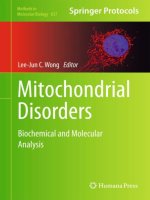MPP1618 syllabus quantitative and qualitative analysis shinichi takeda
Bạn đang xem bản rút gọn của tài liệu. Xem và tải ngay bản đầy đủ của tài liệu tại đây (319.86 KB, 7 trang )
Quantitative and Qualitative Analysis
Shinichi TAKEDA
COURSE SYLLABUS
Course Title: Quantitative and Qualitative Analysis
1.
2.
3.
4.
5.
Course code VJU6010
Numbers of credits: 2 credits
Prerequisite courses:
Teaching language: English (Japanese if so requested)
Lecturers
5.1 Lecturer 1
Shinichi TAKEDA (Mr.), Associate Professor/ Faculty of International Studies,
Takushoku University (Japan), M. Eng.
Lecturer 2
(Full name; Position/Job title, Academic degree; Institutions)
6. Course objective:
The purpose of “Analysis” are elucidation of Causality some factor and reproduction
of construction of “Model” expressed by equation. Students in other Lectures or
research activities, will build a variety of models, such as prediction and speculation.
In this lecture it is intended to learn the basics that will be introduced from the
basics of statistics techniques. It intended that the process proceeds to Probability
Statistics from Descriptive Statistics.
I think all of the students no need to learn a detailed statistics. It is important, input
section is accurate data and including the conversion of the data "Data Handling".
In judgment for output, "Test" is the most important concept. Basic of quantitative
analysis is “t-test” and basis of qualitative analysis “chai squared test”.
At last, learn basis of all of the models “Regression Analysis”. Regression analysis is
expresses relationship between the results and the factors simplicity, which has
been used in many fields. Also discuss for further Action many Note, Model
improvement, analysis of Time-series data, and more etc.
7. Expected learning outcomes
7.1 Knowledge competence
The students are expected to construct their own hypotheses, process the data,
and write the analytical reports in the end. There is a variety of statistical
1
Quantitative and Qualitative Analysis
Shinichi TAKEDA
analysis software; this Class uses Excel & R. I hope all students not only while
you are in university but also to analyzed in the future.
Past time existing statistics tools are always expensive. However, R is a free
software, is becoming a standard in the world. Techniques that can be
described in this class is limited. However, I believe you can build a variety of
models using R.
7.2 Skills
I have been especially emphasized, Data Handling and discussion of analysis
results. Of course it is accompanied by operation of practical data and Taming
of Basic Multivariate Analysis on R.
And also important skills in data analysis is "Data Handling". It is possible to
obtain a large amount of data from the database and measurement
equipment. From these data, to extract what you need, is a technique to
modify the format of the purpose is "Data Handling". Acquisition of the skills is
also important.
7.3 Ethics
We are surrounded by a wealth of data. And “Analysis” can also be arbitrarily
performed. We must objectively analyze for data. I want to teach it to
emphasize, the duty of scientists.
Of course, it is NG as illegally obtained software, data.
8. Assessment methods/Grading system
8.1 Attendance and class participation
The minimum attendance ratio is 2/3 of total classes, yet attendance alone
would not be counted for marks. This class is stacked important point, which is
repeatedly. Must learn the review and exercise.
8.2 Mid-term and final exams
Attendance and short papers : 40%
Final exam : 60%
9. Learning materials
9.1 Required textbook and other material
Resume of lecture text prepared by me will be provided at each class.
9.2 Reference materials
<< If the reference of the statistics elementary R, all OK. And “R Help” also
2
Quantitative and Qualitative Analysis
Shinichi TAKEDA
useful, not always necessary Reference book. The following is an example; >>
.Julian J. Faraway, “Linear Models with R”, Chapman & Hall/CRC, ISBN
978-1584884255, 2004
9.3 Computer & Software
In this Course, Every students need own notebook computer. We will build a
system through the lesson. And also need Microsoft Excel (Office). Mainly use
free statistics application R is installed in the class.
10. Course description (Briefly explaining in approximately 120 words)
First understand basic characteristics of the data. Data is divided into
“Quantitative”, “Qualitative”, “Macro” and “Micro”. Calculated to Basic
Statistical Values. For qualitative data, simple aggregation, to create a
cross-tabulation. Chart also important analysis tools. In order to draw some
special chart, you must use programing the macro data is database. Next
section describes how to use them.
In inferential statistics is required understanding of probability and probability
distribution. Basic probability are N & t distribution often use to sequence
tests of Hypotheses.
Then through the Correlation, Very important analysis is Regression; basis of
all of the models. Multiple Regression needs selection of independent
Variables, Dummy Variables. Work out in a variety of data. Try and error
Training. Introducing for other Research Method technics at final Lecture.
11. Course contents
# Depending on the basic skills term of class students, to adjust speed of
progression and content all contents.
(1) Class 1: Excel Skill check and Install R
Free statistics application "R” install it on your PC. It unifies all of members
work environment. Also check the basic operation of Excel. Excel is the
knowledge required in all subjects. If student skill of Excel is low, they need
special training.
(2) Class 2: Basic Characters of Data
a) Using this data, learn basic calculation command in R.
b) Data is divided into “Quantitative” and “Qualitative” by the
3
Quantitative and Qualitative Analysis
Shinichi TAKEDA
measurement unit. Also it can be divided into “Macro” and “Micro”
data as an aggregate unit. To understand the respective qualities.
c) Most popular file format type “Text File” and its special type “csv File”.
Explanation for the important knowledge to the exchange of data.
(3) Class 3: Obtaining data
Obtain of data is three ways.
a) Direct Input; Necessary to prevent typing errors. If you use Excel, and
use the data settings and Excel-VBA (uses a rudimentary programming
techniques).
b) From File; Use linking Excel and R, or output data file from measuring
instruments. We must learn the conversion of data and data format.
c) From Database; How to use about Database system. Mainly World
Bank’s “World Development Indicator (WDI)”.
To learn about the a), b) methods. C) is how to use about Database system.
Mainly World Bank’s “World Development Indicator (WDI)”.
(4) Class 4: Manage concepts “Object” on R.
a) Distribute Excel File include Quantitative data of micro “ex1; Score of 1
class” and Qualitative data of micro “ex2; Distortion of the dice”
b) Learn management of concepts “object”, “scalar”, ”vector” and
“matrix”
c) To be able to manipulate the elements of object.
d) What is “R Script”?
# Work of these "data handling" is very important. If you can fully
remember the analysis method cannot these tasks, you will not be able to
perform data analysis.
(5) Class 5: Chart
In this section, Confirmation of the basic chart "Bar chart", "Line chart",
"Circle chart", "Scatter plot". You will learn the "label containing scatter
plot" using Excel-VBA. And you learn a chart plotting by R. R of the
graphics have a common function, if you can understand, drawing of
repeatedly makes it quiet easier.
(6) Class 6: Descriptive Statistics
4
Quantitative and Qualitative Analysis
Shinichi TAKEDA
a) For Quantitative data, Calculated to “Basic statistics value” using “ex1;
Score of 1 class”. And make “Frequency Table” and “Histogram” using
distributed R script.
b) For Qualitative data, simple aggregation, to create a cross-tabulation
using “ex2; Distortion of the dice” using distributed R script.
c) Distribute Excel File include Quantitative data of micro “ex3; Score of
100 class” using distributed R script
d) Use c) data, 100 classes’ “Basic statistics value” calculate and
“Histogram” drawing continuously output to text and bmp file using
modified R script a).
(7) Class 7: Interval Estimation
To learn sequence “Test” of hypotheses, needs to learn basic probability
statistics distribution “Normal Distribution” & “t distribution”. “Interval
Estimation” is a method to estimate of the section which is expected to
include the mean μ, from "A lower bound” to "B upper bound" using N & t
distribution.
a) Calculation of the probability of using the normal distribution.
b) The difference of the standard normal distribution and t distribution
c) Calculation of the interval estimation
# Class 7 using Excel for easy to understand
(8) Class 8: Test of Hypotheses,
“Test of Hypotheses” is “Reject the hypothesis (and keep alternative
hypothesis)” or “not reject null hypothesis” statistical procedures to decide
on the basis of observations data
a) Distribute Excel File include Quantitative data of macro “ex4; 10
samples Weight of Industrial Martial ”
b) Rejection region is "should reject the null hypothesis of statistical
probability of a set amount"
c) “Population Average Test” with t- Distribution using d) data.
d) Chai square test using “ex2; Distortion of the dice”
# d) – f) using distributed R script.
(9) Class 9: Correlation, Correlation test
a) Distribute Excel File include Quantitative data of macro “ex5; GDP
5
Quantitative and Qualitative Analysis
Shinichi TAKEDA
capital vs CO2 Emission”
b) Through the Correlation, Correlation test using a) data.
c) Exercises: Reading of data from csv files, Extraction of the vector and
variable.
(10)
Class 10: Regression Analysis (1)
Regression Analysis is very important because basis of all kind of “MODEL”.
a) Simple Linear Regression with OLS method. Learn to “Least-squares
estimators”, “Error & Residuals” and study for regression result using
distributed R script.
b) Change to variables “Log”. Macro analysis in subject “Development
Economics”, Major technique to change “Log” for independent variable
is used. Why to consider, must think advantages and disadvantages of
logarithmic.
(11)
Class 11: Regression Analysis (2)
Multiple Regression.
a) Distribute Excel File include Quantitative data of macro “ex6; GDP
capital vs multi Infrastructure level indicator”
b) Multiple Regression. Learn to “Selection of Independent (Explanatory)
Variables” under “Stepwise method” using modified R script class 8 c).
c) Major Problem in multiple regression analysis ' multi-co-linearity Usually call ”multico”.
d) VIF (Variance inflation Factor ) and Tolerance are indicator of
multi-co-linearity. “Residual vs Fitted Plot”, “normal Q-Q plot” are
diagnostics for Residuals.
(12)
Class 12: Regression Analysis (3)
Improvement Multiple Regression model
a) Dummy variable. Use Dummy variables, Y (Explained variables) Include
‘External shocks’ or ’Timing and location of the structural changes’
value of certain case.
b) Exercises using the ex6 data. In number of particular country data
increase or decrease effect on the estimation.
c) AIC (Akaike's Information Criterion).Amount of information that was
conceived in order to balance the factors and the model fit. Therefore,
6
Quantitative and Qualitative Analysis
Shinichi TAKEDA
independent variables to the minimum necessary to suppress or
reduce the number of which is actually difficult to determine. The AIC
provides a solution to this problem.
(13)
Class 13: Regression Analysis (4)
Type of regression equation. There are various types of expressions of the
regression analysis. It can be easily changed in R. To introduce it. More
importantly, the results is how to change. Passed Class to reference,
repeated trial and error.
a) Monomial (linear) regression analysis
b) Polynomial regression
c) Regression “Line” or “Curve”
(14)
Class 14: Time series Data
In addition, it is determined whether or not there is a time-series
correlation in the data. The data that has autocorrelation in the "Time” or
"Spatial" is confirmed, it is necessary to apply the measures.
a) Confirmation by “DW-ratio; Durbin Watson ratio” is one of explore
indicator.
b) Putting the "Trend dummy" and "Cycle dummy" are simple solution
reduction correlation effect from data.
c) Data used “ex7; Relationship parking cars and week change factor or
events”.
(15)
Regression Analysis (4)
Exercise for Multiple Regression between Income level and any kind of
indicator comparison of East Asian countries.
a) Using WDI database, it the student intentionality selection the data to
get csv files.
b) Using this data, we perform a regression analysis. The results are
summarized in the report.
c) Introducing for other Research Method technics.
7