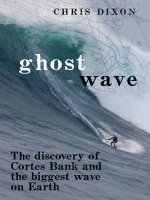The architecture of computer hardware and systems software an information technology approach ch07
Bạn đang xem bản rút gọn của tài liệu. Xem và tải ngay bản đầy đủ của tài liệu tại đây (2.25 MB, 42 trang )
CHAPTER 7:
The CPU and Memory
The Architecture of Computer Hardware
and Systems Software:
An Information Technology Approach
3rd Edition, Irv Englander
John Wiley and Sons 2003
CPU: 3 Major Components
ALU (arithmetic logic unit)
Performs calculations and comparisons (data changed)
CU (control unit): performs fetch/execute cycle
Functions:
Moves data to and from CPU registers and other hardware
components (no change in data)
Accesses program instructions and issues commands to the
ALU
Subparts:
Memory management unit: supervises fetching instructions and
data
I/O Interface: sometimes combined with memory management
unit as Bust Interface Unit
Registers
Example: Program counter (PC) or instruction pointer
determines next instruction for execution
Chapter 7 CPU and
Memory
7-2
System Block Diagram
Chapter 7 CPU and
Memory
7-3
The Little Man Computer
Chapter 7 CPU and
Memory
7-4
Concept of Registers
Small, permanent storage locations within the
CPU used for a particular purpose
Manipulated directly by the Control Unit
Wired for specific function
Size in bits or bytes (not MB like memory)
Can hold data, an address or an instruction
How many registers does the LMC have?
Chapter 7 CPU and
Memory
7-5
Registers
Use of Registers
Scratchpad for currently executing program
Holds data needed quickly or frequently
Stores information about status of CPU and currently
executing program
Address of next program instruction
Signals from external devices
General Purpose Registers
User-visible registers
Hold intermediate results or data values, e.g., loop counters
Equivalent to LMC’s calculator
Typically several dozen in current CPUs
Chapter 7 CPU and
Memory
7-6
Special-Purpose Registers
Program Count Register (PC)
Also called instruction pointer
Instruction Register (IR)
Stores instruction fetched from memory
Memory Address Register (MAR)
Memory Data Register (MDR)
Status Registers
Status of CPU and currently executing program
Flags (one bit Boolean variable) to track condition
like arithmetic carry and overflow, power failure,
internal computer error
Chapter 7 CPU and
Memory
7-7
Register Operations
Stores values from other locations (registers and
memory)
Addition and subtraction
Shift or rotate data
Test contents for conditions such as zero or positive
Chapter 7 CPU and
Memory
7-8
Operation of Memory
Each memory location has a unique address
Address from an instruction is copied to the
MAR which finds the location in memory
CPU determines if it is a store or retrieval
Transfer takes place between the MDR and
memory
MDR is a two way register
Chapter 7 CPU and
Memory
7-9
Relationship between MAR,
MDR and Memory
Addres
s
Chapter 7 CPU and
Memory
Data
7-10
MAR-MDR Example
Chapter 7 CPU and
Memory
7-11
Visual Analogy of Memory
Chapter 7 CPU and
Memory
7-12
Individual Memory Cell
Chapter 7 CPU and
Memory
7-13
Memory Capacity
Determined by two factors
1. Number of bits in the MAR
LMC = 100 (00 to 99)
2K where K = width of the register in bits
2. Size of the address portion of the instruction
4 bits allows 16 locations
8 bits allows 256 locations
32 bits allows 4,294,967,296 or 4 GB
Important for performance
Insufficient memory can cause a processor to
work at 50% below performance
Chapter 7 CPU and
Memory
7-14
RAM: Random Access Memory
DRAM (Dynamic RAM)
Most common, cheap
Volatile: must be refreshed (recharged with power)
1000’s of times each second
SRAM (static RAM)
Faster than DRAM and more expensive than
DRAM
Volatile
Frequently small amount used in cache memory
for high-speed access used
Chapter 7 CPU and
Memory
7-15
ROM - Read Only Memory
Non-volatile memory to hold software that is
not expected to change over the life of the
system
Magnetic core memory
EEPROM
Electrically Erasable Programmable ROM
Slower and less flexible than Flash ROM
Flash ROM
Faster than disks but more expensive
Uses
BIOS: initial boot instructions and diagnostics
Digital cameras
Chapter 7 CPU and
Memory
7-16
Fetch-Execute Cycle
Two-cycle process because both instructions and
data are in memory
Fetch
Decode or find instruction, load from memory into
register and signal ALU
Execute
Performs operation that instruction requires
Move/transform data
Chapter 7 CPU and
Memory
7-17
LMC vs. CPU
Fetch and Execute Cycle
Chapter 7 CPU and
Memory
7-18
Load Fetch/Execute Cycle
1. PC -> MAR
Transfer the address from the
PC to the MAR
2. MDR -> IR
Transfer the instruction to the
IR
3. IR(address) -> MAR
Address portion of the
instruction loaded in MAR
4. MDR -> A
Actual data copied into the
accumulator
5. PC + 1 -> PC
Program Counter incremented
Chapter 7 CPU and
Memory
7-19
Store Fetch/Execute Cycle
1. PC -> MAR
Transfer the address from the
PC to the MAR
2. MDR -> IR
Transfer the instruction to the
IR
3. IR(address) -> MAR
Address portion of the
instruction loaded in MAR
4. A -> MDR*
Accumulator copies data into
MDR
5. PC + 1 -> PC
Program Counter incremented
*Notice how Step #4 differs for LOAD and STORE
Chapter 7 CPU and
Memory
7-20
ADD Fetch/Execute Cycle
1. PC -> MAR
Transfer the address from the
PC to the MAR
2. MDR -> IR
Transfer the instruction to the
IR
3. IR(address) -> MAR
Address portion of the
instruction loaded in MAR
4. A + MDR -> A
Contents of MDR added to
contents of accumulator
5. PC + 1 -> PC
Program Counter incremented
Chapter 7 CPU and
Memory
7-21
LMC Fetch/Execute
SUBTRACT
IN
OUT
HALT
PC MAR
PC MAR
PC MAR
PC MAR
MDR IR
MDR IR
MDR IR
MDR IR
IR[addr] MAR
IOR A
A IOR
A – MDR A
PC + 1 PC
PC + 1 PC
PC + 1 PC
BRANCH
BRANCH on Condition
PC MAR
PC MAR
MDR IR
MDR IR
IR[addr] PC
If condition false: PC + 1 PC
If condition true: IR[addr] PC
Chapter 7 CPU and
Memory
7-22
Bus
The physical connection that makes it possible
to transfer data from one location in the
computer system to another
Group of electrical conductors for carrying
signals from one location to another
Line: each conductor in the bus
4 kinds of signals
1. Data (alphanumeric, numerical, instructions)
2. Addresses
3. Control signals
4. Power (sometimes)
Chapter 7 CPU and
Memory
7-23
Bus
Connect CPU and Memory
I/O peripherals: on same bus as
CPU/memory or separate bus
Physical packaging commonly called
backplane
Also called system bus or external bus
Example of broadcast bus
Part of printed circuit board called motherboard
that holds CPU and related components
Chapter 7 CPU and
Memory
7-24
Bus Characteristics
Protocol
Documented agreement for communication
Specification that spells out the meaning of each
line and each signal on each line
Throughput, i.e., data transfer rate in bits per second
Data width in bits carried simultaneously
Chapter 7 CPU and
Memory
7-25