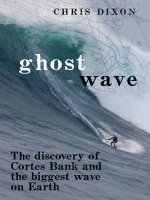The architecture of computer hardware and systems software an information technology approach ch11
Bạn đang xem bản rút gọn của tài liệu. Xem và tải ngay bản đầy đủ của tài liệu tại đây (997.43 KB, 39 trang )
Chapter 11
Modern Computer Systems, Clusters,
and Networks
The Architecture of Computer Hardware
and Systems Software:
An Information Technology Approach
3rd Edition, Irv Englander
John Wiley and Sons 2003
Basic Personal Computer System
Chapter 11: Modern
11-2
Mainframe Computer System
Chapter 11: Modern
11-3
Major PC System Components
Chapter 11: Modern
11-4
System Performance
Improvements
Multiple CPUs
Faster clock speed, buses and circuits
Wider instruction and data paths
Faster disk access
More and faster memory
Chapter 11: Modern
11-5
Multiprocessing
Reasons
Increase the processing power of a system
Parallel processing
Types of multiprocessor systems
Tightly coupled systems
Loosely coupled systems
Chapter 11: Modern
11-6
Tightly Coupled Systems
Also called multiprocessor systems
Identical access to programs, data, shared memory,
I/O, etc.
Easily extends multi-tasking, and redundant program
execution
Two ways to configure
Master-slave multiprocessing
Symmetrical multiprocessing (SMP)
Chapter 11: Modern
11-7
Tightly Coupled Systems
Chapter 11: Modern
11-8
Master-Slave Multiprocessing
Master CPU
Manages the system
Controls all resources and scheduling
Assigns tasks to slave CPUs
Advantages
Simplicity
Protection of system and data
Disadvantages
Master CPU becomes a bottleneck
Reliability issues – if master CPU fails entire
system fails
Chapter 11: Modern
11-9
Symmetrical Multiprocessing
Each CPU has equal access to resources
Each CPU determines what to run using a
standard algorithm
Disadvantages
Resource conflicts – memory, i/o, etc.
Complex implementation
Advantages
High reliability
Fault tolerant support is straightforward
Balanced workload
Chapter 11: Modern
11-10
Loosely Coupled Systems
Clusters or multi-computer systems
Each system has its own CPU, memory, and
I/O facilities
Each system is known as a node of the cluster
Advantages
Fault-tolerant, scalable, well balanced, distance is
not an issue
Two ways to configure
Shared-nothing model
Shared-disk model
Chapter 11: Modern
11-11
Shared-Nothing Model
High speed link between nodes
No sharing of resources
Partitioning of work through division of data
Advantage
Reduced communication between nodes
Disadvantage
Can result in inefficient division of work
Chapter 11: Modern
11-12
Shared-Disk Model
High speed link between nodes
Disk drives are shared between nodes
Advantage
Better load balancing
Disadvantage
Complex software required for transactional
processing (lock, commit phases)
Chapter 11: Modern
11-13
Cluster Models
Chapter 11: Modern
11-14
Beowulf Clusters
Simple and highly configurable
Low cost
Networked
Computers connected to one another by a private Ethernet
network
Connection to an external network is through a single
gateway computer
Configuration
COTS – Commodity-off-the-shelf components such as
inexpensive computers
Blade components – computers mounted on a motherboard
that are plugged into connectors on a rack
Either shared-disk or shared-nothing model
Chapter 11: Modern
11-15
Blade and Rack of Beowulf Cluster
Figure 11.9
Chapter 11: Modern
11-16
Computer Interconnection
Communication channel – pathway for data
movement between computers
Point-to-Point connectivity
Communication channel that passes data directly
between two computers
Serial connection
Telephone modem
Terminal controller – handles multiple point-to-point
connections for a host computer
Multipoint connectivity
Multidrop channel or shared communication channel
Chapter 11: Modern
11-17
Example: Point-to-Point
Chapter 11: Modern
11-18
Client-Server Architecture
Computer servers provides services
File storage, databases, printing services, login
services, web services
Client computers
Execute programs in its own memory
Access files either locally or can request files from
a server
Chapter 11: Modern
11-19
Client-Server Network
Chapter 11: Modern
11-20
LAN Topology
Arrangement of workstations in a shared medium
environment
Logical arrangement (data flow)
Physical arrangement (cabling scheme)
Chapter 11: Modern
11-21
LAN Topologies: Bus
Multipoint medium
Stations attach to linear medium (bus) using tap
Transmission from any stations travels entire medium
(both directions)
Termination required at ends of bus to prevent the
signal from bouncing
Break in cable brings down entire bus
Chapter 11: Modern
11-22
Bus LAN Diagram
Chapter 11: Modern
11-23
LAN Topologies: Tree
Generalization of bus topology
Branching cable with no closed loops
Cable(s) begin at headend, travel to branches which
may have branches of their own
Each transmission propagates through network, can
be received by any station
Chapter 11: Modern
11-24
LAN Topologies: Ring
Repeaters are joined by unidirectional point-to-point
links in a ring
As data circulates past a receiver, the receiver
checks its address, and copies those intended for it
into a local buffer
Data circulates until it returns to source, which
removes it from network
Better performance at high levels of usage
Chapter 11: Modern
11-25