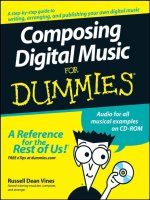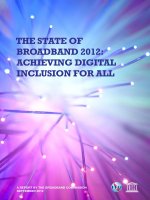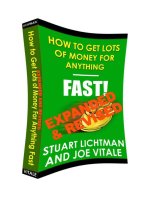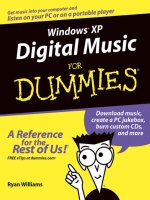Digital drawing for lanscape architecture 2nd
Bạn đang xem bản rút gọn của tài liệu. Xem và tải ngay bản đầy đủ của tài liệu tại đây (27.1 MB, 339 trang )
Digital Drawing for Landscape Architecture
Digital Drawing for Landscape Architecture
Contemporary Techniques and Tools for Digital
Representation in Site Design
Second Edition
Bradley Cantrell
Wes Michaels
Cover Design: Wiley
Cover Art: © Spackman Mossop Michaels
This book is printed on acid-free paper.
Copyright © 2015 by John Wiley & Sons, Inc. All rights reserved.
Published by John Wiley & Sons, Inc., Hoboken, New Jersey.
Published simultaneously in Canada.
No part of this publication may be reproduced, stored in a retrieval system, or transmitted in any form
or by any means, electronic, mechanical, photocopying, recording, scanning, or otherwise, except as
permitted under Section 107 or 108 of the 1976 United States Copyright Act, without either the prior
written permission of the Publisher, or authorization through payment of the appropriate per-copy
fee to the Copyright Clearance Center, 222 Rosewood Drive, Danvers, MA 01923, (978) 750-8400, fax
(978) 646-8600, or on the web at www.copyright.com. Requests to the Publisher for permission should
be addressed to the Permissions Department, John Wiley & Sons, Inc., 111 River Street, Hoboken, NJ
07030, (201) 748-6011, fax (201) 748-6008, or online at www.wiley.com/go/permissions.
Limit of Liability/Disclaimer of Warranty: While the publisher and author have used their best efforts
in preparing this book, they make no representations or warranties with the respect to the accuracy
or completeness of the contents of this book and specifically disclaim any implied warranties of merchantability or fitness for a particular purpose. No warranty may be created or extended by sales
representatives or written sales materials. The advice and strategies contained herein may not be
suitable for your situation. You should consult with a professional where appropriate. Neither the publisher nor the author shall be liable for damages arising herefrom.
For general information about our other products and services, please contact our Customer Care
Department within the United States at (800) 762-2974, outside the United States at (317) 572-3993, or
fax (317) 572-4002.
Wiley publishes in a variety of print and electronic formats and by print-on-demand. Some material included with standard print versions of this book may not be included in e-books or in printon-demand. If this book refers to media such as a CD or DVD that is not included in the version you
purchased, you may download this material at . For more information
about Wiley products, visit www.wiley.com.
Library of Congress Cataloging-in-Publication Data:
Cantrell, Bradley.
Digital drawing for landscape architecture : contemporary techniques and tools for digital representation in site design / Bradley Cantrell, Wes Michaels. — Second edition.
pages cm
Includes bibliographical references and index.
ISBN 978-1-118-69318-6 (pbk.); ISBN 978-1-118-93308-4 (ebk); ISBN 978-1-118-93891-1 (ebk)
1. Landscape architecture--Computer-aided design. 2. Landscape design—Data processing. I.
Michaels, Wes. II. Title.
SB475.9.D37C36 2015
712.0285—dc23
2014011446
Printed in the United States of America
10 9 8 7 6 5 4 3 2 1
Contents
Foreword . . . . . . . . . . . . . . . . . . . . . . . . . . . . . . . . . . . . . . . xi
Preface . . . . . . . . . . . . . . . . . . . . . . . . . . . . . . . . . . . . . . . . . xii
Acknowledgments . . . . . . . . . . . . . . . . . . . . . . . . . . . . . . . . xiv
Part 1: Concepts
Chapter 1: Introduction/Overview . . . . . . . . . . . . . . . . . . . . . . . 2
Software . . . . . . . . . . . . . . . . . . . . . . . . . . . . . . . . . . . . . . . . . . . . 5
Workspace . . . . . . . . . . . . . . . . . . . . . . . . . . . . . . . . . . . . . . . . . . 12
Chapter 2: Analog and Digital Rendering Comparisons . . . . . . . . . 14
Editability and Efficiency . . . . . . . . . . . . . . . . . . . . . . . . . . . . . . . . . . 14
Commonalities and Parallels . . . . . . . . . . . . . . . . . . . . . . . . . . . . . . . . 16
Hybrid Techniques . . . . . . . . . . . . . . . . . . . . . . . . . . . . . . . . . . . . . . 17
Chapter 3: Basic Overview of Digital Concepts . . . . . . . . . . . . . . . 20
Raster-Based Programs . . . . . . . . . . . . . . . . . . . . . . . . . . . . . . . . . . . . 20
Resolution in Raster Images . . . . . . . . . . . . . . . . . . . . . . . . . . . . . . . 21
Upsampling and Downsampling . . . . . . . . . . . . . . . . . . . . . . . . . . . 22
Vector Images . . . . . . . . . . . . . . . . . . . . . . . . . . . . . . . . . . . . . . . . . 26
Using Raster Images in Vector-Based Programs . . . . . . . . . . . . . . . . . . 26
Color . . . . . . . . . . . . . . . . . . . . . . . . . . . . . . . . . . . . . . . . . . . . . 26
Adjustment Layers . . . . . . . . . . . . . . . . . . . . . . . . . . . . . . . . . . . . . . . 29
Image Adjustments . . . . . . . . . . . . . . . . . . . . . . . . . . . . . . . . . . . . 29
Editing Adjustment Layers . . . . . . . . . . . . . . . . . . . . . . . . . . . . . . . 32
Masks and Channels . . . . . . . . . . . . . . . . . . . . . . . . . . . . . . . . . . . . . 33
Masks . . . . . . . . . . . . . . . . . . . . . . . . . . . . . . . . . . . . . . . . . . . . . 33
Channels . . . . . . . . . . . . . . . . . . . . . . . . . . . . . . . . . . . . . . . . . . . 37
Smart Objects . . . . . . . . . . . . . . . . . . . . . . . . . . . . . . . . . . . . . . . . . 37
Overview . . . . . . . . . . . . . . . . . . . . . . . . . . . . . . . . . . . . . . . . . . 37
Smart Filters . . . . . . . . . . . . . . . . . . . . . . . . . . . . . . . . . . . . . . . . . . 39
Blending Modes . . . . . . . . . . . . . . . . . . . . . . . . . . . . . . . . . . . . . . . . 40
v
Contents
Part 2: Workflows
Chapter 4: Digital Drawings in the Design Process . . . . . . . . . . . . 48
Applications for Specific Tasks . . . . . . . . . . . . . . . . . . . . . . . . . . . . . . . 48
Moving between Analog and Digital Techniques . . . . . . . . . . . . . . . . . . . 50
Chapter 5: Setting up the Document . . . . . . . . . . . . . . . . . . . . . 53
Drawings at Multiple Sizes . . . . . . . . . . . . . . . . . . . . . . . . . . . . . . . . . . 53
How Drawings Move through the Digital Workflow . . . . . . . . . . . . . . . .54
Setting the Image Size . . . . . . . . . . . . . . . . . . . . . . . . . . . . . . . . . . 54
Chapter 6: Base Imagery and Scaling . . . . . . . . . . . . . . . . . . . . . 57
Aerial Photography . . . . . . . . . . . . . . . . . . . . . . . . . . . . . . . . . . . . . . 58
Obtaining the Aerial Photograph . . . . . . . . . . . . . . . . . . . . . . . . . . . 58
Tiling Aerial Photographs in Photoshop . . . . . . . . . . . . . . . . . . . . . . . 58
Manual Method . . . . . . . . . . . . . . . . . . . . . . . . . . . . . . . . . . . . . . 59
Tiling Photographs with Photomerge . . . . . . . . . . . . . . . . . . . . . . . . 61
Scaling the Aerial Photograph . . . . . . . . . . . . . . . . . . . . . . . . . . . . . 64
Adjusting the Hue, Saturation, and Lightness of Base Imagery . . . . . . . . . 69
Using CAD Linework as a Base . . . . . . . . . . . . . . . . . . . . . . . . . . . . . 74
Chapter 7: Source Imagery/Entourage . . . . . . . . . . . . . . . . . . . . 78
Selections . . . . . . . . . . . . . . . . . . . . . . . . . . . . . . . . . . . . . . . . . . . . 78
Manual Methods . . . . . . . . . . . . . . . . . . . . . . . . . . . . . . . . . . . . . . 79
Partial Selections . . . . . . . . . . . . . . . . . . . . . . . . . . . . . . . . . . . . . 79
Chapter 8: Managing Large Files . . . . . . . . . . . . . . . . . . . . . . . . 92
Flattening Layers . . . . . . . . . . . . . . . . . . . . . . . . . . . . . . . . . . . . . . . . 92
Saving Layer Groups for Flattening . . . . . . . . . . . . . . . . . . . . . . . . . . . . 93
Printing Issues . . . . . . . . . . . . . . . . . . . . . . . . . . . . . . . . . . . . . . . . . 94
Chapter 9: Automation . . . . . . . . . . . . . . . . . . . . . . . . . . . . . . 95
Recording Actions in Photoshop . . . . . . . . . . . . . . . . . . . . . . . . . . . . . . 96
Playing Actions in Photoshop . . . . . . . . . . . . . . . . . . . . . . . . . . . . . . . . 98
Batch Processing in Adobe Bridge . . . . . . . . . . . . . . . . . . . . . . . . . . . . 100
Batch Rename in Bridge . . . . . . . . . . . . . . . . . . . . . . . . . . . . . . . . . . . 101
vi
Contents
Part 3: Design Diagrams
Chapter 10: Setting up an Illustrator Drawing . . . . . . . . . . . . . . 113
Document Size/Color Mode . . . . . . . . . . . . . . . . . . . . . . . . . . . . . . . .
Based Programs for Design Diagrams . . . . . . . . . . . . . . . . . . . . . . . . . .
Importing an Aerial Photo into Illustrator . . . . . . . . . . . . . . . . . . . . . . . .
Link versus Embed . . . . . . . . . . . . . . . . . . . . . . . . . . . . . . . . . . . .
113
113
114
114
Chapter 11: Linework in Illustrator . . . . . . . . . . . . . . . . . . . . . . 117
Shape Tools . . . . . . . . . . . . . . . . . . . . . . . . . . . . . . . . . . . . . . . . . . 117
Pen Tool . . . . . . . . . . . . . . . . . . . . . . . . . . . . . . . . . . . . . . . . . . . . . 118
Editing Tools . . . . . . . . . . . . . . . . . . . . . . . . . . . . . . . . . . . . . . . . . . 120
Appearance of Lines and Shapes . . . . . . . . . . . . . . . . . . . . . . . . . . . . . 122
Stroke Weight and Dashed Lines . . . . . . . . . . . . . . . . . . . . . . . . . . . . . 125
Transparency . . . . . . . . . . . . . . . . . . . . . . . . . . . . . . . . . . . . . . . . . 126
Appearance Palette . . . . . . . . . . . . . . . . . . . . . . . . . . . . . . . . . . . . . 126
Chapter 12: Custom Linework . . . . . . . . . . . . . . . . . . . . . . . . 128
Creating a Pattern Brush from Shapes . . . . . . . . . . . . . . . . . . . . . . . . . . 128
Altering the Pattern Brush . . . . . . . . . . . . . . . . . . . . . . . . . . . . . . . . . 134
Updating the Pattern Brush with New Shapes . . . . . . . . . . . . . . . . . . . . 135
Chapter 13: Additional Diagramming Tools . . . . . . . . . . . . . . . . 137
Blend Tool . . . . . . . . . . . . . . . . . . . . . . . . . . . . . . . . . . . . . . . . . . . 137
Live Paint . . . . . . . . . . . . . . . . . . . . . . . . . . . . . . . . . . . . . . . . . . . . 138
Transform Each . . . . . . . . . . . . . . . . . . . . . . . . . . . . . . . . . . . . . . . . 140
Image Trace . . . . . . . . . . . . . . . . . . . . . . . . . . . . . . . . . . . . . . . . . . 141
Chapter 14: Symbols . . . . . . . . . . . . . . . . . . . . . . . . . . . . . . 143
Creating Symbols from Custom Artwork . . . . . . . . . . . . . . . . . . . . . . . . 143
Updating/Replacing Symbols . . . . . . . . . . . . . . . . . . . . . . . . . . . . . . . 145
Managing Symbols . . . . . . . . . . . . . . . . . . . . . . . . . . . . . . . . . . . . . . 148
Creating Clipping Masks for Image Symbols . . . . . . . . . . . . . . . . . . . . . . 148
Chapter 15: Text, Leaders, and Page Layout . . . . . . . . . . . . . . . . 151
Text Tools . . . . . . . . . . . . . . . . . . . . . . . . . . . . . . . . . . . . . . . . . . . . 151
Point Text . . . . . . . . . . . . . . . . . . . . . . . . . . . . . . . . . . . . . . . . . . 151
Paragraph Text . . . . . . . . . . . . . . . . . . . . . . . . . . . . . . . . . . . . . . 151
vii
Contents
Differences between Point Text and P
aragraph Text . . . . . . . . . . . . . . . . 152
Formatting Text . . . . . . . . . . . . . . . . . . . . . . . . . . . . . . . . . . . . . . . . 153
Custom Type Tools . . . . . . . . . . . . . . . . . . . . . . . . . . . . . . . . . . . . . . 155
Creating Text with a Clipping Mask . . . . . . . . . . . . . . . . . . . . . . . . . . . 156
Leaders . . . . . . . . . . . . . . . . . . . . . . . . . . . . . . . . . . . . . . . . . . . . . 158
Layout . . . . . . . . . . . . . . . . . . . . . . . . . . . . . . . . . . . . . . . . . . . . . . 160
Chapter 16: Exploded Axonometric Diagrams . . . . . . . . . . . . . . 163
Creating an Exploded Axonometric Diagram . . . . . . . . . . . . . . . . . . . . . 163
Chapter 17: Time-Based Imagery . . . . . . . . . . . . . . . . . . . . . . 167
Loading an Image Sequence . . . . . . . . . . . . . . . . . . . . . . . . . . . . . . . 167
Tweening between Layer States . . . . . . . . . . . . . . . . . . . . . . . . . . . . . 170
Image Stacks . . . . . . . . . . . . . . . . . . . . . . . . . . . . . . . . . . . . . . . . . . 171
Part 4: Plan/Section Renderings
Chapter 18: Importing PDF Linework . . . . . . . . . . . . . . . . . . . . 181
PDF Linework . . . . . . . . . . . . . . . . . . . . . . . . . . . . . . . . . . . . . . . . . 181
Adjusting the Appearance of Linework . . . . . . . . . . . . . . . . . . . . . . . . . 191
Chapter 19: Applying Color to a Plan Rendering . . . . . . . . . . . . . 195
Technique 1: Applying Color with the Paint Bucket Tool . . . . . . . . . . . . . . 195
Technique 2: Applying Color Using Adjustment Layers . . . . . . . . . . . . . . . 204
Saving Channels . . . . . . . . . . . . . . . . . . . . . . . . . . . . . . . . . . . . . . . 215
Chapter 20: Shading Techniques . . . . . . . . . . . . . . . . . . . . . . 216
Selecting Fills . . . . . . . . . . . . . . . . . . . . . . . . . . . . . . . . . . . . . . . . . 216
Saving Selections and Manual Shading . . . . . . . . . . . . . . . . . . . . . . . . . 217
Automating the Shading of Edges . . . . . . . . . . . . . . . . . . . . . . . . . . . . 222
Chapter 21: Creating Textures . . . . . . . . . . . . . . . . . . . . . . . . 224
Creating a Texture from an Existing Photograph . . . . . . . . . . . . . . . . . . . 224
Creating a Seamless Pattern Using the Offset Filter . . . . . . . . . . . . . . . . . 227
Creating the Pattern and Applying It to the Rendering . . . . . . . . . . . . . . . 229
Paint Bucket and Pattern Stamp . . . . . . . . . . . . . . . . . . . . . . . . . . . 230
Pattern Overlay . . . . . . . . . . . . . . . . . . . . . . . . . . . . . . . . . . . . . . 231
viii
Contents
Managing Patterns . . . . . . . . . . . . . . . . . . . . . . . . . . . . . . . . . . . . . . 232
Texturing with Filters . . . . . . . . . . . . . . . . . . . . . . . . . . . . . . . . . . . . 232
Chapter 22: Brushes . . . . . . . . . . . . . . . . . . . . . . . . . . . . . . . 235
Standard Brushes . . . . . . . . . . . . . . . . . . . . . . . . . . . . . . . . . . . . . . . 235
Custom Brushes . . . . . . . . . . . . . . . . . . . . . . . . . . . . . . . . . . . . . . . . 243
Chapter 23: Plan Symbols with Smart Objects . . . . . . . . . . . . . . 247
Creating Smart Objects . . . . . . . . . . . . . . . . . . . . . . . . . . . . . . . . . . . 247
Duplicating and Editing Smart Objects . . . . . . . . . . . . . . . . . . . . . . . . . 248
Managing Smart Objects . . . . . . . . . . . . . . . . . . . . . . . . . . . . . . . . . . 251
Smart Filters . . . . . . . . . . . . . . . . . . . . . . . . . . . . . . . . . . . . . . . . . . 252
Chapter 24: Creating a Section Elevation . . . . . . . . . . . . . . . . . 253
Methods . . . . . . . . . . . . . . . . . . . . . . . . . . . . . . . . . . . . . . . . . . . . 253
Part 5: Perspectives
Chapter 25: Perspective Drawings . . . . . . . . . . . . . . . . . . . . . 262
Composition . . . . . . . . . . . . . . . . . . . . . . . . . . . . . . . . . . . . . . . . . . 263
Virtual Cameras . . . . . . . . . . . . . . . . . . . . . . . . . . . . . . . . . . . . . . . 264
Exporting and Rendering . . . . . . . . . . . . . . . . . . . . . . . . . . . . . . . . . . 270
Detail . . . . . . . . . . . . . . . . . . . . . . . . . . . . . . . . . . . . . . . . . . . . . . 271
Color . . . . . . . . . . . . . . . . . . . . . . . . . . . . . . . . . . . . . . . . . . . . . . . 271
Contrast . . . . . . . . . . . . . . . . . . . . . . . . . . . . . . . . . . . . . . . . . . . . . 273
Brightness . . . . . . . . . . . . . . . . . . . . . . . . . . . . . . . . . . . . . . . . . . . 273
Two-Dimensional Photoshop Adjustment Layers, Opacity, and Screening . . 274
Two-Dimensional/Three-Dimensional Z-Depth . . . . . . . . . . . . . . . . . . . 279
Three-Dimensional Atmosphere/Environment . . . . . . . . . . . . . . . . . . . 281
Understanding Level of Detail . . . . . . . . . . . . . . . . . . . . . . . . . . . . . . . 282
Chapter 26: Camera Match Three-Dimensional Object
to Site Photo . . . . . . . . . . . . . . . . . . . . . . . . . . . . . . . . . . . . 283
Camera Match with 3ds Max 2014 . . . . . . . . . . . . . . . . . . . . . . . . . . . . 284
Match Photo with Tremble SketchUp . . . . . . . . . . . . . . . . . . . . . . . . . . 288
Chapter 27: Create a Photoshop Perspective Collage . . . . . . . . . . 291
Methods . . . . . . . . . . . . . . . . . . . . . . . . . . . . . . . . . . . . . . . . . . . . 291
ix
Contents
Chapter 28: Developing a Perspective Image in Photoshop
from a Three-Dimensional Model . . . . . . . . . . . . . . . . . . . . . . 297
Base Model . . . . . . . . . . . . . . . . . . . . . . . . . . . . . . . . . . . . . . . . . . . 297
Adding Site Context . . . . . . . . . . . . . . . . . . . . . . . . . . . . . . . . . . . . . 298
Textures . . . . . . . . . . . . . . . . . . . . . . . . . . . . . . . . . . . . . . . . . . . . 304
Adding Vegetation . . . . . . . . . . . . . . . . . . . . . . . . . . . . . . . . . . . . . 306
Adding Scale Figures . . . . . . . . . . . . . . . . . . . . . . . . . . . . . . . . . . . . 309
Bibliography . . . . . . . . . . . . . . . . . . . . . . . . . . . . . . . . . . . . 312
Index . . . . . . . . . . . . . . . . . . . . . . . . . . . . . . . . . . . . . . . . . 313
x
Foreword1
It is easy these days to assume everyone knows how to use new media. One probably
imagines that by now new electronic media and image making are embedded in the DNA
of everyone who uses a computer, personal device, or other digital tools. But the reality
is that media and image making are an art form with learned techniques and protocols.
There is always need for excellent tutorials that describe basic techniques and their application and I am pleased that Digital Drawing for Landscape Architecture is providing for a
new generation of landscape architects training in contemporary digital media and its
application as an emerging art form.
I come from the generation that learned manual graphic techniques came of age
using digital applications as an extension of these traditional techniques. As a student, I
remember learning photography by reading manuals and silk-screening from printmaking books. Skills like collage and montage were acquired much more intuitively, and other
techniques such as press-on lettering were learned on the job in an office. It is interesting to me to see how much of the old methods are built into the new digital procedures.
One of my favorite Photoshop filters is pixelate-mezzotint. From my knowledge of printmaking, this filter makes clear sense to me. Likewise cut and paste tools are basically collage techniques, and dry brush and cross hatch, etc., are based on traditional art processes.
Expanded electronic techniques go beyond mere digital adaptation of the traditional
to create new graphic and design possibilities that were difficult or even impossible to
achieve before. Certain kinds of geometric distortions, such as stretching, bending and
inversions, are not only transforming the representation of landscape design but also
design itself as new forms and spatial relationships are pioneered in digital space. Combining techniques to create non-standard representation forms has emerging potential
as well. This is clearly evident in today’s contemporary art world where artists are creating
new art which incorporates a vast array of new media in innovative ways to challenge our
way of seeing and understanding the world. Today, my office uses an array of representation techniques ranging from drawing to physical model building to digital modeling,
and all sorts of combinations of digital imaging and animations, all at a range of differing
scales. Ultimately, the best design still results from thinking, designing and representing
with multiple scales, views and methods.
This book will become a standard manual for students entering the profession and
learning their craft, as well a valuable reference for those already in practice who need to
keep current with emerging trends. Just as it was impossible to practice twenty-five years
ago without knowledge of ozalid printing, letraset, zipatone and rapidiograph use, today
it is unimaginable to practice in a world without Photoshop, Illustrator, 3DStudioMax,
Rhino, SketchUp and CAD.
—Ken Smith
1. Originally published in the first edition.
xi
Preface
Digital Drawing for Landscape Architecture: Contemporary Techniques and Tools for Digital Representation in Site Design is the product of many years of professional practice and
teaching at the Louisiana State University Robert Reich School of Landscape Architecture.
As designers, we attempted to create a book that focused on getting the job done. In this
sense, each section tackles the basics of the subject matter and each chapter introduces
a short background with an explanation of how to accomplish a phase of the representation process with current digital tools. Our inspiration comes from the books that introduced us to landscape architectural graphics, such as Grant Reid’s Landscape Graphics and
Chip Sullivan’s Drawing the Landscape. Both books present the reader with techniques
that are applicable to a specific topic with just enough background to explain how it fits
within the larger profession. Our hope is that Digital Drawing for Landscape Architecture
will serve as a contemporary, digital version of these books for landscape architecture
professionals and students.
We come from a group of academics and professionals who did not take any formal
digital media courses. Instead, we were taught analog mechanical drafting and drawing
and then applied those skills to our interest in digital media. All of our skills come from
exploration through trial and error. We learned that doing it the second or third time was
always the most productive. Typically, we would jump into a project and begin to experiment. If we didn’t understand a tool, we opened the Help file or just started using it to see
what happened. This book outlines techniques, but we encourage you to experiment.
There are an infinite number of ways to get to the same solution, and it is important that
you find a way that works for you.
Digital Drawing for Landscape Architecture is a book about the moment, bridging analog and digital techniques. Digital landscape representation relies heavily on the past,
and we attempt to tie past and present together. We are consistently amazed at the work
our colleagues and students produce, and our hope is that by putting out defined techniques, individuals will question and evolve these practices. In the long run, landscape
representation will eventually begin to leave the conventions of the mechanically drafted
orthographic drawing in favor of parametric modeling and geographic information systems. While these systems exist, they currently do not address the needs of site designers
as creative design tools.
It is always a risk to base any book on specific software, but when techniques are introduced it is almost impossible to be completely software agnostic. It is possible to create
amazing work with any software, but we focused on the tools we use every day: Adobe
Photoshop, Adobe Illustrator, 3ds Max, SketchUp, and Vectorworks or AutoCAD. These are
not the only tools, but they are the ones we have evolved with over time and, therefore,
feel the most comfortable using. While software does change, it has essentially been very
xii
Preface
consistent for the past 10 years. Features are added and refined, but the process has not
been considerably altered through time. It is very easy to constantly chase the newest
tools, but it is typically more productive to evolve our own processes with or in spite of
the tools. You will find that most of the techniques discussed in this book will work in software versions that date back 5 to 10 years.
Digital Drawing for Landscape Architecture presents examples and techniques for
each of the traditional design drawings: diagram, plan, section/elevation, and perspective. These drawings are the basis for all of our representation endeavors; and while we
encourage experimentation in how these drawings evolve, it is important to recognize
the need for measured drawings when working in digital media. The techniques also
focus on speed and efficiency, which translates to getting a job done quickly, with the
fewest mouse clicks, and being able to edit the drawing when necessary. You will find
that almost every technique allows representation to be an iterative process, creating elements that we assume will be changed or modified. There is very little certainty within the
design process and, therefore, it is essential that drawings remain flexible.
This book assumes that readers are versed in basic representation concepts and computing principles. The book spends a small amount of time discussing how computing
affects the representation process and the basics of each piece of software, but it is not
intended as an introduction to any particular piece of software. There are many great
books that catalogue and explain each feature of the software. The software’s Help file
is a great resource to help you understand every tool and its effect. If you don’t understand a concept in the Help file, use a search engine and find out more information on the
Web. We are no longer working alone, and someone else may have already figured out or
encountered many of the issues you will run into with the software.
This book is intended to highlight examples, explain techniques, and provide context
for how we use digital media as designers. Feel free to start at the beginning or jump
around to areas of interest; either method is suitable to take advantage of the information. We hope you will take away something new and contribute back to others with new
and interesting techniques.
xiii
Acknowledgments
We were pleasantly surprised at the strong reception the first edition of the book received
from both the professional and academic landscape architecture communities. Our aim
was to write a book that was useful to students as they enter the profession, and working
professionals looking for new ways to work with digital media. The majority of the work
for this book comes directly out of the courses we have taught at the Robert Reich School
of Landscape Architecture at Louisiana State University over the past 10 years, so the first
set of acknowledgments should go to the long list of students we have worked with at
LSU. With all the new student work collected for the second edition, the students are too
numerous to name individually here. I think it is safe to say they have taught us as much as
we have taught them over the years.
In particular, we would like to thank Keely Rizzato and Peter Summerlin, recent graduates from our program at LSU, for their help putting together this new edition of the book.
Both Keely and Peter helped us in almost every aspect of the second edition, but they also
played a large role in writing new material for the book. Keely helped with Chapters 3 and
13, while Peter worked on Chapter 9 and all of the chapters in Part 4. Thanks for all of your
hard work.
We would like to thank our colleagues for all of their feedback from the first edition
and encouragement to continue the work. Thank you for contributing your work to the
book and all of the suggestions you had for how to improve the second edition. Finally,
we would like to thank our families for all of their support.
xiv
Part 1
Concepts
Chapter 1
Introduction/Overview
Digital Drawing for Landscape Architecture: Contemporary Techniques and Tools for Digital Representation in Site Design provides professionals and students with a clear guide to
understanding the digital representation process for a variety of design drawings. Each
chapter highlights a specific technique by examining its role in the digital media and landscape representation process through methods available in current software. This provides
the reader with tangible tools to explore digital media in the creation of design drawings.
The professions of landscape architecture and urban planning have a strong tradition
of representation that has evolved with the professions. During the last hundred years,
this has been dominated by analog representation—primarily pencil (graphite), pen (ink),
markers (pigment), and watercolor (pigment). The aforementioned analog representation techniques have focused on creating a variety of design drawings such as functional
and operational diagrams, orthographic plans, section/elevations, isometrics, and perspective renderings.
The content in this book intends to bridge a fundamental gap between the analog
and digital tools used to represent landscape architecture and urban planning projects.
The gap has formed in representation methods with the introduction of digital tools that
have been adopted despite a generation of designers who are versed in analog methods.
Digital Drawing for Landscape Architecture aims to fill this gap by pulling from the methods
of analog representation and applying these concepts to digital media. Examining individual working methods and applying the content of this book to enhance the current
design and representation processes are essential to this goal.
A misnomer that many designers intend to embrace when moving to digital representation methods is that the past can be left behind; nothing could be further from the
truth. Knowledge of analog representation plays a vital role in understanding the application of digital tools and techniques. Tools such as Adobe Illustrator and Photoshop are
born directly from analog processes and tools defined by their physical counterparts. The
Paint Bucket tool is used to pour paint into areas, and the PaintBrush tool applies paint
to a virtual canvas. This language is intentional and builds on our current knowledge of
illustration, avoiding the creation of a new digital tool that has no context in the physical world. It would be confusing and the learning curve would be that much steeper if
the Photoshop Paint Brush tool was called the Pixel Application tool and the canvas was
called the pixel grid.
2
Chapter 1 Introduction/Overview
Figure 1.1. Delta scale lobe building visualization. LSU Coastal Sustainability Studio, Ian Miller, MLA 2014, Louisiana State
University Robert Reich School of Landscape Architecture
The connections between analog and digital modes go beyond naming conventions
into techniques and processes. Current digital rendering processes vary greatly between
individuals and firms, as well as across a range of software. It is commonly said that there
are an infinite variety of ways to accomplish the same task in image- or vector-editing
software. The versatility of most software packages comes from the variety of tools and
the options for combining those tools to complete a specific task. This versatility allows
the software to be used across a variety of professions from photography to technical
illustration. Because of the depth and versatility of the software, the learning curve is typically steep for new users. Similar to using a pencil and pen, there is no way to automatically generate a section, plan, or elevation. Instead, a combination of tools and methods
come together through a proven process to generate the desired results. Digital media
provides efficiencies in some areas but does not provide a shortcut to learning the fundamentals of drawing and illustration.
3
Part 1 Concepts
Figure 1.2. Master plan for San Juan Island. Joshua Brooks, BLA 2012, Louisiana State University Robert Reich School of Landscape Architecture
Understanding the fundamentals of drawing is essential, but it is not exclusive to
either medium. The contemporary design world fully embraces both mediums as valid
methods to represent projects and explore design ideas. It is possible to understand the
fundamentals of composition, lineweight, texture, color, and/or atmosphere with a pencil or with Photoshop. The physical processes may be different, but conceptually the rules
and ideas are similar.
Conceptually, each designer must embrace digital media as a tool with analytic, performative, and representational possibilities. Many designers view the computer as a
rival that must be conquered in order to accomplish each task. It is important to reverse
that role. In order to do this, the designer should have a general understanding of how a
computer and operating system function. This environment of hardware and software is
where most processes occur; therefore, taking the time to become familiar with your surroundings is very useful. Typically, this is a low priority for designers; we are not computer
engineers and, therefore, we often overlook or even overcomplicate basic hardware and
software functions.
4
Chapter 1 Introduction/Overview
Figure 1.3. Atchafalaya Basin section perspective. Joshua Brooks, Kim Nguyen, Devon Boutte, Martin Moser, Responsive Systems Studio, Fall 2011, Louisiana State
University Robert Reich School of Landscape Architecture
Software
Software typically describes code or computer programs that perform a specific task
within a computer system. Although there are many types of software, designers are typically concerned with specific types of applications for pixel/raster editing, vector editing,
three-dimensional modeling, and video/motion graphics editing. Each type of application
plays a different role in the representation process but also interacts with and utilizes the
hardware in different ways. Beyond applications, it is also important to understand the role
of the operating system because it is at the core of any hardware/software relationship.
Operating System
The operating system handles the intricacies of the interaction between the user and the
hardware. Generally, nearly all of the computing devices we use from desktop computers
to video game consoles use some type of operating system that we interact with using a
graphical user interface (GUI). The two prominent operating systems for design professionals are Microsoft Windows and Apple OS X. For architects and landscape architects, Windows has traditionally been the dominant operating system because Autodesk AutoCAD
5
Part 1 Concepts
runs exclusively in Windows. This is slowly changing as compatibility increases. Many offices
work in either operating system and exchange information between them seamlessly.
OS X and Windows are different types of operating systems created by the companies Apple and Microsoft, respectively. OS X will only run on Apple hardware (laptops and
workstations), but Windows will run on any compatible hardware including Apple hardware. This makes it possible to use Apple hardware to boot into either OS X or Windows
when necessary. This method is accomplished by creating two separate partitions on the
computer’s hard drive and then choosing which system to boot into when restarting the
computer. Either OS X or Windows must be chosen while booting up the computer; it is
not possible to work in both systems simultaneously.
Another method for running an operating system is virtualization, which creates “virtual” hardware on which the operating system then runs. This allows an operating system
such as OS X to host or virtualize an operating system such as Windows, which means
both can run simultaneously and have access to similar resources. This is an ideal working
situation, but it falls short on performance—specifically when using resource-intensive
applications such as Photoshop or AutoCAD. Virtualization works best when using applications for word processing or project management, or when accessing the Windows
partition in order to do quick edits in CAD.
Applications
Applications represent a broad range of software created to accomplish specific tasks
such as word processing, image editing, or financial management. When considering the
representation of design drawings, typically we will use a range of applications to edit
photos, create CAD linework, and build virtual models. Excluding applications for programming and word processing, the main types of applications designers will use are
image editors (Photoshop, GIMP), vector editors (CAD, Illustrator), three-dimensional
modelers (3ds Max, Maya, Blender), and video/motion graphics editors (Final Cut, Premiere, After Effects). Using each application, it is possible to find crossover or even
repetition between the functions of one piece of software and another. For example, Photoshop and Illustrator share many of the same vector-editing tools to control pen paths.
This crossover makes it easy to attempt to use one piece of software to accomplish everything, but it is important to understand the strengths and weaknesses of each application
in order to efficiently use both pieces of software.
Image Editing
Image-editing software refers to a broad range of applications that are used to manipulate pixels for tasks such as adjusting photographs, editing illustrations, and/or altering
image sizes. Pixel-based imagery is also referred to as raster images. Image-editing applications typically use three paradigms that are specifically useful for design representation: layers, selections, and brushes. Methods that combine these three types of tools
can typically perform all of the tasks necessary to manipulate pixels. Layers are used to
6
Chapter 1 Introduction/Overview
organize pixels in order to edit specific pixels separately from other pixels, overlay pixels
on top of one another, or apply effects or adjustments to specific layers.
Selections are used to select pixels on layers or multiple layers and can range from
simple shapes, such as a square or circle, to complex shapes with multiple selection percentages per pixel. Selections can be made based on shape, the color or value of pixels,
vector paths, and/or existing pixels on layers. A selection typically works as a range represented by a range of grays from unselected (0, black) to fully selected (255, white). This
creates a selection using 256 values, so that edits or effects can be applied as a ramp or
gradient. If an area is selected, it is possible to then edit those pixels. This creates an area
in which to apply the edits based on the values in the selection. For example, if an image
had a rectangular selection that was fully selected, then filling it with red would create a
red rectangle. If the selection were rectangular but went from fully selected on the left
to unselected on the right, then filling that rectangle would create a red box that slowly
faded away from left to right.
Brushes are the third component that is typical in most image-editing applications,
and they are used to apply or erase pixels. Brushes consist of a brush-tip shape and controls for the dynamics of how the tip creates a stroke. This allows brushes to carefully
mimic real-world brushes or create all new brushes for specific needs. Brushes can apply
a single color, a range of colors, or a pattern; they even transfer pixels from one side of an
image to another. All of these tasks, either applying or erasing pixels, are accomplished
with a selected brush, giving the artist many options to adjust the desired effect.
Figure 1.4. Master plan illustrated to scale. Spackman Mossop+Michaels
7
Part 1 Concepts
Figure 1.5. Conceptual image board. Joshua Brooks, BLA 2012, Louisiana State University Robert Reich School of Landscape
Architecture
Vector Editing
Vector-editing software refers to the use of points, lines, and shapes in order to represent imagery. To accomplish this, mathematical equations are used to represent the location of points, the direction of lines, and the fill-in to create shapes. There are two main
types of vector-editing software for designers: illustration software such as Adobe Illustrator and drafting software such as Autodesk AutoCAD. The main difference between
these types of software is that CAD applications focus on precision, and illustration applications focus on effects and appearance. In both types of vector-editing application, the
tools and results are slowly becoming more congruent, as AutoCAD provides more tools
to adjust style and appearance and Illustrator has third-party applications that increase
the range of drafting tools.
The tools for vector editing focus on selection, transformation, and stroke/fill manipulation. Selections are typically accomplished in three scales in vector-editing applications: multiple objects, single objects, or subobjects. A single object is typically defined
as a series of points, lines, and fills that create an object such as a rectangle (four points,
four strokes, and a fill). It is possible then to select a group of rectangles, the rectangle
itself, or a single point or line. Once an object or subobject has been selected, it is then
8
Chapter 1 Introduction/Overview
possible to transform the element with typical transformations such as move, rotate, or
scale. Depending on the application, it may be possible to perform many other types of
transformations with a variety of tools. Transformations can typically be applied interactively or by entering values for more precision.
Three-Dimensional Modeling
Similar to vector-editing applications, three-dimensional modeling applications create
wireframe representations of objects using points (vertices), edges, curves, and triangles. The most common type of three-dimensional modeling is polygon modeling, which
creates representations of a model through a shell or surface. Other types of modeling
include solid modeling, which creates accurate representations of an object’s volume and
is typically used in medical or engineering simulations. NURBS modeling, or nonuniform
rational B-spline, creates surfaces from curves, creating precise freeform models. A fourth
type of modeling is called subdivision modeling, which is similar to polygon modeling
but uses a series of refinements on the initial mesh in order to create a smooth object.
In most applications, each modeling type can be converted from more complex models,
NURBS, and subdivisions to simpler polygon models.
Figure 1.6. Lake Pontchartrain Basin hydrological systems. Matthew Seibert, MLA 2013, Louisiana State University R obert
Reich School of Landscape Architecture
9