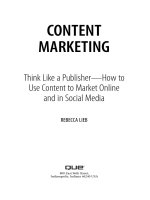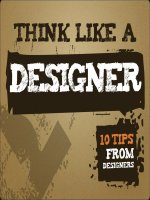Content marketing think like a publisher chapter 10 overview of digital content channels
Bạn đang xem bản rút gọn của tài liệu. Xem và tải ngay bản đầy đủ của tài liệu tại đây (3.44 MB, 36 trang )
10
Overview of Digital
Content Channels
“The right time to get on board is when you have a well-conceived reason to
leverage the channel.”
Websites, microsites, ebooks, social media, blogs…the list
of potential digital content marketing channels is enormous and only growing as technological innovations create new ways for regular people and marketers alike to
create, showcase, and disseminate content.
All have advantages and disadvantages, different barriers to
entry, different audience and targeting potential, and varying benefits dependent on needs, focus, and target audience.
Most marketers will find that a mix of channels suits their
needs. But which channels, and in what proportion?
The only way to find out is to experiment and to test—
not randomly, of course, but based on defined goals,
strategies, and needs. It’s the old stick-a-toe-in-the-waterand-see-what-works approach. Don’t be afraid to start
small and even to fail—provided you learn from your mistakes. Some initiatives work better than others. Some may
fall flat. Keep an open and creative mind; perhaps the
type of content you’re publishing on one channel isn’t
working there but might succeed elsewhere, perhaps in
another form.
Part III
62
G e t t i n g Ta c t i c a l : C o n t e n t N u t s & B o l t s
Perhaps the most critical point to bear in mind is that all these channels are tools.
They’re a means to an end, and that end comprises both your strategy and your
goals. “We need a Facebook page!” (or whatever the channel du jour happens to be)
is a call that’s been echoing for far too long in far too many marketing meetings.
Maybe you do need a Facebook page. Maybe you don’t. Just because all the other
kids are doing it doesn’t mean you have to, too. The right time to get on board is
when you have a well-conceived reason to leverage the channel, not simply because
it’s there.
This chapter provides an overview of the major digital content channels. This list
isn’t intended to be exhaustive, but rather to explore all the major categories and
channels out there to provide a bird’s-eye view of them, including their benefits and
limitations and the purposes they’re best suited for.
Social Networks
Defined by Wikipedia as “a social structure made up of individuals (or organizations) called “nodes,” which are tied (connected) by one or more specific types of
interdependency, such as friendship, kinship, common interest, financial exchange,
dislike, sexual relationships, or relationships of beliefs, knowledge or prestige,”
social networks are far more familiar these days by their brand names, such as
Facebook, Google+, or MySpace.
Description:
If you don’t know Facebook, well, where have you been?
With over half a billion users, if Facebook were a country, it would be the third-biggest one on the planet. Its
current U.S. audience is estimated by eMarketer to
exceed 132 million users and is expected to rise to more
than 152 million by 2013. Among teens and younger
users, penetration is greater than 80% and will be nearing 90% in a couple years’ time.
Facebook, in short, is the online mass media channel,
not just the leader in social networking, as illustrated in
Figure 10.1. According to Mashable, users spend more
time on Facebook than on Google, Yahoo, YouTube,
Microsoft, Wikipedia, and Amazon—combined.
“Facebook,
in short, is
the online
mass media
channel,
not just
the leader
in social
networking.”
Chapter 10
Overview of Digital Content Channels
63
US Facebook Users, 2009-2013
millions and % change
90.3%
152.1
143.4
132.5
116.8
84.3
38.6%
13.4%
8.2%
2009
2010
2011
2012
6.1%
2013
Facebook users
% change
Note: CAGR (2009-2013)=10.3%; internet users who access their Facebook
account via any device at least once per month
Source: eMarketer, Feb 2011
125032
www.eMarketer.com
Figure 10.1 Facebook’s growth over the past few years has been phenomenal. By
2010, its population made it big enough to qualify as the world’s third-largest country –
if Facebook were a country.
Pros:
• Opportunities to cultivate a network of people, as well as fans of
brands, companies, products, services, and events.
• Disseminating news feeds and updates, and creating the option for
users to share these with their own personal networks.
• Sharing content. Facebook feeds and shared links can really boost traffic to external websites. Promoting blog posts and tweets on Facebook
is a way to bring messages to a broader audience that may not be following your messaging in other channels.
• Engagement and feedback. Wall posts create a dialogue with users,
friends, and fans, offering marketers an opportunity to be reactive as
well as proactive in terms of content. Topical discussion can be incredibly effective in this arena. In 2010, Greenpeace launched a page on
Part III
64
G e t t i n g Ta c t i c a l : C o n t e n t N u t s & B o l t s
Facebook that was highly critical of Nestlé’s environmental practices
that were threatening orangutan habitats. The pile-on was enormous,
prompting Nestlé to radically change its environmental practices (see
Figure 10.2).
Figure 10.2 Nestle made radical changes to its environmental practices after
Greenpeace was critical of Nestle on Facebook.
• Multimedia. Facebook’s platform encompasses content in all its forms:
written words, graphics, audio, video, and interactive apps and games.
• Increasing business-to-business (B2B) usage. Originally, Facebook was
viewed as a marketing channel primarily by large consumer brands that
leveraged the fun factor. The user base is now so universal that B2B
marketers have become equally at home in the environment.
Cons:
• Facebook’s privacy policy limits the metrics and data available to page
administrators. Don’t expect the depth and breadth of reporting you’d
get in a web analytics tool.
User Base:
Companies, brands, products, services, events, cause marketing, and individuals
make up the user base. Facebook fans pages run the gamut from toilet paper brands
(really) to business conferences. The extremely large audience and wide range of
tools and features have made it a de facto marketing platform for nearly everyone
and everything.
Chapter 10
Overview of Digital Content Channels
65
Description:
LinkedIn is the largest global professional social network. It allows individual users
to showcase professional and academic experience and to connect with current and
former colleagues and thus to research prospects and leads through connections’
connections. The site also features Company Profile pages.
Pros:
LinkedIn is all about professional networking: recruiting, job-hunting, and lead
generation. In addition to cultivating a personal brand, company profile pages create opportunities for marketers to positively position their organizations. This can
be done with basic company information, lists of products and services, a “follow
company” feature, and the ability to update Company Profile pages with news
feeds, tweets, blog entries, and multimedia content (the latter with a premium paid
account), primarily for recruitment and lead-generation purposes.
Cons:
Company profile pages require a sole administrator.
User base:
Recruiters, job hunters, sourcing, and lead-generation make up the user base.
Google+
Description:
Among social networks, Google+ is very much the new kid on the block, having
launched in late June 2011. As with nearly everything that Google launches, the
buzz was intense, and the clamor to get an invitation to join was nearly deafening.
Heralded as a “content sharing” platform, Google+ makes it easy to share all types
of content. It’s most differentiating feature is empowering users to answer the question: Share what with whom?
Unlike Facebook and LinkedIn, where users share with their entire networks,
Google+ encourages segmentation into “circles.” Users can have groups of coworkers, friends, family, baseball fans, fishing buddies— anything they can think of
that’s relevant. After all, that thrash metal video you want to share with your friends
in the dorm isn’t necessarily something you want Grandma to click on. Google
understands this.
Part III
66
G e t t i n g Ta c t i c a l : C o n t e n t N u t s & B o l t s
Although Google has opened the platform to the public, it’s still on the fence about
letting brands, companies, products and other nonhuman entities on to the platform.
At launch, the Ford Motor Company was the only brand on the platform. It remains
to be seen what features will roll out on Google+ in general, and more specifically,
what marketers and commercial entities can and can’t do on the platform.
Pros:
Segmentation, the “circles” feature, will be critically valuable to marketers who take
the time to use the feature judiciously. Companies can segment followers by product group, or separate customers from investors, for example. Additionally, followers can be segmented as customers, prospects, or into different geographical areas.
All search results are personalized to some degree, even if you’re not signed in to a
Google account. (For example, Google will deliver results based on the geographic
information in your device’s IP address.) Google+ followers become part of a social
circle, and their content will rank higher in search results as a result (see Figure
10.3). If you follow Ford on Google+ and the company shares content relevant to a
search you perform on Google, that result gets pushed up in search results and
highlighted on the search results page, as shown in Figure 10.4.
Figure 10.3 Connecting the dots— Google Search prioritizes results based on who
you’re connected with on Google+.
Figure 10.4 When Google+ launched, it allowed only one brand on the network: the
Ford Motor Company.
Chapter 10
Overview of Digital Content Channels
67
Huddles is a feature allowing up to 10 people to have a private chat on the platform.
There’s potential for mini-webinars, analyst calls, and a degree of customer service
in this feature.
The Sparks feature allows content found as the result of a search to be shared with
one click—no copying or pasting required to share with a network.
Cons:
The biggest disadvantage at present is Google+ is still very limited in terms of what
brands, products, or indeed any commercial entity can do with the platform. It’s coming, but Google typically takes its time rolling out new features. Watch this space.
Another question mark, at least as far as marketers are concerned, is the increased
privacy features in Google+. Although obviously a boon for users, particularly in
light of the flack Facebook has taken for its privacy policies, Google+ conceals as
much as it reveals. What circles a user has, who or how many people are in them,
the size of their network—that’s all privileged information. The fact that this information is private calls into question how much analytics data will be available, and
how valuable it will be, after Google+ is more broadly available as a brand platform.
Again, the jury’s still out, which perhaps is the biggest drawback of all. Still, it’s no
reason not to begin testing the Google+ waters now.
User Base:
Google+ is the fastest-growing social network in history. Google has an enormous
user base, and thanks to Facebook, they’re well acquainted with social networks. In
its first two weeks, Google+ already had 10 million registered users, a number that
continues to grow rapidly.
Custom Social Networks
Description
A number of white-label platforms such as Ning, SocialGO, rSitez, and INgage provide tools to create custom social networks for enterprise, government, special
interest groups, and other like-minded individuals.
Note
A white label platform is a social network community based on a generic
framework created by a third-party developer. Unlike Facebook or LinkedIn,
which use custom frameworks they created from scratch, some social networks use a generic template as a more cost-effective means of creating
their networks.
Part III
68
G e t t i n g Ta c t i c a l : C o n t e n t N u t s & B o l t s
Pros:
These platforms can be highly customized and afford a degree of privacy, exclusivity,
and community that exceeds public social networks such as Facebook—assuming
that’s what’s desired. The private platforms are also ad free, but of course they come
with a cost. Many offer branded tools, such as custom media players, and most integrate with existing social media sharing sites such as Flickr and YouTube. Many
companies cultivate research panels, which they run on these platforms. Because
they’re not broadly public, an exclusive feeling of real community can result.
Cons:
Although custom social networks are rich in features, they require more thought
and resources dedicated to design and implementation, as well as to cultivating
members. Because they’re not part of broader social networks, custom networks
lack the “halo” effect of easily allowing content to be shared across networks of
friends.
User Base:
All sorts of organizations, from bands cultivating their fan base to professional
interest groups (such as email marketers), leverage these platforms to showcase
content, disseminate news and information, and demonstrate thought leadership.
Geo-Social Networks
Description:
Geo-social networks (the two biggies are Foursquare and Gowalla, although
Facebook and Yelp are also players in the space) are location-aware mobile platforms that allow users to “check in” to locations: bars, restaurants, work, sporting,
or cultural events—wherever they happen to be. Depending on the service, they
can see if networked friends are present, read tips or take advantage of special
offers at the location (perhaps free beer if it’s your first check-in), or earn badges or
points for the number or nature of the places they visit.
Pros:
Geo-social networks encourage users to review the places they visit as well as leave
tips for their friends. (“Order the burger with the special sauce!”) They encourage
exploration of localities, encourage peer-to-peer recommendations, and venues
public relations (PR) and promotional opportunities. Increasingly, users are
encouraged to upload photos of venues along with reviews and tips. Large brands
are beginning to find new ways to leverage the platforms. For example, at a recent
New York Auto Show, Foursquare subscribers could check in to the event and then
show a Mercedes-Benz rep their phone’s screen in exchange for a $1,000 voucher
toward a new set of (still-pricey) wheels.
Chapter 10
Overview of Digital Content Channels
69
Cons:
These networks are relatively new, having been around less than five years.
Adoption is still relatively small—at present, geo-social networks are limited to relatively young, tech-savvy users who own smartphones.
User Base:
At present, mostly local businesses—butchers, bakers, candlestick-makers, restaurants, hair salons, bars, shops, pizzerias, and dry cleaners. If you run a business
with a retail or walk-in presence, consider promotions, and encourage your clientele to boost your visibility in these channels. This counts for national chains, too,
of course. Franchises such as Starbucks and Walgreens are leveraging the channels.
So are media companies such as the History Channel and The Wall Street Journal
that encourage and reward check-ins at, respectively, historical or Wall Street locations that are relevant to the brands.
Location-Based Content
Description:
Like geo-social networks, location-based content is delivered to mobile devices
based on the location of that device. Although, like Foursquare or Gowalla, the content can be tied to a social network, location-based content isn’t necessarily social.
A highly sophisticated example of location-based content is NearbyNow. This is a
service that’s been available primarily to participating shopping malls over the past
several years. Tell it you’re looking for men’s Ralph Lauren jeans, size 36, in black,
and it will shoot back real-time information regarding the nearest retailer that currently has that item in stock. Inventory is updated every 24 hours, and customers
can place a reserve on a particular item.
Location-based content needn’t be that sophisticated. Geo-tagging businesses and
photographs is enough to make them pinpointable on a map. QR codes (blockshaped bar codes) can deliver specific local information (see Figure 10.5). In fact,
Google Local has been encouraging local merchants to display free QR codes in
their windows. Snap one with a mobile device, and information displayed could
range from sales and specials to opening hours, contact information, and even photos of the interior. An exceptionally wide variety of providers, ranging from Google
Maps to Yelp to Aircell (a wireless provider in India), offer mobile users ways to
find the nearest drugstore, pizza, or gym (see Figure 10.6).
70
Part III
G e t t i n g Ta c t i c a l : C o n t e n t N u t s & B o l t s
Figure 10.5 A QR code is a type of bar code readable by smartphones and other
mobile devices. Scan one and information is delivered straight to your phone or tablet.
Custom location-based content applications are another option. The North
Carolina State University campus offers maps, event listings and promotions,
reviews, photo sharing, and rewards schemes such as Foursquare-style badges and
points for checking in to specific locations or campus events (see Figure 10.6).
Top 5 Countries, Ranked by Growth in Mobile Barcode
Scans, Q1 2011
% change vs. prior quarter
1. US
181.1%
2. UK
166.5%
3. Netherlands
146.3%
4. Spain
94.4%
5. Canada
94.0%
Source: 3GVision as cited in press release, April 5, 2011
126936
www.eMarketer.com
Figure 10.6 The United States is a growing market in terms of actual use of mobile
barcodes, or QR codes. European and Asian countries aren’t experiencing the same
degree of growth as we are here because they’re already well accustomed to scanning
codes on products and in print media Fourteen million Americans scanned QR codes
with their mobile phones in June, 2011, according to comScore.
Chapter 10
Overview of Digital Content Channels
71
Figure 10.7 Scan a barcode at North Caroina State University and get all the campus
goings-on—right on your mobile device.
Pros:
Location-based content has immediate contextual relevance. It’s linked to the here
and now, whether offering enhanced information, guidance, rewards, incentives to
purchase, or answers to questions. It helps connect places to people and people to
the places they visit, and it can provide influence at just the right moment.
Cons:
Location-based content works only on smartphones and tablet computers (such as
the iPad or Galaxy Tab). The good news is that adoption of these platforms is on a
healthy upswing. Adoption of location-based services will lag slightly behind adoption of these technology platforms. And often, visitors may need visual, onsite reminders (such as
signage, leaflets, or prominently placed QR codes)
that location-based information is invisibly floating
all around them, waiting to be invited onto their
handheld screens.
User Base:
As with geo-social networks, location-based information is for organizations with a “there” there.
Stores and restaurants are a given. Also think large,
complex installations such as malls, theme parks,
museums; airports, train stations, and similar travel
“Locationbased content
has immediate
contextual
relevance. It’s
linked to the
here and now.”
Part III
72
G e t t i n g Ta c t i c a l : C o n t e n t N u t s & B o l t s
hubs; as well as campuses, both academic and corporate. Cities or municipalities could
do well branding, promoting and identifying distinctive regions or areas with locationbased content. Think major parks or recreation areas, the French Quarter in New
Orleans, Times Square or Greenwich Village in New York City, or areas considered to
be the restaurant, shopping, museum, or gallery districts of their towns.
Online Directories
Description:
Directories are, well, directories—and there are more of them online than you can
shake a stick at. They range from Wikipedia to DMOZ to industry, city, and countryspecific listings of businesses by vertical, location…what have you. Zagat.com is a
restaurant directory, Martindale Hubbell is a directory of attorneys, and Thomas.net
lists industrial suppliers. There’s an online directory for just about everything.
Pros:
Directories are the basic building blocks of content marketing. They get you “out
there,” listed and visible in places where people seek information about you—or
organizations that are very much like you. Directory listings are a great and fundamental way to boost search engine visibility. They build credibility by virtue of
inclusion. Approached strategically, they can make organizations prominent in categories other than their main vertical. Take, for example, New York’s Museum of
Modern Art (MoMA). It’s primarily a museum, of course, and would appear in listings for New York sightseeing, cultural institutions, and so on. A judicious use of
directories, however, can also boost inclusion in directories for categories such as
gift shops, cinemas, and restaurants—all part of MoMA’s core offerings and major
sources of revenue for the institution.
Cons:
Cons for online directories are nonexistent, really. There’s no reason not to make an
effort to be included in any relevant directory.
User Base:
Every business, organization, product, or service makes up the user base. It’s also perfectly reasonable to view social networks such as LinkedIn and Facebook as “people
directories” and use them accordingly, for personal branding and networking.
Description:
C’mon—obviously, you know what email is! But it’s likely you haven’t considered all
the content marketing opportunities inherent in the channel.
Chapter 10
Overview of Digital Content Channels
73
Email newsletters? A given, of course. But even email messages your organization
sends contains content: press releases, news alerts, order confirmations, event
updates, new product announcements, and reminders. All these messages are
opportunities to create content that’s compelling, engaging, and beneficial to both
your brand and the audience you’re addressing. Emails can also contain links, of
course, and drive traffic to other content channels on your website or elsewhere.
Pros:
Adhering to email best practices and sending only messages to people who have
explicitly opted-in to receive them means you already have a relationship with
whomever you’re messaging. In theory, this means they want to hear from you;
they’re receptive to your messages.
Cons:
Inbox fatigue is a real issue. It’s harder now, but hardly impossible, to build opt-in lists
without providing real value to subscribers and recipients. A solid email strategy therefore requires more effort, creativity, and hard work than it did, say, 10 years ago.
User Base:
Because existing customers and prospects expect most organizations they do business with to communicate via email, an email content strategy is essential for most
businesses.
Blogs
Description:
The word “blog” is short for “weblog.” Blogs are publishing platforms that create a
website that displays entries in reverse-chronological order. Essentially, the underlying technology of a blog is an all-in-one content management system. In addition
to capabilities for posting multimedia content and syndicating content via RSS
feeds, the majority of blogs are interactive, allowing readers to comment on entries.
Blogs have become exceedingly popular, both for professional and personal bloggers. According to Wikipedia, by early 2011 there were more than 156 million publicly accessible blogs on the Web.
Pros:
Blogs are the hub of countless organizations’ content marketing efforts. They can
establish thought leadership; quickly and easily share news and developments; offer
commentary on industry, news, or relevant trends; and become a continual source of
two-way conversation between a company and its audience. They have the potential to
increase media coverage and relationships with influences, and blog posts can easily
flow into and feed additional content channels such as social networks, video-sharing
sites, Twitter, and the like to create additional reach. Blogs can also function as a
customer service vehicle. Are sales or tech support staff constantly asked the same
Part III
74
G e t t i n g Ta c t i c a l : C o n t e n t N u t s & B o l t s
questions? Address them on the blog. And because blog platforms are optimized for
search, blogs can contribute enormously to boosting organic search engine rankings.
No topic or industry is too arcane for a blog. Don’t believe it? Consider Indium,
which publishes no less than 73 different blogs…on soldering materials! Entries are
translated into seven languages. Why 73 blogs? That’s how many keywords the
company’s marketing communications director Rick Short identified as terms that
prospects search on when seeking the products and services the company offers.
“My goal is to generate opt-in, self-qualified, preferably urgent customer contact,”
said Short. “When we implemented, our contact rate increased 600% overall. We
link to the blogs from everything we do: speaking, whitepapers, and the website.
Content to contact to cash. That’s my leg of the race. Contact is my number. It’s
about lead generation. It’s going so well, we’re now generating far too many leads
for our current system to handle.”
Figure 10.8 shows an example of Indium’s blogs.
Figure 10.8
Indium’s blogs prove that no topic is too esoteric for a one blog…or 73 blogs!
Cons:
Blogging is not for the unenthusiastic or noncommittal. How often to post, or what
to post, is an ongoing issue that requires careful planning and dedication. This stickto-itiveness applies not only to blogging per se, but to keeping up with industry news
and trends, responding to comments, developing an editorial calendar, and tracking
visitor trends and metrics over time. As advantageous as a robust, frequently updated
blog can be, a derelict, abandoned, or flabby blog also speaks volumes about the
organization behind it.
Chapter 10
Overview of Digital Content Channels
User Base:
Blogs should be targeted to a specific audience: for instance, clients, customers,
prospects, the media, or influencers. Blogs can
even be a form of internal communication and
information dissemination. Only by approaching blogging strategically and defining those
audiences and their needs can you determine
the focus of a blog—or multiple blogs, as the
case may be. Some organizations may elect to
run multimedia blogs, whereas others run
video blogs or podcasts, which is really audio
blogging.
Figure 10.9 shows the results of an eMarketer
study into the top reasons some companies
launched a corporate blog.
“As advantageous
as a robust,
frequently
updated blog can
be, a derelict,
abandoned, or
flabby blog also
speaks volumes
about the organization behind it.”
Reasons that Their Companies Launched a Corporate
Blog According to CMOs at US Fortune 1,000
Companies, Dec 2010
% of respondents
It’s the cost of doing business today
50%
To gain clients/customers
20%
To become an authority within the industry
18%
To keep clients/customers and employees up-to-date about the company
10%
To gain exposure for the company
1%
Note: numbers may not add up to 100% due to rounding
Source: Blog2Print, “Corporate Blog Survey Results,” provided to
eMarketer, Dec 14, 2010
123096
75
www.eMarketer.com
Figure 10.9 Half of those polled said their corporate blog is just part of the cost of
doing business. Source: eMarketer.
Part III
76
G e t t i n g Ta c t i c a l : C o n t e n t N u t s & B o l t s
Social Bookmarking
Description:
Services such as Delicious, Digg, and StumbleUpon (the biggies), as well as others
including AddThis, Diigo, and ShareThis, turn bookmarking a web page (that is,
piece of content) into something social. Other users can see what you’ve bookmarked, add your bookmarks to their collections, and tag and organize bookmarks,
making them, in turn, visible to more users. Many services let users annotate or
comment on bookmarks, as well as subscribe to collections, so they’re notified
when new links are added. User groups can be private, within a predefined network, or wholly public.
Pros:
The act of bookmarking a piece of content—these days, usually from an embedded
button on the web page itself—is akin to voting for it. By boosting a piece of content’s visibility in social bookmarking services, you’re boosting its visibility and
searchability, tagging, and organizing to make it easier to find, and you’re encouraging others to do the same.
Cons:
Cons are few for social bookmarking. Obviously, to keep social bookmarking fresh
and lively, it helps to have content to share (either original or aggregated) and to
have someone administrate both the bookmarking as well as the tagging/organizational part of the program.
User Base:
Organizations that want to boost sharing and dissemination of content make up the
user base.
Online Video
Description:
Video sharing websites in which users can upload and share videos, either within
the site itself or by using the service as a server that allows videos to easily be
embedded on blogs, web pages, and so on. Google-owned YouTube is the 600pound gorilla in this space, but Vimeo is a strong contender for higher resolution
video. Video can also be uploaded to other platforms, of course, ranging from
Facebook to your own website, but the ability to share and embed media on other
platforms is then lost or greatly diminished.
Chapter 10
Overview of Digital Content Channels
77
Pros:
Once an expensive and highly technical proposition, hosting and sharing video
content is becoming even easier than creating it. If a picture is worth a thousand
words, a video can be worth thousands more than that, deepening engagement,
offering visual how-tos, providing entertainment—you name it. Video sharing
affords all sorts of benefits, such as creating custom channels on sharing sites and
offering rich metrics and analytics, particularly on YouTube, which integrates
Google Analytics. Search engine optimization (SEO) is also a benefit, particularly
for video content that is well labeled, titled, tagged, and often, accompanied by a
transcript of spoken-word content. Additionally, YouTube is immensely global; it’s
available in 14 languages and 21 countries.
Cons:
Although you can shoot video with a cameraphone, you’ll likely want a slightly
more polished look for business content, so an upfront investment is most likely
required for a decent camera, tripod, lighting, and so on. You’ll probably also want
to look into basic editing capabilities so you can add music, titles, and more. All in
all, this probably isn’t a significant monetary investment, but it requires a certain
level of technical know-how to look moderately professional. Also, unless you
invest in a branded YouTube channel, third-party ads can appear on your content.
User Base:
Anyone can be a potential audience member for an online video. A marketer’s ability to leverage video content is limited only by their imagination. TV spots can live
on in perpetual life online. Video can serve as how-to content, executives can be
interviewed, product features can be highlighted and shown off—you name it.
Online shoe retailer Zappos has uploaded more than 58,000 short videos of its staff
(not professional models) showing off the shoes, bags, and clothes it sells. It found
that when a product page includes a video explanation, not only do purchases rise,
but also returns decrease. So effective is the strategy that the company is currently
pumping out some 400 new short videos per day (see Figure 10.10).
Video can also serve as a means of extending a popular promotion. In 2010,
Friskies cat food released a popular ad called “Adventureland,” featuring a cat on a
trippy, psychedelic journey through an animated fantasy landscape (see Figure
10.11). So popular was the spot on YouTube (it also screened on television and in
movie theatres) that the company rereleased the ad a year later with a modified
ending. Friskies hopes to recapture the audience who had become fans of its content and helped to spread it.
78
Part III
G e t t i n g Ta c t i c a l : C o n t e n t N u t s & B o l t s
Figure 10.10 Zappos posts about 400—yes, 400—short video clips like this one,
every single day.
Figure 10.11
One far-out kitty.
Podcasts
Description:
Think of podcasts as radio shows to go. A podcast is a digital audio file, playable on
computers, tablets, and portable media devices such as MP3 players and smartphones.
Podcasts are most often distributed via RSS feeds or over Apple’s iTunes platform.
Chapter 10
Overview of Digital Content Channels
79
Pros:
Podcasts can be a great way to connect with customers on handheld devices—think
jogging or drive time or downtime. Because the two primary distribution methods—
RSS feeds and iTunes—make it easy to subscribe to podcasts, they can be a high-tech
way to continually reach an audience daily, weekly, monthly, or whatever the schedule
is. Although podcasts can be produced with a high level of sophistication, they can
also be a great communication medium for people who are more comfortable speaking than they are writing or perhaps appearing on-camera. Podcasts are also easily
and effectively integrated into blogs.
Cons:
Although some companies such as Accenture offer what they term “video podcasts,”
they aren’t podcasts at all. They’re YouTube videos. Real podcasts have no visual
content, which can be a drawback for some. Audiences need a small degree of technical savviness to download, subscribe to, and listen to a podcast. Metrics can be
mushy if you’re measuring the effect of a podcast program or initiative. You can
count subscriptions and downloads of podcasts, but it’s not possible to know how
many episodes were actually listened to or how much of the content was heard.
User Base:
Podcasts work for all types of content, from entertainment to instructional and
how-to type information. Like radio programming, podcasts are episodic and consistent in nature. Determine a frequency and a theme and stick to both.
Webinars
Description:
If you’ve ever attended a lecture or a conference seminar in which a speaker delivers a talk while running through a slideshow or PowerPoint presentation, you’ve
been to the nondigital version. Put the presentation online and voilá—it’s a webinar.
Slide-by-slide visuals are accompanied by the speaker’s live audio presentation.
Pros:
One major plus is that you can reach a broad and geographically disparate audience
without having to worry about travel and other expenses, such as renting a hall or
feeding and watering the audience. All webinar software enables interactive Q&A
so that in addition to providing informational and/or complex content, audience
members can individually ask questions for which they receive tailored responses
from the speakers. Additionally, because most webinars require attendees to register, the resulting email list can provide opportunities to follow up with potential
leads in the form of email, whitepapers, ebooks, and so on.
Part III
80
G e t t i n g Ta c t i c a l : C o n t e n t N u t s & B o l t s
Cons:
As with virtually any slideshow lecture, webinars are infinitely more suited to
instructional and complex informational content. You’d have to be something akin
to a comic genius to entertain or amuse in this channel. Webinars are also for relatively complex information. Generally lasting half an hour to an hour in duration,
they’re not for presenting simple concepts that can be covered in a one-page
instructional sheet, for example. You’ll also need a long list of prospects to attract a
substantial enough audience to a webinar. To mitigate this, many companies partner with publishers, media companies, or professional associations to leverage their
lists for invitations (for a fee). Lots of aggressive marketing is required to build an
audience, even for a free webinar.
User Base:
Webinars are for companies with products or services that require a learning curve,
high degree of consideration, new technology, or other factors requiring education
and explanation.
Twitter (and Microblogging)
Description:
Twitter is a lot like blogging, only it’s much smaller and faster. Tweets are limited to
140 characters, so messages must be super-compacted. Because they’re broadcast (and
indexed by search engines) in near real-time, Twitter is a lightening-fast channel.
Pros:
Companies leverage Twitter for all types of messaging. Dell has raked in millions
offering sales and special deals to its Twitter followers (see Figure 10.12). Jet Blue,
American Express, and Comcast use the channel largely to address customer service issues and to monitor customer concerns. It’s not only about what you broadcast, Twitter is an excellent tool to monitor conversations that are occurring around
brands, products, companies, and their services—both positive and negative.
Twitter is also a great way to direct people to deeper content on the Web: blog
posts, articles, videos, and the like, via links in tweets. And tweets can be retweeted,
bringing messages to broader audiences who may not follow your tweetstream but
who follow those who follow you. This helps to build and widen your audience.
Cons:
Clearly, any message limited to a scant 140 characters is not going to be deep and
complex. Messaging that’s too sales-y or pitch-y or self-interested won’t attract followers or fans. And while Twitter has grown exponentially in use over recent years,
it’s not useful for reaching audiences who are uninvolved in the channel.
Chapter 10
Overview of Digital Content Channels
81
Figure 10.12 Dell has turned Twitter into a hugely profitable channel by offering
special deals to its followers.
User Base:
Companies that want to quickly draw attention to content, monitor conversations
about themselves online, and respond to those conversations are part of the user
base. Publicly addressing customer services issues on Twitter is an indication that
you care. Twitter can also serve as a rapid response system to address breaking
news or time-sensitive issues and point followers to deeper information elsewhere
on the Web.
Tumblr and Posterous
Description:
It should be mentioned that other platforms fall under the rubric “microblogging”
without being Twitter. Tumblr and Posterous are two examples of blog platforms
suitable for quickie posts of text or photos.
Pros:
Tumblr and Posterous have seen pickup in industries such as fashion. Kate Spade,
for example, has a Tumblr blog that’s essentially a notebook of aesthetic moments,
from a perfectly formed cappuccino to a swatch of a particularly fetching shade of
orange. Of course, occasional product shots are interspersed, but salesmanship is
kept to a minimum. The blog is more about the brand’s sensibility.
Part III
82
G e t t i n g Ta c t i c a l : C o n t e n t N u t s & B o l t s
Cons:
Although microblogging platforms such as Tumblr and Posterous are dead simple
to use, they’re not as fully featured and flexible as “regular” blog platforms. You
won’t have as much freedom with design and formatting, for example, and you can’t
host the blog on your own server.
Long-Form Publishing (ebooks, Whitepapers, Digital
Magazines)
Description:
Long-form publishing in the form of ebooks and whitepapers provides informative
and educational content, primarily for business-to-business (B2B) marketers, tech
companies, and other businesses that need to educate prospects on relatively complex products and services. Digital magazines work in both B2B and B2C marketing initiatives as they lend themselves more to the type of content that can be
entertaining and immersive, as well as informative. They can even accommodate
video and audio content, as does KLM’s digital magazine iFly, which is also available in multiple languages (see Figure 10.13).
Figure 10.13 KLM’s digital magazine is a beautifully designed, multimedia version of
the in-flight magazine You won’t find it in the seat pocket in front of you, unless that’s
where you stashed your laptop.
Pros:
These channels are used primarily for lead generation and thought-leadership.
Although whitepapers are generally in PDF format, digital magazines and ebooks
lend themselves to a variety of formats and platforms, including tablet computing
Chapter 10
Overview of Digital Content Channels
83
and ebook readers (such as Kindle and Nook) and can be lavishly embellished with
graphics, photos, charts, and diagrams. All are appropriate for deep information
with companies that have ideas and concepts to disseminate. And because all these
channels are essentially digital adoptions of traditional print formats, they are
highly economical when compared to the cost of actually printing and distributing
the content in physical formats. Moreover, multimedia content is an option. You
can track downloads for whitepapers and eBooks. With digital magazines, richer
metrics are available such as time spend, pages viewed, and so on.
Not to mention business results. Eloqua has, within two quarters, attributed $2.5
million in closed business to prospects who first downloaded one of the company’s
ebooks (see Figure 10.14). Another $4 million is in the active buying process,
according to the company.
Cons:
Distribution strategies must be carefully conceived for all long-form content channels. Marketers hoping to capture too much user data from potential downloaders
of their ebooks and whitepapers could be disappointed with results if they require
too much data before allowing the content to be downloaded. Long-form content
that’s viewed on screens must be carefully “chunked”—broken up into inviting bits
of written and visual content to be easily consumed. Finally, these channels are for
organizations that really have something to say and can back it up with data, illustrations, and so on. That’s why these channels tend to be more popular, at least for
now, with B2B marketers, although digital magazines will doubtless open longform content up to B2C marketers in the near future.
Figure 10.14 Eloqua’s Grande Guides to marketing with social media contained wellorganized, bite-sized chunks of how-to information that attract measurable business
results to the company
Part III
84
G e t t i n g Ta c t i c a l : C o n t e n t N u t s & B o l t s
User Base:
As discussed, long-form content is for organizations with plenty of intellectual capital
that have conducted original research or that offer complex products and services.
Digital Media Center/Press Room
Description:
An online press or media center is an area of a website devoted to the needs of the
media. It’s important to bear in mind that although media should be considered the
primary audience, they’ll hardly be the only one (see “User Base”). Given that close
to 100% of working journalists research companies and executives they cover
online, this is the ground zero area of your site to serve the media. Content includes
media contact information (phone numbers and email addresses), archived press
releases, downloadable press kits, executive bios and headshots, backgrounders and
fact sheets, events and timelines, awards and recognitions, an “in the news” section
of recent media citations, company history, and opportunities to subscribe to RSS
feeds of company news and to opt in to the organization’s media email list.
Heifer International, a global charity, offers an excellent online press room.
(Though “media” room is a far more appropriate name for it these days.) Contact
information is front and center, so are opportunities to subscribe to news and easily
access multimedia digital assets so journalists can embellish stories with images and
video (see Figure 10.15).
Figure 10.15 Have a cow! Heifer International wants you, and for a good cause.
They make it easy for journalists and others to spread its message in its online press
room.
Chapter 10
Overview of Digital Content Channels
85
Pros:
Few organizations don’t seek media coverage. The purpose of a communications or
public relations division is to make journalist queries, research, and requests for
information easy and accessible. A digital media center serves exactly that purpose,
with the added advantage of accessibility to the public, investors, or others seeking
that same information. Transparency and easy access to information are in high
demand and foundational to any marketing effort. That should be both the purpose
and the goal of any online media center.
Designing an online media center with SEO principles in mind will also help
ensure that those researching an organization via search engines will have a better
chance of finding information straight from the source. Options such as mailing
lists and really simple syndication (RSS) feeds can help you stay in touch and
engaged with those tracking you or your industry.
The American Cancer Society understands the value of not waiting for visitors to
their media pages, but making a variety of feeds available to interested users (see
Figure 10.16).
Figure 10.16 A variety of different RSS feeds targeted to different audiences is smart
strategy. Consider feeds for breaking news, corporate announcements, investor relations,
and regional divisions of a company or organization.
Cons:
In addition to committing time and resources into building an online media center,
such an initiative obviously requires ongoing maintenance and updating.