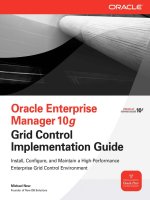Oracle® Enterprise Manager Cloud Control Administrator''''''''''''''''s Guide
Bạn đang xem bản rút gọn của tài liệu. Xem và tải ngay bản đầy đủ của tài liệu tại đây (22.83 MB, 1,232 trang )
Oracle® Enterprise Manager
Cloud Control Administrator's Guide
13c Release 2
E74458-08
October 2017
Oracle Enterprise Manager Cloud Control Administrator's Guide, 13c Release 2
E74458-08
Copyright © 2016, 2017, Oracle and/or its affiliates. All rights reserved.
This software and related documentation are provided under a license agreement containing restrictions on
use and disclosure and are protected by intellectual property laws. Except as expressly permitted in your
license agreement or allowed by law, you may not use, copy, reproduce, translate, broadcast, modify,
license, transmit, distribute, exhibit, perform, publish, or display any part, in any form, or by any means.
Reverse engineering, disassembly, or decompilation of this software, unless required by law for
interoperability, is prohibited.
The information contained herein is subject to change without notice and is not warranted to be error-free. If
you find any errors, please report them to us in writing.
If this is software or related documentation that is delivered to the U.S. Government or anyone licensing it on
behalf of the U.S. Government, then the following notice is applicable:
U.S. GOVERNMENT END USERS: Oracle programs, including any operating system, integrated software,
any programs installed on the hardware, and/or documentation, delivered to U.S. Government end users are
"commercial computer software" pursuant to the applicable Federal Acquisition Regulation and agencyspecific supplemental regulations. As such, use, duplication, disclosure, modification, and adaptation of the
programs, including any operating system, integrated software, any programs installed on the hardware,
and/or documentation, shall be subject to license terms and license restrictions applicable to the programs.
No other rights are granted to the U.S. Government.
This software or hardware is developed for general use in a variety of information management applications.
It is not developed or intended for use in any inherently dangerous applications, including applications that
may create a risk of personal injury. If you use this software or hardware in dangerous applications, then you
shall be responsible to take all appropriate fail-safe, backup, redundancy, and other measures to ensure its
safe use. Oracle Corporation and its affiliates disclaim any liability for any damages caused by use of this
software or hardware in dangerous applications.
Oracle and Java are registered trademarks of Oracle and/or its affiliates. Other names may be trademarks of
their respective owners.
Intel and Intel Xeon are trademarks or registered trademarks of Intel Corporation. All SPARC trademarks are
used under license and are trademarks or registered trademarks of SPARC International, Inc. AMD, Opteron,
the AMD logo, and the AMD Opteron logo are trademarks or registered trademarks of Advanced Micro
Devices. UNIX is a registered trademark of The Open Group.
This software or hardware and documentation may provide access to or information about content, products,
and services from third parties. Oracle Corporation and its affiliates are not responsible for and expressly
disclaim all warranties of any kind with respect to third-party content, products, and services unless otherwise
set forth in an applicable agreement between you and Oracle. Oracle Corporation and its affiliates will not be
responsible for any loss, costs, or damages incurred due to your access to or use of third-party content,
products, or services, except as set forth in an applicable agreement between you and Oracle.
Contents
Preface
Audience
xli
Documentation Accessibility
xli
Related Documents
xli
Conventions
xli
Part I
1
Monitoring and Managing Targets
Enterprise Monitoring
1.1
Monitoring Overview
1-1
1.2
Comprehensive Out-of-Box Monitoring
1-1
1.3
Monitoring: Basics
1-2
1.3.1
Metric Thresholds: Determining When a Monitored Condition is an Issue
1-3
1.4
1.5
1.3.2
Metric Baselines: Determining Valid Metric Thresholds
1-3
1.3.3
Advanced Threshold Management
1-4
1.3.4
Events: Defining What Conditions are of Interest
1-5
1.3.5
Corrective Actions: Resolving Issues Automatically
1-5
1.3.6
Metric Extensions: Customizing Monitoring
1-5
1.3.7
Blackouts and Notification Blackouts
1-6
Monitoring: Advanced Setup
1.4.1
Monitoring Templates
1-7
1.4.2
Administration Groups and Template Collections
1-7
1.4.3
Customizing Alert Messages
1-8
Notifications
1.5.1
1.6
1-7
Customizing Notifications
Managing Events, Incidents, and Problems
1-10
1-11
1-11
1.6.1
Incident Manager
1-12
1.6.2
Incident Rules and Rule Sets
1-13
1.6.3
Connectors
1-14
iii
1.7
2
Accessing Monitoring Information
1-15
Using Incident Management
2.1
Management Concepts
2.1.1
Event Management
2-2
2.1.2
Incident Management
2-5
2.1.2.1
Working with Incidents
2-6
2.1.2.2
Incident Composed of a Single Event
2-9
2.1.2.3
Incident Composed of Multiple Events
2-10
2.1.2.4
How are Incidents Created?
2-11
2.1.3
Problem Management
2-11
2.1.4
Rule Sets
2-12
2.1.4.1
Out-of-Box Rule Sets
2-13
2.1.4.2
Rule Set Types
2-14
2.1.4.3
Rules
2-15
Incident Manager
2-19
2.1.5
2.1.5.1
2.1.6
2.2
Views
Summing Up
Setting Up Your Incident Management Environment
2.2.1
Setting Up Your Monitoring Infrastructure
2.2.1.1
2.3
2-2
Rule Set Development
2-20
2-20
2-22
2-22
2-23
2.2.2
Setting Up Administrators and Privileges
2-26
2.2.3
Monitoring Privileges
2-29
2.2.4
Setting Up Rule Sets
2-32
2.2.4.1
Creating a Rule Set
2-32
2.2.4.2
Creating a Rule to Create an Incident
2-33
2.2.4.3
Creating a Rule to Manage Escalation of Incidents
2-34
2.2.4.4
Creating a Rule to Escalate a Problem
2-35
2.2.4.5
Testing Rule Sets
2-36
2.2.4.6
Subscribing to Receive Email from a Rule
2-38
2.2.4.7
Receiving Email for Private Rules
2-39
Working with Incidents
2-40
2.3.1
Finding What Needs to be Worked On
2-41
2.3.2
Searching for Incidents
2-42
2.3.3
Setting Up Custom Views
2-43
2.3.3.1
Incident Dashboard
2-44
2.3.4
Sharing/Unsharing Custom Views
2-46
2.3.5
Responding and Working on a Simple Incident
2-47
2.3.6
Responding to and Managing Multiple Incidents, Events and Problems
in Bulk
2-48
Searching My Oracle Support Knowledge
2-50
2.3.7
iv
2.3.8
Submitting an Open Service Request (Problems-only)
2-50
2.3.9
Suppressing Incidents and Problems
2-51
2.3.10
Managing Workload Distribution of Incidents
2-51
2.3.11
Reviewing Events on a Periodic Basis
2-52
2.3.11.1
2.4
Creating an Incident Manually
Advanced Topics
2.4.1
Automatic Diagnostic Repository (ADR): Incident Flood Control
2-52
2-53
2-53
2.4.1.1
Working with ADR Diagnostic Incidents Using Incident Manager
2-53
2.4.1.2
Incident Flood Control
2-53
Defining Custom Incident Statuses
2-55
2.4.2
2.4.2.1
Creating a New Resolution State
2-55
2.4.2.2
Modifying an Existing Resolution State
2-56
2.4.3
Clearing Stateless Alerts for Metric Alert Event Types
2-56
2.4.4
Automatically Clearing "Manually Clearable" Events
2-58
2.4.5
User-reported Events
2-58
2.4.5.1
Format
2-59
2.4.5.2
Options
2-59
2.4.5.3
Examples
2-60
2.4.6
Additional Rule Applications
2.4.6.1
2-61
Setting Up a Rule to Send Different Notifications for Different
Severity States of an Event
2-61
Creating a Rule to Notify Different Administrators Based on the
Event Type
2-62
2.4.6.3
Creating a Rule to Create a Ticket for Incidents
2-63
2.4.6.4
Creating a Rule to Send SNMP Traps to Third Party Systems
2-64
2.4.6.2
2.4.7
Exporting and Importing Incident Rules
2-65
2.4.7.1
Exporting Rule Sets using the Enterprise Manager Console
2-65
2.4.7.2
Importing Rule Sets using the Enterprise Manager Console
2-66
2.4.7.3
Importing Rule Sets Using EM CLI
2-66
2.4.7.4
Exporting Rule Sets Using EM CLI
2-67
2.4.8
Creating Corrective Actions for Events
2-67
2.4.9
Compressing Multiple Events into a Single Incident
2-70
2.4.10
Event Prioritization
2-81
2.4.11
Root Cause Analysis (RCA) and Target Down Events
2-82
2.4.11.1
How RCA Works
2-82
2.4.11.2
Leveraging RCA Results in Incident Rule Sets
2-84
2.4.11.3
Leveraging RCA Results in Incident Manager
2-85
2.4.11.4
Leveraging RCA Results in the System Dashboard
2-86
2.4.11.5
Creating a Rule to Update Incident Priority for Non-symptom
Events
2-86
2.4.11.6
Creating Incidents On Non-symptom Events
2-87
2.4.11.7
Introducing a Time Delay
2-90
v
3
2.5
Moving from Enterprise Manager 10/11g to 12c and Greater
2-90
2.6
Monitoring: Common Tasks
2-91
2.6.1
Setting Up an Email Gateway
2-91
2.6.2
Sending Email for Metric Alerts
2-93
2.6.3
Sending SNMP Traps for Metric Alerts
2-96
2.6.4
Sending Events to an Event Connector
2-98
2.6.5
Sending Email to Different Email Addresses for Different Periods of the
Day
2-101
Using Notifications
3.1
Setting Up Notifications
3-2
3.1.1
Setting Up a Mail Server for Notifications
3-2
3.1.2
Setting Up Email for Yourself
3-4
3.1.2.1
Defining Email Addresses
3-4
3.1.2.2
Setting Up a Notification Schedule
3-5
3.1.2.3
Subscribe to Receive Email for Incident Rules
3-6
3.1.3
Setting Up Email for Other Administrators
3-8
3.1.4
Email Customization
3-9
3.1.4.1
3.1.5
Email Customization Reference
Setting Up Repeat Notifications
3-9
3-12
3.2
Extending Notification Beyond Email
3-13
3.3
Sending Notifications Using OS Commands and Scripts
3-13
3.4
3.5
3.3.1
Script Examples
3-16
3.3.2
Migrating pre-12c OS Command Scripts
3-18
3.3.2.1
Migrating Metric Alert Event Types
3-19
3.3.2.2
Migrating Target Availability Event Types
3-20
3.3.2.3
Migrating Job Status Change Event Types
3-20
3.3.2.4
Migrating Corrective Action-Related OS Scripts
3-21
3.3.2.5
Notification Type Mapping
3-22
Sending Notifications Using PL/SQL Procedures
3-22
3.4.1
Defining a PL/SQL-based Notification Method
3-22
3.4.2
Migrating Pre-12c PL/SQL Advanced Notification Methods
3-30
3.4.2.1
Mapping for MGMT_NOTIFY_SEVERITY
3-30
3.4.2.2
Mapping for MGMT_NOTIFY_JOB
3-34
3.4.2.3
Mapping for MGMT_NOTIFY_CORRECTIVE_ACTION
3-35
Sending SNMP Traps to Third Party Systems
3-36
3.5.1
SNMP Version 1 Versus SNMP Version 3
3-37
3.5.2
Working with SNMP V3 Trap Notification Methods
3-37
3.5.2.1
Configuring the OMS to Send SNMP Trap Notifications
3-37
3.5.2.2
Creating/Editing an SNMP V3 Trap Notification Method
3-38
3.5.2.3
Editing a User Security Model Entry
3-39
vi
3.5.2.4
Viewing Available SNMP V3 Trap Notification Methods
3-41
3.5.2.5
Deleting an SNMP V3 Trap Notification Method
3-41
3.5.3
Creating an SNMP V1 Trap
3-41
3.5.4
SNMP Traps: Moving from Previous Enterprise Manager Releases to
12c and Greater
3-44
3.6
Management Information Base (MIB)
3-45
3.6.1
About MIBs
3-45
3.6.2
MIB Definition
3-45
3.6.3
Reading the MIB Variable Descriptions
3-46
3.6.3.1
3.7
Variable Name
Passing Corrective Action Status Change Information
3.7.1
3.7.2
3.8
3-46
3-47
Passing Corrective Action Execution Status to an OS Command or
Script
3-47
Passing Corrective Action Execution Status to a PLSQL Procedure
3-48
Passing Job Execution Status Information
3-49
3.8.1
Passing Job Execution Status to a PL/SQL Procedure
3-49
3.8.2
Passing Job Execution Status to an OS Command or Script
3-52
3.9
Passing User-Defined Target Properties to Notification Methods
3.10
Notification Reference
3-52
3-53
3.10.1
EMOMS Properties
3-53
3.10.2
Passing Event, Incident, Problem Information to an OS Command or
Script
3-57
3.10.2.1
Environment Variables Common to Event, Incident and Problem
3-57
3.10.2.2
Event Notification-Specific Environment Variables
3-59
3.10.2.3
Environment Variables Specific to Event Types
3-61
3.10.2.4
Environment Variables Specific to Incident Notifications
3-63
3.10.2.5
Environment Variables Specific to Problem Notifications
3-65
3.10.2.6
Environment Variables Common to Incident and Problem
Notifications
3-65
3.10.3
Passing Information to a PL/SQL Procedure
3.10.3.1
3.10.4
3.11
Notification Payload Elements Specific to Event Types
Troubleshooting Notifications
3-67
3-75
3-79
3.10.4.1
General Setup
3-79
3.10.4.2
Notification System Errors
3-79
3.10.4.3
Notification System Trace Messages
3-79
3.10.4.4
Email Errors
3-81
3.10.4.5
OS Command Errors
3-81
3.10.4.6
SNMP Trap Errors
3-82
3.10.4.7
PL/SQL Errors
3-82
System Broadcasts
3-83
vii
4
Using Blackouts and Notification Blackouts
4.1
4.2
Blackouts and Notification Blackouts
4.1.1
About Blackouts
4-1
4.1.2
About Notification Blackouts
4-2
Working with Blackouts/Notification Blackouts
Creating Blackouts/Notification Blackouts
4-3
4.2.2
Editing Blackouts/Notification Blackouts
4-4
4.2.3
Viewing Blackouts/Notification Blackouts
4-4
4.2.4
Purging Blackouts/Notification Blackouts That Have Ended
4-4
4.3
Controlling Blackouts Using the Command Line Utility
4-5
4.4
About Blackouts Best Effort
4-7
When to Use Blackout Best Effort
4-7
Managing Groups
5.1
5.2
5.3
6
4-3
4.2.1
4.4.1
5
4-1
Introduction to Groups
5-1
5.1.1
Overview of Groups
5-1
5.1.2
Overview of Privilege Propagating Groups
5-2
5.1.3
Overview of Dynamic Groups
5-3
5.1.4
Overview of Administration Groups
5-4
5.1.5
Choosing Which Type of Group To Use
5-4
Managing Groups
5-5
5.2.1
Creating and Editing Groups
5-5
5.2.2
Creating Dynamic Groups
5-6
5.2.3
Adding Members to Privilege Propagating Groups
5-8
5.2.4
Converting Conventional Groups to Privilege Propagating Groups
5-8
5.2.5
Viewing and Managing Groups
5-9
5.2.6
Overview of Group Charts
5-10
5.2.7
Overview of Group Members
5-11
5.2.8
Viewing Group Status History
5-11
5.2.9
About the System Dashboard
5-11
Using Out-of-Box Reports
5-13
Using Administration Groups
6.1
What is an Administration Group?
6.1.1
Developing an Administration Group
6.2
Planning an Administrative Group
6.3
Implementing Administration Groups and Template Collections
6-1
6-3
6-3
6-10
6.3.1
Creating the Administration Group Hierarchy
6-11
6.3.2
Accessing the Administration Group Home Page
6-12
viii
6.3.3
Defining the Hierarchy
6-12
6.3.4
Defining Template Collections
6-17
6.3.4.1
Required Privileges
6-18
6.3.4.2
Corrective Action Credentials
6-19
6.3.5
6.4
7
Associating Template Collections with Administration Groups
6-20
6.3.5.1
Associating a Template Collection with an Administration Group
6-20
6.3.5.2
Searching for Administration Groups
6-21
6.3.5.3
Setting the Global Synchronization Schedule
6-23
6.3.5.4
When Template Collection Synchronization Occurs
6-24
6.3.5.5
Viewing Synchronization Status
6-25
6.3.5.6
Group Member Type and Synchronization
6-25
6.3.5.7
System Targets and Administration Groups
6-26
6.3.5.8
Disassociating a Template Collection from a Group
6-26
6.3.5.9
Viewing Aggregate (Group Management) Settings
6-26
6.3.5.10
Viewing the Administration Group Homepage
6-27
6.3.5.11
Identifying Targets Not Part of Any Administration Group
6-27
Changing the Administration Group Hierarchy
6-28
6.4.1
Adding a New Hierarchy Level
6-29
6.4.2
Removing a Hierarchy Level
6-29
6.4.3
Merging Administration Groups
6-29
6.4.4
Removing Administration Groups
6-33
Using Monitoring Templates
7.1
About Monitoring Templates
7-1
7.2
Definition of a Monitoring Template
7-2
7.3
Default Templates (Auto Apply Templates)
7-2
7.4
Viewing a List of Monitoring Templates
7-2
7.5
Creating a Monitoring Template
7-3
7.6
Editing a Monitoring Template
7-4
7.7
Applying Monitoring Templates to Targets
7-5
7.7.1
Applying a Monitoring Template
7-5
7.7.2
Monitoring Template Application Options
7-5
7.8
7.7.2.1
Apply Options
7-6
7.7.2.2
Metrics with Key Value Settings
7-6
Comparing Monitoring Templates with Targets
7.8.1
7.9
When is a metric between a template and a target considered
"different"?
Comparing Metric Settings Using Information Publisher
7-8
7-8
7-9
7.10
Exporting and Importing Monitoring Templates
7-10
7.11
Upgrading Enterprise Manager: Comparing Monitoring Templates
7-11
ix
7.12
8
Changing the Monitoring Template Apply History Retention Period
Using Metric Extensions
8.1
What are Metric Extensions?
8-1
8.2
Metric Extension Lifecycle
8-3
8.3
Working with Metric Extensions
8-5
8.3.1
Administrator Privilege Requirements
8-5
8.3.2
Granting Create Metric Extension Privilege
8-6
8.3.3
Managing Administrator Privileges
8-6
8.3.4
Managing Administrator Access to Metric Extensions
8-7
8.3.4.1
Granting Full/Edit Privileges on a Metric Extension
8-7
8.3.4.2
Revoking Access Privileges on a Metric Extension
8-7
8.3.4.3
Transferring Metric Extension Ownership
8-8
8.3.5
Creating a New Metric Extension
8.3.6
Creating a New Metric Extension (Create Like)
8-13
8.3.7
Editing a Metric Extension
8-14
8.3.8
Creating the Next Version of an Existing Metric Extension
8-14
8.3.9
Importing a Metric Extension
8-15
8.4
8.5
8.6
8-8
8.3.10
Exporting a Metric Extension
8-15
8.3.11
Deleting a Metric Extension
8-16
8.3.12
Deploying Metric Extensions to a Group of Targets
8-16
8.3.13
Creating an Incident Rule to Send Email from Metric Extensions
8-17
8.3.14
Updating Older Versions of Metric Extensions Already Deployed to a
Group of Targets
8-17
Creating Repository-side Metric Extensions
8-17
8.3.15
9
7-11
Adapters
8-21
8.4.1
OS Command Adapter - Single Column
8-22
8.4.2
OS Command Adapter- Multiple Values
8-24
8.4.3
OS Command Adapter - Multiple Columns
8-25
8.4.4
SQL Adapter
8-26
8.4.5
SNMP (Simple Network Management Protocol) Adapter
8-28
8.4.6
JMX Adapter
8-28
Converting User-defined Metrics to Metric Extensions
8-29
8.5.1
Overview
8-29
8.5.2
Commands
8-30
Metric Extension Command Line Verbs
8-34
Advanced Threshold Management
9.1
Accessing the Advanced Threshold Management Page
9-1
9.2
Adaptive Thresholds
9-1
x
9.2.1
Registering Adaptive Threshold Metrics
9-2
9.2.2
Configuring Adaptive Thresholds
9-6
9.2.3
Determining whether Adaptive Thresholds are Correct
9-7
9.2.4
Testing Adaptive Metric Thresholds
9-9
9.2.5
Deregistering Adaptive Threshold Metrics
9-10
9.2.6
Setting Adaptive Thresholds using Monitoring Templates
9-10
9.3
Time-based Static Thresholds
9.3.1
Registering Time-based Static Thresholds
9-11
9.3.2
Deregistering Time-based Static Thresholds
9-13
9.4
10
9-11
Determining What is a Valid Metric Threshold
9-14
Utilizing the Job System and Corrective Actions
10.1
Job System Purpose and Overview
10-1
10.1.1
Changing Job Activity Summary Table Views
10-2
10.1.2
Job Searches
10-3
10.1.2.1
Saving Job Searches
10-3
10.1.2.2
Editing Saved Job Searches
10-3
10.1.2.3
Importing/Exporting Saved Job Searches
10-4
10.1.3
10-4
10.1.3.1
Job Executions
10-4
10.1.3.2
Job Runs
10-4
10.1.4
10.2
What Are Job Executions and Job Runs?
Operations on Job Executions and Job Runs
Preliminary Considerations
10-4
10-5
10.2.1
Administrator Roles
10-5
10.2.2
Creating Scripts
10-6
10.2.3
Sharing Job Responsibilities
10-6
10.2.4
Submitting Jobs for Groups
10-6
10.3
Creating Jobs
10-7
10.3.1
Selecting a Job Type
10-7
10.3.2
Creating an OS Command Job
10-7
10.3.2.1
Specifying a Single Operation
10-13
10.3.2.2
Specifying a Script
10-13
10.3.2.3
Access Level Rules
10-15
Creating a SQL Script Job
10-15
10.3.3
10.3.3.1
Specifying Targets
10-15
10.3.3.2
Specifying Options for the Parameters Page
10-16
10.3.3.3
Specifying Host and Database Credentials
10-16
10.3.3.4
Returning Error Codes from SQL Script Jobs
10-17
10.3.4
Creating a Multi-task Job
10.3.4.1
Job Capabilities
10-18
10-18
xi
10.3.4.2
Specifying Targets for a Multi-task Job
10-18
10.3.4.3
Adding Tasks to the Job
10-19
10.4
Viewing and Analyzing Job Status
10-19
10.5
Generating Job Event Criteria
10-21
10.5.1
Enabling Events For Job Status, Status Severity, and Targetless Jobs
10-22
10.5.2
Adding Targets To Generate Events For Job Status
10-23
10.6
Creating Event Rules For Job Status Change
10-23
10.6.1
Creating Job Status Change Event Rules For Jobs
10-23
10.6.2
Creating Job Status Change Event Rules For Targets
10-27
10.7
Using Diagnostic Tools
10-31
10.7.1
Enabling Job Logging
10-31
10.7.2
Viewing Job Logging
10-31
10.7.3
Debugging a Failed Job
10-32
10.7.4
Checking for Incidents Related to a Failed Job
10-32
10.7.5
Packaging an Incident Generated by a Job Step
10-33
10.7.6
Viewing Remote Log Files
10-34
10.7.7
Diagnosing Problems with Cloud Control Management Tools
10-34
10.8
10.7.7.1
Health Overview
10-34
10.7.7.2
Repository Home Page
10-36
10.7.7.3
Management Services and Repository: All Metrics
10-36
10.7.7.4
OMS and Repository: Diagnostic Metrics
10-37
10.7.7.5
OMS and Repository: Charts
10-37
10.7.7.6
Management Servers and Job Activity Details Pages
10-37
10.7.7.7
Job System Reports
10-38
Creating Corrective Actions
10-38
10.8.1
Providing Credentials
10-39
10.8.2
Creating Corrective Actions for Metrics
10-39
10.8.3
Creating a Library Corrective Action
10-41
10.8.4
Specifying Access to Corrective Actions
10-41
10.8.4.1
Defining or Modifying Access
10-41
10.8.4.2
Access Level Rules
10-42
10.8.5
Setting Up Notifications for Corrective Actions
10-42
10.8.6
Providing Agent-side Response Actions
10-43
10.8.6.1
Specifying Commands and Scripts
10-44
10.8.6.2
Using Target Properties in Commands
10-44
10.8.6.3
Using Advanced Capabilities
10-45
10.8.7
Viewing the Details of a Corrective Action Execution
10-45
xii
11
Monitoring Access Points Configured for a Target
11.1
Introduction to Monitoring Access Points
11-1
11.2
Viewing a List of Access Points Configured for a Target
11-3
11.3
Deleting Access Points Configured for a Target
11-3
11.4
Viewing the Capability Metric Map for a Target
11-3
11.5
Viewing the Best Access Point Implementers (and their History) for Various
Operations Supported for a Target
11-5
Modifying or Reconfiguring the Monitoring Properties of the Access Points
Configured for a Target
11-5
EM CLI Verbs for Managing the Access Points Configured for a Target
11-6
11.6
11.7
12
Always-On Monitoring
12.1
Prerequisites
12.1.1
Installing the Always-On Monitoring Repository Database
12-1
12-2
12.1.1.1
Database Sizing
12-2
12.1.1.2
Database Character Set Definition
12-5
12.1.2
Creating the Always-On Monitoring Repository User
12.1.2.1
Granting Required Privileges to the Always-On Monitoring
Schema Owner
12-6
12-6
12.2
Best Practices
12-7
12.3
Installing Always-On Monitoring
12-7
12.3.1
Installing Always-On Monitoring from an Enterprise Manager Software
Distribution
12-8
12.3.2
Installing Always-On Monitoring from Self-Update
12-8
12.3.3
Installing Multiple Always-On Monitoring Instances
12-12
12.4
Configuring Always-On Monitoring
12-12
12.4.1
Saving the Em Key
12-12
12.4.2
Using the Always-On Monitoring Configuration Assistant (EMSCA)
12-13
12.4.3
Removing the Em Key
12-17
12.4.4
Configuring Email Servers in Enterprise Manager
12-17
12.4.5
Configuring Downtime Contacts in Enterprise Manager
12-17
12.4.6
Synchronizing Always-On Monitoring with Enterprise Manager for the
First Time
12-20
12.4.7
Configuring Enterprise Manager to Work with Always-On Monitoring
12-21
12.4.8
Enabling Notifications
12-21
12.4.9
Verifying the Always-On Monitoring Upload URL on Enterprise
Manager
12-22
12.5
Controlling the Service
12.5.1
Always-On Monitoring Commands
12-23
12-24
12.6
Updating Always-On Monitoring
12-26
12.7
Data Maintenance
12-27
xiii
12.8
Controlling Always-On Monitoring Configuration Settings
12-27
12.9
Getting Performance Information
12-28
12.10
Modifiable Always-On Monitoring Properties
12-28
12.11
Creating an SSO Wallet and JKS for CA Certificates
12-30
12.12
Diagnosing Problems
12-30
12.13
High Availability and Disaster Recovery
12-31
12.13.1
12-31
12.13.1.1
Shared Configuration Storage for the Multiple Instances
12-32
12.13.1.2
Notification Queues for Tracking Incoming Alerts
12-32
12.13.1.3
Task Scheduler System
12-33
12.13.1.4
Configuring an SLB
12-33
12.13.2
Always-On Monitoring Disaster Recovery
12-33
12.13.3
Setting Up Multiple Always-On Monitoring Instances
12-34
12.14
Uninstalling Always-On Monitoring
12-35
12.15
Configuring the Always-On Monitoring Application for Secure
Communication Using the TLSv1.2 Protocol
12-36
Part II
13
Running Multiple Always-On Monitoring Instances
Discovery
Discovering and Adding Host and Non-Host Targets
13.1
Overview of Discovering and Adding Targets
13.1.1
Understanding Discovery Terminology
13-1
13-1
13.1.1.1
What are Targets and Managed Targets?
13-1
13.1.1.2
What is Discovery?
13-2
13.1.1.3
What is Promotion?
13-2
13.1.2
Options for Discovering Targets
13-3
13.1.3
Discovery and Monitoring in Enterprise Manager Lifecycle
13-4
13.1.4
Discovery and Monitoring Process
13-5
13.2
Discovering and Adding Host Targets
13.2.1
13-7
13.2.1.1
Prerequisites for Autodiscovering Host Targets
13-7
13.2.1.2
Setting Up Autodiscovery of Host Targets
13-8
13.2.2
13.3
Configuring Autodiscovery of Host Targets
13-7
Adding Host Targets Using the Manual Guided Discovery Process
Discovering and Adding Non-Host Targets
13-11
13-11
13.3.1
Configuring Autodiscovery of Non-Host Targets
13-12
13.3.2
Adding Non-Host Targets Using the Guided Discovery Process
13-14
13.3.3
Adding Non-Host Targets By Using the Declarative Process
13-15
13.4
Discovering and Promoting Oracle Homes
13-16
13.5
Retrieving Deleted Targets
13-20
13.5.1
Retrieving Deleted Target Types
13-20
xiv
13.5.2
14
Retrieving Deleted Host and Corresponding Management Agent
Targets
13-21
Discovering and Adding Database Targets
14.1
Enabling Autodiscovery of Database Targets
14-1
14.2
Discovering and Adding Container Database and Pluggable Database
Targets
14-2
14.2.1
Discovering CDB and PDB Targets Using Autodiscovery
14-2
14.2.2
Adding CDB and PDB Targets Using the Guided Discovery Process
14-5
14.2.3
Adding CDB and PDB Targets By Using the Declarative Process
14-8
14.3
Discovering and Adding Cluster Database Targets
14.3.1
Discovering Cluster Database Targets Using Autodiscovery
14.3.2
Adding Cluster Database Targets Using the Guided Discovery Process
14-9
14-10
14-11
14.3.3
14.4
Adding Cluster Database Targets By Using the Declarative Process
Discovering and Adding Single Instance Database Targets
14-14
14-16
14.4.1
Discovering Single Instance Database Targets Using Autodiscovery
14-16
14.4.2
Adding Single Instance Database Targets Using Guided Discovery
Process
14-19
Adding Single Instance Database Targets By Using the Declarative
Process
14-22
14.4.3
14.5
Discovering and Adding Cluster Targets
14-23
14.5.1
Discovering Cluster Targets Using Autodiscovery
14-24
14.5.2
Adding Cluster Targets Using the Guided Discovery Process
14-26
14.5.3
Adding Cluster Targets By Using the Declarative Process
14-28
14.6
Discovering and Adding Single Instance High Availability Service Targets
14.6.1
14.6.2
14.6.3
14.7
14-29
Discovering Single Instance High Availability Service Targets Using
Autodiscovery
14-29
Adding Single Instance High Availability Service Targets Using the
Guided Discovery Process
14-31
Adding Single Instance High Availability Service Targets By Using the
Declarative Process
14-32
Discovering and Adding Cluster Automatic Storage Management Targets
14-33
14.7.1
Discovering Cluster ASM Targets Using Autodiscovery
14-34
14.7.2
Adding Cluster ASM Targets Using the Guided Discovery Process
14-35
14.7.3
Adding Cluster ASM Targets By Using the Declarative Process
14-38
14.8
Configuring a Target Database for Secure Monitoring
14-38
14.8.1
About Secure Monitoring of Databases
14-39
14.8.2
Configuring a Target Database for Secure Monitoring
14-39
14.9
Adding Connection Manager Targets By Using the Declarative Process
14-40
xv
15
Discovering and Adding Middleware Targets
15.1
15-1
15.1.1
Discovering WebLogic Domains Using Autodiscovery
15-1
15.1.2
Adding WebLogic Domains Using the Guided Discovery Process
15-5
15.1.3
Adding Multiple WebLogic Domains Using EM CLI
15.2
Discovering New or Modified Domain Members
15-11
15-11
15.2.1
Enabling Automatic Discovery of New Domain Members
15-11
15.2.2
Manually Checking for New or Modified Domain Members
15-12
15.3
Adding Standalone Oracle HTTP Servers
15-13
15.3.1
Meeting the Prerequisites
15-13
15.3.2
Adding Standalone Oracle HTTP Servers Using the Guided Discovery
Process
15-14
15.4
Adding Exalytics Targets
15.4.1
Meeting the Prerequisites
15.4.2
Adding Exalytics System Targets Using the Guided Discovery Process
15.5
16
Discovering and Adding WebLogic Domains
Removing Middleware Targets
15-15
15-16
15-16
15-18
Discovering, Promoting, and Adding System Infrastructure Targets
16.1
Discovering and Promoting Oracle MiniCluster
16-1
16.1.1
Prerequisites
16-1
16.1.2
Credentials Required for Oracle MiniCluster Discovery
16-1
16.1.3
Oracle MiniCluster Discovery
16-2
16.8
Configuring Snmp traps for Supercluster and Minicluster monitored hosts
16-4
16.2
About Discovering, Promoting, and Adding System Infrastructure Targets
16-5
16.3
Discovering and Promoting Operating Systems
16-6
16.4
Discovering and Promoting Oracle Solaris Zones
16-6
16.5
Discovering and Promoting Oracle VM Server for SPARC
16-7
16.6
Discovering and Promoting Servers
16-8
16.6.1
Discover an ILOM Server Using the User Interface
16.6.2
Discover an ILOM Server Using the Command Line Interface
16-10
16.6.3
Change the Display Name of a Discovered ILOM Server
16-12
16.7
Discovering and Promoting Oracle SuperCluster
16-9
16-12
16.7.1
Prerequisites
16-12
16.7.2
Obtain the Discovery Precheck Script
16-12
16.7.3
Run the Discovery Precheck Script
16-13
16.7.4
Credentials Required for Oracle SuperCluster Discovery
16-13
16.7.5
Manual Prerequisite Verification
16-14
16.7.6
Oracle SuperCluster Discovery
16-14
16.9
Discovering and Promoting PDUs
16.9.1
Verify PDU v1 NMS Table and Trap Hosts Setup Table
16-18
16-18
xvi
16.9.2
Verify PDU v2 NMS Table, SNMPv3 Access Table, and Trap Hosts
Setup Table
16-19
16.9.3
PDU Discovery in the Enterprise Manager
16-19
16.9.4
Discovering a PDU Using Command Line Interface
16-21
16.10
Discovering and Promoting Oracle ZFS Storage
16.10.1
Target Members of an Oracle ZFS Storage Appliance
16-24
16.10.1.2
Target Members of an Oracle ZFS Storage Appliance Cluster
16-25
Discovering an Oracle ZFS Storage Appliance using WebSvc
Discovering Fabrics
16-25
16-26
16.11.1
Discover an InfiniBand Network Switch
16-26
16.11.2
Discover an Ethernet Network Switch
16-29
16.11.3
Use the Command Line To Discover a Switch
16-32
16.12
Part III
17
16-24
16.10.1.1
16.10.2
16.11
Discovering an Oracle ZFS Storage Appliance using AKCLI
16-22
Related Resources for Discovering and Promoting System Infrastructure
Targets
16-33
Hybrid Cloud Management
Enabling Hybrid Cloud Management
17.1
What is Oracle Hybrid Cloud?
17-1
17.2
Setting Up Hybrid Cloud Management in Three Steps
17-3
17.3
Hybrid Cloud Management Prerequisites and Basic Setup
17-4
17.3.1
Prerequisites for Configuring a Management Agent as a Gateway
17-5
17.3.2
Configuring a Management Agent as a Gateway
17-6
17.3.3
Prerequisites for Installing Agents on Oracle Cloud VMs
17-9
17.3.4
Installing an Agent on an Oracle Cloud VM
17.4
17-10
17.3.4.1
Installing an Agent on an Oracle Cloud VM Using EM CLI
17-10
17.3.4.2
Installing an Agent on an Oracle Cloud VM Using the Add Host
Targets Wizard
17-12
Advanced Topics
17-15
17.4.1
Discovering and Monitoring Oracle Cloud Targets
17-15
17.4.2
Patching Cloud-based Agents and Gateways
17-16
17.4.3
Configuring an External Proxy to Enable Gateways to Communicate
with the Oracle Cloud
17-17
Performing Additional Hybrid Cloud Management Tasks
17-17
17.4.4
17.4.4.1
Configuring Cloud-based Agents for High Availability
17-18
17.4.4.2
Disabling Gateways
17-19
17.4.4.3
Disassociating Gateways from a Cloud-based Agent
17-20
17.4.4.4
Decommissioning Cloud-based Agents
17-21
17.4.5
Troubleshooting Cloud-based Management Agents
17-21
17.4.6
Frequently Asked Questions About Hybrid Cloud Management
17-23
xvii
17.4.6.1
17.4.6.2
17.4.6.3
17.4.6.4
17.4.6.5
17.4.6.6
17.4.6.7
17.4.6.8
17.4.6.9
17.4.6.10
17.5
18
17-23
Can I deinstall or deconfigure a Gateway without deinstalling an
associated Cloud-based Agent?
17-24
How do I relocate the Gateway to another host without
deinstalling anything else?
17-24
How can I redistribute my connections once I have added the
Gateways? Does it need reconfiguration?
17-25
After an Oracle PaaS instance is decommissioned, what
happens to the Cloud-based Agent and the related targets?
17-25
If I change my SSH keys on Oracle Cloud, what should I do in
Enterprise Manager?
17-25
What are the guidelines for sizing the number of Gateways?
What is the indication that my gateway Agent is overloaded?
17-26
Once the first Gateway is up after being patched, will it monitor
the Cloud-based Agents?
17-26
What are the user restrictions on Cloud-based Agents and the
targets on Oracle Cloud?
17-26
On what operating system can I deploy a Cloud-based Agent
and a Gateway?
17-26
List of Unsupported Features
17-27
Deploying JVMD for Hybrid Cloud
18.1
Overview of Deploying JVMD for Hybrid Cloud
18-1
18.2
Prerequisites for Deploying JVMD Agents on Oracle Cloud Virtual Hosts
18-1
18.3
Deploying JVMD Agents on Oracle Cloud Virtual Hosts
18-2
18.4
Changing the Default JVMD End Point for Hybrid Cloud Gateway Agents
18-3
18.5
After Deploying JVMD Agents on Oracle Cloud Virtual Hosts
18-3
Part IV
19
Can I deploy more than one Agent on the same Oracle Cloud
virtual host?
Administering Cloud Control
Maintaining Enterprise Manager
19.1
Overview: Managing the Manager
19-1
19.2
Health Overview
19-2
19.2.1
Viewing Enterprise Manager Topology and Charts
19-2
19.2.2
Determining Enterprise Manager Page Performance
19-3
19.3
Repository
19-9
19.3.1
Repository Tab
19.3.2
Metrics Tab
19-14
19.3.3
Schema Tab
19-17
19.4
Controlling and Configuring Management Agents
19-9
19-17
xviii
19.4.1
Manage Cloud Control Agents Page
19-17
19.4.2
Agent Home Page
19-18
19.4.3
Controlling a Single Agent
19-19
19.4.4
Configuring Single Management Agents
19-19
19.4.5
Controlling Multiple Management Agents
19-20
19.4.6
Configuring Multiple Agents
19-21
19.4.7
Upgrading Multiple Management Agents
19-22
19.5
20
Management Servers
Maintaining and Troubleshooting the Management Repository
20.1
Management Repository Deployment Guidelines
20-1
20.2
Management Repository Data Retention Policies
20-2
20.2.1
Management Repository Default Aggregation and Purging Policies
20-2
20.2.2
Management Repository Default Aggregation and Purging Policies for
Other Management Data
20-5
20.2.3
Modifying the Default Aggregation and Purging Policies
20-5
20.2.4
How to Modify the Retention Period of Job History
20-6
20.2.5
DBMS_SCHEDULER Troubleshooting
20-7
20.3
Dropping and Recreating the Management Repository
20.3.1
Dropping the Management Repository
20.3.2
Recreating the Management Repository
20.3.2.1
20.4
20.4.2
20.4.3
20.5
Using a Connect Descriptor to Identify the Management
Repository Database
Troubleshooting Management Repository Creation Errors
20.4.1
20-9
20-9
20-10
20-11
20-12
Package Body Does Not Exist Error While Creating the Management
Repository
20-12
Server Connection Hung Error While Creating the Management
Repository
20-12
General Troubleshooting Techniques for Creating the Management
Repository
20-12
Cross Platform Enterprise Manager Repository Migration
20-14
20.5.1
Common Prerequisites
20-14
20.5.2
Methodologies
20-15
20.5.2.1
Using Cross Platform Transportable Database
20-15
20.5.2.2
Migration Using Physical Standby
20-19
20.5.3
21
19-22
Post Migration Verification
20-21
Updating Cloud Control
21.1
Using Self Update
21.1.1
21.2
What Can Be Updated?
Setting Up Self Update
21-1
21-1
21-2
xix
21.2.1
Setting Up Enterprise Manager Self Update Mode
21-2
21.2.2
Assigning Self Update Privileges to Users
21-3
21.2.3
Setting Up the Software Library
21-3
21.2.4
Setting My Oracle Support Preferred Credentials
21-3
21.2.5
Registering the Proxy Details for My Oracle Support
21-3
21.2.6
Setting Up the EM CLI Utility (Optional)
21-5
21.3
22
Applying an Update
21-5
21.3.1
Applying an Update in Online Mode
21-5
21.3.2
Applying an Update in Offline Mode
21-6
21.4
Accessing Informational Updates
21-7
21.5
Acquiring or Updating Management Agent Software
21-8
Configuring a Software Library
22.1
Overview of Software Library
22-1
22.2
Users, Roles, and Privileges
22-3
22.3
What's New in Software Library
22-5
22.4
Performing Software Library Tasks Using EM CLI Verbs or in Graphical
Mode
22-5
Software Library Storage
22-8
22.5
22.5.1
Upload File Locations
22-9
22.5.2
Referenced File Location
22-11
22.5.3
Cache Nodes
22-12
22.6
Prerequisites for Configuring Software Library
22-12
22.7
Configuring Software Library Storage Location
22-12
22.7.1
Configuring an OMS Shared File system Location
22-13
22.7.2
Configuring an OMS Agent File system Location
22-14
22.7.3
Configuring a Referenced File Location
22-16
22.8
Configuring Software Library on a Multi-OMS System
22-18
22.9
Software Library Cache Nodes
22-18
22.9.1
Configuring the Cache Nodes
22-19
22.9.1.1
Adding Cache Nodes
22-19
22.9.1.2
Editing the Cache Nodes
22-20
22.9.1.3
Deleting the Cache Nodes
22-21
22.9.1.4
Activating or Deactivating the Cache Nodes
22-21
22.9.1.5
Clearing the Cache Nodes
22-21
22.9.1.6
Synchronizing the Cache Nodes
22-21
22.9.2
Exporting and Importing Files for Cache Nodes
22-22
22.9.2.1
Export
22-22
22.9.2.2
Import
22-22
22.10
Software Library File Transfers
22-22
22.11
Using Software Library Entities
22-23
xx
22.12
Tasks Performed Using the Software Library Home Page
22.12.1
Organizing Entities
22-24
22.12.2
Creating Entities
22-25
22.12.2.1
Creating Generic Components
22-25
22.12.2.2
Creating Directives
22-27
22.12.3
Customizing Entities
22-30
22.12.4
Managing Entities
22-30
22.12.4.1
Accessing Software Library Home Page
22-31
22.12.4.2
Accessing Software Library Administration Page
22-31
22.12.4.3
Granting or Revoking Privileges
22-31
22.12.4.4
Moving Entities
22-32
22.12.4.5
Changing Entity Maturity
22-32
22.12.4.6
Adding Notes to Entities
22-32
22.12.4.7
Adding Attachments to Entities
22-33
22.12.4.8
Viewing, Editing, and Deleting Entities
22-33
22.12.4.9
Purging Deleted Entities
22-34
22.12.4.10
Searching Entities
22-34
22.12.4.11
Exporting Entities
22-36
22.12.4.12
Importing Entities
22-37
22.12.5
22.13
23
22-24
Staging Entities
22-37
Maintaining Software Library
22-39
22.13.1
Periodic Maintenance Tasks
22-39
22.13.2
Re-Importing Oracle Owned Entity Files
22-40
22.13.3
Removing (and Migrating) Software Library Storage Location
22-40
22.13.4
Removing a Referenced Storage Location
22-42
22.13.5
Deactivating and Activating a Storage Location
22-43
22.13.6
Scheduling Purge Job
22-43
22.13.7
Backing Up Software Library
22-44
Managing Plug-Ins
23.1
Getting Started
23-1
23.2
Introduction to Plug-ins
23-2
23.2.1
Enterprise Manager Extensibility Paradigm
23-2
23.2.2
Plug-Ins
23-3
23.2.3
Plug-Ins Deployed by Default
23-3
23.2.4
Plug-In Releases
23-4
23.2.5
Obsolete and Deprecated Plug-ins
23-4
23.2.6
Roles Required to Manage Plug-Ins
23-4
23.3
Workflow of Plug-In Deployment
23-4
23.4
Introduction to Plug-In Manager
23-9
xxi
23.4.1
Accessing Plug-In Manager
23-9
23.4.2
Performing Operations Using Plug-In Manager
23-9
23.5
Knowing Your Plug-Ins
23.5.1
Customizing Your View
23-10
23-10
23.5.1.1
Customizing Displayed Plug-Ins
23-10
23.5.1.2
Customizing Displayed Columns
23-11
23.5.2
Checking the Availability of Plug-Ins
23-11
23.5.3
Viewing Information about Plug-Ins
23-12
23.5.3.1
23.6
Differentiating Plug-In Releases from Enterprise Manager
Platform Releases
23-12
23.5.3.2
Identifying Plug-In ID
23-13
23.5.3.3
Viewing Targets and Operating Systems Certified for Deployed
Plug-Ins
23-13
23.5.3.4
Viewing Plug-In Dependencies
23-14
23.5.3.5
Verifying Deployed Plug-Ins
23-14
Downloading, Deploying, and Upgrading Plug-Ins
23.6.1
Downloading Plug-Ins
23-15
23-15
23.6.1.1
Downloading Plug-Ins in Online Mode
23-16
23.6.1.2
Downloading Plug-Ins in Offline Mode
23-16
23.6.1.3
Importing Catalog Archives
23-17
23.6.1.4
Importing Plug-In Archives
23-17
23.6.2
Deploying Plug-Ins to Oracle Management Service (Reduce OMS
Restart time and Downtime)
23.6.2.1
Tracking the Deployment Status of Plug-Ins on Oracle
Management Service
23-19
23-21
23.6.3
Upgrading Plug-Ins Deployed to Oracle Management Service
23-22
23.6.4
Deploying Plug-Ins on Oracle Management Agent
23-22
23.6.4.1
23.6.5
23.7
Tracking the Deployment Status of Plug-Ins on Oracle
Management Agent
23-23
Upgrading Plug-Ins Deployed to Oracle Management Agent
23-23
Undeploying Plug-Ins
23-23
23.7.1
Undeploying Plug-Ins from Oracle Management Service
23-24
23.7.2
Undeploying Plug-Ins from Oracle Management Agent
23-24
23.8
Advanced Operations with Plug-Ins
23-25
23.8.1
Re-deploying Plug-Ins on Oracle Management Agent
23-26
23.8.2
Deploying Plug-In Patches While Deploying or Upgrading
Management Agent (Create Custom Plug-In Update)
23-26
23.9
23.8.2.1
Creating Custom Plug-In Update Using EMCLI
23-27
23.8.2.2
Creating Custom Plug-In Update Using EDK
23-29
Troubleshooting
23-29
23.9.1
Understanding Plug-In Homes
23-30
23.9.2
Troubleshooting OMS Plug-In Deployment and Upgrade Issues
23-31
23.9.2.1
Troubleshooting OMS Plug-In Deployment Issues
23-31
xxii
23.9.2.2
23.9.3
24
Rollback and Resume OMS Plug-In Upgrade
Troubleshooting Management Agent Plug-In Deployment, Upgrade,
and Blocked Issues
23-32
23-32
23.9.3.1
Troubleshooting Management Agent Plug-In Deployment Issues
23-32
23.9.3.2
Troubleshooting Management Agent Plug-In Upgrade Issues
23-32
23.9.3.3
Resolving a Plug-in Mismatch on a Management Agent
23-33
23.9.3.4
Running a Plug-in Mismatch Job to Resolve All Plug-in
Mismatches
23-33
Patching Oracle Management Service and the Repository
24.1
OMSPatcher Automation
24-1
24.1.1
Supported OMS Configurations and OMSPatcher Patchability
24-1
24.1.2
NextGen OUI Inventory Configurations
24-3
24.1.3
Supported Patch Format
24-3
24.1.4
Supported Patching Methodologies
24-4
24.2
Required OMSPatcher Parameters
24.2.1
Creating a Property File
24-4
24-4
24.3
Prerequisites for Running OMSPatcher
24-6
24.4
Using OMSPatcher
24-9
24.4.1
My Oracle Support: Searching for Patches
24-11
24.4.2
Running omspatcher apply
24-11
24.4.3
Running omspatcher rollback
24-12
24.4.4
Running omspatcher lspatches
24-12
24.4.5
Running omspatcher version
24-13
24.4.6
Patching a Standby OMS System
24-13
24.5
OMSPatcher Command Syntax
24-14
24.5.1
Apply
24-15
24.5.2
Rollback
24-17
24.5.3
lspatches
24-19
24.5.4
version
24-20
24.5.5
checkApplicable
24-20
24.5.6
saveConfigurationSnapshot
24-21
24.6
Troubleshooting
24-22
24.6.1
OMSPatcher Troubleshooting Architecture
24-23
24.6.2
OMSPatcher Log Management Architecture
24-23
24.6.3
Logs for Oracle Support
24-26
24.6.4
OMSPatcher: Cases Analysis, Error Codes, and Remedies/
Suggestions
24-26
24.6.5
OMSPatcher: External Utilities Error Codes
24-28
24.6.6
Special Error Cases for OMSPatcher OMS Automation
24-28
24.6.7
Multi-OMS Execution for UNIX based Systems
24-31
xxiii
24.7
25
27
24-34
24.7.1
Resume capability in Single-OMS Configuration
24-35
24.7.2
Resume Capability in Multi-OMS Configuration
24-38
Patching Oracle Management Agents
25.1
Overview
25-1
25.2
Automated Management Agent Patching Using Patch Plans
(Recommended)
25-1
25.2.1
Advantages of Automated Management Agent Patching
25-2
25.2.2
Accessing the Patches and Updates Page
25-2
25.2.3
Viewing Patch Recommendations
25-3
25.2.4
Searching for Patches
25-3
25.2.4.1
Searching for Patches On My Oracle Support
25-4
25.2.4.2
Searching for Patches in Software Library
25-4
25.2.5
Applying Management Agent Patches
25.2.6
Verifying the Applied Management Agent Patches
25-10
25.2.7
Management Agent Patching Errors
25-10
25.3
26
Features in OMSPatcher
25-5
25.2.7.1
Oracle Home Credentials Are Not Set
25-10
25.2.7.2
Management Agent Target Is Down
25-11
25.2.7.3
Patch Conflicts Are Detected
25-11
25.2.7.4
User Is Not a Super User
25-12
25.2.7.5
Patch Is Not Staged or Found
25-13
Manual Management Agent Patching
25-13
Personalizing Cloud Control
26.1
Personalizing a Cloud Control Page
26-1
26.2
Customizing a Region
26-2
26.3
Setting Your Homepage
26-3
26.4
Setting Pop-Up Message Preferences
26-4
Administering Enterprise Manager Using EMCTL Commands
27.1
Executing EMCTL Commands
27-2
27.2
Guidelines for Starting Multiple Enterprise Manager Components on a Single
Host
27-2
Starting and Stopping Oracle Enterprise Manager 13c Cloud Control
27-2
27.3
27.3.1
Starting Cloud Control and All Its Components
27-3
27.3.2
Stopping Cloud Control and All Its Components
27-3
27.4
Services That Are Started with Oracle Management Service Startup
27-4
xxiv
27.5
Starting and Stopping the Oracle Management Service and Management
Agent on Windows
27-5
27.6
Reevaluating Metric Collections Using EMCTL Commands
27-5
27.7
Specifying New Target Monitoring Credentials in Enterprise Manager
27-7
27.8
EMCTL Commands for OMS
27-8
27.9
EMCTL Commands for Management Agent
27.10
27-18
27.10.1
EMCTL Secure Commands
27-18
27.10.2
Security diagnostic commands
27-21
27.10.3
EMCTL EM Key Commands
27-22
27.10.4
Configuring Authentication
27-23
27.10.4.1
Configuring OSSO Authentication
27-24
27.10.4.2
Configuring OAM Authentication
27-25
27.10.4.3
Configuring LDAP (OID and AD) Authentication
27-25
27.10.4.4
Configuring Repository Authentication (Default Authentication)
27-25
27.11
EMCTL HAConfig Commands
27-26
27.12
EMCTL Resync Commands
27-27
27.13
EMCTL Connector Command
27-28
27.14
EMCTL Patch Repository Commands
27-28
27.15
EMCTL Commands for Windows NT
27-29
27.16
EMCTL Partool Commands
27-29
27.17
EMCTL Plug-in Commands
27-30
27.18
EMCTL Command to Sync with OPSS Policy Store
27-31
27.19
Troubleshooting Oracle Management Service Startup Errors
27-31
27.20
Troubleshooting Management Agent Startup Errors
27-32
27.20.1
Management Agent starts up but is not ready
27-32
27.20.2
Management Agent fails to start due to time zone mismatch between
agent and OMS
27-32
27.20.3
Management Agent fails to start due to possible port conflict
27-33
27.20.4
Management Agent fails to start due to failure of securing or
unsecuring
27-33
27.21
28
EMCTL Security Commands
27-13
Using emctl.log File to Troubleshoot
27-33
Locating and Configuring Enterprise Manager Log Files
28.1
Managing Log Files
28.1.1
Viewing Log Files and Their Messages
28.1.1.1
28.1.1.2
28.1.2
28-3
Restricting Access to the View Log Messages Menu Item and
Functionality
28-4
Registering Additional Log Files
28-5
Searching Log Files
28.1.2.1
28-1
Searching Log Files: Basic Searches
28-6
28-6
xxv