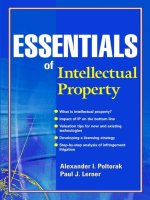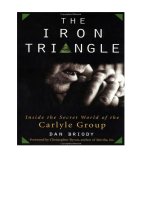John wiley sons automated web testing toolkit expert methods for testing and managing web applications 2001
Bạn đang xem bản rút gọn của tài liệu. Xem và tải ngay bản đầy đủ của tài liệu tại đây (2.11 MB, 254 trang )
Page i
Automated Web
Testing Toolkit
Expert Methods for Testing
and Managing Web Applications
Diane Stottlemyer
Page ii
Disclaimer:
This netLibrary eBook does not include the ancillary media that was packaged with the
original printed version of the book.
Publisher: Robert Ipsen
Editor: Cary Sullivan
Assistant Editor: Christina Berry
Managing Editor: Marnie Wielage
Associate New Media Editor: Brian Snapp
Text Design & Composition: Carlisle Communications, Ltd.
Designations used by companies to distinguish their products are often claimed as
trademarks. In all instances where John Wiley & Sons, Inc., is aware of a claim, the product
names appear in initial capital or ALL CAPITAL LETTERS. Readers, however, should
contact the appropriate companies for more complete information regarding trademarks and
registration.
Copyright © 2001 by Diane Stottlemyer. All rights reserved.
Published by John Wiley & Sons, Inc.
Published simultaneously in Canada.
No part of this publication may be reproduced, stored in a retrieval system or transmitted in
any form or by any means, electronic, mechanical, photocopying, recording, scanning or
otherwise, except as permitted under Sections 107 or 108 of the 1976 United States Copyright
Act, without either the prior written permission of the Publisher, or authorization through
payment of the appropriate per-copy fee to the Copyright Clearance Center, 222 Rosewood
Drive, Danvers, MA 01923, (978) 750-8400, fax (978) 750-4744. Requests to the Publisher
for permission should be addressed to the Permissions Department, John Wiley & Sons, Inc.,
605 Third Avenue, New York, NY 10158-0012, (212) 850-6011, fax (212) 850-6008,
E-Mail: PERMREQ @ WILEY.COM.
This publication is designed to provide accurate and authoritative information in regard to the
subject matter covered. It is sold with the understanding that the publisher is not engaged in
professional services. If professional advice or other expert assistance is required, the services
of a competent professional person should be sought.
Library of Congress Cataloging-in-Publication Data:
Stottlemyer, Diane.
Automated web testing toolkit : expert methods for testing and managing Web
applications / Diane Stottlemyer,
p. cm.
Includes index.
ISBN 0-471-41435-2 (pbk. : alk. paper)
1. Computer software—Testing. 2. World Wide Web. I. Title.
QA76.76.T48.S76 2001
005.2'76—dc21
Printed in the United States of America.
2001026006
10 9 8 7 6 5 4 3 2 1
Page iii
This book is dedicated to Donna for
working with me and encouraging
me to put my thoughts in print.
Page iv
This page intentionally left blank.
Page v
Contents
Acknowledgments
About the Author
Introduction
Part One Managing the Web Testing Process
ix
xi
xiii
1
Chapter 1 The Web Testing Process
3
Web Testing Challenges
4
Test Plan Development
5
Web Testing Processes
8
Business Requirements
13
Testing Phases
16
Strategy
22
Web Test Analysis
24
Summary
25
Chapter 2 Testing Methodology
27
Unit Testing
28
System Testing
33
Black Box (Functional) Testing
34
White Box (Structural) Testing
37
Validation Testing
38
Verification Testing
40
Page vi
Security Testing
40
Usability Testing
41
Integration Testing
42
Regression Testing
43
User Acceptance Testing
44
Summary
45
Chapter 3
Web Site Management
47
Becoming an Internet Business
47
The Project Planning Phase
54
Creating the Project Plan
60
Web Site Management Tools
65
Summary
73
Chapter 4
Risk Management
75
Planning for Risks
77
Calculating Risks
79
Specific Risks
79
Controlling the Risk Process
80
Tracking Risks
81
Risk Analysis
82
Contingency Planning
84
Version Control
85
Summary
89
Part Two Web Testing Tools and Techniques
Chapter 5
Web Site Testing Tools
Types of Tools
91
93
95
Define Your Business Requirement Criteria
108
Prepare a Checklist to Help in the Evaluation
109
Request a Demonstration from the Company
109
Summary
121
Chapter 6 Preparing the Web
Environment for Testing
123
Setting Up a Test Environment
124
The Test Bed
129
Page vii
Example Application
132
Test Environments
134
Firewall Testing
137
Summary
140
Chapter 7 Testing Languages and
Databases
141
Java
141
Scripting Languages
142
Databases
150
Example Database Environments
154
Database-Driven Web Sites
159
Other Important Database and Security Features
168
Summary
171
Chapter 8 Testing on Different Platforms
and Servers
173
Web Servers
174
Summary
199
Chapter 9 Web Capacity Testing—Load
and Stress
201
Load Testing
203
Testing Tools
209
Summary
222
Chapter 10 Running the Web Test
223
Understanding the Life Cycle for the Web
Application
223
How to Plan the Web Test Phase
224
Analysis and Design of the Web Test
230
Implementing the Web Test
234
Installation and Maintenance
236
Web Tester Skills
238
Carrying Out the Web Test Process
239
Summary
242
Chapter 11 Analyzing the Test Process and
Documentation
243
Analysis of the Test Process
243
Validation and Verification
244
Documentation
245
Page viii
Test Plans
245
Documents
246
Summary
256
Part Three Templates
257
Index
279
Page ix
Acknowledgments
I would like to thank:
Sierra Roberts (Parasoft Software) for providing information on JTest
Noelle Beaudin (Cyrano) for providing information on Cyrano's line of free products
Ann Hewitt (Empirix) for providing information on eTest
Jenny Jones (Segue) for providing information on Segue Software
Stefan Asbock (Segue) for providing additional information on the CD
Donna Bridgham (Sr. Programmer) for helping to check content as the book was being
written
Brendan O'Connell (Compuware) for providing testimony and solutions from Compuware
Microsoft Corporation for having detailed documentation available online
Carnegie Mellon for the Cert Web site that provided security information
I would like to thank Cary Sullivan, Christina Berry, and Marnie Wielage at John Wiley
& Sons for all of their hard work, patience, and support for my first book.
I would also like to thank anyone else who was involved in this endeavor and to all the
testers who make the quality of what you see better.
Page x
This page intentionally left blank.
Page xi
About the Author
Diane Stottlemyer is a Certified Software Test Engineer. She was involved in several Y2K
projects for Fortune 500 companies. She also has a programming background and has taken
part in several Web testing projects.
Diane is a graduate of Indiana University and has received her Masters Degree in
Computer Science. She has also completed all of her coursework for her doctorate in
Computer Science and is completing her dissertation. She is presently teaching for ElementK,
CalCampus, Connected University, and Learning Tree. Diane is also a faculty member at
Capella University where she teaches four courses: Presentation Layer: Client Side
Programming, System Assurance Quality and Testing, Enterprise Application Testing, and
Project Estimation and Budgeting. Diane also is a faculty member at Franklin University
where she teaches Database Management Systems. She will also be teaching at Mary Baldwin
College in the fall.
In her spare time, Diane enjoys looking through technical books and magazines, and
makes time to read a good fantasy book. Diane is presently gathering data for her second
book.
Page xii
This page intentionally left blank.
Page xiii
Introduction
This book will address the recent changes in the field of Web development as they apply to
Web testing. It will help ensure that developers, Webmasters, and testers are not only able to
build and test applications quickly, but to test for full functionality of the Web site.
Developers and testers are responsible for code changes, enhancements to the Web site, and
the process of regression testing. As these changes occur it is necessary to be able to test the
Web site repetitively. This book will address how testing can be implemented and handled to
ensure that when code modifications are made to the Web application, a systematic approach
to testing is available.
The field of testing is a somewhat overlooked aspect of the entire software and Web site
development process. Testing is an essential phase of the software development life cycle as
well as Web site life cycle development. This book is a valuable resource for developers,
software managers, and testers because it addresses Web design, Web architecture, Web
servers, ISP providers, Web testing, and other related topics essential to understanding the
testing process.
The unique feature of this book is not only the emphasis on Web software testing, but also
the basics of testing and management processes. Since the current trend is moving more
toward business on the Internet, this book will be an asset to individuals that would like to
have guidance in the area of testing—more specifically Web testing.
Overview of the Book and Technology
The focus of this book is to provide you with the necessary tools to design, test, and
implement your site. It is a must read if you need to understand what kinds of tools are
available, what the tools can do, and how to get the pertinent information you need to make
an educated decision that will be best for your Web site.
The aim of this book is to inform testers, potential testers, project managers, and others
about what is available for testing Web sites. This book is structured
Page xiv
to take you from the earliest steps of testing through completing the testing process. You will
be able to envision your testing effort as you read through each section.
The issues of Web testing and software testing are very important in today's fast-paced
technological society. Many companies, businesses, and private individuals are putting an
all-out effort to get a presence on the Internet. It is important that companies and businesses
take active steps to test their Web sites since, for many businesses, Web sites will make or
break their business. The race to put out a Web site quickly often reduces the quality of many
sites. In fact, a lot of frustration and errors can be avoided by hiring a quality test engineer to
run your site through a testing process and methodology tapered to the needs of your Web
site.
After spending years working in the field of software testing, I have found that there are a
limited number of books that cover the scope of Web software testing. This book covers
topics that have not been addressed in other books. It is important to me to be able to convey
and share with you some tools, ideas, and techniques that I have found helpful.
How This Book Is Organized
This book is organized in a manner that allows for chapter-by-chapter reading and builds a
toolkit that will step you through the Web testing process. The book is divided into two parts.
Part One, ''Managing the Web Testing Process," addresses the methodology and management
involved in Web testing.
Chapter 1: The Web Testing Process. This chapter discusses how to test a Web site and
how important testing is to the success of your Web site. The presence of online businesses
on the World Wide Web has become overwhelming. Because of this, there is a need to
identify the testing processes and methodologies that are most applicable to your business.
Since testing a Web site is unique and must follow a certain process, this chapter will walk
you through the test process.
Chapter 2: Testing Methodology. Testing methodology is an important, but often
forgotten, aspect of the Web testing process. A well-designed Web site is essential to the
success of a company. It is important to understand the test methodology and carry out this
methodology to ensure that all aspects and needs of your Web site are met. It is this
well-planned and thorough testing effort that will address the different aspects of the Web
design, such as different Web browsers, competing technologies, and variances of the
Internet.
Page xv
Chapter 3: Web Site Management. The management of software projects has always
been difficult, but the Internet has added a higher degree of difficulty to these projects. In
order for a business to be successful on the Internet, the management for designing and
planning the Web site has to be strong. The management must be able to answer critical
questions and deploy a plan that is suitable to all involved. Chapter 3 will present ideas,
questions, and suggestions to strengthen your management process.
Chapter 4: Risk Management. The quality assurance and testing of a business' Web site
are driven by the needs of the business. Business needs drive the issues of risk management
and contingency planning. Web site risk management is a process within itself that helps
determine how an organization will be affected by exposure to risk on the Internet. Risk
management can be used to minimize, control, or eliminate exposure to risks. IT managers
can follow risk management procedures to gauge security concerns as they pertain to an
e-commerce site. Chapter 4 will identify some of the risks and present ideas and scenarios
that will strengthen your overall understanding of risk management.
Part Two, "Web Testing Tools and Techniques," addresses testing tools and techniques
that will aid you in the testing process. It is designed to give you an idea of the test tools that
are available, what they do, and how you can contact the companies that offer them. Part Two
also addresses the different types of testing that you will need to do, how to do it, and how to
document each phase of the test process.
Chapter 5: Web Site Testing Tools. This chapter will introduce you to different Web
tools and discuss how to evaluate the tools for your testing effort. It will show you how a
particular Web testing tool should be evaluated based on the objectives that you have set up
in your Web testing plan. In today's Web environment there are many different types of
testing tools and each tool performs different tasks. It is important that you have an idea of
what you need to consider when choosing these tools.
Chapter 6: Preparing the Web Environment for Testing. This chapter will explain
how a Web site is considered a type of client-server system. Since a Web site is a
client-server system it must be tested on the client side, then the server side, and then as a
whole. The environment that revolves around the system is important to the overall
performance of your site.
Chapter 7: Testing Languages and Databases. Since there are many different
components that make up a Web application, it is a challenge to test a Web site. This chapter
discusses how environment, network, database, language, and browser interface components
need to be accessed and tested. Web technologies
Page xvi
such as HTML, Java, JavaScript, and VBScript, along with databases, input, and output, are
some of the Web tester's major concerns. Addressing each technology and component will
enhance the understanding of the Web test process.
Chapter 8: Testing on Different Platforms and Servers. Since many problems that
current Web sites face have nothing to do with development, but rather deployment, it is
important to understand servers and platforms. This chapter will address the challenge of
building Web sites with reliability, scalability, stability, and manageability. As Web sites
begin to handle business-critical applications, the management and operational issues
associated with Web development become crucial. Chapter 8 will also introduce you to
several of the servers that are available for the different needs of your site.
Chapter 9: Web Capacity Testing—Load and Stress. Load and stress testing is one of
the most critical components of Web testing. The key to a successful Web site is to have the
hardware configured correctly so that it will be powerful enough to meet the required
demands. Testing is essential to ensure that the demands of a Web site are met. Chapter 9 will
show you that by performing Web load testing you will be able to find performance
bottlenecks in your design and setup during the early stages of development. By finding these
flaws early in the test process, you will save time, money, and keep users happy.
Chapter 10: Running the Web Test. This chapter will discuss what it takes to run the
actual Web test. Your understanding of the process will give you the ability to carry out and
run the actual test with the tools and methods you have chosen. You will also be able to
decide if you want to use automation to carry out all the tests involved.
Chapter 11: Analyzing the Test Process and Documentation. This chapter will
illustrate how documentation is an important part of the test process. The test results need to
be analyzed for accuracy. The highest level of testing productivity will occur when you find
the most failures with the least effort, which is why you should document and prioritize each
level and step of the test process. Chapter 11 will also give you several examples and
scenarios to use for creating your own documentation.
Part Three, "Templates," provides the sample templates discussed in the book.
Who Should Read This Book
The general audience for this book are managers, Webmasters and Web developers,
programmers, and test analysts in charge of developing and testing appliPage xvii
cations and Web sites. It is written so that anyone with a Web application to test can use the
resources and information covered.
Managers can use this book to guide them through the management phases of testing,
implementation, and deployment. It will help by illustrating the different aspects of managing
a Web site testing project.
Webmasters and Web developers can also use this book as a toolkit for understanding the
Web test process. Since Webmasters and developers understand the coding, language, and
tools necessary to set up a site, they can use the book as a guideline to ensure that their design
will coincide with the testing methodology and life cycle of the Web site.
A tester can use this book as a toolkit for starting, carrying out, and completing the test
process for a Web site. Testers will find test tool evaluations, testing methodologies, and
different forms that they will need to use to document the Web test process. Testers will also
find other valuable documentation on the different aspects of the test process.
What's on the CD-ROM
The accompanying CD-ROM includes customizable versions of the templates, test scripts,
test cases, and scenarios, as well as a resource listing with links to sample tools.
Page xviii
This page intentionally left blank.
Page 1
PART
One
Managing the Web
Testing Process
Page 2
This page intentionally left blank.
Page 3
CHAPTER 1
The Web Testing Process
Testing a Web site is a relatively new concept in the information technology (IT) field. Many
businesses will test one part of a Web site, failing to see the importance of testing all the
major components. Many businesses have not been as successful as others have because of
this lack of testing; therefore, the need to test different aspects of the Web site has increased.
The presence of online businesses on the World Wide Web (WWW) has become almost
overwhelming. Because of this, you must test your site if you want to succeed, and to do so
you need to identify the testing processes and methodologies that are most applicable to your
business. Individuals can purchase just about anything on the Internet such as books,
medicine, flowers, and paper supplies. To compete in this market, a Web business must be
able to handle the volume, secure purchases, and deliver goods to customers. For this to
happen, businesses should take Web testing seriously.
Page 4
Web Testing Challenges
Understanding the Web test process is essential for deciding how to proceed with the
selection of a Web test process, automated test tools, and methodologies. Following are
several challenges that need to be considered when deciding on the Web process that is most
applicable for your business:
The Web is in a state of constant change. The developer and tester need to understand
how changes will affect their development and the Web site test process. As technology
changes, testers will need to understand how this will affect them and how they will
handle their testing responsibilities.
When setting up the test scenarios, the tester needs to understand how to implement
different scenarios that will meet different types of business requirements. For
example, is a tester testing a site with graphic user interface (GUI) buttons and text boxes
or testing HyperText Markup Language (HTML) code? Simulating response time by
pressing buttons and inputting different values will verify if correct calculations are valid.
(See the section Business Requirements for more details.)
The test environment can be a difficult part of the setup for the tester. You need to be
aware of all of the different components that make up the environment; the networking
piece can be especially difficult to simulate. The following several considerations need to
be addressed (Chapter 6, "Preparing the Web Environment for Testing," will further
address these):
•
Multiple server tiers
•
Firewalls
•
Databases
•
Database servers
In the test environment, it is important to know how the different components will
interact with each other. This is illustrated in Figure 1.1.
When setting up the Web testing environment, special consideration should be given
to how credit card transactions are handled, carried out, and verified. Because
testers are responsible for setting up the test scenarios, they will need to be able to
simulate the quantity of transactions that are going to be processed on the Web site.
Security is a constant concern for business on the Internet as well as for developers
and testers. There are hackers who enjoy breaking the secuPage 5
Figure 1.1 Interaction between the web browser, internet, and web server.
rity on a Web site. (We will talk about security as a methodology of testing in Chapter 2,
"Testing Methodology.")
This book is a complete Web testing toolkit for testing today's fast paced, highly
functional Web sites. It will walk you through the process topic by topic and help you set up
the Web test process that best fits your business.
Test Plan Development
The objective of a test plan is to provide a roadmap so that the Web site can be evaluated
through requirements or design statements. A test plan is a document that describes
objectives and the scope of a Web site project. When you prepare a test plan, you should
think through the process of the Web site test. The plan should be written so that it can
successfully give the reader a complete picture of the Web site project and should be
thorough enough to be useful. Following are some of the items that might be included in a
test plan. Keep in mind that the items may vary depending on the Web site project.
Page 6
PROJECT
Title of the project:
Date:
Prepared by:
PURPOSE OF DOCUMENT
Objective of testing: Why are you testing the application? Who, what, when, where, why,
and how should be some of the questions you ask in this section of the test plan.
Overview of the application: What is the purpose of the application? What are the
specifications of the project?
TEST TEAM
Responsible parties: Who is responsible and in charge of the testing?
List of test team: What are the names and titles of the people on the test team?
RISK ASSUMPTIONS
Anticipated risks: What types of risks are involved that could cause the test to fail?
Similar risks from previous releases: Have there been documented risks from previous tests
that may be helpful in setting up the current test?
SCOPE OF TESTING
Possible limitations of testing: Are there any factors that may inhibit the test, such as
resources and budget?
Impossible testing: What are the considerations involved that could prevent the tests that
are planned?
Anticipated output: What are the anticipated outcomes of the test and have they been
documented for comparison?
Anticipated input: What are the anticipated outcomes that need to be compared to the test
documentation?
Page 7
TEST ENVIRONMENT
Hardware:
What are the operating systems that will be used?
What is the compatibility of all the hardware being used?
Software:
What data configurations are needed to run the software?
Have all the considerations of the required interfaces to other systems been used?
Are the software and hardware compatible?
TEST DATA
Database setup requirements: Does test data need to be generated or will a specific data
from production be captured and used for testing?
Setup requirements: Who will be responsible for setting up the environment and
maintaining it throughout the testing process?
TEST TOOLS
Automated: Will automated tools be used?
Manual: Will manual testing be done?
DOCUMENTATION
Test cases: Are there test cases already prepared or will they need to be prepared?
Test scripts: Are there test scripts already prepared or will they need to be prepared?
PROBLEM TRACKING
Tools: What type of tools will be selected?
Processes: Who will be involved in the problem tracking process?
Page 8
REPORTING REQUIREMENTS
Testing deliverables: What are the deliverables for the test?
Retests: How will the retesting reporting be documented?
PERSONNEL RESOURCES
Training: Will training be provided?
Implementation: How will training be implemented?
ADDITIONAL DOCUMENTATION
Appendix: Will samples be included?
Reference materials: Will there be a glossary, acronyms, and/or data dictionary?
Once you have written your test plan, you should address some of the following issues
and questions:
Verify plan. Make sure the plan is workable, the dates are realistic, and that the plan is
published. How will the test plan be implemented and what are the deliverables provided
to verify the test?
Validate changes. Changes should be recorded by a problem tracking system and assigned
to a developer to make revisions, retest, and sign off on changes that have been made.
Acceptance testing. Acceptance testing allows the end users to verify that the system
works according to their expectation and the documentation. Certification of the Web site
should be recorded and signed off by the end users, testers, and management.
Test reports. Reports should be generated and the data should be checked and validated by
the test team and users.
Web Testing Processes
The purpose of the Web testing process is to provide a clear and concise description of what
needs to be done. Specifics of the process are discussed in the following subsections.
Page 9
Objectives
The objective of testing is to ensure that the Web site is ready for operation. The test manager
and the testing team have this responsibility. A Web test process will enable a tester or
developer to meet critical assignment dates, minimize errors in testing, and improve the
overall site.
It is important to realize when you select the process that it forces your test team and all
parties involved to follow a precise process of testing. The Web test process builds on a
unified process of requirements, analysis of the requirements, development, design, and site
code.
If the Web test process is followed accurately, measurable results can be documented and
presented to management and eventually the audit team. The V-process diagram illustrates
the involvement of those associated with the testing process. Figure 1.2 illustrates the
V-process; each box represents a different step in the testing process; they are as follows:
Requirements analysis. A specification that identifies the basic requirement functionality
of the Web site.
Figure 1.2 The V-process diagram.
www.teleport.com/~qcs/papers/p821.htm
Page 10
Architectural design. A design specification that directs the designers in developing and
laying out the Web site.
Detailed design. A detailed layout of the specifications that shows how each piece of the
Web site will fit into place.
Code and unit test. The code is created and a unit test checks that specific segment of
code.
Software integration. The process that allows the designer to set up the software and work
with the design of the system.
System integration. The process that allows the designer to implement and begin the
implementation of the system.
Acceptance test. The final phase of testing allows the user to put the Web site into
production.
The V-process diagram is a way to look at the software flow and analyze the development
of the Web site. If testing involves the entire Web site, the test cycle begins at the
requirements phase and continues through acceptance testing. Testing can occur in any or all
of the phases in the V-process diagram; it depends on how thoroughly management wants to
test.
The test plan should have quantifiable objectives that relate to testing goals. The level of
testing that is performed will give the user optimal Web site performance. This performance
depends on server setup, application setup, and the general functionality of the Web site. If
the testing objectives and goals are met, the Web site is ready for deployment.
The following are objectives the test manager should consider. To release a quality Web
site, each objective should be discussed and met:
System response. Once testing has started, working through the test cycles should be a
critical aspect. This is needed to make sure that the system is responding correctly for the
particular test. If you are expecting the system to generate five reports a minute and you
are only receiving one, an adjustment needs to be made, which may involve data,
response time, or even resources.
System availability. When working with users, it is important to make sure that they can
log onto the system. When users waste time and energy trying to get onto the system to
test the site, it can cause delays in your test schedule and loss of valuable time and money.
Page 11
Defect tracking. Before testing, a method for tracking problems should be put in place.
Whether the developer or tester will log problems will be determined based on the setup
of the test team and responsibilities. Problems need to be tracked as soon as they occur
and should be tracked throughout the development, testing, and retrofit process.
Deliverables defined. Deliverables should be measured as defined in the test plan. The
deliverables are items that can be viewed and measured, such as the test documentation
and the verifiable results on the test cases and test scripts.
Web site expectation. The end user should be able to enter data into the system and receive
accurate data in return. This is an important concept because the Web site is developed
and tested for the user. This is a critical component that affects the objectives; your test
cycle should not continue until there are sign offs for each test cycle.
Adequate documentation. A technical writer or a member of the test team should be
involved throughout the testing and development process to develop documentation. Each
aspect of the Web test process should be supported by documentation such as the test
plan, test cases, or even the test scripts. Documentation should also cover the Web site as
a whole, such as system, hardware and software, and server specifications.
Goals and strategies. The test team should generate a test plan that will outline critical
dates and milestones. The test plan will be developed based on the business requirements
outlined by the developers, testers, and end users. Include a list of goals, strategies, and a
test approach as a part of the test plan.
Web site platforms. Before testing, each platform (such as mainframe, OS2, or NT) must
be configured properly so testing can begin on time. Once the platform is configured, the
environmental test team is ready to set up a parallel test to mirror the platform. The
platforms are managed by an environmental setup team. Throughout the test cycle process
this team will maintain and correct deficiencies in the testing environment as they occur.
Preliminary Testing
Before beginning the actual test of the Web site, you should take care of some preliminary
testing steps to determine overall requirements.
Page 12
1. Assemble the test team.
2. Prepare documentation. Documentation should include:
1. The business requirements that were accepted by the customer and test team.
2. The full functional design from the developer and programmer (if there are any design
problems, the tester will have an idea of the intent and any corrections made).
3. The internal design specifications (if there is a specific internal problem, testers will
know how to address it).
4. Any document that may help during the testing (such as previous test results).
1. Create a project plan.
1. The project plan, reporting requirements, and required standards and processes (such
as release processes, change processes, and so on) should be available.
2. Identify high-risk aspects.
1. Design a test approach.
1. Set a concrete timetable for each phase of the testing.
2. Set priorities for the order of the tests.
3. Set the scope and limitations of tests ahead of time. Testers need to be aware of what
should and should not be tested at this point.
1. Set up an environmental team.
1. Ensure the hardware is in working order.
2. Confirm that the software is ready and the Web site is set for testing.
1. Begin testing.
1. All lines of communications are set up and ready to go. Communication with involved
parties is essential; the less time spent looking for people the more time spent on
actually testing the software and the Web site.
2. Decide how many cycles your test team will exercise so the environment team can
make sure space is available before testing begins.
3. Any tools, such as record/playback tools, should be set up and ready to go.
Page 13
1. Create test scripts.
1. Test scripts are in place for test tracking. Documentation should be available at the
end of each phase so the tester of the next phase is prepared and ready to go.
1. Develop a method to do problem tracking.
1. Create a form for problem and bug tracking so issues can be documented and reported
to the appropriate person.
1. Decide how many cycles you want to perform.
1. Establish estimates for each cycle of testing and discuss them with the test team.
There should be a determination as to how many cycles will be needed.
2. Create a timeline for each cycle (as well as the entire project). The timeline must be
updated and monitored throughout the project.
3. Record each milestone as each cycle is completed.
4. Log and track Web test processes.
As with any new process, follow a systematic Web testing process to ensure all steps are
covered. The process should begin by identifying the goals for the site and how the goals will
be achieved. A Web site should have an index as its home page and each page that links from
that home page needs to be incorporated into the design. Because businesses today are relying
more and more on the Web for their success, it is important to understand the development of
the site as well as the goals.
Business Requirements
Before beginning the testing project, the tester should have a set of business requirements that
will help in understanding the functionality of the Web site. Business requirements are a
collection of requests and lists from people who have an interest in the project. There are
tools available, such as Requisite Pro from Rational, that can assist in the layout of business
requirements for testing.
A well-written set of business requirements will outline the goals and objectives for the
business and serve as the foundation for your test plan. Business requirements are the
high-level objectives of the organization; these objectives answer the needs of the business as
defined by the project's vision and scope.
Page 14
Business requirements are written after a team of developers, users, and programmers
discuss and define the scope of the project. The requirements outline the purpose and
implementation of the application and describe the behavior of the system. The team should
write the information and develop a representation of the intended purpose of the application.
It is from these ideas that the functional requirements are established to accomplish the goals
of the proposed Web site.
Following are some ideas for writing effective requirements:
•
Keep sentences and paragraphs short and to the point.
•
Use the active voice throughout the requirement.
•
Check your spelling, grammar, and punctuation.
•
Use terminology that is defined in the glossary and data dictionary.
•
Do not be vague, and make sure you know exactly what the user means.
•
Be detailed enough so the requirement can be carried out.
When a system is designed, users, developers, and programmers work together to decide
how the Web site will function. It is from these sessions that requirements are developed and
set up based on functional requirements. It is advisable for the developers, programmers, and
users to initiate these working sessions as a team to ensure the accuracy of the development.
Business requirements, which follow, should be written with a results-oriented focus:
•
Complete (developed as a functional entity)
•
Consistent (in line with the design)
•
Correct (reflect Web site accurately)
•
Nonambiguous (only one meaning)
•
Noncompound (stand alone)
Page 15
The format for business requirements follows:
•
Overview and summary of product
•
Development, operation, and maintenance of the environment
•
External interfaces and data flow
•
Report format
•
User displays
•
Data flow diagrams
•
Logical data stores
•
Data dictionary
•
Functional specifications
•
Performance requirements
•
Condition and handling exceptions
•
Priorities
•
Modifications and/or enhancements
•
Acceptance requirements
•
Standards for documentation
•
Functional tests
•
Performance tests
•
Guidelines for design
•
Sources of information (for example, white papers, or online documentation)
•
Glossary of terms
After the business requirements have been developed, the next step is to decide how to
implement and test them using these requirements.
Page 16
Testing Phases
As the business requirements are established and defined, they will become one of the first
phases of your testing process. Understanding their magnitude will help you determine how
you will proceed with the Web test. This complete understanding will also help you
determine the number of test cycles, test the data used, and set up the test environment.
Communication
Communication is a vital element to make sure that the test team is informed of specific test
tasks and changes to the testing process. The test plan is critical in documenting the goals and
strategies for the product and its test approach and will help to determine whether the test
goals are handled properly. A good way to track the testing process is to create a checklist to
make sure that you are following and completing the test process. Table 1.1 is an example of
a testing checklist. Each item in the checklist (or checkpoint) should be a part of the test
process and depends on the test life cycle, specification, management, commitment, and
communication.
Testing Environment
The test environment should be planned with the number of cycles, type of test data, and the
way to test the Web site in mind. This environment consists of the hardware, software,
network, and logistics. Early in the stages of testing, it is necessary to determine how this will
be set up and deployed. You can set up a test lab or test at the user's workstation. The test data
should be selected and kept separate from production data. Remember, backups are essential
after each test run.
The hardware should be capable of handling the test load. Users and testers should be
given separate passwords for the test environment. The software needs to be correctly
configured and monitored for accuracy. The test environment should be set up to handle the
correct servers and locations as well as accurate URLs, IP addresses, and any essential server
information that is relevant for the test. Testing setup should be readily accessible and the
tasks should be easy to perform. If a lab is designed so that it can be used for other projects,
cost benefits may be realized.
Resources
Resources are critical components of the testing process. It is important to decide how best to
use available resources and how to obtain reliable ones. As a tester, it
Page 17
Table 1.1 Testing Checklist
QUE COMCHECK
Who can test?
Why do you want to test?
Who should test?
What do you test?
How do you document results?
How do you script the test?
Who develops the test bed?