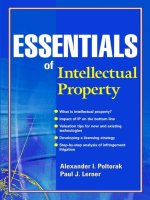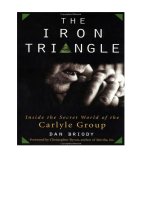John wiley sons network administration load balancing servers firewall sand caches2002
Bạn đang xem bản rút gọn của tài liệu. Xem và tải ngay bản đầy đủ của tài liệu tại đây (2.49 MB, 123 trang )
Load Balancing Servers, Firewalls, and Caches
Chandra Kopparapu
Wiley Computer Publishing
John Wiley & Sons, Inc.
Publisher: Robert Ipsen
Editor: Carol A. Long
Developmental Editor: Adaobi Obi
Managing Editor: Micheline Frederick
Text Design & Composition: Interactive Composition Corporation
Designations used by companies to distinguish their products are often claimed as trademarks. In all
instances where John Wiley & Sons, Inc., is aware of a claim, the product names appear in initial
capital or ALL CAPITAL LETTERS. Readers, however, should contact the appropriate companies
for more complete information regarding trademarks and registration.
This book is printed on acid-free paper.
Copyright © 2002 by Chandra Kopparapu. All rights reserved.
Published by John Wiley & Sons, Inc.
Published simultaneously in Canada.
No part of this publication may be reproduced, stored in a retrieval system or transmitted in any form
or by any means, electronic, mechanical, photocopying, recording, scanning or otherwise, except as
permitted under Sections 107 or 108 of the 1976 United States Copyright Act, without either the
prior written permission of the Publisher, or authorization through payment of the appropriate percopy fee to the Copyright Clearance Center, 222 Rosewood Drive, Danvers, MA 01923, (978) 7508400, fax (978) 750-4744. Requests to the Publisher for permission should be addressed to the
Permissions Department, John Wiley & Sons, Inc., 605 Third Avenue, New York, NY 10158-0012,
(212) 850-6011, fax (212) 850-6008, E-Mail:
This publication is designed to provide accurate and authoritative information in regard to the subject
matter covered. It is sold with the understanding that the publisher is not engaged in professional
services. If professional advice or other expert assistance is required, the services of a competent
professional person should be sought.
Library of Congress Cataloging-in-Publication Data:
Kopparapu, Chandra.
Load balancing servers, firewalls, and caches / Chandra Kopparapu.
p. cm
Includes bibliographical references and index.
ISBN 0-471-41550-2 (cloth : alk. paper)
1. Client/server computing. 2. Firewalls (Computer security) I. Title.
QA76.9.C55 K67 2001
004.6--dc21
2001046757
To my beloved daughters, Divya and Nitya, who bring so much joy to my life.
Printed in the United States of America.
10 9 8 7 6 5 4 3 2 1
Acknowledgments
First and foremost, my gratitude goes to my family. Without the support and understanding of my
wife and encouragement from my parents, this book would not have been completed.
Rajkumar Jalan, principal architect for load balancers at Foundry Networks, was of invaluable help
to me in understanding many load-balancing concepts when I was new to this technology. Many
thanks go to Matthew Naugle, systems engineer at Foundry Networks, for encouraging me to write
this book, giving me valuable feedback, and reviewing some of the chapters. Matt patiently spent
countless hours with me, discussing several high-availability designs, and contributed valuable
insight based on several customers he worked with. Terry Rolon, who used to work as a systems
engineer at Foundry Networks, was also particularly helpful to me in coming up to speed on loadbalancing products and network designs.
I would like to thank Mark Hoover of Acuitive Consulting for his thorough review and valuable
analysis on Chapters 1, 2, 3, and 9. Mark has been very closely involved with the evolution of loadbalancing products as an industry consultant and guided some load-balancing vendors in their early
days. Many thanks to Brian Jacoby from America Online, who reviewed many of the chapters in this
book from a customer perspective and provided valuable feedback.
Countless thanks to my colleagues at Foundry Networks, who worked with me over the last few
years in advancing load-balancing product functionality and designing customer networks. I worked
with many developers, systems engineers, customers, and technical support engineers to gain
valuable insight into how load balancers are deployed and used by customers. Special thanks to Srini
Ramadurai, David Cheung, Joe Tomasello, Ivy Hsu, Ron Szeto, and Ritesh Rekhi for helping me
understand various aspects of load balancing functionality. I would also like to thank Ken Cheng, VP
of Marketing at Foundry, for being supportive of this effort, and Bobby Johnson, Foundry’s CEO,
for giving me the opportunity to work with Foundry’s load-balancing product line.
Table of Contents
Chapter 1: Introduction.....................................................................................................................................1
The Need for load balancing....................................................................................................................1
The Server Environment.............................................................................................................1
The Network Environment.........................................................................................................2
Load Balancing: Definition and Applications.........................................................................................3
Load−Balancing Products........................................................................................................................4
The Name Conundrum.............................................................................................................................5
How This Book Is Organized..................................................................................................................5
Who Should Read This Book..................................................................................................................6
Summary..................................................................................................................................................6
Chapter 2: Server Load Balancing: Basic Concepts.......................................................................................7
Overview..................................................................................................................................................7
Networking Fundamentals.......................................................................................................................7
Switching Primer........................................................................................................................7
TCP Overview............................................................................................................................8
Web Server Overview.................................................................................................................9
The Server Farm with a Load Balancer.................................................................................................10
Basic Packet Flow in load balancing.....................................................................................................12
Health Checks........................................................................................................................................14
Basic Health Checks.................................................................................................................15
Application−Specific Health Checks........................................................................................15
Application Dependency...........................................................................................................16
Content Checks.........................................................................................................................16
Scripting....................................................................................................................................16
Agent−Based Checks................................................................................................................17
The Ultimate Health Check......................................................................................................17
Network−Address Translation...............................................................................................................18
Destination NAT.......................................................................................................................18
Source NAT..............................................................................................................................18
Reverse NAT............................................................................................................................20
Enhanced NAT.........................................................................................................................21
Port−Address Translation.........................................................................................................21
Direct Server Return..............................................................................................................................22
Summary................................................................................................................................................24
Chapter 3: Server load balancing: Advanced Concepts...............................................................................25
Session Persistence................................................................................................................................25
Defining Session Persistence....................................................................................................25
Types of Session Persistence....................................................................................................27
Source IP–Based Persistence Methods.....................................................................................27
The Megaproxy Problem..........................................................................................................30
Delayed Binding.......................................................................................................................32
Cookie Switching......................................................................................................................34
Cookie−Switching Applications...............................................................................................37
Cookie−Switching Considerations...........................................................................................38
SSL Session ID Switching........................................................................................................38
Designing to Deal with Session Persistence.............................................................................40
HTTP to HTTPS Transition......................................................................................................41
URL Switching......................................................................................................................................43
i
Table of Contents
Chapter 3: Server load balancing: Advanced Concepts
Separating Static and Dynamic Content...................................................................................44
URL Switching Usage Guidelines............................................................................................45
Summary................................................................................................................................................46
Chapter 4: Network Design with Load Balancers.........................................................................................47
The Load Balancer as a Layer 2 Switch versus a Router......................................................................47
Simple Designs......................................................................................................................................49
Designing for High Availability............................................................................................................51
Active–Standby Configuration.................................................................................................51
Active–Active Configuration....................................................................................................53
Stateful Failover........................................................................................................................55
Multiple VIPs............................................................................................................................56
Load−Balancer Recovery.........................................................................................................56
High−Availability Design Options...........................................................................................56
Communication between Load Balancers................................................................................63
Summary................................................................................................................................................63
Chapter 5: Global Server load balancing.......................................................................................................64
The Need for GSLB...............................................................................................................................64
DNS Overview.......................................................................................................................................65
DNS Concepts and Terminology..............................................................................................65
Local DNS Caching..................................................................................................................67
Using Standard DNS for load balancing...................................................................................67
HTTP Redirect.......................................................................................................................................68
DNS−Based GSLB................................................................................................................................68
Fitting the Load Balancer into the DNS Framework................................................................68
Selecting the Best Site..............................................................................................................72
Limitations of DNS−Based GSLB...........................................................................................79
GSLB Using Routing Protocols.............................................................................................................80
Summary................................................................................................................................................82
Chapter 6: Load−Balancing Firewalls............................................................................................................83
Firewall Concepts..................................................................................................................................83
The Need for Firewall load balancing...................................................................................................83
Load−Balancing Firewalls.....................................................................................................................84
Traffic−Flow Analysis..............................................................................................................84
Load−Distribution Methods......................................................................................................86
Checking the Health of a Firewall............................................................................................88
Understanding Network Design in Firewall load balancing..................................................................89
Firewall and Load−Balancer Types..........................................................................................89
Network Design for Layer 3 Firewalls.....................................................................................90
Network Design for Layer 2 Firewalls.....................................................................................91
Advanced Firewall Concepts....................................................................................................91
Synchronized Firewalls.............................................................................................................91
Firewalls Performing NAT.......................................................................................................92
Addressing High Availability................................................................................................................93
Active–Standby versus Active–Active.....................................................................................93
Interaction between Routers and Load Balancers.....................................................................94
Interaction between Load Balancers and Firewalls..................................................................95
ii
Table of Contents
Chapter 6: Load−Balancing Firewalls
Multizone Firewall load balancing........................................................................................................96
VPN load balancing...............................................................................................................................97
Summary................................................................................................................................................98
Chapter 7: Load−Balancing Caches................................................................................................................99
Cache Definition....................................................................................................................................99
Cache Types...........................................................................................................................................99
Cache Deployment...............................................................................................................................100
Forward Proxy........................................................................................................................100
Transparent Proxy...................................................................................................................101
Reverse Proxy.........................................................................................................................102
Transparent−Reverse Proxy....................................................................................................103
Cache Load−Balancing Methods.........................................................................................................103
Stateless load balancing..........................................................................................................104
Stateful load balancing............................................................................................................104
Optimizing load balancing for Caches....................................................................................104
Content−Aware Cache Switching...........................................................................................106
Summary..............................................................................................................................................107
Chapter 8: Application Examples.................................................................................................................108
Enterprise Network..............................................................................................................................108
Content−Distribution Networks...........................................................................................................110
Enterprise CDNs.....................................................................................................................110
Content Provider.....................................................................................................................111
CDN Service Providers...........................................................................................................112
Chapter 9: The Future of Load−Balancing Technology.............................................................................113
Server load balancing...........................................................................................................................113
The Load Balancer as a Security Device.............................................................................................113
Cache load balancing...........................................................................................................................114
SSL Acceleration.................................................................................................................................114
Summary..............................................................................................................................................115
Appendix A: Standard Reference..................................................................................................................116
References........................................................................................................................................................117
iii
Chapter 1: Introduction
load balancing is not a new concept in the server or network space. Several products perform different types
of load balancing. For example, routers can distribute traffic across multiple paths to the same destination,
balancing the load across different network resources. A server load balancer, on the other hand, distributes
traffic among server resources rather than network resources. While load balancers started with simple load
balancing, they soon evolved to perform a variety of functions: load balancing, traffic engineering, and
intelligent traffic switching. Load balancers can perform sophisticated health checks on servers, applications,
and content to improve availability and manageability. Because load balancers are deployed as the front end
of a server farm, they also protect the servers from malicious users, and enhance security. Based on
information in the IP packets or content in application requests, load balancers make intelligent decisions to
direct the traffic appropriately—to the right data center, server, firewall, cache, or application.
The Need for load balancing
There are two dimensions that drive the need for load balancing: servers and networks. With the advent of the
Internet and intranet, networks connecting the servers to computers of employees, customers, or suppliers
have become mission critical. It’s unacceptable for a network to go down or exhibit poor performance, as it
virtually shuts down a business in the Internet economy. To build a Web site for e−commerce, for example,
there are several components that must be looked at: edge routers, switches, firewalls, caches, Web servers,
and database servers. The proliferation of servers for various applications has created data centers full of
server farms. The complexity and challenges in scalability, manageability, and availability of server farms is
one driving factor behind the need for intelligent switching. One must ensure scalability and high availability
for all components, starting from the edge routers that connect to the Internet, all the way to the database
servers in the back end. Load balancers have emerged as a powerful new weapon to solve many of these
issues.
The Server Environment
There is a proliferation of servers in today’s enterprises and Internet Service Providers (ISPs) for at least two
reasons. First, there are many applications or services that are needed in this Internet age, such as Web, FTP,
DNS, NFS, e−mail, ERP, databases, and so on. Second, many applications require multiple servers per
application because one server does not provide enough power or capacity. Talk to any operations person in a
data center, and he or she will tell you how much time is spent in solving problems in manageability,
scalability, and availability of the various applications on servers. For example, if the e−mail application is
unable to handle the growing number of users, an additional e−mail server must be deployed. The
administrator must also think about how to partition the load between the two servers. If a server fails, the
administrator must now run the application on another server while the failed one is repaired. Once it has been
repaired, it must be moved back into service. All of these tasks affect the availability and/or performance of
the application to the users.
The Scalability Challenge
The problem of scaling computing capacity is not a new one. In the old days, one server was devoted to run an
application. If that server did not do the job, a more powerful server was bought instead. The power of servers
grew as different components in the system became more powerful. For example, we saw the processor
speeds double roughly every 18 months—a phenomenon now known as Moore’s law, named after Gordon
Moore of Intel Corporation. But the demand for computing grew even faster. Clustering technology was
therefore invented, originally for mainframe computers. Since mainframe computers were proprietary, it was
1
The Server Environment
easy for mainframe vendors to use their own technology to deploy a cluster of mainframes that shared the
computing task. Two main approaches are typically found in clustering: loosely coupled systems and
symmetric multiprocessing. But both approaches ran into limits, and the price/performance is not as attractive
as one traverse up the system performance axis.
Loosely Coupled Systems
Loosely coupled systems consist of several identical computing blocks that are loosely coupled through a
system bus or interconnection. Each computing block contains a processor, memory, disk controllers, disk
drives, and network interfaces. Each computing block, in essence, is a computer in itself. By gluing together a
multiple of those computing blocks, vendors such as Tandem built systems that housed up to 16 processors in
a single system. Loosely coupled systems use interprocessor communication to share the load of a computing
task across multiple processors.
Loosely coupled processor systems only scale if the computing task can be easily partitioned. For example,
let’s define the task as retrieving all records from a table that has a field called Category Equal to 100. The
table is partitioned into four equal parts, and each part is stored in a disk partition that is controlled by one
processor. The query is split into four tasks, and each processor runs the query in parallel. The results are then
aggregated to complete the query.
However, not every computing task is that easy. If the task were to update the field that indicates how much
inventory of lightbulbs are left, only the processor that owns the table partition containing the record for
lightbulbs can perform the update. If sales of lightbulbs suddenly surged, causing a momentary rush of
requests to update the inventory, the processor that owned the lightbulbs record would become a performance
bottleneck, while the other processors would remain idle. In order to get the desired scalability, loosely
coupled systems require a lot of sophisticated system and application level tuning, and need very advanced
software, even for those tasks that can be partitioned. Loosely coupled systems cannot scale for tasks that are
not divisible, or for random hot spots such as lightbulb sales.
Symmetric Multiprocessing Systems
Symmetric multiprocessing (SMP) systems use multiple processors sharing the same memory. The application
software must be written to run in a multithreaded environment, where each thread may perform one atomic
computing function. The threads share the memory and rely on special communication methods such as
semaphores or messaging. The operating system schedules the threads to run on multiple processors so that
each can run concurrently to provide higher scalability. The issue of whether a computing task can be cleanly
partitioned to run concurrently applies here as well. As processors are added to the system, the operating
system needs to work more to coordinate among different threads and processors, and thus limits the
scalability of the system.
The Network Environment
Traditional switches and routers operate on IP address or MAC address to determine the packet destinations.
However, they can’t handle the needs of complex modern server farms. For example, traditional routers or
switches cannot intelligently send traffic for a particular application to a particular server or cache. If a
destination server is down, traditional switches continue sending the traffic into a dead bucket. To understand
the function of traditional switches and routers and how Web switching represents advancement in the
switching technology, we must examine the Open Systems Interface (OSI) model first.
2
The Network Environment
The OSI Model
The OSI model is an open standard that specifies how different devices or computers can communicate with
each other. As shown in Figure 1.1, it consists of seven layers, from physical layer to application layer.
Network protocols such as Transmission Control Protocol (TCP), User Datagram Protocol (UDP), Internet
Protocol (IP), and Hypertext Transfer Protocol (HTTP) can be mapped to the OSI model in order to
understand the purpose and functionality of each protocol. IP is a Layer 3 protocol, whereas TCP and UDP
function at Layer 4. Each layer can talk to its peer on a different computer, and exchange information to the
layer immediately below or above itself.
Figure 1.1: The OSI specification for network protocols.
Layer 2/3 Switching
Traditional switches and routers operate at Layer 2 and/or Layer 3; that is, they determine how a packet must
be processed and where a packet should be sent based on the information in the Layer 2/3 header. While
Layer 2/3 switches do a terrific job at what they are designed to do, there is a lot of valuable information in
the packets that is beyond the Layer 2/3 headers. The question is, How can we benefit by having switches that
can look at the information in the higher−layer protocol headers?
Layer 4 through 7 Switching
Layer 4 through 7 switching basically means switching packets based on Layer 4–7 protocol header
information contained in the packets. TCP and UDP are the most important Layer 4 protocols that are relevant
to this book. TCP and UDP headers contain a lot of good information to make intelligent switching decisions.
For example, the HTTP protocol used to serve Web pages runs on TCP port 80. If a switch can look at the
TCP port number, it may be able to prioritize it or block it, or redirect or forward it to a particular server. Just
by looking at TCP and UDP port numbers, switches can recognize traffic for many common applications,
including HTTP, FTP, DNS, SSL, and streaming media protocols. Using TCP and UDP information, Layer 4
switches can balance the request load by distributing TCP or UDP connections across multiple servers.
The term Layer 4–7 switch is part reality and part marketing hype. Most Layer 4–7 switches work at least at
Layer 4, and many do provide the ability to look beyond Layer 4—exactly how many and which layers above
Layer 4 a switch covers will vary product to product.
Load Balancing: Definition and Applications
With the advent of the Internet, the network now occupies center stage. As the Internet connects the world and
the intranet becomes the operational backbone for businesses, the IT infrastructure can be thought of as two
types of equipment: computers that function as a client and/or a server, and switches/routers that connect the
3
Load−Balancing Products
computers. Conceptually, load balancers are the bridge between the servers and the network, as shown in
Figure 1.2. On one hand, load balancers understand many higher−layer protocols, so they can communicate
with servers intelligently. On the other, load balancers understand networking protocols, so they can integrate
with networks effectively.
Figure 1.2: Server farm with a load balancer.
Load balancers have at least four major applications:
• Server load balancing
• Global server load balancing
• Firewall load balancing
• Transparent cache switching
Server load balancing deals with distributing the load across multiple servers to scale beyond the capacity of
one server, and to tolerate a server failure. Global server load balancing deals with directing users to different
data center sites consisting of server farms, in order to provide users with fast response time and to tolerate a
complete data center failure. Firewall load balancing distributes the load across multiple firewalls to scale
beyond the capacity of one firewall, and tolerate a firewall failure. Transparent cache switching transparently
directs traffic to caches to accelerate the response time for clients or improve the performance of Web servers
by offloading the static content to caches.
Load−Balancing Products
Load−balancing products are available in many different forms. They can be broadly divided into three
categories: software products, appliances, and switches. Descriptions of the three categories follow:
• Software load−balancing products run on the load−balanced servers themselves. These products
execute algorithms to coordinate the load−distribution process among them. Examples of such
products include products from Resonate, Rainfinity, and Stonebeat.
• Appliances are black−box products that include the necessary hardware and software to perform Web
switching. The box may be as simple as a PC or a server, packaged with some special operating
system and software or a proprietary box with custom hardware and software. F5 Networks and
Radware, for example, provide such appliances.
• Switches extend the functionality of a traditional Layer 2/3 switch into higher layers by using some
hardware and software. While many vendors have been able to fit much of the Layer 2/3 switching
into ASICs, no product seems to build all of Layer 4–7 switching into ASICs, despite all the
4
The Name Conundrum
marketing claims from various vendors. Most of the time, such products only get some hardware
assistance, while a significant portion of the work is still done by software. Examples of switch
products include products from Cisco Systems, Foundry Networks, and Nortel Networks.
Is load balancing a server function or a switch function? The answer to this question is not that important or
interesting. A more important question is, which load−balancer product or product type better meets your
needs in terms of price/performance, feature set, reliability, scalability, manageability, and security? This
book will not endorse any particular product or product type, but will cover load−balancing functionality and
concepts that apply whether the load−balancing product is software, an appliance, or a switch.
The Name Conundrum
Load balancers have many names: Layer 2 through 7 switches, Layer 4 through 7 switches, Web switches,
content switches, Internet traffic management switches or appliances, and others. They all perform essentially
similar jobs, with some degree of variation in functionality. Although load balancer is a descriptive word,
what started as load balancing evolved to encompass much more functionality, causing some to use the term
Web switches. This book uses the term load balancers, because it’s a very short and quite descriptive phrase.
No matter which load−balancer application we look at, load balancing is the foundation.
How This Book Is Organized
This book is organized into nine chapters. While certain basic knowledge of networking and Internet protocols
is assumed, a quick review of any concept critical to understanding the functionality of load balancers is
usually provided.
Chapter 1 introduces the concepts of load balancers and explains the rationale for the advent of load
balancing. It includes the different form factors of load−balancing products and major applications for load
balancing.
Chapter 2 explains the basics of server load balancing, including a packet flow through a load balancer. It then
introduces the different load−distribution algorithms, server−and−application health checks, and the concept
of direct server return. Chapter 2 also introduces Network Address Translation (NAT), which forms the
foundation in load balancing. It is highly recommended that readers unfamiliar with load−balancing
technology read Chapters 2, 3, and 4 in consecutive order.
Chapter 3 introduces more advanced concepts in server load balancing, such as the need for session
persistence and different types of session−persistence methods. It then introduces the concept of Layer 7
switching or content switching, in which the load balancer directs the traffic based on the URLs or cookies in
the traffic flows.
Chapter 4 provides extensive design examples of how load balancers can be used in the networks. This
chapter not only shows the different designs possible, but it also shows the evolution of the design and why a
particular design is a certain way. This chapter addresses the need for high availability, including designs that
tolerate the failure of a load balancer.
Chapter 5 introduces the concept of global server load balancing and the various methods for global server
load balancing. This chapter includes a quick refresher of Domain Name Server (DNS) and how it is used in
5
Who Should Read This Book
global server load balancing.
Chapter 6 describes how load balancers can be used to improve the scalability, availability, and manageability
of firewalls. It also addresses various high−availability designs for firewall load balancing.
Chapter 7 includes a brief introduction to caches and how load balancers can be utilized in conjunction with
caches to improve response time and save Internet bandwidth.
Chapter 8 shows application examples that use different types of load balancing. It shows the evolution of an
enterprise network that can utilize the various load−balancing applications discussed in prior chapters. This
chapter also introduces the concept of content distribution networks, and shows a few examples.
Chapter 9 ends the book with an insight into what the future holds for load−balancing technology. It provides
several dimensions for evolution and extension of load−balancer functionality. Whether any of these
evolutions becomes a reality depends more on whether load−balancing vendors can find a profitable business
model to market the features.
Who Should Read This Book
There are many types of audiences that can benefit from this book. Server administrators benefit by learning
to manage servers more effectively with the help of load balancers. Application developers can utilize load
balancers to scale the performance of an application. Network administrators can use load balancers to
alleviate traffic congestion and redirect traffic intelligently.
Summary
Scalability challenges in the server world and intelligent switching needs in the networking arena have given
rise to the evolution of load balancers. Load balancers are the confluence point of servers and networks. Load
balancers have at least four major applications: server load balancing, global server load balancing, firewall
load balancing, and transparent cache switching.
6
Chapter 2: Server Load Balancing: Basic Concepts
Overview
Server load balancing is not a new concept in the server world. Several clustering technologies were invented
to perform collaborative computing, but succeeded only in a few proprietary systems. However, load
balancers have emerged as a powerful solution for mainstream applications to address several areas, including
server farm scalability, availability, security, and manageability. First and foremost, load balancing
dramatically improves the scalability of an application or server farm by distributing the load across multiple
servers. Second, load balancing improves availability because it is able to direct the traffic to alternate servers
if a server or application fails. Third, load balancing improves manageability in several ways by allowing
network and server administrators to move an application from one server to another or to add more servers to
run the application on the fly. Last, but not least, load balancers improve security by protecting the server
farms against multiple forms of denial−of−service (DoS) attacks.
The advent of the Internet has given rise to a whole set of new applications or services: Web, DNS, FTP,
SMTP, and so on. Fortunately, dividing the task of processing Internet traffic is relatively easy. Because the
Internet consists of a number of clients requesting a particular service and each client can be identified by an
IP address, it’s relatively easy to distribute the load across multiple servers that provide the same service or
run the same application.
This chapter introduces the basic concepts of server load balancing, and covers several fundamental concepts
that are key to understanding how load balancers work. While load balancers can be used with several
different applications, load balancers are often deployed to manage Web servers. Although, we will use Web
servers as an example to discuss and understand load balancing, all of these concepts can be applied to many
other applications as well.
Networking Fundamentals
First, let’s examine certain basics about Layer 2/3 switching, TCP, and Web servers as they form the
foundation for load−balancing concepts. Then we will look at the requests and replies involved in retrieving a
Web page from a Web server, before leading into load balancing.
Switching Primer
Here is a brief overview of how Layer 2 and Layer 3 switching work to provide the necessary background for
understanding load−balancing concepts. However, a detailed discussion of these topics is out of the scope of
this book. A Media Access Control (MAC) address uniquely represents any network hardware entity in an
Ethernet network. An Internet Protocol (IP) address uniquely represents a host in the Internet. The port on
which the switch receives a packet is called the ingress port, and the port on which the switch sends the packet
out is called the egress port. Switching essentially involves receiving a packet on the ingress port, determining
the egress port for the packet, and sending the packet out on the chosen egress port. Switches differ in the
information they use to determine the egress port, and switches may also modify certain information in the
packet before forwarding the packet.
When a Layer 2 switch receives a packet, the switch determines the destination of the packet based on Layer 2
header information, such as the MAC address, and forwards the packet. In contrast, Layer 3 switching is
performed based on the Layer 3 header information, such as IP addresses in the packet. A Layer 3 switch
7
TCP Overview
changes the destination MAC address to that of the next hop or the destination itself, based on the IP address
in the packets before forwarding. Layer 3 switches are also called routers and Layer 3 switching is generally
referred to as routing. Load balancers look at the information at Layer 4 and sometimes at Layer 5 through 7
to make the switching decisions, and hence are called Layer 4–7 switches. Since load balancers also perform
Layer 2/3 switching as part of the load−balancing functionality, they may also be called Layer 2–7 switches.
To make the networks easy to manage, networks are broken down into smaller subnets or subnetworks. The
subnets typically represent all computers connected together on a floor or a building or a group of servers in a
data center that are connected together. All communication within a subnet can occur by switching at Layer 2.
A key protocol used in Layer 2 switching is the Address Resolution Protocol (ARP) defined in RFC 826. All
Ethernet devices use ARP to learn the association between a MAC address and an IP address. The network
devices can broadcast their MAC address and IP address using ARP to let other devices in their subnet know
of their existence. The broadcast messages go to every device in that subnet, hence also called a broadcast
domain. Using ARP, all devices in the subnet can learn about all other devices present in the subnet. For
communication between subnets, a Layer 3 switch or router must act as a gateway. Every computer must at
least be connected to one subnet and be configured with a default gateway to allow communication with all
other subnets.
TCP Overview
The Transmission Control Protocol (TCP), documented in RFC 793, is a widely used protocol employed by
many applications for reliable exchange of data between two hosts. TCP is a stateful protocol. This means,
one must set up a TCP connection, exchange data, and terminate the connection. TCP guarantees orderly
delivery of data, and includes checks to guarantee the integrity of data received, relieving the higher−level
applications of this burden. TCP is a Layer 4 protocol, as shown in the OSI model in Figure 1.1.
Figure 2.1 shows how TCP operates. The TCP connection involves a three−way handshake. In this example,
the client wants to exchange data with a server. The client sends a SYN packet to the server. Important
information in the SYN packet includes the source IP address, source port, destination IP address, and the
destination port. The source IP address is that of the client, and the source port is a value chosen by the client.
The destination IP address is the IP address of the server, and the destination port is the port on which a
desired application is running on the server. Standard applications such as Web and File Transfer Protocol
(FTP) use well−known ports 80 and 21, respectively. Other applications may use other ports, but the clients
must know the port number of the application in order to access the application. The SYN packet also
includes a starting sequence number that the client chooses to use for this connection. The sequence number is
incremented for each new packet the client sends to the server. When the server receives the SYN packet, it
responds back with a SYN ACK that includes the server’s own starting sequence number. The client then
responds back with an ACK that concludes the connection establishment. The client and server may exchange
data over this connection. Each TCP connection is uniquely identified by four values: source IP address,
source port, destination IP address, and destination port number. Each packet exchanged in a given TCP
connection has the same values for these four fields. It’s important to note that the source IP address and port
number in a packet from client to the server become the destination IP address and port number for the packet
from server to client. The source always refers to the host that sends the packet. Once the client and server
finish the exchange of data, the client sends a FIN packet, and the server responds with a FIN ACK. This
terminates the TCP connection. While the session is in progress, the client or a server may send a TCP
RESET to one another, aborting the TCP connection. In that case the connection must be established again in
order to exchange data.
8
Web Server Overview
Figure 2.1 : High−level overview of TCP protocol semantics.
The User Datagram Protocol (UDP) is another popular Layer 4 protocol used by many applications, such as
streaming media. Unlike TCP, UDP is a stateless protocol. There is no need to establish a session or terminate
a session when using UDP to exchange data. UDP does not offer guaranteed delivery and many other features
that TCP offers. Applications running on UDP must take responsibility for things not taken care of by UDP.
We can still arguably consider an exchange between two hosts using UDP as a session, but we cannot
recognize the beginning or the ending of a UDP session. A UDP session can also be uniquely identified by
source IP address, source port, destination IP address, and destination port.
Web Server Overview
When a user types in the Uniform Resource Locator (URL) in the Web browser, there are
several things that happen behind the scenes in order for the user to see the Web page for www.xyz.com. It’s
helpful to understand these basics, at least in a simplified form, before we jump into load balancing.
First, the browser resolves the name www.xyz.com to an IP address by contacting a local Domain Name Server
(DNS). A local DNS is set up by the network administrator and configured on the user’s computer. The local
DNS uses the Domain Name System protocol to find the authoritative DNS for www.xyz.com that registers
itself in the Internet DNS systems as the authority for www.xyz.com. Once the local DNS finds the IP address
for www.xyz.com from the authoritative DNS, it replies to the user’s browser. The browser then establishes a
TCP connection to the host or server identified by the given IP address, and follows that with an HTTP
(Hypertext Transfer Protocol) request to get the Web page for . The server returns the Web
page content along with the list of URLs to objects such as images that are part of the Web page. The browser
then retrieves each of the objects that are part of the Web page and assembles the complete page for display to
the user.
There are different types of HTTP requests and replies, and a detailed description can be found in RFC 1945
for HTTP version 1 and in RFC 2068 for HTTP version 1.1.
9
The Server Farm with a Load Balancer
The Server Farm with a Load Balancer
Many server administrators would like to deploy multiple servers for availability or scalability purposes. If
one server goes down, the other can be brought online while the failed server is being repaired. Before
load−balancing products were invented, DNS was often used to distribute load across multiple servers. For
example, the authoritative DNS for www.xyz.com can be configured with two more IP addresses for the host
www.xyz.com. The DNS can then provide one of the configured IP addresses in a round−robin manner for
each DNS query. While this accomplishes a rudimentary form of load balancing, this approach is limited in
many ways. DNS has no knowledge of the load or health of a server. It may continue to provide the IP address
of a server even if it is down. Even if an administrator manually changes the DNS configuration to remove a
failed server’s IP address, many local DNS systems and browsers cache the result of the first DNS query and
do not query DNS again. DNS was not invented or designed for load balancing. Its primary purpose was to
provide a name−to−address translation system for the Internet.
Let’s now examine how a load balancer is deployed with servers, and the associated benefits. As shown in
Figure 2.2, the load balancer is deployed in front of a server farm. All the servers are either directly connected
to the load balancer or connected through another switch. The load balancer, along with the servers, appears
as a one virtual server to clients. The term real server refers to the actual servers connected to the load
balancer. Just like real servers, the virtual server must have an IP address in order for clients to access it. This
is called Virtual IP (VIP). The VIP is configured on the load balancer and represents the entire server farm.
Figure 2.2 : Server farm with a load balancer.
To access any application on the servers, the clients address the requests to the VIP. In case of the Web site
example for www.xyz.com discussed previously, the authoritative DNS must be configured to return the VIP
as the IP address for www.xyz.com. This makes all the client browsers send their requests to the VIP instead of
a real server. The load balancer receives the requests because it owns the VIP, and distributes them across the
available real servers. By deploying the load balancer, we can immediately gain several benefits:
Scalability. Because the load balancer distributes the client requests across all the real servers available, the
collective processing capacity of the virtual server is far greater than the capacity of one server. The load
balancer uses a load−distribution algorithm to distribute the client
requests among all the real servers. If the algorithm is perfect, the capacity of the virtual server will be equal
to the aggregate processing capacity of all real servers. But this is seldom the case due to several factors,
including efficiency of load−distribution algorithms. Nevertheless, even if the virtual server capacity is about
10
The Server Farm with a Load Balancer
80–90 percent of the aggregate processing capacity of all real servers, this provides for excellent scalability.
Availability. The load balancer continuously monitors the health of the real servers and the applications
running on them. If a real server or application fails the health check, the load balancer avoids sending any
client requests to that server. Although any existing connections and requests being processed by a failed
server are lost, the load balancer will direct all further requests to one of the healthy real servers. If there is no
load balancer, one has to rely on a network−monitoring tool to check the health of a server or application, and
redirect clients manually to a different real server. Because the load balancer does this transparently on the fly,
the downtime is dramatically minimized. Once the failed server is repaired, the load balancer detects the
change in the health status and starts forwarding requests to the server.
Manageability.
• If a server’s hardware needs to be upgraded, or its operating system or application software must be
upgraded to a newer version, the server must be taken down. Although the upgrade can be scheduled
at off−peak hours to minimize the impact of downtime, there will still be downtime. Some businesses
may not be able to afford that downtime. Some may not really be able to find any off−peak hours,
especially if the server is accessed by users around the globe in various time zones. By deploying a
load balancer, we can transparently take the server offline for maintenance without any downtime.
The load balancers can perform a graceful shutdown of a server whereby the load balancer stops
giving new requests to that server and waits for any existing connections to terminate. Once all the
existing connections are closed, the server can safely be taken offline for maintenance. This will be
completely transparent to the clients, as the load balancer continues to serve the requests addressed to
the VIP by distributing them across the remaining real servers.
• Load balancers also help manageability by decoupling the application from the server. For example,
let’s say we have ten real servers available and we need to run two applications: Web (HTTP), and
File Transfer Protocol (FTP). Let’s say we chose to run the FTP on two servers and the Web server on
eight servers because there is more demand for the Web server. Without a load balancer, we would be
using DNS to perform round−robin between the two server IP addresses for FTP, and between eight
server IP addresses for HTTP. If the demand for FTP suddenly increases, and we need to run it on
another server, we must now modify DNS to add the third server IP address. This can take a long time
to take effect, and may not address the performance issues right away. If we instead use a load
balancer, we only need to advertise one VIP. We can configure the load balancer to associate the VIP
with servers 1 and 2 for FTP, and servers 3 through 8 for Web applications. This is referred to as
binding. All FTP requests are received on well−known FTP port 21. The load balancer recognizes the
request type based on the destination TCP port and directs it to the appropriate server. If the demand
for FTP increases, we can enable server 3 to run the FTP application, and bind server 3 to the VIP for
FTP application. The load balancer now recognizes that there are three servers running FTP, and
distributes the requests among the three, thus immediately increasing the aggregate processing
capacity for FTP requests. The ability to move the application from one server to another or add more
servers for a given application with no server interruption to clients is a powerful tool for server
administrators.
• Load balancers also help with managing large amounts of content, known as content management.
Some Web servers may have so much content to serve that it cannot possibly fit on just one server.
We can organize servers into different groups, where each group of servers is responsible for a certain
part of the content, and have the load balancer direct the requests to the appropriate group based on
the URL in the HTTP requests.
• Load balancers are operating system agnostic because they operate based on standard network
protocols. Load balancers can distribute the load to any server irrespective of the server operating
system. This allows the administrators to mix and match different servers, yet take advantage of each
server to scale the aggregate processing capacity.
11
Basic Packet Flow in load balancing
Security. Because load balancers are the front end to the server farm, load balancers can protect the servers
from malicious users. Many load−balancing products come with several security features that stop certain
types of attacks from reaching the servers. The real servers can also be given private IP addresses, as defined
in RFC 1918, to block any direct access by outside users. The private IP addresses are not routable on the
Internet. Anyone in the public Internet must go through a device that performs network address translation
(NAT) in order to communicate with a host that has a private IP address. The load balancer can naturally be
that intermediate device that performs network address translation as part of distributing and forwarding the
client requests to different real servers. The VIP on the load balancer can be a public IP address so that
Internet users can access the VIP. But the real servers behind the load balancer can have private IP addresses
to force all communication to go through the load balancer.
Quality of Service. Quality of service can be defined in many different ways. It can be defined as the server
or application response time, the availability of a given application service, or the ability to provide
differentiated services based on the user type. For example, a Web site that provides frequent−flier program
information may want to provide better response time to its platinum members than its gold or silver
members. Load balancers can be used to distinguish the users based on some information in the request
packets, and direct them to a server or a group of servers, or to set the priority bits in the IP packet to provide
the desired class of service.
Basic Packet Flow in load balancing
Let’s now turn to setting up the load balancer as shown in Figure 2.2, and look at the packet flow involved
when using load balancers. As shown in the example in Figure 2.2, there are three servers, RS1 through RS3,
and there are three applications: Web (HTTP), FTP, and SMTP. The three applications are distributed across
the three servers. In this example, all these applications run on TCP, and each application runs on a different
well−known TCP port. The Web application runs on port 80, the FTP runs on port 21, and the SMTP runs on
port 82. The load balancer uses the destination port in the incoming TCP packets to recognize the desired
application for the clients, and chooses an appropriate server for each request. The process of identifying
which server should send a request involves two parts. First, the load balancer must identify that the set of
servers running the requested application is in good health. Whether the server or application is healthy is
determined by the type of health check performed and is discussed in detail later. Second, the load balancer
uses a load−distribution algorithm or method to select a server, based on the load conditions on different
servers. Examples of load−distribution algorithm methods include round−robin, least connections, weighted
distribution, or response−time–based server selection. Load−distribution methods are discussed in more detail
later.
The process of configuring a load balancer, for this example, involves the following steps:
1. Define a VIP on the load balancer: VIP=123.122.121.1.
2. Identify the applications that need load balancing: Web, FTP, and SMTP.
3. For each application, bind the VIP to each real server that’s running that application: Bind the VIP to
RS1 and RS2 for Web; to RS1 for FTP; and to RS2 and RS3 for SMTP. This means, port 80 for VIP
is bound to port 80 for RS1 and RS2; port 21 for VIP is bound to port 21 on RS1, and so on, as shown
in the table in Figure 2.2.
4. Configure the type of health checks that the load balancer must use to determine the health condition
of a server and application.
5. Configure the load−distribution method that must be used to distribute the load.
12
Basic Packet Flow in load balancing
By distributing the applications across the three servers and binding the VIP to real servers for different TCP
ports, we have decoupled the application from the server, providing a great deal of flexibility. For example, if
the FTP application is in hot demand, we can simply add another server to run FTP by binding an additional
server to the VIP on port 21. If RS2 needs to be taken down for maintenance, we can use the load balancer to
perform a graceful shutdown on RS2; that is, withhold sending any more new requests to RS2 and wait a
certain amount of time for all existing connections to be closed.
Notice that all the real servers have been assigned private IP addresses, such as 10.10.x.x as specified in the
RFC 1918, for two primary benefits. First, we conserve public IP address space by using only one public IP
address for the VIP that represents the whole server farm. Second, this enhances security, as no one from the
Internet can directly access the servers without going through the load balancer.
Now that we understand what a load balancer can do conceptually, let us examine a sample packet flow when
using a load balancer.
Let’s use a simple configuration with a load balancer in front of two Web servers, as shown in Figure 2.3, to
understand the packet flow for a typical request/response session. The client first establishes a TCP
connection, as discussed in Figure 2.1, sends an HTTP request, receives a response, and closes the TCP
connection. The process of establishing the TCP connection is a three−way handshake. When the load
balancer receives the TCP SYN request, it contains the following information:
1. Source IP address. Denotes the client’s IP address.
2. Source port. The port number used by the client for this TCP connection.
3. Destination IP address. This will be the VIP that represents the server farm for Web application.
4. Destination port. This will be 80, the standard, well−known port for Web servers, as the request is
for a Web application.
Figure 2.3 : Packet flow in simple load balancing.
The preceding four values uniquely identify any TCP session. Upon receiving the first TCP SYN packet, the
load balancer, for example, chooses server RS2 to forward the request. In order for server RS2 to accept the
TCP SYN packet and process it, the packet must be destined to RS2; that is, the destination IP address of the
packet must have the IP address of RS2, not the VIP. Therefore, the load balancer changes the VIP to the IP
address of RS2 before forwarding the packet. The process of IP address translation is referred to as network
address translation (NAT). (For more information on NAT, you might want to look at The NAT Handbook:
Implementing and Managing Network Address Translation by Bill Dutcher, published by John Wiley &
13
Health Checks
Sons.) To be more specific, since the load balancer is changing the destination address, it’s called destination
NAT.
When the user types in www.xyz.com, the browser makes a DNS query and gets the VIP as the IP address that
serves www.xyz.com. The client’s Web browser sends a TCP SYN packet to establish a new TCP connection.
When the load balancer receives the TCP SYN packet, it first identifies the packet as a candidate for load
balancing, because the packet contains VIP as the destination IP address. Since this is a new connection, the
load balancer fails to find an entry in its session table that’s identified by the source IP, destination IP, source
port, and destination port as specified in the packet. Based on the load−balancing configuration and health
checks, the load balancer identifies two servers, RS1 and RS2, as candidates for this new connection. By
using a user−specified load−distribution method, the load balancer selects a real server, RS2, for this session.
Once the destination server is determined, the load balancer makes a new session entry in its session table.
The load balancer changes the destination IP address and destination MAC address in the packet to the IP and
MAC address of RS2, and forwards the packet to RS2.
When RS2 replies with TCP SYN ACK, the packet now arrives at the load balancer with source IP address as
that of RS2, and destination IP address as that of the client. The load balancer performs un−NAT to replace
the IP address of RS2 with VIP, and forwards the packet to the router for delivery to the client. All further
request−and−reply packets for this TCP session will go through the same process. Finally, when the
connection is terminated through FIN or RESET, the load balancer removes the session entry from its session
table.
Now let’s follow through the packet flow to understand where and how the IP and MAC addresses are
manipulated. When the router receives the packet, the packet has a destination IP as VIP, and the destination
MAC as M1, the router’s MAC address. In step 1, as shown in the packet−flow table in Figure 2.3, the router
forwards the packet to the load balancer by changing the destination MAC address to M2, the load balancer’s
MAC address. In step 2, the load balancer forwards the packet to RS2 by changing the destination IP and the
destination MAC to that of RS2. In step 3, RS2 replies back to the client. Therefore, the source IP and MAC
are that of RS2, and the destination IP is that of the client. The default gateway for RS1 and RS2 is set to the
load balancer’s IP address. Therefore, the destination MAC address is that of the load balancer. In step 4, the
load balancer receives the packet and modifies the source IP to the VIP to make the reply look as if it’s
coming from the virtual server. It’s important to remember that the TCP connection is between the client and
the virtual server, not the real server. Therefore the reply must look as if it came from the virtual server. Now,
as part of performing the default gateway function, the load balancer identifies the router with MAC address
M1 as the next hop in order to reach the client, and therefore sets the destination MAC address to M1 before
forwarding the packet. The load balancer also changes the source MAC address in the server reply packet to
that of itself.
In this example, we are using the load balancer as a default gateway to the real servers. Instead, we can use the
router as the default gateway for the servers. In this case, the reply packets from the real servers will have a
destination MAC address of M1, the MAC address of the router, and the load balancer will simply leave the
source and destination MAC addresses unchanged. To the other layer 2/3 switches and hosts in the network,
the load balancer looks and acts like a Layer 2 switch. We will discuss the various considerations in using the
load balancer with Layer 3 switching enabled in Chapter 3.
Health Checks
Performing various checks to determine the health of servers and applications is one of the most important
benefits of load balancers. Without a load balancer, a client sends requests to a dead server if one fails. The
14
Basic Health Checks
administration must manually intervene to replace the server with a new one, or troubleshoot the dead server.
Further, a server may be up, but the application can be down or misbehaving for various reasons, including
software bugs. A Web application may be up, but it can be serving corrupt content. Load balancers can detect
these conditions and react immediately to direct the client to an alternate server without any manual
intervention from the administrator.
At a high level, health checks fall into two categories: in−band checks and out−of−band checks. With in−band
checks, the load balancer uses the natural traffic flow between clients and servers to see if a server is healthy.
For example, if the load balancer forwards a client’s SYN packet to a real server, but does not see a SYN
ACK response from the server, the load balancer can suspect that something is wrong with that real server.
The load balancer may then trigger an explicit health check on the real server and examine the results.
Out−of−band health checks are explicit health checks made by the load balancer.
Basic Health Checks
Load balancers can perform a variety of health checks. At a minimum, load balancers can perform certain
network−level checks at different OSI layers.
A Layer 2 health check involves an Address Resolution Protocol (ARP) request used to find the MAC address
for a given IP address. Since the load balancer is configured with real−server IP−address information, it sends
an ARP for each real−server IP address to find the MAC address. The server will respond to the ARP request
unless it’s down.
A Layer 3 health check involves a ping to the real−server IP address. A ping is the most commonly used
program to see if an IP address exists in the network, and whether that host is up and running.
At Layer 4, the load balancer attempts to connect to a specific TCP or UDP port where an application is
running. For example, if the VIP is bound to real servers on port 80 for Web application, the load balancer
attempts to establish a connection or attempts to bind to that port. The load balancer sends a TCP SYN request
to port 80 on each real server, and checks for a TCP SYN ACK in return; failing which, it marks the port 80 to
be down on that server. It’s important to note that the load balancer treats each port on the server as
independent. Thus, port 80 on RS1 can be down, but port 21 may be fine. In that case, the load balancer
continues to utilize the server for FTP application, but marks the server down for Web application. This
provides for a very efficient load balancing, granular health checks, and efficient utilization of server capacity.
Application−Specific Health Checks
Load balancers can perform Layer 7 or application−level health checks for well−known applications. There is
no rule as to how extensive an application health check should be, and it does vary among the different
load−balancing products. Let me just cover a few examples of what an application health check may involve.
For Web servers, the load balancer can send an HTTP GET or HTTP HEAD request for a URL of your choice
to the server. You can configure the load balancer to check for the HTTP return codes so HTTP error codes
such as “404 Object not found” can be detected. For DNS, the load balancer can send a DNS lookup query to
resolve a user−selected domain name to an IP address, and match the results against expected results. For
FTP, the load balancer can log in to an FTP server with a specific userID and password.
15
Application Dependency
Application Dependency
Sometimes we may want to use multiple applications that are related to each other on a real server. For
example, Web servers that provide shopping−cart applications have a Web application on port 80 serving
Web content and another application using Secure Socket Layer (SSL) on port 443. SSL allows the client and
Web server to exchange such sensitive data as credit card information securely by encrypting the traffic for
transit. A client first browses the Web site, adds some items to a virtual shopping cart, and then presses the
checkout button. The browser will then transition to the SSL application, which takes credit card information
to purchase the items in the shopping cart. The SSL application takes the shopping−cart information from the
Web application. If the SSL application is down, the Web server must also be considered down. Otherwise, a
user may add the items to the shopping cart but will be unable to access the SSL application for checkout.
Many load balancers support a feature called port grouping, which allows multiple TCP or UDP ports to be
grouped together. If an application running on any one port in a group fails, the load balancer will mark the
entire group of applications down on a given real server. This ensures that users are directed only to those
servers that have all the necessary applications running in order to complete a transaction.
Content Checks
Although a server and application may be passing health checks, the content served may not be accurate. For
example, a file might have been corrupted or misplaced. Load balancers can check for accuracy of the content.
The exact method that’s used varies from product to product. For a Web server, once the load balancer
performs an application−level health check by using an HTTP GET request for a URL of customer choice, the
load balancer can check the returned Web page for accuracy. One method is to scan the page for certain
keywords. Another is to calculate a checksum and compare it against a configured value. For other
applications, such as FTP, the load balancer may be able to download a file and compute the checksum to
check the accuracy.
Another useful trick is to configure the load balancer to make an HTTP GET request for a URL that’s a CGI
script or ASP. For example, configure the URL to When the server receives
this request, it runs a program called q with parameter check=1. The program q can perform extensive checks
on the servers, back−end databases, and content on the server, and return an HTTP status or error code back to
the load balancer. This approach is preferred because it consumes very little load−balancer resources, yet
provides flexibility to perform extensive checks on the server.
Another approach for simple, yet flexible, health checks is to configure the load balancer to retrieve a URL
such as A program or script that runs on the server may periodically perform
extensive health checks on the server, application, back−end database, and content. If everything is in good
condition, the program will create a file named test.html; otherwise the program deletes the file test.html.
When the load balancer makes the HTTP GET request for test.html, it will succeed or fail depending on the
existence of this test file.
Scripting
Some load balancers allow users to write a script on the load balancer that contains the logic or instructions
for the health check. This feature is more commonly found in load−balancing appliances that contain a variant
of a standard operating system such as UNIX or Linux. Since the operating systems already provide some sort
of scripting language, they can be easily exploited to provide users with the ability to write detailed
instructions for server, application, or content health checks.
16
Agent−Based Checks
Some server administrators love this approach because they already know the scripting language, and enjoy
the flexibility and power of the health−check mechanism provided by scripting.
Agent−Based Checks
Just as we can measure the load on a server by running an agent software on the server itself, an agent may
also be used to monitor the health of the server. Since the agent runs right on the server, it has access to a
wealth of information to determine the health condition. Some load−balancing vendors may supply an agent
for each major server operating system, and the agent informs the load balancer about the server, application,
and content health using an API. Some vendors publish an API for the load balancer so that a customer can
write an agent to use the API. The API can be vendor specific or open standard. For example, a customer may
write an agent that sets an SNMP (Simple Network Management Protocol) MIB (Management Information
Base) variable on the load balancer, based on the server health condition.
One good application for server−side agents is when each Web server has a back−end database server
associated with it, as shown in Figure 2.8. In practice, there is usually no one−to−one correlation of a Web
server to a database server. Instead, there will probably be a pool of database servers shared by all the Web
servers. Nevertheless, if the back−end database servers are not healthy, the Web server may be unable to
process any requests. A server−side agent can make appropriate checks on the back−end database servers and
reflect the result in the Web server health checks to the load balancer. This can also be accomplished by
having the load balancer make an HTTP GET request for a URL that invokes a script or a program on the
server to check the health of the Web server and the back−end database servers.
Figure 2.8 : Considering back−end applications or database servers as part of health checks.
The Ultimate Health Check
Since there are so many different ways to perform health checks, the question is, What level of health check is
appropriate? Although the correct answer is, It depends, this book will attempt to provide some guidelines
based on this author’s experience.
It’s great to use load balancers for standards−based health checks that don’t require any proprietary code or
APIs on the server. This ensures you are free to move from one load−balancer product to another, in case
that’s a requirement. One should also keep the amount of health checks a load balancer performs to no more
17
Network−Address Translation
than necessary. The load balancer’s primary purpose is to distribute the load. If it spends too much time
checking the health, it’s taking time away from processing the request packets. It’s great to use in−band
monitoring when possible, because the load balancer can monitor the pulse of a server using the natural traffic
flow between the client and server, and this can be done with little overhead. It’s great to use out−of−band
monitoring for things that in−band monitoring cannot detect. For example, the load balancer can easily detect
whether or not a server is responding to TCP SYN requests based on in−band monitoring. But it cannot easily
detect whether the right content is being served. So, configure application health checks for out−of−band
monitoring to check the content periodically. It’s also better to put intelligent agents or scripts on the server to
perform health checks for two reasons. First, it gives great flexibility to server administrators to write
whatever script or program they need to check the health. Second, it minimizes the processing overhead in the
load balancer, so it can focus more on incoming requests for load balancing.
Network−Address Translation
Network−address translation is the fundamental building block in load balancing. The load balancer
essentially uses NAT to direct requests to various real servers. There are many different types of NAT. Since
the load balancer changes the destination IP address from the VIP to the IP address of a real server, it is
known as destination NAT. When the real server replies, the load balancer must now change the IP address of
the real server back to the VIP. Keep in mind that this IP address translation actually happens on the source IP
of the packet, since the reply is originating from the server to the client. To keep things simple, let’s refer to
this translation as un−NAT, since the load balancer must now reverse the translation performed on requests so
that the clients will see the replies as if they originated from the VIP.
There are three fields that we need to pay special attention to in order to understand the NAT in load
balancing: MAC address, IP address, and TCP/UDP port number.
Destination NAT
The process of changing the destination address in the packets is referred to as destination NAT. Most load
balancers perform destination NAT by default. Figure 2.3 shows how destination NAT works as part of load
balancing. Each packet has a source and destination address. Since destination NAT deals with changing only
the destination address, it’s also sometimes referred to as half−NAT.
Source NAT
If the load balancer changes the source IP address in the packets along with destination IP address translation,
it’s referred to as source NAT. This is also sometimes referred to as full−NAT, as this involves translation of
both source and destination addresses. Source NAT is generally not used unless there is a specific network
topology that requires source NAT. If the network topology is in such a way that the reply packets from real
servers may bypass the load balancer, source NAT must be performed. Figure 2.9 shows an example of a
high−level view of such a network topology. Figure 2.10 shows a simple network design that requires use of
source NAT. By using source NAT in these designs, we force the server reply traffic through the load
balancer. In certain designs there may be a couple of alternatives to using source NAT. These alternatives are
to either use direct server return or to set the load balancer as the default gateway for the real servers. Both of
these alternatives require that the load balancer and real servers be in the same broadcast domain or Layer 2
domain. Direct server return is discussed in detail later in this chapter under the section, Direct Server Return.
18
Network−Address Translation
Figure 2.9 : High−level view of a network topology requiring use of source NAT.
Figure 2.10 : Example of network topology requiring use of source NAT.
When configured to perform source NAT, the load balancer changes the source IP address in all the packets to
an address defined on the load balancer, referred to as source IP, before forwarding the packets to the real
servers, as shown in Figure 2.11. The source IP may be the same as the VIP or different depending on the
specific load−balancing product you use. When the server receives the packets, it looks as if the requesting
client is the load balancer because of source IP address translation. The real server is now unaware of the
source IP address of the actual client. The real server replies back to the load balancer, which then translates
what is now the destination IP address back to the IP address of the actual client.
19