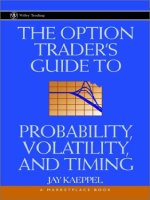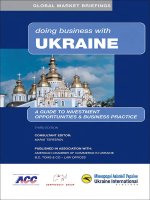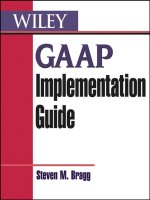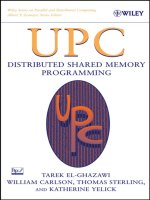John wiley sons payroll a guide to running an efficient department (2005) yyepg lotb
Bạn đang xem bản rút gọn của tài liệu. Xem và tải ngay bản đầy đủ của tài liệu tại đây (4.23 MB, 305 trang )
PAYROLL
BECOME A SUBSCRIBER!
Did you purchase this product from a bookstore?
If you did, it’s important for you to become a subscriber. John Wiley & Sons, Inc. may
publish, on a periodic basis, supplements and new editions to reflect the latest changes in
the subject matter that you need to know in order to stay competitive in this ever-changing
industry. By contacting the Wiley office nearest you, youíll receive any current update at no
additional charge. In addition, you’ll receive future updates and revised or related volumes
on a 30-day examination review.
If you purchased this product directly from John Wiley & Sons, Inc., we have already
recorded your subscription for this update service.
To become a subscriber, please call 1-877-762-2974 or send your name, company name (if
applicable), address, and the title of the product to:
mailing address:
Supplement Department
John Wiley & Sons, Inc.
One Wiley Drive
Somerset, NJ 08875
e-mail:
fax:
online:
1-732-302-2300
www.wiley.com
For customers outside the United States, please contact the Wiley office nearest you:
Professional & Reference Division
John Wiley & Sons Canada, Ltd.
22 Worcester Road
Etobicoke, Ontario M9W 1L1
CANADA
Phone: 416-236-4433
Phone: 1-800-567-4797
Fax: 416-236-4447
Email:
John Wiley & Sons, Ltd.
The Atrium
Southern Gate, Chichester
West Sussex PO 19 8SQ
ENGLAND
Phone: 44-1243-779777
Fax: 44-1243-775878
Email:
John Wiley & Sons Australia, Ltd.
33 Park Road
P.O. Box 1226
Milton, Queensland 4064
AUSTRALIA
Phone: 61-7-3859-9755
Fax: 61-7-3859-9715
Email:
John Wiley & Sons (Asia) Pte., Ltd.
2 Clementi Loop #02-01
SINGAPORE 129809
Phone: 65-646 32400
Fax: 65-64634604/5/6
Customer Service: 65-64604280
Email:
PAYROLL
A Guide to Running
an Efficient Department
Vicki M. Lambert, CPP
and
IOMA
JOHN WILEY & SONS, INC.
This book is printed on acid-free paper.
Copyright © 2005 by Institute of Management and Administration. All rights reserved.
Published by John Wiley & Sons, Inc., Hoboken, New Jersey.
Published simultaneously in Canada.
No part of this publication may be reproduced, stored in a retrieval system, or transmitted
in any form or by any means, electronic, mechanical, photocopying, recording, scanning, or
otherwise, except as permitted under Section 107 or 108 of the 1976 United States Copyright
Act, without either the prior written permission of the Publisher, or authorization through
payment of the appropriate per-copy fee to the Copyright Clearance Center, Inc., 222
Rosewood Drive, Danvers, MA 01923, 978-750-8400, fax 978-646-8600, or on the web at
www.copyright.com. Requests to the Publisher for permission should be addressed to the
Permissions Department, John Wiley & Sons, Inc., 111 River Street, Hoboken, NJ 07030, 201748-6011, fax 201-748-6008.
Limit of Liability/Disclaimer of Warranty: While the publisher and author have used their
best efforts in preparing this book, they make no representations or warranties with respect
to the accuracy or completeness of the contents of this book and specifically disclaim any
implied warranties of merchantability or fitness for a particular purpose. No warranty may
be created or extended by sales representatives or written sales materials. The advice and
strategies contained herein may not be suitable for your situation. You should consult with
a professional where appropriate. Neither the publisher nor author shall be liable for any
loss of profit or any other commercial damages, including but not limited to special,
incidental, consequential, or other damages.
For general information on our other products and services, or technical support, please
contact our Customer Care Department within the United States at 800-762-2974, outside
the United States at 317-572-3993 or fax 317-572-4002.
Wiley also publishes its books in a variety of electronic formats. Some content that appears
in print may not be available in electronic books.
For more information about Wiley products, visit our Web site at www.wiley.com.
Library of Congress Cataloging-in-Publication Data
Lambert, Vicki.
Payroll : a guide to running an efficient department / Vicki M.
Lambert.
p. cm.
Includes index.
ISBN 0-471-70223-4 (cloth)
1. Payrolls--Management. 2. Office management. I. Title.
HG4028.P5L35 2005
658.3’21--dc22
2004022231
Printed in the United States of America
10 9 8 7 6 5 4 3 2 1
Dedicated to my late father, Master Gunnery Sergeant Harold F. Jaster, the
family’s other technical writer.
Contents
Preface
ix
Chapter 1 Basic Functions of the Payroll Department
1.1
Time Records 1
1.2
Form W-4 11
1.3
New Hires 22
1.4
Errors and Corrections 27
1.5
Payroll Reconciliation, Tax Deposits,
and Quarterly Reporting 32
1.6
Garnishments 37
Chapter 2 Staffing the Payroll Department
2.1
Creating a First-Rate Payroll Department
2.2
Managing the Staff 63
2.3
Staff Motivation and Morale 70
2.4
Working with Human Resources and
Other Departments 78
1
53
53
Chapter 3 Management Issues
3.1
Customer Service 87
3.2
Fraud 91
3.3
Dealing with the Internal Revenue Service 99
3.4
Handling Department of Labor Audits 108
3.5
Compliance Issues 114
3.6
Research Needs 123
3.7
Security Basics 128
Chapter 4 Benefits and the Payroll Department
4.1
Should Payroll Handle the Company’s Benefits?
4.2
Year End and Year Beginning Issues 140
87
135
135
Chapter 5 Payroll Systems
5.1
Objectives of a Computerized Payroll System 149
5.2
Interfacing and Integration 161
5.3
Selecting a Computerized Payroll System 167
5.4
Disaster Recovery 184
5.5
Employee Self-Service Systems 189
Ⅲ
vii
Ⅲ
149
CONTENTS
Chapter 6 Paying Employees
6.1
Paper Checks Are Still an Option
6.2
Direct Deposit 201
6.3
Paycards 221
195
195
Chapter 7 Year End
7.1
Start Year End off with a Memo 229
7.2
Planning and Surviving Year End 234
7.3
Checklists 243
7.4
Reconciliation of the Payroll at Year End
7.5
Form W-2 251
229
249
Chapter 8 Payroll and the New Year
267
8.1
Setting Up the Payroll System for the New Year 267
8.2
Setting Up the Payroll Department for the New Year 269
Chapter 9 Professionalism and the Payroll Department
9.1
What Is a CPP? 279
9.2
Why Become a CPP? 279
9.3
Studying for the Test 280
9.4
Ongoing Training 286
9.5
Professional Organizations 287
279
Index
291
IMPORTANT NOTE:
Because of the rapidly changing nature of information in this field, this product
may be updated with annual supplements or with future editions. Please call
1-877-762-2974 or email us at to receive any current
update at no additional charge. We will send on approval any future
supplements or new editions when they become available. If you purchased this
product directly from John Wiley & Sons, Inc., we have already recorded your
subscription for this update service.
Ⅲ
viii
Ⅲ
Preface
Payroll: A Guide to Running an Efficient Department is a guide to
improving the payroll department through increasing its efficiency and compliance. It combines the tasks the payroll department must do with the most efficient ways available to do them.
With the demands made upon today’s payroll department—to
do more work in less time without sacrificing compliance or
customer service to the company’s employees—it is essential
for payroll professionals to look for smarter and faster ways to
accomplish the multitude of tasks that encompass running a
payroll department.
Payroll: A Guide to Running an Efficient Department is a book
that is designed to meet the needs of all levels of payroll professionals who want to increase the efficiency of their functions. From the payroll clerk who is a “party of one” to the vice
president of payroll operations who oversees dozens of payroll
staff members, this book will help in redefining and reshaping
how the critical processes of payroll are performed.
The format of this book is designed for easy use. The functions of a payroll department have been broken down and
each has been given its own section. Then the related tasks or
topics for that function are discussed in depth. When spreadsheets, forms, letters, or memos are suggested, a sample copy
is provided as a demonstration, where possible.
Payroll: A Guide to Running an Efficient Department was
developed over the years by helping numerous payroll professionals who have strayed from efficient methods of running a
payroll department or who have been taught “we’ve always
done it this way.” This book strives to pass on the proper methods for achieving and maintaining department-wide efficiency.
Vicki M. Lambert, CPP
Ⅲ
ix
Ⅲ
C H A P T E R
1
Basic Function
of the Payroll Department
1.1
TIME RECORDS
One of the essential and core functions of any payroll department is the processing of time records. It does not matter what
they are called, time sheets, time cards, or time reports or
whether the records are written by hand on paper time sheets,
punched on a time clock, or created by the most sophisticated
computerized time and attendance system, they are vital to producing the payroll. Because the information is so critical, the
payroll department must make sure that it handles the processing of the time records in the most efficient manner available to
it. But capturing time can be a very labor-intensive job requiring
massive staff and time, especially if paper or manual time
records are used. So a payroll department may decide to skip
the auditing of time records in order to speed up the processing
of the time records and to cut down on staff. It relies instead on
letting the managers or supervisors who approve the time
record to “check the math” and so on. But cutting corners when
preparing and processing time records does not always equate
to saving time and money. Many times it just may mean more
work after the payroll is processed to correct the errors that
should have been caught prior to inputting the employees’
time. What the efficient payroll department must find is the
proper balance between quick processing and accurate processing to achieve an efficient and effective method of handling
time records.
Ⅲ
1
Ⅲ
BASIC FUNCTION OF THE PAYROLL DEPARTMENT
(a) Capturing Time Effectively
Sometimes to increase efficiency in this labor-intensive area, a
payroll department may believe that by implementing an electronic timekeeping system it will solve all of its problems concerning time record entry. This appears logical on the surface. If
the computer captures the time and inputs it into the payroll
system, how could that not speed up the process? But technology alone does not make a task more efficient. A software package is not a silver bullet because the processing of time records
begins and ends outside of any system that may be used. What
the payroll department should be concerned with before the
format of the time records is the procedures used to capture and
process the data before it ever goes into the payroll system. Is
this the most efficient method available? When auditing the
time record procedures to increase efficiency, the following
areas should be examined:
• Unnecessary Steps. Eliminate any unnecessary procedures
that have been put in place over the years but really do
not make any sense now (procedures that are just being
done because “they have always been done that way”).
This may include tasks such as alphabetizing the paper
time cards prior to input. Unless this is necessary to
increase input speed, it could be a wasted step.
• Multipurpose Time Records. Eliminate using time records
for any other purpose than recording of time. Employees
should not be permitted to attach notes or requests to
time records or to write on time records except to record
time. This type of request could include a vacation check
in advance that applies to the time record.
• Data Flow. Streamline the data flow. The more pay codes,
the more separate runs of the system, the more unique
the details, the more opportunity for errors. Because payroll code conforms to compliance guidelines, the payroll
department should have refined codes. However, the
number of pay and time codes it relies on should be simplified to push data through the system more efficiently.
For example, a data code should not be created every
single time a unique one-time pay occurs or for few and
far between uses.
Ⅲ
2
Ⅲ
1.1 TIME RECORDS
•
•
•
Exempt Employees. Streamline the chain of command for
exempt employee time records. Exempt employees’ time
records may need minimal or no supervisory review as
the employee is paid on salary. It is even possible to eliminate the need for time reporting for exempt employees
with the exception of anomalies such as benefit leaves.
Don’t Half and Half Any System. Hybrid systems, those
that are half paper and half electronic, are neither efficient nor do they create a good audit trail. If the payroll
department has an electronic timekeeping system, it
should improve the front end time capture mechanisms
to allow employees to input their own time and to be
responsible for its accuracy. For example, the employee
inputs all the time punches, is notified if punches are
missing, and, using a PIN, submits the time record
directly to the payroll department. Some payroll departments are under the false impression that creating a
paper time record is required. All government agencies
accept electronic records if done properly. There is no
need to produce a paper record. Nor is it required by law
for an employee to sign a time card. If banks can accept
transactions via a PIN then so can payroll. This also prevents employees and supervisors from making quick
changes on paper time records but not making those
changes to the electronic record and expecting the payroll department to implement the changes.
Chain of Command. Streamline the chain of command
used to approve the payroll process. It should not be set
up so that one department inputs the master file while
another inputs the time records and each must wait for
approval before proceeding. It is common for Human
Resources to input to the master file all changes to rates,
benefits, and so on, but these changes should be continuous and not held up for final approval before implementation to the payroll system.
(b) Auditing Procedures Prior to Processing
No matter what method a payroll department uses to collect
time—electronic or manual or a hybrid of the two—it is the
Ⅲ
3
Ⅲ
BASIC FUNCTION OF THE PAYROLL DEPARTMENT
responsibility of the department to conduct the final audit of the
record. This audit can be done through the electronic system or
manually. Of course, the department’s efficiency is greatly
enhanced if the computer system is allowed to handle the task
of checking the math and compliance issues on time records.
This capability, along with the elimination of the data entry
step, is the major selling feature for electronic time and attendance systems. The audits a payroll department needs—wage
and hour law, tax law, company policy—are built right into the
system when it is installed and are updated as required. However, no such audit will be done if the time records are done
manually or as a hybrid.
But why should the payroll department have to do this
audit? Basically it is either pay now or pay later. Unless company management holds managers, supervisors, or whoever
submits time records responsible for the total accuracy and
compliance of the records, any errors on the time records will
reflect back on the payroll department and will have to be corrected by the payroll department. Thus, it is much more efficient and cheaper to catch any errors before processing rather
than to have to void and reissue a check if the employee was
overpaid, or cut a second check if he or she was underpaid.
Each time record should be audited in the following areas
(again, for automated systems, this would be incorporated into
the system during setup):
•
Are All Punches Present and Accounted for?
⅙
•
Math (in General).
⅙
⅙
•
For each day is there a time listed for in, one for out,
and if required by state law or company policy, times
to reflect meal periods?
Do the times in minus the times out equal the total
hours for the day?
Do the total daily hours equal the weekly totals listed?
Overtime. After checking the math and the punches,
check to see if the overtime has been calculated correctly
according to the applicable federal or state law, union
contract, or company policy.
Ⅲ
4
Ⅲ
1.1 TIME RECORDS
•
Leave Benefits. If leave benefits such as vacation, sick, or
Family and Medical Leave Act (FMLA) leave is
requested, does the employee have sufficient time and/
or has provided any required company forms?
•
Signature. Although not required by law, most companies
require both the employee’s and the supervisor ’s signatures on paper time records.
Once this audit is complete, the time record can be processed
into the computer system. Of course, if an error has been found
it must be corrected before proceeding further.
(c) Correcting Errors Prior to Processing
If an error was found on a time record prior to processing, the
proper method for correcting it depends on the type of error found.
The following are areas where errors might occur and suggestions for how to either avoid the error altogether or to correct it.
•
Missing or Illegible Time Punches. These do occur on a regular basis. Employees forget to punch back from lunch or
before going home, or double punch over another time
and so on. When this occurs, the employee or supervisor
needs to furnish the missing time. If it is an automated
timekeeping system, the edit reports to reflect time information can be run daily to prevent massive backlogs during the payroll processing time. Sending reports to the
supervisors or directly to employees on a daily basis in
order to complete the missing punches greatly increases
the efficiency of the system as all pertinent information is
updated whenever it is needed. In fact, many time and
attendance systems will not allow a time record to be submitted if any time punches are missing. For manual systems, the record itself can be sent back for correction or it
can be done via e-mail if the printed copies of the e-mails
are kept with the time record for an audit trail. Using email generally speeds up the process considerably.
•
Math or Other Errors. If a math or another type of error
occurs, it must of course be corrected. But remember that
Ⅲ
5
Ⅲ
BASIC FUNCTION OF THE PAYROLL DEPARTMENT
time records are legal documents in the sense that they
can be subpoenaed by courts or government agencies and
are retained as documentation for any audits for that payroll. Therefore, a complete audit trail of all changes must
be maintained. If the payroll department is required to
make a change to a time record, it must be documented as
to when and why the change was made as well as who
made it. With an automated system, this would be automatically recorded by the password assigned to the payroll staff member and notations would be made on the
edit reports. If a paper time record is used, then the audit
trail must be done manually. If payroll is required to make
a change on a signed and submitted time sheet, the staff
member should never use white out or any type of
method that obliterates the original number. Instead the
incorrect number should be neatly lined through once,
the new number inserted next to the old number, initialed
to show who made the change, and a notation made as to
why the correction was made. This should be done even if
there is only one person in the payroll department. Noting why a correction is made is a critical step. This allows
anyone, including the payroll staff member who made the
correction, to clearly see why the change was made if it
should ever come up weeks, months, or years later, which
can happen. If the employee is requesting a benefit leave
and does not have sufficient leave, the same system is
used as described above to correct the time record to
reflect the new hours to be paid.
(d) Auditing Procedures after Processing
After processing the time records it is a standard custom and certainly a best practice to audit (more commonly referred to as
“edit”) the time records that have been input. A general edit is
also done on other remaining input information during this time.
This edit ensures that what should have gone in, did go in—
nothing more and certainly nothing less. Edit reports are critical
to an efficient time record process. These edit reports are generally built right into the payroll system and should at least include:
Ⅲ
6
Ⅲ
1.1 TIME RECORDS
•
Batch Totals. The total hours input in batch totals should
match the total hours the system accepted. This is usually edited during the data entry phase of the editing.
•
Exceptions to Any Norms. The edit should list exceptions
to any norms established by the department. For example, an employee may not be paid more than 90 hours of
straight time in one payroll period. If the employee is
receiving 91 hours of straight time, the edit will list this
for verification by the payroll department. Other norms
that can be tested include overtime hours, vacation
hours, holiday pay, jury duty, and sick time.
•
New Hires. All new hires should be listed on the edit
report. This lets whoever is editing the processing know
that a new employee has been entered into the system
and a time record should also be included for this
employee. This is especially critical if payroll does not
input new hires directly but instead it is done by a separate department, such as human resources.
•
Terminated Employees. Any employee who is terminated
on this payroll should be listed to let payroll know that a
final check is necessary. Also, any terminated employee
who receives a check or hours should be flagged for verification as well. This helps prevent terminated employees from accidentally being paid.
•
Non Hours for Current Employees. Any employee who is not
terminated or on unpaid leave status and does not have
hours input for them should be listed on the edit report.
This helps catch missing time records that may have not
been turned in or were not processed by the system.
•
Masterfile Changes. Whether or not payroll does the input
for masterfile changes such as pay raises or department
changes, these should be listed on the edit reports. It is
the best way to establish an audit trail.
Edit reports should be done after all time records and masterfile
changes and additions have been made but prior to the actual
processing of the payroll. The purpose of this edit run is to catch
any errors prior to producing the payroll and printing checks.
Ⅲ
7
Ⅲ
BASIC FUNCTION OF THE PAYROLL DEPARTMENT
Once this edit run is complete, the payroll can then be processed. If a final edit report is not created as part of the payroll
reporting system after the payroll has finished processing, then
the last edit report used should be kept for audit purposes.
(e) Record Retention
Federal laws stipulate specific record retention periods for
employee-related data. In fact, each individual agency or act
has its own record retention requirements. However, because
most of the information that is required by these agencies is
identical, it is not too difficult for the payroll department to
enforce an efficient record retention program. Before addressing
the question of how long to keep certain payroll records, companies must first decide who is responsible for retention of the
employee data. While payroll and human resources may share
common information, only one should be held accountable for
the accuracy and timely update of critical system information.
In general, the payroll department is the keeper of transactional information related to payroll, such as hours worked,
wages paid, and garnishments withheld. However, payroll
also needs access to information on employees’ salaries and
rates, withholding status, work locations, and the like. Where
both the payroll department and the human resources department use the same information, one must be designated as the
primary keeper of that information, and be accountable for its
accuracy. The other party may use a copy of the information,
but not change it.
The basic federal record retention laws applying to the payroll department are:
•
Fair Labor Standards Act (Department of Labor). All records
used to support the making of a payment to an employee
must be kept for two to three years. Most payroll departments interpret this to mean three years, as the information requiring two years’ retention is usually combined
with information that must be retained for three years.
See Exhibit 1.1 for a full list of the record retention
requirements.
Ⅲ
8
Ⅲ
1.1 TIME RECORDS
E XHIBIT 1.1
Record Retention under the Fair Labor Standards Act
Records that should be kept at least three years after the last date of entry
•
•
•
•
•
•
•
•
•
•
•
Name, as it appears on the employee’s Social Security card
Complete home address
Date of birth, if under age 19
Gender and occupation (for use in determining Equal Pay Act compliance)
The beginning of the employee’s workweek (time and day)
Regular rate of pay for overtime weeks, the basis for determining the rate, and any
payments excluded from the regular rate
Hours worked each workday and workweek
Straight-time earnings (including the straight time portion of overtime earnings).
Overtime premium earnings
Additions to and deductions from wages for each pay period (e.g., bonuses, withheld taxes, benefits contributions, garnishments)
Total wages paid each pay period
Date of payment and pay period covered
Records that should be kept at least three years from the last date they were in effect
• Collective bargaining agreements
• Certificates authorizing the employment of industrial home workers, minors, learners, students, apprentices, and handicapped workers
• Records showing total sales volume and goods purchased
Records that should be kept at least two years from the last date of entry
• Basic employment and earnings records supporting the data for each employee’s
hours of work, basis for determining wages, and wages paid (time cards)
• Order, shipping, billing, and delivery records
• Records substantiating any additions to or deductions from employee’s wages
Records that should be kept at least two years from last effective date
• Wage rate tables and piece rate schedules
• Work time schedules establishing the hours and days of employment
•
Internal Revenue Code. All records used to support the
issuance of payroll related forms (e.g., deposits, Form
941, Form 940, Form W-2) must be kept for at least four
years after they were filed (basically, four years plus the
current year). See Exhibit 1.2 for a full list of the record
retention requirements.
•
State Laws. The payroll department must remember that
it must also comply with the state record retention
requirements.
Ⅲ
9
Ⅲ
BASIC FUNCTION OF THE PAYROLL DEPARTMENT
E XHIBIT 1.2
Basic Record Retention Requirements for the Internal Revenue Service
The following are records that should be kept for four years after the due date or the
date the tax is actually paid, whichever is later:
• Employee name, address, occupation, and Social Security number
• Total amount and date of each compensation payment and amount withheld for
taxes or otherwise, including reported tips and fair market value of noncash
payments
• Amount of compensation subject to withholding for federal income, Social Security, and Medicare taxes and amount withheld for each tax
• Pay period covered by each payment of compensation
• Reasons that total compensation and taxable amount for each tax are different
• Employee Form W-4
• Beginning and ending dates of employee’s employment
Some examples of federal record retention requirements for
the payroll department are:
•
•
•
Any record that supports tax withholding (e.g., Form W-4)
should be kept for at least four years from the last time
the record was used because if any instructions against
them are still active. The payroll department cannot start
the record-retention limit clock.
Direct deposit information is part of the FLSA two- to
three-year withholding requirement because this information supports payment to the employee.
Anything that reduces net pay falls under the FLSA’s
two- to three-year record-keeping rules, and anything
related to gross pay or tax calculations falls under the
IRS’s four-or-more year record-keeping rules.
There are no requirements dictating the exact method for
record retention. Paper documents are acceptable of course.
But the federal requirements also accept electronic storage if
the record is the equivalent of the paper record and reasonable
controls are in place to protect the integrity of the data so that
unauthorized alterations cannot occur. Microfiche or film is
also still acceptable but the payroll department must make
sure that the equipment used to read the data is available as
long as the records are retained. The department needs to verify the state requirements as well.
Ⅲ
10
Ⅲ
1.2 FORM W-4
1.2
FORM W-4
To process an employee’s paycheck correctly, the payroll
department must calculate and deduct the appropriate federal
income tax. Payroll systems are designed to take an employee’s
marital status and number of allowances into account to determine the proper taxation. The employee gives this information
to payroll on the Form W-4, Employee’s Withholding Allowance Certificate. Because this form is vital to processing the
employee’s paycheck correctly, it is important to make sure the
form is processed efficiently and properly.
(a) Receiving the Form from the Employee
The payroll department must have a Form W-4 on file for every
employee it pays. A Form W-4 could be a part of the new hire
packet in order to expedite the process. The form should be
filled out in time to process it with the first payroll for the new
employee. However, the IRS has made allowances if the form is
not received in time. If the payroll department does not have an
employee’s valid Form W-4 on file, the marital status of Single
with zero (or no) allowances must be used until the form is
received.
Once the first form has been processed, it remains in effect
until the employee submits a new form. The form does not
expire unless the employee claims exempt on the form.
Exempt forms expire each year and a new form must be submitted by the employee. If the employee does not submit a
new form by February 15th of the new year (this date does
fluctuate slightly from year to year depending on whether it
falls on a weekend or not), the payroll department reverts the
employee’s status back to that of not having a valid form on
file until a new form is received.
Employees must be allowed to change their Form W-4 as
often as they find it necessary. It is conceivable that an
employee could change his or her Form W-4 every payroll. The
IRS regulations do allow the payroll department up to 30 days
to process a new Form W-4, however, it is not advisable to use
this time frame for processing the forms. The forms should be
processed for the payroll in which they are received for maximum efficiency.
Ⅲ
11
Ⅲ
BASIC FUNCTION OF THE PAYROLL DEPARTMENT
Employers may establish a system to receive Forms W-4
from their employees electronically. Employers need to refer to
IRS Regulation Section 31.3402(f)(5)-1(c) for more information.
When a form is received from an employee who is
employed in a state that also requires state income tax withholding, the payroll department needs to determine if a state
certificate is needed as well. There are 41 states that require
state income tax to be withheld. Some of the states allow the
Form W-4 to be used as the state form if the employee is claiming the same marital status and number of allowances. Some
require their own form be used, regardless of what the
employee is claiming and others do not have a state form. It is
the responsibility of the payroll department to make sure that
the proper forms are received for state and local taxation as
well as the federal Form W-4. If the payroll department is
multi-state, a list should be created noting each state and its
requirements for certificates.
(b) Auditing the Form for Processing
When the payroll department receives a Form W-4 from an
employee, there is an auditing process that should be performed
to ensure that the form is indeed a valid form. There are three ways
a form could be considered invalid. The payroll department must
audit all Forms W-4 to determine if they contain the following:
Any Unauthorized Change or Addition. Any unauthorized
change or addition to the form itself makes the form invalid.
This includes taking out any language by which the
employee certifies that the form is correct.
Statement the Form Is False. The form is also invalid if, by the
date an employee submits the form to payroll, he or she
indicates in any way that the form is false. For example,
Employee A comes to the payroll office to drop off a new
Form W-4 for the upcoming payroll. The form lists nine
allowances. The employee currently claims one allowance.
While handing the form to the payroll clerk, Employee A
casually mentions that he is not really allowed to claim nine
allowances but that he wants to make sure he has a little
extra money for his upcoming vacation. This should be considered an invalid form.
Ⅲ
12
Ⅲ
1.2 FORM W-4
Form Is not Completed Properly or Completely. This includes
any missing information or improper information. An example of missing information is: Employee B submits a Form
W-4 but does not complete his address or date the form. This
is an invalid form. The form is considered to have improper
information if the employee requests something other than
what the form allows. For example, Employee C submits a
Form W-4 requesting that 15 percent be deducted from each
paycheck. The amount of any income tax withholding must
be based on marital status and withholding allowances. An
employee may not base his or her withholding amounts on a
fixed dollar amount only or a percentage. Therefore, the
payroll department cannot accept a form as valid if the
employee only puts a dollar amount on line six or enters a
percentage amount anywhere on the form. See Exhibit 1.3
for samples of this type of invalid form.
It is the payroll department’s responsibility to ensure that
they accept only valid forms. So if the form does not contain
any unauthorized changes or additions, the employee has not
made any statement indicating the form is false, and the
employee is not requesting a flat dollar amount only or a percentage, then all payroll must do to complete the validation is
to audit the form to verify that it is filled out properly and
completely. The following steps will help to make sure the
form is audited in the fastest and most efficient way. See
Exhibit 1.4 to apply these steps.
Step 1. The form must be for the current year unless the
employee is submitting in December for the upcoming new year.
Step 2. The employee’s complete first name, middle initial,
and last name must be listed on line 1 along with his
or her complete address including city, state, and zip
code. It is a common practice to omit some of these
items in smaller companies, especially if the payroll
department knows the employee. But efficiency is
based on consistency, so the department must have a
complete form for each employee with no exceptions.
Ⅲ
13
Ⅲ