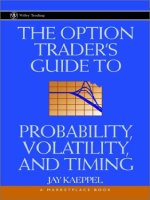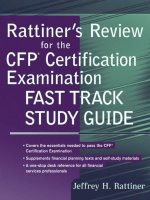John wiley sons interscience the definitive guide to how computers do math featuring the virtual diy calculator sep 2005 ling
Bạn đang xem bản rút gọn của tài liệu. Xem và tải ngay bản đầy đủ của tài liệu tại đây (6.33 MB, 468 trang )
TEAM LinG
01010100101011101010110011101010110000000010 01011000 01010110000101000110001
How
Computers
Do Math
001 01011000 1110010101000010101011010100100100100011011000001010001101010001
THE DEFINITIVE GUIDE TO
HOW
COMPUTERS
DO MATH
Featuring
The Virtual DIY Calculator
Clive “MAX” Maxfield
Alvin Brown
0
1
0
1
1
0
0
1 A JOHN WILEY & SONS, INC., PUBLICATION
001 01011000 1010010101000010101011010100100100100011011000001010001101010001
1
0
0
Copyright © 2005 by John Wiley & Sons, Inc. All rights reserved.
Published by John Wiley & Sons, Inc., Hoboken, New Jersey.
Published simultaneously in Canada.
No part of this publication may be reproduced, stored in a retrieval system, or transmitted in any
form or by any means, electronic, mechanical, photocopying, recording, scanning, or otherwise,
except as permitted under Section 107 or 108 of the 1976 United States Copyright Act, without
either the prior written permission of the Publisher, or authorization through payment of the
appropriate per-copy fee to the Copyright Clearance Center, Inc., 222 Rosewood Drive, Danvers,
MA 01923, (978) 750-8400, fax (978) 750-4470, or on the web at www.copyright.com. Requests to
the Publisher for permission should be addressed to the Permissions Department, John Wiley &
Sons, Inc., 111 River Street, Hoboken, NJ 07030, (201) 748-6011, fax (201) 748-6008.
Limit of Liability/Disclaimer of Warranty: While the publisher and author have used their best
efforts in preparing this book, they make no representations or warranties with respect to the
accuracy or completeness of the contents of this book and specifically disclaim any implied
warranties of merchantability or fitness for a particular purpose. No warranty may be created or
extended by sales representatives or written sales materials. The advice and strategies contained
herein may not be suitable for your situation. You should consult with a professional where
appropriate. Neither the publisher nor author shall be liable for any loss of profit or any other
commercial damages, including but not limited to special, incidental, consequential, or other
damages.
For general information on our other products and services please contact our Customer Care
Department within the U.S. at 877-762-2974, outside the U.S. at 317-572-3993 or fax 317-572-4002.
Wiley also publishes its books in a variety of electronic formats. Some content that appears in print,
however, may not be available in electronic format.
Library of Congress Cataloging-in-Publication Data is available.
ISBN-13 978-0471-73278-5
ISBN-10 0-471-73278-8
Printed in the United States of America.
10 9 8 7 6 5 4 3 2 1
To all our friends
who make the world
such a wonderful place!
010 10101000 1011101010000101010110101001001001000110110000010101101000110101
Contents
Laboratories
ix
Do You Speak Martian?
xi
Chapter 0 Why This Book Is So Cool
1
This is where we discover just why this book is so cool, and
also why this chapter is numbered “0.”
Chapter 1 Introducing Binary and Hexadecimal Numbers
7
In this chapter we introduce the concepts of the binary and
hexadecimal number systems (but in a much more interesting
manner than most computer books).
Chapter 2 Computers and Calculators
23
Here we rampage through the insides of a simple computer
and calculator, and we also meet our virtual DIY Calculator.
Chapter 3 Subroutines and Other Stuff
35
In this smorgasbord of a chapter, we first discuss logical, shift,
and rotate instructions; then we plunge headfirst into the
stack, subroutines, recursion, and the concept of selfmodifying code.
Chapter 4 Integer Arithmetic
69
This is where we learn the concepts of signed and unsigned
binary arithmetic, and multibyte data representations. In the
labs associated with this chapter we create some integer-based
math subroutines for use in Chapter 5.
Chapter 5 Creating an Integer Calculator
123
This is where things really start to get interesting because we
use the subroutines we developed in Chapter 4 to implement
a simple four-function integer calculator.
vii
viii
CONTENTS
Chapter 6 More Functions and Experiments
135
This may be the last chapter, but turn that frown upside down
into a smile because this is where we discover additional
projects you can undertake, and also how you can compete
with other readers to create better math routines for your
DIY Calculator.
Interactive Laboratories
155–412
This is where you will find the interactive laboratories
associated with Chapters 2 through 5 (see more details
on page ix).
Appendix A Installing Your DIY Calculator
413
In this appendix, we learn how to install the virtual DIY
Calculator presented on the CD-ROM accompanying
this book.
Appendix B Addressing Modes
417
Here we learn about the various addressing modes supported
by the virtual microprocessor powering the DIY Calculator.
Appendix C Instruction Set Summary
429
The tables in this appendix are useful for quickly determining
which instructions are available with which addressing modes.
Appendix D Additional Resources
433
There is a wealth of additional resources for individual
readers and educators on the CD-ROM accompanying the
book and from the DIY Calculator’s website. Also, there are
lots of other really interesting books to read. This appendix
explains it all.
About the Authors
441
Acknowledgments
443
Index
445
010 10101000 1011101010000101010110101001001001000110110000010101101000110101
Laboratories
LABS FOR CHAPTER 2: CREATING AND RUNNING PROGRAMS
Lab 2a: Creating a Simple Program
Lab 2b: Constant Labels and .EQU Directives
Lab 2c: Driving the Calculator’s Main Display
Lab 2d: Reading from the Calculator’s Keypad
Lab 2e: Writing to the Calculator’s Six LEDs
Lab 2f: Using the Memory Walker and Other
Diagnostic Displays
155
157
169
173
185
193
201
LABS FOR CHAPTER 3: SUBROUTINES AND OTHER STUFF
Lab 3a: Using Logical Instructions, Shifts, and Rotates
Lab 3b: Understanding the Program Counter (PC)
Lab 3c: Using the Index Register (X)
Lab 3d: Using the Stack and Stack Pointer (SP)
Lab 3e: Using Subroutines
Lab 3f: Using Recursion
219
221
237
245
255
261
267
LABS FOR CHAPTER 4: INTEGER ARITHMETIC
Lab 4a: Creating a Testbench Program
Lab 4b: Creating a 16-bit ADD Subroutine
Lab 4c: Creating a 16-bit SUBTRACT Subroutine
Lab 4d: Creating a 16-bit NEGATE Subroutine
Lab 4e: Checking for Overflow in the ADD and
SUBTRACT Routines
Lab 4f: Creating a 16-bit MULTIPLY Subroutine
Lab 4g: Creating a 16-bit DIVIDE Subroutine
275
277
299
311
317
323
LABS FOR CHAPTER 5: CREATING AN INTEGER CALCULATOR
Lab 5a: Creating the Calculator Framework
Lab 5b: Adding Some Low-Level Utility Routines
373
375
383
333
351
ix
x
LABORATORIES
Lab 5c: Creating a Decimal GETNUM (“get number”)
Subroutine
Lab 5d: Creating a Decimal DISPNUM (“display number”)
Subroutine
Lab 5e: Implementing a Four-Function Integer Calculator
389
395
405
010 10101000 1011101010000101010110101001001001000110110000010101101000110101
Do You Speak Martian?
There are an abundance of books on computer architectures, computer
logic, and computer mathematics, and most of these works discuss various techniques for representing and manipulating numbers inside computers. Sadly, however, it appears that the majority of these tomes are
written by visitors from the planet Mars, whose keen understanding of
higher mathematics is somewhat offset by their limited grasp of the
English language.
“Say it’s not so!” you cry, but the proof is irrefutable. When was the
last time you waded through a book on computer mathematics without
your brain overheating? Much like reading Being and Nothingness by the
famous French philosopher Jean Paul Sartre, one could mull over many
of these cryptic masterpieces until the end of time without gaining so
much as the faintest clue as to what was in their authors’ minds.
This is why we have been moved to write this modest attempt at introducing the basics of computer arithmetic in words we can all understand. An impossible task, some may say, but we dare to fly in the face of
conventional wisdom. Now, read on. . . .
ix
1000010 01010111111001010100001010101101010010010010001101100000101000110101
CHAPTER
0
WHY THIS BOOK
IS SO COOL
“ ”
The simplest schoolboy is now familiar with
facts for which Archimedes would have
sacrificed his life.
ERNEST RENAN (1823–1892) in Souvenirs
D’enfance et de Jeunesse (1887)
1000010 01010111111001010100001010101101010010010010001101100000101000110101
1
1000010101010001110010101000010101011010100100
1 In this chapter we will learn
1001000110110000010100011010110000101010100011
0
1001010100001010101101010010010010001101100000
● The sock color of choice for the discerning
0
1010001101011000010101010001110010101000010101
1
Viking warrior
0
0110101001001001000110110000010100011010110000
● Why this book is so cool
1
1010101000111001010100001010101101010010010010
● That there are jobs awaiting time-travelers
0
0011011000001010001101011000010101010001110010
● Some “stuff” about calculators
0
1
1010000101010110101001001001000110110000010100
● Why this chapter is numbered “0”
0110101100001010101000111001010100001010101101
0100100100100011011000001010001101011000010101
0100011100101010000101010110101001001001000110
1100000101000110101100001010101000111001010100
0010101011010100100100100011011000001010001101
0110000101010100011100101010000101010110101001
0010010001101100000101000110101100001010101000
1110010101000010101011010100100100100011011000
0010100011010110000101010100011100101010000101
0101101010010010010001101100000101000110101000
0011011000001010001101011000010101010001110010
1010000101010110101001001001000110110000010100
01010101 010101010010
0110101100001010101000111001010100001010101101
0100100100100011011000001010001101011000010101
1
0100011100101010000101010110101001001001000110
1100000101000110101100001010101000111001010100
0110000101010100011100101010000101010110101001
2
WHY THIS BOOK IS SO COOL
Fearsome Warriors or Slaves
to Fashion?
Many of us are used to thinking of the Vikings as fearsome warriors (this
isn’t your Mother’s math book!) who descended from the northlands and
rampaged and pillaged across Europe. These formidable fighters are popularly believed to have laughed at danger and scoffed at the elements, so
the recent archeological discovery that many Vikings wore red woolly
socks is, to many of us, somewhat disconcerting. However, we digress. . .
This Book Is Cool Because . . .
This book really is cool because, together, we are going to discover all
sorts of interesting snippets of knowledge, tidbits of data, and nuggets of
trivia, all bundled together with a tremendous amount useful information as to how computers and calculators perform their magic; and it
isn’t going to make our heads hurt at all!
Experts (the authors’ mothers in this case) agree that one of the
best ways to learn something and remember it afterward is by means of
hands-on experience, which you are poised to gain in huge dollops by
using the virtual microcomputer/calculator that you’ll find on the CDROM accompanying this book.
As one rocket scientist1 who reviewed this manuscript told the authors: “The combination of this book and its associated virtual computer
is fantastic! Experience over the last 50 years has shown me that there’s
only one way to truly understand how computers work, and that is to
learn one computer and its instruction set, no matter how simple or
primitive, from the ground up. Once you fully comprehend how that
simple computer functions, you can easily extrapolate to more complex
machines.” However, once again, we digress. . .
Jobs Abound for Time-Travelers
Today, most of us are extremely familiar with using numbers to perform
simple tasks such as addition, subtraction, multiplication, and division.
1
Honestly. Huntsville, Alabama, U.S.A. (where the authors live) is known as the Space
Capital of America, and it’s difficult to take even a short strolling without bumping into
at least one rocket scientist.
CALCULATORS THEN AND NOW
Due to the fact that we are so intimate with these concepts, we tend to
forget the tremendous amounts of mental effort that have been expended
by so many folks over the millennia to raise us to our present level of understanding.
In the days of yore, when few people even knew how to count beyond the number of fingers on their hands,2 anyone who was capable of
performing relatively rudimentary mathematical operations could easily
achieve a position of power and standing in the community.
If you could predict an eclipse, for example, you were obviously
someone to be reckoned with (especially if it actually came to pass). Similarly, if you were a warrior chieftain, it would be advantageous to know
how many fighting men and women you had at your command, and the
person who could provide you with this vital information would obviously rank high on your summer-solstice card list.3
So, we can all rest easy in our beds at night, secure in the knowledge
that, should we ever be presented with the occasion to travel back
through time, there would be numerous job opportunities awaiting our
arrival. However (you guessed it), we digress. . .
Calculators Then and Now
Every now and then, strange and wonderful mechanisms from antiquity
are discovered. In 1900, for example, a device of unknown purpose containing numerous gear wheels forming a sophisticated mechanism dating
from 2200 BC was discovered in a shipwreck close to the tiny Greek island of Antikythera. This contraption, which is now known as the Antikythera Mechanism or the Antikythera Calculator, was created during
the early years of the Hellenistic Period, a golden age during which science and art flourished in ancient Greece.
In many cases, objects like this prompt speculation that our antediluvian ancestors were the creators of complex mechanical calculators
with which they could perform mathematical operations such as addition, subtraction, multiplication, and division. In reality, however, the
concept of zero (0) as representing a true quantity in a place-value num2
Sometimes, fingers and toes in the case of societies that employed vigesimal (base-20)
numbering systems.
3
You wouldn’t have a Christmas card list, because Christmas cards weren’t invented until
1843. (Try finding this tasty morsel of trivia in another computer book!)
3
4
WHY THIS BOOK IS SO COOL
Note
The invention of zero and negative numbers, the use of tally sticks and the abacus, the origin of
logic machines, calculators, and computers; and a wealth of other topics are discussed in more detail in “The
History of Calculators, Computers, and Other Stuff” provided on the CD-ROM accompanying this book.
See Appendix D for more details on additional resources, including this history.
ber system didn’t appear until around 600 AD in India. Without the notion of zero in this context, it is really not possible to create a mechanical
calculator in any form we would recognize.
This is not to say that these ancient mechanisms were not incredibly cunning and refined. However, such instruments were probably designed to measure things or to track time in one way or another; for example, to help in predicting the seasons and the activities of celestial
objects like the sun, moon, planets, and constellations.
On the other hand, we might well wonder why, after the idea of
zero as an actual number entered the scene, it took so long to actually invent a true mechanical calculator. Of course it’s fair to say that Europe
was undergoing a period of stagnation in art, literature, and science
called the Dark Ages.4 However, there were many brilliant minds in the
Byzantine Empire and the Arabic, Chinese, Indian, and Persian cultures
(to name but a few) that would almost certainly have been up to the task.
Be this as it may, the first true mechanical calculators of which we
are aware were the Calculating Clock (1623), which was created by the
German astronomer and mathematician Wilhelm Schickard
(1592–1635); the Pascaline or Arithmetic Machine (1642), which was the
inspiration of the French mathematician, physicist, and theologian Blaise
Pascal (1623–1662); and the Step Reckoner (1694), which was the brainchild of a German Baron called Gottfried von Leibniz (1646–1716).
Countless mechanical calculating machines emerged to see the light
of day over the next few hundred years, but these were all largely based
on the underlying principles established by Schickard, Pascal, and Leibniz. However, “the times they were a’changin,” as they say. The invention of the transistor in 1947 and the integrated circuit (silicon chip) in
1958 paved the way for an entirely new class of calculating devices.
4
Some pundits equate the Dark Ages with the Middle Ages (the period in European history between Antiquity and the Renaissance, often dated from 476 AD to 1453 AD),
whereas others regard the Dark Ages as encompassing only the early portion of the
Middle Ages.
DÉJÀ VU (DIDN’T SOMEONE JUST SAY THAT?)
The first experimental model of an electronic pocket calculator was
created by Texas Instruments in 1966.5 This was followed in 1970/1971
by the first commercially available unit, a portable (hand-held) printing
calculator called the Pocketronic. Created as a joint effort by Texas Instruments and Cannon, and priced at $150 (which was a lot of money at
the time), this four-function device could add, subtract, multiply, and
divide.
Today, of course, it’s possible to purchase pocket calculators that
boast enough computing power to guide a rocket to the moon, and
cheap and cheerful versions are now so ubiquitous that it’s not uncommon to find them as giveaways in boxes of breakfast cereal. However
(believe it or not), we digress. . .
Déjà Vu (Didn’t Someone Just
Say That?)
Whether they are aware of it or not, the average person in the developed
world comes into contact with dozens or hundreds of electronic calculating, computing, and controlling machines every day. These devices toil
away, performing countless mathematical operations, but very few of us
actually know what they are doing or, perhaps more importantly, how
they are doing it.
Consider your own pocket calculator, for example. When you multiply two numbers like 36.984562 and 79.386431 together and you are
presented with the result, you may well assume that the answer is correct,
but just how correct is it? and is it correct enough? The accuracy and precision (as we will discover, these are two different things) required by an
accountant and a rocket scientist may be poles apart.
As we noted earlier, in the not-so-distant past, anyone who was capable of performing relatively rudimentary mathematical operations
could easily achieve a position of power and standing in the community.
Well, we are in danger of finding ourselves in a déjà vu situation, because
knowledge is power, and very few folks actually have any clue as to what
is going on behind the scenes with regard to the way in which computers
and calculators perform even simple operations.
5
This machine is now preserved at the National Museum of American History (a part of
the Smithsonian Institution) in Washington, DC, U.S.A.
5
6
WHY THIS BOOK IS SO COOL
But fear not, because there’s nothing to fear but fear itself. You can
turn that frown upside down into a smile, because we are going to explain just how computers and calculators perform their magic. The really
“cool beans” part of all of this is the virtual microcomputer/calculator on
the CD-ROM accompanying this book. When you first launch this DIY
Calculator application on your home computer (PC) and click the buttons on the calculator interface nothing will happen. But wait, there’s
more! We are going to guide you through the process of creating your
very own program to make the calculator function as required. On the
way, we will discover all sorts of interesting things that will leave us grinning with delight and gasping for more. However, we digress. . .
Why Is this Chapter Numbered “0”?
Computer programmers and engineers typically start counting, indexing,
and referencing things from zero.6 Thus, in order to keep in the spirit
of things, we decided to follow the same convention with our chapter
numbers.
However, let us digress no more. You are poised on the brink of
discovering all manner of weird and wonderful things, so proceed immediately to Chapter 1 and let the fun begin!
Note Except where such interpretation is inconsistent with the context, the singular shall be deemed to
include the plural, the masculine shall be deemed to include the feminine, and the spelling and punctuation
shall be deemed to be correct!
6
The reasons for this—and related conventions—will become apparent as we wend our
way through the topics in this book.
1000010 01110101111001010100001010101101010010010010001101100000101000110101
CHAPTER
1
INTRODUCING
BINARY AND
HEXADECIMAL
NUMBERS
“ ”
I am ill at these numbers.
WILLIAM SHAKESPEARE
(1564–1616) in Hamlet (1601)
1000010 01110101111001010100001010101101010010010010001101100000101000110101
1
1000010101010001110010101000010101011010100100
1 In this chapter we will learn about:
1001000110110000010100011010110000101010100011
0
1001010100001010101101010010010010001101100000
● Counting on fingers and toes
0
1010001101011000010101010001110010101000010101
1
● Place-value number systems
0
0110101001001001000110110000010100011010110000
● Using powers or exponents
1
1010101000111001010100001010101101010010010010
● The binary number system
0
0011011000001010001101011000010101010001110010
0
● The hexadecimal number system
1
1010000101010110101001001001000110110000010100
● Counting in the binary and hexadecimal systems
0110101100001010101000111001010100001010101101
● Using wires to represent numbers
0100100100100011011000001010001101011000010101
0100011100101010000101010110101001001001000110
1100000101000110101100001010101000111001010100
0010101011010100100100100011011000001010001101
0110000101010100011100101010000101010110101001
0010010001101100000101000110101100001010101000
1110010101000010101011010100100100100011011000
0010100011010110000101010100011100101010000101
01010101 010101010010
0101101010010010010001101100000101000110101000
1101011000010101010001110010101000010101000110
1011000010101010001110010101000010101000110101
7
1000010101010001110010101000010101000110101100
0010101010001110010101000010101000110101100001
8
INTRODUCING BINARY AND HEXADECIMAL NUMBERS
Why Do We Need to Know this Stuff?
The number system with which we are most familiar is the decimal system, which is based on ten digits: 0, 1, 2, 3, 4, 5, 6, 7, 8, and 9. As we shall
soon discover, however, it’s easier for electronic systems to work with
data that is represented using the binary number system, which comprises only two digits: 0 and 1.
Unfortunately, it’s difficult for humans to visualize large values presented as strings of 0s and 1s. Thus, as an alternative, we often use the
hexadecimal number system, which is based on sixteen digits that we represent by using the numbers 0 through 9 and the letters A through F.
Familiarity with the binary and hexadecimal number systems is
necessary in order to truly understand how computers and calculators
perform their magic. In this chapter, we will discover just enough to
make us dangerous, and then we’ll return to consider number systems
and representations in more detail in Chapters 4, 5, and 6.
Counting on Fingers and Toes
The first tools used as aids to calculation were almost certainly man’s
own fingers. It is no coincidence, therefore, that the word “digit” is used
to refer to a finger (or toe) as well as a numerical quantity. As the need
grew to represent greater quantities, small stones or pebbles could be
used to represent larger numbers than could fingers and toes. These had
the added advantage of being able to store intermediate results for later
use. Thus, it is also no coincidence that the word “calculate” is derived
from the Latin word for pebble.
Throughout history, humans have experimented with a variety of
different number systems. For example, you might use one of your
thumbs to count the finger joints on the same hand (1, 2, 3 on the index
finger; 4, 5, 6 on the next finger; up to 10, 11, 12 on the little finger).
Based on this technique, some of our ancestors experimented with base12 systems. This explains why we have special words like dozen, meaning
“twelve,” and gross, meaning “one hundred and forty-four” (12 × 12 =
144). The fact that we have 24 hours in a day (2 × 12) is also related to
these base-12 systems.
Similarly, some groups used their fingers and toes for counting, so
they ended up with base-20 systems. This is why we still have special
PLACE-VALUE NUMBER SYSTEMS
Note
Truth to tell, the first people to employ their fingers as counting aids didn’t use the digits 0, 1, 2,
and 3. Instead, they started counting at one, as in 1, 2, 3, 4, because if all one is doing is counting goats, for
example, then the concepts of “zero goats” (and “negative goats”) are relatively unimportant. In fact, it was
not until around 600 AD that the use of zero as an actual value, along with the concept of negative
numbers, first appeared in India.
words like score, meaning “twenty.” However, due to the fact that we
have ten fingers, the number system with which we are most familiar is
the decimal system, which is based on ten digits: 0, 1, 2, 3, 4, 5, 6, 7, 8,
and 9 (see note). The word decimal is derived from the Latin decam,
meaning “ten.” As this system uses ten digits, it is said to be base-10 or
radix-10; the term radix comes from the Latin word meaning “root.”
Note Dates in Western books have traditionally been shown in the form 1000 BC or 2001 AD, where BC
stands for “Before Christ” and AD is an abbreviation of the Latin Ano Domini, meaning “Year of our Lord.” In
many cases, modern historians now prefer to use BCE, meaning “Before Common Era,” instead of BC; and CE,
meaning “Common Era,” instead of AD. This preference is based on the fact that BCE and CE aren’t associated
with any particular religion. However, the BC/AD nomenclature is more familiar to nonhistorians, so that is
what we are using in this book.
Place-Value Number Systems
Consider the concept of Roman numerals, in which I = 1, V = 5, X = 10,
L = 50, C = 100, D = 500, M = 1,000, and so forth. Using this scheme,
XXXV represents 35 (three tens and a five). One problem with this type
of number system is that over time, as a civilization develops, it tends to
become necessary to represent larger and larger quantities. This means
that mathematicians either have to keep on inventing new symbols or
start using lots and lots of their old ones. But the biggest disadvantage of
this approach is that it’s painfully difficult to work with (try multiplying
CLXXX by DDCV and it won’t take you long to discover what we mean).
An alternative technique is known as a place-value system, in which
the value of a particular digit depends both on itself and on its position
within the number. This is the way in which the decimal number system
works. In this case, each column in the number has a “weight” associated
with it, and the value of the number is determined by combining each
digit with the weight of its column (Figure 1-1).
9
10
INTRODUCING BINARY AND HEXADECIMAL NUMBERS
Thousands column
Hundreds column
Tens column
Ones column
62 49
= (6 x 1000 ) + (2 x 100 ) + (4 x 10) + (9 x 1)
=
6000
=
6249
+
200
+
40
+
9
Figure 1-1. Combining digits and column weights in decimal.
Using Powers or Exponents
Another way of thinking about this is to use the concept of powers; for
example, 100 = 10 × 10. This can be written as 102, meaning “ten to
the power of two” or “ten multiplied by itself two times.” Similarly,
1000 = 10 × 10 × 10 = 103, 10,000 = 10 × 10 × 10 × 10 = 104, and so
forth (Figure 1-2).
Rather than talking about using powers, some mathematicians prefer to refer to this type of representation as an exponential form. In the
case of a number like 103, the number being multiplied (10) is known as
the base, whereas the exponent (3) specifies how many times the base is to
be multiplied by itself.
Thousands column
Hundreds column
Tens column
Ones column
6 2 49
= (6 x 10 3) + (2 x 10 2) + (4 x 10 1) + (9 x 10 0)
=
6000
=
6249
+
200
Figure 1-2. Using powers of ten.
+
40
+
9
COUNTING IN DECIMAL
There are a number of points associated with powers (or exponents) that are useful to remember:
ț Any base raised to the power of 1 is the base itself, so 101 = 10.
ț Strictly speaking, a power of 0 is not really part of the series. By
convention, however, any base to the power of 0 equals 1, so
100 = 1.
ț A value with an exponent of 2 is referred to as the square of the
number; for example, 32 = 3 × 3 = 9, where 9 (or 32) is the square
of 3.
ț A value with an exponent of 3 is referred to as the cube of the
number; for example, 33 = 3 × 3 × 3 = 27, where 27 (or 33) is the
cube of 3.
ț The square of a whole number (0, 1, 2, 3, 4, etc.) is known as a
perfect square; for example, 02 = 0, 12 = 1, 22 = 4, 32 = 9, 42 = 16,
52 = 25, and so on are perfect squares. (The concepts of whole
numbers and their cousins are introduced in more detail in
Chapter 4.)
ț The cube of a whole number is known as a perfect cube; for example, 03 = 0, 13 = 1, 23 = 8, 33 = 27, 43 = 64, 53 = 125, and so on are
perfect cubes.
But we digress. The key point here is that the column weights are
actually powers of the number system’s base. This will be of particular
interest when we come to consider other systems.
Counting in Decimal
Counting in decimal is easy (mainly because we’re so used to doing it).
Commencing with 0, we increment the first column until we get to 9, at
which point we’ve run out of available digits. Thus, on the next count we
reset the first column to 0, increment the second column to 1, and continue on our way (Figure 1-3).
Similarly, once we’ve reached 99, the next count will set the first
column to 0 and attempt to increment the second column. But the second column already contains a 9, so this will also be set to 0 and we’ll increment the third column, resulting in 100, and so it goes.
11
12
INTRODUCING BINARY AND HEXADECIMAL NUMBERS
0
1
2
3
:
8
9
10
11
:
Figure 1-3. Counting in decimal.
The Binary Number System
Unfortunately, the decimal number system is not well suited to the internal workings of computers. In fact, for a variety of reasons that will become apparent as we progress through this book, it is preferable to use
the binary (base-2) number system, which employs only two digits:
0 and 1.
Binary is a place value system, so each column in a binary number
has a weight, which is a power of the number system’s base. In this case
we’re dealing with a base of two, so the column weights will be 20 = 1,
21 = 2, 22 = 4, 23 = 8, and so forth (Figure 1-4).
Eights column
Fours column
Twos column
Ones column
1 1 0 02
Binary
number
Decimal
equivalent
=
(1 x 2 3) + (1 x 2 2) + (0 x 2 1) + (0 x 2 0)
=
(1 x 8) + (1 x 4) + (0 x 2) + (0 x 1)
=
8
=
12 10
+
4
+
0
+
Figure 1-4. Combining digits and column weights in binary.
0