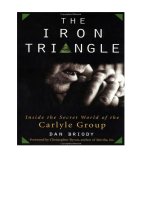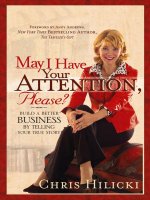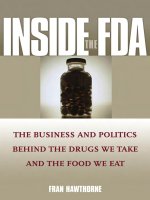John wiley sons professional apache tomcat 5 2004 ddu bm ocr 7 0 2 6 lotb
Bạn đang xem bản rút gọn của tài liệu. Xem và tải ngay bản đầy đủ của tài liệu tại đây (10.07 MB, 627 trang )
Professional Apache Tomcat 5
Vivek Chopra
Amit Bakore
Jon Eaves
Ben Galbraith
Sing Li
Chanoch Wiggers
Professional Apache Tomcat 5
Vivek Chopra
Amit Bakore
Jon Eaves
Ben Galbraith
Sing Li
Chanoch Wiggers
Professional Apache Tomcat 5
Published by
Wiley Publishing, Inc.
10475 Crosspoint Boulevard
Indianapolis, IN 46256
www.wiley.com
Copyright © 2004 by Wiley Publishing, Inc., Indianapolis, Indiana
Published by Wiley Publishing, Inc., Indianapolis, Indiana
Published simultaneously in Canada
Library of Congress Card Number: 2004103742
ISBN: 0-7645-5902-8
Manufactured in the United States of America
10 9 8 7 6 5 4 3 2 1
1B/RR/QV/QU/IN
No part of this publication may be reproduced, stored in a retrieval system or transmitted in any form or by
any means, electronic, mechanical, photocopying, recording, scanning or otherwise, except as permitted
under Sections 107 or 108 of the 1976 United States Copyright Act, without either the prior written permission of the Publisher, or authorization through payment of the appropriate per-copy fee to the Copyright
Clearance Center, 222 Rosewood Drive, Danvers, MA 01923, (978) 750-8400, fax (978) 646-8600. Requests to
the Publisher for permission should be addressed to the Legal Department, Wiley Publishing, Inc., 10475
Crosspoint Blvd., Indianapolis, IN 46256, (317) 572-3447, fax (317) 572-4447, E-Mail: permcoordinator@
wiley.com.
LIMIT OF LIABILITY/DISCLAIMER OF WARRANTY: THE PUBLISHER AND THE AUTHOR MAKE
NO REPRESENTATIONS OR WARRANTIES WITH RESPECT TO THE ACCURACY OR COMPLETENESS
OF THE CONTENTS OF THIS WORK AND SPECIFICALLY DISCLAIM ALL WARRANTIES, INCLUDING
WITHOUT LIMITATION WARRANTIES OF FITNESS FOR A PARTICULAR PURPOSE. NO WARRANTY
MAY BE CREATED OR EXTENDED BY SALES OR PROMOTIONAL MATERIALS. THE ADVICE AND
STRATEGIES CONTAINED HEREIN MAY NOT BE SUITABLE FOR EVERY SITUATION. THIS WORK IS
SOLD WITH THE UNDERSTANDING THAT THE PUBLISHER IS NOT ENGAGED IN RENDERING
LEGAL, ACCOUNTING, OR OTHER PROFESSIONAL SERVICES. IF PROFESSIONAL ASSISTANCE IS
REQUIRED, THE SERVICES OF A COMPETENT PROFESSIONAL PERSON SHOULD BE SOUGHT.
NEITHER THE PUBLISHER NOR THE AUTHOR SHALL BE LIABLE FOR DAMAGES ARISING HEREFROM. THE FACT THAT AN ORGANIZATION OR WEB SITE IS REFERRED TO IN THIS WORK AS A
CITATION AND/OR A POTENTIAL SOURCE OF FURTHER INFORMATION DOES NOT MEAN THAT
THE AUTHOR OR THE PUBLISHER ENDORSES THE INFORMATION THE ORGANIZATION OR WEB
SITE MAY PROVIDE OR RECOMMENDATIONS IT MAY MAKE. FURTHER, READERS SHOULD BE
AWARE THAT INTERNET WEB SITES LISTED IN THIS WORK MAY HAVE CHANGED OR DISAPPEARED BETWEEN WHEN THIS WORK WAS WRITTEN AND WHEN IT IS READ.
For general information on our other products and services or to obtain technical support, please contact our
Customer Care Department within the U.S. at (800) 762-2974, outside the U.S. at (317) 572-3993 or fax (317)
572-4002.
Wiley also publishes its books in a variety of electronic formats. Some content that appears in print may not
be available in electronic books.
Trademarks: Wiley, the Wiley Publishing logo, Wrox, the Wrox logo, and Programmer to Programmer are
trademarks or registered trademarks of John Wiley & Sons, Inc., and/or its affiliates. All other trademarks
are the property of their respective owners. Wiley Publishing, Inc., is not associated with any product or
vendor mentioned in this book.
About the Authors
Vivek Chopra
Vivek Chopra has over nine years of experience as a software developer, architect, and team lead, and is
currently working on Web Services, J2EE, and middleware technologies. He has worked and consulted
at a number of Silicon Valley companies (including Hewlett-Packard, Sun, and currently Sony) and
startups. He actively writes about technology and has co-authored half a dozen books on topics such as
Apache/open-source software, XML, and Web services. He is also a committer for UDDI4J, an opensource Java API for UDDI. His other areas of experience and interest include compilers, middleware,
clustering, GNU/Linux, RFID systems, and mobile computing.
Sing Li
Sing Li, bitten by the microcomputer bug since 1978, has grown up with the Microprocessor Age. His
first personal computer was a $99 do-it-yourself Netronics COSMIC ELF computer with 256 bytes of
memory, mail-ordered from the back pages of Popular Electronics magazine. Currently, Sing is a consultant,
system designer, open-source software contributor, and freelance writer specializing in Java technology, as
well as embedded and distributed systems architecture. He writes for several popular technical journals
and e-zines, and is the creator of the “Internet Global Phone,” one of the very first Internet telephones
available. He has authored and co-authored a number of books across diverse technical topics, including
Tomcat, JSP, Servlets, XML, Jini, and JXTA.
Ben Galbraith
Ben Galbraith was introduced to Java in 1999, and has since become something of a Java enthusiast. He
has written dozens of Java/J2EE applications for numerous clients, and has built his share of Web sites.
He actively tinkers on several open-source projects and participates in the Java Community Process. He
has also co-authored a gaggle of books on various Java/XML-related topics, including the one you’re
holding now. He is president of the Utah Java User’s Group (www.ujug.org) and Director of Software
Development for Amirsys (www.amirsys.com).
Jon Eaves
Jon Eaves is the Chief Technology Officer of ThoughtWorks Australia and has more than 15 years of software development experience in a wide variety of application domains and languages. He can be
reached at
Amit Bakore
Amit Bakore is a Sun-certified Web component developer and Java programmer. He works at Veritas
Software R&D center, Pune (India). Earlier, he was a part of the Server Technologies group at Oracle,
Bangalore (India), as a Senior Member Technical Staff. He has been working primarily on Java, J2EE,
XML, and Linux. His areas of interest include open-source technologies and satellite-launching vehicles.
He can be reached at Amit dedicates this work to his parents, Dr.
Ramkrishna and Sau. Vaijayanti.
Chanoch Wiggers
Chanoch Wiggers is a senior developer with Kiwi DMD, U.K., programming with J2EE and VB. He
previously worked as a technical architect with Wrox Press, editing, architecting, and contributing to
Java books.
Credits
Acquisitions Editor
Project Coordinator
Robert Elliott
Erin Smith
Development Editor
Graphics and Production Specialists
Kevin Shafer
Beth Brooks, Sean Decker, Lauren Goddard,
Shelley Norris, Lynsey Osborne
Production Editor
William A. Barton
Quality Control Technician
Copy Editor
Carl W. Pierce
Brian H. Walls
Luann Rouff
Media Development Specialist
Editorial Manager
Travis Silvers
Kathryn A. Malm
Proofreading and Indexing
Vice President & Executive Group Publisher
Richard Swadley
Vice President and Executive Publisher
Bob Ipsen
Vice President and Publisher
Joseph B. Wikert
Executive Editorial Director
Mary Bednarek
TECHBOOKS Production Services
Acknowledgments
The behind-the-scenes work undertaken to create this book was as critical as writing the book itself. For
this, we would like to acknowledge the efforts of our editorial team: Bob Elliot (our executive editor),
Kathryn Malm (our editorial manager), and Kevin Shafer (our development editor). In addition, we
certainly couldn’t have done this without the expert help of Rupert Jones, our technical reviewer.
We would also like to acknowledge our respective families for all the support they gave us in this project.
Contents
Acknowledgments
Introduction
vii
xxi
Chapter 1: Apache and Jakarta Tomcat
1
Humble Beginnings: The Apache Project
The Apache Software Foundation
The Jakarta Project
2
3
3
Tomcat
Other Jakarta Subprojects
Distributing Tomcat
Comparison with Other Licenses
GPL
LGPL
Other Licenses
The Big Picture: J2EE
Java APIs
The J2EE APIs
J2EE Application Servers
“Agree on Standards, Compete on Implementation”
Tomcat and Application Servers
4
4
5
6
6
7
7
7
7
8
9
10
10
Tomcat and Web Servers
Summary
11
12
Chapter 2: JSP and Servlets
13
First Came CGI
Then Servlets Were Born
14
14
Servlet Containers
Accessing Servlets
And on to JSPs . . .
JSP Tag Libraries
Web Application Architecture
Java Site Architecture
Summary
15
16
18
21
24
25
27
Contents
Chapter 3: Tomcat Installation
Installing the Java Virtual Machine
29
Installing the Sun JVM on Windows
29
Installing Tomcat
Tomcat Windows Installer
Finishing the Installation
Setting Environment Variables
Testing the Installation
Installing Tomcat on Windows Using the ZIP File
Installing Tomcat on Linux
The Tomcat Installation Directory
The
The
The
The
The
The
The
The
bin Directory
shared Directory
common Directory
conf Directory
logs Directory
server Directory
webapps Directory
work Directory
Troubleshooting and Tips
The Port Number Is in Use
Running Multiple Instances
A Proxy Is Blocking Access
Summary
Chapter 4: Tomcat Architecture
An Overview of Tomcat Architecture
The Server
The Service
The Remaining Classes in the Tomcat Architecture
Summary
Chapter 5: Basic Tomcat Configuration
Tomcat 5 Configuration Essentials
Tomcat 5 Web-Based Configurator
33
33
34
34
34
39
40
41
41
42
42
42
42
42
42
43
43
43
44
44
44
45
45
47
47
50
50
51
52
53
Enabling Access to Configurator
54
Files in $CATALINA_HOME/conf
Basic Server Configuration
58
60
Server Configuration via the Default server.xml
Operating Tomcat in Application Server Configuration
x
29
60
66
Contents
Web Application Context Definitions
Authentication and the tomcat-users.xml File
The Default Deployment Descriptor – web.xml
How server.xml, Context Descriptors, and web.xml Work Together
Fine-Grained Access Control: catalina.policy
catalina.properties: Finer-Grained Control over Access Checks
Configurator Bootstrapping and the Future of Tomcat Configuration
A Final Word on Differentiating Between Configuration and Management
Summary
Chapter 6: Web Application Configuration
The Contents of a Web Application
Public Resources
The WEB-INF Directory
The META-INF Directory
76
77
77
81
84
87
87
88
88
91
91
92
94
95
The Deployment Descriptor (web.xml)
96
Servlet 2.3-Style Deployment Descriptor
Servlet 2.4-Style Deployment Descriptor
97
110
Summary
Chapter 7: Web Application Administration
Sample Web Application
Tomcat Manager Application
Enabling Access to the Manager Application
Manager Application Configuration
Tomcat Manager: Using HTTP Requests
List Deployed Applications
Installing/Deploying Applications in Tomcat 4.x
Deploying a New Application
Installing a New Application
Installing/Deploying Applications in Tomcat 5.x
Deploying a New Application Remotely
Reloading an Existing Application
Listing Available JNDI Resources
Listing Available Security Roles
Listing OS and JVM Properties
Stopping an Existing Application
Starting a Stopped Application
Removing an Installed Application (Tomcat 4.x Only)
Undeploying a Web Application
125
127
128
129
130
132
134
135
136
136
137
139
139
142
143
144
144
145
146
146
147
xi
Contents
Displaying Session Statistics
Querying Tomcat Internals Using the JMX Proxy Servlet
Setting Tomcat Internals Using the JMX Proxy Servlet
Tomcat Manager: Web Interface
Displaying Tomcat Server Status
Managing Web Applications
Deploying a Web Application
Tomcat Manager: Managing Applications with Ant
Possible Errors
Security Considerations
Tomcat Deployer
Summary
Chapter 8: Advanced Tomcat Features
Valves — Interception Tomcat-Style
Standard Valves
Access Log Implementation
150
151
151
153
154
157
158
160
160
161
162
162
163
Scope of Log Files
Testing the Access Log Valve
163
165
Single Sign-On Implementation
166
Multiple Sign-On Without the Single Sign-On Valve
Configuring a Single Sign-On Valve
Restricting Access via a Request Filter
Remote Address Filter
Remote Host Filter
Configuring Request Filter Valves
Request Dumper Valve
Persistent Sessions
The Need for Persistent Sessions
Configuring a Persistent Session Manager
JNDI Resource Configuration
What Is JNDI?
Tomcat and JNDI
Typical Tomcat JNDI Resources
Configuring Resources via JNDI
Configuring a JDBC DataSource
Configuring Mail Sessions
xii
148
149
150
166
169
170
170
170
171
172
172
172
173
176
176
177
178
179
182
184
Contents
Configuring Lifecycle Listeners
Lifecycle Events Sent by Tomcat Components
The <Listener> Element
Tomcat 5 Lifecycle Listeners Configuration
Summary
187
187
187
188
191
Chapter 9: Class Loaders
193
Class Loader Overview
194
Standard J2SE Class Loaders
More on Class Loader Behavior
Creating a Custom Class Loader
Security and Class Loaders
Class Loader Delegation
Core Class Restriction
Separate Class Loader Namespaces
Security Manager
Tomcat and Class Loaders
System Class Loader
Common Class Loader
Catalina Class Loader
Shared Class Loader
Web Application Class Loader
Dynamic Class Reloading
Common Class Loader Pitfalls
Packages Split Among Different Class Loaders
Singletons
XML Parsers
Summary
Chapter 10: HTTP Connectors
HTTP Connectors
194
199
199
200
201
201
201
202
202
203
203
204
204
205
206
206
207
207
208
209
211
212
Tomcat 4.0: HTTP/1.1 Connector
Tomcat 4.1: Coyote HTTP/1.1 Connector
Tomcat 5.x: Coyote HTTP/1.1 Connector
212
212
216
Configuring Tomcat for CGI Support
Configuring Tomcat for SSI Support
Running Tomcat Behind a Proxy Server
Performance Tuning
Summary
220
222
223
224
226
xiii
Contents
Chapter 11: Web Server Connectors
Reasons for Using a Web Server
Connector Architecture
229
229
230
Communication Paths
Connector Protocols
230
231
Choosing a Connector
233
JServ
JK
webapp
JK2
233
234
234
234
Summary
235
Chapter 12: Tomcat and Apache Server
237
Introducing the JK2 Connector
238
The mod_ jk2 Apache module
The Apache JServ Protocol (AJP)
Coyote JK2 Connector
238
238
239
Understanding Tomcat Workers
239
Plug-In versus In-Process
Multiple Tomcat Workers
Types of Workers
Connecting Tomcat with Apache
Installing the Apache mod_ jk2 Module
Configuring the AJP 1.3 Connector in server.xml
Configuring Tomcat Workers
Adding Directives to Load the jk2 Module (httpd.conf)
Configuring the jk2.properties File
Testing the Final Setup
Configuring SSL
Configuring SSL in Tomcat
Configuring SSL in Apache
Testing the SSL-Enabled Apache-Tomcat Setup
Tomcat Load Balancing with Apache
Changing CATALINA_HOME in the Tomcat Startup Files
Setting Different AJP Connector Ports
Setting Different Server Ports
Disabling the Coyote HTTP/1.1 Connector
Setting the jvmRoute in the Standalone Engine
Commenting Out the Catalina Engine
Tomcat Worker Configuration in jk2.properties
xiv
239
240
240
241
241
243
243
247
247
248
250
250
251
254
255
256
256
257
257
257
258
258
Contents
Tomcat Worker Configuration in workers2.properties
Sample workers2.properties File
Testing the Load Balancer
Testing Sticky Sessions
Testing Round-Robin Behavior
Testing with Different Load Factors
Summary
259
263
265
266
267
269
270
Chapter 13: Tomcat and IIS
271
Role of the ISAPI Filter
Connecting Tomcat with IIS
272
272
Testing Tomcat and IIS Installations
Configuring the Connector in Tomcat’s server.xml file
Installing the ISAPI Filter
Updating the Windows Registry for the ISAPI Filter
Configuring Tomcat Workers (workers2.properties)
Configuring the jk2.properties File
Creating a Virtual Directory Under IIS
Adding the ISAPI Filter to IIS
Testing the Final Setup
Troubleshooting Tips
Performance Tuning
Web Site Hits per Day
Keep Alive and TCP Connection Timeout
Tuning the AJP Connector
Load-Balanced AJP Workers
Using SSL
Summary
Chapter 14: JDBC Connectivity
JDBC Basics
Establishing and Terminating Connections to RDBMSs
Evolving JDBC Versions
JDBC Driver Types
Database Connection Pooling
Tomcat and the JDBC Evolution
273
274
274
275
277
280
280
283
285
287
289
289
290
291
291
291
292
293
294
295
295
296
297
298
JNDI Emulation and Pooling in Tomcat 5
Preferred Configuration: JNDI Resources
299
300
Resource and ResourceParams tags
Hands-On JNDI Resource Configuration
Testing the JNDI Resource Configuration
301
304
310
xv
Contents
Alternative JDBC Configuration
Alternative Connection Pool Managers
About PoolMan
Deploying PoolMan
PoolMan’s XML Configuration File
Obtaining JDBC Connections Without JNDI Lookup
Testing PoolMan with a Legacy Hard-coded Driver
Obtaining a Connection with JNDI Mapping
Testing PoolMan with JNDI-Compatible Lookup
Deploying Third-Party Pools
Summary
Chapter 15: Tomcat Security
Securing the Tomcat Installation
ROOT and tomcat-docs
Admin and Manager
Further Security
jsp-examples and servlets-examples
Changing the SHUTDOWN Command
Running Tomcat with a Special Account
Creating a Tomcat User
Running Tomcat with the Tomcat User
Securing the File System
Windows File System
Linux File System
Securing the Java Virtual Machine
Overview of the Security Manager
Using the Security Manager with Tomcat
Recommended Security Manager Practices
311
312
312
313
313
315
316
317
319
319
320
321
321
322
322
323
323
323
324
324
324
326
326
328
328
328
332
335
Securing Web Applications
Authentication and Realms
337
337
Authentication Mechanisms
Configuring Authentication
Security Realms
337
340
341
Encryption with SSL
JSSE
Protecting Resources with SSL
Host Restriction
Summary
xvi
362
363
366
368
368
Contents
Chapter 16: Shared Tomcat Hosting
Virtual Hosting
IP-Based Virtual Hosting
Name-Based Virtual Hosting
Virtual Hosting with Tomcat
Example Configuration
Introduction to Virtual Hosting with Tomcat
Tomcat Components
Tomcat 5 as a Standalone Server
Tomcat 5 with Apache
Fine-Tuning Shared Hosting
Creating Separate JVMs for Each Virtual Host
Setting Memory Limits on the Tomcat JVM
Summary
369
370
370
372
375
375
377
377
378
381
386
387
391
393
Chapter 17: Server Load Testing
395
The Importance of Load Testing
Load Testing with JMeter
395
396
Installing and Running JMeter
Making and Understanding Test Plans with JMeter
JMeter Features
Distributed Load Testing
Interpreting Test Results
Setting Goals and Testing Them
Establishing Scalability Limitations
Further Analysis
396
397
401
413
414
414
416
416
Optimization Techniques
416
Java Optimizations
Tomcat Optimizations
417
418
Exploring Alternatives to JMeter
Summary
Chapter 18: JMX Support
The Requirement to Be Manageable
All About JMX
The JMX Architecture
Instrumentation Level
419
419
421
421
423
424
426
xvii
Contents
Agent Level
Distributed Services Level
JMX Remote API
An Anthology of MBeans
Standard MBeans
Dynamic MBeans
Model MBeans
Open MBeans
JMX Manageable Elements in Tomcat 5
Manageable
Manageable
Manageable
Manageable
427
430
430
430
431
431
431
431
431
Tomcat 5 Architectural Components
Nested Components
Run-Time Data Objects
Resource Object
432
436
437
439
Accessing Tomcat 5’s JMX Support via the Manager Proxy
444
Working with the JMX Proxy
Modifying MBean Attributes
Accessing Tomcat JMX Support Remotely via the RMI Connector
Setting Up the JNDI Initial Context
Remote Tomcat Probing with queryjmx
445
447
450
452
452
Security Concerns
Summary
Chapter 19: Tomcat 5 Clustering
Clustering Benefits
Scalability and Clustering
The Need for High Availability
Clustering Basics
Master-Backup Topological Pattern
Fail-Over Behavioral Pattern
Tomcat 5 Clustering Model
Load Balancing
Session Sharing
Working with Tomcat 5 Clustering
Session Management in Tomcat 5
The Role of Cookies and Modern Browsers
Configuring a Tomcat 5 Cluster
Common Front End: Load Balancing via Apache mod_ jk2
Back-End 1: In-Memory Replication Configuration
Back-End 2: Persistent Session Manager with a File Store
xviii
454
454
457
458
458
459
460
460
460
461
462
464
468
468
469
469
473
475
483
Contents
Back-End 3: Persistent Session Manager with a JDBC Store
Testing a Tomcat Cluster with JDBC Persistent Session Manager Back-End
An Application-Level Load Balancing Alternative (Balancer)
Load Balancing with the balancer Filter
Working with the balancer Filter
Testing the balancer Filter
Redirection and the Cookie Problem
Hardware-Assisted Request Distribution with Common NAT
The Complexity of Clustering
Clustering and Performance
Clustering and Response Time
Solving Performance Problems with Clustering
Summary
Chapter 20: Embedded Tomcat
Importance of Embedded Tomcat in Modern System Design
Typical Embedded Application Scenarios
The Role of the Administrator with Embedded Tomcat
Overview of Embedded Mode in Tomcat
The MBean Server and Object Bus
Internal Versus External Control
Apache Ant as a Scripting Engine
The Apache Jakarta Commons Modeler
Custom JMX Ant Tasks in the Commons Modeler
<jmx-service> Task
<mbean> Subelement
<attribute> Subelement
<modelerRegistry > or <mbean-descriptor> Task
<jmx-operation> Task
Ant Script Operational Flow
Using an Ant Script to Start Up a Minimal Embedded Server
Downloading and Installing Embedded Tomcat
The min.xml Minimal Embedded Startup Script
Testing the Embedded Tomcat Server
Starting Up a Minimal Server
Accessing Embedded Tomcat 5
Shutting Down the Embedded Server
Adding the manager Web Application
Adding the Manager Role for Authentication
487
490
490
491
492
495
496
496
497
497
498
498
498
501
502
503
503
505
505
506
506
507
507
508
509
509
509
510
510
512
512
512
517
517
517
519
519
520
xix
Contents
Adding an <mbean> Element to the manager Context
Using the manager Application on the Embedded Server
xx
521
521
Summary
522
Appendix A: Log4J
525
Appendix B: Tomcat and IDEs
551
Appendix C: Apache Ant
559
Index
573
Introduction
Professional Apache Tomcat 5 is primarily targeted toward administrators. However, developers (especially those with additional responsibilities for Tomcat configuration, performance tuning, system security, or deployment architecture) will find this book extremely useful.
In this book, we have attempted to address the needs of two diverse groups of administrators. The first
group has a job to do right away, and needs a line-by-line analysis of configuration options to assist in
meeting the needs of a customer. The second group seeks to understand Tomcat’s administrative features
in their entirety for professional development, and to explore its capabilities. For example, this group
might like to get some hands-on experience in building a cluster of Tomcat servers with inexpensive
components.
This is the second edition in our Apache Tomcat series. Our first edition, Professional Apache Tomcat,
covered Tomcat versions 3.x and the (then) new Tomcat 4.x. Since then, Tomcat has undergone a lot of
changes, and hence the need for this book.
What’s Changed Since the First Edition
Those of you who own a copy of our previous book will no doubt be wondering what’s changed in
this one.
Well, a lot has! There is a new specification (Servlet 2.4, JavaServer Pages 2.0) and a brand-new Tomcat
version (Tomcat 5.x) implementing it. Other than updated content, you will find the following changes:
❑
Complete coverage of Tomcat 5.x. This book still retains the Tomcat 4.x-related sections, however, recognizing that it’s going to be around for some time.
❑
A new chapter on the new and exciting JMX support in Tomcat.
❑
A new chapter on Tomcat clustering. Administrators (as well as system architects) should
find this chapter interesting when planning for and deploying Tomcat installations for missioncritical production environments.
❑
A new chapter on embedded Tomcat.
❑
Coverage of the new JK2 Connector.
❑
Expanded coverage of security concepts in Tomcat.
❑
Coverage of support for Tomcat in popular IDEs such as IntelliJ IDEA, Eclipse, NetBeans/Sun
Java Studio, and Jbuilder.
❑
Many other topics!
Introduction
We value your feedback, and have improved on areas that needed some changes in our first edition. You
will find several of our original chapters rewritten, with better organization and more content. As a small
sample of the many improved areas, check out the streamlined coverage of Log4J and Apache Ant.
How to Use This Book
The best way to read a book is from cover to cover. We do recognize, however, that for a technical book
of this nature, it is often not possible to do that. This is especially true if a busy administrator only wants
to refer to this book for a particular urgent task at hand.
We have written this book to address both needs.
The chapters are structured so that they can be read one after another, with logically flowing content.
The chapters are also independent to the degree possible, and include references to other sections in the
book when it is necessary to have an understanding of some background material first.
This book is organized as follows:
xxii
❑
Chapter 1, “Apache and Jakarta Tomcat,” provides an introduction to the Apache and Tomcat
projects, their history, and information about the copyright licenses under which they can
be used.
❑
Chapter 2, “JSP and Servlets,” is a “10,000-foot overview” of Web technologies for administrators unfamiliar with them, including CGI, Servlets, JSPs, JSP tag libraries, MVC (Model-ViewController) architecture, and Struts.
❑
Chapter 3, “Tomcat Installation,” details the installation of JVM and Tomcat on Windows and
Unix/Linux systems, and offers troubleshooting tips.
❑
Chapter 4, “Tomcat Architecture,” provides a conceptual background on components of the
Tomcat server architecture, including Connectors, Engines, Realms, Valves, Loggers, Hosts,
and Contexts.
❑
Chapter 5, “Basic Tomcat Configuration,” covers the configuration of the Tomcat server components introduced in Chapter 4, both by manually editing the XML configuration files and by
using the Web-based GUI.
❑
Chapter 6, “Web Application Configuration,” describes the structure of Web applications
deployed in Tomcat, and their configurable elements.
❑
Chapter 7, “Web Application Administration,” explains how these Web applications can be
packaged, deployed, undeployed, and, in general, managed. There are three ways to do this
in Tomcat: via HTTP commands, via a Web-based GUI, and through Ant scripts. This chapter
describes all of them.
❑
Chapter 8, “Advanced Tomcat Features,” details advanced Tomcat configuration topics, such as
Access log administration, Single Sign-on across Web applications, request filtering, the Persistent
Session Manager, and JavaMail session setup.
❑
Chapter 9, “Class Loaders,” introduces Java class loaders and discusses their implications for
Tomcat, including (but not limited to) security issues.