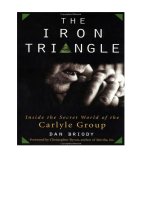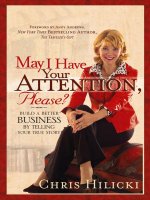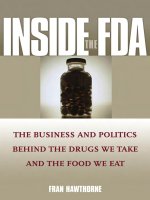John wiley sons extreme tech hacking video game consoles (2005); bm ocr 7 0 2 5 lotb
Bạn đang xem bản rút gọn của tài liệu. Xem và tải ngay bản đầy đủ của tài liệu tại đây (11.86 MB, 578 trang )
Hacking Video Game
Consoles
Turn your old
video game systems
into awesome new portables
Ben Heckendorn
Hacking Video Game
Consoles
Turn your old
video game systems
into awesome new portables
Hacking Video Game
Consoles
Turn your old
video game systems
into awesome new portables
Ben Heckendorn
Hacking Video Game Consoles
Published by
Wiley Publishing, Inc.
10475 Crosspoint Boulevard
Indianapolis, IN 46256
www.wiley.com
Copyright © 2005 by Wiley Publishing, Inc., Indianapolis, Indiana
Published by Wiley Publishing, Inc., Indianapolis, Indiana
Published simultaneously in Canada
ISBN: 0-7645-7806-5
Manufactured in the United States of America
10 9 8 7 6 5 4 3 2 1
1B/QS/QS/QV/IN
No part of this publication may be reproduced, stored in a retrieval system or transmitted in any form or by any means, electronic,
mechanical, photocopying, recording, scanning or otherwise, except as permitted under Sections 107 or 108 of the 1976 United States
Copyright Act, without either the prior written permission of the Publisher, or authorization through payment of the appropriate per-copy
fee to the Copyright Clearance Center, 222 Rosewood Drive, Danvers, MA 01923, (978) 750-8400, fax (978) 646-8600. Requests to the
Publisher for permission should be addressed to the Legal Department, Wiley Publishing, Inc., 10475 Crosspoint Blvd., Indianapolis, IN
46256, (317) 572-3447, fax (317) 572-4355, e-mail:
LIMIT OF LIABILITY/DISCLAIMER OF WARRANTY: THE PUBLISHER AND THE AUTHOR MAKE NO
REPRESENTATIONS OR WARRANTIES WITH RESPECT TO THE ACCURACY OR COMPLETENESS OF THE
CONTENTS OF THIS WORK AND SPECIFICALLY DISCLAIM ALL WARRANTIES, INCLUDING WITHOUT
LIMITATION WARRANTIES OF FITNESS FOR A PARTICULAR PURPOSE. NO WARRANTY MAY BE CREATED OR
EXTENDED BY SALES OR PROMOTIONAL MATERIALS. THE ADVICE AND STRATEGIES CONTAINED HEREIN
MAY NOT BE SUITABLE FOR EVERY SITUATION. THIS WORK IS SOLD WITH THE UNDERSTANDING THAT THE
PUBLISHER IS NOT ENGAGED IN RENDERING LEGAL, ACCOUNTING, OR OTHER PROFESSIONAL SERVICES. IF
PROFESSIONAL ASSISTANCE IS REQUIRED, THE SERVICES OF A COMPETENT PROFESSIONAL PERSON
SHOULD BE SOUGHT. NEITHER THE PUBLISHER NOR THE AUTHOR SHALL BE LIABLE FOR DAMAGES
ARISING HEREFROM. THE FACT THAT AN ORGANIZATION OR WEB SITE IS REFERRED TO IN THIS WORK AS
A CITATION AND/OR A POTENTIAL SOURCE OF FURTHER INFORMATION DOES NOT MEAN THAT THE
AUTHOR OR THE PUBLISHER ENDORSES THE INFORMATION THE ORGANIZATION OR WEB SITE MAY
PROVIDE OR RECOMMENDATIONS IT MAY MAKE. FURTHER, READERS SHOULD BE AWARE THAT INTERNET
WEB SITES LISTED IN THIS WORK MAY HAVE CHANGED OR DISAPPEARED BETWEEN WHEN THIS WORK
WAS WRITTEN AND WHEN IT IS READ.
For general information on our other products and services or to obtain technical support, please contact our Customer Care Department
within the U.S. at (800) 762-2974, outside the U.S. at (317) 572-3993 or fax (317) 572-4002.
Wiley also publishes its books in a variety of electronic formats. Some content that appears in print may not be available in electronic books.
Library of Congress Cataloging-in-Publication Data: 2004030557
Heckendorn, Ben, 1975Hacking video game consoles / Ben Heckendorn.
p. cm.
Includes index.
ISBN 0-7645-7806-5 (paper/website)
1. Computer games--Programming. 2. Computer graphics. 3. Video games--design. I. Title.
QA76.76.C672H43 2005
794.8'1526--dc22
Trademarks: Wiley, the Wiley Publishing logo and related trade dress are trademarks or registered trademarks of John Wiley & Sons, Inc.
and/or its affiliates, in the United States and other countries, and may not be used without written permission. All other trademarks are the
property of their respective owners. Wiley Publishing, Inc., is not associated with any product or vendor mentioned in this book.
About the Author
Born in 1975, a mere two years before the Atari 2600 came out, Benjamin J. Heckendorn is a
graphic artist/independent filmmaker/portable video game system builder who resides near the
middle of Wisconsin, U.S.A. In his leisure moments, he enjoys actually playing video games (a
welcome break from building them), doing karaoke, building cheap fighting robots out of
remote-control cars, and working on his really low budget movies and beer. His favorite food is
spaghetti and he hopes one day to visit outer space and do a voice for an animated film, but not
both on the same day.
Credits
Executive Editor
Chris Webb
Vice President and Publisher
Joseph B. Wikert
Development Editor
Eileen Bien Calabro
Project Coordinator
Erin Smith
Production Editor
Gabrielle Nabi
Graphics and Production Specialists
Jonelle Burns
Sean Decker
Denny Hager
Jennifer Heleine
Heather Ryan
Copy Editor
Neil Ching
Editorial Manager
Mary Beth Wakefield
Vice President & Executive Group
Publisher
Richard Swadley
Quality Control Technicians
Laura Albert
John Greenough
Joe Niesen
Proofreading and Indexing
TECHBOOKS Production Services
Contents at a Glance
Introduction . . . . . . . . . . . . . . . . . . . . . . . . . . . . . . . . . . . . . . . . . xix
Part I: So You Want to Make a Portable Video Game System, Eh? . . . . . 1
Chapter 1: Choosing a Game Console to Make Portable
Chapter 2: Knowing Your Tools . . . . . . . . . . . . .
Chapter 3: Learning Basic Electronics for Portables . .
Chapter 4: Hacking Pocket Televisions . . . . . . . . .
Chapter 5: Using Computerized Cutting Equipment . .
.
.
.
.
. . . . . . . . . . . . . . . . . . 3
. . . . . . . . . . . . . . . . . 17
. . . . . . . . . . . . . . . . . 43
. . . . . . . . . . . . . . . . . 63
. . . . . . . . . . . . . . . . . 95
Part II: Making Portable Game Consoles . . . . . . . . . . . . . . . . . 111
Chapter 6: Making Your Nintendo Entertainment System Portable . . .
Chapter 7: Building a Portable Nintendo By Hand . . . . . . . . . . . .
Chapter 8: Building a Portable Nintendo Using CNC Machinery . . . .
Chapter 9: Making Your Super Nintendo Entertainment System Portable
Chapter 10: Building a Portable Super Nintendo by Hand . . . . . . . .
Chapter 11: Building a Portable Super Nintendo Using CNC Machinery
Chapter 12: Making Your Sony PSOne Portable . . . . . . . . . . . . .
Chapter 13: Building a Portable Playstation 1 by Hand . . . . . . . . . .
Chapter 14: Making a Portable Playstation 1 Using CNC Machinery . .
Chapter 15: Making Your Atari 2600 Portable . . . . . . . . . . . . . . .
Chapter 16: Building a Portable Atari 2600 by Hand . . . . . . . . . . .
Chapter 17: Making a Portable Atari 2600 Using CNC Machinery . . .
.
.
.
.
.
.
.
.
.
.
.
.
.
.
.
.
.
.
.
.
.
.
.
.
.
.
.
.
.
.
.
.
.
.
.
.
.
.
.
.
.
.
.
.
.
.
.
.
.
.
.
.
.
.
.
.
.
.
.
.
.
.
.
.
.
.
.
.
.
.
.
.
.
.
.
.
.
.
.
.
.
.
.
.
.
.
.
.
.
.
.
.
.
.
.
.
113
127
175
229
247
301
345
359
413
453
467
493
Index . . . . . . . . . . . . . . . . . . . . . . . . . . . . . . . . . . . . . . . . . . . . 523
Contents
Introduction . . . . . . . . . . . . . . . . . . . . . . . . . . . . . . . . . . xix
Part I: So You Want to Make a Portable
Video Game System, Eh?
1
Chapter 1: Choosing a Game Console to Make Portable . . . . . . . . . . 3
The Nintendo Entertainment System (NES) . . . . . . . . . . . . . . . . . . . . . 3
Advantages in making the NES portable . . . . . . . . . . . . . . . . . . . . 4
Challenges in making it portable . . . . . . . . . . . . . . . . . . . . . . . . 5
The Super Nintendo Entertainment System (SNES) . . . . . . . . . . . . . . . . . 6
Advantages in making the Super NES portable . . . . . . . . . . . . . . . . . 7
Challenges in making it portable . . . . . . . . . . . . . . . . . . . . . . . . 7
Playstation 1 (PSOne) . . . . . . . . . . . . . . . . . . . . . . . . . . . . . . . . . 8
Advantages in making the Playstation portable . . . . . . . . . . . . . . . . . 9
Challenges in making it portable . . . . . . . . . . . . . . . . . . . . . . . . 9
The Atari 2600 Video Computer System . . . . . . . . . . . . . . . . . . . . . . . 10
Advantages in making the Atari 2600 portable . . . . . . . . . . . . . . . . 11
Challenges in making it portable . . . . . . . . . . . . . . . . . . . . . . . . 12
Finding These Game Systems . . . . . . . . . . . . . . . . . . . . . . . . . . . . 13
What You Can Expect to Spend . . . . . . . . . . . . . . . . . . . . . . . . . . . 15
Chapter in Review . . . . . . . . . . . . . . . . . . . . . . . . . . . . . . . . . . 16
Chapter 2: Knowing Your Tools . . . . . . . . . . . . . . . . . . . . . . . 17
Soldering Irons: Which End to Hold . . . . . . . . . . .
Types of soldering irons . . . . . . . . . . . . . .
Types of solder . . . . . . . . . . . . . . . . . . .
Using soldering irons . . . . . . . . . . . . . . . .
Desoldering Irons: Suck It Up . . . . . . . . . . . . . .
Using desoldering irons . . . . . . . . . . . . . . .
Maintaining desoldering irons . . . . . . . . . . .
Multimeters: What They Are and Why You’ll Need One
Types of multimeters . . . . . . . . . . . . . . . .
Using multimeters . . . . . . . . . . . . . . . . .
Tweezers: Your Friend and Ally . . . . . . . . . . . . . .
Drills and Drill Bits: The Hole Story . . . . . . . . . . .
.
.
.
.
.
.
.
.
.
.
.
.
.
.
.
.
.
.
.
.
.
.
.
.
.
.
.
.
.
.
.
.
.
.
.
.
.
.
.
.
.
.
.
.
.
.
.
.
.
.
.
.
.
.
.
.
.
.
.
.
.
.
.
.
.
.
.
.
.
.
.
.
.
.
.
.
.
.
.
.
.
.
.
.
.
.
.
.
.
.
.
.
.
.
.
.
.
.
.
.
.
.
.
.
.
.
.
.
.
.
.
.
.
.
.
.
.
.
.
.
.
.
.
.
.
.
.
.
.
.
.
.
.
.
.
.
.
.
.
.
.
.
.
.
.
.
.
.
.
.
.
.
.
.
.
.
.
.
.
.
.
.
.
.
.
.
.
.
17
18
20
21
26
26
28
29
29
30
34
34
x
Contents
Hot Glue Guns: How Did We Ever Live Without Them?
Types of hot glue guns . . . . . . . . . . . . . . . .
Using glue in your projects . . . . . . . . . . . . . .
Hot glue tips and tricks . . . . . . . . . . . . . . . .
Other Tools You Can’t Hack Without . . . . . . . . . . .
Screwdrivers . . . . . . . . . . . . . . . . . . . . .
Pliers — Needle-Nose and Standard . . . . . . . . .
Cutters . . . . . . . . . . . . . . . . . . . . . . . .
X-Acto knives . . . . . . . . . . . . . . . . . . . .
Helping Hands . . . . . . . . . . . . . . . . . . . .
Wire strippers . . . . . . . . . . . . . . . . . . . .
Chapter in Review . . . . . . . . . . . . . . . . . . . . .
.
.
.
.
.
.
.
.
.
.
.
.
.
.
.
.
.
.
.
.
.
.
.
.
.
.
.
.
.
.
.
.
.
.
.
.
.
.
.
.
.
.
.
.
.
.
.
.
.
.
.
.
.
.
.
.
.
.
.
.
.
.
.
.
.
.
.
.
.
.
.
.
.
.
.
.
.
.
.
.
.
.
.
.
.
.
.
.
.
.
.
.
.
.
.
.
.
.
.
.
.
.
.
.
.
.
.
.
.
.
.
.
.
.
.
.
.
.
.
.
.
.
.
.
.
.
.
.
.
.
.
.
.
.
.
.
.
.
.
.
.
.
.
.
.
.
.
.
.
.
.
.
.
.
.
.
35
36
36
37
38
38
38
39
39
40
41
41
Chapter 3: Learning Basic Electronics for Portables . . . . . . . . . . . . 43
How I Hack Up Game Systems . . . . . . .
Volts and Amps . . . . . . . . . . . . . . . .
Volts . . . . . . . . . . . . . . . . . .
Amps . . . . . . . . . . . . . . . . . .
Rechargeable Battery Types . . . . . . . . . .
Nickel-cadmium batteries . . . . . . .
Nickel–metal hydride batteries . . . . .
Lithium-ion batteries . . . . . . . . . .
Power Regulators . . . . . . . . . . . . . . .
Linear regulators . . . . . . . . . . . .
Switching regulators . . . . . . . . . .
Wires . . . . . . . . . . . . . . . . . . . . .
Stranded wire . . . . . . . . . . . . . .
Solid wire . . . . . . . . . . . . . . . .
Ribbon cable: Really cheap, Really great
Switches: Types and Uses . . . . . . . . . . .
SPST (single pole, single throw) . . . .
SPDT (single pole, double throw) . . .
DPDT (double pole, double throw) . .
Pushbuttons: Types and Uses . . . . . . . . .
Momentary switches . . . . . . . . . .
Push On–Push Off button . . . . . . .
Resistors . . . . . . . . . . . . . . . . . . . .
Potentiometers . . . . . . . . . . . . . . . .
Light-Emitting Diodes (LEDs) . . . . . . .
Chapter in Review . . . . . . . . . . . . . .
.
.
.
.
.
.
.
.
.
.
.
.
.
.
.
.
.
.
.
.
.
.
.
.
.
.
.
.
.
.
.
.
.
.
.
.
.
.
.
.
.
.
.
.
.
.
.
.
.
.
.
.
.
.
.
.
.
.
.
.
.
.
.
.
.
.
.
.
.
.
.
.
.
.
.
.
.
.
.
.
.
.
.
.
.
.
.
.
.
.
.
.
.
.
.
.
.
.
.
.
.
.
.
.
.
.
.
.
.
.
.
.
.
.
.
.
.
.
.
.
.
.
.
.
.
.
.
.
.
.
.
.
.
.
.
.
.
.
.
.
.
.
.
.
.
.
.
.
.
.
.
.
.
.
.
.
.
.
.
.
.
.
.
.
.
.
.
.
.
.
.
.
.
.
.
.
.
.
.
.
.
.
.
.
.
.
.
.
.
.
.
.
.
.
.
.
.
.
.
.
.
.
.
.
.
.
.
.
.
.
.
.
.
.
.
.
.
.
.
.
.
.
.
.
.
.
.
.
.
.
.
.
.
.
.
.
.
.
.
.
.
.
.
.
.
.
.
.
.
.
.
.
.
.
.
.
.
.
.
.
.
.
.
.
.
.
.
.
.
.
.
.
.
.
.
.
.
.
.
.
.
.
.
.
.
.
.
.
.
.
.
.
.
.
.
.
.
.
.
.
.
.
.
.
.
.
.
.
.
.
.
.
.
.
.
.
.
.
.
.
.
.
.
.
.
.
.
.
.
.
.
.
.
.
.
.
.
.
.
.
.
.
.
.
.
.
.
.
.
.
.
.
.
.
.
.
.
.
.
.
.
.
.
.
.
.
.
.
.
.
.
.
.
.
.
.
.
.
.
.
.
.
.
.
.
.
.
.
.
.
.
.
.
.
.
.
.
.
.
.
.
.
.
.
.
.
.
.
.
.
.
.
.
.
.
.
.
.
.
.
.
.
.
.
.
.
.
.
.
.
.
.
.
.
.
.
.
.
.
.
.
.
.
.
.
.
.
.
.
.
.
.
.
.
.
.
.
.
.
.
.
.
.
.
.
.
.
.
.
.
.
.
.
.
.
.
.
.
.
.
.
.
.
.
.
.
.
.
.
.
.
.
.
.
.
.
.
.
.
.
.
.
.
.
.
.
.
.
.
.
.
.
.
.
.
.
.
.
.
.
44
45
45
46
47
47
48
49
50
50
51
52
52
53
53
55
55
56
56
58
58
59
59
60
61
62
Chapter 4: Hacking Pocket Televisions . . . . . . . . . . . . . . . . . . . 63
Portable Screen Overview . . . . . . . . . . . . . . . . . . . . . . . . . . . . . . . 63
Types of portable screens . . . . . . . . . . . . . . . . . . . . . . . . . . . . 64
The parts inside a pocket TV . . . . . . . . . . . . . . . . . . . . . . . . . . 64
Contents
Hacking a Casio EV-680 . . . . . . . . . . .
Materials you’ll need . . . . . . . . . .
Taking apart the Casio EV-680 . . . .
Hacking a PSOne Screen . . . . . . . . . . .
Taking apart the PSOne screen . . . .
Installing the white-LED mod . . . . .
Additional PSOne screen hacking notes
Other Small Screens You Can and Can’t Use .
Chapter in Review . . . . . . . . . . . . . .
.
.
.
.
.
.
.
.
.
.
.
.
.
.
.
.
.
.
.
.
.
.
.
.
.
.
.
.
.
.
.
.
.
.
.
.
.
.
.
.
.
.
.
.
.
.
.
.
.
.
.
.
.
.
.
.
.
.
.
.
.
.
.
.
.
.
.
.
.
.
.
.
.
.
.
.
.
.
.
.
.
.
.
.
.
.
.
.
.
.
.
.
.
.
.
.
.
.
.
.
.
.
.
.
.
.
.
.
.
.
.
.
.
.
.
.
.
.
.
.
.
.
.
.
.
.
.
.
.
.
.
.
.
.
.
.
.
.
.
.
.
.
.
.
.
.
.
.
.
.
.
.
.
.
.
.
.
.
.
.
.
.
.
.
.
.
.
.
.
.
.
.
.
.
.
.
.
.
.
.
68
69
69
81
83
87
91
92
94
Chapter 5: Using Computerized Cutting Equipment . . . . . . . . . . . . 95
What Is a CNC Machine? . . . . . . . . . . . . . . . . . . . . . . . . . . . . . . 95
Three-axis CNC router . . . . . . . . . . . . . . . . . . . . . . . . . . . . 96
Laser engravers . . . . . . . . . . . . . . . . . . . . . . . . . . . . . . . . . 98
How CNC Machines Are Used . . . . . . . . . . . . . . . . . . . . . . . . . . . 99
Vector versus raster . . . . . . . . . . . . . . . . . . . . . . . . . . . . . . . 99
CNC machine settings . . . . . . . . . . . . . . . . . . . . . . . . . . . . 100
Engraving versus vector cutting . . . . . . . . . . . . . . . . . . . . . . . . 102
Male cuts . . . . . . . . . . . . . . . . . . . . . . . . . . . . . . . . . . . 102
Female cuts . . . . . . . . . . . . . . . . . . . . . . . . . . . . . . . . . . 103
Drilling . . . . . . . . . . . . . . . . . . . . . . . . . . . . . . . . . . . . 104
Cleanouts . . . . . . . . . . . . . . . . . . . . . . . . . . . . . . . . . . . 104
Choosing tool sizes for routers . . . . . . . . . . . . . . . . . . . . . . . . 105
Materials You Can Rout . . . . . . . . . . . . . . . . . . . . . . . . . . . . . . . 106
Finding CNC Machines to Use . . . . . . . . . . . . . . . . . . . . . . . . . . . 108
How you can get the best rates for routing/laser work . . . . . . . . . . . . 108
Chapter in Review . . . . . . . . . . . . . . . . . . . . . . . . . . . . . . . . . . 109
Part II: Making Portable Game Consoles
111
Chapter 6: Making Your Nintendo Entertainment System Portable . . . 113
Ripping Apart the NES . . . . . . . . . . . . . .
Identifying the Internal Parts and What They Do
Removing Stuff You Don’t Need . . . . . . . . .
Fixing Questionable Cartridge Connectors . . . .
Powering the System with Batteries . . . . . . . .
Batteries you can use . . . . . . . . . . . .
Which power regulator to use . . . . . . . .
Power and audio/video connections . . . . .
Boosting the Video Signal . . . . . . . . . . . . .
Working with Controllers . . . . . . . . . . . . .
Chapter in Review . . . . . . . . . . . . . . . . .
.
.
.
.
.
.
.
.
.
.
.
.
.
.
.
.
.
.
.
.
.
.
.
.
.
.
.
.
.
.
.
.
.
.
.
.
.
.
.
.
.
.
.
.
.
.
.
.
.
.
.
.
.
.
.
.
.
.
.
.
.
.
.
.
.
.
.
.
.
.
.
.
.
.
.
.
.
.
.
.
.
.
.
.
.
.
.
.
.
.
.
.
.
.
.
.
.
.
.
.
.
.
.
.
.
.
.
.
.
.
.
.
.
.
.
.
.
.
.
.
.
.
.
.
.
.
.
.
.
.
.
.
.
.
.
.
.
.
.
.
.
.
.
.
.
.
.
.
.
.
.
.
.
.
.
.
.
.
.
.
.
.
.
.
.
.
.
.
.
.
.
.
.
.
.
.
.
.
.
.
.
.
.
.
.
.
.
113
115
116
118
119
119
120
120
122
123
125
xi
xii
Contents
Chapter 7: Building a Portable Nintendo By Hand . . . . . . . . . . . . 127
Materials You’ll Need . . . . . . . . . . . . . . .
Files . . . . . . . . . . . . . . . . . . . . .
Electronic parts . . . . . . . . . . . . . . .
Parts for the case . . . . . . . . . . . . . .
Decal graphics . . . . . . . . . . . . . . . .
Odds and ends you’ll need . . . . . . . . .
Making the Front Half of the Case . . . . . . . .
Making the front plate . . . . . . . . . . .
Applying decals to the front plate . . . . . .
Attaching screw posts to the front plate . .
Making and attaching the front walls . . . .
Making the Rear Half of the Case . . . . . . . . .
Making the rear plate . . . . . . . . . . . .
Making and attaching the rear walls . . . .
Wiring the Unit . . . . . . . . . . . . . . . . . .
Installing the PSOne Screen . . . . . . . .
Making PC boards . . . . . . . . . . . . .
Installing the PC boards . . . . . . . . . .
Wiring the PSOne Screen to the PC Boards
Putting a power regulator on the NES board
Reattaching the controllers . . . . . . . . .
Attaching the power connectors . . . . . .
Testing and Troubleshooting . . . . . . . . . . .
Final Assembly . . . . . . . . . . . . . . . . . . .
Using a DC wall power adapter . . . . . . .
Chapter in Review . . . . . . . . . . . . . . . . .
.
.
.
.
.
.
.
.
.
.
.
.
.
.
.
.
.
.
.
.
.
.
.
.
.
.
.
.
.
.
.
.
.
.
.
.
.
.
.
.
.
.
.
.
.
.
.
.
.
.
.
.
.
.
.
.
.
.
.
.
.
.
.
.
.
.
.
.
.
.
.
.
.
.
.
.
.
.
.
.
.
.
.
.
.
.
.
.
.
.
.
.
.
.
.
.
.
.
.
.
.
.
.
.
.
.
.
.
.
.
.
.
.
.
.
.
.
.
.
.
.
.
.
.
.
.
.
.
.
.
.
.
.
.
.
.
.
.
.
.
.
.
.
.
.
.
.
.
.
.
.
.
.
.
.
.
.
.
.
.
.
.
.
.
.
.
.
.
.
.
.
.
.
.
.
.
.
.
.
.
.
.
.
.
.
.
.
.
.
.
.
.
.
.
.
.
.
.
.
.
.
.
.
.
.
.
.
.
.
.
.
.
.
.
.
.
.
.
.
.
.
.
.
.
.
.
.
.
.
.
.
.
.
.
.
.
.
.
.
.
.
.
.
.
.
.
.
.
.
.
.
.
.
.
.
.
.
.
.
.
.
.
.
.
.
.
.
.
.
.
.
.
.
.
.
.
.
.
.
.
.
.
.
.
.
.
.
.
.
.
.
.
.
.
.
.
.
.
.
.
.
.
.
.
.
.
.
.
.
.
.
.
.
.
.
.
.
.
.
.
.
.
.
.
.
.
.
.
.
.
.
.
.
.
.
.
.
.
.
.
.
.
.
.
.
.
.
.
.
.
.
.
.
.
.
.
.
.
.
.
.
.
.
.
.
.
.
.
.
.
.
.
.
.
.
.
.
.
.
.
.
.
.
.
.
.
.
.
.
.
.
.
.
.
.
.
.
.
.
.
.
.
.
.
.
.
.
.
.
.
.
.
.
.
.
.
.
.
.
.
.
.
.
.
.
.
.
.
.
.
.
.
.
.
.
.
.
.
.
.
.
.
128
128
129
130
131
132
132
133
136
137
139
143
143
144
149
149
152
160
162
163
165
167
169
171
173
174
Chapter 8: Building a Portable Nintendo Using CNC Machinery . . . . 175
Materials You’ll Need . . . . . . . . . . . . . . . . . . . .
Electronics . . . . . . . . . . . . . . . . . . . . . .
Screws, nuts, and washers . . . . . . . . . . . . . . .
Other stuff you’ll need . . . . . . . . . . . . . . . .
Printing decorative decals for the unit . . . . . . . .
Routing the Parts . . . . . . . . . . . . . . . . . . . . . .
Plates . . . . . . . . . . . . . . . . . . . . . . . . .
Side walls . . . . . . . . . . . . . . . . . . . . . . .
Routing recap . . . . . . . . . . . . . . . . . . . . .
Hacking More of the NES . . . . . . . . . . . . . . . . .
Hacking the cartridge slot . . . . . . . . . . . . . .
Reattaching the cartridge slot . . . . . . . . . . . . .
Attaching the cartridge connector to the NES board .
Attaching the NES board to the center match plate .
Assembling the Parts of the Case . . . . . . . . . . . . . .
Front of the unit . . . . . . . . . . . . . . . . . . . .
Screen riser . . . . . . . . . . . . . . . . . . . . . .
.
.
.
.
.
.
.
.
.
.
.
.
.
.
.
.
.
.
.
.
.
.
.
.
.
.
.
.
.
.
.
.
.
.
.
.
.
.
.
.
.
.
.
.
.
.
.
.
.
.
.
.
.
.
.
.
.
.
.
.
.
.
.
.
.
.
.
.
.
.
.
.
.
.
.
.
.
.
.
.
.
.
.
.
.
.
.
.
.
.
.
.
.
.
.
.
.
.
.
.
.
.
.
.
.
.
.
.
.
.
.
.
.
.
.
.
.
.
.
.
.
.
.
.
.
.
.
.
.
.
.
.
.
.
.
.
.
.
.
.
.
.
.
.
.
.
.
.
.
.
.
.
.
.
.
.
.
.
.
.
.
.
.
.
.
.
.
.
.
.
.
.
.
.
.
.
.
.
.
.
.
.
.
.
.
.
.
.
.
.
.
.
.
.
.
.
.
.
.
.
.
.
.
.
176
176
177
178
179
179
180
182
184
184
185
192
196
200
201
201
202
Contents
Control riser . . . . . . . . . . . . . . .
Battery holder . . . . . . . . . . . . . .
Cartridge holder . . . . . . . . . . . . .
Gluing and assembly tips . . . . . . . .
Applying the decals . . . . . . . . . . .
Wiring the Unit . . . . . . . . . . . . . . . .
Building and installing the control board
Attaching the screen riser . . . . . . . .
Installing the TV screen . . . . . . . . .
Connecting power to the unit . . . . . .
Connecting the built-in controller . . .
Modifying the battery pack . . . . . . .
Attaching the battery and battery holder
Rewiring the battery charger plug . . .
Testing and Troubleshooting . . . . . . . . .
Final Assembly . . . . . . . . . . . . . . . . .
Chapter in Review . . . . . . . . . . . . . . .
.
.
.
.
.
.
.
.
.
.
.
.
.
.
.
.
.
.
.
.
.
.
.
.
.
.
.
.
.
.
.
.
.
.
.
.
.
.
.
.
.
.
.
.
.
.
.
.
.
.
.
.
.
.
.
.
.
.
.
.
.
.
.
.
.
.
.
.
.
.
.
.
.
.
.
.
.
.
.
.
.
.
.
.
.
.
.
.
.
.
.
.
.
.
.
.
.
.
.
.
.
.
.
.
.
.
.
.
.
.
.
.
.
.
.
.
.
.
.
.
.
.
.
.
.
.
.
.
.
.
.
.
.
.
.
.
.
.
.
.
.
.
.
.
.
.
.
.
.
.
.
.
.
.
.
.
.
.
.
.
.
.
.
.
.
.
.
.
.
.
.
.
.
.
.
.
.
.
.
.
.
.
.
.
.
.
.
.
.
.
.
.
.
.
.
.
.
.
.
.
.
.
.
.
.
.
.
.
.
.
.
.
.
.
.
.
.
.
.
.
.
.
.
.
.
.
.
.
.
.
.
.
.
.
.
.
.
.
.
.
.
.
.
.
.
.
.
.
.
.
.
.
.
.
.
.
.
.
.
.
.
.
.
.
.
.
.
.
.
.
.
.
.
.
.
.
.
.
.
.
.
.
.
.
.
.
.
.
.
.
.
.
.
.
.
.
.
.
.
.
.
.
.
.
.
.
.
.
.
.
.
.
.
.
.
.
.
.
.
.
.
.
.
203
204
205
206
206
207
207
211
213
216
218
219
221
222
224
226
227
Chapter 9: Making Your Super Nintendo Entertainment
System Portable . . . . . . . . . . . . . . . . . . . . . . . . . . . . . . . 229
Ripping Apart the Mini-SNES . . . . . . . . .
Using a Nintendo screwdriver . . . . . . .
The “other” ways to open the mini-SNES
Taking apart the rest of the mini-SNES .
Removing Some Things, Just Moving Others . .
Rewiring all those darn capacitors . . . .
Reconnecting the video and audio lines . .
Powering the SNES with Batteries . . . . . . .
Easy way to power the SNES . . . . . . .
Batteries to run the SNES . . . . . . . .
Rebuilding the Controllers . . . . . . . . . . .
Chapter in Review . . . . . . . . . . . . . . . .
.
.
.
.
.
.
.
.
.
.
.
.
.
.
.
.
.
.
.
.
.
.
.
.
.
.
.
.
.
.
.
.
.
.
.
.
.
.
.
.
.
.
.
.
.
.
.
.
.
.
.
.
.
.
.
.
.
.
.
.
.
.
.
.
.
.
.
.
.
.
.
.
.
.
.
.
.
.
.
.
.
.
.
.
.
.
.
.
.
.
.
.
.
.
.
.
.
.
.
.
.
.
.
.
.
.
.
.
.
.
.
.
.
.
.
.
.
.
.
.
.
.
.
.
.
.
.
.
.
.
.
.
.
.
.
.
.
.
.
.
.
.
.
.
.
.
.
.
.
.
.
.
.
.
.
.
.
.
.
.
.
.
.
.
.
.
.
.
.
.
.
.
.
.
.
.
.
.
.
.
.
.
.
.
.
.
.
.
.
.
.
.
.
.
.
.
.
.
.
.
.
.
.
.
.
.
.
.
.
.
.
.
.
.
.
.
229
230
230
234
235
237
238
239
241
241
242
245
Chapter 10: Building a Portable Super Nintendo by Hand . . . . . . . . 247
Materials You’ll Need . . . . . . . . . . . . .
Electronic components . . . . . . . . .
Parts for building the case . . . . . . . .
Screws, nuts, and spacers . . . . . . . .
Decals . . . . . . . . . . . . . . . . . .
Miscellaneous stuff you’ll need . . . . .
Making the Front of the Case . . . . . . . . .
Making the front plate . . . . . . . . .
Attaching screw posts to the front plate
Bending and attaching the front walls .
Adding details to the front of the case .
.
.
.
.
.
.
.
.
.
.
.
.
.
.
.
.
.
.
.
.
.
.
.
.
.
.
.
.
.
.
.
.
.
.
.
.
.
.
.
.
.
.
.
.
.
.
.
.
.
.
.
.
.
.
.
.
.
.
.
.
.
.
.
.
.
.
.
.
.
.
.
.
.
.
.
.
.
.
.
.
.
.
.
.
.
.
.
.
.
.
.
.
.
.
.
.
.
.
.
.
.
.
.
.
.
.
.
.
.
.
.
.
.
.
.
.
.
.
.
.
.
.
.
.
.
.
.
.
.
.
.
.
.
.
.
.
.
.
.
.
.
.
.
.
.
.
.
.
.
.
.
.
.
.
.
.
.
.
.
.
.
.
.
.
.
.
.
.
.
.
.
.
.
.
.
.
.
.
.
.
.
.
.
.
.
.
.
.
.
.
.
.
.
.
.
.
.
.
.
.
.
.
.
.
.
.
.
.
.
248
249
250
250
251
252
253
253
256
258
262
xiii
xiv
Contents
Making the Rear Portion of the Case . . . . . .
Building the battery compartments . . . .
Wiring the Unit . . . . . . . . . . . . . . . . .
Installing and wiring the PSOne screen .
Cutting the PC boards . . . . . . . . . .
Left PC board . . . . . . . . . . . . . . .
Right PC board . . . . . . . . . . . . . .
Installing the PC boards . . . . . . . . .
Making the left and right shoulder buttons
Installing the SNES board . . . . . . . .
Installing the power jack and on/off switch
Wiring the two halves together . . . . . .
Modifying the battery charger . . . . . .
Testing and Troubleshooting . . . . . . . . . .
Final Assembly . . . . . . . . . . . . . . . . . .
Chapter in Review . . . . . . . . . . . . . . . .
.
.
.
.
.
.
.
.
.
.
.
.
.
.
.
.
.
.
.
.
.
.
.
.
.
.
.
.
.
.
.
.
.
.
.
.
.
.
.
.
.
.
.
.
.
.
.
.
.
.
.
.
.
.
.
.
.
.
.
.
.
.
.
.
.
.
.
.
.
.
.
.
.
.
.
.
.
.
.
.
.
.
.
.
.
.
.
.
.
.
.
.
.
.
.
.
.
.
.
.
.
.
.
.
.
.
.
.
.
.
.
.
.
.
.
.
.
.
.
.
.
.
.
.
.
.
.
.
.
.
.
.
.
.
.
.
.
.
.
.
.
.
.
.
.
.
.
.
.
.
.
.
.
.
.
.
.
.
.
.
.
.
.
.
.
.
.
.
.
.
.
.
.
.
.
.
.
.
.
.
.
.
.
.
.
.
.
.
.
.
.
.
.
.
.
.
.
.
.
.
.
.
.
.
.
.
.
.
.
.
.
.
.
.
.
.
.
.
.
.
.
.
.
.
.
.
.
.
.
.
.
.
.
.
.
.
.
.
.
.
.
.
.
.
.
.
.
.
.
.
.
.
.
.
.
.
.
.
.
.
.
.
.
.
.
.
.
.
.
.
.
.
.
.
.
.
.
.
.
.
.
.
.
.
.
.
.
.
263
264
273
273
276
277
280
282
283
285
287
290
294
294
296
300
Chapter 11: Building a Portable Super Nintendo Using
CNC Machinery . . . . . . . . . . . . . . . . . . . . . . . . . . . . . . . 301
Materials You’ll Need . . . . . . . . . . . . . . . .
Electronic parts . . . . . . . . . . . . . . . .
Screws, nuts, and washers . . . . . . . . . . .
Case-building materials . . . . . . . . . . . .
Other random items you’ll need . . . . . . .
Routing the Parts . . . . . . . . . . . . . . . . . .
Laser-cutting the plates . . . . . . . . . . . .
Laser-cutting the side walls . . . . . . . . . .
Decals . . . . . . . . . . . . . . . . . . . . .
Assembling the Case . . . . . . . . . . . . . . . . .
Front half of unit . . . . . . . . . . . . . . .
Battery compartment . . . . . . . . . . . . .
Battery compartment to rear plate attachment
Making the screen riser . . . . . . . . . . . .
Making the control riser . . . . . . . . . . .
Attaching the SNES board to the rear plate .
Wiring the Unit . . . . . . . . . . . . . . . . . . .
Making and installing the control board . . .
Installing the Casio EV-680 Pocket TV . . .
Inserting the jacks . . . . . . . . . . . . . . .
Wiring the two halves together . . . . . . . .
Testing and Troubleshooting . . . . . . . . . . . .
Final Assembly . . . . . . . . . . . . . . . . . . . .
Running the SNES portable off wall power .
Chapter in Review . . . . . . . . . . . . . . . . . .
.
.
.
.
.
.
.
.
.
.
.
.
.
.
.
.
.
.
.
.
.
.
.
.
.
.
.
.
.
.
.
.
.
.
.
.
.
.
.
.
.
.
.
.
.
.
.
.
.
.
.
.
.
.
.
.
.
.
.
.
.
.
.
.
.
.
.
.
.
.
.
.
.
.
.
.
.
.
.
.
.
.
.
.
.
.
.
.
.
.
.
.
.
.
.
.
.
.
.
.
.
.
.
.
.
.
.
.
.
.
.
.
.
.
.
.
.
.
.
.
.
.
.
.
.
.
.
.
.
.
.
.
.
.
.
.
.
.
.
.
.
.
.
.
.
.
.
.
.
.
.
.
.
.
.
.
.
.
.
.
.
.
.
.
.
.
.
.
.
.
.
.
.
.
.
.
.
.
.
.
.
.
.
.
.
.
.
.
.
.
.
.
.
.
.
.
.
.
.
.
.
.
.
.
.
.
.
.
.
.
.
.
.
.
.
.
.
.
.
.
.
.
.
.
.
.
.
.
.
.
.
.
.
.
.
.
.
.
.
.
.
.
.
.
.
.
.
.
.
.
.
.
.
.
.
.
.
.
.
.
.
.
.
.
.
.
.
.
.
.
.
.
.
.
.
.
.
.
.
.
.
.
.
.
.
.
.
.
.
.
.
.
.
.
.
.
.
.
.
.
.
.
.
.
.
.
.
.
.
.
.
.
.
.
.
.
.
.
.
.
.
.
.
.
.
.
.
.
.
.
.
.
.
.
.
.
.
.
.
.
.
.
.
.
.
.
.
.
.
.
.
.
.
.
.
.
.
.
.
.
.
.
.
.
.
.
.
.
.
.
.
.
.
.
.
.
.
.
.
.
.
.
.
.
.
.
.
.
.
.
.
.
.
.
.
.
.
.
.
.
302
302
303
303
304
304
304
305
307
307
308
309
313
316
317
318
321
321
329
331
332
338
341
342
343
Contents
Chapter 12: Making Your Sony PSOne Portable . . . . . . . . . . . . . 345
Ripping Apart the PSOne . . . . . . . . . . . . . . . . . . .
Identifying the Internal Parts and What They Do . . . . . .
Desoldering parts off the board . . . . . . . . . . . . .
Powering the System with Batteries . . . . . . . . . . . . . .
Suggested battery to use . . . . . . . . . . . . . . . . .
Alternative batteries to use . . . . . . . . . . . . . . .
Connecting power to the PSOne . . . . . . . . . . . .
Working with Controllers . . . . . . . . . . . . . . . . . . .
Which type of Playstation controller to use . . . . . .
Controller pinout . . . . . . . . . . . . . . . . . . . .
Desoldering and reconnecting the analog control sticks
Chapter in Review . . . . . . . . . . . . . . . . . . . . . . .
.
.
.
.
.
.
.
.
.
.
.
.
.
.
.
.
.
.
.
.
.
.
.
.
.
.
.
.
.
.
.
.
.
.
.
.
.
.
.
.
.
.
.
.
.
.
.
.
.
.
.
.
.
.
.
.
.
.
.
.
.
.
.
.
.
.
.
.
.
.
.
.
.
.
.
.
.
.
.
.
.
.
.
.
.
.
.
.
.
.
.
.
.
.
.
.
.
.
.
.
.
.
.
.
.
.
.
.
.
.
.
.
.
.
.
.
.
.
.
.
.
.
.
.
.
.
.
.
.
.
.
.
345
347
349
350
350
353
353
354
354
355
358
358
Chapter 13: Building a Portable Playstation 1 by Hand . . . . . . . . . 359
Materials You’ll Need . . . . . . . . . . . . . . . . . . .
Electronic parts . . . . . . . . . . . . . . . . . . .
Screws and fasteners . . . . . . . . . . . . . . . . .
Case-building materials . . . . . . . . . . . . . . .
Decals and graphics . . . . . . . . . . . . . . . . .
Miscellaneous tools and parts . . . . . . . . . . . .
Files supplied on the companion Web site . . . . .
Making the Screen Assembly . . . . . . . . . . . . . . .
Cutting the front screen plate . . . . . . . . . . . .
Applying the screw posts . . . . . . . . . . . . . .
Bending and attaching the aluminum wall . . . . .
Installing parts in the screen assembly . . . . . . .
Cutting and attaching the rear screen plate . . . . .
Building the Main Case . . . . . . . . . . . . . . . . . .
Cutting the front case plate . . . . . . . . . . . . .
Attaching the aluminum wall . . . . . . . . . . . .
Making the latch assembly . . . . . . . . . . . . .
Installing mesh and speakers . . . . . . . . . . . .
Attaching the screen assembly to the main case . .
Making the Rear Plate . . . . . . . . . . . . . . . . . . .
Attaching the rear plate screw posts . . . . . . . .
Making and installing the shoulder buttons . . . .
Installing the PSOne motherboard . . . . . . . . .
Mounting the CD-ROM drive . . . . . . . . . . .
Wiring the Unit . . . . . . . . . . . . . . . . . . . . . .
Making a new right analog joystick . . . . . . . . .
Installing the PC boards . . . . . . . . . . . . . .
Wiring the two halves of the case together . . . . .
Testing and Troubleshooting . . . . . . . . . . . . . . .
Final Assembly . . . . . . . . . . . . . . . . . . . . . . .
Modifying the PSOne’s AC adapter to run this unit
Placing final decals . . . . . . . . . . . . . . . . .
Chapter in Review . . . . . . . . . . . . . . . . . . . . .
.
.
.
.
.
.
.
.
.
.
.
.
.
.
.
.
.
.
.
.
.
.
.
.
.
.
.
.
.
.
.
.
.
.
.
.
.
.
.
.
.
.
.
.
.
.
.
.
.
.
.
.
.
.
.
.
.
.
.
.
.
.
.
.
.
.
.
.
.
.
.
.
.
.
.
.
.
.
.
.
.
.
.
.
.
.
.
.
.
.
.
.
.
.
.
.
.
.
.
.
.
.
.
.
.
.
.
.
.
.
.
.
.
.
.
.
.
.
.
.
.
.
.
.
.
.
.
.
.
.
.
.
.
.
.
.
.
.
.
.
.
.
.
.
.
.
.
.
.
.
.
.
.
.
.
.
.
.
.
.
.
.
.
.
.
.
.
.
.
.
.
.
.
.
.
.
.
.
.
.
.
.
.
.
.
.
.
.
.
.
.
.
.
.
.
.
.
.
.
.
.
.
.
.
.
.
.
.
.
.
.
.
.
.
.
.
.
.
.
.
.
.
.
.
.
.
.
.
.
.
.
.
.
.
.
.
.
.
.
.
.
.
.
.
.
.
.
.
.
.
.
.
.
.
.
.
.
.
.
.
.
.
.
.
.
.
.
.
.
.
.
.
.
.
.
.
.
.
.
.
.
.
.
.
.
.
.
.
.
.
.
.
.
.
.
.
.
.
.
.
.
.
.
.
.
.
.
.
.
.
.
.
.
.
.
.
.
.
.
.
.
.
.
.
.
.
.
.
.
.
.
.
.
.
.
.
.
.
.
.
.
.
.
.
.
.
.
.
.
.
.
.
.
.
.
.
.
.
.
.
.
.
.
.
.
.
.
.
.
.
.
.
.
.
.
.
.
.
.
.
.
.
.
.
.
.
.
.
.
.
.
.
.
.
.
.
.
.
.
.
.
.
.
.
.
.
.
.
.
.
.
.
.
.
.
.
.
.
.
.
.
.
.
.
.
.
.
.
.
360
361
362
363
363
364
364
365
365
367
369
371
375
376
376
377
379
383
384
385
388
388
390
392
394
396
397
399
407
409
410
411
411
xv
xvi
Contents
Chapter 14: Making a Portable Playstation 1 Using
CNC Machinery . . . . . . . . . . . . . . . . . . . . . . . . . . . . . . . 413
Materials You’ll Need . . . . . . . . . . . . . . . . . . .
Electronic parts . . . . . . . . . . . . . . . . . . .
Screws, nuts, and other hardware . . . . . . . . . .
Case-building materials . . . . . . . . . . . . . . .
Everything else . . . . . . . . . . . . . . . . . . .
Files you’ll need . . . . . . . . . . . . . . . . . . .
Decals and graphics . . . . . . . . . . . . . . . . .
Routing the Parts of the Case . . . . . . . . . . . . . . .
Laser-cutting the plates . . . . . . . . . . . . . . .
Laser-cutting the side walls . . . . . . . . . . . . .
Assembling the Case . . . . . . . . . . . . . . . . . . . .
Front half of the case . . . . . . . . . . . . . . . .
Rear half of the case . . . . . . . . . . . . . . . . .
Wiring the Unit . . . . . . . . . . . . . . . . . . . . . .
Making the PC control board . . . . . . . . . . . .
Installing the controls and board . . . . . . . . . .
Power switch . . . . . . . . . . . . . . . . . . . .
Installing the screen . . . . . . . . . . . . . . . . .
Drilling holes for side-mount jacks . . . . . . . . .
Wiring the shoulder buttons . . . . . . . . . . . .
Extending the CD drive access cable . . . . . . . .
Attaching the PSOne motherboard . . . . . . . . .
Connecting the halves together . . . . . . . . . . .
Reconnecting the CD drive access cable wires . . .
Testing and Troubleshooting . . . . . . . . . . . . . . .
Final Assembly . . . . . . . . . . . . . . . . . . . . . . .
Final decaling . . . . . . . . . . . . . . . . . . . .
Screwing the unit together . . . . . . . . . . . . .
Modifying the wall power adapter for this portable
Chapter in Review . . . . . . . . . . . . . . . . . . . . .
.
.
.
.
.
.
.
.
.
.
.
.
.
.
.
.
.
.
.
.
.
.
.
.
.
.
.
.
.
.
.
.
.
.
.
.
.
.
.
.
.
.
.
.
.
.
.
.
.
.
.
.
.
.
.
.
.
.
.
.
.
.
.
.
.
.
.
.
.
.
.
.
.
.
.
.
.
.
.
.
.
.
.
.
.
.
.
.
.
.
.
.
.
.
.
.
.
.
.
.
.
.
.
.
.
.
.
.
.
.
.
.
.
.
.
.
.
.
.
.
.
.
.
.
.
.
.
.
.
.
.
.
.
.
.
.
.
.
.
.
.
.
.
.
.
.
.
.
.
.
.
.
.
.
.
.
.
.
.
.
.
.
.
.
.
.
.
.
.
.
.
.
.
.
.
.
.
.
.
.
.
.
.
.
.
.
.
.
.
.
.
.
.
.
.
.
.
.
.
.
.
.
.
.
.
.
.
.
.
.
.
.
.
.
.
.
.
.
.
.
.
.
.
.
.
.
.
.
.
.
.
.
.
.
.
.
.
.
.
.
.
.
.
.
.
.
.
.
.
.
.
.
.
.
.
.
.
.
.
.
.
.
.
.
.
.
.
.
.
.
.
.
.
.
.
.
.
.
.
.
.
.
.
.
.
.
.
.
.
.
.
.
.
.
.
.
.
.
.
.
.
.
.
.
.
.
.
.
.
.
.
.
.
.
.
.
.
.
.
.
.
.
.
.
.
.
.
.
.
.
.
.
.
.
.
.
.
.
.
.
.
.
.
.
.
.
.
.
.
.
.
.
.
.
.
.
.
.
.
.
.
.
.
.
.
.
.
.
.
.
.
.
.
.
.
.
.
.
.
.
.
.
.
.
.
.
.
.
.
.
414
414
415
416
416
417
417
417
418
419
420
420
423
431
431
433
435
436
437
438
439
440
442
445
447
449
450
450
450
451
Chapter 15: Making Your Atari 2600 Portable . . . . . . . . . . . . . . 453
Ripping It Apart . . . . . . . . . . . . . . . . . . . .
Identifying the internal parts and what they do .
Hacking Stuff Off . . . . . . . . . . . . . . . . . . .
X-Acto knife method . . . . . . . . . . . . . .
Band saw method . . . . . . . . . . . . . . . .
Master Lead List . . . . . . . . . . . . . . . . . . .
Bypassing connections . . . . . . . . . . . . .
Getting Audio and Video Signals to a Modern TV . .
Fine-tuning the picture . . . . . . . . . . . . .
Powering the System with Batteries . . . . . . . . . .
Power requirements . . . . . . . . . . . . . . .
Using a power regulator . . . . . . . . . . . . .
.
.
.
.
.
.
.
.
.
.
.
.
.
.
.
.
.
.
.
.
.
.
.
.
.
.
.
.
.
.
.
.
.
.
.
.
.
.
.
.
.
.
.
.
.
.
.
.
.
.
.
.
.
.
.
.
.
.
.
.
.
.
.
.
.
.
.
.
.
.
.
.
.
.
.
.
.
.
.
.
.
.
.
.
.
.
.
.
.
.
.
.
.
.
.
.
.
.
.
.
.
.
.
.
.
.
.
.
.
.
.
.
.
.
.
.
.
.
.
.
.
.
.
.
.
.
.
.
.
.
.
.
.
.
.
.
.
.
.
.
.
.
.
.
.
.
.
.
.
.
.
.
.
.
.
.
.
.
.
.
.
.
.
.
.
.
.
.
.
.
.
.
.
.
.
.
.
.
.
.
453
455
456
456
457
457
459
459
461
462
462
462
Contents
Working with Controllers . . .
Difficulty switches . . .
Wiring paddle controllers
Chapter in Review . . . . . . .
.
.
.
.
.
.
.
.
.
.
.
.
.
.
.
.
.
.
.
.
.
.
.
.
.
.
.
.
.
.
.
.
.
.
.
.
.
.
.
.
.
.
.
.
.
.
.
.
.
.
.
.
.
.
.
.
.
.
.
.
.
.
.
.
.
.
.
.
.
.
.
.
.
.
.
.
.
.
.
.
.
.
.
.
.
.
.
.
.
.
.
.
.
.
.
.
.
.
.
.
.
.
.
.
.
.
.
.
463
464
464
466
Chapter 16: Building a Portable Atari 2600 by Hand . . . . . . . . . . . 467
Materials You’ll Need . . . . . . . . .
Electronic components . . . . .
Screws, nuts, and spacers . . . .
Case-building parts . . . . . . .
Files you’ll need . . . . . . . . .
Graphics and decals . . . . . . .
Everything else . . . . . . . . .
Assembling the Case . . . . . . . . . .
Making the front half of the case
Making the rear half of the case .
Battery holder and door . . . . .
Wiring the Unit . . . . . . . . . . . .
Making the PC control board . .
Installing the TV screen . . . . .
Wiring the two halves together .
Testing and Troubleshooting . . . . .
Final Assembly . . . . . . . . . . . . .
Running the unit off wall power
Chapter in Review . . . . . . . . . . .
.
.
.
.
.
.
.
.
.
.
.
.
.
.
.
.
.
.
.
.
.
.
.
.
.
.
.
.
.
.
.
.
.
.
.
.
.
.
.
.
.
.
.
.
.
.
.
.
.
.
.
.
.
.
.
.
.
.
.
.
.
.
.
.
.
.
.
.
.
.
.
.
.
.
.
.
.
.
.
.
.
.
.
.
.
.
.
.
.
.
.
.
.
.
.
.
.
.
.
.
.
.
.
.
.
.
.
.
.
.
.
.
.
.
.
.
.
.
.
.
.
.
.
.
.
.
.
.
.
.
.
.
.
.
.
.
.
.
.
.
.
.
.
.
.
.
.
.
.
.
.
.
.
.
.
.
.
.
.
.
.
.
.
.
.
.
.
.
.
.
.
.
.
.
.
.
.
.
.
.
.
.
.
.
.
.
.
.
.
.
.
.
.
.
.
.
.
.
.
.
.
.
.
.
.
.
.
.
.
.
.
.
.
.
.
.
.
.
.
.
.
.
.
.
.
.
.
.
.
.
.
.
.
.
.
.
.
.
.
.
.
.
.
.
.
.
.
.
.
.
.
.
.
.
.
.
.
.
.
.
.
.
.
.
.
.
.
.
.
.
.
.
.
.
.
.
.
.
.
.
.
.
.
.
.
.
.
.
.
.
.
.
.
.
.
.
.
.
.
.
.
.
.
.
.
.
.
.
.
.
.
.
.
.
.
.
.
.
.
.
.
.
.
.
.
.
.
.
.
.
.
.
.
.
.
.
.
.
.
.
.
.
.
.
.
.
.
.
.
.
.
.
.
.
.
.
.
.
.
.
.
.
.
.
.
.
.
.
.
.
.
.
.
.
.
.
.
.
.
.
.
.
.
.
.
.
.
.
.
.
.
.
.
.
.
.
.
.
.
.
.
.
.
.
.
.
.
.
.
.
.
.
.
.
.
.
.
.
.
.
.
.
.
.
.
.
.
.
.
.
.
.
.
.
.
.
.
468
468
468
469
470
470
471
472
472
477
479
483
483
485
487
490
491
491
492
Chapter 17: Making a Portable Atari 2600 Using CNC Machinery . . . 493
Materials You’ll Need . . . . . . . . . . . . . . . .
Electronic parts . . . . . . . . . . . . . . . .
Screws and fasteners . . . . . . . . . . . . . .
Files you’ll need . . . . . . . . . . . . . . . .
Decals (a.k.a., graphics) . . . . . . . . . . . .
The rest of the stuff . . . . . . . . . . . . . .
CNC Cutting the Parts . . . . . . . . . . . . . . .
Engraving plastic parts . . . . . . . . . . . .
Quarter-inch material parts . . . . . . . . . .
CNC laser cutting recap . . . . . . . . . . .
Assembling the Case . . . . . . . . . . . . . . . . .
Making the front of the case . . . . . . . . .
Attaching decaled front portions . . . . . . .
Working with the rear plate . . . . . . . . . .
Wiring the Unit . . . . . . . . . . . . . . . . . . .
Left and right control boards . . . . . . . . .
Installing the TV screen and speaker . . . . .
Wiring the front and rear of the case together
.
.
.
.
.
.
.
.
.
.
.
.
.
.
.
.
.
.
.
.
.
.
.
.
.
.
.
.
.
.
.
.
.
.
.
.
.
.
.
.
.
.
.
.
.
.
.
.
.
.
.
.
.
.
.
.
.
.
.
.
.
.
.
.
.
.
.
.
.
.
.
.
.
.
.
.
.
.
.
.
.
.
.
.
.
.
.
.
.
.
.
.
.
.
.
.
.
.
.
.
.
.
.
.
.
.
.
.
.
.
.
.
.
.
.
.
.
.
.
.
.
.
.
.
.
.
.
.
.
.
.
.
.
.
.
.
.
.
.
.
.
.
.
.
.
.
.
.
.
.
.
.
.
.
.
.
.
.
.
.
.
.
.
.
.
.
.
.
.
.
.
.
.
.
.
.
.
.
.
.
.
.
.
.
.
.
.
.
.
.
.
.
.
.
.
.
.
.
.
.
.
.
.
.
.
.
.
.
.
.
.
.
.
.
.
.
.
.
.
.
.
.
.
.
.
.
.
.
.
.
.
.
.
.
.
.
.
.
.
.
.
.
.
.
.
.
.
.
.
.
.
.
.
.
.
.
.
.
.
.
.
.
.
.
.
.
.
.
.
.
.
.
.
.
.
.
.
.
.
.
.
.
.
.
.
.
.
.
494
495
495
496
496
497
497
498
500
500
500
501
502
503
506
506
511
513
xvii
xviii
Contents
Testing and Troubleshooting . . . .
Final Assembly . . . . . . . . . . . .
Using a DC wall power adapter
Chapter in Review . . . . . . . . . .
.
.
.
.
.
.
.
.
.
.
.
.
.
.
.
.
.
.
.
.
.
.
.
.
.
.
.
.
.
.
.
.
.
.
.
.
.
.
.
.
.
.
.
.
.
.
.
.
.
.
.
.
.
.
.
.
.
.
.
.
.
.
.
.
.
.
.
.
.
.
.
.
.
.
.
.
.
.
.
.
.
.
.
.
.
.
.
.
.
.
.
.
.
.
.
.
516
519
520
521
Index . . . . . . . . . . . . . . . . . . . . . . . . . . . . . . . . . . . . . 523
Introduction
If you’re reading this, we can assume one of the following:
Ⅲ You have bought this book in order to make a portable.
Ⅲ You are studying the contents of this book intently while contemplating its purchase.
Ⅲ You have hauled all sorts of portable video game–making equipment (soldering irons,
band saws, and so on) into your favorite bookstore, where you intend to “browse
through” this book over and over until your portable is complete.
At any rate, you have an interest in making portables and you’re in the right place! This book
will give you the instructions and information required to hack up old video game systems,
make them smaller, build new cases and controllers for them, run them off batteries, and transform them into awesome new portables that play all the original game cartridges and CDs.
The story of hacking portables so far...
On New Year’s Eve 1999, some friends and I were wandering around downtown Madison,
Wisconsin, waiting to start celebrating (typically around 3–4 p.m. in our state). During our
travels, we came across a used-game store and inside, they had a glass case containing Atari
2600 cartridges. Much to my surprise, some of them were quite expensive!
“Do people actually pay money for Atari games?” I asked the friendly shop manager. “Oh
yeah...” he replied, kindly pausing from his hamburger consumption to set my feet upon the
path of knowledge. “People buy that stuff all the time.”
This amazed me. You see, I’ve been an Atari fan as far back as I can remember, which translates
to approximately 1980. Because my parents had bought into that “it will ruin your TV!” myth, I
was pretty much the only person I knew who didn’t have one, but I still managed to play a lot,
thanks to my friends and relatives. A few years later, I managed to get an Atari 800 computer,
which held me over pretty well until, one glorious day in 1994, I plunked down $20 for my
first, very own Atari 2600 game system (complete with dust, grime, and flaky joysticks). Sure, I
played SNES and Playstation during the 90’s like everyone else, but I still kept the Atari
hooked up so I could squeeze off a round of Space Invaders or Asteroids if I felt like it.
Seeing those Atari games in that store got me thinking... maybe I wasn’t the last fan out there...
maybe I wasn’t alone. Luckily, the Internet (and the world) didn’t end at the stroke of midnight
as some had predicted, so I was able to do a search the next day. Sure enough, a huge fan base
for Atari existed, with people even programming new games for the 2600, as well as other old
systems! I felt vindicated!
xx
Introduction
At the time, I was working at a sign company, and we had recently acquired a new computer
numerical control machine that could cut any shape or part that you could imagine out of a variety of materials. This got the gears in my head turning — I had always wanted to make something that would be a sort of “love letter” to the Atari, and I realized that now I could. After a
few months of designing, hacking, wiring, and cutting, my first portable Atari 2600 was born!
After putting the portable on my Web site and getting deluged with fan mail, I concluded that,
without a doubt, the Atari was still alive in people’s hearts. I therefore designed several more
models and then branched off into portable Super Nintendos and Playstation 1 consoles as well.
When I was offered the chance to write this book, I jumped at the opportunity because I knew
it would answer one of the most frequently asked questions that I get: “Can you help me build
my own portable game system?” Because of time constraints and the level of detail required,
this was something that I had never been able to fully deliver on... until now.
Who this book is for
I wrote this book for people who love video games and want to bring their old systems back
into the world in new and exciting ways. I also thought it would be neat to give video game
lovers a “garage project” like those that people who work on cars have. Just think...
Guy 1: “Hey, what did you do today?”
Guy 2: “Put a 350 in my ‘91 Mustang.”
Guy 1: “Sweet. How ‘bout you?”
Guy 3: “Jacked up my ‘86 Metro.”
Guy 1: “Cool. And you?”
You: “I stuck an ‘04 screen on my ‘81 Atari and overhauled the joystick.”
All guys: “Awesome!”
I strived to write this book using the simplest terms possible, although rest assured — if I do
sneak in a big word like “potentiometer,” I’ll tell you what it means. As for the construction of
these projects, all potential problems and pitfalls have already been worked out for you — simply follow along and you should be fine. If not, each project has a troubleshooting section at the
end to help you out.
Making these projects will be a test of your manual dexterity, as some of the soldering and cutting will require a good degree of accuracy. As a basic rule, just relax and be steady... take your
time and remember that patience is a virtue. If you’ve got friends who are handy with tools or
soldering, you can always ask them for help as well.
Using this book
This book contains seventeen chapters and is divided into two parts. Part 1 includes Chapters
1 through 5 and is meant as a primer to get you ready for portable building. Think of it as a
boot camp, but with fewer push-ups. In Part 1:
Introduction
Ⅲ You’ll first get an overview of the four game systems that are covered in this book:
■
8-bit Nintendo Entertainment System
■
16-bit Super Nintendo Entertainment System
■
Sony Playstation 1
■
Atari 2600
The advantages and the challenges of making each into a portable will be discussed,
along with a brief history of the game system itself.
Ⅲ Then we’ll talk about tools — what kind you need in order to make portables, and how
to best use them. We’ll also discuss soldering, which is pretty important when you’re
working with electronics!
Ⅲ After that, there will be an overview of basic electronics for portable building. This is mostly
so that when a term comes up in Part 2 (like “potentiometer”!), you’ll know what it means.
Ⅲ Following that, you’ll learn how to hack up pocket televisions — including the PSOne
screen — and use white LEDs to illuminate them. This prepares you for the projects in
Part 2, or you can also use the hacked TVs in a custom portable of your own design.
Ⅲ Finally, in Part 1 we’ll discuss CNC machines. CNC stands for computer numerical control and refers to a type of machine that can automatically cut parts based on designs
stored in a computer. Half of the projects in Part 2 are meant to be created with this type
of equipment, so a basic overview of how they work will be useful.
Part 2 is the real meat of the book. This is where you’ll actually hack up the game systems,
make them portable, and build custom cases to put them in. Each of the four game systems has
a group of three chapters devoted to it, for a total of twelve chapters in Part 2. Each chapter
group is laid out something like this:
Ⅲ The first chapter details how to hack up the game system itself. You learn what you need,
how to run it off batteries, and how to rebuild the controller. From there, you have three
choices:
■
Make a hand-built case for the portable: You won’t need access to any fancy
equipment — just a hardware store and a hacksaw. This option is always the second
chapter in the group.
■
Use a CNC machine to create a case for the portable: This is a more advanced
and expensive option, but it yields great results. This is always the third and last
chapter in the group.
■
Create a custom portable of your own design: The system-hacking chapter will
provide you with enough information to do this, and you can also use the procedures from Chapter 4 — “Hacking Pocket Televisions.” Going through the other
two chapters in the group will also provide hints and ideas. Let your creativity soar!
All of this yields a total of eight different portables that you can build using plans from this
book, and a limitless number if you choose to use the general information to design one on
your own. So dust off your old cartridges, pull those systems out of the garage, and toss their
power cables in the trash... it’s time to set them free!
xxi