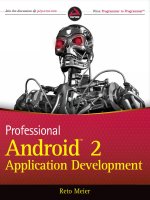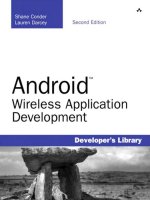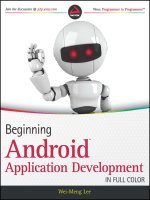android application development tutorialspoint simply easy learning
Bạn đang xem bản rút gọn của tài liệu. Xem và tải ngay bản đầy đủ của tài liệu tại đây (6.74 MB, 836 trang )
Cover page
About the Tutorial
Android is an open-source, Linux-based operating system for mobile devices
such as smartphones and tablet computers. Android was developed by the Open
Handset Alliance, led by Google, and other companies.
This tutorial will teach you the basic Android programming and will also take you
through some advance concepts related to Android application development.
Audience
This tutorial has been prepared for beginners to help them understand basic
Android programming. After completing this tutorial, you will find yourself at a
moderate level of expertise in Android programming from where you can take
yourself to next levels.
Prerequisites
Android programming is based on Java programming language. If you have a
basic understanding of Java programming, then it will be fun to learn Android
application development.
Copyright & Disclaimer
Copyright 2014 by Tutorials Point (I) Pvt. Ltd.
All the content and graphics published in this e-book are the property of Tutorials Point
(I) Pvt. Ltd. The user of this e-book is prohibited to reuse, retain, copy, distribute or
republish any contents or a part of contents of this e-book in any manner without written
consent of the publisher.
We strive to update the contents of our website and tutorials as timely and as precisely
as possible, however, the contents may contain inaccuracies or errors. Tutorials Point (I)
Pvt. Ltd. provides no guarantee regarding the accuracy, timeliness or completeness of
our website or its contents including this tutorial. If you discover any errors on our
website or in this tutorial, please notify us at
i
Table of Contents
About the Tutorial ····································································································································· i
Audience ···················································································································································· i
Prerequisites ·············································································································································· i
Copyright & Disclaimer ······························································································································ i
Table of Contents ······································································································································ ii
1. OVERVIEW ······························································································································ 1
What is Android? ······································································································································ 1
Features of Android ·································································································································· 1
Android Applications ································································································································ 2
2. ENVIORNMENT SETUP ············································································································ 4
Step 1 - Setup Java Development Kit (JDK) ································································································ 4
Step 2 - Setup Android SDK ······················································································································· 5
Step 3 - Setup Eclipse IDE ·························································································································· 6
Step 4 - Setup Android Development Tools (ADT) Plugin ·········································································· 7
Step 5 - Create Android Virtual Device ······································································································ 9
3. ARCHITECTURE······················································································································ 11
Linux kernel ············································································································································ 11
Libraries ·················································································································································· 11
Android Runtime ···································································································································· 12
Application Framework ··························································································································· 12
Applications ············································································································································ 12
4. APPLICATIONS COMPONENT································································································· 13
Activities ················································································································································· 13
Services ··················································································································································· 14
ii
Broadcast Receivers ································································································································ 14
Content Providers ··································································································································· 14
Additional Components ·························································································································· 15
5. HELLO WORLD EXAMPLE······································································································· 16
Create Android Application ····················································································································· 16
Anatomy of Android Application············································································································· 17
The Main Activity File ····························································································································· 19
The Manifest File ···································································································································· 20
The Strings File ········································································································································ 21
The R File ················································································································································ 22
The Layout File ········································································································································ 23
Running the Application ························································································································· 24
6. ORGANIZING & ACCESSING THE RESOURCES ········································································ 26
Organize Resources ································································································································· 26
Alternative Resources ····························································································································· 28
Accessing Resources ······························································································································· 29
Accessing Resources in Code ··················································································································· 29
Accessing Resources in XML ···················································································································· 31
7. ACTIVITIES ····························································································································· 32
8. SERVICES ······························································································································· 38
9. BROADCAST RECEIVERS········································································································· 49
Creating the Broadcast Receiver ············································································································· 49
Registering Broadcast Receiver ··············································································································· 49
Broadcasting Custom Intents ·················································································································· 51
10. CONTENT PROVIDERS ········································································································· 58
iii
Content URIs ··········································································································································· 58
Create Content Provider ························································································································· 59
11. FRAGMENTS ························································································································ 74
Fragment Life Cycle ································································································································· 75
How to use Fragments? ·························································································································· 76
12. INTENTS & FILTERS ·············································································································· 85
Intent Objects ········································································································································· 86
Action ····················································································································································· 86
Data ························································································································································ 86
Category ················································································································································· 87
Extras ······················································································································································ 87
Flags························································································································································ 87
Component Name ··································································································································· 87
Types of Intents ······································································································································ 87
Explicit Intents ········································································································································ 88
Implicit Intents ········································································································································ 88
Intent Filters ··········································································································································· 93
13. UI LAYOUTS ······················································································································· 104
Android Layout Types ··························································································································· 105
Layout Attributes ·································································································································· 106
View Identification································································································································ 108
14. UI CONTROLS ···················································································································· 110
Android UI Controls ······························································································································ 110
Create UI Controls ································································································································· 112
15. EVENT HANDLING ············································································································· 113
iv
Event Listeners & Event Handlers ········································································································· 113
Event Listeners Registration: ················································································································· 114
Event Handling Examples ······················································································································ 114
Event Listeners Registration Using an Anonymous Inner Class ····························································· 114
Registration Using the Activity Implements Listener Interface ······························································ 119
Registration Using Layout file activity_main.xml ·················································································· 122
Exercise: ················································································································································ 126
17. STYLES & THEMES ············································································································· 127
Defining Styles ······································································································································ 127
Using Styles··········································································································································· 128
Style Inheritance ··································································································································· 129
Android Themes···································································································································· 130
Default Styles & Themes ······················································································································· 130
18. CUSTOM COMPONENTS ··································································································· 132
Creating a Simple Custom Component ·································································································· 132
Instantiate using code inside activity class ···························································································· 133
Instantiate using Layout XML file ·········································································································· 134
Custom Component with Custom Attributes ························································································ 135
Step 1···················································································································································· 135
Step 2···················································································································································· 135
Step 3···················································································································································· 136
19. DRAG & DROP ··················································································································· 138
The Drag/Drop Process ························································································································· 138
The DragEvent Class ······························································································································ 139
Constants ··············································································································································· 139
Methods ················································································································································· 140
Listening for Drag Event ························································································································ 140
Starting a Drag Event ···························································································································· 141
v
20. NOTIFICATIONS ················································································································· 148
Create and Send Notifications ··············································································································· 149
Step 1 - Create Notification Builder ······································································································· 149
Step 2 - Setting Notification Properties ································································································· 149
Step 3 - Attach Actions ··························································································································· 149
Step 4 - Issue the notification ················································································································ 150
The NotificationCompat.Builder Class ··································································································· 150
Big View Notification ···························································································································· 162
21. LOCATION-BASED SERVICES ······························································································ 165
The Location Object ······························································································································ 165
Get the Current Location······················································································································· 167
Get the Updated Location ····················································································································· 168
Location Quality of Service ··················································································································· 168
Displaying a Location Address ··············································································································· 169
Install the Google Play Services SDK······································································································ 170
Create Android Application ··················································································································· 170
22. SENDING EMAIL ················································································································ 182
Intent Object - Action to send Email ····································································································· 182
Intent Object - Data/Type to send Email ······························································································· 182
Intent Object - Extra to send Email········································································································ 182
23. SENDING SMS ··················································································································· 190
Using SmsManager to send SMS ··········································································································· 190
Using Built-in Intent to send SMS ·········································································································· 197
Intent Object - Action to send SMS ······································································································· 197
Intent Object - Data/Type to send SMS ································································································· 198
Intent Object - Extra to send SMS ········································································································· 198
24. PHONE CALLS ···················································································································· 205
Intent Object - Action to make Phone Call ···························································································· 205
vi
Intent Object - Data/Type to make Phone Call ······················································································ 205
25. PUBLISHING ANDROID APPLICATION ················································································ 212
Export Android Application ··················································································································· 213
Google Play Registration ······················································································································· 217
26. ALERT DIALOG TUTORIAL ·································································································· 219
27. ANIMATIONS ···················································································································· 234
Tween Animation·································································································································· 234
Zoom in animation ································································································································ 235
28. AUDIO CAPTURE ··············································································································· 250
29. AUDIO MANAGER ············································································································· 263
30. AUTOCOMPLETE ··············································································································· 276
31. BEST PRACTICES ··············································································································· 286
Best Practices - User input ···················································································································· 286
AsyncTask Vs Services. ··························································································································· 286
Best Practices - Performance ················································································································ 287
Best Practices - Security and privacy ····································································································· 287
32. BLUETOOTH ····················································································································· 299
33. CAMERA ···························································································································· 314
Using existing android camera application in our application ······························································· 314
Directly using Camera API Provided by Android in our Application ······················································· 323
34. CLIPBOARD ······················································································································· 335
Copying data ········································································································································· 335
Pasting data ·········································································································································· 336
35. CUSTOM FONTS ··············································································································· 346
vii
36. DATA BACKUP ·················································································································· 352
Test your BackupAgent ························································································································· 356
Install your application on a suitable Android system image. ······························································· 356
Ensure data backup is enabled ·············································································································· 356
Performing backup ································································································································· 357
Uninstall and reinstall your application ································································································· 357
37. DEVELOPER TOOLS ··········································································································· 358
SDK tools ·············································································································································· 358
Android ················································································································································· 359
DDMS···················································································································································· 359
Running DDMS ······································································································································· 359
How it works ·········································································································································· 359
Using DDMS ··········································································································································· 360
Making SMS············································································································································ 360
Making Call ············································································································································· 361
Capturing ScreenShot ··························································································································· 363
Sqlite3 ··················································································································································· 364
Use Sqlite3 from a remote shell. ············································································································ 364
Using Sqlite3 directly······························································································································ 365
Platform tools ······································································································································· 365
38. EMULATOR························································································································ 366
Creating AVD ········································································································································ 366
Creating Snapshots ······························································································································· 366
Changing Orientation ···························································································································· 366
Emulator Commands. ··························································································································· 368
Emulator - Sending SMS ························································································································ 369
Sending SMS through Telnet. ················································································································· 369
Emulator - Making Call ·························································································································· 370
Emulator - Transferring files ·················································································································· 371
39. FACEBOOK INTEGRATION·································································································· 372
Integrating Facebook SDK ····················································································································· 372
Generating application signature ··········································································································· 372
Registering your application ·················································································································· 373
viii
Downloading SDK and integrating it ······································································································ 373
Creating facebook login application ······································································································· 373
Intent share ·········································································································································· 374
40. GESTURES ························································································································ 384
Handling Pinch Gesture ························································································································· 384
41. GOOGLE MAPS ················································································································· 395
Adding Google Map ······························································································································ 395
Google Map - Activity file ······················································································································· 395
Google Map - Layout file ························································································································ 395
Google Map - AndroidManifest file ······································································································· 395
Customizing Google Map ······················································································································ 396
Adding Marker ······································································································································· 396
Changing Map Type································································································································ 396
Enable/Disable zoom ····························································································································· 397
Integrating Google Maps······················································································································· 398
Download and configure. Google Play Services SDK ·············································································· 399
Install Google services SDK ···················································································································· 399
Import SDK to eclipse ····························································································································· 399
Configure your project with SDK ············································································································ 399
Obtaining the API key ··························································································································· 400
Getting Certificate from KeyTool ··········································································································· 400
Getting key from Google Console ·········································································································· 401
Specify Android Manifest Settings ········································································································ 401
Adding Google Maps to your application. ····························································································· 402
42. IMAGE EFFECTS ················································································································ 408
43. IMAGE SWITCHER ············································································································ 421
44. INTERNAL STORAGE ·········································································································· 431
Writing file ············································································································································ 431
Reading file ··········································································································································· 431
45. JETPLAYER ························································································································· 442
Using JetCreator···································································································································· 444
ix
Installing python····································································································································· 444
Installing WxPython ······························································································································· 444
Running JetCreator································································································································· 444
Creating JetContent ······························································································································· 445
Verifying Results ··································································································································· 446
46. JSON PARSER ···················································································································· 448
JSON - Elements ···································································································································· 449
JSON - Parsing ······································································································································· 449
47. LINKEDIN INTEGRATION ··································································································· 463
Integrating LinkedIn SDK ······················································································································· 463
Registering your application ·················································································································· 463
Downloading SDK and integrating it ······································································································ 464
Posting updates on LinkedIn application ······························································································· 464
Intent share ·········································································································································· 464
48. LOADING SPINNER ··········································································································· 474
49. LOCALIZATION ·················································································································· 481
Localizing Strings ··································································································································· 481
Italy, res/values-it/strings.xml ··············································································································· 481
Spanish, res/values-it/strings.xml ·········································································································· 482
French, res/values-it/strings.xml ··········································································································· 482
50. LOGIN SCREEN ················································································································· 489
51. MEDIA PLAYER ················································································································· 501
52. MULTITOUCH ··················································································································· 517
53. NAVIGATION ···················································································································· 530
Providing Up Navigation ······················································································································· 530
Handling device back button ················································································································· 530
54. NETWORK CONNECTION ·································································································· 542
Checking Network Connection ·············································································································· 542
x
Performing Network Operations ··········································································································· 543
55. NFC GUIDE ······················································································································· 556
How It Works: ······································································································································· 556
Three Modes of Operation ····················································································································· 556
How it works with Android: ·················································································································· 556
Future Applications ······························································································································· 558
56. PHP/MYSQL ······················································································································ 559
PHP - MYSQL ········································································································································· 559
Creating Database ·································································································································· 559
Creating Tables ······································································································································· 559
Inserting Values in tables ······················································································································· 560
PHP - GET and POST methods ················································································································ 560
Android - Connecting MYSQL ················································································································ 561
Connecting Via Get Method ··················································································································· 561
Connecting Via Post Method ················································································································· 561
PHP - MYSQL part ··································································································································· 562
Android Part ··········································································································································· 563
57. PROGRESS CIRCLE ············································································································ 579
58. PROGRESS BAR USING PROGRESS DIALOG ······································································· 588
59. PUSH NOTIFICATION ········································································································ 598
60. RENDERSCRIPT ················································································································· 611
How RenderScript Works: ····················································································································· 611
How to Begin: ······································································································································· 611
A RenderScript Kernel ···························································································································· 611
RenderScript APIs ··································································································································· 612
How to use RenderScript Support Library ······························································································ 613
61. RSS READER ······················································································································ 615
RSS Example ········································································································································· 615
RSS Elements ········································································································································ 615
Parsing RSS ··········································································································································· 616
xi
62. SCREEN CAST ···················································································································· 629
Screen Cast Steps ·································································································································· 629
Step 1 ····················································································································································· 629
Step ························································································································································ 629
Step 3 ····················································································································································· 629
Step ························································································································································ 629
Step 5 ····················································································································································· 630
63. SDK MANAGER ················································································································· 633
Running Android SDK Manager: ············································································································ 633
Recommended ······································································································································ 634
Enabling Proxy in Android SDK Manager ······························································································· 634
Adding New Third Party Sites ················································································································ 635
64. SENSORS ·························································································································· 637
Getting list of sensors supported. ········································································································· 638
65. SESSION MANAGEMENT ·································································································· 645
Shared Preferences ······························································································································· 645
Session Management through Shared Preferences ··············································································· 646
66. SIP PROTOCOL ·················································································································· 662
Applications ·········································································································································· 662
Requirements ······································································································································· 662
SIP Classes············································································································································· 662
Functions of SIP ···································································································································· 663
Components of SIP ································································································································ 663
UAC ······················································································································································· 663
UAS ······················································································································································· 663
SipManager··········································································································································· 663
67. SPELLING CHECKER ·········································································································· 665
xii
68. SQLITE DATABASE ············································································································ 675
Database - Package ······························································································································· 675
Database - Creation ······························································································································ 675
Database - Insertion ······························································································································ 676
Database - Fetching ······························································································································ 676
Database - Helper class ························································································································· 677
69. SUPPORT LIBRARY ············································································································ 706
Support Library Features······················································································································· 706
Downloading the Support Libraries ······································································································· 707
Choosing Support Libraries ···················································································································· 708
Changes in Android.Manifest ················································································································· 708
API Version ············································································································································· 708
70. TESTING ··························································································································· 709
Test Structure ······································································································································· 709
Testing Tools in Android ······················································································································· 709
JUnit ····················································································································································· 710
Monkey················································································································································· 711
Monkey features ···································································································································· 711
Monkey Usage········································································································································ 711
71. TEXT TO SPEECH ··············································································································· 720
72. TEXTURE VIEW ················································································································· 731
73. TWITTER INTEGRATION ···································································································· 741
Integrating Twitter SDK ························································································································· 741
Registering your application ·················································································································· 741
Downloading SDK and integrating it ······································································································ 743
Posting tweets on twitter application ···································································································· 743
Intent share ·········································································································································· 743
74. UI DESIGN ························································································································ 753
UI screen components ·························································································································· 753
xiii
Understanding Screen Components ······································································································ 754
View and ViewGroups ···························································································································· 754
Types of layout ······································································································································· 754
Linear Layout ·········································································································································· 754
AbsoluteLayout ······································································································································ 755
TableLayout ············································································································································ 755
RelativeLayout········································································································································ 756
FrameLayout ·········································································································································· 756
Units of Measurement ·························································································································· 757
Screen Densities···································································································································· 758
Optimizing layouts ································································································································ 758
75. UI PATTERNS ···················································································································· 759
UI Patterns components ······················································································································· 759
Action Bar ············································································································································· 759
Action Bar Components ························································································································· 759
Confirming and Acknowledging ············································································································ 760
Confirming·············································································································································· 760
Acknowledging ······································································································································· 761
Settings ················································································································································· 761
Placement of Settings ···························································································································· 761
Help ······················································································································································ 761
Placement of Help ·································································································································· 762
Selection ··············································································································································· 762
Using Contextual Action Bar (CAB)········································································································· 762
76. UI TESTING ························································································································ 763
uiautomatorviewer ······························································································································· 763
uiautomator·········································································································································· 767
77. WEBVIEW ························································································································· 775
78. WI-FI ································································································································ 785
79. WIDGETS ·························································································································· 793
Widget - XML file ·································································································································· 793
Widget - Layout file ······························································································································· 793
xiv
Widget - Java file··································································································································· 793
Widget - Manifest file ··························································································································· 794
80. XML PARSER ····················································································································· 803
XML - Elements ····································································································································· 803
XML - Parsing ········································································································································ 804
xv
1. OVERVIEW
Android
What is Android?
Android is an open source and Linux-based Operating System for mobile
devices such as smartphones and tablet computers. Android was developed by
the Open Handset Alliance, led by Google, and other companies.
Android offers a unified approach to application development for mobile devices
which means developers need to develop only for Android, and their applications
should be able to run on different devices powered by Android.
The first beta version of the Android Software Development Kit (SDK) was
released by Google in 2007, whereas the first commercial version, Android 1.0,
was released in September 2008.
On June 27, 2012, at the Google I/O conference, Google announced the next
Android version, 4.1 Jelly Bean. Jelly Bean is an incremental update, with the
primary aim of improving the user interface, both in terms of functionality and
performance.
The source code for Android is available under free and open source software
licenses. Google publishes most of the code under the Apache License version
2.0 and the rest, Linux kernel changes, under the GNU General Public License
version 2.
Features of Android
Android is a powerful operating system competing with Apple 4GS and support
great features. Few of them are listed below:
Feature
Description
Beautiful UI
Android OS basic screen provides a beautiful and intuitive
user interface.
Connectivity
GSM/EDGE, IDEN, CDMA, EV-DO, UMTS, Bluetooth, Wi-Fi,
LTE, NFC and WiMAX.
Storage
SQLite, a lightweight relational database, is used for data
storage purposes.
1
Android
Media support
H.263, H.264, MPEG-4 SP, AMR, AMR-WB, AAC, HE-AAC,
AAC 5.1, MP3, MIDI, Ogg Vorbis, WAV, JPEG, PNG, GIF,
and BMP
Messaging
SMS and MMS
Web browser
Based on the open-source WebKit layout engine, coupled
with Chrome's V8 JavaScript engine supporting HTML5 and
CSS3.
Multi-touch
Android has native support for multi-touch which was
initially made available in handsets such as the HTC Hero.
Multi-tasking
User can jump from one task to another and same time
various application can run simultaneously.
Resizable widgets
Widgets are resizable, so users can expand them to show
more content or shrink them to save space
Multi-Language
Support single direction and bi-directional text.
GCM
Google Cloud Messaging (GCM) is a service that let
developers send short message data to their users on
Android devices, without needing a proprietary sync
solution.
Wi-Fi Direct
A technology that let apps discover and pair directly, over
a high-bandwidth peer-to-peer connection.
Android Beam
A popular NFC-based technology that let users instantly
share, just by touching two NFC-enabled phones together.
Android Applications
Android applications are usually developed in the Java language using the
Android Software Development Kit.
Once developed, Android applications can be packaged easily and sold out either
through a store such as Google Play or the Amazon Appstore.
Android powers hundreds of millions of mobile devices in more than 190
countries around the world. It's the largest installed base of any mobile platform
2
Android
and is growing fast. Every day more than 1 million new Android devices are
activated worldwide.
This tutorial has been written with an aim to teach you how to develop and
package Android application. We will start from environment setup for Android
application programming and then drill down to look into various aspects of
Android applications.
3
2. ENVIORNMENT SETUP
Android
You will be glad to know that you can start your Android application
development on either of the following operating systems:
Microsoft Windows XP or later version.
Mac OS X 10.5.8 or later version with Intel chip.
Linux including GNU C Library 2.7 or later.
Second point is that all the required tools to develop Android applications are
freely available and can be downloaded from the Web. Following is the list of
software's you will need before you start your Android application programming.
Java JDK5 or JDK6
Android SDK
Eclipse IDE for Java Developers (optional)
Android Development Tools (ADT) Eclipse Plugin (optional)
Here last two components are optional and if you are working on Windows
machine then these components make your life easy while doing Java based
application development. So let us have a look at how to proceed to set the
required environment.
Step 1 - Setup Java Development Kit (JDK)
You can download the latest version of Java JDK from Oracle's Java site: Java SE
Downloads. You will find instructions for installing JDK in downloaded files, follow
the given instructions to install and configure the setup. Finally, set PATH and
JAVA_HOME environment variables to refer to the directory that
contains java and javac, typically java_install_dir/bin and java_install_dir
respectively.
If you are running Windows and have installed the JDK in C:\jdk1.6.0_15, you
would have to put the following line in your C:\autoexec.bat file.
set PATH=C:\jdk1.6.0_15\bin;%PATH%
set JAVA_HOME=C:\jdk1.6.0_15
Alternatively, you could also right-click on My Computer, select Properties,
then Advanced, then Environment Variables. Then, you would update the PATH
value and press the OK button.
On Linux, if the SDK is installed in /usr/local/jdk1.6.0_15 and you use the C
shell, you would put the following code into your .cshrc file.
4
Android
setenv PATH /usr/local/jdk1.6.0_15/bin:$PATH
setenv JAVA_HOME /usr/local/jdk1.6.0_15
Alternatively, if you use an Integrated Development Environment (IDE) Eclipse,
then it will know automatically where you have installed your Java.
Step 2 - Setup Android SDK
You can download the latest version of Android SDK from Android’s official
website: If you are installing SDK
on Windows machine, then you will find ainstaller_rXX-windows.exe, so just
download and run this exe which will launch Android SDK Tool Setup wizard to
guide you throughout the installation, so just follow the instructions carefully.
Finally, you will have Android SDK Tools installed on your machine.
If you are installing SDK either on Mac OS or Linux, check the instructions
provided along with the downloaded android-sdk_rXX-macosx.zip file for Mac OS
and android-sdk_rXX-linux.tgz file for Linux. This tutorial will consider that you
are going to setup your environment on Windows machine having Windows 7
operating system.
So let's launch Android SDK Manager using the option All Programs > Android
SDK Tools > SDK Manager, this will give you following window:
5
Android
Once you launched SDK manager, it is time to install other required packages.
By default it will list down total 7 packages to be installed, but we will suggest to
de-select Documentation for Android SDK and Samples for SDK packages to
reduce installation time. Next click the Install 7 Packages button to proceed,
which will display following dialogue box:
If you agree to install all the packages, select Accept All radio button and
proceed by clicking Install button. Now let SDK manager do its work and you
go, pick up a cup of coffee and wait until all the packages are installed. It may
take some time depending on your internet connection. Once all the packages
are installed, you can close SDK manager using top-right cross button.
Step 3 - Setup Eclipse IDE
All the examples in this tutorial have been written using Eclipse IDE. So we
would suggest you should have latest version of Eclipse installed on your
machine.
To install Eclipse IDE, download the latest Eclipse binaries from
Once you have downloaded the installation,
unpack the binary distribution into a convenient location. For example in
C:\eclipse on windows, or /usr/local/eclipse on Linux and finally set PATH
variable appropriately.
Eclipse can be started by executing the following commands on windows
machine, or you can simply double click on eclipse.exe
%C:\eclipse\eclipse.exe
Eclipse can be started by executing the following command on Linux machine:
$/usr/local/eclipse/eclipse
6
Android
After a successful startup, if everything is fine then it should display the
following result:
Step 4 - Setup Android Development Tools (ADT) Plugin
This step will help you in setting Android Development Tool plugin for Eclipse.
Let's start with launching Eclipse and then, choose Help > Software Updates
> Install New Software. This will display the following dialogue box.
7
Android
Now
use Add button
to
add ADT
Plugin as
name
and as the location. Then click OK to add this
location. As soon as you will click OK button to add this location, Eclipse starts
searching for the plug-in available in the given location and finally lists down the
found plugins.
8
Android
Now select all the listed plug-ins using Select All button and click Next button
which will guide you ahead to install Android Development Tools and other
required plugins.
Step 5 - Create Android Virtual Device
To test your Android applications you will need a virtual Android device. So
before we start writing our code, let us create an Android virtual device. Launch
Android AVD Manager using Eclipse menu options Window > AVD
Manager> which will launch Android AVD Manager. Use New button to create a
new Android Virtual Device and enter the following information, before
clicking Create AVD button.
9