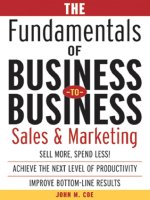Fundamentals of c ++ programing
Bạn đang xem bản rút gọn của tài liệu. Xem và tải ngay bản đầy đủ của tài liệu tại đây (2.53 MB, 647 trang )
Fundamentals of
C++
Programming
T
F
A
DR
Richard L. Halterman
School of Computing
Southern Adventist University
September 12, 2016
Copyright © 2008–2016 Richard L. Halterman. All rights reserved.
i
Contents
1
2
3
The Context of Software Development
1
1.1
Software . . . . . . . . . . . . . . . . . . . . . . . . . . . . . . . . . . . . . . . . . . . .
2
1.2
Development Tools . . . . . . . . . . . . . . . . . . . . . . . . . . . . . . . . . . . . . .
2
1.3
Learning Programming with C++ . . . . . . . . . . . . . . . . . . . . . . . . . . . . . . .
6
1.4
Summary . . . . . . . . . . . . . . . . . . . . . . . . . . . . . . . . . . . . . . . . . . .
6
1.5
Exercises . . . . . . . . . . . . . . . . . . . . . . . . . . . . . . . . . . . . . . . . . . .
6
Writing a C++ Program
9
2.1
General Structure of a Simple C++ Program . . . . . . . . . . . . . . . . . . . . . . . . .
9
2.2
Editing, Compiling, and Running the Program . . . . . . . . . . . . . . . . . . . . . . . .
11
2.3
Variations of our simple program . . . . . . . . . . . . . . . . . . . . . . . . . . . . . . .
11
2.4
Template for simple C++ programs . . . . . . . . . . . . . . . . . . . . . . . . . . . . . .
14
2.5
Summary . . . . . . . . . . . . . . . . . . . . . . . . . . . . . . . . . . . . . . . . . . .
15
2.6
Exercises . . . . . . . . . . . . . . . . . . . . . . . . . . . . . . . . . . . . . . . . . . .
16
Values and Variables
17
3.1
Integer Values . . . . . . . . . . . . . . . . . . . . . . . . . . . . . . . . . . . . . . . . .
17
3.2
Variables and Assignment . . . . . . . . . . . . . . . . . . . . . . . . . . . . . . . . . . .
19
3.3
Identifiers . . . . . . . . . . . . . . . . . . . . . . . . . . . . . . . . . . . . . . . . . . .
23
3.4
Additional Integer Types . . . . . . . . . . . . . . . . . . . . . . . . . . . . . . . . . . .
25
3.5
Floating-point Types . . . . . . . . . . . . . . . . . . . . . . . . . . . . . . . . . . . . .
26
3.6
Constants . . . . . . . . . . . . . . . . . . . . . . . . . . . . . . . . . . . . . . . . . . .
28
3.7
Other Numeric Types . . . . . . . . . . . . . . . . . . . . . . . . . . . . . . . . . . . . .
29
3.8
Characters . . . . . . . . . . . . . . . . . . . . . . . . . . . . . . . . . . . . . . . . . . .
29
3.9
Enumerated Types . . . . . . . . . . . . . . . . . . . . . . . . . . . . . . . . . . . . . . .
32
3.10 Type Inference with auto . . . . . . . . . . . . . . . . . . . . . . . . . . . . . . . . . . .
33
©2016 Richard L. Halterman
Draft date: September 12, 2016
ii
CONTENTS
4
3.11 Summary . . . . . . . . . . . . . . . . . . . . . . . . . . . . . . . . . . . . . . . . . . .
34
3.12 Exercises . . . . . . . . . . . . . . . . . . . . . . . . . . . . . . . . . . . . . . . . . . .
35
Expressions and Arithmetic
39
4.1
Expressions . . . . . . . . . . . . . . . . . . . . . . . . . . . . . . . . . . . . . . . . . .
39
4.2
Mixed Type Expressions . . . . . . . . . . . . . . . . . . . . . . . . . . . . . . . . . . .
43
4.3
Operator Precedence and Associativity . . . . . . . . . . . . . . . . . . . . . . . . . . . .
47
4.4
Comments . . . . . . . . . . . . . . . . . . . . . . . . . . . . . . . . . . . . . . . . . . .
49
4.5
Formatting . . . . . . . . . . . . . . . . . . . . . . . . . . . . . . . . . . . . . . . . . . .
50
4.6
Errors and Warnings . . . . . . . . . . . . . . . . . . . . . . . . . . . . . . . . . . . . .
53
4.6.1
Compile-time Errors . . . . . . . . . . . . . . . . . . . . . . . . . . . . . . . . .
53
4.6.2
Run-time Errors . . . . . . . . . . . . . . . . . . . . . . . . . . . . . . . . . . .
54
4.6.3
Logic Errors . . . . . . . . . . . . . . . . . . . . . . . . . . . . . . . . . . . . .
55
4.6.4
Compiler Warnings . . . . . . . . . . . . . . . . . . . . . . . . . . . . . . . . . .
56
4.7
Arithmetic Examples . . . . . . . . . . . . . . . . . . . . . . . . . . . . . . . . . . . . .
58
4.8
Integers vs. Floating-point Numbers . . . . . . . . . . . . . . . . . . . . . . . . . . . . .
61
4.8.1
Integer Implementation . . . . . . . . . . . . . . . . . . . . . . . . . . . . . . . .
63
4.8.2
Floating-point Implementation . . . . . . . . . . . . . . . . . . . . . . . . . . . .
67
More Arithmetic Operators . . . . . . . . . . . . . . . . . . . . . . . . . . . . . . . . . .
72
4.10 Bitwise Operators . . . . . . . . . . . . . . . . . . . . . . . . . . . . . . . . . . . . . . .
75
4.11 Algorithms . . . . . . . . . . . . . . . . . . . . . . . . . . . . . . . . . . . . . . . . . .
80
4.12 Summary . . . . . . . . . . . . . . . . . . . . . . . . . . . . . . . . . . . . . . . . . . .
81
4.13 Exercises . . . . . . . . . . . . . . . . . . . . . . . . . . . . . . . . . . . . . . . . . . .
84
Conditional Execution
91
5.1
Type bool . . . . . . . . . . . . . . . . . . . . . . . . . . . . . . . . . . . . . . . . . . .
91
5.2
Boolean Expressions . . . . . . . . . . . . . . . . . . . . . . . . . . . . . . . . . . . . .
92
5.3
The Simple if Statement . . . . . . . . . . . . . . . . . . . . . . . . . . . . . . . . . . .
94
5.4
Compound Statements . . . . . . . . . . . . . . . . . . . . . . . . . . . . . . . . . . . .
97
5.5
The if/else Statement . . . . . . . . . . . . . . . . . . . . . . . . . . . . . . . . . . . . .
98
5.6
Compound Boolean Expressions . . . . . . . . . . . . . . . . . . . . . . . . . . . . . . . 102
5.7
Nested Conditionals . . . . . . . . . . . . . . . . . . . . . . . . . . . . . . . . . . . . . . 106
5.8
Multi-way if/else Statements . . . . . . . . . . . . . . . . . . . . . . . . . . . . . . . . . 117
5.9
Errors in Conditional Statements . . . . . . . . . . . . . . . . . . . . . . . . . . . . . . . 122
4.9
5
5.10 Summary . . . . . . . . . . . . . . . . . . . . . . . . . . . . . . . . . . . . . . . . . . . 124
©2016 Richard L. Halterman
Draft date: September 12, 2016
iii
CONTENTS
5.11 Exercises . . . . . . . . . . . . . . . . . . . . . . . . . . . . . . . . . . . . . . . . . . . 125
6
7
8
9
Iteration
129
6.1
The while Statement . . . . . . . . . . . . . . . . . . . . . . . . . . . . . . . . . . . . . 129
6.2
Nested Loops . . . . . . . . . . . . . . . . . . . . . . . . . . . . . . . . . . . . . . . . . 139
6.3
Abnormal Loop Termination . . . . . . . . . . . . . . . . . . . . . . . . . . . . . . . . . 147
6.3.1
The break statement . . . . . . . . . . . . . . . . . . . . . . . . . . . . . . . . . 147
6.3.2
The goto Statement . . . . . . . . . . . . . . . . . . . . . . . . . . . . . . . . . . 148
6.3.3
The continue Statement . . . . . . . . . . . . . . . . . . . . . . . . . . . . . . . . 150
6.4
Infinite Loops . . . . . . . . . . . . . . . . . . . . . . . . . . . . . . . . . . . . . . . . . 152
6.5
Iteration Examples . . . . . . . . . . . . . . . . . . . . . . . . . . . . . . . . . . . . . . 155
6.5.1
Drawing a Tree . . . . . . . . . . . . . . . . . . . . . . . . . . . . . . . . . . . . 156
6.5.2
Printing Prime Numbers . . . . . . . . . . . . . . . . . . . . . . . . . . . . . . . 158
6.6
Summary . . . . . . . . . . . . . . . . . . . . . . . . . . . . . . . . . . . . . . . . . . . 161
6.7
Exercises . . . . . . . . . . . . . . . . . . . . . . . . . . . . . . . . . . . . . . . . . . . 162
Other Conditional and Iterative Statements
167
7.1
The switch Statement . . . . . . . . . . . . . . . . . . . . . . . . . . . . . . . . . . . . . 167
7.2
The Conditional Operator . . . . . . . . . . . . . . . . . . . . . . . . . . . . . . . . . . . 172
7.3
The do/while Statement . . . . . . . . . . . . . . . . . . . . . . . . . . . . . . . . . . . . 173
7.4
The for Statement . . . . . . . . . . . . . . . . . . . . . . . . . . . . . . . . . . . . . . . 175
7.5
Summary . . . . . . . . . . . . . . . . . . . . . . . . . . . . . . . . . . . . . . . . . . . 182
7.6
Exercises . . . . . . . . . . . . . . . . . . . . . . . . . . . . . . . . . . . . . . . . . . . 183
Using Functions
187
8.1
Introduction to Using Functions . . . . . . . . . . . . . . . . . . . . . . . . . . . . . . . 189
8.2
Standard Math Functions . . . . . . . . . . . . . . . . . . . . . . . . . . . . . . . . . . . 194
8.3
Maximum and Minimum . . . . . . . . . . . . . . . . . . . . . . . . . . . . . . . . . . . 198
8.4
clock Function . . . . . . . . . . . . . . . . . . . . . . . . . . . . . . . . . . . . . . . . 199
8.5
Character Functions . . . . . . . . . . . . . . . . . . . . . . . . . . . . . . . . . . . . . . 200
8.6
Random Numbers . . . . . . . . . . . . . . . . . . . . . . . . . . . . . . . . . . . . . . . 202
8.7
Summary . . . . . . . . . . . . . . . . . . . . . . . . . . . . . . . . . . . . . . . . . . . 205
8.8
Exercises . . . . . . . . . . . . . . . . . . . . . . . . . . . . . . . . . . . . . . . . . . . 206
Writing Functions
9.1
209
Function Basics . . . . . . . . . . . . . . . . . . . . . . . . . . . . . . . . . . . . . . . . 210
©2016 Richard L. Halterman
Draft date: September 12, 2016
iv
CONTENTS
9.2
Using Functions . . . . . . . . . . . . . . . . . . . . . . . . . . . . . . . . . . . . . . . . 219
9.3
Pass by Value . . . . . . . . . . . . . . . . . . . . . . . . . . . . . . . . . . . . . . . . . 225
9.4
Function Examples . . . . . . . . . . . . . . . . . . . . . . . . . . . . . . . . . . . . . . 226
9.4.1
Better Organized Prime Generator . . . . . . . . . . . . . . . . . . . . . . . . . . 226
9.4.2
Command Interpreter . . . . . . . . . . . . . . . . . . . . . . . . . . . . . . . . . 228
9.4.3
Restricted Input . . . . . . . . . . . . . . . . . . . . . . . . . . . . . . . . . . . . 229
9.4.4
Better Die Rolling Simulator . . . . . . . . . . . . . . . . . . . . . . . . . . . . . 231
9.4.5
Tree Drawing Function . . . . . . . . . . . . . . . . . . . . . . . . . . . . . . . . 233
9.4.6
Floating-point Equality . . . . . . . . . . . . . . . . . . . . . . . . . . . . . . . . 234
9.4.7
Multiplication Table with Functions . . . . . . . . . . . . . . . . . . . . . . . . . 236
9.5
Commenting Functions . . . . . . . . . . . . . . . . . . . . . . . . . . . . . . . . . . . . 239
9.6
Custom Functions vs. Standard Functions . . . . . . . . . . . . . . . . . . . . . . . . . . 241
9.7
Summary . . . . . . . . . . . . . . . . . . . . . . . . . . . . . . . . . . . . . . . . . . . 243
9.8
Exercises . . . . . . . . . . . . . . . . . . . . . . . . . . . . . . . . . . . . . . . . . . . 244
10 Managing Functions and Data
249
10.1 Global Variables . . . . . . . . . . . . . . . . . . . . . . . . . . . . . . . . . . . . . . . . 249
10.2 Static Variables . . . . . . . . . . . . . . . . . . . . . . . . . . . . . . . . . . . . . . . . 257
10.3 Overloaded Functions . . . . . . . . . . . . . . . . . . . . . . . . . . . . . . . . . . . . . 260
10.4 Recursion . . . . . . . . . . . . . . . . . . . . . . . . . . . . . . . . . . . . . . . . . . . 260
10.5 Making Functions Reusable . . . . . . . . . . . . . . . . . . . . . . . . . . . . . . . . . 266
10.6 Pointers . . . . . . . . . . . . . . . . . . . . . . . . . . . . . . . . . . . . . . . . . . . . 271
10.7 Reference Variables . . . . . . . . . . . . . . . . . . . . . . . . . . . . . . . . . . . . . . 276
10.8 Pass by Reference . . . . . . . . . . . . . . . . . . . . . . . . . . . . . . . . . . . . . . . 278
10.8.1 Pass by Reference via Pointers . . . . . . . . . . . . . . . . . . . . . . . . . . . . 279
10.8.2 Pass by Reference via References . . . . . . . . . . . . . . . . . . . . . . . . . . 281
10.9 Higher-order Functions . . . . . . . . . . . . . . . . . . . . . . . . . . . . . . . . . . . . 282
10.10Summary . . . . . . . . . . . . . . . . . . . . . . . . . . . . . . . . . . . . . . . . . . . 285
10.11Exercises . . . . . . . . . . . . . . . . . . . . . . . . . . . . . . . . . . . . . . . . . . . 286
11 Aggregate Data
295
11.1 Vectors . . . . . . . . . . . . . . . . . . . . . . . . . . . . . . . . . . . . . . . . . . . . 297
11.1.1 Declaring and Using Vectors . . . . . . . . . . . . . . . . . . . . . . . . . . . . . 297
11.1.2 Traversing a Vector . . . . . . . . . . . . . . . . . . . . . . . . . . . . . . . . . . 301
11.1.3 Vector Methods . . . . . . . . . . . . . . . . . . . . . . . . . . . . . . . . . . . . 306
©2016 Richard L. Halterman
Draft date: September 12, 2016
CONTENTS
v
11.1.4 Vectors and Functions . . . . . . . . . . . . . . . . . . . . . . . . . . . . . . . . 308
11.1.5 Multidimensional Vectors . . . . . . . . . . . . . . . . . . . . . . . . . . . . . . 313
11.2 Arrays . . . . . . . . . . . . . . . . . . . . . . . . . . . . . . . . . . . . . . . . . . . . . 317
11.3 Vectors vs. Arrays . . . . . . . . . . . . . . . . . . . . . . . . . . . . . . . . . . . . . . . 322
11.4 Prime Generation with a Vector . . . . . . . . . . . . . . . . . . . . . . . . . . . . . . . . 324
11.5 Summary . . . . . . . . . . . . . . . . . . . . . . . . . . . . . . . . . . . . . . . . . . . 327
11.6 Exercises . . . . . . . . . . . . . . . . . . . . . . . . . . . . . . . . . . . . . . . . . . . 329
12 Sorting and Searching
333
12.1 Sorting . . . . . . . . . . . . . . . . . . . . . . . . . . . . . . . . . . . . . . . . . . . . . 333
12.2 Flexible Sorting . . . . . . . . . . . . . . . . . . . . . . . . . . . . . . . . . . . . . . . . 336
12.3 Search . . . . . . . . . . . . . . . . . . . . . . . . . . . . . . . . . . . . . . . . . . . . . 338
12.3.1 Linear Search . . . . . . . . . . . . . . . . . . . . . . . . . . . . . . . . . . . . . 338
12.3.2 Binary Search . . . . . . . . . . . . . . . . . . . . . . . . . . . . . . . . . . . . . 341
12.4 Vector Permutations . . . . . . . . . . . . . . . . . . . . . . . . . . . . . . . . . . . . . . 352
12.5 Randomly Permuting a Vector . . . . . . . . . . . . . . . . . . . . . . . . . . . . . . . . 358
12.6 Summary . . . . . . . . . . . . . . . . . . . . . . . . . . . . . . . . . . . . . . . . . . . 364
12.7 Exercises . . . . . . . . . . . . . . . . . . . . . . . . . . . . . . . . . . . . . . . . . . . 364
13 Standard C++ Classes
367
13.1 String Objects . . . . . . . . . . . . . . . . . . . . . . . . . . . . . . . . . . . . . . . . . 368
13.2 Input/Output Streams . . . . . . . . . . . . . . . . . . . . . . . . . . . . . . . . . . . . . 372
13.3 File Streams . . . . . . . . . . . . . . . . . . . . . . . . . . . . . . . . . . . . . . . . . . 375
13.4 Complex Numbers . . . . . . . . . . . . . . . . . . . . . . . . . . . . . . . . . . . . . . 379
13.5 Better Pseudorandom Number Generation . . . . . . . . . . . . . . . . . . . . . . . . . . 380
13.6 Summary . . . . . . . . . . . . . . . . . . . . . . . . . . . . . . . . . . . . . . . . . . . 388
13.7 Exercises . . . . . . . . . . . . . . . . . . . . . . . . . . . . . . . . . . . . . . . . . . . 389
14 Custom Objects
391
14.1 Object Basics . . . . . . . . . . . . . . . . . . . . . . . . . . . . . . . . . . . . . . . . . 391
14.2 Fields . . . . . . . . . . . . . . . . . . . . . . . . . . . . . . . . . . . . . . . . . . . . . 393
14.3 Methods . . . . . . . . . . . . . . . . . . . . . . . . . . . . . . . . . . . . . . . . . . . . 398
14.4 Constructors . . . . . . . . . . . . . . . . . . . . . . . . . . . . . . . . . . . . . . . . . . 405
14.5 Destructors . . . . . . . . . . . . . . . . . . . . . . . . . . . . . . . . . . . . . . . . . . 408
14.6 Defining a New Numeric Type . . . . . . . . . . . . . . . . . . . . . . . . . . . . . . . . 409
©2016 Richard L. Halterman
Draft date: September 12, 2016
CONTENTS
vi
14.7 Encapsulation . . . . . . . . . . . . . . . . . . . . . . . . . . . . . . . . . . . . . . . . . 411
14.8 Summary . . . . . . . . . . . . . . . . . . . . . . . . . . . . . . . . . . . . . . . . . . . 414
14.9 Exercises . . . . . . . . . . . . . . . . . . . . . . . . . . . . . . . . . . . . . . . . . . . 415
15 Fine Tuning Objects
421
15.1 Pointers to Objects and Object Arrays . . . . . . . . . . . . . . . . . . . . . . . . . . . . 421
15.2 The this Pointer . . . . . . . . . . . . . . . . . . . . . . . . . . . . . . . . . . . . . . . 424
15.3 const Methods . . . . . . . . . . . . . . . . . . . . . . . . . . . . . . . . . . . . . . . . 426
15.4 Separating Method Declarations and Definitions . . . . . . . . . . . . . . . . . . . . . . . 428
15.5 Preventing Multiple Inclusion . . . . . . . . . . . . . . . . . . . . . . . . . . . . . . . . 434
15.6 Overloaded Operators . . . . . . . . . . . . . . . . . . . . . . . . . . . . . . . . . . . . . 438
15.6.1 Operator Functions . . . . . . . . . . . . . . . . . . . . . . . . . . . . . . . . . . 438
15.6.2 Operator Methods . . . . . . . . . . . . . . . . . . . . . . . . . . . . . . . . . . 441
15.7 static Members . . . . . . . . . . . . . . . . . . . . . . . . . . . . . . . . . . . . . . . 442
15.8 Classes vs. structs . . . . . . . . . . . . . . . . . . . . . . . . . . . . . . . . . . . . . . . 446
15.9 Summary . . . . . . . . . . . . . . . . . . . . . . . . . . . . . . . . . . . . . . . . . . . 447
15.10Exercises . . . . . . . . . . . . . . . . . . . . . . . . . . . . . . . . . . . . . . . . . . . 447
16 Building some Useful Classes
449
16.1 A Better Rational Number Class . . . . . . . . . . . . . . . . . . . . . . . . . . . . . . . 449
16.2 Stopwatch . . . . . . . . . . . . . . . . . . . . . . . . . . . . . . . . . . . . . . . . . . . 451
16.3 Sorting with Logging . . . . . . . . . . . . . . . . . . . . . . . . . . . . . . . . . . . . . 457
16.4 Linked Lists . . . . . . . . . . . . . . . . . . . . . . . . . . . . . . . . . . . . . . . . . . 461
16.5 Automating Testing . . . . . . . . . . . . . . . . . . . . . . . . . . . . . . . . . . . . . . 471
16.6 Convenient High-quality Pseudorandom Numbers . . . . . . . . . . . . . . . . . . . . . . 476
16.7 Summary . . . . . . . . . . . . . . . . . . . . . . . . . . . . . . . . . . . . . . . . . . . 478
16.8 Exercises . . . . . . . . . . . . . . . . . . . . . . . . . . . . . . . . . . . . . . . . . . . 478
17 Inheritance and Polymorphism
481
17.1 I/O Stream Inheritance . . . . . . . . . . . . . . . . . . . . . . . . . . . . . . . . . . . . 481
17.2 Inheritance Mechanics . . . . . . . . . . . . . . . . . . . . . . . . . . . . . . . . . . . . 483
17.3 Uses of Inheritance . . . . . . . . . . . . . . . . . . . . . . . . . . . . . . . . . . . . . . 486
17.4 Polymorphism . . . . . . . . . . . . . . . . . . . . . . . . . . . . . . . . . . . . . . . . . 493
17.5 Protected Members . . . . . . . . . . . . . . . . . . . . . . . . . . . . . . . . . . . . . . 500
17.6 Fine Tuning Inheritance . . . . . . . . . . . . . . . . . . . . . . . . . . . . . . . . . . . . 508
©2016 Richard L. Halterman
Draft date: September 12, 2016
CONTENTS
vii
17.7 Summary . . . . . . . . . . . . . . . . . . . . . . . . . . . . . . . . . . . . . . . . . . . 518
17.8 Exercises . . . . . . . . . . . . . . . . . . . . . . . . . . . . . . . . . . . . . . . . . . . 519
18 Generic Programming
521
18.1 Function Templates . . . . . . . . . . . . . . . . . . . . . . . . . . . . . . . . . . . . . . 521
18.2 Class Templates . . . . . . . . . . . . . . . . . . . . . . . . . . . . . . . . . . . . . . . . 532
18.3 Iterators . . . . . . . . . . . . . . . . . . . . . . . . . . . . . . . . . . . . . . . . . . . . 542
18.4 Iterator Ranges . . . . . . . . . . . . . . . . . . . . . . . . . . . . . . . . . . . . . . . . 546
18.5 The Standard Template Library . . . . . . . . . . . . . . . . . . . . . . . . . . . . . . . . 554
18.6 Summary . . . . . . . . . . . . . . . . . . . . . . . . . . . . . . . . . . . . . . . . . . . 554
18.7 Exercises . . . . . . . . . . . . . . . . . . . . . . . . . . . . . . . . . . . . . . . . . . . 554
19 Handling Exceptions
555
19.1 Motivation . . . . . . . . . . . . . . . . . . . . . . . . . . . . . . . . . . . . . . . . . . . 555
19.2 Exception Examples . . . . . . . . . . . . . . . . . . . . . . . . . . . . . . . . . . . . . 556
19.3 Custom Exceptions . . . . . . . . . . . . . . . . . . . . . . . . . . . . . . . . . . . . . . 564
19.4 Catching Multiple Exceptions . . . . . . . . . . . . . . . . . . . . . . . . . . . . . . . . 566
19.5 Exception Mechanics . . . . . . . . . . . . . . . . . . . . . . . . . . . . . . . . . . . . . 569
19.6 Using Exceptions . . . . . . . . . . . . . . . . . . . . . . . . . . . . . . . . . . . . . . . 572
19.7 Summary . . . . . . . . . . . . . . . . . . . . . . . . . . . . . . . . . . . . . . . . . . . 574
19.8 Exercises . . . . . . . . . . . . . . . . . . . . . . . . . . . . . . . . . . . . . . . . . . . 574
20 Concurrent Programming
575
20.1 Motivation . . . . . . . . . . . . . . . . . . . . . . . . . . . . . . . . . . . . . . . . . . . 575
20.2 Summary . . . . . . . . . . . . . . . . . . . . . . . . . . . . . . . . . . . . . . . . . . . 575
20.3 Exercises . . . . . . . . . . . . . . . . . . . . . . . . . . . . . . . . . . . . . . . . . . . 575
Appendices
579
A Using Visual Studio 2013 to Develop C++ Programs
579
B Visual C++ Command Line Development
585
C Developing C++ Programs with the GNU Tools
589
D Arrays
593
D.1 Declaring and Using Arrays . . . . . . . . . . . . . . . . . . . . . . . . . . . . . . . . . 593
D.2 Arrays and Functions . . . . . . . . . . . . . . . . . . . . . . . . . . . . . . . . . . . . . 601
©2016 Richard L. Halterman
Draft date: September 12, 2016
CONTENTS
viii
D.3 Prime Generation with an Array . . . . . . . . . . . . . . . . . . . . . . . . . . . . . . . 604
D.4 Multidimensional Arrays . . . . . . . . . . . . . . . . . . . . . . . . . . . . . . . . . . . 605
D.5 Pointers and Arrays . . . . . . . . . . . . . . . . . . . . . . . . . . . . . . . . . . . . . . 608
D.6 Array Ranges . . . . . . . . . . . . . . . . . . . . . . . . . . . . . . . . . . . . . . . . . 612
D.7 C Strings . . . . . . . . . . . . . . . . . . . . . . . . . . . . . . . . . . . . . . . . . . . 613
D.8 Dynamic Arrays . . . . . . . . . . . . . . . . . . . . . . . . . . . . . . . . . . . . . . . . 617
D.9 The sizeof Operator . . . . . . . . . . . . . . . . . . . . . . . . . . . . . . . . . . . . . . 621
D.10 Copying an Array . . . . . . . . . . . . . . . . . . . . . . . . . . . . . . . . . . . . . . . 623
D.11 Memory Management . . . . . . . . . . . . . . . . . . . . . . . . . . . . . . . . . . . . . 624
D.12 Summary . . . . . . . . . . . . . . . . . . . . . . . . . . . . . . . . . . . . . . . . . . . 629
D.13 Exercises . . . . . . . . . . . . . . . . . . . . . . . . . . . . . . . . . . . . . . . . . . . 630
Bibliography
633
Index
634
©2016 Richard L. Halterman
Draft date: September 12, 2016
ix
Preface
Legal Notices and Information
Permission is hereby granted to make hardcopies and freely distribute the material herein under the
following conditions:
• The copyright and this legal notice must appear in any copies of this document made in whole or in
part.
• None of material herein can be sold or otherwise distributed for commercial purposes without written
permission of the copyright holder.
• Instructors at any educational institution may freely use this document in their classes as a primary
or optional textbook under the conditions specified above.
A local electronic copy of this document may be made under the terms specified for hard copies:
• The copyright and these terms of use must appear in any electronic representation of this document
made in whole or in part.
• None of material herein can be sold or otherwise distributed in an electronic form for commercial
purposes without written permission of the copyright holder.
• Instructors at any educational institution may freely store this document in electronic form on a local
server as a primary or optional textbook under the conditions specified above.
Additionally, a hardcopy or a local electronic copy must contain the uniform resource locator (URL)
providing a link to the original content so the reader can check for updated and corrected content. The
current standard URL is />
If you are an instructor using this book in one or more of your courses, please let me know. Keeping track of how
and where this book is used helps me justify to my employer that it is providing a useful service to the community and
worthy of the time I spend working on it. Simply send a message to with your name, your
institution, and the course(s) in which you use it.
©2016 Richard L. Halterman
Draft date: September 12, 2016
1
Chapter 1
The Context of Software Development
A computer program, from one perspective, is a sequence of instructions that dictate the flow of electrical impulses within a computer system. These impulses affect the computer’s memory and interact with
the display screen, keyboard, mouse, and perhaps even other computers across a network in such a way
as to produce the “magic” that permits humans to perform useful tasks, solve high-level problems, and
play games. One program allows a computer to assume the role of a financial calculator, while another
transforms the machine into a worthy chess opponent. Note the two extremes here:
• at the lower, more concrete level electrical impulses alter the internal state of the computer, while
• at the higher, more abstract level computer users accomplish real-world work or derive actual pleasure.
So well is the higher-level illusion achieved that most computer users are oblivious to the lower-level
activity (the machinery under the hood, so to speak). Surprisingly, perhaps, most programmers today write
software at this higher, more abstract level also. An accomplished computer programmer can develop
sophisticated software with little or no interest or knowledge of the actual computer system upon which it
runs. Powerful software construction tools hide the lower-level details from programmers, allowing them
to solve problems in higher-level terms.
The concepts of computer programming are logical and mathematical in nature. In theory, computer
programs can be developed without the use of a computer. Programmers can discuss the viability of a
program and reason about its correctness and efficiency by examining abstract symbols that correspond
to the features of real-world programming languages but appear in no real-world programming language.
While such exercises can be very valuable, in practice computer programmers are not isolated from their
machines. Software is written to be used on real computer systems. Computing professionals known
as software engineers develop software to drive particular systems. These systems are defined by their
underlying hardware and operating system. Developers use concrete tools like compilers, debuggers, and
profilers. This chapter examines the context of software development, including computer systems and
tools.
©2016 Richard L. Halterman
Draft date: September 12, 2016
1.1. SOFTWARE
1.1
2
Software
A computer program is an example of computer software. Software makes a computer a truly universal
machine transforming it into the proper tool for the task at hand. One can refer to a program as a piece of
software as if it were a tangible object, but software is actually quite intangible. It is stored on a medium. A
hard drive, a CD, a DVD, and a USB pen drive are all examples of media upon which software can reside.
The CD is not the software; the software is a pattern on the CD. In order to be used, software must be stored
in the computer’s memory. Typically computer programs are loaded into memory from a medium like the
computer’s hard disk. An electromagnetic pattern representing the program is stored on the computer’s hard
drive. This pattern of electronic symbols must be transferred to the computer’s memory before the program
can be executed. The program may have been installed on the hard disk from a CD or from the Internet. In
any case, the essence that was transferred from medium to medium was a pattern of electronic symbols that
direct the work of the computer system.
These patterns of electronic symbols are best represented as a sequence of zeroes and ones, digits from
the binary (base 2) number system. An example of a binary program sequence is
10001011011000010001000001001110
To the underlying computer hardware, specifically the processor, a zero here and three ones there might
mean that certain electrical signals should be sent to the graphics device so that it makes a certain part of
the display screen red. Unfortunately, only a minuscule number of people in the world would be able to
produce, by hand, the complete sequence of zeroes and ones that represent the program Microsoft Word
for an Intel-based computer running the Windows 8 operating system. Further, almost none of those who
could produce the binary sequence would claim to enjoy the task.
The Word program for older Mac OS X computers using a PowerPC processor works similarly to the
Windows version and indeed is produced by the same company, but the program is expressed in a completely different sequence of zeroes and ones! The Intel Core i7 processor in the Windows machine accepts
a completely different binary language than the PowerPC processor in the Mac. We say the processors have
their own machine language.
1.2
Development Tools
If very few humans can (or want) to speak the machine language of the computers’ processors and software
is expressed in this language, how has so much software been developed over the years?
Software can be represented by printed words and symbols that are easier for humans to manage than
binary sequences. Tools exist that automatically convert a higher-level description of what is to be done
into the required lower-level code. Higher-level programming languages like C++ allow programmers to
express solutions to programming problems in terms that are much closer to a natural language like English.
Some examples of the more popular of the hundreds of higher-level programming languages that have been
devised over the past 60 years include FORTRAN, COBOL, Lisp, Haskell, C, Perl, Python, Java, and C#.
Most programmers today, especially those concerned with high-level applications, usually do not worry
about the details of underlying hardware platform and its machine language.
One might think that ideally such a conversion tool would accept a description in a natural language,
such as English, and produce the desired executable code. This is not possible today because natural
languages are quite complex compared to computer programming languages. Programs called compilers
that translate one computer language into another have been around for over 60 years, but natural language
©2016 Richard L. Halterman
Draft date: September 12, 2016
3
1.2. DEVELOPMENT TOOLS
processing is still an active area of artificial intelligence research. Natural languages, as they are used
by most humans, are inherently ambiguous. To understand properly all but a very limited subset of a
natural language, a human (or artificially intelligent computer system) requires a vast amount of background
knowledge that is beyond the capabilities of today’s software. Fortunately, programming languages provide
a relatively simple structure with very strict rules for forming statements that can express a solution to any
problem that can be solved by a computer.
Consider the following program fragment written in the C++ programming language:
subtotal = 25;
tax = 3;
total = subtotal + tax;
These three lines do not make up a complete C++ program; they are merely a piece of a program. The
statements in this program fragment look similar to expressions in algebra. We see no sequence of binary digits. Three words, subtotal, tax, and total, called variables, are used to hold information.
Mathematicians have used variables for hundreds of years before the first digital computer was built. In
programming, a variable represents a value stored in the computer’s memory. Familiar operators (= and +)
are used instead of some cryptic binary digit sequence that instructs the processor to perform the operation.
Since this program is expressed in the C++ language, not machine language, it cannot be executed directly
on any processor. A C++ compiler is used to translate the C++ code into machine code.
The higher-level language code is called source code. The compiled machine language code is called
the target code. The compiler translates the source code into the target machine language.
The beauty of higher-level languages is this: the same C++ source code can be compiled to different
target platforms. The target platform must have a C++ compiler available. Minor changes in the source code
may be required because of architectural differences in the platforms, but the work to move the program
from one platform to another is far less than would be necessary if the program for the new platform had
to be rewritten by hand in the new machine language. Just as importantly, when writing the program the
human programmer is free to think about writing the solution to the problem in C++, not in a specific
machine language.
Programmers have a variety of tools available to enhance the software development process. Some
common tools include:
• Editors. An editor allows the user to enter the program source code and save it to files. Most programming editors increase programmer productivity by using colors to highlight language features.
The syntax of a language refers to the way pieces of the language are arranged to make well-formed
sentences. To illustrate, the sentence
The tall boy runs quickly to the door.
uses proper English syntax. By comparison, the sentence
Boy the tall runs door to quickly the.
is not correct syntactically. It uses the same words as the original sentence, but their arrangement
does not follow the rules of English.
Similarly, programmers must follow strict syntax rules to create well-formed computer programs.
Only well-formed programs are acceptable and can be compiled and executed. Some syntax-aware
editors can use colors or other special annotations to alert programmers of syntax errors before the
program is compiled.
©2016 Richard L. Halterman
Draft date: September 12, 2016
4
1.2. DEVELOPMENT TOOLS
Figure 1.1 Source code to target code sequence
Concept of
problem
solution
(Design
program logic)
Editor
Source code
Library
declarations
(source code)
Enhanced
source code
Pre-compiled
libraries
(object code)
11000011110
00111011011
1000000010000110
0111000000111111
1100111011001001
0000100001111000
0001110111101101
1101111011111010
©2016 Richard L. Halterman
(Compile)
Automated
by tools
101100010101
000010001100
1100001111010100
0011101101110011
1000000010000110
0111000000111111
1100111011001001
0000100001111000
0001110111101101
1101111011111010
Linker
Executable
program
(Preprocess)
#include
std;
int main()
{
srand(23);
int n;
n = rand();
proc(n);
Compiler
Object code
Programmer’s
responsibility
#include
std;
int main()
{
srand(23);
int n;
n = rand();
proc(n);
Preprocessor
istream cin;
ostream cout;
int rand();
void sand();
typedef unsigned U
#define NULL (0)
(Edit)
(Link)
101100010101
000010001100
1100001111010100
0011101101110011
1000000010000110
0111000000111111
1100111011001001
0000100001111000
0001110111101101
1101111011111010
Draft date: September 12, 2016
5
1.2. DEVELOPMENT TOOLS
• Compilers. A compiler translates the source code to target code. The target code may be the machine
language for a particular platform or embedded device. The target code could be another source
language; for example, the earliest C++ compiler translated C++ into C, another higher-level language.
The resulting C code was then processed by a C compiler to produce an executable program. C++
compilers today translate C++ directly into machine language.
The complete set of build tools for C++ includes a preprocessor, compiler, and linker:
– Preprocessor—adds to or modifies the contents of the source file before the compiler begins
processing the code. We use the services of the preprocessor mainly to #include information
about library routines our programs use.
– Compiler—translates C++ source code to machine code.
– Linker—combines the compiler-generated machine code with precompiled library code or
compiled code from other sources to make a complete executable program. Most compiled
C++ code is incapable of running by itself and needs some additional machine code to make a
complete executable program. The missing machine code has been precompiled and stored in
a repository of code called a library. A program called a linker combines the programmer’s
compiled code and the library code to make a complete program.
We generally do not think about the preprocessor, compiler, and linker working as three separate
programs (although they do); the tools we use make it appear as only one process is taking place:
translating our source code to an executable program.
• Debuggers. A debugger allows a programmer to more easily trace a program’s execution in order
to locate and correct errors in the program’s implementation. With a debugger, a developer can
simultaneously run a program and see which line in the source code is responsible for the program’s
current actions. The programmer can watch the values of variables and other program elements to see
if their values change as expected. Debuggers are valuable for locating errors (also called bugs) and
repairing programs that contain errors. (See Section 4.6 for more information about programming
errors.)
• Profilers. A profiler collects statistics about a program’s execution allowing developers to tune appropriate parts of the program to improve its overall performance. A profiler indicates how many
times a portion of a program is executed during a particular run, and how long that portion takes to
execute. Profilers also can be used for testing purposes to ensure all the code in a program is actually
being used somewhere during testing. This is known as coverage. It is common for software to fail
after its release because users exercise some part of the program that was not executed anytime during
testing. The main purpose of profiling is to find the parts of a program that can be improved to make
the program run faster.
The programming components of the development process are illustrated in Figure 1.1.
Many developers use integrated development environments (IDEs). An IDE includes editors, debuggers, and other programming aids in one comprehensive program. Examples of IDEs for C++ include
Microsoft’s Visual Studio 2013, the Eclipse Foundation’s Eclipse CDT, and Apple’s XCode.
Despite the plethora of tools (and tool vendors’ claims), the programming process for all but trivial
programs is not automatic. Good tools are valuable and certainly increase the productivity of developers,
but they cannot write software. There are no substitutes for sound logical thinking, creativity, common
sense, and, of course, programming experience.
©2016 Richard L. Halterman
Draft date: September 12, 2016
6
1.3. LEARNING PROGRAMMING WITH C++
1.3
Learning Programming with C++
Bjarne Stroustrup of AT&T Bell Labs created C++ in the mid 1980s. C++ is an extension of the programming
language C, a product of AT&T Bell Labs from the early 1970s. C was developed to write the Unix
operating system, and C is widely used for systems-level software and embedded systems development.
C++ initially provided object-oriented programming features (see Chapter 13 and Chapter 14) and later
added generic programming capabilities. C++’s close relationship to C allows C++ programs to utilize a
large collection of code developed in C.
C++ is widely used in industry for commercial software development. It is an industrial strength programming language used for developing complex systems in business, science, and engineering. Examples
of software written in C++ include Microsoft Windows 8, Microsoft Office, Mac OS X, and Adobe Creative
Suite.
In order to meet the needs of commercial software development and accomplish all that it does, C++
itself is complex. While experienced programmers can accomplish great things with C++, beginners sometimes have a difficult time with it. Professional software developers enjoy the flexible design options that
C++ permits, but beginners need more structure and fewer options so they can master simpler concepts
before moving on to more complex ones.
This book does not attempt to cover all the facets of the C++ programming language. Experienced
programmers should look elsewhere for books that cover C++ in much more detail. The focus here is on
introducing programming techniques and developing good habits. To that end, our approach avoids some of
the more esoteric features of C++ and concentrates on the programming basics that transfer directly to other
imperative programming languages such as Java, C#, and Python. We stick with the basics and explore
more advanced features of C++ only when necessary to handle the problem at hand.
1.4
Summary
• Computers require both hardware and software to operate. Software consists of instructions that
control the hardware.
• At the lowest level, the instructions for a computer program can be represented as a sequence of zeros
and ones. The pattern of zeros and ones determine the instructions performed by the processor.
• Two different kinds of processors can have different machine languages.
• Application software can be written largely without regard to the underlying hardware. A tool called
a compiler translates the higher-level, abstract language into the machine language required by the
hardware.
• Programmers develop software using tools such as editors, compilers, debuggers, and profilers.
• C++ is a higher-level programming language.
• An IDE is an integrated development environment—one program that provides all the tools that
developers need to write software.
1.5
Exercises
1. What is a compiler?
©2016 Richard L. Halterman
Draft date: September 12, 2016
7
1.5. EXERCISES
2. How is compiled code different from source code?
3. What tool does a programmer use to produce C++ source code?
4. What tool(s) does a programmer use to convert C++ source code into executable machine code?
5. What does the linker do?
6. Does the linker deal with files containing source code or or machine language code?
7. What does the preprocessor do to source code?
8. List several advantages developing software in a higher-level language has over developing software
in machine language.
9. How can an IDE improve a programmer’s productivity?
10. Name a popular C++ IDE is used by programmers developing for Microsoft Windows.
11. Name a popular C++ IDE is used by programmers developing for Apple Mac OS X.
©2016 Richard L. Halterman
Draft date: September 12, 2016
1.5. EXERCISES
©2016 Richard L. Halterman
8
Draft date: September 12, 2016
9
Chapter 2
Writing a C++ Program
Properly written C++ programs have a particular structure. The syntax must be correct, or the compiler
will generate error messages and not produce executable machine language. This chapter introduces C++
by providing some simple example programs and associated fundamental concepts. Most of the concepts
presented in this chapter are valid in many other programming languages as well. While other languages
may implement the concepts using slightly different syntax, the ideas are directly transferable to other
languages like C, Java, C#, and Ada.
2.1
General Structure of a Simple C++ Program
Listing 2.1 (simple.cpp) is one of the simplest C++ programs that does something:
Listing 2.1: simple.cpp
#include <iostream>
using namespace std;
int main() {
cout << "This is a simple C++ program!" << endl;
}
You can type the text as shown in Listing 2.1 (simple.cpp) into an editor and save it to a file named
simple.cpp. The actual name of the file is irrelevant, but the name “simple” accurately describes the nature
of this program. The extension .cpp is a common extension used for C++ source code.
After creating this file with a text editor and compiling it, you can run the program. The program prints
the message
This is a simple C++ program!
Listing 2.1 (simple.cpp) contains five non-blank lines of code:
©2016 Richard L. Halterman
Draft date: September 12, 2016
2.1. GENERAL STRUCTURE OF A SIMPLE C++ PROGRAM
10
• #include <iostream>
This line is a preprocessing directive. All preprocessing directives within C++ source code begin with
a # symbol. This one directs the preprocessor to add some predefined source code to our existing
source code before the compiler begins to process it. This process is done automatically and is
invisible to us.
Here we want to use some parts of the iostream library, a collection precompiled C++ code that C++
programs (like ours) can use. The iostream library contains routines that handle input and output
(I/O) that include functions such as printing to the display, getting user input from the keyboard, and
dealing with files.
Two items used in Listing 2.1 (simple.cpp), cout and endl, are not part of the C++ language itself.
These items, along with many other things related to input and output, were developed in C++, compiled, and stored in the iostream library. The compiler needs to be aware of these iostream
items so it can compile our program. The #include directive specifies a file, called a header, that
contains the specifications for the library code. The compiler checks how we use cout and endl
within our code against the specifications in the <iostream> header to ensure that we are using
the library code correctly.
Most of the programs we write use this #include <iostream> directive, and some programs
we will write in the future will #include other headers as well.
• using namespace std;
The two items our program needs to display a message on the screen, cout and endl, have longer
names: std::cout and std::endl. This using namespace std directive allows us to
omit the std:: prefix and use their shorter names. This directive is optional, but if we omit it, we
must use the longer names. Listing 2.2 (simple2.cpp) shows how the longer names are used. The
name std stands for “standard,” and the using namespace std line indicates that some of the
names we use in our program are part of the so-called “standard namespace.”
• int main() {
This specifies the real beginning of our program. Here we are declaring a function named main. All
C++ programs must contain this function to be executable. Details about the meaning of int and
the parentheses will appear in later chapters. More general information about functions appear in
Chapter 8 and Chapter 9.
The opening curly brace at the end of the line marks the beginning of the body of a function. The
body of a function contains the statements the function is to execute.
• cout << "This is a simple C++ program!"<< endl;
The body of our main function contains only one statement. This statement directs the executing
program to print the message This is a simple C++ program! on the screen. A statement is the
fundamental unit of execution in a C++ program. Functions contain statements that the compiler
translates into executable machine language instructions. C++ has a variety of different kinds of
statements, and the chapters that follow explore these various kinds of statements. All statements in
C++ end with a semicolon (;). A more detailed explanation of this statement appears below.
• }
The closing curly brace marks the end of the body of a function. Both the open curly brace and close
curly brace are required for every function definition.
©2016 Richard L. Halterman
Draft date: September 12, 2016
11
2.2. EDITING, COMPILING, AND RUNNING THE PROGRAM
Note which lines in the program end with a semicolon (;) and which do not. Do
not put a semicolon after the #include preprocessor directive. Do not put a
semicolon on the line containing main, and do not put semicolons after the curly
braces.
2.2
Editing, Compiling, and Running the Program
C++ programmers have two options for C++ development environments. One option involves a commandline environment with a collection of independent tools. The other option is to use an IDE (see Section 1.2)
which combines all the tools into a convenient package. Visual Studio is the dominant IDE on the Microsoft
Windows platform, and Apple Mac developers often use the XCode IDE. Appendix A provides an overview
of how to use the Visual Studio 2013 IDE to develop a simple C++ program.
The myriad of features and configuration options in these powerful IDEs can be bewildering to those
learning how to program. In a command-line environment the programmer needs only type a few simple
commands into a console window to edit, compile, and execute programs. Some developers prefer the
simplicity and flexibility of command-line build environments, especially for less complex projects.
One prominent command-line build system is the GNU Compiler Collection (),
or GCC for short. The GCC C++ compiler, called g++, is one of most C++ standards conforming compilers
available. The GCC C++ compiler toolset is available for the Microsoft Windows, Apple Mac, and Linux
platforms, and it is a free, open-source software project with a world-wide development team. Appendix C
provides an overview of how to use the GCC C++ compiler.
Visual Studio and XCode offer command line development options as well. Appendix B provides an
overview of the Visual Studio command line development process.
2.3
Variations of our simple program
The two items Listing 2.1 (simple.cpp) needed to display a message on the screen, cout and endl, have
longer names: std::cout and std::endl. The using namespace std directive allows us to
omit the std:: prefixes and use their shorter names. This directive is optional, but if it is omitted, the
longer names are required. For example, Listing 2.2 (simple2.cpp) shows an alternative way of writing
Listing 2.1 (simple.cpp).
Listing 2.2: simple2.cpp
#include <iostream>
int main() {
std::cout << "This is a simple C++ program!" << std::endl;
}
Listing 2.3 (simple3.cpp) shows another way to use the shorter names for cout and endl within a C++
program.
Listing 2.3: simple3.cpp
©2016 Richard L. Halterman
Draft date: September 12, 2016
2.3. VARIATIONS OF OUR SIMPLE PROGRAM
12
#include <iostream>
using std::cout;
using std::endl;
int main() {
cout << "This is a simple C++ program!" << endl;
}
We generally will not use the third approach, although you will encounter it in published C++ code. The
compiler will generate the same machine language code for all three versions. We generally will write
programs that use the using namespace directive and, therefore, use the shorter names.
The statement in the main function in any of the three versions of our program uses the services of an
object called std::cout. The std::cout object prints text on the computer’s screen. The text of the
message as it appears in the C++ source code is called a string, for string of characters. Strings are enclosed
within quotation marks ("). The symbols << make up the insertion operator. You can think of the message
to be printed as being “inserted” into the cout object. The cout object represents the output stream; that
is, text that the program prints to the console window. The endl word means “the end of line of printed
text,” and it causes the cursor to move down to the next line so any subsequent output will appear on the
next line. If you read the statement from left to right, the cout object, which is responsible for displaying
text on the screen, first receives the text to print and then receives the end-of-line directive to move to the
next line.
For simplicity, we’ll refer to this type of statement as a print statement, even though the word print does
not appear anywhere in the statement.
With minor exceptions, any statement in C++ must appear within a function definition. Our single print
statement appears within the function named main.
Any function, including main, may contain multiple statements. In Listing 2.4 (arrow.cpp), six print
statements draw an arrow on the screen:
Listing 2.4: arrow.cpp
#include <iostream>
using namespace std;
int main() {
cout << "
cout << "
cout << "
cout << "
cout << "
cout << "
}
*
***
*****
*
*
*
"
"
"
"
"
"
<<
<<
<<
<<
<<
<<
endl;
endl;
endl;
endl;
endl;
endl;
The output of Listing 2.4 (arrow.cpp) is
©2016 Richard L. Halterman
Draft date: September 12, 2016
13
2.3. VARIATIONS OF OUR SIMPLE PROGRAM
*
***
*****
*
*
*
Each print statement “draws” a horizontal slice of the arrow. The six statements
cout
cout
cout
cout
cout
cout
<<
<<
<<
<<
<<
<<
"
"
"
"
"
"
"
"
"
"
"
"
*
***
*****
*
*
*
<<
<<
<<
<<
<<
<<
endl;
endl;
endl;
endl;
endl;
endl;
constitute the body of the main function. The body consists of all the statements between the open curly
brace ({) and close curly brace (}). We say that the curly braces delimit the body of the function. The word
delimit means to determine the boundaries or limits of something. The { symbol determines the beginning
of the function’s body, and the } symbol specifies the end of the function’s body.
We can rewrite Listing 2.4 (arrow.cpp) to achieve the same effect with only one long print statement as
Listing 2.5 (arrow2.cpp) shows.
Listing 2.5: arrow2.cpp
#include <iostream>
using namespace std;
int main() {
cout << "
<< "
<< "
<< "
<< "
<< "
}
*
***
*****
*
*
*
"
"
"
"
"
"
<<
<<
<<
<<
<<
<<
endl
endl
endl
endl
endl
endl;
At first, Listing 2.4 (arrow.cpp) and Listing 2.5 (arrow2.cpp) may appear to be identical, but upon closer
inspection of this new program we see that cout appears only once within main, and only one semicolon
(;) appears within main. Since semicolons in C++ terminate statements, there really is only one statement.
Notice that a single statement can be spread out over several lines. The statement within main appearing
as
cout <<
<<
<<
<<
<<
<<
"
"
"
"
"
"
©2016 Richard L. Halterman
*
***
*****
*
*
*
"
"
"
"
"
"
<<
<<
<<
<<
<<
<<
endl
endl
endl
endl
endl
endl;
Draft date: September 12, 2016
14
2.4. TEMPLATE FOR SIMPLE C++ PROGRAMS
could have just as easily been written as
cout <<
<<
<<
<<
"
endl
"
"
" << endl << "
*
***
<< " ***** " << endl
" << endl
*
" << endl << "
*
*
"
" << endl;
but the first way of expressing it better portrays how the output will appear. Read this second version
carefully to convince yourself that the printed pieces will indeed flow to the cout printing object in the
proper sequence to produce the same picture of the arrow.
Consider the mistake of putting semicolons at the end of each of the lines in the
“one statement” version:
cout <<
<<
<<
<<
<<
<<
"
"
"
"
"
"
*
***
*****
*
*
*
"
"
"
"
"
"
<<
<<
<<
<<
<<
<<
endl;
endl;
endl;
endl;
endl;
endl;
If we put this code fragment in main, the program will not compile. The reason
is simple—the semicolon at the end of the first line terminates the statement on
that line. The compiler expects a new statement on the next line, but
<< "
***
" << endl;
is not a complete legal C++ statement since the << operator is missing the cout
object. The string " *** " and the end-of-line marker has nothing to “flow
into.”
Listing 2.6 (empty.cpp) is even simpler than Listing 2.1 (simple.cpp).
Listing 2.6: empty.cpp
int main() {
}
Since Listing 2.6 (empty.cpp) uses neither the cout object nor endl, it does not need the #include and
using directives. While it is legal and sometimes even useful in C++ to write functions with empty bodies,
such functions will do nothing when they execute. Listing 2.6 (empty.cpp) with its empty main function
is, therefore, truly the simplest executable C++ program we can write, but it does nothing when we runs it!
In general, a C++ program may contain multiple functions, but we defer such generality until Chapter 9.
For now, we will restrict our attention to programs with only a main function.
2.4
Template for simple C++ programs
For our immediate purposes all the programs we write will have the form shown in Figure 2.1.
©2016 Richard L. Halterman
Draft date: September 12, 2016