Financial modeling in excel for dummies 1e (2017)
Bạn đang xem bản rút gọn của tài liệu. Xem và tải ngay bản đầy đủ của tài liệu tại đây (8.8 MB, 339 trang )
Financial Modeling
in Excel
®
Financial Modeling
in Excel
®
by Danielle Stein Fairhurst
Financial Modeling in Excel® For Dummies®
Published by: John Wiley & Sons, Inc., 111 River Street, Hoboken, NJ 07030-5774, www.wiley.com
Copyright © 2017 by John Wiley & Sons, Inc., Hoboken, New Jersey
Published simultaneously in Canada
No part of this publication may be reproduced, stored in a retrieval system or transmitted in any form or by any
means, electronic, mechanical, photocopying, recording, scanning or otherwise, except as permitted under Sections
107 or 108 of the 1976 United States Copyright Act, without the prior written permission of the Publisher. Requests
to the Publisher for permission should be addressed to the Permissions Department, John Wiley & Sons, Inc.,
111 River Street, Hoboken, NJ 07030, (201) 748-6011, fax (201) 748-6008, or online at />permissions.
Trademarks: Wiley, For Dummies, the Dummies Man logo, Dummies.com, Making Everything Easier, and related
trade dress are trademarks or registered trademarks of John Wiley & Sons, Inc. and may not be used without written
permission. Excel is a registered trademark of Microsoft Corporation. All other trademarks are the property of their
respective owners. John Wiley & Sons, Inc. is not associated with any product or vendor mentioned in this book.
LIMIT OF LIABILITY/DISCLAIMER OF WARRANTY: THE PUBLISHER AND THE AUTHOR MAKE NO
REPRESENTATIONS OR WARRANTIES WITH RESPECT TO THE ACCURACY OR COMPLETENESS OF THE CONTENTS
OF THIS WORK AND SPECIFICALLY DISCLAIM ALL WARRANTIES, INCLUDING WITHOUT LIMITATION WARRANTIES
OF FITNESS FOR A PARTICULAR PURPOSE. NO WARRANTY MAY BE CREATED OR EXTENDED BY SALES OR
PROMOTIONAL MATERIALS. THE ADVICE AND STRATEGIES CONTAINED HEREIN MAY NOT BE SUITABLE FOR
EVERY SITUATION. THIS WORK IS SOLD WITH THE UNDERSTANDING THAT THE PUBLISHER IS NOT ENGAGED
IN RENDERING LEGAL, ACCOUNTING, OR OTHER PROFESSIONAL SERVICES. IF PROFESSIONAL ASSISTANCE IS
REQUIRED, THE SERVICES OF A COMPETENT PROFESSIONAL PERSON SHOULD BE SOUGHT. NEITHER THE
PUBLISHER NOR THE AUTHOR SHALL BE LIABLE FOR DAMAGES ARISING HEREFROM. THE FACT THAT AN
ORGANIZATION OR WEBSITE IS REFERRED TO IN THIS WORK AS A CITATION AND/OR A POTENTIAL SOURCE OF
FURTHER INFORMATION DOES NOT MEAN THAT THE AUTHOR OR THE PUBLISHER ENDORSES THE INFORMATION
THE ORGANIZATION OR WEBSITE MAY PROVIDE OR RECOMMENDATIONS IT MAY MAKE. FURTHER, READERS
SHOULD BE AWARE THAT INTERNET WEBSITES LISTED IN THIS WORK MAY HAVE CHANGED OR DISAPPEARED
BETWEEN WHEN THIS WORK WAS WRITTEN AND WHEN IT IS READ.
For general information on our other products and services, please contact our Customer Care Department within
the U.S. at 877-762-2974, outside the U.S. at 317-572-3993, or fax 317-572-4002. For technical support, please visit
/>Wiley publishes in a variety of print and electronic formats and by print-on-demand. Some material included with
standard print versions of this book may not be included in e-books or in print-on-demand. If this book refers to
media such as a CD or DVD that is not included in the version you purchased, you may download this material at
. For more information about Wiley products, visit www.wiley.com.
Library of Congress Control Number: 2017936812
ISBN: 978-1-119-35754-4; ISBN 978-1-119-35755-1 (ebk); ISBN 978-1-119-35756-8 (ebk)
Manufactured in the United States of America
10 9 8 7 6 5 4 3 2 1
Contents at a Glance
Introduction. . . . . . . . . . . . . . . . . . . . . . . . . . . . . . . . . . . . . . . . . . . . . . . . . . . . . . . . . 1
Part 1: Getting Started with Financial Modeling. . . . . . . . . . . . . . 5
CHAPTER 1:
Introducing Financial Modeling . . . . . . . . . . . . . . . . . . . . . . . . . . . . . . . . . . . . 7
Getting Acquainted with Excel . . . . . . . . . . . . . . . . . . . . . . . . . . . . . . . . . . . . 15
CHAPTER 3: Planning and Designing Your Financial Model . . . . . . . . . . . . . . . . . . . . . . 31
CHAPTER 4: Building a Financial Model by the Rulebook . . . . . . . . . . . . . . . . . . . . . . . . 49
CHAPTER 5: Using Someone Else’s Financial Model. . . . . . . . . . . . . . . . . . . . . . . . . . . . . 65
CHAPTER 2:
Part 2: Diving Deep into Excel . . . . . . . . . . . . . . . . . . . . . . . . . . . . . . . . . . . 89
CHAPTER 6:
Excel Tools and Techniques for Financial Modeling. . . . . . . . . . . . . . . . . . 91
CHAPTER 7: Using Functions in Excel . . . . . . . . . . . . . . . . . . . . . . . . . . . . . . . . . . . . . . . 121
CHAPTER 8: Applying Scenarios to Your Financial Model . . . . . . . . . . . . . . . . . . . . . . 159
CHAPTER 9: Charting and Presenting Model Output. . . . . . . . . . . . . . . . . . . . . . . . . . 181
Part 3: Building Your Financial Model. . . . . . . . . . . . . . . . . . . . . . . .
211
CHAPTER 10:Building
an Integrated Financial Statements Model. . . . . . . . . . . . . . . . 213
a Discounted Cash Flow Valuation. . . . . . . . . . . . . . . . . . . . . . . 247
CHAPTER 12:Budgeting for Capital Expenditure and Depreciation . . . . . . . . . . . . . . 257
CHAPTER 11:Building
Part 4: The Part of Tens. . . . . . . . . . . . . . . . . . . . . . . . . . . . . . . . . . . . . . . . .
275
CHAPTER 13:Ten
Strategies for Reducing Error. . . . . . . . . . . . . . . . . . . . . . . . . . . . . . . 277
CHAPTER 14:Ten Common Pitfalls to Avoid . . . . . . . . . . . . . . . . . . . . . . . . . . . . . . . . . . 287
Index. . . . . . . . . . . . . . . . . . . . . . . . . . . . . . . . . . . . . . . . . . . . . . . . . . . . . . . . . . . . . . .
299
Table of Contents
INTRODUCTION . . . . . . . . . . . . . . . . . . . . . . . . . . . . . . . . . . . . . . . . . . . . . . . . . . . . 1
About This Book. . . . . . . . . . . . . . . . . . . . . . . . . . . . . . . . . . . . . . . . . . . . . . .
Foolish Assumptions. . . . . . . . . . . . . . . . . . . . . . . . . . . . . . . . . . . . . . . . . . .
Icons Used in This Book. . . . . . . . . . . . . . . . . . . . . . . . . . . . . . . . . . . . . . . .
Beyond the Book. . . . . . . . . . . . . . . . . . . . . . . . . . . . . . . . . . . . . . . . . . . . . .
Where to Go from Here . . . . . . . . . . . . . . . . . . . . . . . . . . . . . . . . . . . . . . . .
1
2
2
3
3
PART 1: GETTING STARTED WITH
FINANCIAL MODELING. . . . . . . . . . . . . . . . . . . . . . . . . . . . . . . . . . . . . . . . . . . . 5
CHAPTER 1:
Introducing Financial Modeling. . . . . . . . . . . . . . . . . . . . . . . . . 7
Defining Financial Modeling. . . . . . . . . . . . . . . . . . . . . . . . . . . . . . . . . . . . . 7
What it is. . . . . . . . . . . . . . . . . . . . . . . . . . . . . . . . . . . . . . . . . . . . . . . . . . 8
Who uses it. . . . . . . . . . . . . . . . . . . . . . . . . . . . . . . . . . . . . . . . . . . . . . . . 9
Why it matters. . . . . . . . . . . . . . . . . . . . . . . . . . . . . . . . . . . . . . . . . . . . . 9
Looking at Examples of Financial Models . . . . . . . . . . . . . . . . . . . . . . . . 10
Project finance models. . . . . . . . . . . . . . . . . . . . . . . . . . . . . . . . . . . . . 11
Pricing models. . . . . . . . . . . . . . . . . . . . . . . . . . . . . . . . . . . . . . . . . . . . 11
Integrated financial statement models . . . . . . . . . . . . . . . . . . . . . . . 12
Valuation models. . . . . . . . . . . . . . . . . . . . . . . . . . . . . . . . . . . . . . . . . . 12
Reporting models . . . . . . . . . . . . . . . . . . . . . . . . . . . . . . . . . . . . . . . . . 13
CHAPTER 2:
Getting Acquainted with Excel. . . . . . . . . . . . . . . . . . . . . . . . . 15
Making Sense of the Different Versions of Excel . . . . . . . . . . . . . . . . . .
A rundown of recent Excel versions. . . . . . . . . . . . . . . . . . . . . . . . . .
Focusing on file formats. . . . . . . . . . . . . . . . . . . . . . . . . . . . . . . . . . . .
Defining Modern Excel. . . . . . . . . . . . . . . . . . . . . . . . . . . . . . . . . . . . . . . .
Recognizing the Dangers of Using Excel . . . . . . . . . . . . . . . . . . . . . . . . .
Capacity. . . . . . . . . . . . . . . . . . . . . . . . . . . . . . . . . . . . . . . . . . . . . . . . . .
Lack of discipline. . . . . . . . . . . . . . . . . . . . . . . . . . . . . . . . . . . . . . . . . .
Errors. . . . . . . . . . . . . . . . . . . . . . . . . . . . . . . . . . . . . . . . . . . . . . . . . . . .
Looking at Alternatives and Supplements to Excel . . . . . . . . . . . . . . . .
CHAPTER 3:
15
16
20
21
23
24
25
25
28
Planning and Designing Your Financial Model . . . . . . 31
Identifying the Problem That Your Financial Model
Needs to Solve. . . . . . . . . . . . . . . . . . . . . . . . . . . . . . . . . . . . . . . . . . . . . . . 31
Designing How the Problem’s Answer Will Look. . . . . . . . . . . . . . . . . . .34
Gathering Data to Put in Your Model. . . . . . . . . . . . . . . . . . . . . . . . . . . . 39
Documenting the Limitations of Your Model . . . . . . . . . . . . . . . . . . . . . 41
Table of Contents
vii
Considering the Layout and Design of Your Model . . . . . . . . . . . . . . . .
Structuring your model: What goes where . . . . . . . . . . . . . . . . . . . .
Defining inputs, calculations, and output blocks . . . . . . . . . . . . . . .
Determining your audience. . . . . . . . . . . . . . . . . . . . . . . . . . . . . . . . .
CHAPTER 4:
Building a Financial Model by the Rulebook. . . . . . . . . 49
Document Your Assumptions . . . . . . . . . . . . . . . . . . . . . . . . . . . . . . . . . .
Create Dynamic Formulas Using Links. . . . . . . . . . . . . . . . . . . . . . . . . . .
Only Enter Data Once. . . . . . . . . . . . . . . . . . . . . . . . . . . . . . . . . . . . . . . . .
Model with Consistent Formulas . . . . . . . . . . . . . . . . . . . . . . . . . . . . . . .
Build in Error Checks. . . . . . . . . . . . . . . . . . . . . . . . . . . . . . . . . . . . . . . . . .
Allowing tolerance for error. . . . . . . . . . . . . . . . . . . . . . . . . . . . . . . . .
Applying conditional formatting to an error check . . . . . . . . . . . . .
Format and Label for Clarity . . . . . . . . . . . . . . . . . . . . . . . . . . . . . . . . . . .
CHAPTER 5:
42
44
45
46
49
54
56
57
59
61
61
63
Using Someone Else’s Financial Model. . . . . . . . . . . . . . . . 65
Considering Templates for Building a Financial Model. . . . . . . . . . . . .
Why templates can be appealing . . . . . . . . . . . . . . . . . . . . . . . . . . . .
What’s wrong with using templates . . . . . . . . . . . . . . . . . . . . . . . . . .
Why you should build your own model. . . . . . . . . . . . . . . . . . . . . . .
Inheriting a File: What to Check For . . . . . . . . . . . . . . . . . . . . . . . . . . . . .
Meeting a model for the first time . . . . . . . . . . . . . . . . . . . . . . . . . . .
Inspecting the workbook . . . . . . . . . . . . . . . . . . . . . . . . . . . . . . . . . . .
Using Audit Tools to Find and Correct Errors . . . . . . . . . . . . . . . . . . . . .
Checking a model for accuracy. . . . . . . . . . . . . . . . . . . . . . . . . . . . . .
Making sense of the formulas. . . . . . . . . . . . . . . . . . . . . . . . . . . . . . .
66
66
66
68
69
69
71
77
78
82
PART 2: DIVING DEEP INTO EXCEL. . . . . . . . . . . . . . . . . . . . . . . . . . . . . 89
CHAPTER 6:
Excel Tools and Techniques for
Financial Modeling . . . . . . . . . . . . . . . . . . . . . . . . . . . . . . . . . . . . . . . 91
Referencing Cells. . . . . . . . . . . . . . . . . . . . . . . . . . . . . . . . . . . . . . . . . . . . . 91
Relative cell referencing. . . . . . . . . . . . . . . . . . . . . . . . . . . . . . . . . . . . 93
Absolute cell referencing . . . . . . . . . . . . . . . . . . . . . . . . . . . . . . . . . . . 95
Mixed cell referencing. . . . . . . . . . . . . . . . . . . . . . . . . . . . . . . . . . . . . . 97
Naming Ranges. . . . . . . . . . . . . . . . . . . . . . . . . . . . . . . . . . . . . . . . . . . . . 100
Understanding why you may want to use a named range. . . . . . 100
Creating a named range. . . . . . . . . . . . . . . . . . . . . . . . . . . . . . . . . . . 101
Finding and using named ranges . . . . . . . . . . . . . . . . . . . . . . . . . . . 102
Editing or deleting a named range. . . . . . . . . . . . . . . . . . . . . . . . . . 104
Linking in Excel. . . . . . . . . . . . . . . . . . . . . . . . . . . . . . . . . . . . . . . . . . . . . . 104
Internal links. . . . . . . . . . . . . . . . . . . . . . . . . . . . . . . . . . . . . . . . . . . . . 104
External links . . . . . . . . . . . . . . . . . . . . . . . . . . . . . . . . . . . . . . . . . . . . 107
Using Shortcuts. . . . . . . . . . . . . . . . . . . . . . . . . . . . . . . . . . . . . . . . . . . . . 109
viii
Financial Modeling in Excel For Dummies
CHAPTER 7:
CHAPTER 8:
CHAPTER 9:
Restricting and Validating Data. . . . . . . . . . . . . . . . . . . . . . . . . . . . . . . .
Restricting user data entry. . . . . . . . . . . . . . . . . . . . . . . . . . . . . . . . .
Creating drop-down boxes with data validations. . . . . . . . . . . . . .
Protecting and locking cells. . . . . . . . . . . . . . . . . . . . . . . . . . . . . . . .
Goal Seeking. . . . . . . . . . . . . . . . . . . . . . . . . . . . . . . . . . . . . . . . . . . . . . . .
Limiting project costs with a goal seek. . . . . . . . . . . . . . . . . . . . . . .
Calculating a break-even point with a goal seek. . . . . . . . . . . . . . .
113
113
115
116
117
117
118
Using Functions in Excel. . . . . . . . . . . . . . . . . . . . . . . . . . . . . . .
121
Identifying the Difference between a Formula and a Function . . . . .
Finding the Function You Need. . . . . . . . . . . . . . . . . . . . . . . . . . . . . . . .
Getting Familiar with the Most Important Functions. . . . . . . . . . . . . .
SUM. . . . . . . . . . . . . . . . . . . . . . . . . . . . . . . . . . . . . . . . . . . . . . . . . . . .
MAX and MIN. . . . . . . . . . . . . . . . . . . . . . . . . . . . . . . . . . . . . . . . . . . .
AVERAGE. . . . . . . . . . . . . . . . . . . . . . . . . . . . . . . . . . . . . . . . . . . . . . . .
COUNT and COUNTA . . . . . . . . . . . . . . . . . . . . . . . . . . . . . . . . . . . . .
ROUND, ROUNDUP, and ROUNDDOWN . . . . . . . . . . . . . . . . . . . . .
IF. . . . . . . . . . . . . . . . . . . . . . . . . . . . . . . . . . . . . . . . . . . . . . . . . . . . . . .
COUNTIF and SUMIF. . . . . . . . . . . . . . . . . . . . . . . . . . . . . . . . . . . . . .
VLOOKUP and HLOOKUP. . . . . . . . . . . . . . . . . . . . . . . . . . . . . . . . . .
Being Aware of Advanced Functions and Functionality. . . . . . . . . . . .
121
122
123
123
125
128
129
135
141
145
148
156
Applying Scenarios to Your Financial Model. . . . . . .
159
Identifying the Differences between Types of Analysis. . . . . . . . . . . .
Building Drop-Down Scenarios. . . . . . . . . . . . . . . . . . . . . . . . . . . . . . . .
Using data validations to model profitability scenarios. . . . . . . . .
Applying formulas to scenarios. . . . . . . . . . . . . . . . . . . . . . . . . . . . .
Applying Sensitivity Analysis with Data Tables . . . . . . . . . . . . . . . . . . .
Setting up the calculation. . . . . . . . . . . . . . . . . . . . . . . . . . . . . . . . . .
Building a data table with one input. . . . . . . . . . . . . . . . . . . . . . . . .
Building a data table with two inputs. . . . . . . . . . . . . . . . . . . . . . . .
Applying probability weightings to your data table . . . . . . . . . . . .
Using Scenario Manager to Model Loan Calculations. . . . . . . . . . . . .
Setting up the model. . . . . . . . . . . . . . . . . . . . . . . . . . . . . . . . . . . . . .
Applying Scenario Manager. . . . . . . . . . . . . . . . . . . . . . . . . . . . . . . .
160
161
161
164
167
167
167
170
171
175
175
176
Charting and Presenting Model Output. . . . . . . . . . . .
181
Deciding Which Data to Display . . . . . . . . . . . . . . . . . . . . . . . . . . . . . . .
Conveying Your Message by Charting Scenarios . . . . . . . . . . . . . . . . .
Deciding Which Type of Chart to Use. . . . . . . . . . . . . . . . . . . . . . . . . . .
Line charts . . . . . . . . . . . . . . . . . . . . . . . . . . . . . . . . . . . . . . . . . . . . . .
Bar charts. . . . . . . . . . . . . . . . . . . . . . . . . . . . . . . . . . . . . . . . . . . . . . .
Combo charts. . . . . . . . . . . . . . . . . . . . . . . . . . . . . . . . . . . . . . . . . . . .
Pie charts . . . . . . . . . . . . . . . . . . . . . . . . . . . . . . . . . . . . . . . . . . . . . . .
Charts in newer versions of Excel. . . . . . . . . . . . . . . . . . . . . . . . . . .
182
184
186
187
192
194
196
199
Table of Contents
ix
Dynamic Charting . . . . . . . . . . . . . . . . . . . . . . . . . . . . . . . . . . . . . . . . . . .
Building the chart on formula-driven data . . . . . . . . . . . . . . . . . . .
Linking the chart titles to formulas. . . . . . . . . . . . . . . . . . . . . . . . . .
Creating dynamic text. . . . . . . . . . . . . . . . . . . . . . . . . . . . . . . . . . . . .
Preparing a Presentation. . . . . . . . . . . . . . . . . . . . . . . . . . . . . . . . . . . . .
204
204
205
205
209
PART 3: BUILDING YOUR FINANCIAL MODEL . . . . . . . . . . . . .
211
Building an Integrated Financial
Statements Model. . . . . . . . . . . . . . . . . . . . . . . . . . . . . . . . . . . . . .
213
Getting to Know the Case Study . . . . . . . . . . . . . . . . . . . . . . . . . . . . . . .
Entering Assumptions. . . . . . . . . . . . . . . . . . . . . . . . . . . . . . . . . . . . . . . .
Revenue assumptions. . . . . . . . . . . . . . . . . . . . . . . . . . . . . . . . . . . . .
Expense assumptions. . . . . . . . . . . . . . . . . . . . . . . . . . . . . . . . . . . . .
Other assumptions. . . . . . . . . . . . . . . . . . . . . . . . . . . . . . . . . . . . . . .
Calculating Revenue . . . . . . . . . . . . . . . . . . . . . . . . . . . . . . . . . . . . . . . . .
Projecting sales volume . . . . . . . . . . . . . . . . . . . . . . . . . . . . . . . . . . .
Projecting dollar sales. . . . . . . . . . . . . . . . . . . . . . . . . . . . . . . . . . . . .
Calculating Expenses . . . . . . . . . . . . . . . . . . . . . . . . . . . . . . . . . . . . . . . .
Staff costs. . . . . . . . . . . . . . . . . . . . . . . . . . . . . . . . . . . . . . . . . . . . . . .
Other costs. . . . . . . . . . . . . . . . . . . . . . . . . . . . . . . . . . . . . . . . . . . . . .
Depreciation and amortization. . . . . . . . . . . . . . . . . . . . . . . . . . . . .
Building the Income Statement. . . . . . . . . . . . . . . . . . . . . . . . . . . . . . . .
Building the Cash Flow Statement . . . . . . . . . . . . . . . . . . . . . . . . . . . . .
Building the Balance Sheet . . . . . . . . . . . . . . . . . . . . . . . . . . . . . . . . . . .
Building Scenarios. . . . . . . . . . . . . . . . . . . . . . . . . . . . . . . . . . . . . . . . . . .
Entering your scenario assumptions . . . . . . . . . . . . . . . . . . . . . . . .
Building a drop-down box . . . . . . . . . . . . . . . . . . . . . . . . . . . . . . . . .
Building the scenario functionality. . . . . . . . . . . . . . . . . . . . . . . . . .
214
215
216
217
217
219
219
221
222
222
223
224
227
232
236
241
242
242
244
Building a Discounted Cash Flow Valuation . . . . . . .
247
Understanding How the Discounted Cash Flow
Valuation Works. . . . . . . . . . . . . . . . . . . . . . . . . . . . . . . . . . . . . . . . . . . . .
Step 1: Calculating Free Cash Flow to Firm . . . . . . . . . . . . . . . . . . . . . .
Step 2: Calculating Weighted Average Cost of Capital. . . . . . . . . . . . .
Step 3: Finding the Terminal Value. . . . . . . . . . . . . . . . . . . . . . . . . . . . .
Discounting Cash Flows and Valuation . . . . . . . . . . . . . . . . . . . . . . . . .
248
249
252
253
254
Budgeting for Capital Expenditure
and Depreciation . . . . . . . . . . . . . . . . . . . . . . . . . . . . . . . . . . . . . . .
257
CHAPTER 10:
CHAPTER 11:
CHAPTER 12:
Getting Started. . . . . . . . . . . . . . . . . . . . . . . . . . . . . . . . . . . . . . . . . . . . . . 258
Making a reusable budget model template. . . . . . . . . . . . . . . . . . .258
Creating dynamic titles. . . . . . . . . . . . . . . . . . . . . . . . . . . . . . . . . . . . 261
Output 1: Calculating Cash Required for Budgeted
Asset Purchases. . . . . . . . . . . . . . . . . . . . . . . . . . . . . . . . . . . . . . . . . . . . . 261
x
Financial Modeling in Excel For Dummies
Output 2: Calculating Budgeted Depreciation . . . . . . . . . . . . . . . . . . .
Useful life . . . . . . . . . . . . . . . . . . . . . . . . . . . . . . . . . . . . . . . . . . . . . . .
Written-down date . . . . . . . . . . . . . . . . . . . . . . . . . . . . . . . . . . . . . . .
The depreciation schedule for the current year. . . . . . . . . . . . . . .
Depreciation in prior periods . . . . . . . . . . . . . . . . . . . . . . . . . . . . . .
Output 3: Calculating the Written-Down Value of
Assets for the Balance Sheet. . . . . . . . . . . . . . . . . . . . . . . . . . . . . . . . . .
266
267
268
269
271
PART 4: THE PART OF TENS. . . . . . . . . . . . . . . . . . . . . . . . . . . . . . . . . . . .
275
Ten Strategies for Reducing Error . . . . . . . . . . . . . . . . . . .
277
Using the Enter Key. . . . . . . . . . . . . . . . . . . . . . . . . . . . . . . . . . . . . . . . . .
Checking Your Work . . . . . . . . . . . . . . . . . . . . . . . . . . . . . . . . . . . . . . . . .
Checking It Again. . . . . . . . . . . . . . . . . . . . . . . . . . . . . . . . . . . . . . . . . . . .
Getting Someone Else to Check Your Work. . . . . . . . . . . . . . . . . . . . . .
Documenting Assumptions. . . . . . . . . . . . . . . . . . . . . . . . . . . . . . . . . . .
Documenting Methodology with a Flowchart. . . . . . . . . . . . . . . . . . . .
Stress-Testing with Sensitivity Analysis . . . . . . . . . . . . . . . . . . . . . . . . .
Conducting a Scenario Analysis. . . . . . . . . . . . . . . . . . . . . . . . . . . . . . . .
Taking Note of Excel Error Values. . . . . . . . . . . . . . . . . . . . . . . . . . . . . .
Including Error Checks . . . . . . . . . . . . . . . . . . . . . . . . . . . . . . . . . . . . . . .
277
278
279
280
280
281
281
283
284
285
Ten Common Pitfalls to Avoid. . . . . . . . . . . . . . . . . . . . . . . .
287
The Numbers Don’t Add Up. . . . . . . . . . . . . . . . . . . . . . . . . . . . . . . . . . .
You’re Getting #REF! Errors . . . . . . . . . . . . . . . . . . . . . . . . . . . . . . . . . . .
You Have Circular References. . . . . . . . . . . . . . . . . . . . . . . . . . . . . . . . .
The Model Has Too Much Detail. . . . . . . . . . . . . . . . . . . . . . . . . . . . . . .
The File Size Is Out of Control . . . . . . . . . . . . . . . . . . . . . . . . . . . . . . . . .
Your Model Is Full of “Spaghetti” Links. . . . . . . . . . . . . . . . . . . . . . . . . .
The Formulas Are Unnecessarily Long and Complicated . . . . . . . . . .
No One Is Paying Attention to the Model . . . . . . . . . . . . . . . . . . . . . . .
You Don’t Want to Let Go. . . . . . . . . . . . . . . . . . . . . . . . . . . . . . . . . . . . .
Someone Messes Up Your Model. . . . . . . . . . . . . . . . . . . . . . . . . . . . . .
287
288
288
290
291
293
295
296
296
297
INDEX. . . . . . . . . . . . . . . . . . . . . . . . . . . . . . . . . . . . . . . . . . . . . . . . . . . . . . . . . . . . . .
299
CHAPTER 13:
CHAPTER 14:
Table of Contents
273
xi
Introduction
I
discovered financial modeling in Microsoft Excel when I worked in investment
banking in London (as most young Aussies do). Back then, it wasn’t even called
“financial modeling,” but I was hooked. Since those days, I’ve devoted my
entire career to working in Excel and building models for the purpose of business
cases, reports, budgets, and dashboards. I’ve worked with hundreds of clients in
many different countries to help build their models for them or train them on how
to build their own. Financial modeling in Excel takes me all over the world and I
hope that it brings you the same fun and excitement!
About This Book
I wrote this book based on the experiences I’ve had with the many insightful
people I’ve trained or worked with over the years. I cover the tools and techniques
that are the most commonly needed for building models. This book is aimed at
people who have a good smattering of Excel knowledge but want to improve their
skills to perform better in their current roles or to get better jobs.
After reading this book, you’ll know exactly what a financial modeler does and
how to apply the principles of financial modeling to your work. You may not call
yourself a “career” financial modeler. Instead, you might think of yourself as a
“casual” modeler — maybe it’s a side interest for you, or it’s just one part of your
job. But after reading this book, you may be bitten by the modeling bug and want
to pursue a full-time career in this field!
You don’t have to read this book from cover to cover — feel free to jump around
and read the sections that are of most interest to you! In most cases, I demonstrate the tools and techniques covered by applying them to a simple model —
usually what I would expect to be just part of a full financial model. In Part 3, you
create three full financial models from start to finish. I encourage you to read this
book with Excel open and not too far away because you’ll want to try out many of
the exercises and techniques described in these pages.
Introduction
1
Foolish Assumptions
I assume just a few basic things about you. It goes without saying that you’re
highly intelligent because you recognize the value of having financial modeling
skills. But I also assume that you have the following:
»» A PC with a relatively recent version of Excel installed: The screenshots
and instructions in this book relate to Microsoft Excel 2016 and its capabilities.
If you’re using a Mac, or a previous version of Excel, you might find some of
the instructions slightly different, but you should be able to find your
way around.
»» A working knowledge of Excel and a use for it: I don’t assume that you’re
an Excel expert, but you should at least know your way around and perhaps
have created at least a few basic calculations before.
»» Some kind of financial background: You know what a set of financial
statements looks like, you know what revenue is, and you know how interest
calculations work. Some of the complexities are explained in this book, but I
assume that these kinds of basic financial concepts are not entirely new to you.
Icons Used in This Book
This book is jam-packed with tips, tricks, warning, and ways to work smarter,
faster, and more accurately.
Anything marked with the Tip icon will make your financial modeling quicker or
easier.
If I mark it with the Remember icon, it’s really, really important and you should
pay special attention.
When you see the Warning icon, you know that I’m trying to save you the pain and
agony of making a mistake (one that I’ve probably made many times myself).
I get very excited when talking or writing about financial modeling, so sometimes
I get a little technical on you. Anything marked with the Technical Stuff icon isn’t
essential to your understanding of the surrounding text.
2
Financial Modeling in Excel For Dummies
Beyond the Book
In addition to the material in the print or e-book you’re reading right now, this
product also comes with some access-anywhere goodies on the web. Check out the
free Cheat Sheet for ten Excel functions that you absolutely need to know, tips on
what to look for when auditing someone else’s financial model, and the best
keyboard shortcuts for financial modelers. To get this Cheat Sheet, simply go to
www.dummies.com and type Financial Modeling in Excel For Dummies Cheat Sheet
in the Search box.
You can also go to www.dummies.com/go/financialmodelinginexcelfd for Excel
files you can use to follow along with the exercises and examples in this book, as
well as the completed versions of the financial models you build in Part 3.
Where to Go from Here
If you’re just getting started and want to find out what all the fuss is about
financial modeling, start at Chapter 1 and read on from there. If you’re more technical and you want to get into something practical, Part 2 is a great place to start.
Have a go at some of the shorter examples before getting started with the longer
case studies in Part 3.
If you enjoy this book, I’d like to invite you to connect directly with me online
through LinkedIn and other social media platforms. Search for the Financial Modeling in Excel LinkedIn group to join more than 40,000 other modelers and get
involved in the active discussions! You can also subscribe to hear more about the
world of financial modeling at www.plumsolutions.com.au/news, and I’d love to
meet you at one of my upcoming events, or Financial Modelers’ Meetups soon!
Have fun, and happy modeling!
Introduction
3
1
Getting Started
with Financial
Modeling
IN THIS PART . . .
Explore the practical uses and examples of financial
modeling.
Get to know Excel and identify the issues and risks for
its use in building financial models.
Document and plan your model’s layout and design.
Learn important guidelines to follow when building
your financial model.
Find your way around an inherited financial model,
and audit and check its output for accuracy.
IN THIS CHAPTER
»» Exploring the who, what, and why of
financial modeling
»» Investigating different types of
models
1
Chapter
Introducing Financial
Modeling
T
he demand for financial modeling skills has increased exponentially in
recent years and many job listings for finance positions now include “financial modeling” as a core skill. If you’re reading this book, you’ve probably
already discovered how important this skill is, and you know that learning financial modeling will increase your employability in finance or financially focused
fields.
In this chapter, I define financial modeling — what it is, who uses it, and why it
matters. I also show you some examples of financial models. If you’re brand-new
to financial modeling, this chapter is a very good place to start.
Defining Financial Modeling
Before you dive into how to use Microsoft Excel to create financial models, you
need to know what financial modeling is, who uses financial models, and why
financial modeling matters. In this section, I fill you in.
CHAPTER 1 Introducing Financial Modeling
7
What it is
When I teach a course on basic financial modeling, I always ask my students for
their definitions of the term financial model. Most of them come up with longwinded descriptions using terms like forecast and cash flow and hypothetical outcomes. But I don’t think the definition needs to be that complicated. A financial
model is a tool (typically built in Excel) that displays possible solutions to a realworld financial problem. And financial modeling is the task of creating a financial
model.
You may have thought that a financial model was basically just an Excel spreadsheet, but as you know, not every spreadsheet is a financial model. People can and
do use Excel for all kinds of purposes. So, what makes a financial model distinct
from a garden-variety spreadsheet? In contrast to a basic spreadsheet, a financial
model
»» Is more structured. A financial model contains a set of variable assumptions —
inputs, outputs, calculations, and scenarios. It often includes a set of standard
financial forecasts — such as a profit-and-loss statement, a balance sheet, and a
cash flow statement — which are based on those assumptions.
»» Is dynamic. A financial model contains inputs that, when changed, impact the
calculations and, therefore, the results. A financial model always has built-in
flexibility to display different outcomes or final calculations based on changing
a few key inputs.
»» Uses relationships between several variables. When the user changes any
of the input assumptions, a chain reaction often occurs. For example, changing the growth rate will change the sales volume; when the sales volume
changes, the revenue, sales commissions, and other variable expenses will
change.
»» Shows forecasts. Financial models are almost always looking into the future.
Financial modelers often want to know what their financial projections will
look like down the road. For example, if you continue growing at the same
rate, what will your cash flow be in five years?
»» Contains scenarios (hypothetical outcomes). Because a model is looking
forward instead of backward, a well-built financial model can be easily used to
perform scenario and sensitivity analysis. What would happen if interest rates
went up? How much can we discount before we start making a loss?
More broadly, a financial model is a structure (usually in Excel) that contains
inputs and outputs, and is flexible and dynamic.
8
PART 1 Getting Started with Financial Modeling
Who uses it
Many types of people build and use financial models for different purposes and
goals. Financial models are usually built to solve real-world problems, and there
are as many different financial models as there are real-world problems to solve.
Generally, anyone who uses Excel for the purpose of finance will at some point in
his career build a financial model for himself or others to use; at the very least,
he’ll use a model someone else created.
Bankers, particularly investment bankers, are heavy users of financial models.
Due to the very nature of financial institutions, modeling is part of the culture of
the company — the business’s core is built on financial models. Banks and financial institutions must comply with current regulatory restrictions, and the tools
and controls in place are forever changing and adapting. Because of the risk associated with lending and other financial activities, these institutions have very
complex financial modeling systems in place to ensure that the risk is managed
effectively. Anyone working in the banking industry should have at least a working knowledge of spreadsheets and financial models.
Outside the banking industry, accountants are big users of financial models.
Bankers are often evaluating other companies for credit risk and other measures.
An accountant’s models, however, are often more inward looking, focusing
on internal operations reporting and analysis, project evaluation, pricing, and
profitability.
Why it matters
A financial model is designed to depict a real-life situation in numbers in order to
help people make better financial decisions.
Wherever there are financial problems or situations in the real world that need
solving, analyzing, or translating into a numerical format, financial models help.
Sometimes it’s just an idea or a concept that needs to be converted into a business
case or feasibility proposal. A skilled financial modeler can put substance to the
idea by augmenting the details enough to get a working model upon which decisions can be made, investor funds can be gained, or staff can be hired.
For example, financial models can help investors decide which project to put their
money into, an executive track which marketing campaigns have the highest
return on investment, or a factory production manager decide whether to purchase a new piece of machinery.
CHAPTER 1 Introducing Financial Modeling
9
WHAT IT TAKES TO BE A FINANCIAL
MODELER
Someone working with financial models typically has an undergraduate degree in business, finance, or commerce. Additionally, she likely has at least one of the following
postgraduate qualifications:
• An accountancy qualification, such as CA (Certified Accountant), CPA (Certified
Public Accountant), CIMA (Chartered Institute of Management Accountants), ACCA
(Association of Chartered Certified Accountants), CMA (Certified Management
Accountant), or CIA (Certified Internal Auditor)
• A Master of Business Administration (MBA) degree
• A Chartered Financial Analyst (CFA) designation
• A Financial Risk Manager (FRM) designation
Of course, you don’t need all those letters after your name to build and work with financial models. I know many skilled modelers who come from backgrounds in IT or engineering, or who don’t have any formal qualifications at all. Currently, there is no specific
certification qualification for financial modeling professionals — at least nothing that is
publically recognized — but I expect this might change in the near future. You can find
courses in financial modeling, however. For example, I run a five-day Certificate in
Financial Modeling Using Excel course through George Washington University several
times a year in Dubai. And I have colleagues who run similar programs. I would classify
these kinds of program as short-course vocational training rather than full certification.
If you simply want to list financial modeling as a skill on your résumé, a short course is
sufficient (backed up by at least a couple of models you’ve built in the real world). If
you’re aiming toward a financial modeling career, you’ll need formal finance qualifications such as those listed here, as well as intense, practical, hands-on work experience.
Looking at Examples of Financial Models
When you then consider the benefits that a financial model can bring, it’s difficult
not to get carried away thinking of the application potential of a financial model!
When you understand the principles of financial models, you can begin to look at
the most common scenarios in which a model would be implemented.
10
PART 1 Getting Started with Financial Modeling
There are a variety of categories of financial models:
»» Project finance models: When a large infrastructure project is being
assessed for viability, the project finance model helps determine the capital
and structure of the project.
»» Pricing models: These models are built for the purpose of determining the
price that can or should be charged for a product.
»» Integrated financial statement models (also known as a three-way
financial model): The purpose of this kind of model is to forecast the
financial position of the company as a whole.
»» Valuation models: Valuation models value assets or businesses for the
purpose of joint ventures, refinancing, contract bids, acquisitions, or other
kinds of transactions or “deals.” (The people who build these kinds of models
are often known as deals modelers.)
»» Reporting models: These models summarize the history of revenue,
expenses, or financial statements (such as the income statement, cash flow
statement, or balance sheet).
Modelers generally specialize in one or two of these model categories. You’ll see
some overlap between each type of model category, but most models can be classified as one model type.
In this section, I show you some examples of scenarios and places in which these
categories of financial models can come in handy, along with the functions and
characteristics of each.
Project finance models
Loans and the associated debt repayments are an important part of project finance
models, because these projects are normally long term, and lenders need to know
whether the project is able to produce enough cash to service the debt. Metrics
such as debt service cover ratio (DSCR) are included in the model and can be used
as a measure of risk of the project, which may affect the interest rate offered by
the lender. At the beginning of the project, the DSCR and other metrics are agreed
upon between the lender and borrower such that the ratio must not go below a
certain number.
Pricing models
The input to a pricing model is the price, and the output is the profitability. To
create a pricing model, an income statement (or profit-and-loss statement) of the
CHAPTER 1 Introducing Financial Modeling
11

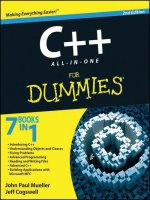







![financial simulation modeling in excel [electronic resource] a step-by-step guide](https://media.store123doc.com/images/document/14/y/vn/medium_vng1401470765.jpg)