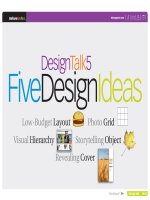1101 sexy web design
Bạn đang xem bản rút gọn của tài liệu. Xem và tải ngay bản đầy đủ của tài liệu tại đây (10.32 MB, 177 trang )
Pantone:
CMYK:
Grey scale
PANTONE Orange 021 C
CMYK O, 53, 100, 0
Black 50%
Pantone:
Master key web interface design principles
Design amazing web interfaces from scratch
Create beautiful, yet functional, web sites
Unleash your artistic talents
And much more …
CMYK:
WHAT’S INSIDE?
Planning a Great Layout
Create the right layout from the
start using tried and trusted
methods.
SEXY WEB
DESIGN
Grey scale
DESIGN
PANTONE 2955 C
Sexy Web Design is an easy-to-follow guide that shows you
the secrets to building your own breathtaking web interfaces.
You’ll be guided through the entire process of creating a
gorgeous, usable web site by applying the timeless principles
of user-centered design. Even if you’re short on design skills,
with this book you’ll be creating your own stunning web sites
in no time at all.
CMYK 100, 45, 0, 37
Black 100%
UNCOVER THE TRADE SECRETS GREAT
DESIGNERS KEEP TO THEMSELVES!
PANTONE Orange 021 C
PANTONE 2955 C
CMYK O, 53, 100, 0
CMYK 100, 45, 0, 37
Black 50%
Black 100%
BY ELLIOT JAY STOCKS
Work with a Design Mood
Understand how to set the right
tone for each project—and
stick to it.
ABOUT ELLIOT
SITEPOINT BOOKS
Nail the Design
Learn the secret to pulling
together all the elements into a
supercool presentation.
WEB DESIGN
ISBN-13: 978-0-9804552-3-6
Advocate best practice techniques
Lead you through practical demonstrations
Provide working examples for your web site
Make learning easy and fun
Visit us on the Web at sitepoint.com or for sales and support, email
USD $39.95
CAD $39.95
SEXY WEB DESIGN
elliotjaystocks.com
ELLIOT JAY
STOCKS
Elliot Jay Stocks is an independent designer whose client list
includes WordPress, Blue Flavor, The Beatles, EMI Records,
and Carsonified. He speaks regularly at web design events
around the globe such as Future of Web Design and the
London Design Festival, and writes for various online and offline
publications such as .NET Magazine.
CREATE YOUR OWN STUNNING WEB INTERFACES THAT JUST WORK
STOCKS
www.it-ebooks.info
cover-sexy1CMYK.indd 1
2/13/2009 3:56:06 PM
Summary of Contents
Foreword . . . . . . . . . . . . . . . . . . . . . . . . . . . . . . . . . . . . . . . . . . . . . . . . . . . . . . . . . . . . . . . . . . . . . . xv
Preface . . . . . . . . . . . . . . . . . . . . . . . . . . . . . . . . . . . . . . . . . . . . . . . . . . . . . . . . . . . . . . . . . . . . . . xvii
1. Interfaces are Sexy . . . . . . . . . . . . . . . . . . . . . . . . . . . . . . . . . . . . . . . . . . . . . . . . . . . . . . . . . . . . 1
2. Research . . . . . . . . . . . . . . . . . . . . . . . . . . . . . . . . . . . . . . . . . . . . . . . . . . . . . . . . . . . . . . . . . . . . 25
3. Structure . . . . . . . . . . . . . . . . . . . . . . . . . . . . . . . . . . . . . . . . . . . . . . . . . . . . . . . . . . . . . . . . . . . 45
4. Navigation and Interaction . . . . . . . . . . . . . . . . . . . . . . . . . . . . . . . . . . . . . . . . . . . . . . . . . . . . 61
5. Aesthetics . . . . . . . . . . . . . . . . . . . . . . . . . . . . . . . . . . . . . . . . . . . . . . . . . . . . . . . . . . . . . . . . . . . 85
6. Deliverables . . . . . . . . . . . . . . . . . . . . . . . . . . . . . . . . . . . . . . . . . . . . . . . . . . . . . . . . . . . . . . . . 129
Index . . . . . . . . . . . . . . . . . . . . . . . . . . . . . . . . . . . . . . . . . . . . . . . . . . . . . . . . . . . . . . . . . . . . . . . . 147
www.it-ebooks.info
www.it-ebooks.info
SEXY WEB
DESIGN
BY ELLIOT JAY STOCKS
www.it-ebooks.info
iv
Sexy Web Design
by Elliot Jay Stocks
Copyright © 2009 SitePoint Pty. Ltd.
Expert Reviewer: Jina Bolton
Editor: Kelly Steele
Expert Reviewer: Dan Rubin
Indexer: Fred Brown
Managing Editor: Chris Wyness
Cover Design: Alex Walker
Technical Editor: Raena Jackson Armitage
Technical Director: Kevin Yank
Printing History:
First Edition: March 2009
Notice of Rights
All rights reserved. No part of this book may be reproduced, stored in a retrieval system or transmitted in any form or by
any means, without the prior written permission of the publisher, except in the case of brief quotations embodied in critical
articles or reviews.
Notice of Liability
The author and publisher have made every effort to ensure the accuracy of the information herein. However, the information
contained in this book is sold without warranty, either express or implied. Neither the authors and SitePoint Pty. Ltd., nor
its dealers or distributors, will be held liable for any damages caused either directly or indirectly by the instructions contained
in this book, or by the software or hardware products described herein.
Trademark Notice
Rather than indicating every occurrence of a trademarked name as such, this book uses the names only in an editorial
fashion and to the benefit of the trademark owner with no intention of infringement of the trademark.
Published by SitePoint Pty. Ltd.
48 Cambridge Street
Collingwood, Victoria, Australia 3066
Web: www.sitepoint.com
Email:
ISBN 978–0–9804552–3–6
Printed and bound in Canada
www.it-ebooks.info
v
About the Author
Always aspiring to create a unique look that’s out of the ordinary, Elliot Jay Stocks’s design is frequently featured
in online and offline publications. His work is showcased on various design inspiration web sites, where it’s
used as an example of how accessible web design can still look beautiful. Elliot's portfolio includes Automattic,
The Beatles, Blue Flavor, Twiistup, EMI Records, and Carsonified.
Elliot is also known to write about design trends, issues, and techniques for industry-leading publications
such as Practical Web Design and Computer Arts Projects. He can be seen regularly at design conferences
around the globe taking to the stage as both a speaker and a workshop host. Elliot’s site can be found at
/>
About the Expert Reviewers
Jina Bolton resides and works in San Francisco as an interaction designer at Crush + Lovely. Jina is a co-author
of The Art & Science of CSS (Melbourne: SitePoint, 2007); she has also written articles for publications including
A List Apart, .net Magazine, SitePoint, and Vitamin, and has spoken at conferences around the world. She
enjoys traveling and learning Italian, and digs sushi and robots—and it’s no coincidence that you’ll find her
website at .
Dan Rubin is an accomplished user interface designer and usability consultant. He has over 10 years experience
as a leader in the fields of web standards and usability. Dan is a sought-after public speaker and author, most
recently penning Pro CSS Techniques (Berkeley: Apress, 2006) and Web Standards Creativity (Berkeley: friends
of ED, 2007). He was an expert reviewer for The Art & Science of CSS (Melbourne: SitePoint, 2007), and blogs
at .
About the Technical Editor
Raena Jackson Armitage made her way to SitePoint via a circuitous route involving web development, training,
and speaking. A lifelong Mac fangirl, she’s written for The Mac Observer and About This Particular Macintosh.
Raena likes knitting, reading, and riding her bike around Melbourne in search of the perfect all-day breakfast.
Raena’s personal web site is at .
About the Technical Director
As Technical Director for SitePoint, Kevin Yank oversees all of its technical publications—books, articles,
newsletters, and blogs. He has written over 50 articles for SitePoint, but is best known for his book, Build Your
Own Database Driven Website Using PHP & MySQL. Kevin lives in Melbourne, Australia, and enjoys performing
improvised comedy theatre and flying light aircraft.
About SitePoint
SitePoint specializes in publishing fun, practical, and easy-to-understand content for web professionals. Visit
to access our books, newsletters, articles, and community forums.
www.it-ebooks.info
www.it-ebooks.info
To Samantha—partly for your patience,
understanding, and support while I wrote evening
after evening, but mostly because you’re my source
of happiness and inspiration!
To Mum and Dad—you nurtured my creativity
from a very early age and you’ve always
encouraged me at every step along the way.
To the citizens of the Internet—who would’ve
thought a network of computers could allow me
to meet so many great friends, travel the world,
expose my work to millions of people, and indulge
in my passion for art on a daily basis.
www.it-ebooks.info
www.it-ebooks.info
Table of Contents
Foreword . . . . . . . . . . . . . . . . . . . . . . . . . . . . . . . . . . . . . . . . . . . . . . . . . . . . . . . . . . . . . . . . xv
Preface . . . . . . . . . . . . . . . . . . . . . . . . . . . . . . . . . . . . . . . . . . . . . . . . . . . . . . . . . . . . . . . . . .
xvii
Who Should Read This Book? . . . . . . . . . . . . . . . . . . . . . . . . . . . . . . . . . . . . . . . . . . . . . . . xvii
The SitePoint Forums . . . . . . . . . . . . . . . . . . . . . . . . . . . . . . . . . . . . . . . . . . . . . . . . . . . . . . xvii
This Book’s Web Site . . . . . . . . . . . . . . . . . . . . . . . . . . . . . . . . . . . . . . . . . . . . . . . . . . . . . . xviii
The SitePoint Newsletters . . . . . . . . . . . . . . . . . . . . . . . . . . . . . . . . . . . . . . . . . . . . . . . . . . xviii
Your Feedback . . . . . . . . . . . . . . . . . . . . . . . . . . . . . . . . . . . . . . . . . . . . . . . . . . . . . . . . . . . xviii
Conventions Used in This Book . . . . . . . . . . . . . . . . . . . . . . . . . . . . . . . . . . . . . . . . . . . . . . xviii
Code Samples . . . . . . . . . . . . . . . . . . . . . . . . . . . . . . . . . . . . . . . . . . . . . . . . . . . . . . . . xviii
Tips, Notes, and Warnings . . . . . . . . . . . . . . . . . . . . . . . . . . . . . . . . . . . . . . . . . . . . . . xix
Acknowledgements . . . . . . . . . . . . . . . . . . . . . . . . . . . . . . . . . . . . . . . . . . . . . . . . . . . . . . . . . xx
Chapter 1
Interfaces are Sexy . . . . . . . . . . . . . . . . . . . . . . . . . . . . . . . . . . . . 1
Interfaces . . . . . . . . . . . . . . . . . . . . . . . . . . . . . . . . . . . . . . . . . . . . . . . . . . . . . . . . . . . . . . . . . . 3
Interfaces in the Real World . . . . . . . . . . . . . . . . . . . . . . . . . . . . . . . . . . . . . . . . . . . . . . 3
Interfaces on the Web . . . . . . . . . . . . . . . . . . . . . . . . . . . . . . . . . . . . . . . . . . . . . . . . . . . 5
Web Design Goals . . . . . . . . . . . . . . . . . . . . . . . . . . . . . . . . . . . . . . . . . . . . . . . . . . . . . . . . . . . 6
What Your Site Does . . . . . . . . . . . . . . . . . . . . . . . . . . . . . . . . . . . . . . . . . . . . . . . . . . . . 6
How Your Site Looks . . . . . . . . . . . . . . . . . . . . . . . . . . . . . . . . . . . . . . . . . . . . . . . . . . . . 7
Usability and Accessibility . . . . . . . . . . . . . . . . . . . . . . . . . . . . . . . . . . . . . . . . . . . . . . . . 8
Design Process . . . . . . . . . . . . . . . . . . . . . . . . . . . . . . . . . . . . . . . . . . . . . . . . . . . . . . . . . . . . . . 8
Research . . . . . . . . . . . . . . . . . . . . . . . . . . . . . . . . . . . . . . . . . . . . . . . . . . . . . . . . . . . . . . 8
Structure . . . . . . . . . . . . . . . . . . . . . . . . . . . . . . . . . . . . . . . . . . . . . . . . . . . . . . . . . . . . . . 9
Interaction . . . . . . . . . . . . . . . . . . . . . . . . . . . . . . . . . . . . . . . . . . . . . . . . . . . . . . . . . . . 12
Aesthetics . . . . . . . . . . . . . . . . . . . . . . . . . . . . . . . . . . . . . . . . . . . . . . . . . . . . . . . . . . . . 16
Deliverables . . . . . . . . . . . . . . . . . . . . . . . . . . . . . . . . . . . . . . . . . . . . . . . . . . . . . . . . . . 21
Let’s Start Working . . . . . . . . . . . . . . . . . . . . . . . . . . . . . . . . . . . . . . . . . . . . . . . . . . . . . . . . . 23
www.it-ebooks.info
x
Chapter 2
Research . . . . . . . . . . . . . . . . . . . . . . . . . . . . . . . . . . . . . . . . . . . . . . . . .
25
The Brief . . . . . . . . . . . . . . . . . . . . . . . . . . . . . . . . . . . . . . . . . . . . . . . . . . . . . . . . . . . . . . . . . 25
Guiding a Brief . . . . . . . . . . . . . . . . . . . . . . . . . . . . . . . . . . . . . . . . . . . . . . . . . . . . . . . . 26
Expanding the Brief . . . . . . . . . . . . . . . . . . . . . . . . . . . . . . . . . . . . . . . . . . . . . . . . . . . . 27
The Finalized Brief . . . . . . . . . . . . . . . . . . . . . . . . . . . . . . . . . . . . . . . . . . . . . . . . . . . . . 28
First Steps . . . . . . . . . . . . . . . . . . . . . . . . . . . . . . . . . . . . . . . . . . . . . . . . . . . . . . . . . . . . . . . . 29
The Element of Fun . . . . . . . . . . . . . . . . . . . . . . . . . . . . . . . . . . . . . . . . . . . . . . . . . . . . 29
Gravitas and Authority . . . . . . . . . . . . . . . . . . . . . . . . . . . . . . . . . . . . . . . . . . . . . . . . . 30
Inventive and Innovative . . . . . . . . . . . . . . . . . . . . . . . . . . . . . . . . . . . . . . . . . . . . . . . 31
Achieving a Balance: Information and Atmosphere . . . . . . . . . . . . . . . . . . . . . . . . . 31
What Matters the Most? . . . . . . . . . . . . . . . . . . . . . . . . . . . . . . . . . . . . . . . . . . . . . . . . 33
Brand Consistency . . . . . . . . . . . . . . . . . . . . . . . . . . . . . . . . . . . . . . . . . . . . . . . . . . . . . 35
Inspiration Resources . . . . . . . . . . . . . . . . . . . . . . . . . . . . . . . . . . . . . . . . . . . . . . . . . . . . . . . 37
Atmosphere Inspiration . . . . . . . . . . . . . . . . . . . . . . . . . . . . . . . . . . . . . . . . . . . . . . . . . 37
Composition Inspiration . . . . . . . . . . . . . . . . . . . . . . . . . . . . . . . . . . . . . . . . . . . . . . . . 39
Functionality Inspiration . . . . . . . . . . . . . . . . . . . . . . . . . . . . . . . . . . . . . . . . . . . . . . . . 39
Look Outside the Web . . . . . . . . . . . . . . . . . . . . . . . . . . . . . . . . . . . . . . . . . . . . . . . . . . . . . . 40
Collection Tools . . . . . . . . . . . . . . . . . . . . . . . . . . . . . . . . . . . . . . . . . . . . . . . . . . . . . . . 41
Research: an Ongoing Process . . . . . . . . . . . . . . . . . . . . . . . . . . . . . . . . . . . . . . . . . . . . . . . . 43
Chapter 3
Structure . . . . . . . . . . . . . . . . . . . . . . . . . . . . . . . . . . . . . . . . . . . . . . . . . 45
Sitemaps . . . . . . . . . . . . . . . . . . . . . . . . . . . . . . . . . . . . . . . . . . . . . . . . . . . . . . . . . . . . . . . . . 46
Initial Sketches . . . . . . . . . . . . . . . . . . . . . . . . . . . . . . . . . . . . . . . . . . . . . . . . . . . . . . . . 46
Sitemaps versus Navigation . . . . . . . . . . . . . . . . . . . . . . . . . . . . . . . . . . . . . . . . . . . . . 47
Finished Diagrams . . . . . . . . . . . . . . . . . . . . . . . . . . . . . . . . . . . . . . . . . . . . . . . . . . . . . 48
Wireframing . . . . . . . . . . . . . . . . . . . . . . . . . . . . . . . . . . . . . . . . . . . . . . . . . . . . . . . . . . . . . . 50
Ways to Give Weight . . . . . . . . . . . . . . . . . . . . . . . . . . . . . . . . . . . . . . . . . . . . . . . . . . . 51
Our Checklist . . . . . . . . . . . . . . . . . . . . . . . . . . . . . . . . . . . . . . . . . . . . . . . . . . . . . . . . . 51
Other Sites as Wireframe Sketches . . . . . . . . . . . . . . . . . . . . . . . . . . . . . . . . . . . . . . . 53
The Sketches . . . . . . . . . . . . . . . . . . . . . . . . . . . . . . . . . . . . . . . . . . . . . . . . . . . . . . . . . . 55
The Basic Template . . . . . . . . . . . . . . . . . . . . . . . . . . . . . . . . . . . . . . . . . . . . . . . . . . . . . 56
The Final Pages . . . . . . . . . . . . . . . . . . . . . . . . . . . . . . . . . . . . . . . . . . . . . . . . . . . . . . . . 57
What Now? . . . . . . . . . . . . . . . . . . . . . . . . . . . . . . . . . . . . . . . . . . . . . . . . . . . . . . . . . . . 59
www.it-ebooks.info
xi
Chapter 4
Navigation and Interaction . . . . . . . . . . . . . . . . . . . . . . . . 61
Navigation . . . . . . . . . . . . . . . . . . . . . . . . . . . . . . . . . . . . . . . . . . . . . . . . . . . . . . . . . . . . . . . . 61
Navigation = List . . . . . . . . . . . . . . . . . . . . . . . . . . . . . . . . . . . . . . . . . . . . . . . . . . . . . . 62
The Problematic Homepage Button . . . . . . . . . . . . . . . . . . . . . . . . . . . . . . . . . . . . . . . 64
Navigation Types . . . . . . . . . . . . . . . . . . . . . . . . . . . . . . . . . . . . . . . . . . . . . . . . . . . . . . 65
Navigation Styles . . . . . . . . . . . . . . . . . . . . . . . . . . . . . . . . . . . . . . . . . . . . . . . . . . . . . . 69
Our Use of Navigation . . . . . . . . . . . . . . . . . . . . . . . . . . . . . . . . . . . . . . . . . . . . . . . . . . 75
Forms . . . . . . . . . . . . . . . . . . . . . . . . . . . . . . . . . . . . . . . . . . . . . . . . . . . . . . . . . . . . . . . . . . . . 76
Our Use of Forms . . . . . . . . . . . . . . . . . . . . . . . . . . . . . . . . . . . . . . . . . . . . . . . . . . . . . . 77
Audio-visual Content . . . . . . . . . . . . . . . . . . . . . . . . . . . . . . . . . . . . . . . . . . . . . . . . . . . . . . . 77
Complex versus Minimal . . . . . . . . . . . . . . . . . . . . . . . . . . . . . . . . . . . . . . . . . . . . . . . . 77
Our Use of Video . . . . . . . . . . . . . . . . . . . . . . . . . . . . . . . . . . . . . . . . . . . . . . . . . . . . . . 79
Ecommerce . . . . . . . . . . . . . . . . . . . . . . . . . . . . . . . . . . . . . . . . . . . . . . . . . . . . . . . . . . . . . . . 80
Our Use of Ecommerce . . . . . . . . . . . . . . . . . . . . . . . . . . . . . . . . . . . . . . . . . . . . . . . . . 80
Finalizing Interaction . . . . . . . . . . . . . . . . . . . . . . . . . . . . . . . . . . . . . . . . . . . . . . . . . . . . . . . 81
A Slight Change of Plan . . . . . . . . . . . . . . . . . . . . . . . . . . . . . . . . . . . . . . . . . . . . . . . . 81
Conclusion . . . . . . . . . . . . . . . . . . . . . . . . . . . . . . . . . . . . . . . . . . . . . . . . . . . . . . . . . . . 83
Chapter 5
Aesthetics . . . . . . . . . . . . . . . . . . . . . . . . . . . . . . . . . . . . . . . . . . . . . . .
85
A Small Introduction to Layout and Composition . . . . . . . . . . . . . . . . . . . . . . . . . . . . . . . 85
Art and Design Traditions . . . . . . . . . . . . . . . . . . . . . . . . . . . . . . . . . . . . . . . . . . . . . . . 86
Fixed or Flexible? . . . . . . . . . . . . . . . . . . . . . . . . . . . . . . . . . . . . . . . . . . . . . . . . . . . . . . 88
The Grid . . . . . . . . . . . . . . . . . . . . . . . . . . . . . . . . . . . . . . . . . . . . . . . . . . . . . . . . . . . . . . 93
The Artistic Layer . . . . . . . . . . . . . . . . . . . . . . . . . . . . . . . . . . . . . . . . . . . . . . . . . . . . . . . . . . 95
Mood and Atmosphere . . . . . . . . . . . . . . . . . . . . . . . . . . . . . . . . . . . . . . . . . . . . . . . . . 95
Color . . . . . . . . . . . . . . . . . . . . . . . . . . . . . . . . . . . . . . . . . . . . . . . . . . . . . . . . . . . . . . . . 97
Contrast . . . . . . . . . . . . . . . . . . . . . . . . . . . . . . . . . . . . . . . . . . . . . . . . . . . . . . . . . . . . 102
Consistency . . . . . . . . . . . . . . . . . . . . . . . . . . . . . . . . . . . . . . . . . . . . . . . . . . . . . . . . . . 102
Volume and Depth . . . . . . . . . . . . . . . . . . . . . . . . . . . . . . . . . . . . . . . . . . . . . . . . . . . . 102
Pattern and Texture . . . . . . . . . . . . . . . . . . . . . . . . . . . . . . . . . . . . . . . . . . . . . . . . . . . 103
Imagery . . . . . . . . . . . . . . . . . . . . . . . . . . . . . . . . . . . . . . . . . . . . . . . . . . . . . . . . . . . . . . . . . 105
Photography . . . . . . . . . . . . . . . . . . . . . . . . . . . . . . . . . . . . . . . . . . . . . . . . . . . . . . . . . 105
Illustration . . . . . . . . . . . . . . . . . . . . . . . . . . . . . . . . . . . . . . . . . . . . . . . . . . . . . . . . . . 107
www.it-ebooks.info
xii
Iconography . . . . . . . . . . . . . . . . . . . . . . . . . . . . . . . . . . . . . . . . . . . . . . . . . . . . . . . . . 108
Image Treatments . . . . . . . . . . . . . . . . . . . . . . . . . . . . . . . . . . . . . . . . . . . . . . . . . . . . 109
Typography . . . . . . . . . . . . . . . . . . . . . . . . . . . . . . . . . . . . . . . . . . . . . . . . . . . . . . . . . . . . . . 111
Type on the Web . . . . . . . . . . . . . . . . . . . . . . . . . . . . . . . . . . . . . . . . . . . . . . . . . . . . . 112
Choosing Typefaces . . . . . . . . . . . . . . . . . . . . . . . . . . . . . . . . . . . . . . . . . . . . . . . . . . . 114
Decorative Type . . . . . . . . . . . . . . . . . . . . . . . . . . . . . . . . . . . . . . . . . . . . . . . . . . . . . . 115
Convention versus Innovation . . . . . . . . . . . . . . . . . . . . . . . . . . . . . . . . . . . . . . . . . . . . . . 116
Putting It All Together . . . . . . . . . . . . . . . . . . . . . . . . . . . . . . . . . . . . . . . . . . . . . . . . . . . . . 117
The Final Comps . . . . . . . . . . . . . . . . . . . . . . . . . . . . . . . . . . . . . . . . . . . . . . . . . . . . . . 118
Using the Grid . . . . . . . . . . . . . . . . . . . . . . . . . . . . . . . . . . . . . . . . . . . . . . . . . . . . . . . 123
Color . . . . . . . . . . . . . . . . . . . . . . . . . . . . . . . . . . . . . . . . . . . . . . . . . . . . . . . . . . . . . . . 124
Imagery . . . . . . . . . . . . . . . . . . . . . . . . . . . . . . . . . . . . . . . . . . . . . . . . . . . . . . . . . . . . . 124
Patterns and Texture . . . . . . . . . . . . . . . . . . . . . . . . . . . . . . . . . . . . . . . . . . . . . . . . . . 125
Contrast and Emphasis . . . . . . . . . . . . . . . . . . . . . . . . . . . . . . . . . . . . . . . . . . . . . . . . 126
Consistency in Our Design . . . . . . . . . . . . . . . . . . . . . . . . . . . . . . . . . . . . . . . . . . . . . 127
Our Use of Type . . . . . . . . . . . . . . . . . . . . . . . . . . . . . . . . . . . . . . . . . . . . . . . . . . . . . . 127
Our Use of Convention and Innovation . . . . . . . . . . . . . . . . . . . . . . . . . . . . . . . . . . 127
Conclusion . . . . . . . . . . . . . . . . . . . . . . . . . . . . . . . . . . . . . . . . . . . . . . . . . . . . . . . . . . . . . . . 128
Chapter 6
Deliverables . . . . . . . . . . . . . . . . . . . . . . . . . . . . . . . . . . . . . . . . . . .
129
Design Comps . . . . . . . . . . . . . . . . . . . . . . . . . . . . . . . . . . . . . . . . . . . . . . . . . . . . . . . . . . . . 130
Organizing Layers . . . . . . . . . . . . . . . . . . . . . . . . . . . . . . . . . . . . . . . . . . . . . . . . . . . . . 130
Exporting Our Images . . . . . . . . . . . . . . . . . . . . . . . . . . . . . . . . . . . . . . . . . . . . . . . . . 131
Presenting Mockups in the Browser . . . . . . . . . . . . . . . . . . . . . . . . . . . . . . . . . . . . . 137
Style Guides . . . . . . . . . . . . . . . . . . . . . . . . . . . . . . . . . . . . . . . . . . . . . . . . . . . . . . . . . . . . . 140
Layout . . . . . . . . . . . . . . . . . . . . . . . . . . . . . . . . . . . . . . . . . . . . . . . . . . . . . . . . . . . . . . 141
Color . . . . . . . . . . . . . . . . . . . . . . . . . . . . . . . . . . . . . . . . . . . . . . . . . . . . . . . . . . . . . . . 141
Motifs and Techniques . . . . . . . . . . . . . . . . . . . . . . . . . . . . . . . . . . . . . . . . . . . . . . . . 143
Type and Text . . . . . . . . . . . . . . . . . . . . . . . . . . . . . . . . . . . . . . . . . . . . . . . . . . . . . . . . 143
Images . . . . . . . . . . . . . . . . . . . . . . . . . . . . . . . . . . . . . . . . . . . . . . . . . . . . . . . . . . . . . . 144
Development Matters . . . . . . . . . . . . . . . . . . . . . . . . . . . . . . . . . . . . . . . . . . . . . . . . . 144
Anything Else? . . . . . . . . . . . . . . . . . . . . . . . . . . . . . . . . . . . . . . . . . . . . . . . . . . . . . . . 145
What Now? . . . . . . . . . . . . . . . . . . . . . . . . . . . . . . . . . . . . . . . . . . . . . . . . . . . . . . . . . . . . . . 145
www.it-ebooks.info
xiii
Good Luck, You Sexy Thing . . . . . . . . . . . . . . . . . . . . . . . . . . . . . . . . . . . . . . . . . . . . . . . . . 146
Index . . . . . . . . . . . . . . . . . . . . . . . . . . . . . . . . . . . . . . . . . . . . . . . . . . . . . . . . . . . . . . . . . . . .
www.it-ebooks.info
147
www.it-ebooks.info
Foreword
I like sexy things.
Now, hold on a moment—you can lower that eyebrow. I’m talking about objects that are beautiful
and exciting—and that are quite removed from sex. I like it when I have a head-turning, jaw-dropping,
breathtaking reaction from an item—whether it’s a 1957 Corvette Stingray, a MacBook Air, or the
elegant flourish of a beautiful typeface’s ampersand. I’m talking about objects that are so well de
signed and downright stunning in both functionality and aesthetics that I stop and think,
“Whoa—that’s sexy!”
I’d like to just make one point clear. “Sexy” may be a four-letter word. But it’s a good four-letter
word. An item that’s sexy is exciting. Appealing. Intriguing. Slick. It’s an Eames lounge chair. It’s
that smokey bar jazz song. It’s the upscale sushi lounge with soft, dim candle lights accompanied
by the raspy, dramatic crooning of Portishead. Whatever it is that you find to be sexy, pay attention
to it. Why do you find it sexy? Is it simply how it looks or is crafted? Is it how it works, too? Chances
are, if you think an object is sexy, it’s more than a pleasure to look at: it’s a joy to use as well.
“Whether you’re designing a book, a software application, a piece of hardware, or
a web site … think sexy.”—Kathy Sierra
So, what about sexy web design? That is, after all, the title of this book. Well, the way I see it, sexy
web design is all about the details—every intricate, delicate particular. When I see a web site that
pairs great typography with a solid, well-designed grid, and makes use of stunning imagery and
ornamentation, I just have to check it out. And as a designer for the Web, this is precisely the kind
of reaction I want for my own work. That’s where Mr. Stocks comes into play. Elliot is a consistent
maker of objects that are sexy, when it comes to the Web.
In April of 2008, I was flown out to London for an unique opportunity: it was a live, onstage
Photoshop battle for the Future of Web Design conference put together by Carsonified. The girl’s
team, consisting of Hannah Donovan (Creative Director at Last.fm) and myself, was against the boy’s
team of Jon Hicks (Hicksdesign) and none other than Elliot Jay Stocks. While I was certain that
Hannah would totally rock this competition, I was a little nervous at the thought of being in a
Photoshop battle against Elliot. Thankfully, my nerves were calmed a bit thanks to the Belgian beer
that Elliot provided for the four of us during the contest.
But Elliot’s great taste extends beyond beer. Look at his online portfolio; you’ll see quite a range
there—everything from gorgeous band and musician web sites to web industry-related conference
sites; he’s even produced print design work, iconography, and illustrations. Though his portfolio
is diverse, throughout his body of work you’ll find some common themes; elegant typography, in
teresting textures, and earthy, organic imagery are the ingredients that make up his recognizable
www.it-ebooks.info
xvi
style. These web sites are both visually beautiful, and user-friendly. Elliot has an attention to detail
that inspires many web designers around the world, including myself. Oh yeah, it’s sexy, too.
“The visual image is a kind of tripwire for the emotions.”—Diane Ackerman
If you’re looking to begin creating sexy web sites yourself, then you’re in luck. In this book, Elliot
takes you through a holistic web interface design process. He helps you understand what interface
design means, and he goes over the research needed to create a product that is of the highest quality.
Then, he takes you through important layers in web design: the structure, interaction, and aesthetics.
Finally, he gives tips for great design deliverables to ensure that the design is built and maintained
properly. Again, it’s all about attention to detail. Following Elliot’s process, you’ll create a greatlooking, great-working web site … one you can call sexy.
I hope you’re as excited as I am about this book. I feel so very fortunate to have been involved. It’s
the book I wish existed back when I was starting out in web design a decade ago. Watching this
book grow and develop from concept to outline to draft reminds me of the very design process
written about within these pages. There’s a joy in watching an idea come to life. And when that
web site or application idea becomes something beautiful and sexy—that’s when joyful creation
becomes a truly thrilling passion.
Jina Bolton
www.it-ebooks.info
Preface
One of the great things about the Web is that virtually anyone can become a web designer: the tools
are relatively cheap, the creation is instant, and the exposure is global. Of course, this is both a
blessing and a curse, the title designer being brandished too easily in some instances. Web design
is a craft, and creating a site that is truly beautiful, usable, and—most of all—enjoyable, requires
skill, knowledge of design principles, and a mind open to exploring new techniques.
Who Should Read This Book?
What makes a web designer? Can a beginner with their first copy of Dreamweaver qualify? Or does
it have to be an industry professional with an established reputation in design? The answer is both,
and everyone in between. If you’re responsible for the look, the feel, or the mood of a web site,
you’re a web designer—and this book is for you.
Whether you’re completely new to web design, a seasoned pro looking for inspiration, or a developer
wanting to improve your sites’ aesthetics, there’s something for everyone here. How? Because instead
of trying to cover every possible area of creating a web site, I’ve focused purely on the design stage;
that is, everything that happens before a single line of code is written.
However, great design is more than just aesthetics. Long before we open our graphics program of
choice, we’ll be conducting research, dealing with clients, responding to briefs, sketching out
sitemaps, planning information architecture, moving from doodles to diagrams, exploring different
ways of interactivity, and building upon design traditions.
But ultimately, we’ll be finding out how to create web sites that look drop-dead gorgeous.
The SitePoint Forums
The SitePoint Forums1 are discussion forums where you can ask questions about anything related
to web design, development, hosting, and marketing. You may, of course, answer questions, too.
That’s how a discussion forum site works—some people ask, some people answer—and most people
do a bit of both. Sharing your knowledge benefits others and strengthens the community. A lot of
fun and experienced web designers and developers hang out there. It’s a good way to learn new
stuff, get questions answered in a hurry, and just have fun.
The Design Your Site forum2 has sub-forums devoted to discussing tools, techniques, and even
design critiques. It’s free to sign up, and it takes just a few minutes.
1
2
/> />
www.it-ebooks.info
xviii
This Book’s Web Site
No book is perfect, and we expect that watchful readers will be able to spot at least one or two
mistakes before the end of this one. The Errata page on the book’s web site will always have the
latest information about known typographical errors and updates. You’ll find the book’s web site
at If you find a problem, you’ll also be able to report it
here.
The SitePoint Newsletters
In addition to books like this one, SitePoint publishes free email newsletters, such as SitePoint
Design View, SitePoint Market Watch, and SitePoint Tech Times, to name a few. In them, you’ll
read about the latest news, product releases, trends, tips, and techniques for all aspects of web de
velopment. Sign up to one or more SitePoint newsletters at />
Your Feedback
If you can’t find an answer through the forums, or if you wish to contact us for any other reason,
the best place to write is We have a well-staffed email support system set
up to track your inquiries, and if our support team members are unable to answer your question,
they’ll send it straight to us. Suggestions for improvements, as well as notices of any mistakes you
may find, are especially welcome.
Conventions Used in This Book
You’ll notice that we’ve used certain typographic and layout styles throughout this book to signify
different types of information. Look out for the following items:
Code Samples
Code in this book will be displayed using a fixed-width font, like so:
A Perfect Summer's Day
It was a lovely day for a walk in the park. The birds
were singing and the kids were all back at school.
If additional code is to be inserted into an existing example, the new code will be displayed in bold:
body {
background: #336699;
}
www.it-ebooks.info
xix
A vertical ellipsis is used to highlight remarks inside the code examples:
<body>
⋮ This code remark doesn't need to be entered
</body>
Some lines of code are intended to be entered on one line, but we’ve had to wrap them because of
page constraints. A ➥ indicates a line break that exists for formatting purposes only, and should
be ignored.
background: #FFFFFF url("../resources/headers/logos/
➥banner-logo-600px.png") top left no-repeat;
Tips, Notes, and Warnings
Hey, You!
Tips will give you helpful little pointers.
Ahem, Excuse Me …
Notes are useful asides that are related—but not critical—to the topic at hand. Think of them as
extra tidbits of information.
Make Sure You Always …
… pay attention to these important points.
Watch Out!
Warnings will highlight any gotchas that are likely to trip you up along the way.
www.it-ebooks.info
xx
Acknowledgements
Thanks to everyone at SitePoint for making this book possible and for asking me to write it in the
first place—especially Raena, who kept me focused and inspired with her great ideas and insight.
Thanks to Jina and Dan for their expert reviews and for their continued friendship, even though
they had to plough through my early drafts!
Thanks to the magazine editors, event organizers, clients, and employers of the world who’ve helped
raise my profile to the extent where I’m being asked to write books. I’m honored.
Thanks to the talented designers working magic out there on the Internet; your wonderful work
provides a constant source of inspiration, and has helped to make this book what it is.
And, as hinted at by the dedication message, thanks to my wonderful girlfriend, Samantha, who
put up with me writing the book on many a long evening, and gave me huge amounts of support,
praise, and cups of tea.
www.it-ebooks.info
Chapter
1
Interfaces are Sexy
I’m going to be honest. The reason I’m a designer is a simple one:
I like making stuff look pretty.
There, I said it. You know my secret. I’ve laid myself bare and that’s a fair way to start a book.
But web design goes beyond making things look pretty. It’s also about making them work. Rather
than just concocting passive visuals, web designers create interfaces, systems that allow a person
to interact with an object or system to achieve a goal. The best web designs give clear visual signals
on how to go about the task.
Web sites—by their very nature—are all interfaces, even though some look more like plain, practical
tools; think of the clean form design from 37signals' online tools, shown in Figure 1.1. Others—like
the more complex Future of Web Apps Miami 2008 site,1 shown in Figure 1.2—are more decorative.
1
Unfortunately, this site is no longer online.
www.it-ebooks.info
2
Sexy Web Design
Figure 1.1. The clean, simple interface of 37signals’ Basecamp2
Figure 1.2. The 2008 Future of Web Apps Miami
2
/>
www.it-ebooks.info
Interfaces are Sexy
3
So what are we hoping to achieve when we design a web site? Well, my aim is to create an interface
that people find genuinely enjoyable to use. And although a web site—by its interactive nature—has
to be used, I’m also interested in how it’s viewed. After all, we’re web designers, so we need to
concentrate on the look. Functionality will form a significant part of the book—but the main focus
will be on creating interfaces that look great while engaging the user.
Interfaces
Interfaces are all around us, and once you know how to spot one, you’ll start to see them everywhere.
Think of you—the user—and an object that you need to control, or a goal that you want to achieve.
In between the object and ourselves we have the interface: a simple method of achieving our goal.
Although it’s not true to say that an interface is always simple, it’s true that an interface’s role is to
simplify a task.
Users are People Too!
By the way, while we’re sitting here comfortably, right at the beginning of the book, let me add a
brief note on the term user. It’s one that fails to particularly appeal to me, given how it seems so
tech-centric. Keep in mind that a user is simply a human being, an average Joe, a passerby on the
street who might be a web-savvy tech-support guru, or an elderly lady who’s only just started using
a computer. People use web sites, so it’s a handy term, but just try to keep in mind that we’re talking
about regular humans, rather than some kind of machine-operating robot.
Interfaces in the Real World
Before we leap on to the Web, let’s think about interfaces around us in the real world. This will
help to coax us into the habit of analyzing the processes of interaction. We’ll start with a simple
example: a plug. (Oh, and I wholeheartedly confess that I started with a plug because it was the
first thing I saw when I looked up from my screen.) Figure 1.3 shows us an everyday UK wall plug.
It can be helpful to break an interaction apart into its components: the user (this can be an object),
the interface itself, feedback, and the goal.
User
Interface
Goal
Feedback
Laptop plug
On and off switch on the
wall
Socket connected to mains
power
On indicator
I click the switch down, electricity surges through the cable to my laptop, and I’m able to carry on
writing for another hour. Lucky me!
But the role of the interface goes beyond simplifying the task in hand—it should also give us inform
ation about whether the task has or hasn’t been completed: feedback. In the UK, our wall sockets
www.it-ebooks.info
4
Sexy Web Design
usually have a little red indicator which appears when the power is turned on; you can see this in
Figure 1.3. Therefore, I know I’ve achieved my goal (if it’s not too big a term to call it that) because
of the feedback provided by the indicator on the top of the depressed switch.
Figure 1.3. The ON indicator shows me it’s on.
Let’s take another example: a digital camera, like the one shown in Figure 1.4. When we’re about
to take a photo, there’s a bit more going on here in terms of interface. In fact, I’d say that my camera’s
interface is built up of three mini interfaces:
■ the function buttons on the hardware, which allow me to change the settings
■ the LCD screen, which provides me with information on the camera’s settings
■ the shutter button, which is clickable, and provides me with audible feedback when I press it
Yet this more complex, layered interface still fits neatly into our system:
User
Interface
Goal
Feedback
Me
Function buttons + LCD screen
+ shutter
A photo
Sounds + visual indicators; the
photo is displayed
www.it-ebooks.info