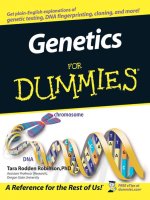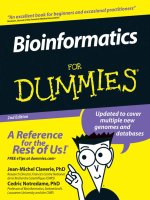YouTube for dummies
Bạn đang xem bản rút gọn của tài liệu. Xem và tải ngay bản đầy đủ của tài liệu tại đây (18.3 MB, 409 trang )
YouTube
™
FOR
DUMmIES
‰
YouTube
™
FOR
DUMmIES
‰
by Doug Sahlin and Chris Botello
YouTube™ For Dummies®
Published by
Wiley Publishing, Inc.
111 River Street
Hoboken, NJ 07030-5774
www.wiley.com
Copyright © 2007 by Wiley Publishing, Inc., Indianapolis, Indiana
Published by Wiley Publishing, Inc., Indianapolis, Indiana
Published simultaneously in Canada
No part of this publication may be reproduced, stored in a retrieval system or transmitted in any form
or by any means, electronic, mechanical, photocopying, recording, scanning or otherwise, except as permitted under Sections 107 or 108 of the 1976 United States Copyright Act, without either the prior written
permission of the Publisher, or authorization through payment of the appropriate per-copy fee to the
Copyright Clearance Center, 222 Rosewood Drive, Danvers, MA 01923, (978) 750-8400, fax (978) 646-8600.
Requests to the Publisher for permission should be addressed to the Legal Department, Wiley Publishing,
Inc., 10475 Crosspoint Blvd., Indianapolis, IN 46256, (317) 572-3447, fax (317) 572-4355, or online at http://
www.wiley.com/go/permissions.
Trademarks: Wiley, the Wiley Publishing logo, For Dummies, the Dummies Man logo, A Reference for the
Rest of Us!, The Dummies Way, Dummies Daily, The Fun and Easy Way, Dummies.com, and related trade
dress are trademarks or registered trademarks of John Wiley & Sons, Inc. and/or its affiliates in the United
States and other countries, and may not be used without written permission. YouTube is a trademark of
YouTube, Inc. All other trademarks are the property of their respective owners. Wiley Publishing, Inc., is
not associated with any product or vendor mentioned in this book.
LIMIT OF LIABILITY/DISCLAIMER OF WARRANTY: THE PUBLISHER AND THE AUTHOR MAKE NO REPRESENTATIONS OR WARRANTIES WITH RESPECT TO THE ACCURACY OR COMPLETENESS OF THE
CONTENTS OF THIS WORK AND SPECIFICALLY DISCLAIM ALL WARRANTIES, INCLUDING WITHOUT
LIMITATION WARRANTIES OF FITNESS FOR A PARTICULAR PURPOSE. NO WARRANTY MAY BE CREATED OR EXTENDED BY SALES OR PROMOTIONAL MATERIALS. THE ADVICE AND STRATEGIES CONTAINED HEREIN MAY NOT BE SUITABLE FOR EVERY SITUATION. THIS WORK IS SOLD WITH THE
UNDERSTANDING THAT THE PUBLISHER IS NOT ENGAGED IN RENDERING LEGAL, ACCOUNTING, OR
OTHER PROFESSIONAL SERVICES. IF PROFESSIONAL ASSISTANCE IS REQUIRED, THE SERVICES OF A
COMPETENT PROFESSIONAL PERSON SHOULD BE SOUGHT. NEITHER THE PUBLISHER NOR THE
AUTHOR SHALL BE LIABLE FOR DAMAGES ARISING HEREFROM. THE FACT THAT AN ORGANIZATION
OR WEBSITE IS REFERRED TO IN THIS WORK AS A CITATION AND/OR A POTENTIAL SOURCE OF FURTHER INFORMATION DOES NOT MEAN THAT THE AUTHOR OR THE PUBLISHER ENDORSES THE INFORMATION THE ORGANIZATION OR WEBSITE MAY PROVIDE OR RECOMMENDATIONS IT MAY MAKE.
FURTHER, READERS SHOULD BE AWARE THAT INTERNET WEBSITES LISTED IN THIS WORK MAY HAVE
CHANGED OR DISAPPEARED BETWEEN WHEN THIS WORK WAS WRITTEN AND WHEN IT IS READ.
For general information on our other products and services, please contact our Customer Care
Department within the U.S. at 800-762-2974, outside the U.S. at 317-572-3993, or fax 317-572-4002.
For technical support, please visit www.wiley.com/techsupport.
Wiley also publishes its books in a variety of electronic formats. Some content that appears in print may
not be available in electronic books.
Library of Congress Control Number: 2007926394
ISBN: 978-0-470-14925-6
Manufactured in the United States of America
10 9 8 7 6 5 4 3 2 1
About the Authors
Doug Sahlin is an author, photographer, and videographer living in Lakeland,
Florida. He is also the president of Superb Images, Inc., which is a wedding
and event photography and videography company. He has written or
co-authored 20 books on graphic, Web design, and video-editing and imageediting applications, including 50 Fast Digital Video Techniques and Photoshop
CS2 for Digital Photographers Only. While working on his books, Doug has produced commercial photographs and video of actors, authors, architecture,
automobile races, fashion models, food, landscapes, and products for his
clients. His work has taken him from coast to coast and north to south, and
has been seen in print and on the Web.
Chris Botello is a Photoshop artist and graphic designer living in Los
Angeles, where he works as a retoucher and finisher on movie posters
and marketing campaigns for the motion-picture industry.
Chris began his career in the graphic arts as print production manager for
Premiere magazine. He designed movie posters for Miramax Films and was
the art director for Microsoft’s launch of sidewalk.com/boston.
Chris is the author of a successful series of books on Adobe Photoshop,
Illustrator, and InDesign for Thomson Course Technology. When not working,
Chris loves to travel and gets the opportunity to do so as a guest instructor
for Crystal Cruise Lines.
Dedication
Doug Sahlin: This book is dedicated to my best friend and mentor: my
mother, Inez. I miss you, kiddo. Chris Botello: This book is dedicated to
my friend Bill Miltenberger, who for years told me to “Get an agent, and
in jig-time, you’ll be writing books in the big time.” Finally, I listened.
Authors’ Acknowledgments
Doug Sahlin: This is the section of the book where the authors have a chance
to acknowledge, berate, condescend to, or mention people, places, or things
that were helpful, instrumental, or played a major or minor part in the writing
of the book. First and foremost, I would like to acknowledge my co-author:
live and in living color from the Left Coast, the effervescent, holistic and synergistic Chris Botello. Many thanks to the fine folks at Wiley for publishing
this really fine book. Thanks to Acquisitions Editor Steve Hayes for making
this project possible and for reminding us when a deadline was about to go
whooshing past. Thanks to our Project Editor, the ebullient, enthusiastic, and
ecologically friendly Christopher Morris for providing copious comments and
moral support while keeping us on track. Thanks to Margot Maley Hutchison
for tidying up contractual details and tending to all the fine print. As always,
thanks to my friends, mentors, and family. Special thanks to Karen, Ted,
Colin, and Niki the Cat, also known as “Queen of the Universe.”
Chris Botello: With so many thank-you’s to go around, my first is to Doug
Sahlin, co-author and Floridian mentor, who guided me through my first
For Dummies book with wit and good humor. Thank you to Acquisitions
Editor Steve Hayes and Project Editor Christopher Morris for shepherding
the project and keeping us on track. Thanks to Carole McClendon for putting
me in the right place at the right time. And thank you as always to my friends,
my family, and Rex Rosen.
Publisher’s Acknowledgments
We’re proud of this book; please send us your comments through our online registration form
located at www.dummies.com/register/.
Some of the people who helped bring this book to market include the following:
Acquisitions, Editorial, and
Media Development
Composition Services
Senior Project Editor: Christopher Morris
Senior Acquisitions Editor: Steven Hayes
Copy Editors: Teresa Artman, Jennifer Riggs
Technical Editor: Douglas Spotted Eagle
Editorial Manager: Kevin Kirschner
Media Development and Quality Assurance:
Angela Denny, Kate Jenkins,
Steven Kudirka, Kit Malone
Project Coordinator: Jennifer Theriot
Layout and Graphics: Carl Byers,
Stephanie D. Jumper, Laura Pence,
Heather Ryan, Alicia B. South,
Christine Williams
Proofreaders: Aptara, John Greenough
Indexer: Aptara
Anniversary Logo Design: Richard Pacifico
Media Development Coordinator:
Jenny Swisher
Media Project Supervisor: Laura Moss-Hollister
Editorial Assistant: Amanda Foxworth
Senior Editorial Assistant: Cherie Case
Cartoons: Rich Tennant
(www.the5thwave.com)
Publishing and Editorial for Technology Dummies
Richard Swadley, Vice President and Executive Group Publisher
Andy Cummings, Vice President and Publisher
Mary Bednarek, Executive Acquisitions Director
Mary C. Corder, Editorial Director
Publishing for Consumer Dummies
Diane Graves Steele, Vice President and Publisher
Joyce Pepple, Acquisitions Director
Composition Services
Gerry Fahey, Vice President of Production Services
Debbie Stailey, Director of Composition Services
Contents at a Glance
Introduction .................................................................1
Part I: Curtain Up on Streaming Video ...........................7
Chapter 1: Everything You Wanted to Know about YouTube .......................................9
Chapter 2: Registration, Please: Creating a YouTube Account...................................25
Chapter 3: A Guided Tour through the Tube ................................................................37
Part II: So Many Videos, So Little Time ........................69
Chapter 4: Searching the Tube for Your One-in-a-Million Video.................................71
Chapter 5: Customizing Your YouTube Experience .....................................................93
Chapter 6: Joining the YouTube Community ..............................................................127
Part III: Broadcasting Your Video to the World ...........155
Chapter 7: From Camcorder to YouTube ...................................................................157
Chapter 8: Look at Me! Tips for Getting Your Video Seen .........................................193
Chapter 9: Getting Famous on YouTube......................................................................247
Part IV: Famous Final Scene:
YouTube for Fun and Profit........................................275
Chapter 10: Thinking outside the YouTube Box.........................................................277
Chapter 11: Playing It Smart, Playing It Safe ...............................................................305
Chapter 12: Bam!! Kicking It up a Notch ......................................................................327
Part V: The Part of Tens ............................................351
Chapter 13: Ten Tips for YouTube Videographers.....................................................353
Chapter 14: Ten Things Not to Include in Your Videos .............................................363
Index .......................................................................369
Table of Contents
Introduction ..................................................................1
About This Book...............................................................................................1
How to Use This Book .....................................................................................2
Foolish Assumptions .......................................................................................2
Conventions Used in This Book .....................................................................2
How This Book Is Organized...........................................................................3
Part I: Curtain Up on Streaming Video.................................................3
Part II: So Many Videos, So Little Time................................................3
Part III: Broadcasting Your Video to the World ..................................3
Part IV: Famous Final Scene: YouTube for Fun and Profit .................4
Part V: The Part of Tens.........................................................................4
Icons Used in This Book..................................................................................4
Where to Go from Here....................................................................................5
Part I: Curtain Up on Streaming Video ............................7
Chapter 1: Everything You Wanted to Know about YouTube . . . . . . . . .9
Charting YouTube ............................................................................................9
Touring the Tube............................................................................................11
Finding the Perfect Video..............................................................................14
Changing Your YouTube Preferences ..........................................................15
Getting to Know Other Tubers .....................................................................17
Creating the Perfect YouTube Video............................................................17
Creating Specialty Accounts.........................................................................18
YouTube for the Entrepreneur .....................................................................20
YouTube and the Copyright Police ..............................................................21
A YouTube Parental Guide ............................................................................21
Being a Model YouTube Citizen....................................................................21
Seeking the YouTube Experience .................................................................22
Chapter 2: Registration, Please: Creating a YouTube Account . . . . . .25
Signing Up with YouTube ..............................................................................26
Choosing your username ....................................................................27
Opening your account .........................................................................27
Confirming your e-mail address .........................................................30
xii
YouTube For Dummies
Jumping through Security Hoops ................................................................31
Logging in ..............................................................................................31
Getting help if you forget your username or password...................32
Getting help if you can’t log in............................................................33
Modifying Your YouTube Account ...............................................................34
Changing your e-mail address or password......................................34
Changing your username ....................................................................35
Closing Your Account ....................................................................................36
Chapter 3: A Guided Tour through the Tube . . . . . . . . . . . . . . . . . . . . . .37
Viewing Top Videos........................................................................................38
Finding newest videos: The Most Recent page ................................38
Browsing most-viewed videos: The Most Viewed page...................40
Browsing top-rated videos: The Top Rated page .............................41
Browsing most-discussed videos: The Most Discussed page ........42
Browsing top favorites: The Top Favorites page..............................43
Browsing most-linked videos: The Most Linked page .....................44
Browsing most-responded videos: The Most Responded page .....45
Browsing Videos by Category ......................................................................46
Browsing videos on the Categories page ..........................................47
Power searching categories ................................................................48
Browsing the Autos & Vehicles category ..........................................50
Browsing the Comedy category .........................................................52
Browsing the Entertainment category...............................................53
Browsing the Film & Animation category .........................................54
Browsing the Music category .............................................................55
Browsing the News & Politics category.............................................56
Browsing the People & Blogs category .............................................56
Browsing the Pets & Animals category .............................................57
Browsing the Science & Technology category .................................57
Browsing the Sports category ............................................................58
Browsing the Travel & Places category.............................................58
Checking Out the YouTube Channels ..........................................................59
Browsing the Channels page...............................................................59
Browsing a channel ..............................................................................60
Checking Out the YouTube Community Square.........................................61
Browsing groups...................................................................................62
Browsing contests ................................................................................63
Getting Info and Help .....................................................................................65
Viewing your My Account page ..........................................................65
Viewing your Viewing History page ...................................................66
Getting answers to general help questions.......................................66
Getting the 4-1-1 on YouTube..............................................................67
Table of Contents
Part II: So Many Videos, So Little Time .........................69
Chapter 4: Searching the Tube for Your One-in-a-Million Video . . . .71
Finding More Than One Way to Search YouTube.......................................71
Searching YouTube’s Video Vault.................................................................72
Changing Channels ........................................................................................74
Searching for channels with keywords..............................................76
Searching for a fellow Tuber’s channel..............................................77
Indulging Your Special Interests with Groups ............................................79
Searching through Playlists ..........................................................................80
Sorting a Search .............................................................................................82
Sorting by relevance ............................................................................82
Sorting by Date Added.........................................................................83
Sorting by View Count .........................................................................84
Sorting by Rating ..................................................................................85
Sifting through a Category ............................................................................86
Refining Your Search to Target Results .......................................................87
Mixing and matching to find the perfect video ................................88
Doing a tag-specific search..................................................................88
Expediting Your Search with Chris and Doug’s Tips and Tricks..............90
Performing a “faux” Boolean search ..................................................90
Using the Podzinger search engine....................................................91
Chapter 5: Customizing Your YouTube Experience . . . . . . . . . . . . . . . .93
Saving Your Favorite Videos .........................................................................94
Have It Your Way with Your Own Playlist ...................................................95
Creating a QuickList .............................................................................95
Creating a playlist.................................................................................98
Customizing a playlist........................................................................102
Adding videos to an existing playlist...............................................104
Channel Surfing ............................................................................................105
Get Me a Subscription .................................................................................106
Subscribing to a channel from the Video page...............................107
Subscribing to a channel from a channel ........................................108
Subscribing to a tag ...........................................................................109
Communing with a Group ...........................................................................110
Joining a Group...................................................................................110
Creating a Group.................................................................................114
What’s Your Preference? ............................................................................118
Changing your channel info ..............................................................118
Changing your personal info.............................................................120
Changing your location info..............................................................121
Changing your channel URL..............................................................122
Customizing Your Channel’s Look .............................................................124
xiii
xiv
YouTube For Dummies
Chapter 6: Joining the YouTube Community . . . . . . . . . . . . . . . . . . . . .127
Networking with Other Tubers...................................................................128
Posting a text comment on a video..................................................128
Posting a video response ..................................................................129
Rating a video .....................................................................................131
Messaging another Tuber..................................................................132
Checking your messages, video comments, and
video responses ..............................................................................133
Joining a group ...................................................................................135
Starting a group ..................................................................................138
Sharing Your YouTube Experiences...........................................................139
Creating a list of contacts..................................................................140
Creating a Friends list and a Family list...........................................142
Creating a customized contact list...................................................144
Removing a contact from a contact list...........................................145
Forwarding a link to a video .............................................................146
Sharing a playlist ................................................................................148
Weeding Out the Bad Stuff ..........................................................................150
Flagging a video as inappropriate ....................................................150
Blocking another user from contacting you ...................................152
Filtering user comments....................................................................153
Part III: Broadcasting Your Video to the World ............155
Chapter 7: From Camcorder to YouTube . . . . . . . . . . . . . . . . . . . . . . . .157
Recording the Perfect Video.......................................................................157
Recording video with a camcorder ..................................................158
Recording video with your digital camera ......................................161
White balance and other delights ....................................................162
From Source to Desktop..............................................................................163
Starting a new project in Movie Maker............................................164
Starting a new project in iMovie.......................................................164
Capturing video with Windows Movie Maker.................................166
Capturing video with iMovie.............................................................171
Creating your first movie in Movie Maker.......................................172
Creating a movie in iMovie................................................................174
Optimizing video for the Tube with Movie Maker .........................177
Optimizing video for the Tube with iMovie ....................................180
Digital Video 101 For Dummies ..................................................................181
Understanding frame and pixel aspect ratio ..................................181
Choosing the right codec ..................................................................182
Freeware Applications for Optimizing Video............................................183
Super for Windows.......................................................................................183
Table of Contents
Creating Instructional Videos .....................................................................184
Choosing capture software ...............................................................184
Choosing the right hardware ............................................................186
One Giant Step: Uploading Your Video......................................................187
Uploading video from your computer .............................................187
Using Quick Capture ..........................................................................190
Chapter 8: Look at Me! Tips for Getting Your Video Seen . . . . . . . . .193
Your Video on the Cutting Floor.................................................................193
Trimming a video clip in Movie Maker ............................................194
Trimming a video clip in iMovie .......................................................195
Cropping a video clip in iMovie........................................................199
Adding Panache to Your Videos.................................................................202
Adding pizzazz with transitions .......................................................202
Creating Image Slideshows .........................................................................230
Optimizing images for slide shows ..................................................231
Creating a slide show in Movie Maker .............................................231
Creating a slide show in iMovie........................................................234
Getting Noticed on YouTube.......................................................................236
Tag, my video’s It................................................................................236
A tale of two categories .....................................................................241
Promoting your YouTube videos......................................................242
Creating a Vlog .............................................................................................243
Chapter 9: Getting Famous on YouTube . . . . . . . . . . . . . . . . . . . . . . . . .247
Creating Specialty Accounts.......................................................................248
Creating a specialty account when you first register ....................250
Switching your account to a specialty account .............................251
Finding Performers on the Tube ................................................................252
YouTube for singers and musicians .................................................253
Becoming an online music star ........................................................256
YouTube for comedians.....................................................................259
YouTube for directors and filmmakers............................................264
YouTube for gurus..............................................................................269
Part IV: Famous Final Scene:
YouTube for Fun and Profit ........................................275
Chapter 10: Thinking outside the YouTube Box . . . . . . . . . . . . . . . . . .277
Promoting Products and Services on YouTube........................................277
Infomercials on YouTube...................................................................279
Selling products on YouTube ............................................................281
Creating a Professional Presentation ........................................................282
xv
xvi
YouTube For Dummies
Adding a Video to an eBay Auction ...........................................................284
YouTube + MySpace = YouTopia ................................................................288
What’s acceptable on MySpace ........................................................290
Adding video to our MySpace page .................................................291
Adding a video to your MySpace blog .............................................293
YouTube and Other Online Communities .................................................297
Adding a YouTube video to Friendster............................................297
Using YouTube video on a Blogger page .........................................299
Advertising on YouTube..............................................................................302
Chapter 11: Playing It Smart, Playing It Safe . . . . . . . . . . . . . . . . . . . .305
Understanding the YouTube Community Guidelines ..............................306
Illegal content: What’s not allowed in your video..........................306
Is YouTube really PG-13? ...................................................................308
Flagging a video as inappropriate ....................................................311
What to do if your video is removed ...............................................313
What to do if YouTube cancels your account.................................314
Protecting yourself and your family ................................................315
Keeping your identity secret.............................................................315
Communicating YouTube safety to teens........................................317
Making your video private ................................................................318
Blocking another user from contacting you ...................................320
Avoiding Problems with Copyright Infringement ....................................321
The official word: The YouTube policy on
copyright infringement ..................................................................321
Copyright tips part 1: The hard line ................................................322
Copyright tips part 2: The real deal .................................................323
How to file a copyright infringement notification
with YouTube ..................................................................................325
Chapter 12: Bam!! Kicking It up a Notch . . . . . . . . . . . . . . . . . . . . . . . .327
Uploading a Video from Your Mobile Phone ............................................327
Higher Education: Joining Your College’s Private Tube ..........................331
Embedding YouTube Video in Your Web Site ...........................................333
Auto-Starting a Web Site YouTube Video ..................................................336
Creating a Video HTML E-Mail....................................................................338
Changing Outlook security settings.................................................338
Sending a YouTube video page via e-mail .......................................340
Embedding Video in a WordPress Blog .....................................................342
Hacking YouTube .........................................................................................344
Downloading YouTube videos to your computer ..........................344
Converting YouTube videos for iPod viewing ................................346
Table of Contents
Part V: The Part of Tens .............................................351
Chapter 13: Ten Tips for YouTube Videographers . . . . . . . . . . . . . . . .353
Choosing a Camcorder ................................................................................353
Mastering Your Recording Equipment ......................................................355
Steadying the Camcorder with a Tripod ...................................................355
Creating a Makeshift Studio ........................................................................356
Recording Yourself.......................................................................................357
Creating a Makeshift Dolly ..........................................................................358
Recording Video from a Car........................................................................358
Creating a Documentary-Style Video.........................................................359
Capture Video with the Highest Quality....................................................360
Multi-Purposing Your Video........................................................................361
Chapter 14: Ten Things Not to Include in Your Videos . . . . . . . . . . . .363
10. Copyrighted Music.................................................................................364
9. Nudity ........................................................................................................364
8. Your Personal Identification ...................................................................365
7. Your Big Thumb........................................................................................365
6. Copyrighted Video ...................................................................................366
5. Your Spleen ...............................................................................................366
4. Your Worst Enemy....................................................................................367
3. The Scene of Your Last Crime ................................................................367
2. Your Death-Defying Acts .........................................................................368
1. Roadkill......................................................................................................368
Index........................................................................369
xvii
xviii
YouTube For Dummies
Introduction
D
o you have a video you want to share with a few friends, or perhaps, the
world? Or perhaps, you’re the eclectic type who likes weird, wonderful,
and obscure videos, the videos you can’t find at your local rental store.
Either way, you can get what you want at YouTube.
YouTube is one of the most popular hangouts on the Internet. At YouTube,
you find videos from actor wannabes, businessmen, and even political candidates. It’s a wild and wooly place, and like the New World when Columbus set
foot on it in 1492, almost completely uncharted.
If you think of YouTube as a place where young adolescents spend their time
watching questionable video clips, it’s time for you to experience the true
marvels of YouTube and its wide and diverse community. It doesn’t matter
what type of video trips your trigger, you’ll find it on the Tube. Oh yeah, you
might as well get used to it; the Tube is how we refer to YouTube. And we call
the people who use YouTube Tubers.
About This Book
The Tube has evolved during the past year. The Tube has so many new
features and so many things you can do that assimilating them all is nearly
impossible without a road map. The YouTube Web site has no road map, so
we provide the next best thing: YouTube For Dummies (Wiley).
With this book, you have a handy reference to all features of the Tube and
then some. When you need to find quick, concise information on how to do
something, like find your type of video, all you need to do is let your fingers
do the walking to the index or table of contents. That’s right, you don’t need
to read this book from cover to cover; although we prefer that you do. Read
the section that contains the information you need to know right now and
then get back to the serious fun of surfing the Tube.
2
YouTube For Dummies
How to Use This Book
Park this book right next to your computer monitor, but please keep it out of
the trajectory of any potential harm, such as coffee spills. Or if you’re in need
of some exercise, put the book on a convenient bookshelf. But do remember
where you put it. We guarantee that after you start surfing the Tube, you’ll
refer to our book often.
The table of contents and the index can point you toward the information
you need. But this isn’t just a reference book. Plenty of sections show you
how to do things. For example, we devote entire chapters to showing you
how to search for videos, how to shoot and upload videos, and how to get
noticed on the Tube.
Foolish Assumptions
We assume that you have a computer with an Internet connection. We also
assume that you have a connection that’s robust enough to play streaming
video without interruption. That’s right, YouTube isn’t for those with dialup
connections. We also assume that you have a video card capable of displaying millions of colors. Oh yeah, a sound card is a must too — that is, unless
you like silent movies.
If you want to upload videos to the Tube, a camcorder or digital camera with
a movie mode is a huge help. Otherwise, you’ll need a slew of videos to which
you own the rights. That’s right, we assume you don’t want to break any
copyright laws or fall afoul of the YouTube police. We also assume that you
have a YouTube account. But if you don’t, there’s no need for concern. We
show you how to set up a YouTube account in Chapter 2.
Conventions Used in This Book
Wiley designed the For Dummies series for busy people who don’t have time
to read an entire book when they want to master a computer application
or an interactive Web site, such as YouTube. The nice thing about a For
Dummies book is that you don’t need an instruction manual to decipher the
book. Each For Dummies book is neatly mapped out and easy to understand,
with little or no technical lingo, and no bitter aftertaste. This book keeps with
the tradition of a very user-friendly book.
Introduction
When we show you how to do something, it’s all neatly broken down into
steps. When instructions include something, like choose File➪New, all you
have to do is click the word File and then choose the word New from the
drop-down list. (If you’re using Windows Vista for your operating system, File
has been replaced with the Office Button, at the top-left of the window.)
How This Book Is Organized
This book is divided into five parts. Each part is comprised of chapters that
contain related material. Each chapter is further subdivided into orderly segments that cover activities you’ll want to do at YouTube and techniques on
how to create stellar videos for the Tube. Here’s the lowdown on each part.
Part I: Curtain Up on Streaming Video
Part I introduces you to the wonderful word of shared video that is YouTube.
In Chapter 1, we give you a brief overview to what you can expect to find in
the following chapters. After that, we give you a guided tour of the Tube and
show you how to create your very own YouTube account.
Part II: So Many Videos, So Little Time
This part shows you how to find the type of videos you like to watch, how
to customize your experience on YouTube, and how to become part of the
YouTube community. In this part, we also show you how to subscribe to a
YouTube channel, create playlists, and much more.
Part III: Broadcasting Your
Video to the World
In Part III, we show you how to record videos with your camcorder, capture
them to your computer, and then edit them. We also show you how to add
pizzazz to your videos with video transitions, effects, titles, and more. We
show you these techniques in Windows Movie Maker and iMovie. We also
show you how to upload your videos to the Tube and then get them noticed.
3
4
YouTube For Dummies
Part IV: Famous Final Scene:
YouTube for Fun and Profit
YouTube offers something for everyone. In this part, we show you how to
embed YouTube videos in your Web site, blog, or MySpace page. We also
show you how to utilize the Tube if you have a product to sell or want to
direct traffic from the Tube to your Web site. Oh yeah, we also show you
how to add a YouTube video to your eBay auction. How cool is that?
Part V: The Part of Tens
Part V tosses in 40 extra, little items designed to optimize your YouTube
experience. In this section, you find tips for video and video bloggers, as
well as a rundown of the ten best features you want to start using today,
and a useful list of ten things to not include in your videos.
Icons Used in This Book
This book uses several icons, which you find in the page margins. Each icon
represents a tidbit of wisdom we’ve discovered while surfing the Tube, creating video for the Tube, and so on.
When you see this icon, you find a little nugget of wisdom that shows you the
best way to approach a task.
These are red flags to things you shouldn’t do. Trust us, when you see this
icon, heed our advice because we’ve already found out the hard way.
These sections are for geeks, or people who tape their broken glasses back
together and wear pocket pals. You know who you are.
These are little memory joggers; information pertinent to the task at hand
that’s been covered already.
Introduction
Where to Go from Here
Skim through the table of contents or the index and then read a section that
piques your curiosity. We also suggest that you fire up your computer, launch
your favorite Web browser, and log in to the Tube to put your newly found
wisdom to immediate use.
5
6
YouTube For Dummies